4 Configuration of Supported Features
This chapter describes the procedures for configuring the features supported on SLIC card(s).
4.1 Adding a LIM-E1 Card
The LIM-El card is provisioned as either an E1 card or a channel card in the database using the ent-card command.
The ent-card command uses these parameters.
:loc – The location of the card being added to the database.
Note:
The HC-MIM can be inserted only in a odd-numbered card location. The HC-MIM will not power up if it is inserted in an even-numbered card location. All the E1 backplane cabling should be removed from the B connector for the slot that the HC-MIM will occupy.The HC-MIM occupies two card locations, so the even numbered card location adjacent to the odd numbered slot where the HC-MIM has been inserted must be empty, as shown in the following table. The HC-MIM is connected to the network through the odd numbered card slot connector.
Table 4-1 HC-MIM Card Locations
| Location of the HC-MIM | Empty Card Location | Location of the HC-MIM | Empty Card Location |
|---|---|---|---|
|
Slot 01 |
Slot 02 |
Slot 11 |
Slot 12 |
|
Slot 03 |
Slot 04 |
Slot 13 |
Slot 14 |
|
Slot 05 |
Slot 06 |
Slot 15 |
Slot 16 |
|
Slot 07 |
Slot 08 |
Slot 17 |
Slot 18 |
The E1, E1/T1 MIM and E5-E1T1 cards occupy one card location. These cards can be placed in any card location except for even numbered card locations whose adjacent odd numbered card location is occupied by a card that occupies two card locations.
:type – The type of card being added to the database. For this procedure, the value of this parameter is lime1 (E1 card) or limch (channel card).
Note:
The HC-MIM and E5-E1T1 card cannot be provisioned as a channel card.:appl – The application software that is assigned to the card. For this procedure, the value of this parameter is either ccs7itu or ss7ansi.
The shelf to which the card is to be added must already be in the database. This can be verified with the rtrv-shlf command. If the shelf is not in the database, see the Adding a Shelf procedure in Database Administration - System Management User's Guide.
The examples in this procedure are used to add the LIM-E1 cards in card locations 1201, 1202, 1203, 1204, 1211, and 1212 to the database.
4.2 Adding a LIM-T1 Card
The LIM-T1 card is provisioned as either a T1 card or a channel
card in the database using the ent-card command.
The ent-card command uses these
parameters.
:loc – The location of the card
being added to the database.
Note:
The HC-MIM can be inserted in an odd-numbered card location only. The HC-MIM will not power up if it is inserted in an even-numbered card location. All T1 backplane cabling should be removed from the B connector for the slot that the HC-MIM will occupy.The HC-MIM occupies two card locations, so the even numbered card location adjacent to the odd numbered slot where the HC-MIM has been inserted must be empty, as shown in the following table. The HC-MIM is connected to the network through the odd numbered card slot connector.
Table 4-3 HC-MIM Card Locations
| Location of the HC-MIM | Empty Card Location | Location of the HC-MIM | Empty Card Location |
|---|---|---|---|
|
Slot 01 |
Slot 02 |
Slot 11 |
Slot 12 |
|
Slot 03 |
Slot 04 |
Slot 13 |
Slot 14 |
|
Slot 05 |
Slot 06 |
Slot 15 |
Slot 16 |
|
Slot 07 |
Slot 08 |
Slot 17 |
Slot 18 |
The E1/T1 MIM and E5-E1T1 card occupies one card location. These cards can be placed in any card location except for even numbered card locations whose adjacent odd numbered card location is occupied by a card that occupies two card locations.
:type – The type of card being
added to the database. For this procedure, the value of this parameter is limt1 (T1 card) or limch (channel
card).
Note:
The E5-E1T1 card cannot be provisioned as a channel card.:appl – The application software
that is assigned to the card. For this procedure, the value of this parameter is
either ccs7itu
or ss7ansi.
:force – Allow the LIM to be added to
the database even if there are not enough service modules in
the EAGLE to support the number of
LIMs in the EAGLE. This parameter is obsolete and is no longer
used.
The shelf to which the card is to be added must
already be in the database. This can be verified with the rtrv-shlf command. If the shelf
is not in the database, see the Adding a Shelf procedure in Database Administration - System Management User's Guide.
The examples in this procedure are used to add the LIM-T1 cards in card locations 1215 and 1216 to the database.
4.3 Adding a Service Module
This procedure is used to add a service module to support the
Global Title Translation or Enhanced Global Title Translation feature to the
database using the ent-card command.
- E5-SM8G-B
- SLIC
The card that is used as a service module depends on the GTT
related features that are being used and the features that will enabled after this
procedure is performed. The features or feature Table 4-5 combinations shown in show the type of card that must be
installed in the EAGLE to meet the minimum EAGLE performance requirements. The
features that are currently being used by the EAGLE are shown in the rtrv-feat or rtrv-ctrl-feat command outputs.
Table 4-5 Service Module and Feature Combinations
| Card | Features |
|---|---|
|
E5-SM8G SLIC |
Any of these features:
or GTT and EGTT (if the Enhanced Global Title Translation feature is on) in combination with at least 2 of these features:
|
The E5-SM8G-B can be inserted only in the odd numbered card slots of the control or the extension shelf. Slots 09 and 10 of each shelf contains the HIPR2 card, thus the E5-SM8G-B cannot be inserted in slot 09 and 10. The E5-SM8G-B can be inserted in the control shelf, but only in slots 01, 03, 05, 07 and 11. The E5-SM8G-B occupies two card slots, so the even numbered card slot adjacent to the odd numbered slot where the E5-SM8G-B has been inserted must be empty, as shown in Table 4-6. The E5-SM8G-B is connected to the network through the odd numbered card slot connector. The E5-SM8G-B requires two HIPR2 cards in the shelf where it is installed.
The SLIC can be inserted only in the odd numbered card slots if it is
provisioned with the type=dsm parameter of the
ent-card command. The SLIC can be inserted
in odd or even numbered card slots if it is provisioned with the type=slic parameter of the ent-card command.
Table 4-6 Card Locations
| Location of the E5-SM8G-B | Empty Card Location |
|---|---|
| Slot 11 | Slot 12 |
| Slot 13 | Slot 14 |
| Slot 15 | Slot 16 |
| Slot 17 | Slot 18 |
The ent-card command uses these
parameters:
:loc – The location of the card being added to the database.
:type – The type of card being
added to the database. The value of this parameter is dsm or slic.
:appl – The application software
that is assigned to the card. The value of this parameter is vsccp.
:data – The data type of the
card when running the EPAP Data Split feature and the Dual ExAP Configuration
feature. The value of this parameter is dn or
imsi for the EPAP Data Split feature and
ELAP, EPAP
or GTT for the Dual ExAP Configuration feature.
The shelf to which the card is to be added must already be in the
database. This can be verified with the rtrv-shlf command. If the shelf is not in the database, perform
the "Adding a Shelf" procedure in Database Administration –
System Management User's Guide.
The card cannot be added to the database if the specified card location already has a card assigned to it.
Note:
If you want to add an E5-SM8G-B or SLIC card as the service module, verify the temperature threshold settings for the appropriate card by performing the "Changing the High-Capacity Card Temperature Alarm Thresholds" procedure in Database Administration - SS7 User's Guide. The E5-SM8G-B card also requires a fan tray.Figure 4-1 Add a Service Module - Sheet 1 of 4
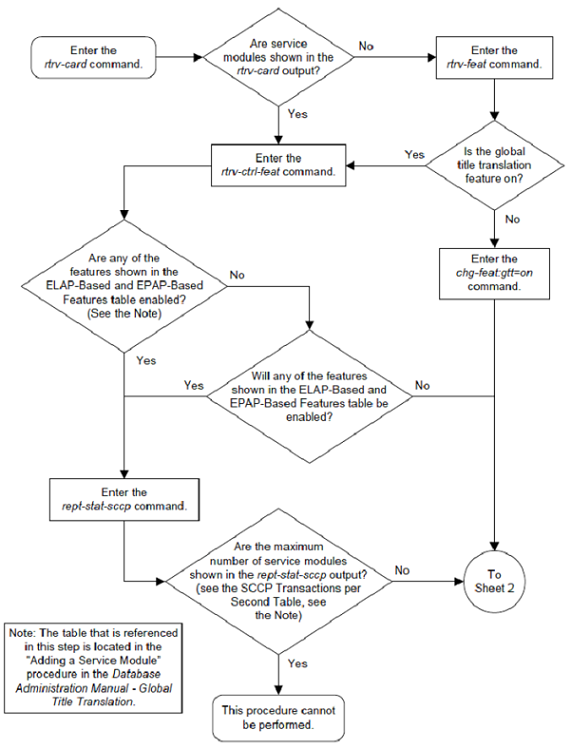
Figure 4-2 Add a Service Module - Sheet 2 of 4
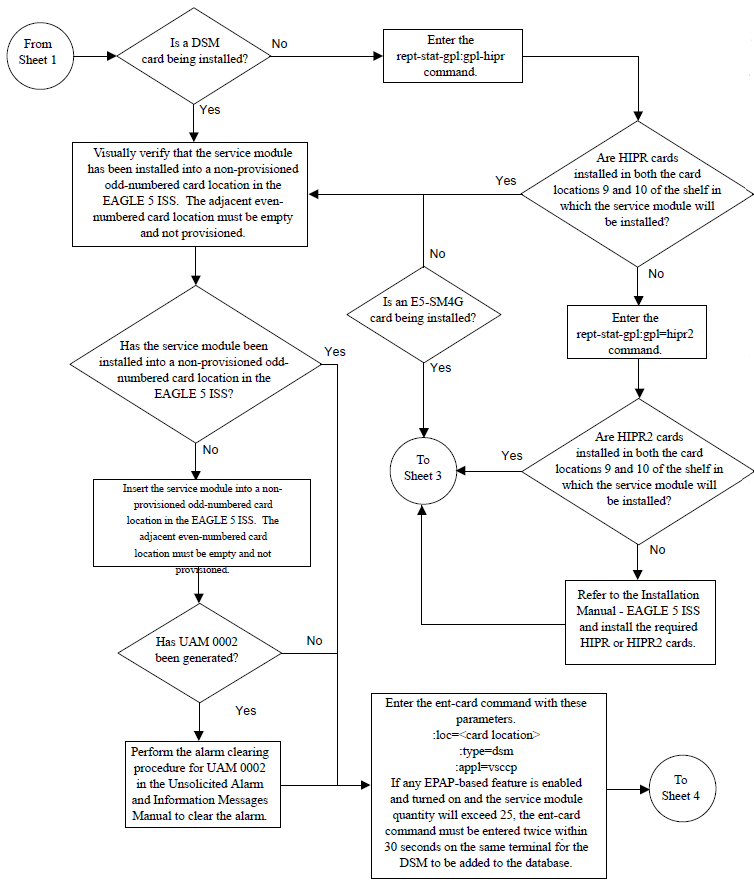
Figure 4-3 Add a Service Module - Sheet 3 of 4
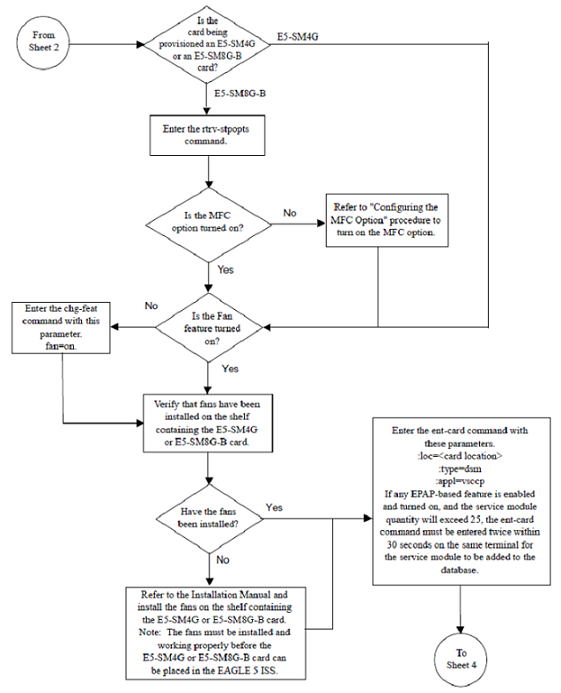
Figure 4-4 Add a Service Module - Sheet 4 of 4
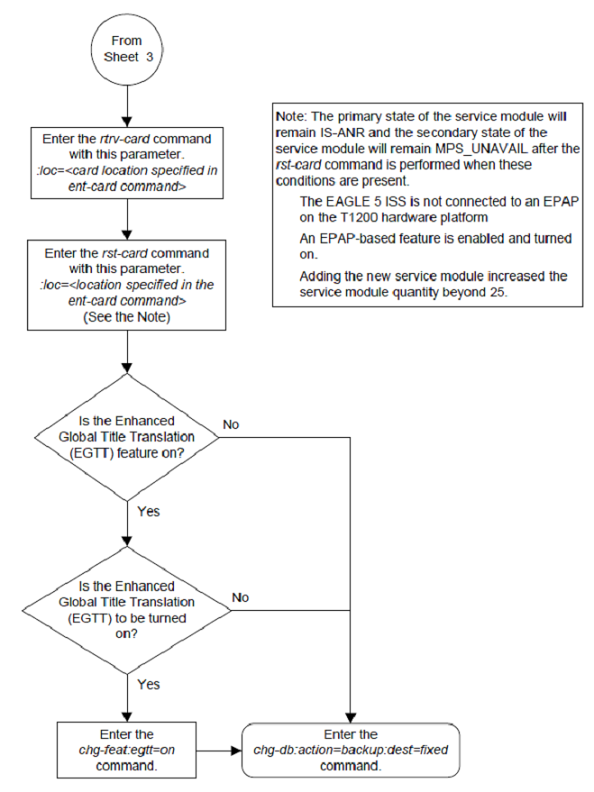
4.4 Adding an IPSG Card
This procedure is used to add an IPSG card to the database using the ent-card command. An IPSG card is an E5-ENET-B or SLIC
card that is running the IPSG application.
The ent-card command uses these
parameters.
:loc – The location of the card being
added to the database.
:type – The type of card being added
to the database. For this procedure, the value of this parameter is enet for an E5-ENET card and enetb for E5-ENET-B. When provisioning the SLIC,
the card type is slic.
:appl – The application software that
is assigned to the card. For this procedure, the value of this parameter is ipsg.
:force – If the global title
translation feature is on, the force=yes parameter
allows the IPSG card to be added to
the database even if the current SCCP
transactions-per-second threshold is unable to support the additional SCCP transaction-per-second capacity
created by adding the IP card. This
parameter is obsolete and is no longer used.
Card Slot Selection
The E5-ENET card can be inserted into any card slot, except for card slots that must remain empty to accommodate dual-slot cards, slots 09 and 10 in each shelf, and slots 1113 through 1118.
To provision a E5-ENET card, the shelf containing the E5-ENET card must
have HIPR2 cards installed in slots 9 and 10 in that shelf. If HIPR2 cards are not
installed in the shelf that the E5-ENET card will occupy, the E5-ENET card will be
auto-inhibited when the E5-ENET card is inserted into the shelf. Enter the rept-stat-gpl:gpl=hipr2 command to verify whether or
not HIPR2 cards are installed in the same shelf as the
E5-ENET card being provisioned in this procedure.
4.5 Configuring DEIR on SLIC
This procedure configures the EIR S13/S13’ Interface Support (DEIR) feature on the SLIC card to provide network redundancy. Perform step 5 to step 8 to configure the DEIR connection.
Note:
From release 47.1, existing customers will have Port A and/or D configured, which was earlier used for RTDB connectivity. Now, these ports will not be used as no RTDB data is downloaded on DEIR card. No manual changes are required to delete this entry as it will now be treated as dummy entry.4.6 ENUM Configuration
Example 4-1 Additional Configuration Commands
The ENUM Options commands (chg-enumopts, rtrv-enumopts) are
used to change and display ENUM-specific data in the ENUM Options table (ENUMOPTS).
The rept-stat-enum command is used to
display the overall status of the ENUM feature on the EAGLE.
4.7 Provisioning SIP Cards
- Enter
ent-card:loc=<SM card location>:type=dsm:appl=siphc:data=epapcommand to provision the SIP card for EPAP. - Enter
ent-card:loc=<SM card location>:type=dsm:appl=siphc:data=elapcommand to provision the SIP card for ELAP.
4.8 Adding an IPSM Card
This procedure is used to add an IPSM (IP Services Module), used for the IP User Interface feature, to the database using the ent-card command. The IPSM provides eight IP based connections to the EAGLE’s user interface through a telnet client. As of Release 46.5, the IPSM card and its functionality is replaced by the E5-ENET-B (p/n 870-2971-01) or SLIC (p/n 7094646) card. Any references to IPSM and the 870-2877-01 part number should be replaced by the 46.5 and greater card and part number.
The ent-card command uses the following parameters:
:loc – The location of the card being added to the database.
:type – The type of card being added to the database. For this
procedure, the value of this parameter is ipsm.
:appl – The application software that is assigned to the card. For
this procedure, the value of this parameter is ips.
The IP User Interface (Telnet) feature is not required to be enabled and activated to
add an IPSM, but the IP User Interface (Telnet) feature must be enabled and
activated so that the user can use a telnet client to establish a connection to the
EAGLE. This can be verified with the rtrv-ctrl-feat command. To
enable and activate the IP User Interface (Telnet) feature, see to the "Activating
Controlled Features procedure" in EAGLE Database Administration System Management
User's Guide.
The shelf, to which the card is to be added, must already be in the database. This
can be verified with the rtrv-shlf command. If the shelf is not
in the database, see "Adding a Shelf procedure" in EAGLE Database Administration
System Management User's Guide.
If an IPSM is being provisioned in this procedure, HIPR2 cards must be installed in
the card locations 9 and 10 in the shelf that the IPSM will occupy. If HIPR2 cards
are not installed in the shelf that the IPSM will occupy, the IPSM will not function
when the IPSM is inserted into the shelf. Enter the
rept-stat-gpl:gpl=hipr2 command to verify whether or not
HIPR2 cards are installed in the same shelf as the IPSM being provisioned in this
procedure.
If the Eagle OA&M IP Security Enhancement feature is enabled and activated, shown
in the rtrv-ctrl-feat output, when an IPSM is installed in the
EAGLE, UIM 1493, SSH Host Keys Regenerated, is displayed. UIM 1493 contains the
public host key fingerprint, which is used to establish a secure connection with an
SSH client. If a secure connection is to be made with the FTRA, the public host key
fingerprint displayed in UIM 1493 must be added to the hosts.xml
file in the FTRA. Record the public host key fingerprint information displayed in
UIM 1493 if a secure connection to the FTRA is made. For more information about
editing the hosts.xml file on the FTRA, see FTP Table Base Retrieval (FTRA) User's
Guide. An IP link must be assigned to the IPSM. The IP links can be verified using
the rtrv-ip-lnk command. IP links are configured using the
chg-ip-lnk command.
After an IPSM is configured in the database and placed into service, eight telnet terminals are configured in the database with default values for the security and output group parameters. If you wish to change the security and output group parameter values, go to "Changing Terminal Characteristics procedure" in EAGLE Database Administration System Management User's Guide.
If a Class B IP address is specified for the ipaddr parameter of the
chg-ip-lnk command, the subnet address that results from the
ipaddr and submask parameter values cannot be
the same as the subnet address that results from the pvn and
pvnmask, fcna and fcnamask,
or fcnb and fcnbmask parameter values of the
chg-netopts command. The pvn and
pvnmask, fcna and fcnamask,
or fcnb and fcnbmask parameter values can be
verified by entering the rtrv-netopts command. Choose
ipaddr and submask parameter values for the IP
link to the IPSM whose resulting subnet address is not to be the same as the subnet
address resulting from the pvn and pvnmask,
fcna and fcnamask, or fcnb
and fcnbmask parameter values of the chg-netopts
command.
The IP address of the IPSM cannot be shown as the ipaddr value in
the rtrv-ip-lnk, rtrv-ftp-serv, or
rtrv-seas-config outputs, or the bpipaddr
value in the rtrv-ip-card output.
The examples in this procedure are used to add an IPSM in card location 2107.
4.9 Adding an IPSM Card as SFLOG
This procedure is used to add an IPSM (IP Services Module), used for the IP User Interface feature, to the database using the ent-card command. The IPSM provides eight IP based connections to the EAGLE’s user interface through a telnet client. As of Release 46.5, the IPSM card and its functionality is replaced by the E5-ENET-B (p/n 870-2971-01) or SLIC (p/n 7094646) card. Any references to IPSM and the 870-2877-01 part number should be replaced by the 46.5 and greater card and part number.
The ent-card command uses the following
parameters:
:loc – The location of the card being
added to the database.
:type – The type of card being added to
the database. For this procedure, the value of this parameter is
ipsm.
:appl – The application software that is
assigned to the card. For this procedure, the value of this parameter is
ips.
:sflog
The IP User Interface (Telnet) feature is not required to be enabled and
activated to add an IPSM, but the IP User Interface (Telnet) feature must be enabled
and activated so that the user can use a telnet client to establish a connection to
the EAGLE. This can be verified with the rtrv-ctrl-feat command. To enable and activate the IP User Interface
(Telnet) feature, see to the "Activating Controlled Features procedure" in EAGLE
Database Administration System Management User's Guide.
The shelf, to which the card is to be added, must already be in the
database. This can be verified with the rtrv-shlf
command. If the shelf is not in the database, see "Adding a Shelf
procedure" in EAGLE Database Administration System Management User's Guide.
If an IPSM is being provisioned in this procedure, HIPR2 cards must be
installed in the card locations 9 and 10 in the shelf that the IPSM will occupy. If
HIPR2 cards are not installed in the shelf that the IPSM will occupy, the IPSM will
not function when the IPSM is inserted into the shelf. Enter the rept-stat-gpl:gpl=hipr2 command to verify whether or not
HIPR2 cards are installed in the same shelf as the IPSM being provisioned in this
procedure.
If the Eagle OA&M IP Security Enhancement feature is enabled and
activated, shown in the rtrv-ctrl-feat output, when
an IPSM is installed in the EAGLE, UIM 1493, SSH Host Keys Regenerated, is
displayed. UIM 1493 contains the public host key fingerprint, which is used to
establish a secure connection with an SSH client. If a secure connection is to be
made with the FTRA, the public host key fingerprint displayed in UIM 1493 must be
added to the hosts.xml file in the FTRA. Record the
public host key fingerprint information displayed in UIM 1493 if a secure connection
to the FTRA is made. For more information about editing the hosts.xml file on the
FTRA, see FTP Table Base Retrieval (FTRA) User's Guide. An IP link must be assigned
to the IPSM. The IP links can be verified using the rtrv-ip-lnk command. IP links are configured using the chg-ip-lnk command.
After an IPSM is configured in the database and placed into service, eight telnet terminals are configured in the database with default values for the security and output group parameters. If you wish to change the security and output group parameter values, go to "Changing Terminal Characteristics procedure" in EAGLE Database Administration System Management User's Guide.
If a Class B IP address is specified for the ipaddr
parameter of the chg-ip-lnk command, the subnet
address that results from the ipaddr and submask
parameter values cannot be the same as the subnet address that results from the
pvn and pvnmask, fcna and
fcnamask, or fcnb and
fcnbmask parameter values of the chg-netopts command. The pvn and
pvnmask, fcna and fcnamask,
or fcnb and fcnbmask parameter values can be
verified by entering the rtrv-netopts command.
Choose ipaddr and submask parameter values for the
IP link to the IPSM whose resulting subnet address is not to be the same as the
subnet address resulting from the pvn and pvnmask,
fcna and fcnamask, or fcnb
and fcnbmask parameter values of the chg-netopts
command.
The IP address of the IPSM cannot be shown as the
ipaddr value in the rtrv-ip-lnk, rtrv-ftp-serv, or rtrv-seas-config outputs, or the bpipaddr value in the rtrv-ip-card
output.
The examples in this procedure are used to add an IPSM in card location 2107.
4.10 Configuring a MCP Module
This procedure is used to add an Measurement Collection and Polling
Module (MCPM), used for the Measurements Platform feature, to the database using the
ent-card command. The MCPM provides an interface between the EAGLE and the customer’s network. The Measurements Platform
provides a dedicated processor for collecting and transferring measurements data to
a customer supplied FTP server.
The ent-card command uses these
parameters.
:loc – The location of the card being
added to the database.
:type – The type of card being added to
the database. For this procedure, the value of this parameter is mcpm.
:appl – The application software that is
assigned to the card. For this procedure, the value of this parameter is mcp.
The Measurements Platform feature requires a minimum of two MCPM cards (part number 870-2372-03 or later) with at least 2 GB of memory per card or two SLIC cards with at least 4 GB of memory per card. The MCPM and SLIC cards can also be used in mixed mode.
The Measurements Platform feature must be on in order to add a MCPM to the database. This can be
verified with the rtrv-feat command. To enable the
Measurements Platform feature, the measplat=on
parameter must be specified with the chg-feat
command.
Note:
The Measurements Platform feature must be purchased before turning on the feature. If you are not sure whether you have purchased the Measurements Platform feature, contact your Oracle Sales Representative or Account Representative.The shelf to which the card is to be added, must already be in the
database. This can be verified with the rtrv-shlf
command. If the shelf is not in the database, see the unresolvable-reference.html#GUID-F83A8CB2-8DBA-4B42-A0B4-AFD38CC95C39 procedure.
After all the required MCPMs have been configured in the database, go to the unresolvable-reference.html#GUID-75ADAE1B-2CA7-4498-BEF1-DDDBECBD8E82 procedure and configure the IP links for these MCPMs and enable the Measurement Platform feature, if necessary.
The examples in this procedure are used to add an MCPM in card location 2107.
Note:
Before performing this procedure, make sure you have purchased the Measurements Platform feature. If you are not sure whether you have purchased the Measurements Platform feature, contact your Oracle Sales Representative or Account Representative.Figure 4-5 Adding a Measurement Collection and Polling Module (MCPM)
4.11 Configuring EROUTE/STC Card
This procedure is used to add an STC
(Signaling Transport Card) to the
database using the ent-card command. The STC provides an interface between the
EAGLE and the ESP (EAGLE Integrated Monitoring Support feature). The STC allows the ESP subsystem to monitor the EAGLE’s signaling links without additional intrusive cabling.
The ent-card command uses these
parameters.
:loc – The location of the card being
added to the database.
:type – The type of card being added
to the database. For this procedure, the value of this parameter is stc.
:appl – The application software that
is assigned to the card. For this procedure, the value of this parameter is eroute.
:force – Allow the LIM to be added to the database even if there are not
enough service modules to support the number of LIMs in the EAGLE. This
parameter is obsolete and is no longer used.
The STC can be either a single-slot STC, a dual-slot STC, or an SLIC -STC card as shown in unresolvable-reference.html#GUID-D3E6D614-FA6E-419A-83C8-5A54D22E0B22__V2193109.
Table 4-11 STC Part Numbers
| Card Type | Card Name (as shown on the card Label) | Part Number |
|---|---|---|
| SLIC -STC | SLIC -ENET | 870-2212-02 |
| SLIC -ENET-B | 870-2971-XX |
The dual-slot STC can be inserted only in card slots 01, 03, 05, 07, 11, 13, 15, and 17 of the extension shelf. The dual-slot STC can be inserted in the control shelf, but only in slots 01, 03, 05, 07, and 11. The dual-slot STC occupies two card slots, so the even numbered card slot must be empty and not provisioned in the database, as shown in the following table. The dual-slot STC is connected to the network through the odd numbered card slot connector.
Table 4-12 Dual-Slot STC Locations
| Location of the STC | Empty Card Location | Location of the STC | Empty Card Location |
|---|---|---|---|
| Slot 01 | Slot 02 | Slot 11 | Slot 12 |
| Slot 03 | Slot 04 | Slot 13 | Slot 14 |
| Slot 05 | Slot 06 | Slot 15 | Slot 16 |
| Slot 07 | Slot 08 | Slot 17 | Slot 18 |
The single-slot STC can be inserted into any card slot, except an even numbered card slot adjacent to a dual-slot card, shown in the above table, slots 9 and 10 in each shelf, and slots 1113 through 1118.
The shelf to which the card is to be added, must already be in the
database. This can be verified with the rtrv-shlf
command. If the shelf is not in the database, see the “Adding a Shelf” procedure in Database
Administration - System Management User's Guide.
In order to enable the EISCOPY option, with
the chg-eisopts command, and to comply with the n+1
STC configuration requirement, a minimum of two STCs must be provisioned in the database. A minimum of two
STCs must be provisioned.
The number of SS7 signaling links that can be monitored by an STC varies depending the following criteria:
- Whether the STC is a dual-slot STC or single-slot STC
- The type of signaling link (defined by the application running on the card the signaling link is assigned to)
- The amount of traffic and the size of the MSUs being handled by the EAGLE
Note:
Perform the “Changing the High-Capacity Card Temperature Alarm Thresholds” procedure in Database Administration -SS7 User's Guide to verify the temperature threshold settings for the SLIC -STC card.STC Provisioning
The following rules apply to provisioning STCs.
- A minimum of two STCs must be provisioned in the EAGLE.
- The maximum number of STCs that can be provisioned in the EAGLE is 32.
- Only single-slot STCs can be installed and provisioned in the EAGLE if IP signaling links are being monitored. Dual-slot STCs cannot be installed or provisioned.
- HIPR2 cards must be installed in the shelf that contains SLIC -STCs.
- For shelves containing HIPR2 cards in card slots 9 and 10, these
rules apply to provisioning STCs.
- STCs should be provisioned in the same shelf that contains the cards being monitored.
- More than three STCs can be provisioned in the shelf depending on the number of empty cards slots the shelf has.
- To monitor signaling links on these cards, HIPR2 cards must be
installed in slots 9 and 10 of the shelf that contains these cards.
- SLIC -ENET cards that contain IP signaling links.
- SLIC -E1T1 cards that contain E1 or T1 signaling links.
- If the SLIC -STC card is an SLIC
-ENET-B card, the FAN feature must be turned on and fans must be installed on
the shelf that contains the SLIC -ENET-B card. Enter the
rtrv-featcommand to verify whether or not the FAN feature is turned on. Perform the procedures in Installation Guide to install fans on the shelf that contains the SLIC -ENET-B card if fans must be installed. The MFC (message flow control) option must be on. Enter thertrv-stpoptscommand to verify whether or not the MFC option is on. Perform the unresolvable-reference.html#GUID-B90B940A-6960-4706-A324-87001C7AADA9 procedure to turn the MFC option on, if required.
Note:
Contact your Sales Representative or Account Representative to determine the number of STCs that must be provisioned in your EAGLE, and to determine where in the EAGLE these STC cards must provisioned before performing this procedure.The examples in this procedure are used to add an STC card in these card locations: 1303, 2101, and 2102.
Figure 4-6 Adding a Signaling Transport Card (STC)
Sheet 1 of 3
Sheet 2 of 3
Sheet 3 of 3