3 ANSI41 AnalyzedInformation Query - no EPAP/ELAP Feature
This chapter describes the ANSI41 AnalyzedInformation Query - no EPAP/ELAP feature (ANSI41 AIQ). The ANSI41 AIQ feature allows an operator to migrate customers from one technology to another (such as CDMA to LTE).
3.1 Feature Description
- The Home MSC receives a call for its subscriber, and queries the HLR for call treatment instructions.
- Calls that are marked in the HLR will have a termination trigger provided to the Home MSC.
- The HLR provides a termination trigger to the Home MSC.
- The Home MSC sends an AnalyzedInformation Query to the EAGLE.
- The EAGLE normally responds with an AnalyzedInformation Return Result message with routing information.
- Based on the response, the Home MSC continues with the traditional call set-up procedure.
- If no termination trigger is provided, the Home MSC sends these calls directly to the newer technology.
- Process TCAP_Query_with_Permission AnalyzedInformation queries routed to the ANSI41 AIQ feature.
- Respond with an AnalyzedInformation Return Result message, including the routing information in the “Routing Digits or Digits (Dialed)” parameter. Configuration options indicate which parameter to include and the format of the parameter in the response message.
3.1.1 AnalyzedInformation Message Flow
Figure 3-1 illustrates the EAGLE AnalyzedInformation message flow for the ANSI41 AIQ feature.
Figure 3-1 EAGLE AnalyzedInformation Message Flow
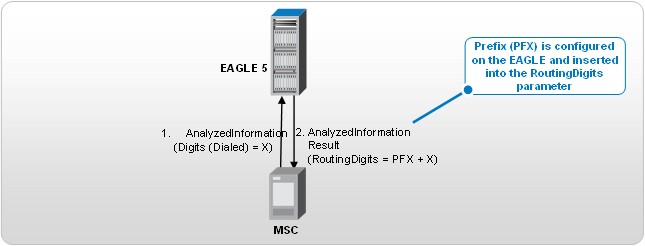
Figure 3-2 shows a more detailed message flow.
Figure 3-2 EAGLE AnalyzedInformation Message Flow Details
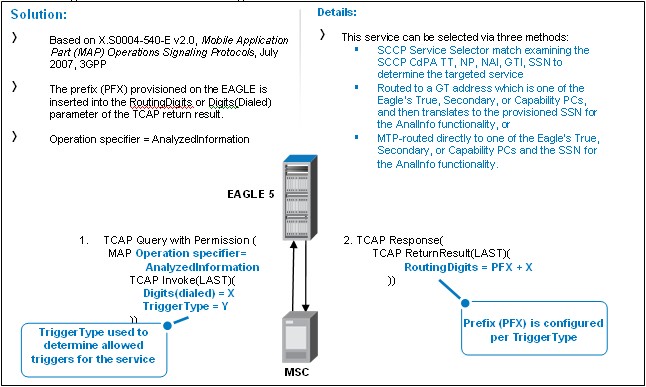
3.1.2 The AIQ Local Subsystem
The AIQ local subsystem receives an incoming MSU, decodes the required data, and generates a response MSU based on decoded information and desired response format.
The AIQ local subsystem in the EAGLE processes AnalyzedInformation Query messages (ANSI MTP/SCCP and ITU MTP/SCCP with ANSI TCAP). SCCP UDT and non-segmented XUDT, Class 0 or Class 1 messages are supported. Segmented messages (SCCP or TCAP) are not supported. TCAP must be Query with Permission with Invoke component, and the OpCode must be AnalyzedInformation. The EAGLE responds with an AnalyzedInformation Return Result including provisioned routing information in the Routing Digits or Digits (Dialed) parameter.
-
Common EAGLE provisioning
Capability point codes (CPCs) can be defined for routing to local subsystems independently of the STP. For AIQ, the EAGLE supports ANSI, ITU-I, ITU-N, ITU-I Spare, and ITU-N Spare capability point code (CPC) types. ITU-N24 capability point codes are not supported. Capability point codes for the AIQ local subsystem can be configured only after the ANSI41 AIQ feature is enabled.
The AIQ local subsystem must have a mate subsystem and a concerned point code group assigned to it in the MAP table.The ANSI41 AIQ feature must be enabled before the AIQ local subsystem entry can be entered in the MAP table. The AIQ local subsystem can be configured in only Dominant or Solitary loadsharing mode (end nodes do not perform loadsharing).
-
Routing Indicator-based message handling
Messages for the AIQ local subsystem can arrive Rt-on-SSN or Rt-on-GT. All MSUs must contain either the EAGLE true or secondary point code (TSPC), or the AIQ capability point code (CPC), in the DPC field of the message.
-
Network Management
The EAGLE must reply to network management queries about the current state of the local subsystem. The response to each query type is based on the status of the local subsystem.
Table 3-1 Network Management Response
Message Action when Local Subsystem is Online Action when Local Subsystem is Offline RSP (CPC) TFA No reply RSR (CPC) (not supported for ITU networks) TFA TFP RSP (TSPC) TFA TFA RSR (TSPC) TFA TFA SST SSA No reply SRT (ANSI only; for ITU, UIM 1058: SCCP rcvd inv SCMG - bad msg type is generated) SNR No reply -
Network Broadcast.
When the local subsystem changes state, network management messages are sent to the CSPC group.- SNR/SBRs are sent in ANSI networks to the mate node.
- SSP/SSAs are sent in ANSI and ITU networks to all nodes in the CSPC group.
-
Controls and States
The AIQ local subsystem can be taken online and offline using the coordinated state change, or forced offline without using the coordinated state change, using the procedures in Provisioning the AIQ Local Subsystem.
When a command is entered to perform a coordinated state change, SCCP Management (SCMG) sends an SOR message to the mated subsystem and will start a Tcoord timer (30 seconds). If SCMG receives an SOG message from the mated subsystem before the Tcoord timer expires, SCMG broadcasts SSPs to the concerned point code group, sends SBR/SSP, and takes the subsystem offline. A UAM will be generated notifying that a particular local system is not available and indicating that the subsystem is PROHIBITED. If the SOG is not received before the Tcoord timer expires, then the inhibit request is denied. A UIM will be generated indicating failure in inhibiting a particular local subsystem.
When a command is entered to take the subsystem offline without using a coordinated state change, the EAGLE just sends SBR/SSPs. A UAM will be generated notifying that a particular local subsystem is not available and indicating that the subsystem is PROHIBITED.
When a command is entered to take the local subsystem online (regardless of how the subsystem was taken offline), the EAGLE sends SNR/SSA. A UAM will be generated notifying that a particular local subsystem is available and indicating that the subsystem is ALLOWED.
When the EAGLE receives an SOR message from its mated subsystem, it will reply with an SOG message if both of the following conditions are met. If either of the conditions is not met, the EAGLE does not reply to the SOR message.- The local subsystem is available.
- The total load on the local subsystem is less than 45% of its capacity.
-
SCMG Functions on LIM Cards
Table 3-2 shows a summary of actions on the LIM cards when the cards are unable to deliver MSUs to Service Module cards.
Note:
For Rt-on GT cases, UDTS generation is qualified by two conditions in the incoming MSU: 1) CgPA RI = Rt-on-SSN and 2) message handling = Return message on Error.* The condition of some Service Module cards being available but overloaded is considered to be a partial failure.
Table 3-2 LIM Card Processing When Service Module Card is Unavailable
Routing Indicator in Incoming Message DPC Full or Partial Failure Local Subsystem Status Message Handling (see Note) Network Management Rt-on-GT CPC Full ̶ Generate UDTS For ANSI - TFP concerning CPC
For ITU - UPU and TFP concerning CPC
Rt-on-GT TSPC Full ̶ Generate UDTS UPU Rt-on-SSN CPC Full ̶ Generate UDTS None Rt-on-SSN TSPC Full ̶ Generate UDTS SSP concerning TSPC Rt-on-GT LSS CPC Partial * Online Generate UDTS None Rt-on-GT TSPC Partial * Online Generate UDTS None Rt-on-SSN LSS CPC Partial * Online Generate UDTS None Rt-on-SSN TSPC Partial * Online Generate UDTS None Rt-on-GT LSS CPC Partial * Offline Generate UDTS TFP concerning CPC Rt-on-GT TSPC Partial * Offline Generate UDTS None Rt-on-SSN LSS CPC Partial * Offline Generate UDTS None Rt-on-SSN TSPC Partial * Offline Generate UDTS SSP concerning TSPC Rt-on-GT Non-AIQ CPC Partial * ̶ Generate UDTS None Rt-on-SSN Non-AIQ CPC Partial * ̶ Generate UDTS None -
MSU decoding (MTP3/SCCP/TCAP decoding) and decode error handling
Common MSU decoding aspects of local SCCP subsystems include decoding MTP3, SCCP, and TCAP portions. Individual local SCCP subsystems decode only the specific TCAP parameters as needed by the subsystem.
For the AIQ local subsystem, the operation code, Digits (Dialed), and TriggerType in the TCAP Component of the incoming AnalyzedInformation message are decoded.
If the ANSI41 AIQ feature is enabled and on, the incoming message is decoded to verify that the operation code is AnalyzedInformation and that valid TriggerType and Digits (Dialed) parameters are present.- A Return Error response is generated if the operation code is not AnalyzedInformation. A UIM is generated.
- A Reject response is generated if one or more of the parameters are not present. A UIM is generated.
- A Return Error response for a TCAP Error or a Reject response is generated if one or more of the parameters are not valid. A UIM is generated.
- Some malformed messages shall not generate any response; a UIM can be generated.
If the ANSI41 AIQ feature is enabled but turned off when an AnalyzedInformation message is received, a TCAP Error response will be generated with error code "AnalyzedInformation not allowed". No UIM will be generated. If any message other than AnalyzedInformation is received, a UIM is generated and a reply MSU is sent.
Refer to Unsolicited Alarm and Information Messages Reference for descriptions of the UIMs that can be generated for local subsystems. AIQ Local Subsystem UIMs describes the UIMs that are used specifically for the AIQ subsystem.
-
Response MSU Encoding (MTP3/SCCP/TCAP encoding)
The AnalyzedInformation operation success is reported with a TCAP RETURN RESULT (LAST) response.
If the ANSI41 AIQ feature is enabled and on, and the incoming AnalyzedInformation message contains valid TriggerType and Digits (Dialed) parameters, an AnalyzedInformation Return Result message is generated. The AIQOPTS RESFMT and RESPAR configuration options indicate whether to include RoutingDigits or Digits (Dialed) parameters in the response, and the format of the included parameters.
-
AIQ-specific Response Encoding Errors
A UIM is generated to indicate truncation of a parameter in the response message when formatting resulted in too many digits in the parameter. The response message is sent with digits truncated to the maximum allowed number.
A UIM is generated when the CdPA or CgPA cannot be encoded in the response.
3.2 ANSI41 AIQ Feature Configuration Options
The AIQOPTS table contains configuration option values for the ANSI41 AIQ feature. The AIQOPTS option data is loaded to the LIM cards. The configuration option values influence number conditioning and response message formatting and generation.
AIQOPTS options can be provisioned after the ANSI41 AIQ feature is enabled and before the feature is turned on.
Table 3-3 describes the AIQOPTS options.
Table 3-3 AIQOPTS Configuration Options
| Parameter | Value | Description |
|---|---|---|
|
DIGMAXLEN - Digits (Dialed) Parameter Maximum Digit Length |
1-32 |
Maximum length of the digit string that will be considered valid in the Digits (Dialed) parameter of an AnalyzedInformation query. The specified value must be equal to or greater than the specified minimum length of the digit string (DIGMINLEN). Digit strings with a number of characters equal to or greater than the specified minimum length and equal to or less than the specified maximum length are considered to be valid during MSU processing. A digit string with more than the specified maximum number of characters generates an error response and a UIM. If the same value is specified for the minimum and maximum digit string length, only digit strings of that exact length are considered to be valid during MSU processing. System Default = 32. |
|
DIGMINLEN - Digits (Dialed) Parameter Minimum Digit Length |
1-32 |
Minimum length of the digit string that will be considered valid in the Digits (Dialed) parameter of an AnalyzedInformation query. The specified value must be equal to or less than the specified maximum length of the digit string (DIGMAXLEN). Digit strings with a number of characters equal to or greater than the specified minimum length and equal to or less than the specified maximum length are considered to be valid during MSU processing. A digit string with less than the specified minimum number of characters or with no digits generates an error response and a UIM. System Default = 1. |
|
PFX - Digit string associated with a TRIGTYPE parameter value |
1-21 hexadecimal digits, NONE |
Mandatory when a TRIGTYPE parameter value is specified. The value NONE indicates that the corresponding TRIGTYPE value is not provisioned. The corresponding TRIGTYPE value will not be displayed in the |
|
RESFMT - Response Format |
PFX | Specifies that the provisioned PFX parameter value that corresponds to the TRIGTYPE value (the Trigger Type value received in the AnalyzedInformation query) will be encoded in the AnalyzedInformation Return Result message. |
| PFXDN |
Specifies that the provisioned PFX parameter value + the incoming Digits (Dialed) will be encoded in the AnaluzedInformation Return Result message. This is the System Default. |
|
|
RESPAR - Response Parameter |
RTDIGITS |
Specifies that the RoutingDigits parameter will be used when encoding the AnalyzedInformation Return Result message. This is the System Default. |
| DIGITS |
Specifies that the Digits (Dialed) parameter will be used when encoding the AnalyzedInformation Return Result message. |
|
| TCAPERR - TCAP error code to be returned in the Return Error response message |
129-255 See Table 3-4. |
The specified TCAP error code is used in the Return Error response when:
The System Default is 138. |
| TRIGTYPE - Trigger Type |
0-255 See Table 3-5. |
An individual trigger. Each TRIGTYPE value is associated with a PFX digit string. The TRIGTYPE parameter must be specified when the PFX parameter is specified. A maximum of 20 TRIGTYPE-PFX pairs can be defined. |
Table 3-4 lists the Corresponding Error Strings for the TCAP Error Codes that can be specified using the TCAPERR option.
Table 3-4 TCAP Error Codes and Corresponding Error Strings
| TCAP Error Code | Error String |
|---|---|
| 129 | UnrecognizedMIN |
| 130 | UnrecognizedESN |
| 131 | MIN/HLRMismatch |
| 132 | OperationSequenceProblem |
| 133 | ResourceShortage |
| 134 | OperationNotSupported |
| 135 | TrunkUnavailable |
| 136 | ParameterError |
| 137 | SystemFailure |
| 138 | UnrecognizedParameterValue |
| 139 | FeatureInactive |
| 140 | MissingParameter |
| 141-239 | Reserved |
| 240-255 | Reserved for Protocol Extension |
Table 3-5 lists supported Trigger Type (TRIGTYPE) values and their meanings.
Table 3-5 Trigger Type (TRIGTYPE) Values and their Meanings
| Trigger Type Value | Meaning |
|---|---|
| 0 | Unspecified. |
| 1 | All_Calls. |
| 2 | Double_Introducing_Star. |
| 3 | Single_Introducing_Star. |
| 4 | Reserved [for Home_System_Feature_Code] |
| 5 | Double_Introducing_Pound. |
| 6 | Single_Introducing_Pound. |
| 7 | Revertive_Call. |
| 8 | 0_Digit. |
| 9 | 1_Digit. |
| 10 | 2_Digit. |
| 11 | 3_Digit. |
| 12 | 4_Digit. |
| 13 | 5_Digit. |
| 14 | 6_Digit. |
| 15 | 7_Digit. |
| 16 | 8_Digit. |
| 17 | 9_Digit. |
| 18 | 10_Digit. |
| 19 | 11_Digit. |
| 20 | 12_Digit. |
| 21 | 13_Digit |
| 22 | 14_Digit. |
| 23 | 15_Digit. |
| 24 | Local_Call. |
| 25 | Local_Toll_Call. |
| 26 | Non-Local_Toll_Call. |
| 27 | World_Zone_Call. |
| 28 | International_Call. |
| 29 | Unrecognized_Number. |
| 30 | Prior_Agreement. |
| 31 | Specific_Called_Party_Digit_String. |
| 32 | Mobile_Termination. |
| 33 | Advanced_Termination. |
| 34 | Location. |
| 35-63 | Reserved. Treat a reserved value the same as value 0, Unspecified. |
| 64 | Terminating_Resource_Available. |
| 65 | T_Busy. |
| 66 | T_No_Answer. |
| 67 | T_No_Page_Response. |
| 68 | T_Unroutable. |
| 69-219 | Reserved. Treat a reserved value the same as value 0, Unspecified. |
| 220 | Reserved for TDP-R DP value. |
| 221 | Reserved for TDP-N DP value. |
| 222 | Reserved for EDP-R DP value. |
| 223 | Reserved for EDP-N DP value. |
| 224-255 | Reserved for TIA-41 protocol extension. If unknown, treat the same as value 0, Unspecified. |
3.3 EAGLE Commands
Table 3-6 lists the EAGLE commands that are used for configuration for the ANSI41 AnalyzedInformation (ANSI41 AIQ) feature.
Refer to Commands User's Guide for complete descriptions of the commands, including parameter names, valid parameter values, and output examples.
Table 3-6 EAGLE Commands used for the ANSI41 AIQ Feature
| Type | Commands |
|---|---|
| Feature Control |
The The See Enabling the ANSI41 AIQ Feature and Turning On the ANSI41 AIQ Feature. |
| Subsystem Application |
The |
| Service Selector |
The |
| ANSI41 AIQ Options |
The |
| Local Subsystem Activation |
The |