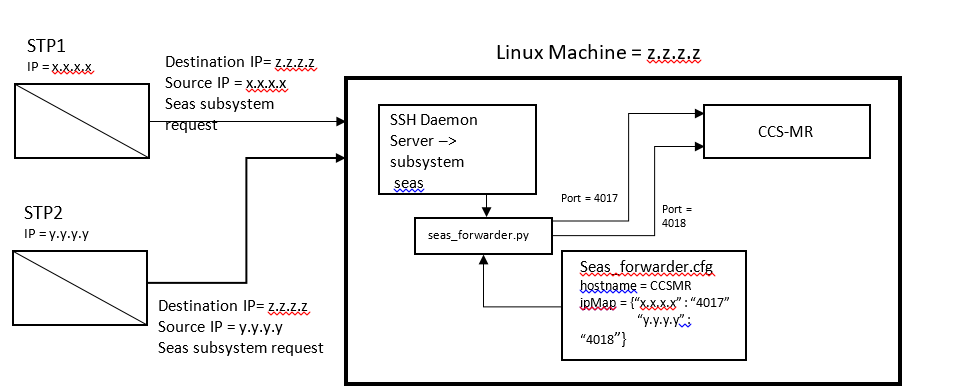B.1.2 Detailed Description
Most Linux machines have Secure Shell Daemon application (SSH daemon or sshd) process which starts when the system boots. It is a server process that listens for connections from clients on port 22. However, it is not always installed by default. You can try ssh localhost to test if it is running. If it responses with something like Connection refused, then it is not running. You need to install “openssh-server” before proceeding to any of the steps below.
Seas_forwarder script is based on the concept of subsystem request. Linux machine has “seas” subsystem configured in the sshd_config file, the details of which are present in the Installation . The mapping of each STP IPSM IP and port number is listed in the seas_forwarder.cfg file.
When seas terminal is allowed from the STP side, it sends “seas” subsystem
request to the machine configured. The IP, on which seas subsystem request is sent, can
be verified from the command rtrv-seas-config. After receiving this
request on the Linux machine, the SSH server daemon starts seas_forwarder.py script in
the background. Now, IPSM IP is extracted from this subsystem request and is matched
from the ipMap parameter of the seas_forwarder.cfg file. The connection request to the
CCSMR is made from the matched port number and the hostname which is configured in the
seas_forwarder.cfg file. Figure B-1 explains this.
Figure B-1 Overview of SEAS Subsystem Request