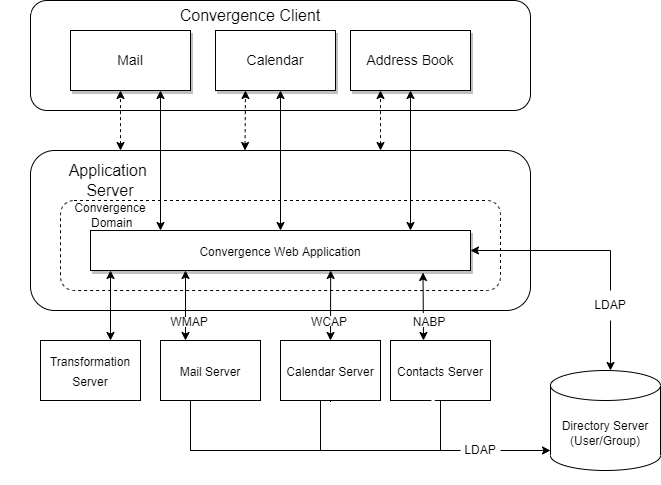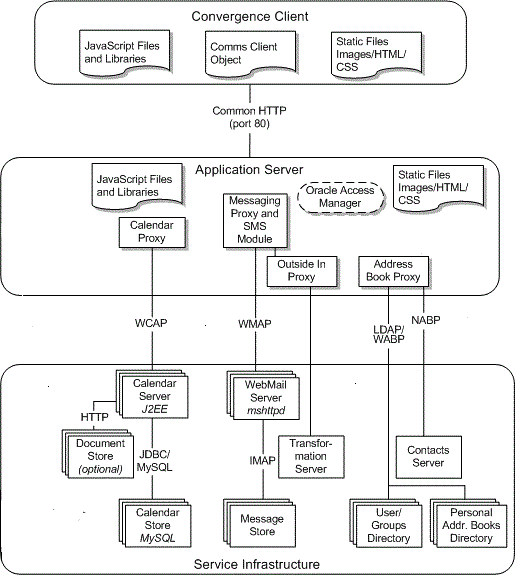1 Overview of Convergence
This chapter provides an overview of Oracle Communications Convergence.
About Convergence
Convergence is an interactive web-based communication client that delivers messaging, calendar, and address book services.
Convergence delivers its services using the capabilities common within the most popular types of web browsers, including Microsoft Internet Explorer, Mozilla Firefox, Apple Safari, and Google Chrome.
Convergence is also highly customizable, making it as much a development platform as a client.
- Compose, reply, forward, and other typical email functions
- Spell check
- Message and attachment search (subject, sender, and so on)
- Mail management: deleting, moving, marking messages
- Quota
The Convergence calendar service provides:
-
Create, edit, delete events and tasks, and other typical calendar functions
-
Check availability, schedule meetings with others
-
Sharing calendars
The Convergence address book service provides:
-
Common address book across services
-
Create contacts and groups of contacts
-
Corporate address book
-
Import or export contact information
-
Send email or schedule events directly from the address book
Convergence Deployment Architecture
Figure 1-1 shows the Convergence components. The top layer shows the various Convergence services. The middle layer represents the Convergence server itself, deployed to the Oracle WebLogic server domain. The bottom layer shows the dependencies that the Convergence server has on other applications to deliver its services and features.
Convergence consists of several service proxies. The service proxies communicate with their appropriate server using various protocols.
Figure 1-2 shows the logical architecture that depicts the logical building blocks of the components and the infrastructure services needed to support them. The logical architecture does not specify the hardware required to implement a deployment. However, it helps you visualize the interrelationship among components, provides a basis for analyzing use cases, and is the starting point for the deployment design.
Figure 1-2 Convergence High-Level Logical Architecture
You can add Convergence to an existing deployment or plan a new deployment that includes Convergence.
Convergence Client Components
The Convergence client runs in a browser. The client uses Dojo to provide the basic infrastructure for the client components. The client component retrieves data from the server by using protocol commands based on the AJAX technology. The client module also provides API modules for client extension and customization.
Convergence Static Components
Convergence uses static content files such as HTML, CSS, and JavaScript. These static files are deployed to the application server docroot directory.
Convergence Domain Components
The Convergence server components are deployed to an application server domain. The server components reside in the application and interact with servers to deliver Convergence services (such as email, calendar, and address book services). The server provides the services that use the client to render data on the browser. The client API communicates with the services to fetch this data.
Convergence server components communicate with other servers and components to provide the following:
-
Authentication and authorization
-
Session management and Single Sign-On (SSO) access control
-
Protocol service
-
Configuration management (XML configuration files and command line interface)
-
Proxy services for mail, calendar, and address book services from other communications servers
-
Centralized and secure request management
-
Logging and basic monitoring of activities
Directory Placeholders Used in This Guide
Table 1-1 lists the directory placeholders used in this guide:
Table 1-1 Convergence Directory Placeholders
| Placeholder | Description |
|---|---|
|
WLS_Home |
The directory in which Oracle WebLogic Server software is installed. For example: WLS_HOME. |
|
Convergence_Domain |
The application server directory containing the configuration files for the domain in which Convergence is deployed. Convergence_Domain is created in WLS_HOME/Oracle_Home/ user_projects/domains. Convergence_Domain for Oracle WebLogic Server Deployment is:
|
|
Convergence_Home |
Specifies the installation location for the Convergence software. The default is /opt/sun/comms/iwc. |
|
Data directory |
The data directory is: /var/opt/sun/comms/iwc. |
|
c11n_Home |
The directory in which all Convergence customization files and directories are created for WebLogic Server. The c11n_Home directory for Oracle WebLogic Server is:
|