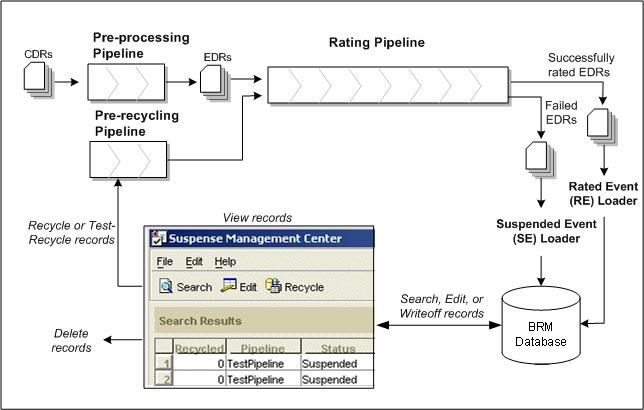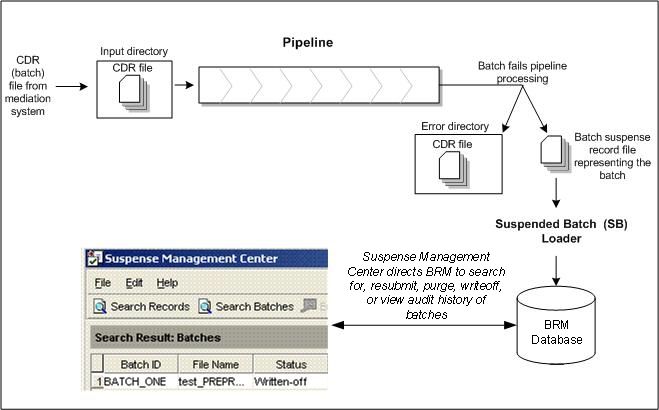5 About Suspense Manager
Learn about the features in Oracle Communications Billing and Revenue Management (BRM) Suspense Manager.
Topics in this document:
Note:
-
Suspense Manager is an optional component, not part of base BRM.
-
Suspense Manager is an extension of the BRM standard recycling feature. You must configure standard recycling before configuring Suspense Manager.
About Suspense Manager
You use Suspense Manager to:
-
Analyze, edit, recycle, write off, archive, restore, and delete individual CDRs that have failed pipeline processing.
-
Any number of individual call records at the same time (bulk processing).
-
Analyze, resubmit, write off, and delete CDR files containing any number of individual call records. CDR files cannot be edited or archived.
Note:
Suspense Management Center and certain BRM utilities and tools refers to CDR files as batches or batch files.
Suspense Manager includes Suspense Management Center, which allows you to perform these tasks using a graphical user interface.
Records "fail" if Pipeline Manager cannot process them. These failures can be intentional or inadvertent. For example:
-
A call record may arrive with invalid data and fail a pipeline validity rule.
-
The Pipeline Manager database tables are set up incorrectly.
-
The call record may fail custom validity checking that you have set up in a custom iScript, such as a size or time duration limit for individual records.
Suspense Manager replaces or augments the base BRM standard recycling feature for rejecting or recycling suspended calls.
Suspense Manager server components are available on Linux operating system and require Oracle database software. The Suspense Management Center client application runs on Windows systems. For details on system requirements, see BRM Compatibility Matrix.
Suspending Individual CDRs, or CDRs in Bulk
Figure 5-1 shows an example of how Suspense Manager can fit into your BRM system to manipulate individual failed CDRs, on groups of CDRs at once.
Figure 5-1 Suspense Manager and Individual Failed CDRs in BRM
In the example above, CDRs first enter Suspense Manager through a preprocessing pipeline. The preprocessing pipeline converts these records to the format used by Suspense Manager. These records go through the preprocessing pipeline only once, and only a few modules are needed for it.
This example shows EDRs next going through a normal rating pipeline. Most pipeline function modules are included here. CDR "success" and "failure" policies are configured in this pipeline. If records "fail" in this pipeline, they are directed to the appropriate event loader to be loaded into the database.
The SE Loader converts the failed calls to objects in the BRM database.
Then, you manipulate these records by using the Suspense Management Center application. This application allows you to search for, edit, undo edits, test recycle, recycle, write off, or delete suspended CDRs or CDR files.
In this example, suspended records that get recycled are processed by the pre-recycle pipeline before they go through the rating pipeline again. Before recycling these records, you would probably make changes to the rating pipeline or edit them so they are successfully rated when they go through the pipeline again. The pre-recycle pipeline converts the suspended record objects back into files that the pipeline can process, and routes the suspended records back through their original pipeline for recycling.
Suspending CDR Files
Figure 5-2 shows an example of how Suspense Manager can fit into your BRM system to manipulate files containing multiple CDRs.
Figure 5-2 Suspense Manager and Files Containing Multiple CDRs
This example shows a CDR file entering through a mediation system. The CDR file is first placed in the pipeline's input directory and then processed by the pipeline. The pipeline contains "success" and "failure" policies based on file-level or record-level validation. If the CDR file fails pipeline processing, it is directed to the pipeline's error directory, and a batch_suspense_create file is created. SB Loader uses the information in this file to create an object, which is stored in the BRM database.
You use the Suspense Management Center GUI to manipulate suspended CDR files by acting on the suspended CDR file objects. Using Suspense Management Center, you can resubmit CDR files through the pipeline, purge them, write them off, or view their audit histories.
If the problem with the CDR file is a bad pipeline policy or configuration, you can correct the pipeline and resubmit the CDR file for another attempt at processing.
You have several options if the problem is with the CDR file itself. You can force the pipeline to ignore certain errors and process the CDR file, or you can give up on the CDR file and purge it from the database. The list of pipeline errors to ignore is configurable and must be set up beforehand. You cannot edit CDR files using Suspense Management Center.
Suspended Call Record States
As Suspense Manager processes suspended records, they are assigned one of the following states:
-
Suspended: Pipeline Manager could not process the call record, so it has been stored in the BRM database as a suspended call record.
-
Recycling: The call record is being sent through the rating pipeline again to be rated.
-
Succeeded: The call record has been successfully recycled and rated.
-
Written off: The call will not be recycled but will be stored for further use.
Table 5-1 lists the details about the states.
Table 5-1 Suspended Call Record States
| State | PIN_FLD_STATUS value in /suspended_usage | Can be edited | Can be recycled | Can be written off | Can be deleted | Can be archived and deleted |
|---|---|---|---|---|---|---|
|
Suspended |
0 |
Yes |
Yes |
Yes |
No |
No |
|
Recycling |
1 |
No |
No |
No |
No |
No |
|
Succeeded (Successfully processed) |
2 |
No |
No |
No |
Yes |
Yes |
|
Written off |
3 |
No |
No |
No |
Yes |
Yes |
About SE and SB Loaders
The Suspended Event (SE) and Suspended Batch (SB) loaders load suspended records into the BRM database but operate on different types of records. The SE loader takes suspended (failed) CDRs as input and uses the pin_rel utility to load them into the BRM database as /suspended_usage objects. This utility is usually set up to run automatically, but you can run it manually as needed.
The SE loader is a special Rated Event Loader (RE Loader) configuration, which loads prerated wireless events into the BRM database as objects.
The SB loader does not load CDR files directly into the BRM database. Instead, it accepts information from the suspense_create_batch file created for each failed CDR file and creates /suspended_batch objects. The SB loader uses the load_suspended_batch_info.pl script to create the /suspended_batch objects. This script is usually set up to run automatically, but you can run it manually as needed.
About the FCT_BatchSuspense Module
The FCT_BatchSuspense module adds suspense reason and subreason codes to batches.
-
If a resubmitted batch is successful, FCT_BatchSuspense generates a batch_suspense_update file with a Succeeded status. The SB loader reads this file and updates the corresponding /suspended_batch object to Succeeded when you run load_suspended_batch_info.pl.
-
If a resubmitted batch fails again, FCT_BatchSuspense generates a batch_suspense_update file with a Suspended status,a new error code, and a new suspense reason. The SB loader reads this file and updates the corresponding /suspended_batch object with a Suspended status.
The specific errors that the FCT_BatchSuspense module adds are based on the error codes assigned to the EDR by the pipeline and the mapping information stored in the /config/batch_suspense_reason_code object. If no /config/batch_suspense_reason_code object is present, this module sets the suspense reason to O (other).
See "FCT_BatchSuspense" in BRM Pipeline Manager Reference.
Differences Between the RE, SE, and SB Loaders
Table 5-2 explains the differences between the three event loaders.
Table 5-2 Differences Between Event Loaders
| Task | RE Loader | SE Loader | SB Loader |
|---|---|---|---|
|
Loads these types of records |
Event file |
CDRs |
CDR files |
|
Creates these objects |
/event |
/suspended_usage |
/suspended_batch |
Suspense Manager Objects
Suspense Manager stores individual suspended CDRs in /suspended_usage objects and suspended CDR file records in /suspended_batch objects. During configuration, you create a subclass of these objects for each type of call record you receive.
Every action performed by Suspense Management Center is recorded in these /admin_action objects:
-
/admin_action/suspended_usage/edit
-
/admin_action/suspended_usage/recycle
-
/admin_action/suspended_usage/writeoff
-
/admin_action/suspended_batch
-
/admin_action/suspended_batch/resubmit
-
/admin_action/suspended_batch/writeoff
For example, when you edit multiple suspended call records at the same time, Suspense Manager records the edits in an /admin_action/suspended_usage/edit object. All of the individual suspended CDRs have /suspended_usage/type objects that reference the /admin_action/suspended_usage/edit object.
If you choose to override specific suspense reasons during recycling, the reasons available to override are stored in /config/suspense_override_reason objects.
About Upgrading from Standard Recycling to Suspense Manager
To upgrade a system from standard recycling to the Suspense Manager features, follow the instructions in "Installing and Configuring Suspense Manager".
Note:
Suspense Manager is an optional component, not a part of base BRM.
For details about using Suspense Management Center with call records created using standard recycling, see "Using Suspense Management Center with Standard Recycling Call Records".