2 About the Billing Utilities
Learn about the main billing utilities in Oracle Communications Billing and Revenue Management (BRM), pin_bill_accts and pin_cycle_fees.
Topics in this document:
For information about all billing utilities, see "Billing Utilities".
Billing Accounts By Using the pin_bill_accts Utility
Use the pin_bill_accts utility to generate regular bills (not corrective bills).
The pin_bill_accts utility calculates the balance due for each account bill unit, and creates a bill for the balance due. It creates bills for accounts whose billing date is any day before midnight of the day that you run the pin_bill_accts utility as shown in Figure 2-1.
Figure 2-1 Accounts Included when Running pin_bill_accts
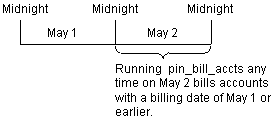
Description of "Figure 2-1 Accounts Included when Running pin_bill_accts"
The balance due amount is requested as a payment by the pin_collect utility, and is shown on the invoice.
The pin_bill_accts utility also performs the accounting cycle activity, such as creating new bill items.
You can use the pin_bill_accts utility to generate, accept, and reject a proforma invoice. For more information on proforma invoices, see "Generating Proforma Invoices" in BRM Designing and Generating Invoices.
For information about the pin_bill_accts utility syntax, see "pin_bill_accts".
When to Run the pin_bill_accts Utility
Use the pin_bill_day script to run the pin_bill_accts utility daily.
If you use bill unit hierarchies, you must run the pin_bill_accts utility to bill nonpaying child bill units before their paying parent bill units. The correct order is set in the pin_bill_day script.
You must run the pin_bill_accts utility before you run pin_collect because pin_collect needs the balance due amount collected by the pin_bill_accts utility.
About Bill Unit States and the pin_bill_accts Utility
The bill unit stores the state of a bill:
- 0 to indicate that the bill has been finalized.
- 1 to indicate that partial billing has been completed.
- 2 to indicate that all cycle charges and billing-time discounts have been applied at the end of the billing period and the bill needs to be finalized. A bill advances to this state only after billing is run for its account with the pin_bill_accts -cycle_charge_only parameter.
Running the pin_bill_accts utility with the -cycle_charge_only parameter runs billing on accounts with bill states 0 and 1. All cycle fees and billing-time discounts are applied, but totals are not calculated, and the bill is not finalized. At the end of the billing run, the bill state is set to 2.
To finalize a bill, run the pin_bill_accts utility with the -finalize_bill parameter. This runs billing on accounts with bill state 2. Totals are calculated, and items, bills, and so on are updated. At the end of the billing run, the bill state is set to 0.
Note:
These bill unit states, stored in the /billinfo object, are different from the informational bill states stored in the /bill object. See "About Bill States" in BRM Concepts for more information about bill-level states.Prorating Cycle-Forward Fees Using the pin_cycle_fees Utility
The pin_cycle_fees utility performs the following tasks:
-
Use this utility to apply charges for cycle-forward fees that have reached the end of free billing periods. For example, if a customer signs up for one month of free service, the pin_cycle_fees utility finds when the free period is over, and applies the cycle-forward fee balance impact to the customer's account balance group.
-
Use this utility to cancel charge offers that have an expired pending cancellation. For example, if a charge offer is set to cancel at a future date, the pin_cycle_fees utility cancels the charge offer.
Note:
These two tasks are performed by running the pin_cycle_fees utility twice with different parameters.
-
Use this utility to split charges for backdated operations. If the backdate window spans multiple event cycles, the utility splits the events for each cycle and applies the charges accordingly.
If a free period ends before the customer's billing date, the pin_cycle_fees utility calculates the prorated fees for the time between the end of the free period and the start of the customer's next accounting cycle.
For example, a customer opens an account on February 15 and is given one free month, but the customer's billing date is on the 1st of the month. When you run pin_cycle_fees on March 15, it finds that the customer's free time period has ended. The utility then assesses the prorated fee due for March 15 through March 31 and impacts the customer's balance with the prorated amount. The result is that the system makes no charges to the customer on March 1, but charges the prorated fee and the cycle fee on April 1 as shown in Figure 2-2.
Figure 2-2 Proration of Cycle Forward Fees by pin_cycle_fees
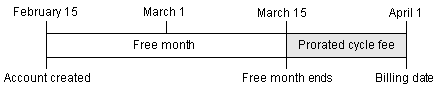
Description of "Figure 2-2 Proration of Cycle Forward Fees by pin_cycle_fees"
For information about the pin_cycle_fees utility syntax, see "pin_cycle_fees".
When to Run the pin_cycle_fees Utility
Use the pin_bill_day script to run the pin_cycle_fees utility daily. This applies the prorated balance impacts as soon as they are due. If you do not run the pin_cycle_fees utility daily, the pin_bill_accts utility applies the balance impacts for the expired cycle forward fees. The only difference is that the balance impacts are not calculated by the pin_cycle_fees utility on the day that the cycle-forward fee expires.
Improving Performance of the pin_cycle_fees Utility
If system performance slows unacceptably when running the pin_cycle_fees utility, edit the pin_bill_day script and change the default start and end parameters for the pin_cycle_fees utility to every other day or every third day.
Canceling an Account’s Charge Offer Using the pin_cycle_fees Utility
When you run pin_cycle_fees -defer_cancel to cancel products for a specified account, it internally calls PCM_OP_SUBSCRIPTION_CANCEL_PRODUCT and then PCM_OP_SUBSCRIPTION_CYCLE_FORWARD, which cancels the account’s charge offers without applying cycle-forward fees to all other charge offers.
If you want BRM to apply cycle-forward fees to all charge offers before canceling an account’s charge offer, run pin_cycle_fees -regular_cycle_fees followed by pin_cycle_fees -defer_cancel.
Normally, pin_bill_day runs pin_cycle_fees -regular_cycle_fees followed by pin_cycle_fees -defer_cancel. If you run these utilities on days other than the billing day, you need to ensure that pin_cycle_fees -regular_cycle_fees is run first, followed by pin_cycle_fees -defer_cancel.