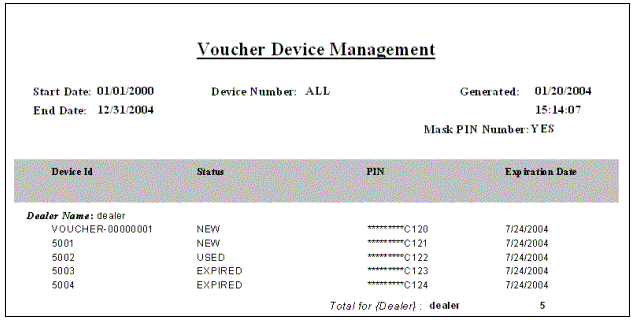13 Voucher Manager Reports
This document describes the Oracle Communications Billing and Revenue Management (BRM) reports that support Voucher Manager, an optional component you use to create and manage voucher cards.
Note:
Voucher Manager is deprecated and supported only for backward compatibility. Use Oracle Communications Convergent Charging Controller to manage vouchers.
You can use these reports to view your voucher inventory.
Topics in this document:
Voucher Device Management Report
The Voucher Device Management report details the contents and attributes of one or more vouchers.
No charts are available for this report.
You can choose to mask the PIN numbers displayed in the report. Masking the PIN numbers in the report displays only the last four characters of each PIN number.
For each Voucher Device, the report shows the following information:
-
Device ID: The serial number assigned to the particular device.
-
Status: The status of the device.
-
PIN: The PIN associated with the voucher.
-
Expiration Date: The expiration date of the voucher.
-
Dealer Name: The dealer name associated with the voucher.
You can find the SQL query data model for this report in the following directory:
Reports/BRM Reports/Voucher Reports/VoucherDeviceMgmt/VoucherDeviceMgmt.xdm
Figure 13-1 shows output for a VoucherDevMgmt report with Device Number set to ALL:
Voucher Device Management Parameters
You can change the following parameters to modify the output of the VoucherDevMgmt report:
-
Device ID
-
Start Date
-
End Date
-
Mask PIN Number
For information on parameters not described in Table 13-1, see "Understanding the Standard Parameters".
Table 13-1 VoucherDevMgmt Report Parameters
| Parameter | Description | Valid Values | Default Value |
|---|---|---|---|
|
Device Number |
The number assigned to a particular device. |
Enter ALL or a specific device number. |
ALL. |
|
Mask PIN Numbers |
The display format of PIN numbers. Select YES to show only the last four characters of all credit card numbers. Select NO to display the entire number. |
YES or NO. |
YES. |
Voucher Inventory Management Report
The Voucher Inventory Management report (VoucherInventoryMgmt.rtf) tracks the state of orders currently in inventory.
No charts are available for this report.
The report shows the following information:
-
Order Number: The number assigned to a particular order.
-
Status: The status of the order.
-
Dealer Name: The dealer name associated with the order.
-
Expiration Date: The expiration date of the order.
Figure 13-2 shows output for a VoucherInventoryMgmt report, with Order Number set to ALL:
Figure 13-2 VoucherInventoryMgmt Report Output
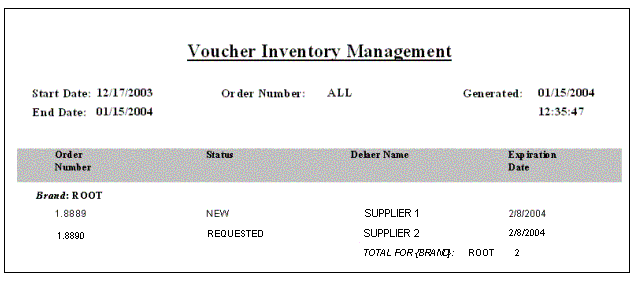
Description of "Figure 13-2 VoucherInventoryMgmt Report Output"
Voucher Inventory Management Parameters
You can change the following parameters to modify the output of the VoucherInventoryMgmt report:
-
Order Number
-
Start Date
-
End Date
For information on parameters not described in Table 13-2, see "Understanding the Standard Parameters".
Table 13-2 VoucherInventoryMgmt Report Parameters
| Parameter | Description | Valid Values | Default Value |
|---|---|---|---|
|
Order Number |
The number assigned to a particular order. |
Enter ALL or a specific order number. |
ALL |