3 About Processing Home Subscribers' Roaming Usage
This chapter describes the roaming incollect process in Oracle Communications Billing and Revenue Management (BRM) for rating home subscribers' roaming usage.
Understanding Roaming Incollect Architecture and Process Flow
You use roaming incollect processing to process TAP files that contain call event detail records (TAP records) for all roaming activities performed by your subscribers on your roaming partners' networks. The incollect process architecture primarily consists of the validation, reprice, and settlement pipelines. These pipelines perform the following tasks:
-
The validation pipeline performs fatal error and severe error validations of the data in the incoming TAP files according to the GSM TD 57 standards.
Note:
In the roaming registry file (Pipeline_home/conf/roaming.reg, where Pipeline_home is the directory where Pipeline Manager is installed), the name of the validation pipeline is TAPInProcessing.
-
The reprice pipeline rates the call event detail records in the TAP files using your subscriber's roaming package. The rated events are loaded into the BRM database and impact the subscriber's account balance.
-
The settlement pipeline creates settlement events by associating the rated roaming usage events with the roaming partner accounts in the BRM database. The settlement events are loaded into the BRM database and impact your roaming partner's account balance.
-
The Stop RAP Generator pipeline generates the Stop Return RAP files required to be sent to the visited network operator. The Stop Return RAP files sent to the visited network operator are loaded into the database.
Figure 3-1 depicts a high-level overview of the roaming incollect process architecture:
Figure 3-1 Roaming Incollect Process Architecture
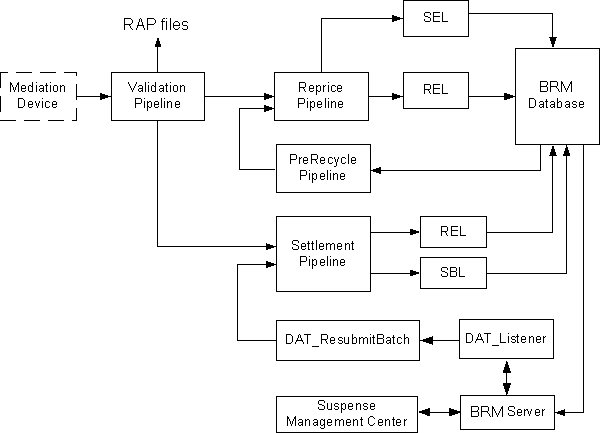
Description of "Figure 3-1 Roaming Incollect Process Architecture"
As Figure 3-1 illustrates, incoming TAP files are handled during the incollect process as follows:
-
The validation pipeline converts the TAP records in the TAP files into event data record (EDR) format and performs fatal error and severe error validations of the TAP file. For each file, one of the following actions is taken:
-
If a fatal error validation failure occurs, the entire TAP file is rejected, and a fatal error RAP file is created.
-
If a severe error validation failure occurs, only those records that fail are rejected, and a severe error RAP file is created.
-
If the TAP file has a sequence number greater than the one expected, a missing error RAP file is created and the TAP file is processed.
-
TAP records that pass validation are sent to an output file. A copy of the output file is sent to the reprice and settlement pipelines for further processing.
See "How Roaming Usage Data Is Validated" for more information.
-
-
The reprice pipeline processes the validation pipeline output file and rates the roaming usage events using the subscriber's roaming package. Rated events are loaded into the BRM database by RE Loader.
If the reprice pipeline fails to rate an event, the event is suspended and loaded into the BRM database using Suspended Event (SE) Loader. Using Suspense Management Center, the suspended events can be corrected and recycled to the reprice pipeline to be rated again.
See "About Charging Your Subscribers for Their Roaming Usage" for more information.
-
The settlement pipeline processes the validation output file and creates settlement events by associating the rated events with the roaming partner account in the BRM database. Settlement events are then loaded into the BRM database by RE Loader.
If the settlement pipeline fails to create settlement events for any record, the pipeline rejects all the records in the file and the entire file is suspended and loaded into the BRM database. The suspended file can be corrected and recycled back to the settlement pipeline by using Suspense Manager.
See "How Settlement Events for Incollect Roaming Charges Are Created" for more information.
-
The Stop RAP Generator pipeline collects information on the incoming TAP files using the StopRapGen utility and generates the Stop Return RAP files to be sent to those visited network operators who have not provided the TAP files in seven days. The Stop Return RAP files sent to the visited network operator are loaded into the database by the UpdateTapInfo_StopRapout iScript.
See "About Generating Stop Return RAP Files" for more information.
For detailed information on configuring incollect processing, see "Setting Up Pipeline Manager for Roaming Incollect Processing".
How Roaming Usage Data Is Validated
The validation pipeline processes TAP files as follows:
-
TAP records are converted to event data record (EDR) format.
The INP_GenericStream module provides the input interface to the validation pipeline using the TAP input grammar file. The input grammar converts call event detail records in TAP files to the internal EDR format and maps all call event detail fields (including mandatory, conditional, and optional fields) into staging fields in the EDR container.
-
The sequence number of the incoming TAP file is validated to identify any duplicate or missing TAP files.
Each TAP file is assigned an individual sequence number by the roaming partner from which the file originates. If the sequence number of the TAP file received is greater than the one expected, a missing error RAP file is created indicating the missing files.
The Sequence Checker is an instance of the Sequencer module that validates the sequence number of the incoming TAP file for each roaming partner to identify duplicate or missing files. Using Pricing Center or Pipeline Configuration Center (PCC), you define a single instance of the Sequence Checker with multiple sequences. Each sequence corresponds to a roaming partner. You define each sequence by specifying a sequence key that is the same as the Sender ID (the roaming partner sending the file). Depending upon the roaming partner who sent the TAP file, the Sequence Checker selects the sequence based on the sequence key to validate the sequence number of the incoming TAP file.
-
Data in the TAP file is validated.
The ISC_TAP_0312_Validations module performs fatal error and severe error validations. Severe error validation is performed only if fatal error validation was successful. It ensures that all the required blocks in the file and all the required fields in the call event details are present.
When it detects a fatal error, the ISC_TAP_0312_Validations module rejects the file and creates a fatal error RAP file and demands that the Transaction Manager (TAM) roll back all transactions and restore the original input file and the state of all the modules in the pipeline to how they were prior to starting the transaction.
Note:
In Pipeline Manager, any module that maintains a state has to register itself with the TAM. When a module demands that the TAM roll back transactions, the TAM then notifies all the registered modules to roll back their state.
When it detects a severe error, the ISC_TAP_0312_Validations module rejects the record and adds the error to the TAP Error Record block in the EDR container. See "About Validation Error Codes".
Note:
-
Only call event detail records with errors are rejected; remaining call event detail records in the TAP file are processed normally.
-
By default, the validation pipeline does not check for duplicate call event detail records. If you need to perform duplicate checks for the roaming records, you can configure the FCT_DuplicateCheck module to perform duplicate checks.
-
-
Data in the staging fields is mapped to the business fields in the EDR container.
The ISC_TAP_0312_InMap module maps the data in the staging fields to business fields in the EDR container. Data from the batchControlInfo, accountingInfo, networkInfo blocks in the TAP file is mapped to the header record. Data from the auditControlInfo block of the TAP file is mapped to the trailer record. Data from the callEventDetails block in the TAP file is mapped to detail records.
-
Rejected records are sent to the reject output stream.
The FCT_Reject module evaluates the errors in the EDR container and sends rejected EDRs to the reject output stream. The reject output stream generates a severe error RAP file using RAP output grammar.
-
Valid records are written to an output file for further processing by the reprice and settlement pipelines.
The OUT_GenericStream module uses standard output grammar (BRM SOL42) to write valid EDRs to an output file.
The output file created by OUT_GenericStream is sent to the reprice and the settlement pipelines simultaneously. This is done by using the Event Handler. When the output file is ready, the validation pipeline notifies the Event Handler by sending it the EVT_OUTPUT_FILE_READY event. Upon receiving this event notification, the Event Handler launches the move_incollect_roam.pl script to copy the output file to the input directory of the reprice pipeline. When the copy is complete, the Event Handler moves the original output file to the input directory of the settlement pipeline.
For information about configuring the validation pipeline, see "Configuring the Validation Pipeline".
About Validation Error Codes
When a TAP file validation failure occurs, Pipeline Manager reports an error code and a description of the error. The error codes are categorized as fatal (ERR_TAP3_FATAL), severe (ERR_TAP3_SEVERE), or warning (ERR_TAP3_WARNING). The description of the error includes the TAP field name, TAP field numeric ID, TD 57 error code, and a description of the failure.
The following is an example of a fatal validation error:
Pipeline Error Name:
ERR_TAP3_FATAL
Pipeline Error Description:
TAP Field Name: AccountingInfo, TAP Field Id: 15, TAP Error: 30, No Taxation group present and batch contains taxes.
TAP Validations That Are Not Supported
The ISC_TAP_0312_Validations module does not support all the TAP validations. For instance:
-
Syntax error validations on Integer fields that are handled by the parser.
-
Validations based on the roaming agreements.
-
Validations that are not possible due to pipeline architecture limitations.
The following tables list the validations that are not performed by the ISC_TAP_0312_Validations module. You can implement these validations by writing your own custom iScript or by adding these validations to the ISC_TAP_0312_Validations module.
Syntax Error Validations on Integer Fields
Table 3-1 lists the syntax error validations on integer fields. These validations are not supported.
Table 3-1 Syntax Error Validations on Integer Fields
| TAP Field | Error Code | Traffic Type | Severity | Description |
|---|---|---|---|---|
|
Action Code |
10 |
SS |
Severe |
Syntax error. |
|
Advised Charge |
10 |
CONTENT |
Severe |
Syntax error. |
|
Bearer Service Code |
10 |
MOC, MTC |
Severe |
Syntax error. |
|
Bearer Service Code |
11 |
SS |
Warning |
Syntax error. |
|
Call Event Details Count |
10 |
AUDIT |
Fatal |
Syntax error. |
|
Call Reference |
10 |
MOC, MTC, SS, LCS |
Severe |
Syntax error. |
|
Call Type Level 1 |
10 |
MOC, GPRS |
Severe |
Syntax error. |
|
Call Type Level 2 |
10 |
MOC, GPRS |
Severe |
Syntax error. |
|
Call Type Level 3 |
10 |
MOC, GPRS |
Severe |
Syntax error. |
|
Called Place |
10 |
MOC |
Warning |
Syntax error. |
|
Called Region |
10 |
MOC |
Warning |
Syntax error. |
|
CAMEL Invocation Fee |
10 |
MOC, MTC, GPRS |
Severe |
Syntax error. |
|
CAMEL Service Key |
10 |
MOC, MTC, GPRS |
Warning |
Syntax error. |
|
CAMEL Service Level |
10 |
MOC, MTC, GPRS |
Severe |
Syntax error. |
|
Cause For Termination |
10 |
MOC, MTC, GPRS |
Severe |
Syntax error. |
|
Cell Identity |
10 |
MOC, MTC, SS, GPRS |
Warning |
Syntax error. |
|
Charge |
10 |
CALLS |
Severe |
Syntax error. |
|
Charge Refund Indicator |
10 |
CONTENT |
Severe |
Syntax error. |
|
Chargeable Units |
10 |
CALLS |
Severe |
Syntax error. |
|
Charged Party Id Type |
10 |
CONTENT |
Severe |
Syntax error. |
|
Charged Party Status |
10 |
SCU |
Severe |
Syntax error. |
|
Charged Units |
10 |
CALLS |
Warning |
Syntax error. |
|
Charging ID |
10 |
GPRS |
Severe |
Syntax error. |
|
CLIR Status Indicator |
10 |
MOC, MTC, SCU |
Warning |
Syntax error. |
|
Commission |
10 |
CONTENT |
Severe |
Syntax error. |
|
Content Charging Point |
10 |
CONTENT |
Severe |
Syntax error and more than one timestamp present within Content Transaction Basic Info. |
|
Content Charging Point |
11 |
CONTENT |
Warning |
Syntax error and only one timestamp present within Content Transaction Basic Info. |
|
Content Provider Id Type |
10 |
CONTENT |
Warning |
Syntax error. |
|
Content Provider Id Type |
11 |
LCS |
Severe |
Syntax error. |
|
Content Provider Identifier |
10 |
CONTENT |
Warning |
Syntax error. |
|
Content Provider Name |
10 |
CONTENT |
Severe |
Syntax error. |
|
Content Transaction Code |
10 |
CONTENT |
Severe |
Syntax error. |
|
Content Transaction Type |
10 |
CONTENT |
Severe |
Syntax error. |
|
CSE Information |
10 |
CALLS |
Warning |
Syntax error. |
|
Customer Id Type |
10 |
LCS |
Severe |
Syntax error. |
|
Data Volume Incoming |
10 |
GPRS, CONTENT |
Severe |
Syntax error. |
|
Data Volume Outgoing |
10 |
GPRS, CONTENT |
Severe |
Syntax error. |
|
Default Call Handling Indicator |
10 |
MOC, MTC, GPRS |
Warning |
Syntax error. |
|
Discount Code |
10 |
CALLS |
Severe |
Syntax error. |
|
Discount Code |
11 |
ACCTNG |
Fatal |
Syntax error. |
|
Discount Rate |
10 |
ACCTNG |
Fatal |
Syntax error. |
|
Discount Value |
10 |
CALLS |
Severe |
Syntax error. |
|
Discountable Amount |
10 |
CALLS |
Severe |
Syntax error. |
|
Equipment Id |
10 |
CONTENT |
Warning |
Syntax error. |
|
Equipment Id Type |
10 |
CONTENT, LCS |
Warning |
Syntax error. |
|
Exchange Rate |
10 |
ACCTNG |
Fatal |
Syntax error. |
|
Exchange Rate Code |
10 |
ACCTNG |
Fatal |
Syntax error. |
|
Exchange Rate Code |
11 |
CALLS |
Severe |
Syntax error. |
|
Fixed Discount Value |
10 |
ACCTNG |
Fatal |
Syntax error. |
|
Fixed Network User Rate |
10 |
MOC, MTC |
Warning |
Syntax error. |
|
Home Id Type |
10 |
CONTENT, LCS |
Severe |
Syntax error. |
|
Home Identifier |
10 |
CONTENT |
Severe |
Syntax error. |
|
Home Location Description |
10 |
CALLS |
Warning |
Syntax error. |
|
IMS Signalling Context |
10 |
GPRS |
Severe |
Syntax error. |
|
ISP Id Type |
10 |
CONTENT |
Warning |
Syntax error. |
|
ISP Identifier |
10 |
CONTENT |
Warning |
Syntax error. |
|
Location Area Code |
10 |
MOC, MTC, SS, GPRS |
Warning |
Syntax error. |
|
Location Area Code |
10 |
MOC, MTC, SS, GPRS |
Warning |
Syntax error. |
|
Location Id Type |
10 |
CONTENT |
Warning |
Syntax error. |
|
Location Id Type |
10 |
CONTENT |
Warning |
Syntax error. |
|
Location Identifier |
10 |
CONTENT |
Warning |
Syntax error. |
|
Message Description |
10 |
MESS DESC |
Warning |
Syntax error. |
|
Message Description Code |
10 |
MESS DESC, SCU |
Warning |
Syntax error. |
|
Message Status |
10 |
SCU |
Severe |
Syntax error. |
|
Message Type |
10 |
SCU |
Severe |
Syntax error. |
|
Network Id Type |
10 |
CONTENT |
Warning |
Syntax error. |
|
Network Init. PDP Context |
10 |
GPRS |
Severe |
Syntax error. |
|
Number Of Decimal Places |
10 |
ACCTNG |
Fatal |
Syntax error. |
|
Object Type |
10 |
CONTENT |
Severe |
Syntax error. |
|
Paid Indicator |
10 |
CONTENT |
Severe |
Syntax error. |
|
Payment Method |
10 |
CONTENT |
Warning |
Syntax error. |
|
Priority Code |
10 |
SCU |
Severe |
Syntax error. |
|
Release Version Number |
10 |
NOTIFICTN, BTCH CTRL |
Fatal |
Syntax error. |
|
Serving Location Description |
10 |
MOC, MTC, SS, GPRS |
Severe |
Syntax error. |
|
SMS Destination Number |
10 |
MOC |
Severe |
Syntax error. |
|
SMS Originator |
10 |
MTC |
Warning |
Syntax error. |
|
Specification Version Number |
10 |
NOTIFICTN, BTCH CTRL |
Fatal |
Syntax error. |
|
TAP Decimal Places |
10 |
ACCTNG |
Fatal |
Syntax error. |
|
Tax Rate Code |
10 |
ACCTNG |
Fatal |
Syntax error. |
|
Tax Rate Code |
11 |
CALLS |
Severe |
Syntax error. |
|
Tax Value |
10 |
CALLS |
Severe |
Syntax error. |
|
Taxable Amount |
10 |
CALLS |
Severe |
Syntax error. |
|
Total Advised Charge |
10 |
AUDIT |
Fatal |
Syntax error. |
|
Total Advised Charge Refund |
10 |
AUDIT |
Fatal |
Syntax error. |
|
Total Call Event Duration |
10 |
MOC, MTC, GPRS |
Severe |
Syntax error. |
|
Total Charge |
10 |
AUDIT |
Fatal |
Syntax error. |
|
Total Charge Refund |
10 |
AUDIT |
Fatal |
Syntax error. |
|
Total Commission |
10 |
AUDIT |
Fatal |
Syntax error. |
|
Total Commission Refund |
10 |
AUDIT |
Fatal |
Syntax error. |
|
Total Data Volume |
10 |
CONTENT |
Severe |
Syntax error. |
|
Total Discount Refund |
10 |
AUDIT |
Fatal |
Syntax error. |
|
Total Discount Value |
10 |
AUDIT |
Fatal |
Syntax error. |
|
Total Tax Refund |
10 |
AUDIT |
Fatal |
Syntax error. |
|
Total Tax Value |
10 |
AUDIT |
Fatal |
Syntax error. |
|
Total Transaction Duration |
10 |
CONTENT |
Severe |
Syntax error. |
|
Transaction Authorisation Code |
10 |
CONTENT |
Warning |
Syntax error. |
|
Transaction Description Suppression |
10 |
CONTENT |
Warning |
Syntax error. |
|
Transaction Detail Description |
10 |
CONTENT |
Warning |
Syntax error. |
|
Transaction Identifier |
10 |
CONTENT |
Severe |
Syntax error. |
|
Transaction Short Description |
10 |
CONTENT |
Warning |
Syntax error. |
|
Transaction Status |
10 |
CONTENT |
Severe |
Syntax error. |
|
Transparency Indicator |
10 |
MOC, MTC |
Severe |
Syntax error. |
|
User Protocol Indicator |
10 |
MOC, MTC |
Severe |
Syntax error. |
|
UTC Time Offset Code |
10 |
NETWORK |
Fatal |
Syntax error. |
|
UTC Time Offset Code |
11 |
CALLS |
Severe |
Syntax error. |
Out-of-Range Validations on Date Fields
Table 3-2 lists the out-of-range validations on date fields. These validations are not supported.
Table 3-2 Out-of-Range Validations on Date Fields
| TAP Field | Error Code | Traffic Type | Severity | Description |
|---|---|---|---|---|
|
Actual Delivery Timestamp |
20 |
CONTENT |
Severe |
Value out of range and timestamp referenced as Charging Point. |
|
Actual Delivery Timestamp |
21 |
CONTENT |
Warning |
Value out of range and timestamp not referenced as Charging Point. |
|
Call Event Start Timestamp |
20 |
MOC, MTC, GPRS |
Severe |
Value out of range. |
|
Charge Detail Timestamp |
20 |
CALLS |
Severe |
Value out of range. |
|
Charging Timestamp |
20 |
CALLS |
Severe |
Value out of range. |
|
Completion Timestamp |
20 |
SCU |
Warning |
Value out of range and charging point is 'D'. |
|
Completion Timestamp |
21 |
SCU |
Severe |
Value out of range and charging point is 'C' |
|
Deposit Timestamp |
20 |
SCU |
Warning |
Value out of range and charging point is 'C'. |
|
Deposit Timestamp |
21 |
SCU |
Severe |
Value out of range and charging point is 'D'. |
|
Earliest Call Timestamp |
20 |
AUDIT |
Warning |
Value out of range. |
|
File Available Timestamp |
20 |
BTCH CTRL |
Fatal |
Value out of range. |
|
File Available Timestamp |
21 |
NOTIFICTN |
Warning |
Value out of range. |
|
File Creation Timestamp |
20 |
NOTIFICTN, BTCH CTRL |
Warning |
Value out of range. |
|
Latest Call Timestamp |
20 |
AUDIT |
Warning |
Value out of range. |
|
Order Placed Timestamp |
20 |
CONTENT |
Severe |
Value out of range and timestamp referenced as Charging Point. |
|
Order Placed Timestamp |
21 |
CONTENT |
Warning |
Value out of range and timestamp not referenced as Charging Point. |
|
PDP Context Start Timestamp |
20 |
GPRS |
Warning |
Value out of range. |
|
Requested Delivery Timestamp |
20 |
CONTENT |
Severe |
Value out of range and timestamp referenced as Charging Point. |
|
Requested Delivery Timestamp |
21 |
CONTENT |
Warning |
Value out of range and timestamp not referenced as Charging Point. |
|
Transfer Cut Off Timestamp |
20 |
BTCH CTRL |
Fatal |
Value out of range. |
Validations Involving Bilateral Agreement
Table 3-3 lists the validations involving bilateral agreement. These validations are not supported.
Table 3-3 Validations Involving Bilateral Agreement
| TAP Field | Error Code | Traffic Type | Severity | Description |
|---|---|---|---|---|
|
Accounting Information |
33 |
TFBATCH |
Fatal |
Item TAP Currency not present and currency other than SDR specified in roaming agreement. |
|
AUDIT Control Information |
36 |
TFBATCH |
Fatal |
Item Total Tax Refund present and use of Content Transaction not bilaterally agreed. |
|
AUDIT Control Information |
37 |
TFBATCH |
Fatal |
Item Total Discount Refund present and use of Content Transaction not bilaterally agreed. |
|
AUDIT Control Information |
38 |
TFBATCH |
Fatal |
Group Total Advised Charge Value present and use of Content Transaction not bilaterally agreed. |
|
Call Event Details |
32 |
TFBATCH |
Severe |
Service Centre Usage present although not agreed bilaterally. |
|
Call Event Details |
34 |
TFBATCH |
Severe |
Content Transaction present although not agreed bilaterally. |
|
Call Event Details |
35 |
TFBATCH |
Severe |
GPRS Call present although not agreed bilaterally. |
|
Call Event Details |
36 |
TFBATCH |
Severe |
Location Service present although not agreed bilaterally |
|
CAMEL Invocation Fee |
200 |
MOC, MTC, GPRS |
Severe |
CAMEL Invocation Fee not in line with roaming agreement |
|
CAMEL Service Used |
41 |
MOC, MTC, GPRS |
Severe |
Tax Information missing within the group and CAMEL Invocation Fee is greater than zero and taxation is expected according to roaming agreement. |
|
CAMEL Service Used |
42 |
MOC, MTC, GPRS |
Severe |
Tax Information present within the group but not expected in accordance with roaming agreement for the call/event and Tax Value referenced within the group is greater than zero. |
|
CAMEL Service Used |
43 |
MOC, MTC, GPRS |
Warning |
Tax Information present within the group but not expected in accordance with roaming agreement for the call/event and Tax Value referenced within the group is not greater than zero. |
|
Charge |
100 |
CALLS |
Severe |
Charge not in line with roaming agreement. |
|
Charge Information |
34 |
CALLS |
Severe |
Group Tax Information missing within group but expected in accordance with roaming agreement for that particular call. Tax Information group missing must be interpreted as Tax Value zero. |
|
Charge Information |
35 |
CALLS |
Severe |
Group Discount Information missing within group but expected in accordance with roaming agreement. |
|
Charge Information |
38 |
MOC, MTC |
Severe |
Breakout of Charge Types AIR (01) and/or TOLL (03) not present on a duration-based charge, but expected in accordance with roaming agreement; i.e., only Charge Type 00 present within group. This validation rule can be applied only where bilaterally agreed between Sender and Recipient. |
|
Charge Information |
39 |
MOC, MTC |
Severe |
In accordance with roaming agreement, charges are defined in individual Charge Types, but the Charge for Charge Type 00 does not equal sum of Charges for the other Charge Types as stated within roaming agreement. This validation rule can be applied only where bilaterally agreed between Sender and Recipient. |
|
Charge Information |
40 |
CALLS |
Severe |
Group Tax Information present within group but not expected in accordance with roaming agreement for the call/event and Tax Value referenced within the group is greater than 0 (zero). |
|
Charge Information |
41 |
CALLS |
Warning |
Group Tax Information present within group but not expected in accordance with roaming agreement for the call/event and Tax Value referenced within the group is not greater than 0 (zero). |
|
Chargeable Subscriber |
32 |
MOC, MTC, SS, GPRS |
Severe |
MSISDN missing within group but expected in accordance with roaming agreement. |
|
Charged Party Identifier |
200 |
CONTENT |
Severe |
Item is an IMSI of a known network operator and initial characters are different from the network operator's MCC + MNC, or not as bilaterally agreed. |
|
Customer Identifier |
200 |
LCS |
Severe |
Item is an IMSI of a known network operator and initial characters are different from the network operator's MCC + MNC, or not as bilaterally agreed |
|
Discount Code |
200 |
CALLS |
Severe |
Referenced discount is not in line with roaming agreement. |
|
Discountable Amount |
22 |
CALLS |
Severe |
Discountable Amount is not in line with roaming agreement. |
|
Geographical Location |
31 |
MOC, MTC, SS, GPRS |
Severe |
Serving BID missing within group but expected in accordance with roaming agreement. |
|
Geographical Location |
32 |
MOC, MTC, SS, GPRS |
Severe |
Serving Location Description missing within group but expected in accordance with roaming agreement |
|
IMSI |
200 |
CALLS |
Severe |
First characters are different from home operators MCC + MNC, or not as bilaterally agreed (e.g., if the recipient has not been allocated a MCC and MNC). |
|
Location Information |
31 |
MOC, MTC, SS, GPRS |
Severe |
Group Geographical Information missing but Serving BID expected in accordance with roaming agreement.This validation rule can be applied only where bilaterally agreed between Sender and Recipient. |
|
Location Information |
32 |
MOC, MTC, SS, GPRS |
Severe |
Group Geographical Information missing but Serving Location Description expected in accordance with roaming agreement. This validation rule can be applied only where bilaterally agreed between Sender and Recipient. |
|
MSISDN |
10 |
MOC, MTC, SS, GPRS |
Warning |
Syntax error and item MSISDN not expected in accordance with roaming agreement. |
|
MSISDN |
20 |
MOC, MTC, SS, GPRS |
Warning |
Number not represented in international format and MSISDN not expected in accordance with roaming agreement. |
|
Operator Specific Information |
30 |
ALL |
Warning |
Item is present without bilateral agreement |
|
SCU Charge Type |
32 |
SCU |
Severe |
Item Distance Charge Band Code missing within group and distance defined as a pricing parameter within SMS bilateral agreement. |
|
Serving Network |
20 |
MOC, MTC, SS, SCU, GPRS |
Severe |
Value out of range, i.e., it is neither a TADIG PMN Code nor a bilaterally agreed value. |
|
TAP Currency |
200 |
ACCTNG |
Fatal |
TAP Currency not in line with bilateral agreement. |
|
Tax Rate Code |
200 |
CALLS |
Severe |
The referenced Tax Rate is not in line with the roaming agreement at the corresponding call date. Note that, where variable tax rates apply to the call/event the exact validation of the tax rate may not be possible and, therefore, cannot be carried out. |
|
Tax Value |
200 |
CALLS |
Severe |
Tax Value is not in line with the roaming agreement at the corresponding call event date. |
|
Taxable Amount |
100 |
CALLS |
Severe |
Taxable Amount not in line with roaming agreement. |
Validations that Require Additional Component Involvement
Table 3-4 lists the validations that require additional component involvement. These validations are not supported.
Table 3-4 Validations that Require Additional Component Involvement
| TAP Field | Error Code | Traffic Type | Severity | Description |
|---|---|---|---|---|
|
Actual Delivery Timestamp |
200 |
CONTENT |
Severe |
Actual Delivery Timestamp before the commercial roaming start date for the specific service and the TAP file is not a test file and the timestamp is referenced as the Charging Point. |
|
Batch Control Information |
37 |
TFBATCH |
Warning |
File Sequence Number previously received and rejected with fatal error, therefore RAP File Sequence Number expected but not present. |
|
Batch Control Information |
40 |
TFBATCH |
Warning |
RAP File Sequence Number present although File Sequence Number has not previously been rejected with a fatal error (e.g., previously missing or new files). |
|
Call Event Start Timestamp |
200 |
MOC, MTC, GPRS |
Severe |
Call Event Start Timestamp before the commercial roaming start date for the specific network service and the TAP file is not a test file |
|
Call Type Level 1 |
102 |
MOC, GPRS |
Severe |
Item not specified according to how the call has been priced (as verified against the Sender's IOT). |
|
Call Type Level 2 |
100 |
MOC, GPRS |
Severe |
Item not specified according to how the call has been priced (as verified against the Sender's IOT). |
|
Call Type Level 3 |
100 |
MOC, GPRS |
Severe |
Item not specified according to how the call has been priced (as verified against the Sender's IOT). |
|
Charging Timestamp |
200 |
SS, LCS |
Severe |
Charging Timestamp before the commercial roaming start date for the specific service and the TAP file is not a test file. |
|
Completion Timestamp |
200 |
SCU |
Severe |
Completion Timestamp before the commercial roaming start date for the specific service and the TAP file is not a test file. |
|
Content Transaction Basic Info |
31 |
CONTENT |
Severe |
Item RAP File Sequence Number missing and Content Transaction previously received and rejected. |
|
Content Transaction Basic Info |
32 |
CONTENT |
Warning |
Item RAP File Sequence Number present and Content Transaction not previously received and rejected. |
|
Content Transaction Basic Info |
33 |
CONTENT |
Warning |
Item RAP File Sequence Number present and TAP transfer batch being resubmitted as corrected (having been previously rejected with fatal error). |
|
Deposit Timestamp |
200 |
SCU |
Severe |
Deposit Timestamp before the commercial roaming start date for the specific service and the TAP file is not a test file. |
|
Exchange Rate |
200 |
ACCTNG |
Fatal |
Exchange Rate less than expected and referenced by one or more Call Event Details. |
|
Exchange Rate Code |
202 |
CALLS |
Warning |
The Exchange Rate referenced by Exchange Rate Code in Call Event Details is greater than expected. |
|
File Sequence Number |
200 |
NOTIFICTN, BTCH CTRL |
Warning |
File sequence number of the received file is greater than that expected. |
|
File Sequence Number |
201 |
NOTIFICTN, BTCH CTRL |
Fatal |
File sequence number of the received file has already been received and successfully processed and the file is not a copy of the original file. |
|
GPRS Basic Call Information |
31 |
GPRS |
Severe |
GPRS Call is being resubmitted and RAP File Sequence Number is missing within group. |
|
GPRS Basic Call Information |
38 |
GPRS |
Warning |
Item RAP File Sequence Number present and TAP transfer batch being resubmitted as corrected (having been previously rejected with fatal error). |
|
GPRS Basic Call Information |
41 |
GPRS |
Warning |
Item RAP File Sequence Number present and call not previously received and rejected. |
|
Location Service |
32 |
LCS |
Severe |
Item RAP File Sequence Number missing and Location Service previously received and rejected. |
|
Location Service |
33 |
LCS |
Warning |
Item RAP File Sequence Number present and Location Service not previously received and rejected. |
|
Location Service |
34 |
LCS |
Warning |
Item RAP File Sequence Number present and TAP transfer batch being resubmitted as corrected (having been previously rejected with fatal error). |
|
MO Basic Call Information |
33 |
MOC |
Severe |
Item RAP File Sequence Number missing and call previously received and rejected. |
|
MO Basic Call Information |
34 |
MOC |
Warning |
Item RAP File Sequence Number present and call not previously received and rejected. |
|
MO Basic Call Information |
36 |
MOC |
Warning |
Item RAP File Sequence Number present and TAP transfer batch being resubmitted as corrected (having been previously rejected with fatal error). |
|
MT Basic Call Information |
33 |
MTC |
Severe |
Item RAP File Sequence Number missing and call previously received and rejected. |
|
MT Basic Call Information |
34 |
MTC |
Warning |
Item RAP File Sequence Number present and call not previously received and rejected. |
|
MT Basic Call Information |
35 |
MTC |
Warning |
Item RAP File Sequence Number present and TAP transfer batch being resubmitted as corrected (having been previously rejected with fatal error). |
|
Notification |
37 |
Warning |
File Sequence Number previously received and rejected with fatal error, therefore RAP File Sequence Number expected but not present. |
|
|
Notification |
38 |
Warning |
RAP File Sequence Number present although File Sequence Number has not previously been rejected with a fatal error (e.g., previously missing or new files). |
|
|
Order Placed Timestamp |
200 |
CONTENT |
Severe |
Order Placed Timestamp before the commercial roaming start date for the specific service and the TAP file is not a test file. |
|
Requested Delivery Timestamp |
200 |
CONTENT |
Severe |
Requested Delivery Timestamp before the commercial roaming start date for the specific service and the TAP file is not a test file. |
|
Service Centre Usage |
31 |
SCU |
Severe |
Item RAP File Sequence Number missing and SCU previously received and rejected. |
|
Service Centre Usage |
32 |
SCU |
Warning |
Item RAP File Sequence Number present and SCU not previously received and rejected. |
|
Service Centre Usage |
37 |
SCU |
Warning |
Item RAP File Sequence Number present and TAP transfer batch being resubmitted as corrected (having been previously rejected with fatal error). |
|
Supplementary Service Event |
31 |
SS |
Severe |
Item RAP File Sequence Number missing and SS previously received and rejected. |
|
Supplementary Service Event |
32 |
SS |
Warning |
Item RAP File Sequence Number present and SS not previously received and rejected. |
|
Supplementary Service Event |
35 |
SS |
Warning |
Item RAP File Sequence Number present and TAP transfer batch being resubmitted as corrected (having been previously rejected with fatal error). |
|
Supplementary Service Used |
101 |
SS |
Severe |
Invalid or non-transferable Supplementary Service Code and Action code combination present within group. |
Other Validations that Are not Supported
Table 3-5 lists other validations that are not supported.
Table 3-5 Other Validations that Are not Supported
| TAP Field | Error Code | Traffic Type | Severity | Description |
|---|---|---|---|---|
|
CAMEL Invocation Fee |
201 |
MOC, MTC, GPRS |
Severe |
CAMEL Invocation Fee is greater than 0 (zero) and CAMEL call not expected. |
|
CAMEL Service Used |
31 |
MOC |
Severe |
CAMEL Destination Number missing within group although number was modified by CAMEL (logical group 3G CAMEL Destination). |
|
CAMEL Service Used |
37 |
GPRS |
Severe |
Group GPRS Destination missing within group although APN was modified by CAMEL (logical group 3G CAMEL Destination). |
|
Charged Party Identifier |
10 |
CONTENT |
Severe |
Syntax error. |
|
Charged Party Identifier |
20 |
CONTENT |
Severe |
Value out of range and item is a MSISDN. |
|
Customer Identifier |
20 |
LCS |
Severe |
Value out of range and item is a MSISDN. |
|
Destination Network |
10 |
SCU, MOC |
Warning |
Syntax error. |
|
Destination Network |
20 |
SCU, MOC |
Warning |
Value out of range. |
|
Dialled Digits |
20 |
MOC |
Severe |
Value out of range. |
|
Discount Value |
22 |
CALLS |
Severe |
Where the associated Discount Code relates to a Discount Rate, the Discount Value does not correspond to the Discountable Amount and Discount Rate. |
|
Distance Charge Band Code |
20 |
SCU |
Severe |
Value out of range. |
|
Equipment Id |
100 |
CONTENT, LCS |
Warning |
Item content does not match Equipment Id Type. |
|
ESN |
10 |
MOC, MTC, SS, GPRS |
Warning |
Syntax error. |
|
ESN |
20 |
MOC, MTC, SS, GPRS |
Warning |
Value out of range. |
|
GPRS Call |
200 |
GPRS |
Warning |
Number of GPRS partials received exceeds limit defined by BARG in BA.12. |
|
Home BID |
10 |
CALLS |
Warning |
Syntax error. |
|
Home BID |
20 |
CALLS |
Warning |
Value out of range. |
|
IMEI |
10 |
MOC, MTC, SS, GPRS |
Warning |
Syntax error. |
|
IMEI |
20 |
MOC, MTC, SS, GPRS |
Warning |
Value out of range. |
|
IMSI |
10 |
CALLS |
Severe |
Syntax error. |
|
IMSI |
20 |
CALLS |
Severe |
Value out of range. |
|
MDN |
10 |
MOC, MTC, SS, GPRS |
Warning |
Syntax error. |
|
MDN |
20 |
MOC, MTC, SS, GPRS |
Warning |
Value out of range. |
|
MIN |
20 |
CALLS |
Severe |
Value out of range. |
|
Network Access Identifier |
20 |
GPRS |
Severe |
Value out of range. |
|
Originating Network |
10 |
MTC, SCU |
Warning |
Syntax error. |
|
Originating Network |
20 |
MTC, SCU |
Warning |
Value out of range. |
|
Serving BID |
20 |
MOC, MTC, SS, GPRS |
Severe |
Value out of range. |
|
Serving BID |
21 |
MOC, MTC, SS, GPRS |
Severe |
Value not assigned to Sender. |
|
Supplementary Service Parameters |
10 |
SS |
Warning |
Syntax error. |
|
Supplementary Service Parameters |
20 |
SS |
Warning |
Value out of range. |
|
Tax Value |
22 |
CALLS |
Severe |
Where the associated Tax Rate Code relates to a Tax Rate, the Tax Value does not correspond to the Taxable Amount (or Charge where no Taxable Amount present) and Tax Rate. |
Transmitting TAP Files to the Validation Pipeline
When you receive TAP files from a clearing house or your roaming partner, you must put the files in the input directory of the validation pipeline for the pipeline to process them. If your mediation system does not automatically place the TAP files in this directory, you can configure a Batch Controller and write a custom Batch Handler to move the TAP files to the validation pipeline input directory.
About Charging Your Subscribers for Their Roaming Usage
Normally, the call event detail records in a TAP file contains the roaming charge and the calculated tax amount that your roaming partner passes to you after having rated your subscribers' usage based on the agreement between you and your roaming partner.
To bill your subscribers for their roaming charges, you can choose to accept the charges and the tax amount passed in by your roaming partner and use them to bill your subscribers or you can reprice or mark up the roaming EDRs based on your subscribers' roaming subscription package or retail charge. See "Charging Your Subscribers for Their Roaming Usage".
To specify whether or not to apply the tax amount, you set the taxation flag in the roaming partner's account configuration. See "Choosing Whether to Apply Taxes for Roaming".
To rate the call event detail records, the reprice pipeline uses the same modules as the rating pipeline. For the list of modules used by the reprice pipeline, see "Configuring Reprice Pipeline Function Modules".
If the reprice pipeline is unable to process or rate the record due to errors such as incorrect rating configuration, the record is suspended and recycled using Suspense Manager. See "Processing EDRs Suspended by the Reprice Pipeline".
When the final charge calculation is complete, the IRL_EventTypeSplitting iRule routes the records to separate output streams based on the service type; for example, GSM and GPRS. The output module writes the records to an output file by using the RE Loader output grammar.
RE Loader reads the output file and loads each event into the BRM database. For instance, the GSM events are loaded into the /event/delayed/session/telco/gsm object and the GPRS events are loaded into the /event/delayed/session/telco/gprs object.
The event objects contain all data related to the event including your subscriber's rating and billing information and are associated with the /service/telco/gsm object, for GSM records, and /service/telco/gprs object, for GPRS records, of the subscriber's account. After the event objects are loaded into the database, you can run BRM billing to bill your subscribers for their roaming usage.
Charging Your Subscribers for Their Roaming Usage
You can rerate the incollect data to bill your own subscribers for roaming usage. To do this, choose one of the following methods:
-
Passthrough rating
The rated events delivered from other network operator costs are passed through to your retail billing system without being rated by you. This means that you assume the rating carried out by the other operator is correct.
-
Markup adding
A specified value is added to the wholesale charge delivered by another network operator. The markup can be an absolute value, such as $1.00, or a percentage, such as 15%. Markup adding is usually performed after having applied a tariff check and validated the rated events from another network operator.
-
Complete rating
The events are rated by using your pipeline configuration.
Processing EDRs Suspended by the Reprice Pipeline
If the reprice pipeline is unable to rate an EDR, it sets the error in the EDR and suspends it. The FCT_Reject module evaluates the error and routes the EDR to the suspense output stream as specified by the RejectStream pipeline registry entry.
Using SE Loader, you load the suspended EDRs into the BRM database. Using Suspense Management Center, you can query the suspended events and make the necessary corrections. After the corrections are made, you can recycle the events for processing.
When Pipeline Manager receives the recycle request, the INP_Recycle module retrieves the suspended records from the BRM database and routes the events to the pre-recycle pipeline. The pre-recycle pipeline converts the suspended events back to EDR format and sends the EDRs back to the reprice pipeline for rating.
Choosing Whether to Apply Taxes for Roaming
Your roaming partners will rate your subscribers' roaming usage and also calculate and apply the tax amount. You can choose whether or not to pass this tax charge on to your subscribers. You do this by setting the taxation flag in the network operator configuration. For more information, see "About Setting Up Network Operator Accounts".
During incollect processing, the DAT_InterConnect module retrieves the taxation flag value for each network operator from the Pipeline Manager database and stores this information in the in-memory cache.
When processing the EDRs, the ISC_ApplyTax module retrieves the PLMN ID for the network operator and passes this ID to the DAT_InterConnect module to get the taxation flag value for the network operator from the in-memory cache. If the taxation flag is set to on, the tax amount is passed to the subscriber; otherwise, the tax amount is ignored.
About Processing Your Subscribers' Prepaid Roaming Charges
The TAP file may contain postpaid roaming activities in addition to the prepaid activities.
Postpaid records are processed by the reprice pipeline, to be repriced based on your subscriber's roaming subscription package, and by the settlement pipeline, for financial settlement with your roaming partner.
Unlike postpaid roaming activities, prepaid roaming activities are processed in real time. When a subscriber makes a prepaid call, the visited network operator sends the call data to the home network operator in real time. The home network operator rates the call and applies the balance impact in real time. The visited network operator also sends the roaming charges for the prepaid service to the home network operator in the TAP file.
Prepaid roaming activities are represented as CAMEL records in the TAP file. CAMEL records are processed by the settlement pipeline for financial settlement with your roaming partner. The settlement pipeline associates the CAMEL records with the roaming partner account and creates settlement records that are loaded into the BRM database.
Note:
By default, CAMEL records are also passed to the reprice pipeline even though it is prepaid and may not need repricing. This provides you the flexibility of how you want to process CAMEL records. For example, using custom iScripts, you may want to update CAMEL records to have zero balance, or you can choose to remove the records so that they are not processed by the reprice pipeline at all.
For more information about settling roaming charges, see "About Settling Roaming Charges".
About Repricing Optimally Routed Calls
Optimal call routing provides for seamless routing of calls. For example, suppose a mobile subscriber A has established mobile service with network operator X, and mobile subscriber B has mobile service with network operator Y in different service areas. In this case, calls between subscriber A and subscriber B are long-distance calls. However, when one subscriber is in the service area of the other, the call is routed locally.
If a call is optimally routed, the Destination Network field is set in the TAP file. The TAP mapping iScript maps the destination network into the DETAIL.DESTINATION_NETWORK field in the EDR container.
When the EDR is processed in the reprice pipeline, you can verify the roaming charges for optimally routed calls and reprice them. You can do this by using a custom iScript or by defining price models to reprice the call based on the value defined in the destination network field and use model selector to choose the proper price model at the time of repricing.