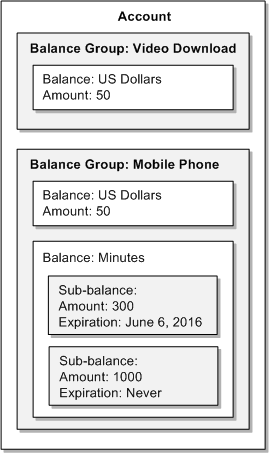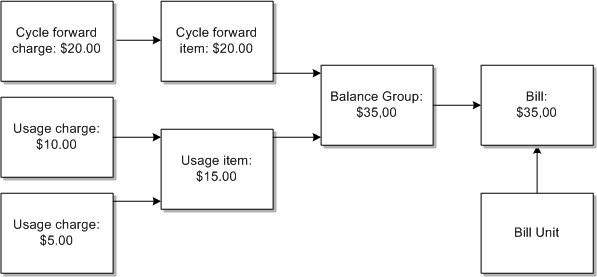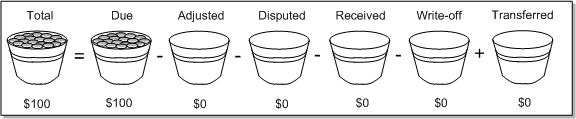5 Overview of Balance Management
Learn about Oracle Communications Billing and Revenue Management (BRM) balance management.
Topics in this document:
About Balances
The customer balance is the amount that the customer owes or is credited with. Every account has at least one balance group that keeps a record of the customer's assets. Each balance group can include multiple balances based on different types of balance elements. For example, a balance group might contain a balance for dollars and a balance for minutes.
Each balance can include sub-balances. For example, the balance that tracks minutes might include 300 minutes that are valid only for the current month and 1000 minutes that never expire.
An account can include multiple balance groups. For example, an account might include separate balance groups for different types of services. This enables the balances to use different credit limits.
Figure 5-1 shows an account with two balance groups, one for a video download service, and one for a mobile phone service. The video download service tracks only dollars, so it has one balance. The mobile phone service tracks two balances, for dollars and minutes. The balance for minutes includes two sub-balances to track minutes granted under different conditions.
The balance amount for a currency balance is normally either zero or a debit balance, which means the customer owes you. A debit sub-balance is represented as a positive number. The balance amount for a noncurrency balance such as minutes is normally zero or a credit balance, which means you owe the customer. A credit sub-balance is represented as a negative number.
For example, if a customer pays $30 per month for phone service and receives 100 minutes per month, the balances at the start of the month are:
-
A currency balance of +30 US dollars
-
A noncurrency sub-balance of -100 minutes
Noncurrency balances, such as minutes, are granted by charge offers and discount offers. For example, a customer can purchase an offer that grants 100 minutes every month. The number of minutes is recorded in the balance and then debited as the minutes are used.
Currency balances are not stored directly in balances. Instead, the amount shown in a currency balance is an amount drawn from several different bill items and accounts receivable items. For example, a balance amount of 50 dollars might be a combination of amounts in two different items:
-
60 dollars in usage fees, recorded in a usage billing item
-
A 10 dollar credit recorded in an accounts receivable adjustment item
BRM tracks charges in these types of bill items:
-
Cycle forward items track the accounts receivable for recurring cycle forward fees. See "About Subscription Charging" for information about recurring charges.
-
Cycle arrears items track the accounts receivable for recurring cycle arrears fees.
-
Cycle forward arrears items track the accounts receivable for recurring cycle forward arrears fees.
-
Usage items track the accounts receivable for usage fees, purchase fees, and cancel fees. These fees are stored in the /item/misc object. See "How BRM Handles Data" for information about objects.
An /item/misc object is created for each account and for every service that the account owns. This enables you to manage fees for each service independently; for example, you can display the usage fees for separate telephony services.
-
Custom items track the accounts receivable for customized bill items you create.
These bill items store the charges that accumulate in an account. When you run billing, the charges are consolidated into a bill. When the customer's payment is received, the balance amounts change to show that the charges have been paid for.
To bill an account, BRM must track and store the following information for each billing cycle:
-
The balance impacts for events. This information is stored in bill items.
-
Total balance due from all events in a billing cycle. The total balance is stored in a balance group.
-
When and how to generate a bill. All administrative information for creating a bill, such as the payment method, billing cycle length, payment collection date, and hierarchy information, is stored in a bill unit.
-
The bill itself. All information necessary to create a payment request is stored in a bill.
Figure 5-2 shows the role of bill items, balance groups, bills, and bill units in a typical billing cycle.
About A/R Management
The money that your customers owe you before payments are received is your accounts receivable. You can perform several actions on a customer's accounts receivable:
-
Adjustments. A CSR usually performs an adjustment to correct a problem. For example, a CSR might give an adjustment when your company charged the entire monthly fee for a service that was unavailable for a few days. A credit adjustment credits the currency balances in the customer's account and reduces the amount the customer owes. It does not return money directly to the customer as refunds.
-
Disputes. A CSR creates a dispute when a customer disagrees with the amount he or she is asked to pay and the problem requires investigation before it can be resolved. A settlement is the resolution of a dispute; a settlement might favor the customer, favor the company, or divide the disputed amount between them. Disputes and settlements credit or debit the currency or noncurrency balances of a customer's account but do not return money to the customer directly.
-
Refunds. You can give customers a refund whenever your company owes them money. Unlike an adjustment, which credits the customer's account balances, a refund returns money that your company owes a customer directly to the customer. Refunds for payments made by credit card or direct debit return money to the direct debit or credit card account the customer uses to make payments. For customers who pay invoices, your company makes a refund by check or other externally initiated payment method.
-
Write-offs. A write-off removes from your company's assets an amount that your company has determined the customer will never pay. A write-off can also remove an amount that your company has decided it will not refund to the customer (for example, if the amount is very small or if you sent the customer a check that was returned because the customer moved without leaving a new address).
You can reverse a write-off if the asset becomes available after it was written off.
To manage balances for these actions, BRM uses A/R items. A/R items include adjustment items, dispute items, settlement items, payment items, refund items, payment reversal items, write-off items, and write-off reversal items. A/R items collect balance impacts from the type of event reflected in their name.
Note:
To understand BRM accounts receivable, think of two types of items: bill items, which contribute to the total amount stored in a bill, and A/R items, which reflect actions on the A/R of an account or account bill, such as payments or adjustments.
Each A/R item tracks the following amounts:
-
Total: The sum of all balance impacts to a currency balance.
-
Due: The amount owed by the customer for this item. Initially, Due is the same as Total, but after A/R is received from or transferred to another item, the Total and Due may be different.
-
Adjusted: The total amount of adjustments made to the item, the net of both debit and credit adjustments. Because most adjustments are credits (a negative number), the amount in the adjustment field usually reduces the Due of the item.
-
Disputed: The total amount of unresolved disputes against the item. The disputed amount reduces the Due of the item.
-
Received: The total amount transferred into this item from another item, which is usually a payment item.
-
Write-off: A write-off is an A/R transaction that removes an uncollectable balance from a customer's account so it is not considered as an asset for accounting purposes.
-
Transferred: The total amount transferred out of this item and into another item.
-
Status: The state of the item, which can be Pending (unbilled), Open (billed), or Closed (zero amount due). Items generally move from Pending to Open to Closed status, but closed items can be reopened.
You can think of the Due, Adjusted, Disputed, Transferred, and Received fields as buckets that contain coins. As the BRM system manipulates A/R, BRM moves coins among these buckets, but it never changes the number of coins in the Total bucket. The Total bucket contains the coins from all the events linked to the item.
Figure 5-3 shows an example account's total charges in a cycle. The customer has accumulated $100 in charges. Without any adjustments, the customer has a balance due of $100.
Figure 5-4 shows the same account holder's total charges of $100. An adjustment of $20 has reduced the customer's balance due to $80. The total value of the balance due and the adjustment still equals the total amount of charges.
Figure 5-4 Balance Due Impacted by Adjustment
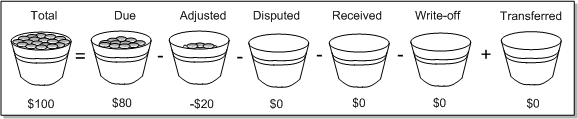
Description of "Figure 5-4 Balance Due Impacted by Adjustment"
Revenue Management Features
In addition to accounts receivable management, BRM includes the following revenue management features:
-
General ledger (G/L) reports. Your company's general ledger is the total list of all revenue accounts used by your accountants to track revenue and expenses. For example, a company might use separate G/L accounts to track monthly fees and usage fees. To collect G/L data, you assign a G/L code to each type of balance impact when you create product offerings in PDC or Pricing Center. This results in a G/L amount for each charge. When you run a G/L report, BRM collects all of the revenue for each type of balance impact.
-
Tax calculation. BRM can calculate taxes for charges. You can choose whether taxes are calculated using third-party tax software, such as Vertex, or by BRM. To calculate taxes, you apply a tax code to balance impact in product offerings.
-
Revenue assurance. You use revenue assurance to verify the end-to-end completeness, accuracy, and integrity of BRM billing. You can analyze revenue assurance data to find revenue leakage in your system.
-
Collections. Collections, or debt management, is a proactive process used by businesses to collect overdue payments from their customers. Collections includes identifying accounts that have overdue balances, determining whether those accounts meet predefined criteria for action, and then taking those actions.
-
Reports. You can use BRM and Business Intelligence (BI) Publisher to run reports that show statistics about charges, service usage, and other revenue management data.