1 About Billing and Revenue Management
Learn about Oracle Communications Billing and Revenue Management (BRM).
Topics in this document:
About BRM
BRM is a charging, billing, and revenue management system for communications service providers.
BRM provides these primary functions:
-
Charging determines how much to charge a customer for service usage and recurring fees.
-
Billing compiles balance impacts into a bill, usually every month.
-
Payment processing requests a payment from the customer.
-
Customer management creates subscriber accounts and manages their status.
With BRM, you can:
-
Charge customers for service usage and subscriptions. You can configure online charging (for example, to rate prepaid calls in real time) and offline charging, which rates usage recorded in CDR files.
Usage is rated by the Elastic Charging Engine (ECE) or Pipeline Manager. Subscription charges (for example, recurring monthly fees) are rated by the BRM server. You define charges by creating product offerings in Pricing Design Center (PDC) or price lists in Pricing Center.
The result of charging is a balance impact, that is, the amount of the charge applied to the customer's balance.
If you are using Pipeline Manager for rating and discounting events in batch and real-time, see "About Pipeline Rating" in BRM Configuring Pipeline Rating and Discounting.
-
Manage customer balances. As usage is rated, customer balances are updated in real time. You can perform a variety of accounts receivable tasks on customer balances, such as making adjustments and providing refunds.
-
Create bills and collect payments. BRM compiles all balance impacts for customers into bills. You can use a variety of payment methods, such as credit card or email invoice, to request payments.
-
Manage customer accounts. Accounts are stored in the BRM database. You can create, inactivate, and close accounts and manage the customer's purchased product offerings.
-
Collect business intelligence. You can use BRM reports to analyze customer usage and plan your product offerings.
The following is a typical BRM subscriber scenario:
-
A subscriber purchases a package. A package includes one or more charge offers. A charge offer contains the charges that determine the cost of a service. For example, a charge offer for a mobile phone service might include the following charges:
-
A setup charge
-
A monthly recurring charge for a subscription
-
Usage charges for phone calls
-
-
When the subscriber purchases a package, an account is created in the BRM database. The account is associated with a variety of data, such as the following:
-
The subscriber's balance.
-
The charge offers that the subscriber purchased.
-
The services that the subscriber can use, including login names and passwords.
-
The subscriber's contact information.
-
-
The subscriber uses the service that she purchased, and BRM rates the service usage. For example, when a subscriber uses a post-paid mobile phone service, BRM rates the call as follows:
-
Data about the call is received in a CDR file by Oracle Communications Offline Mediation Controller. Offline Mediation Controller performs mediation and normalization to prepare the call data for rating.
-
Offline Mediation Controller sends the call data to ECE.
-
Using the pricing data from the subscriber's charge offers, ECE rates the call and sends information about the call (such as the call record and its balance impact) to the BRM database.
-
BRM updates the subscriber's balance.
-
-
When the subscriber is billed, typically every month, BRM compiles all the balance impacts into a bill.
-
From the bill, BRM prepares a payment request, which is handled either automatically by BRM (such as by credit card) or manually by a check-processing system.
-
When the payment is processed, the subscriber's balance is updated to show that the payment has been made.
-
A record of all of the activities described above is stored by BRM and can be compiled into reports.
Figure 1-1 is an overview of the primary BRM business functions:
Figure 1-1 Overview of BRM Business Functions
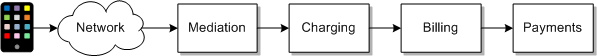
Description of "Figure 1-1 Overview of BRM Business Functions"
In this figure, a customer has made a call. The call is handled by a mediation system, which connects to ECE to perform rating. After rating the call and applying the charge, ECE updates the customer's balance in the BRM database. When you run billing, BRM creates a bill that includes the charges collected in the customer's balance. BRM also creates a payment request and sends it to the customer.
About Implementing BRM
When you implement BRM, you perform the following primary configuration tasks:
-
Create product offerings. This involves creating product offerings, such as charge offers that define how customers are charged for usage, recurring charges, and one-time purchases.
-
Configure usage charging. This involves configuring ECE to collect CDRs for offline charging, and to connect to prepaid networks for online charging.
-
Configure billing. This involves configuring how often to run billing, as well a number of configuration options.
-
Configure revenue management. This involves configuring payments and defining how to manage accounts receivables.
-
Configure customer management. This involves configuring how to create customer accounts, and other configuration tasks.
About Implementing Charging
To implement charging, you use PDC to create product offerings that specify how to charge for services (for example, charge 10 cents per minute). After the product offerings are created, you configure ECE to rate usage and apply the balance impact to the customer's balance.
Note:
Alternatively, you can create price plans in Pricing Center and set up charging through Pipeline Manager. See Pricing Center Help and BRM Configuring Pipeline Rating and Discounting.
You start by defining how to sell and charge for your services in PDC:
-
Define the services that you sell, such as GSM, SMS, or broadband.
For example, the definition of the GSM service enables you to store the customer's phone number, bearer service, and information about supplementary services, such as call forwarding. BRM includes service definitions for common communications services.
-
Define the events you want to rate. An event is an online action, such as a phone call, an SMS message, or a data download. Data about the event, such as when it occurred, is recorded in the BRM database. Events are also recorded for customer actions, such as purchasing a charge offer or inactivating a service. BRM supports many standard events that you can customize.
When you configure charging, you specify the chargeable events for each service. You can then apply a different charge for each type of event. For example, you can apply a charge for a data download event and a charge for a call event.
-
Create the product offerings that you sell to your customers. A customer purchases a service such as a mobile telephony service by purchasing a package, which includes one or more charge offers. Each charge offer defines the charges for usage events (such as phone calls), subscription events (such as monthly fees), and purchase events.
ECE uses the charges defined in each customer's charge offers to determine how much to charge. If a customer changes her charge offer, her usage is rated according to the charges defined in the new charge offer.
After your pricing components are defined, you can configure usage charging in ECE. The most important part of implementing ECE is configuring the interface between ECE and the network. To do so, you use a mediation controller:
-
Use Diameter Gateway, an ECE component, to manage online charging. Online charging rates events in real time, such as during a prepaid call. ECE can track the customer's balance and alert the customer when top-ups are needed.
-
Use Offline Mediation Controller to manage offline charging. Offline charging is used for batch rating of events, typically from post-paid telephone usage. Offline Mediation Controller performs a number of mediation and normalization tasks, such as checking for duplicate calls.
BRM adds usage charges to customer balances throughout the billing cycle. In addition to applying usage charges, BRM applies recurring charges. For example, to charge a monthly fee for a service, you define a monthly recurring charge.
Recurring charges are not applied by ECE; instead, they are applied by BRM billing utilities. Applying a recurring charge at the same time that the customer is billed ensures that the charge is included in the latest bill.
About Implementing Billing and Payments
To create bills, you run a set of billing scripts, which in turn run billing utilities. For example, the pin_bill_day script runs several billing utilities, including the pin_bill_accts utility, which finds accounts that need to be billed and creates a bill for each of those accounts.
After the bill is created, BRM performs payment processing. BRM processes two basic types of payments:
-
BRM-initiated, such as payment by credit card. BRM handles the interaction with the credit-card service and records the payment in the BRM database.
-
Externally initiated, such as payment by check. BRM sends an invoice to the customer, who then renders payment manually. An accountant uses Billing Care or Payment Tool to record the payment in BRM.
Figure 1-2 is an overview of the BRM billing and payment process.
Figure 1-2 Overview of the BRM Billing and Payment Process
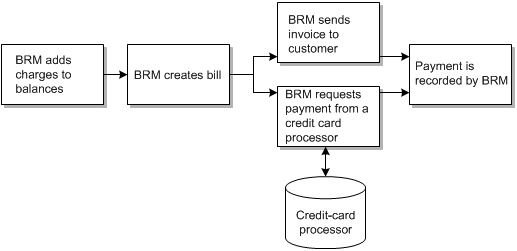
Description of "Figure 1-2 Overview of the BRM Billing and Payment Process"
Implementing billing and revenue management primarily consists of configuring how you bill your customers, collect payments, and manage accounts receivable.
When you configure billing, you specify business policies such as the following:
-
What day of month to bill customers. Each customer account has a billing day of month (DOM), typically the day on which the account was created. For example, if an account is created on January 15, its billing DOM is the 15th day of each month. You can, however, specify any day for an account's billing DOM. For example, you might prefer to bill all customers on the same day or all customers of a certain category on the same day.
-
How often to bill customers. By default, customers are billed every month, but you can change it to bill customers at any interval, such as every three months.
-
Billing business policies. For example, specifying the minimum amount required to create a bill.
In addition to configuring billing and payments, you configure the following revenue management functions:
-
General ledger reporting. You can assign general ledger codes to each type of balance impact and run monthly reports showing billed and unbilled revenue.
-
Invoicing. You can design the invoice appearance and customize the content.
-
Payments. You can set up credit-card processing and configure business policies for payments, such as how to handle missed payments.
-
Revenue assurance. You can analyze revenue assurance data to find revenue leakage in your system.
-
Collections. You can specify the criteria for implementing a collection process for overdue payments.
About Managing Customers
BRM stores a record of every customer, called an account, in the BRM database. An account includes the following:
-
The customer's name and contact information.
-
The account and service status (for example, Active or Inactive).
-
The charge offers that the customer owns.
-
The customer's balance.
-
One or more bill units that store the charges for billing.
-
The customer's payment method (for example, invoice or credit card).
To create and manage accounts, you use either the Billing Care application or the Customer Center application. Common customer management tasks include the following:
-
Creating customers
-
Upgrading services for customers
-
Managing customer disputes
-
Making adjustments to a customer's balance
-
Changing account status.
You can manage groups of customers in the following ways:
-
Create hierarchical groups of parent and child accounts to display relationships between accounts and to provide a mechanism that custom reports can use to identify related accounts and analyze those relationships. To enable group members to pay for other members, set up a bill unit hierarchy with the accounts' bill units.
-
Create sharing groups. Members of the groups can share discounts, such as included minutes, and charges.