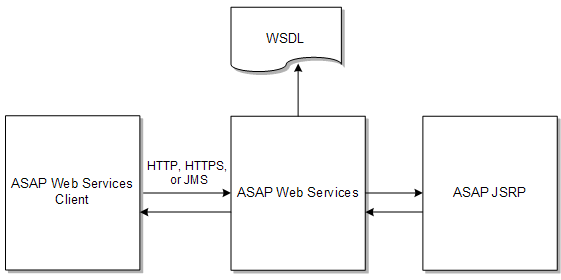6 Web Services
This chapter describes the Oracle Communications ASAP's Web Services interface. It includes the following topics:
Web Services Overview
ASAP provides a web services interface through which external applications can manage service activation activities and operations. Using the web services interface, you can develop distributed platform-and-application-server agnostic in-house solutions.
The interface is defined in the ASAP Web Services Web Service Definition Language (WSDL) file.
ASAP Web Services runs on Oracle WebLogic Application Server. See the discussion on specific version numbers of mandatory and optional third-party software in ASAP Installation Guide.
The external transport protocols are HTTP, HTTPS, and JMS and the data service formats are SOAP v1.1 and 1.2.
Access-level security is provided through the implementation of the WebLogic Server WS-Policy specification, enforcing authentication.
ASAP Web Services takes advantage of the existing JSRP functionality to interact with the ASAP core.
Web Services Definition Language (WSDL)
WSDL is an XML format for describing network services as a set of endpoints operating on messages containing either document-oriented or procedure-oriented information. The operations and messages are described abstractly, and then bound to a concrete network protocol and message format to define an endpoint. Related concrete endpoints are combined into abstract endpoints (services). WSDL is extensible to allow description of endpoints and their messages regardless of which message formats or network protocols are used in implementation. Type the following URL in your web browser and access the ASAP Web Services WSDL:
http://server:port/env_id/Oracle/CGBU/Mslv/Asap/Ws?WSDL
where:
-
server is the server address.
-
port is the port number of the Oracle WebLogic Server installation.
-
env_id is the environment identifier specified when ASAP was installed.
HTTP protocol is used for a handshake with the application server to authenticate and request a web service client stub, which is used as the launch pad to talk to the web service. Then the client can communicate with the ASAP Web Services using one of the HTTP, HTTPS, or JMS protocols.
Architectural Overview of Web Services
ASAP Web Services supports the OSS/J standard to interact with web services clients. The ASAP Web Services WSDL works with values compliant with com.sun.java.product.oss data types. See the TM Forum website at:
http://www.tmforum.org/browse.aspx?catID=2896
Web services exposes a web interface according to the ASAP Web Service WSDL contract for ASAP Service Activation. Web services clients can take advantage of the web services interface in accordance with ASAP's WSDL contract to exploit service activation functionality. This interface works with OSS/J compliant data types.
The ASAP Web Services message validator will check the incoming messages for compliance with ASAP OSS/J data types (for example, com.sun.java.product.oss.xml.serviceactivation.OrderValue message values actually need to be com.metasolv.serviceactivation.ASAPOrderValue values) and if incoming messages are of the expected types, submits the request to the JSRP. The JSRP forwards the request to SARM, and the results will be returned to the web services client.
Currently, web services does not support asynchronous operations and does not return JSRP event queue messages back to the clients. Web services creates a temporary queue but this queue is only for the purpose of notification of an operation completion.
Figure 6-1 illustrates the flow of messages between ASAP Web Services client and the JSRP.
Web Services Interface
The ASAP Web Services WSDL exposes most of the functionality that is available through JSRP in ASAP for flow through activation. See "About Web Service Operations" for more information about WSDL operations.
ASAP Web Services must use OSS/J compliant data types. The WSDL file defines message types according to the OSS/J-type XML files with ASAP extensions. You can refer to the following XSD files provided with the ASAP application for extension descriptions:
-
XmlCommonSchema.xsd
-
XmlServiceActivationSchema.xsd
-
ASAPServiceActivation.xsd
See ASAP Online Reference for more information about the XSD files. The ASAP Online Reference can be extracted from the ASAP_src/doc.tar file, where ASAP_src is the location of the ASAP installation files. The annotated XSD files can also be found in the ASAP environment at ASAP_Home/xml/xsd.
The WSDL document declares the OSS/J elements for each web services operation. Following is a snippet for the startOrderByKey operation in a WSDL document:
<xs:element name="startOrderByKey"> <xs:complexType> <xs:sequence> <xs:element ref="s4:startOrderByKeyRequest"/> </xs:sequence> </xs:complexType> </xs:element>
For ASAP, we need to pass a raw XML document in OSS/J plus ASAP extension type.
Security
ASAP Web Services access control security determines the functionality that each user will be able to access. In order to set up access control security, create a security role. Give this role the privilege to invoke ASAP Web Services. When the web services client needs to access the web service, the client will need to authenticate itself to the Oracle WebLogic Server hosting ASAP Web Services. (Refer to the WebLogic Server Administration Guide for details on how to set up access security.)
Note: WebLogic Server access control security only protects WebLogic Server resources and does not cover secure communication with ASAP Web Services. As a result, SOAP messages transmitted between the web service and its invoking clients are in plain text.
Currently, web services only offers access level security. Clients must use a user ID that is a member of group ASAP_WS_USERS_GROUP to communicate with ASAP WebServices. The web.xml file defines the security role ASAP_WS_USERS and weblogic.xml file defines the security principal name as ASAP_WS_USERS_GROUP. The ASAP installer creates a default user named asap_ws_user. This user is a member of the ASA_WS_USERS_GROUP group. Due to limitations of the WebLogic Administration Console, information created by the command-line tools such as the role name may not be available in the console.
About Web Service Operations
Table 6-1 lists the supported and unsupported web services OSS/J Common Schema base operations.
Table 6-1 Web Services Common Schema Base Operations
| Supported | Unsupported |
|---|---|
|
getManagedEntityTypes getQueryTypes getSupportedOptionalOperations |
getEventDescriptor getEventTypes |
Table 6-2 lists the supported and unsupported web services OSS/J Service Activation Schema base operations.
Table 6-2 Web Services Service Activation Schema Base Operations
| Supported | Unsupported |
|---|---|
|
abortOrderByKey createOrderByValue getOrderByKey getOrdersByKeys getOrderTypes getServiceTypes queryOrders removeOrderByKey resumeOrderByKey setOrderByValue startOrderByKey suspendOrderByKey tryAbortOrdersByKeys tryCreateOrdersByValues tryRemoveOrdersByKeys tryStartOrdersByKeys |
getOrdersByTemplates getSupportedOptionalAttributes makeOrderValue makeServiceValue orderAttributeValueChangeEvent orderCreateEvent orderRemoveEvent orderState orderStateChangeEvent priority serviceState trySetOrdersByValues |
Table 6-3 lists the supported and unsupported web services OSS/J ASAP Service Activation Schema base operations.
Table 6-3 Web Service ASAP Service ACtivation Schema Base Operations
| Supported | Unsupported |
|---|---|
|
cancelOrderByKey lockOrder stopOrderByKey unlockOrder |
abortService addExtendedOrderProperty addOrderParameter addServiceParameter addService deleteService getInitOrderByKey orderCompleteEvent orderEstimateEvent orderFailEvent orderNEUnknownEvent orderRollbackEvent orderSoftErrorEvent orderStartupEvent orderTimeoutEvent orderTimeoutWarningEvent removeExtendedOrderProperty removeOrderParameter removeServiceParameter resubmitOrderByKey retryService setExtendedOrderProperty setOrderParameter setServiceParameter validateOrderOperation validateServiceOperation |