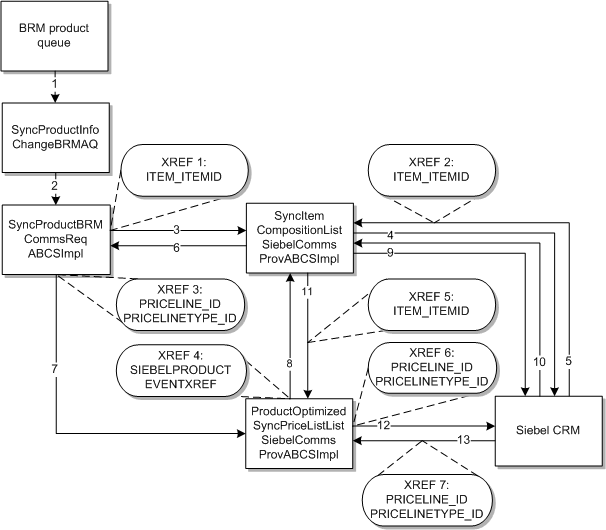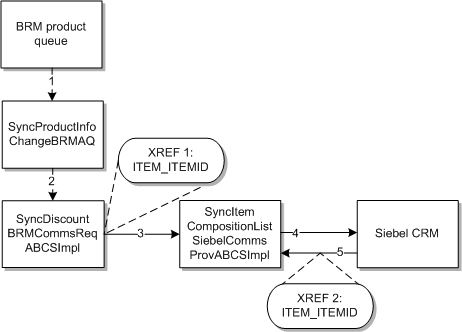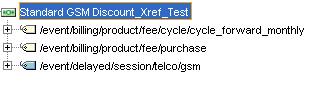A Cross-References for the Process Integration for Product Lifecycle Management
This appendix describes the cross-references used in the process integration for Product Lifecycle Management (PLM) and provides information about the product synchronization flow and the discount synchronization flow between Oracle Communications Billing and Revenue Management (BRM) and Siebel customer relationship management (Siebel CRM).
Cross-References for the Process Integration for Product Lifecycle Management
Table A-1 lists the cross-references for the process integration for PLM.
Table A-1 Cross-References for Product Lifecycle Management
| Operation | Entity | Siebel CRM ID | BRM ID |
|---|---|---|---|
|
Inserts/Refers |
ITEM_ITEMID |
Product ID |
Product ID |
|
Inserts/Refers |
PRICELINE_ID (main products only) |
Price Line ID to Common ITEM_ITEMID of main product |
Product ID |
|
Inserts/Refers |
PRICELINETYPE_ID (for event/special type products) |
Price Line ID to Common ITEM_ITEMID |
Generated Product ID for Event products (ProductIDEvent Name) |
|
Inserts/Refers |
SIEBELPRODUCTEVENTXREF |
Common ITEM_ITEMID for the parent product to Common PRICELINETYPE_ID for event product |
$-- |
Cross-Reference Values
Table A-2 shows the values for the cross-reference entries for PLM.
Table A-2 Values of the Cross-References for Product Lifecycle Management
| Entry | Description | COMMON Value | BRM_01 Value | SEBL_01 Value | ITEM_ID_COMMON Value | LINEPRICETYPECODE Value |
|---|---|---|---|---|---|---|
|
ITEM_ITEMID |
Cross-references the BRM ProductID and the Siebel CRM ProductID. |
Auto-generated GUID |
POID of BRM Product ABM |
ProductID of Siebel CRM Product ABM |
NA |
NA |
|
PRICELINE_ID |
Cross-references the BRM Product ID and the Siebel CRM PriceLineID. Also links to the COMMON column of the ITEM_ITEMID entry. |
Auto-generated GUID |
POID of BRM Product ABM |
Siebel PriceListItemID for the main product |
From ITEM_ID.COMMON |
NA |
|
PRICELINETYPE_ID |
Cross-reference BRM Product's Event and the Siebel CRM PriceLineID. Also links to the COMMON column of the ITEM_ITEMID entry. |
Auto-generated GUID |
POID of BRM Product ABM and Event Name |
Siebel CRM PriceListItemID for the event product |
From ITEM_ID.COMMON |
NA |
|
SIEBELPRODUCTEVENTXREF |
Cross-references BRM Product's Event that is associated with the main product in Siebel CRM. |
NA |
NA |
NA |
From ITEM_ID.COMMON |
From PRICELINETYPE_ID.COMMON |
Product Synchronization Flow
Figure A-1 illustrates the events that occur in the product synchronization integration flow and the points in the flow at which the integration updates the Oracle AIA XREF_DATA database table.
As shown in the figure, the integration updates XREF_DATA at the following points in the integration flow:
-
Before the SyncProductBRMCommslReqABCSImpl service makes the call to the SyncItemCompositionListSiebelCommsProvABCSImpl service, the integration makes the entries listed in Table A-3 in the XREF_DATA table.
Table A-3 First Product Synchronization Update of XREF_DATA
XREF_TABLE_NAME VALUE ITEM_ITEMID
POID of BRM product
ITEM_ITEMID
COMMON GUID1
-
During the response from Siebel CRM to the SyncItemCompositionListSiebelCommsProvABCSImpl service, the integration makes the entry listed in Table A-4 in the XREF_DATA table.
Table A-4 Second Product Synchronization Update of the XREF_DATA Table
XREF_TABLE_NAME VALUE ITEM_ITEMID
Siebel CRM ProductID
-
Before the SyncProductBRMCommslReqABCSImpl service makes the call to the ProductOptimizedSyncPriceListListSiebelCommsProvABCSImpl service, the integration makes the entries listed in Table A-5 in XREF_DATA table.
Table A-5 Third Product Synchronization Update of the XREF_DATA Table
XREF_TABLE_NAME VALUE PRICELINE_ID
POID of BRM product
PRICELINE_ID
COMMON GUID2
PRICELINETYPE_ID
POID of BRM Event product
PRICELINETYPE_ID
COMMON GUID2
-
Before ProductOptimizedSyncPriceListListSiebelProvABCSImpl calls the SyncItemCompositionListSiebelCommsProvABCSImpl service, the integration makes the entries listed in Table A-6 in the XREF_DATA table.
Table A-6 Fourth Product Synchronization Update of the XREF_DATA Table
XREF_TABLE_NAME VALUE SIEBELPRODUCTEVENTXREF
LINEPRICETYPECODE GUID2
SIEBELPRODUCTEVENTXREF
ITEM_ID_COMMON GUID1
-
During the response from SyncItemCompositionListSiebelCommsProvABCSImpl, the integration makes the entries listed in Table A-7 in the XREF_DATA table.
Table A-7 Fifth Product Synchronization Update of the XREF_DATA Table
XREF_TABLE_NAME XREF_COLUMN_NAME ITEM_ITEMID
COMMON GUID2
ITEM_ITEMID
Siebel CRM ProductID of Event Product >
Note:
For the simple product synchronization, the previous call is not made because the main product is synchronized as an Item.
-
Before ProductOptimizedSyncPriceListListSiebelProvABCSImpl calls Siebel CRM, the integration makes the entries listed in Table A-8 in the XREF_DATA table.
Table A-8 Sixth Product Synchronization Update of the XREF_DATA Table
XREF_TABLE_NAME VALUE PRICELINE_ID
ITEM_ID_COMMON
PRICELINETYPE_ID
(in case of multi-event product)
ITEM_ID_COMMON
-
During the response from Siebel CRM to the ProductOptimizedSyncPriceListListSiebelProvABCSImpl service, the integration makes the entries listed in Table A-9 in the XREF_DATA table.
Table A-9 Seventh Product Synchronization Update of the XREF_DATA Table
XREF_TABLE_NAME VALUE PRICELINE_ID
Siebel CRM ProductID for Event Product
PRICELINETYPE_ID
(in case of multi-event product)
Siebel CRM ProductID for Event Product
Example of Simple Product Synchronization
In the following example, a simple product is being synchronized from BRM to Siebel CRM.
-
Create a simple product in BRM to be synchronized to Siebel CRM, as shown in Figure A-2.
Figure A-2 Creating a Simple Product in BRM

Description of "Figure A-2 Creating a Simple Product in BRM" -
Verify the synchronized records in Siebel CRM, as shown in Figure A-3.
Figure A-3 Synchronized Simple Product Records in Siebel CRM
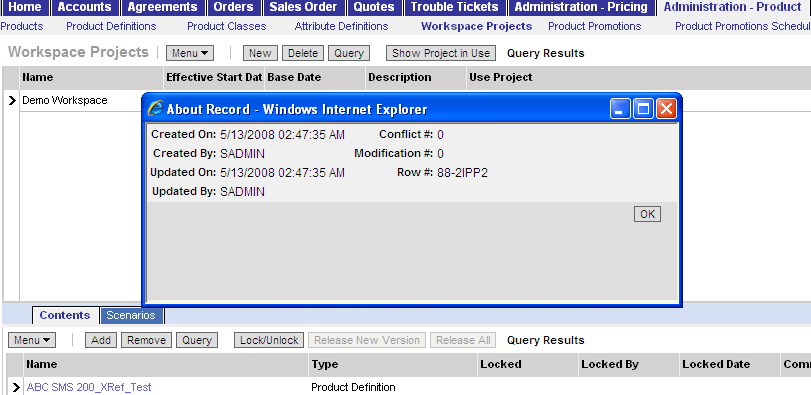
Description of "Figure A-3 Synchronized Simple Product Records in Siebel CRM" -
Verify the data entered into the XREF_DATA table is correct as shown in table Table A-10.
Table A-10 Data in XREF_DATA Table for Synchronized Example Simple Product
| XREF_TABLE_NAME | XREF_COLUMN_NAME | ROW_NUMBER | VALUE |
|---|---|---|---|
|
ITEM_ID |
BRM_01 |
ROWNUM_1 |
BRM_PROD_01 |
|
ITEM_ID |
COMMON |
ROWNUM_1 |
COMMON_PROD_01 |
|
ITEM_ID |
SEBL_01 |
ROWNUM_1 |
CRM_PROD_01 |
|
PRICELINE_ID |
BRM_01 |
ROWNUM_2 |
BRM_PROD_01 |
|
PRICELINE_ID |
COMMON |
ROWNUM_2 |
COMMON_PRICE_ID1 |
|
PRICELINETYPE_ID |
BRM_01 |
ROWNUM_3 |
BRM_PROD_01_EVENT1 |
|
PRICELINETYPE_ID |
COMMON |
ROWNUM_3 |
COMMON_PRICETYPE_ID1 |
|
SIEBELPRODUCTEVENTXREF |
LINEPRICETYPECODE |
ROWNUM_4 |
COMMON_PRICETYPE_ID1 |
|
SIEBELPRODUCTEVENTXREF _ID |
ITEM_ID_COMMON |
ROWNUM_4 |
COMMON_PROD_01 |
|
PRICELINE_ID |
ITEM_ID_COMMON |
ROWNUM_2 |
COMMON_PROD_01 |
|
PRICELINE_ID |
SEBL_01 |
ROWNUM_2 |
CRM_PRICE_01 |
Example of Complex Product Synchronization
In the following example, a complex product is being synchronized from BRM to Siebel CRM.
-
Create a complex product in BRM to be synchronized to Siebel CRM, as shown in Figure A-4.
Figure A-4 Creating a Complex Product in BRM
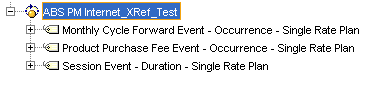
Description of "Figure A-4 Creating a Complex Product in BRM" -
Verify the synchronized records in Siebel CRM, as shown in Figure A-5.
Figure A-5 Synchronized Complex Product Records in Siebel CRM
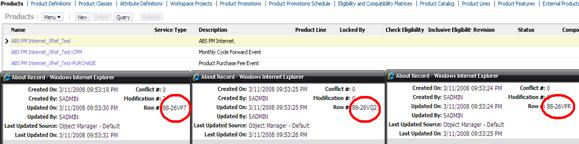
Description of "Figure A-5 Synchronized Complex Product Records in Siebel CRM" -
Verify the data entered into the XREF_DATA table is correct as shown in table Table A-11.
Table A-11 Data in XREF_DATA Table for Synchronized Example Complex Product
| XREF_TABLE_NAME | XREF_COLUMN_NAME | ROW_NUMBER | VALUE |
|---|---|---|---|
|
ITEM_ID |
BRM_01 |
ROWNUM_1 |
BRM_PROD_01 |
|
ITEM_ID |
COMMON |
ROWNUM_1 |
COMMON_PROD_01 |
|
ITEM_ID |
SEBL_01 |
ROWNUM_1 |
CRM_PROD_01 |
|
PRICELINE_ID |
COMMON |
ROWNUM_2 |
BRM_PROD_01 |
|
PRICELINE_ID |
BRM_01 |
ROWNUM_2 |
COMMON_PRICE_01 |
|
PRICELINETYPE_ID |
COMMON |
ROWNUM_3 |
COMMON_PRICETYP_01> |
|
PRICELINETYPE_ID |
BRM_01 |
ROWNUM_3 |
BRM_PROD_01_EVENT1 |
|
PRICELINETYPE_ID |
BRM_01 |
ROWNUM_4 |
BRM_PROD_01_EVENT2 |
|
PRICELINETYPE_ID |
COMMON |
ROWNUM_4 |
COMMON_PRICETYPE_02 |
|
SIEBELPRODUCTEVENTXREF |
LINEPRICETYPECODE |
ROWNUM_4 |
COMMON_PRICETYPE_01 |
|
SIEBELPRODUCTEVENTXREF _ID |
ITEM_ID_COMMON |
ROWNUM_4 |
COMMON_PROD_01 |
|
ITEM_ID |
COMMON |
ROWNUM_5 |
COMMON_PRICETYPE_02 |
|
ITEM_ID |
SEBL_01 |
ROWNUM_5 |
CRM_PROD_02 |
|
PRICELINE_ID |
ITEM_ID _COMMON |
ROWNUM_3 |
COMMON_PRICETYPE_01 |
|
PRICELINE_ID |
SEBL_01 |
ROWNUM_3 |
CRM_ITEM_PRICE_01 |
|
PRICELINETYPE_ID |
ITEM_ID _COMMON |
ROWNUM_4 |
COMMON_PRICETYPE_02 |
|
PRICELINETYPE_ID |
SEBL_01 |
ROWNUM_4 |
CRM_ITEM_PRICE_02 |
Figure A-6 shows a high-level overview of how the mappings are maintained in the cross-reference table.
Figure A-6 Maintaining Mappings in the Cross-Reference Table
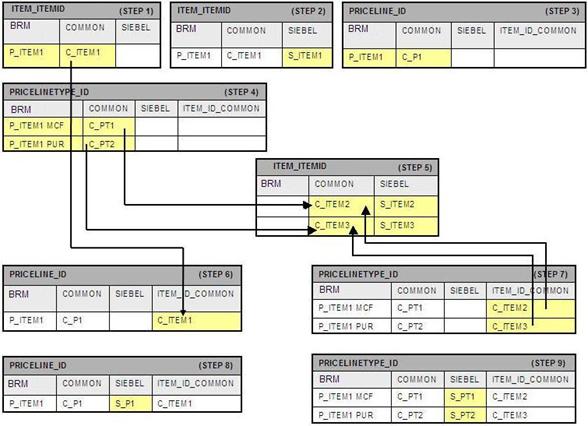
Description of "Figure A-6 Maintaining Mappings in the Cross-Reference Table"
Discount Synchronization Flow
Figure A-7 illustrates the events that occur in the discount synchronization integration flow and the points in the flow at which the integration updates the Oracle AIA XREF_DATA database table.
As shown in the figure, the integration updates XREF_DATA at the following points in the integration flow:
-
Before the SyncDiscountBRMCommsReqABCSImpl service makes the call to the SyncItemCompositionListSiebelCommsprovABCSImpl service, the integration makes the entries listed in Table A-12 in the XREF_DATA table.
Table A-12 First Discount Synchronization Update of the XREF_DATA Table
XREF_TABLE_NAME VALUE ITEM_ITEMID
COMMON GUID
ITEM_ITEMID
POID Of BRM Product
-
During the response from Siebel CRM to SyncItemCompositionListSiebelCommsProvABCSImpl, the integration makes the entry listed in Table A-13 in the XREF_DATA table.
Table A-13 Second Discount Synchronization Update of the XREF_DATA Table
XREF_TABLE_NAME VALUE ITEM_ITEMID
Siebel CRM PRODUCTID
Example of Discount Synchronization
In this example, a discount is being synchronized from BRM to Siebel CRM.
-
Create a discount in BRM to be synchronized to Siebel CRM, as shown in Figure A-8.
-
Verify the synchronized records in Siebel CRM, as shown in Figure A-9.
Figure A-9 Synchronized Example Discount Records in Siebel CRM
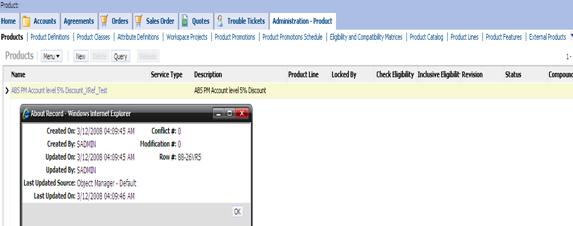
Description of "Figure A-9 Synchronized Example Discount Records in Siebel CRM" -
Verify the data entered into the XREF_DATA table is correct as shown in Table A-14.
Table A-14 Data in XREF_DATA Table for Synchronized Example Discount
XREF_TABLE_NAME XREF_COLUMN_NAME ROW_NUMBER VALUE ITEM_ID
BRM_01
ROWNUM_1
BRM_PROD_01
ITEM_ID
COMMON
ROWNUM_1
COMMON_PROD_01
ITEM_ID
SEBL_01
ROWNUM_1
CRM_PROD_01
Table A-15 shows an example of the values for the cross-reference data in the ITEM_ID entry.
Table A-15 Example of Discount Cross-Reference Values
XREF_TABLE_NAME XREF_COLUMN_NAME ROW_NUMBER VALUE ITEM_ID
BRM_01
2E60E99F02D11DCBFCA/F1F293F06D61
0.0.0.1 /discount 60048 0
ITEM_ID
COMMON
2E60E99F02D11DCBFCA/F1F293F06D61
2d313734373134383431383534303233
ITEM_ID
SEBL_01
2E60E99F02D11DCBFCA/F1F293F06D61
88-26YR5