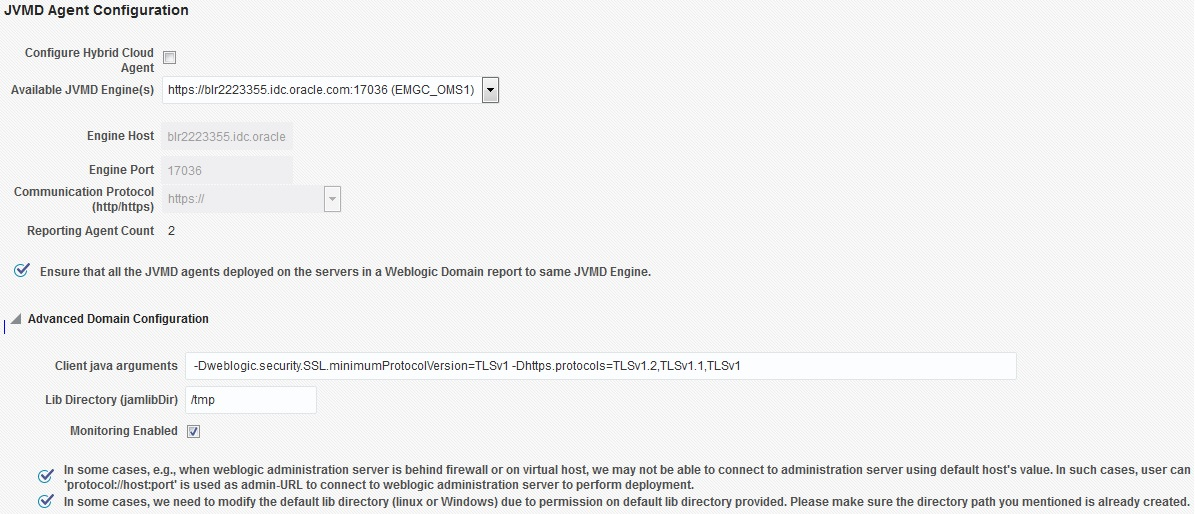7 Upgrading or Redeploying JVMD Agents
While upgrading Enterprise Manager, all the JVM Diagnostics (JVMD) Engines are stopped as a part of the preupgrade process. Once Enterprise Manager is successfully upgraded to 24ai Release 1, the JVMD Engines that were part of your enterprise before the upgrade must be re-created.
If you are upgrading to Enterprise Manager 24ai Release 1 from an earlier release, you will need to re-install the JVMD Agents with the latest agent version (24.1 or greater).
The following topics are covered in this chapter:
Note:
For information about deploying JVMD Agents with basic and advanced options, see the following guides:
Upgrading or Redeploying JVMD Agents
Enterprise Manager provides a user interface that enables you to upgrade and redeploy JVMD Agents, which are simple web applications (.war files). The user interface enables you to simplify the process of upgrading or redeploying JVMD Agents, and upgrade or redeploy multiple JVMD Agents in one go. Alternatively, you can choose to use the WebLogic Administration console to download and deploy the latest JVMD Agent version.
Note:
Certain enterprise management tasks (such as configuring a custom certificate for OMS Oracle HTTP Server uploads, configuring a load balancer for multiple OMSes, etc.) introduce changes in the OMS configuration. These tasks may require you to re-secure the deployed Management Agents. If you re-secure the Management Agents deployed in your enterprise, ensure that you redeploy the deployed JVMD Agents, as described in this section.
You can upgrade or redeploy JVMD Agents using the following methods:
-
Upgrading or Redeploying JVMD Agents Using the Engines and Agents Page
-
Upgrading or Redeploying JVMD Agents Manually Using the WebLogic Administration Console
Note:
You can upgrade a JVMD Agent deployed on a particular Managed Server only if the available JVMD Agent binaries are of a different version than the deployed JVMD Agent version.
Upgrading or Redeploying JVMD Agents Using the Engines and Agents Page
To upgrade or redeploy JVMD Agents on monitored WebLogic domains using the Setup page, follow these steps:
Upgrading or Redeploying JVMD Agents using EMCLI
You can upgrade or redeploy JVMD Agents using EMCLI.
For example:
$emcli deploy_jvmd -deploy_mode redeploy
For more information, see Enterprise Manager Command Line Interface Guide.
Upgrading or Redeploying JVMD Agents Manually Using the WebLogic Administration Console
You can choose to use the WebLogic Administration console to manually download and deploy the required JVMD Agent version.
Following are the steps to manually download and deploy the required JVMD Agent version:
-
Log in to Weblogic console.
-
Go to Deployments.
-
Delete old
javadiagnosticagent.earorjamagent.warif there are any. -
Install the
jamagent.war, which you downloaded from EM CC. -
Start
jamagent appif not started already. -
Restart the server (required only if you had an old JVMD agent).
-
Go to EM CC and verify if
ServerName_jvmtarget gets created.
Verifying JVMD Agent Upgrade or Redeployment
After upgrading or redeploying your JVMD agents, verify the deployment of their new versions, as described in Oracle Enterprise Manager Basic Installation Guide