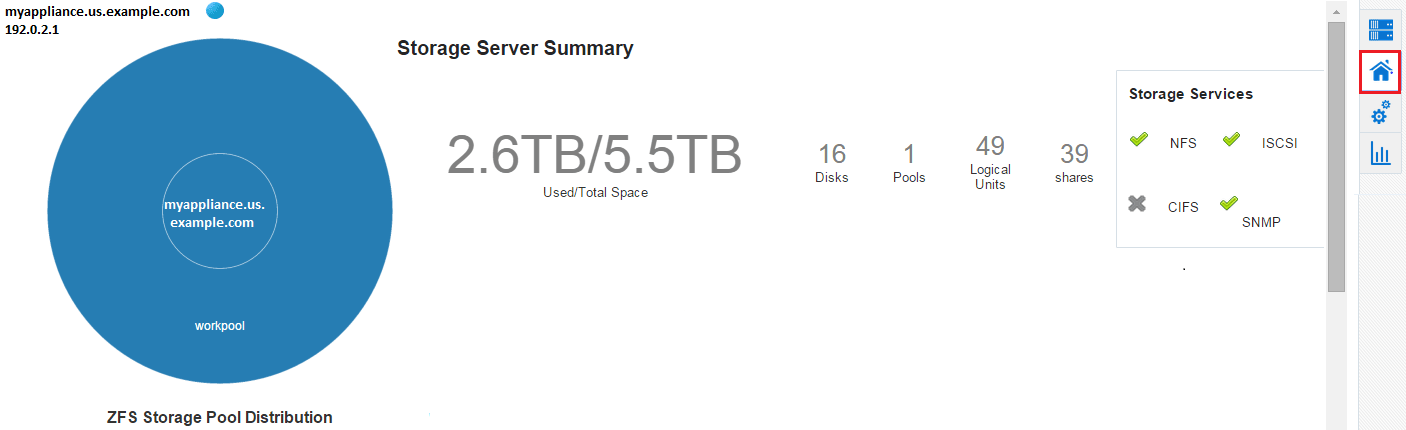About Summary
The Summary tab in the main window of the storage appliance user interface displays detailed information about the hardware components and the active Storage Services. See Viewing the Summary for the steps to view the summary of a selected storage appliance.
When you select an appliance or a storage server to view detailed information, the user interface opens with the Summary tab view, as shown is Figure 22-3.
You can view the following storage summary information of an appliance in the Summary tab:
-
Appliance Name with an IP address and a locator light indicating the status of the storage resource.
-
A pie chart showing the information about storage pool distribution. You can click the center node of the pie chart to view detailed summary of storage appliance. The following details of the storage appliance are displayed:
-
Used/Total Space
-
Number of disks attached to the storage appliance
-
Number of pools in the storage appliance
-
Number of LUNs in the storage appliance
-
Number of shares in the storage appliance
-
Storage Services which are active for the storage appliance
-
Storage Usage graph indicating the storage utilization for last 5 hours, last 24 hours, and last 7 days.
-
Disks I/O ops per second graph for last 5 hours, last 24 hours, and last 7 days.
-
Disks I/O bytes per second graph for last 5 hours, last 24 hours, and last 7 days.
-
-
You can click the pool node of the appliance pie chart to view detailed summary of the storage pool. The following details of the storage pool are displayed:
-
Used/Total Space information of the pool
-
Number of projects in the pool
-
Number of LUNs in the pool
-
Number of shares in the pool
-
Status of the pool
-
ZFS Storage Pool Storage Usage graph indicating the size usage of the physical and logical group storage pools
-
ZFS Storage Pool Utilization graph for last 5 Hours, last 24 Hours, and last 7 days
-