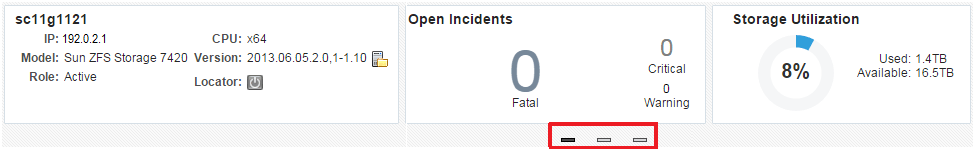About Storage Appliance Dashboard
The storage appliance dashboard contains basic information about the storage appliance's status, including incidents, space usage, disk I/O activity graphical representations, number of LUNs, number of shares, and last configuration details in the form of eight dashlets. See Viewing the Storage Appliance Dashboard for the steps to view the dashboard of a selected storage appliance.
The dashlets are displayed as shown in Figure 22-1. Click the icon beneath the dashboard to switch to another set of dashlets.
You can view the following dashlets in the storage appliance dashboard:
-
Basic Hardware Information: Displays the model name of the appliance or storage server, IP Address, CPU, Version, Role, and Locator details. It also provides information if a new appliance version is available for download.
-
Open Incidents: Displays the number of open incidents in the fatal, critical, and warning categories. Click the number displayed as the open incident in this dashlet to view detailed information about the incidents in that category.
-
Storage Utilization: Displays the percentage of used space and available space of the appliance or storage server. It displays the storage utilization at the appliance level.
-
Disk I/O Bytes/Sec (Last 24 Hour): Displays the graphical representation of overall disk I/O activity in bytes per second on the storage appliance.
-
Distribution of Logical Units Utilization: Displays the total number of LUNs used in the form of graphical representation. It also provides distribution of LUNs based on storage utilization percentage.
-
Distribution of Share Utilization: Displays the total number of shares used in the form of graphical representation. It also provides distribution of shares based on storage utilization percentage.
-
Disk I/O Ops/Sec (Last 24 Hour): Displays the graphical representation of the overall disk I/O operations per second on the storage appliance.
-
Last Configuration details: Displays the date and time information of the last configuration change and last reported incident.
Viewing the Storage Appliance Dashboard
To view a storage appliance's dashboard, perform the following steps: