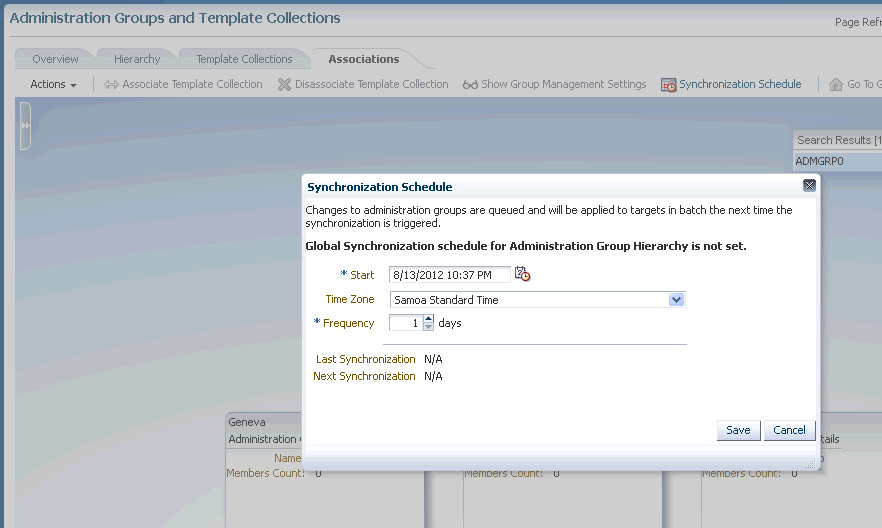Setting the Global Synchronization Schedule
In order to apply the template collection/administration group association, you must set up a global synchronization schedule. This schedule is used to perform synchronization operations, such as applying templates to targets in administration groups. If no synchronization schedule is set up, when a target joins an administration group, Enterprise Manager will auto-apply the associated template. However, if there are changes to the template later on, then Enterprise Manager will only apply these based on synchronization schedule, otherwise these operations are pending.When there are any pending synchronization operations, they will be scheduled on the next available date based on the synchronization schedule.
Note:
You must set the synchronization schedule as there is no default setting. You can specify a non-peak time such as weekends.
To set up the synchronization schedule: