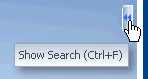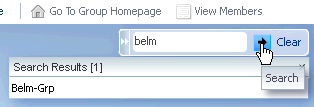Searching for Administration Groups
While the administration group UI is easy to navigate, there may be cases where the administration group hierarchy is inordinately large, thus making it difficult to find individual groups. At the upper right corner of the Associations page is a search function that greatly simplifies finding groups in a large hierarchy.
Figure 10-1 Administration Group Search Dialog
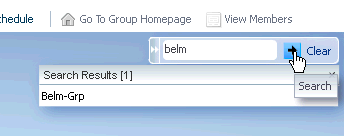
To search for a specific administration group:
As shown in the graphic, the search results display a list of administration groups that match the search criteria. You can then choose an administration group from the list by double-clicking on the entry. The administration group hierarchy will then display a vertical slice (subset) of the administration group hierarchy from the root node to the group you selected.
Figure 10-2 Administration Group Search: Graphical Display

To restore the full administration group hierarchy, click Clear.
Group Names and Searches
In order to perform effective searches for specific administration groups, it is helpful to know how Enterprise Manager constructs an administration group name: Enterprise Manger uses the administration group criteria to generate names. For example, you have an administration group with the following criteria:
-
Lifecycle Status: Development or Mission Critical
-
Department: DEV
-
Line of Business: Finance or HR
-
Location: Bangalore
Enterprise Manager assembles a group name based on truncated abbreviations. In this example, the generated administration group name is DC-DEV-FH-Bang-Grp
As you are building the hierarchy, you can change the abbreviation associated with each value (this is the Short Value column next to the property value in the Hierarchy Nodes table. Hence, you can specify a short value and Enterprise Manager will use that value when constructing new names for any subgroups created.
During the design phase of an administration group, you have the option of specifying a custom name. However, if there is large number of groups, it is easier to allow Enterprise Manager to generate unique names.