Introduction to Monitoring Access Points
Access points are channels of communication using which a software or a hardware deployment can be monitored in Enterprise Manager Cloud Control. They are upload points through which metric data is collected and uploaded to Oracle Management Service.
Typically, to discover a software deployment and monitor it as a target in Enterprise Manager, you must first install an Oracle Management Agent (Management Agent) on the host where the software is deployed. In this case, the Management Agent collects data about the software deployment and acts as the only channel of communication with the software deployment on that host.
However, for some targets (for example, System Infrastructure Server, System Infrastructure Cisco Switch, System Infrastructure Oracle InfiniBand Switch, and System Infrastructure Rack, and so on) you can have multiple access points to collect metric data about the target. The access points can be a chip that is integrated with the hardware, a plug-in that is deployed onto the hardware, and so on.
Different access point types are used to distinguish between the different management interfaces that are used to interact with a given target type, and each access point type typically has its own separate implementation of metrics and actions for the target.
In Figure 16-1, you can see how each of the access points implement a subset of the metrics for a given multi-access point target. The access points with metric names in red indicate that they are the best implementers of those metrics. The access points with metric names in blue indicate that they are the second best implementers of those metrics.
Figure 16-1 Implementation of Access Points
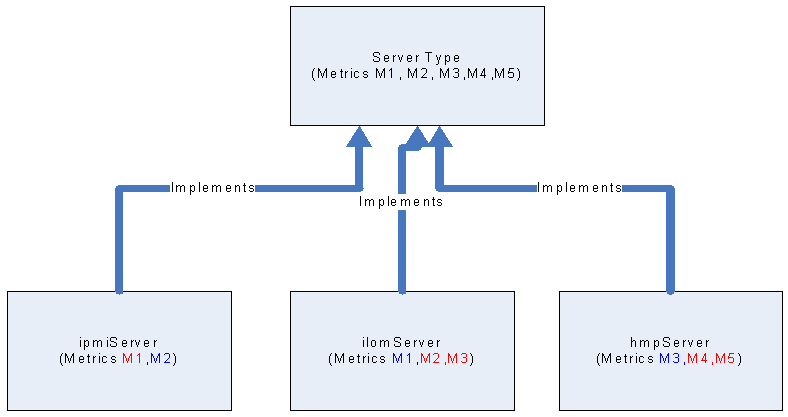
Enterprise Manager enables you to view a list of such access points that are configured for a multi-access point target. In addition, you can view the historical status of access points, the capability maps of access points, and the best implementers for collecting certain types of metric data.
Note:
When a multi-access point target is blacked out, either explicitly or when a group containing such targets is blacked out, the multi-access point target and its access points are blacked out and they go into the Blackout status in the Enterprise Manager Console.
On the other hand, if a multi-access point target is not blacked out but all its access points are blacked out by virtue of full host blackouts on all the Management Agents that are monitoring the access points, then the multi-access point target goes into the Pending status because none of the access points are available to collect metric data for that target. This is particularly in the case of multi-access point targets that have only one access point. If only one access point is blacked out and all other access points are still available, then the multi-access point target continues to appear as up and running because it has other available access points that can collect metric data.