Advanced Operations and Configuration
The following topics cover areas that may be of interest to Runbook administrators and authors.
Dropping a User and the Impact on Dynamic Runbooks
Deleting an Enterprise Manager user will affect Dynamic Runbooks in the following ways:
- Published Runbooks
- When a user is deleted, published Runbooks owned by the deleted user can be reassigned to any other Enterprise Manager User
- The reassigned user does not need Create Runbooks privilege. It can be granted later
- When the deleted user owns published Runbooks and no reassigned user is specified, then Runbooks are reassigned to the repository owner
- When a user is deleted, published Runbooks owned by the deleted user can be reassigned to any other Enterprise Manager User
- Draft Runbooks
- Draft (unpublished) Runbooks owned by the deleted user are always deleted
- Any data saved as a part of the Draft Runbook will be deleted as well
- Runbook Sessions
- Runbook sessions are not reassigned to any user, even if a reassign user is specified
- Open Runbook sessions owned by the deleted user are automatically marked as DONE
- DONE Runbook sessions owned by the deleted user will be dropped by the automated purge policy when they expire, as are any other sessions.
Configurable Properties
Runbook OMS Properties
The following OMS properties are used to configure Dynamic Runbook. See EMCTL Commands for OMS for information on setting OMS properties.
- Max Step Data Size Limit
Name:
oracle.sysman.core.Runbooks.maxStepDataSizeKBDescription: The maximum data size allowed for a Runbook step in kilobytes.
Default: 1024 (1 MB)
Min: 100 (100KB)
Max: 10240 (10MB)
- Max Steps Allowed
Name:
oracle.sysman.core.Runbooks.maxStepsDescription: The maximum number of steps allowed for a Runbook.
Default: 20
Min: 10
Max: 50
- Minimum days of life for session
Name:
oracle.sysman.core.Runbooks.RunbookSessionMinLifeDaysDescription: Initial number of days a session will be kept before being purged.
Default: 14
Min: 14
Max: 30
- Maximum days of life for session
Name:
oracle.sysman.core.Runbooks.RunbookSessionMaxLifeDaysDescription: Maximum number of days allowed for a Runbook session before it is purged.
Default: 45
Min: 45
Max: 90
- Max Output Size Returned By OS Command Step
Name:
oracle.sysman.core.runbooks.oscmd.maxRunStepOutputSize.KBDescription: The maximum data size that os command run step returns in kilobytes.
Default: 1024 (1 MB)
Min: 10 (100KB)
Max: 10240 (10MB)
- Max Time To Run OS Command Step
Name:
oracle.sysman.core.runbooks.oscmd.maxRunStepTime.secondsDescription: The maximum time allowed for os command run step REST API in seconds.
Default: 120 ( 2 minutes)
Min: 15 (15 seconds)
Max: 600 (10 minutes)
Repository SQL Throttling
To minimize impact on Enterprise Manager performance, you can enable SQL throttling. See Repository Session (SQL) Throttling for more information.
Relevant Runbooks
A Runbook session can be started directly from the Incident Details page for a relevant Runbook, or you can click on All Relevant Runbooks... and a list of Runbooks ranked by Relevance Score is available from which to choose. Any Runbook that applies for the incident will appear in the Start a Runbook Session page table, paginated if necessary.
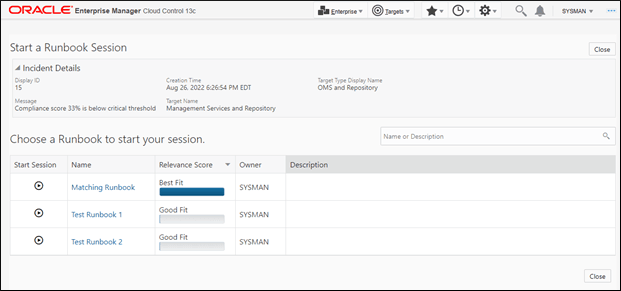
From this page, you can start a Runbook session that best matches the resolution requirements of the incident using the Relevance Score as a guide. As shown above, Relevance Scores are conveniently sorted in ascending order.
About Relevance Scores
A Relevance Score is a measure of how well a Runbook matches the current incident. The greater level of matching, the higher the Relevance Score. A Runbook draft is created in context of a specific incident and carries forward some of those values when it is published. The Runbook carries parts of this incident’s context even when it is published and available to use for any incident. That initial context tells the published Runbook which properties it provides are required and which are optional.
When a Relevance Score is created, the context from the incident you are currently viewing is compared to the published Runbook. The following is used to generate the score:
- All required properties must be present. This is required to create a Runbook Session for the current incident.
- Optional properties are evaluated. The Relevance Score is increased if an optional property exists. The score is further increased if the property value from the published Runbook matches the current incident context.
- Runbook variables used in steps are evaluated. Similar to optional properties, the Relevance Score is increased if a variable used in a step appears in the information provided by the incident. The score is further increased if the incident and variable values match.
Note:
By default, Runbooks published prior to Enterprise Manager 13c Release 5 Update 10 (13.5.0.10) will have lower Relevance Scores. To bring them up to parity with newer Runbooks, you need to republish these older Runbooks. Republishing will cause the system to recompute the Relevance Score.
Follow these steps to quickly republish your older Runbooks.
As the Runbook owner:
- Locate the published version of the Runbook and create a new version. It will create a Runbook draft. There is no need to change anything. The Runbook draft will be saved automatically.
- Next, immediately publish this new draft. A Publish Runbook Draft dialog will appear, asking you if you want to replace the existing published Runbook with this new version. Click OK to accept this option. Your Runbook will then be published.