About the Edit Template Wizard
Figure 8-3 shows the Edit Template Wizard that enables you to view the contents of a patch plan template and modify its description.
Figure 8-3 Edit Template Wizard
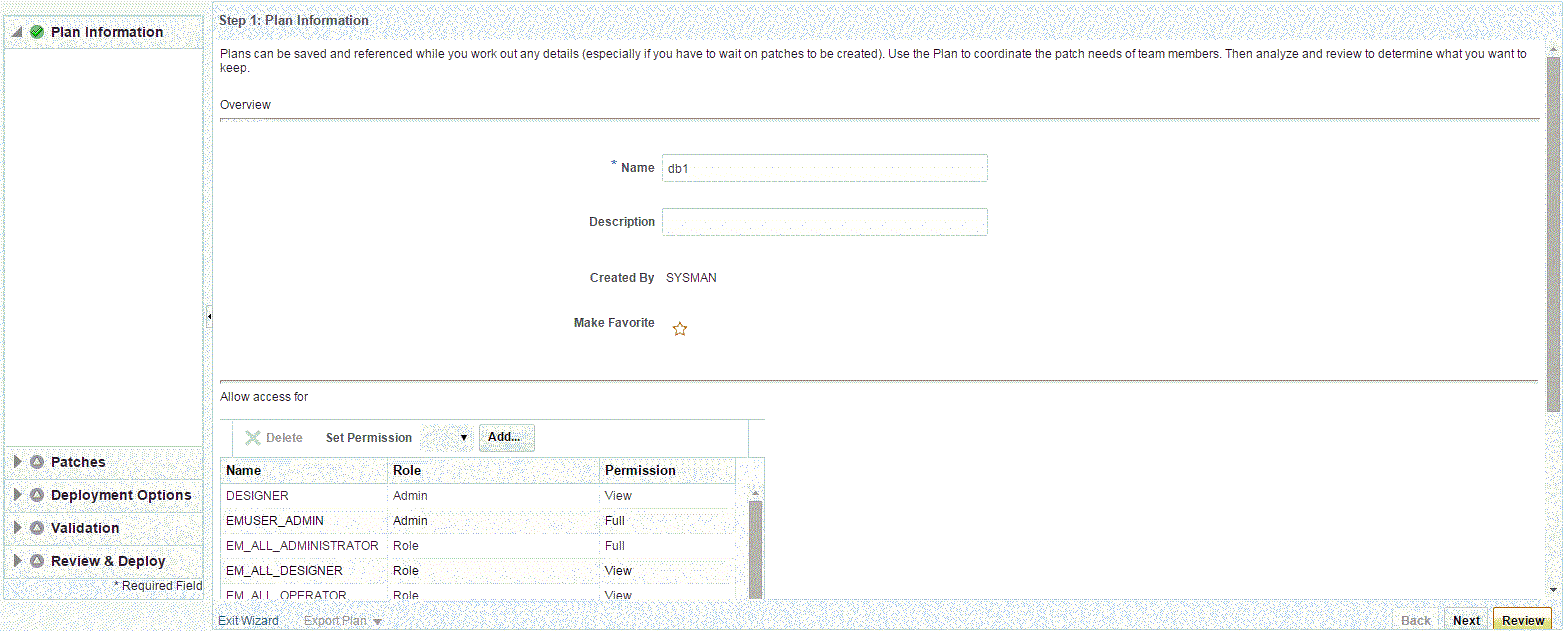
When you view or modify a patch plan template, the Edit Template Wizard opens. This wizard has the following screens:
Screen 1: Plan Information
Enables you to view general information about the template, and modify the description and the deployment date.
Screen 2: Patches
Enables you to view a list of patches part of the patch plan template. The patches listed here are the patches copied from the source patch plan that you selected for creating the template.
Screen 3: Deployment Options
Enables you to view the deployment options configured in the patch plan template.