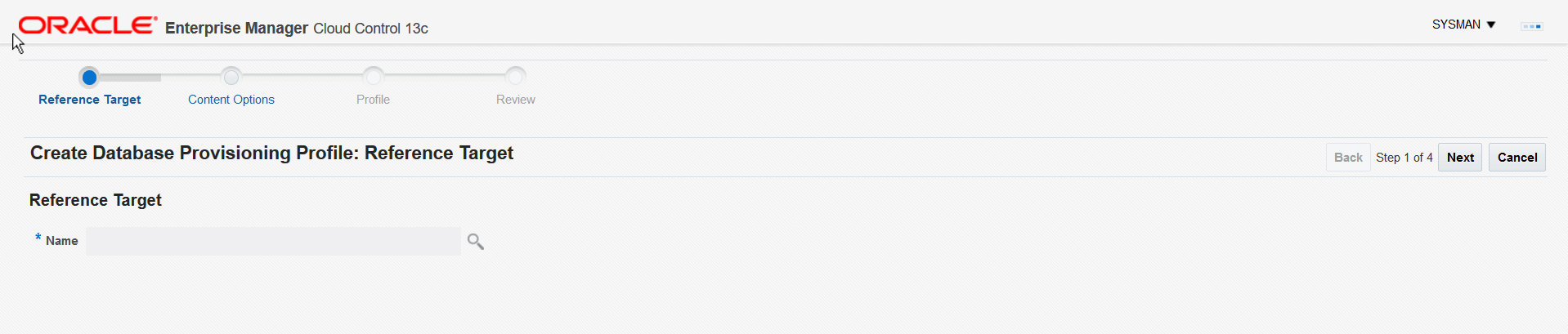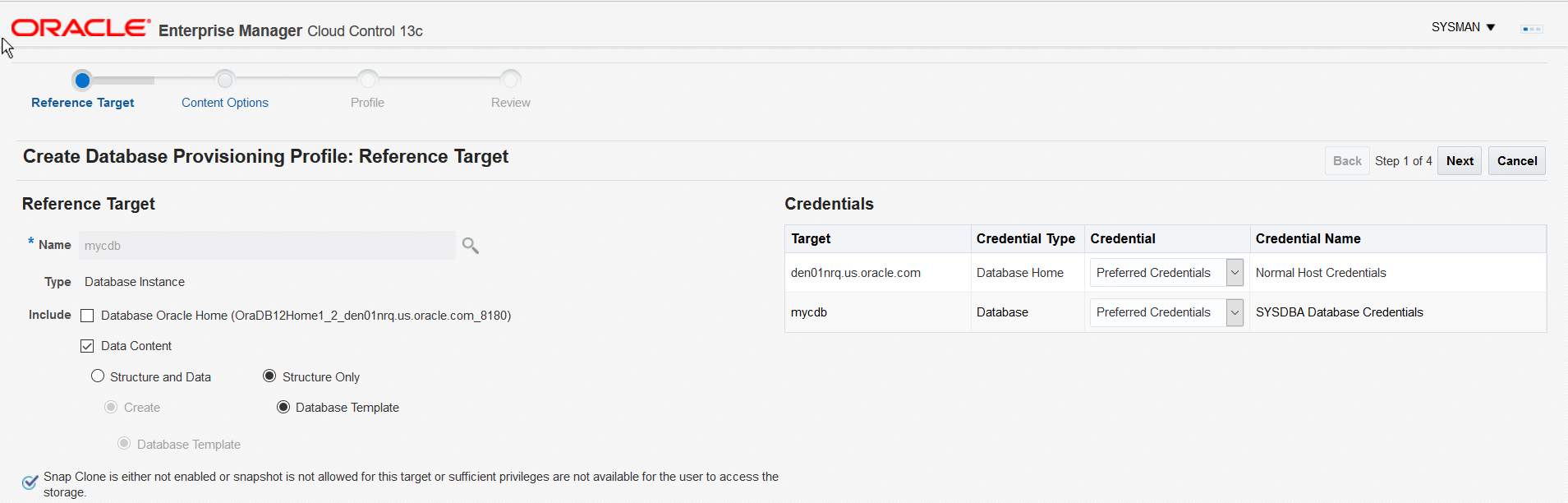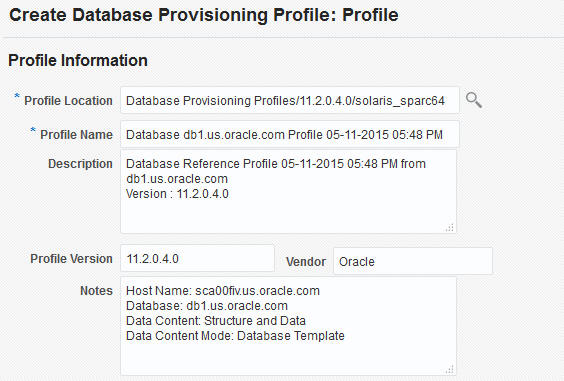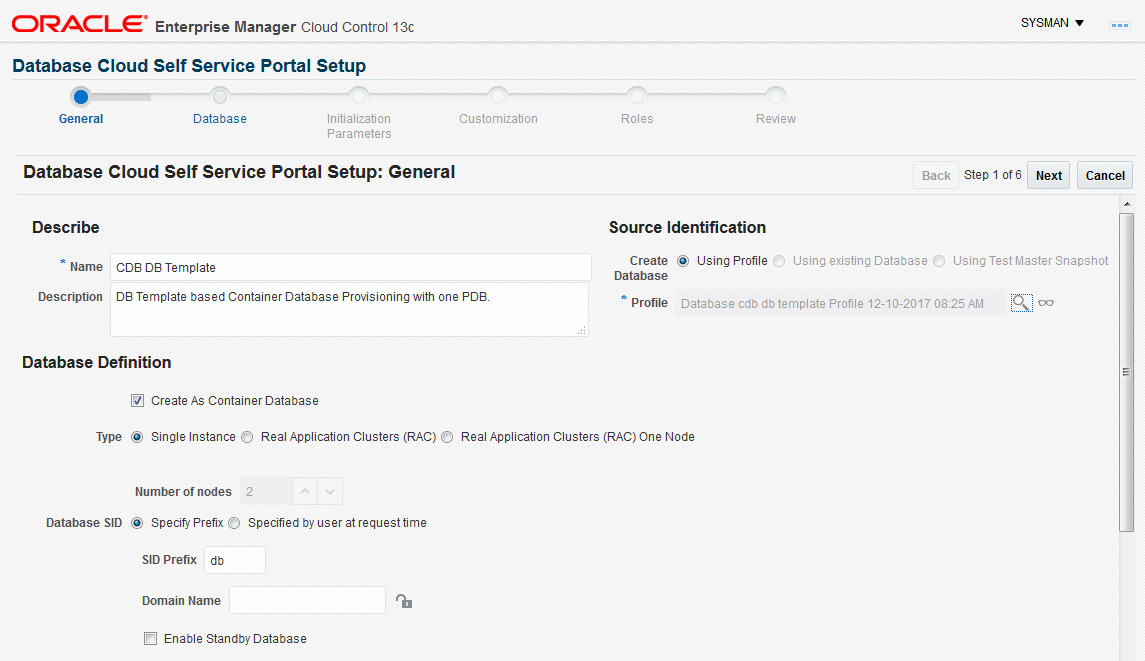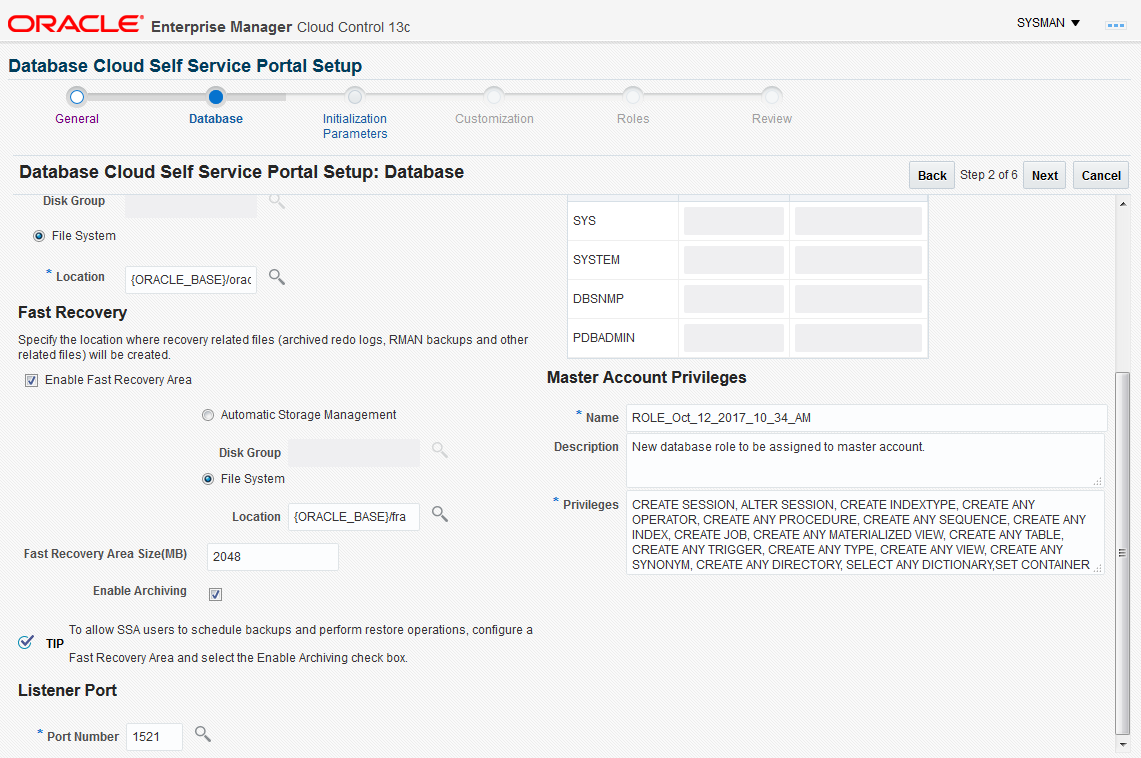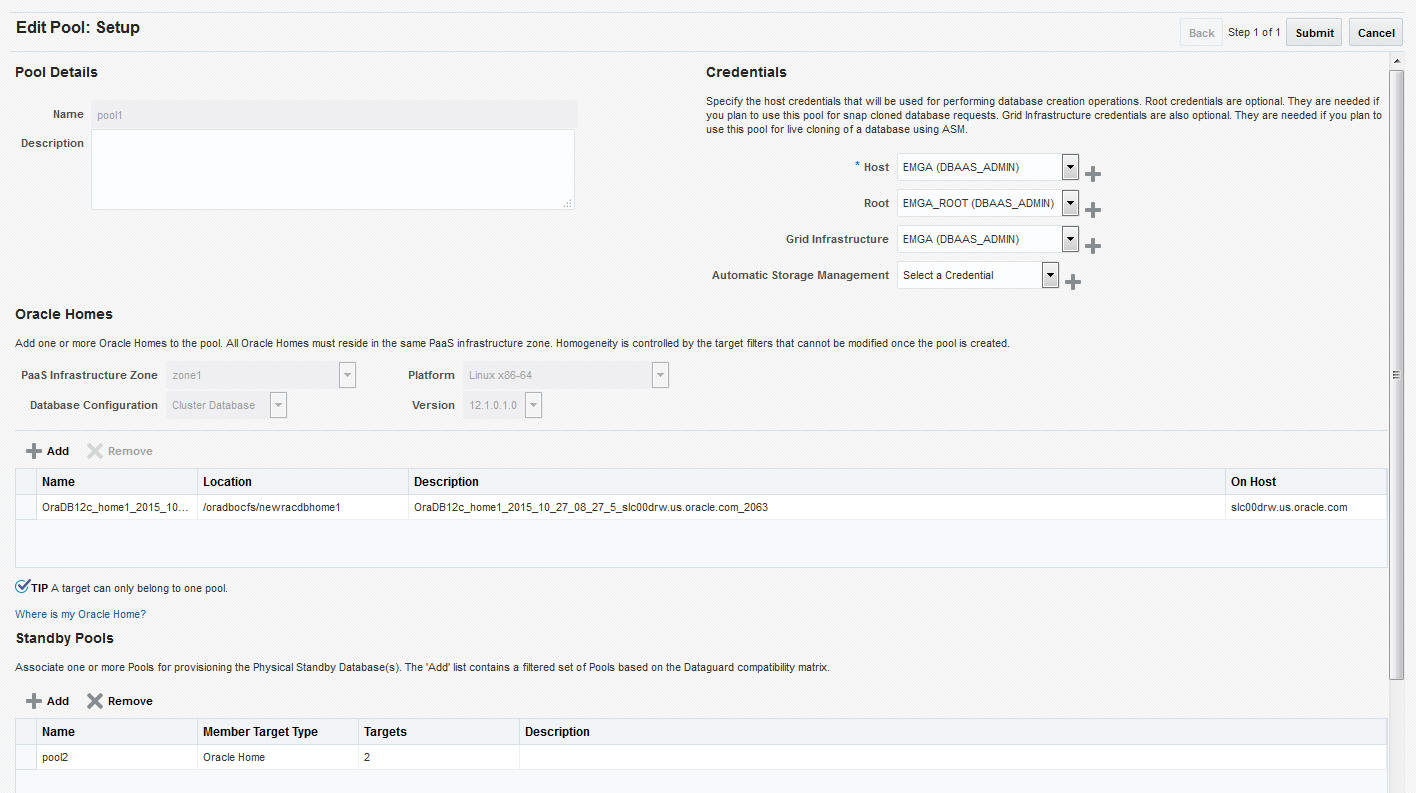8 Creating Databases Using Database Template
Creating Databases Using Database Template
The DBCA template supports both structure plus data and structure only types. This database provisioning profile is created from the production or source database registered with Enterprise Manager. It supports both structure plus data and structure only types. This option is recommended if the database size being created is less than 5GB.
The table below shows the list of tasks that are involved in creating a database using the database template based profile.
Table 8-1 Creating Databases Using Database Template
| Step | Task | Role |
|---|---|---|
|
1 |
Follow the steps in the Getting Started section to enable DBaaS. |
See Getting Started |
|
2 |
Create resource providers.
|
|
|
4 |
Configure the request settings. |
|
|
5 |
Define quotas for each self service user. |
See Defining Quotas |
|
6 |
Create a DBCA template based database provisioning profile. |
See Creating a Database Provisioning Profile Using Database Template |
|
7 |
Create a service template based on the profile you have created. |
See Creating a Service Template Using Database Template Profile |
|
8 |
Configure the Chargeback Service. |
|
|
9 |
While creating a database, select the service template (associated with the database template based profile) you have created. |
Creating Resource Providers
You must create one or more resource providers which include:
-
PaaS Infrastructure Zones: See Creating a PaaS Infrastructure Zone
-
Database Pool: See Creating a PaaS Pool
Configuring Request Settings
You can configure the request settings by specifying when a request can be made, its duration, and so on. See Configuring Request Settings
Defining Quotas
After configuring the request settings, you must define quotas for each self service user. See Setting Up Quotas
Creating a Service Template Using Database Template Profile
A service template is a standardized service definition that is offered to self service users to create databases or schema. Self service users can create one or more databases based on the service template definition.
Creating a Service Template Using Database Template Profile for Container Database
A service template is a standardized service definition that is offered to self service users to create databases or schemas. Self service users can create one or more databases based on the service template definition.
Note:
Please refer to MOS Doc ID 1549855.1 for plug-in and patch requirements for Container Database Provisioning from Self Service Portal.
Configuring Chargeback
Optionally, you can configure the chargeback service. See Chargeback Administration.
Requesting a Database
The self service user can now select the service template based on the database template profile and create a database. See Requesting a Database.
Provisioning Standby Databases
A data guard configuration consists of one primary database and one or more standby databases. The databases in a Data Guard configuration are connected by Oracle Net and may be dispersed geographically. There are no restrictions on where the databases are located, provided they can communicate with each other.
Oracle Data Guard ensures high availability, data protection, and disaster recovery for enterprise data. It provides a comprehensive set of services that create, maintain, manage, and monitor one or more standby databases to enable production Oracle databases to survive disasters and data corruptions. Oracle Data Guard maintains these standby databases as copies of the production database. If the production database becomes unavailable due to a planned or an unplanned outage, the Oracle Data Guard can switch any standby database to the production role, minimizing the downtime associated with the outage.
The production database, also referred to as the primary database an be either a single-instance Oracle database or an Oracle Real Application Clusters (RAC) database. A standby database is a transactionally consistent copy of the primary database. Using a backup copy of the primary database, you can create one or more standby databases and incorporate them in a Data Guard configuration. Using Enterprise Manager Database as a Service, users with the EM_SSA_ADMINISTRATOR role can setup the DBaaS Cloud with single instance of RAC standby databases.
Table 8-2 Provisioning Standby Databases
| Step | Task | Role |
|---|---|---|
|
1 |
Follow the steps in the Getting Started section to enable DBaaS. |
See Getting Started |
|
2 |
Create resource providers.
|
|
|
6 |
Create either of the following types of profiles:
|
See: |
|
4 |
Configure the request settings. |
|
|
5 |
Define quotas for each self service user. |
See Defining Quotas |
|
7 |
Create a service template based on the profile you have created. |
|
|
8 |
Configure the Chargeback Service. |
|
|
9 |
While deploying a database, select the service template (associated with the DBCA template based profile) you have created. Additionally, you can also specify the standby database information while requesting the database. |
Defining Database Pools for Provisioning Standby Databases
A Data Guard configuration consists of one production database and one or more standby databases. To define a database pool for provisioning standby databases, you must follow these steps:
-
Create a database pool. See Creating a Database Pool for Database as a Service.
-
Associate the database pool with one or more pools that host standby databases. See Associating a Standby Database Pool with a Primary Database Pool.