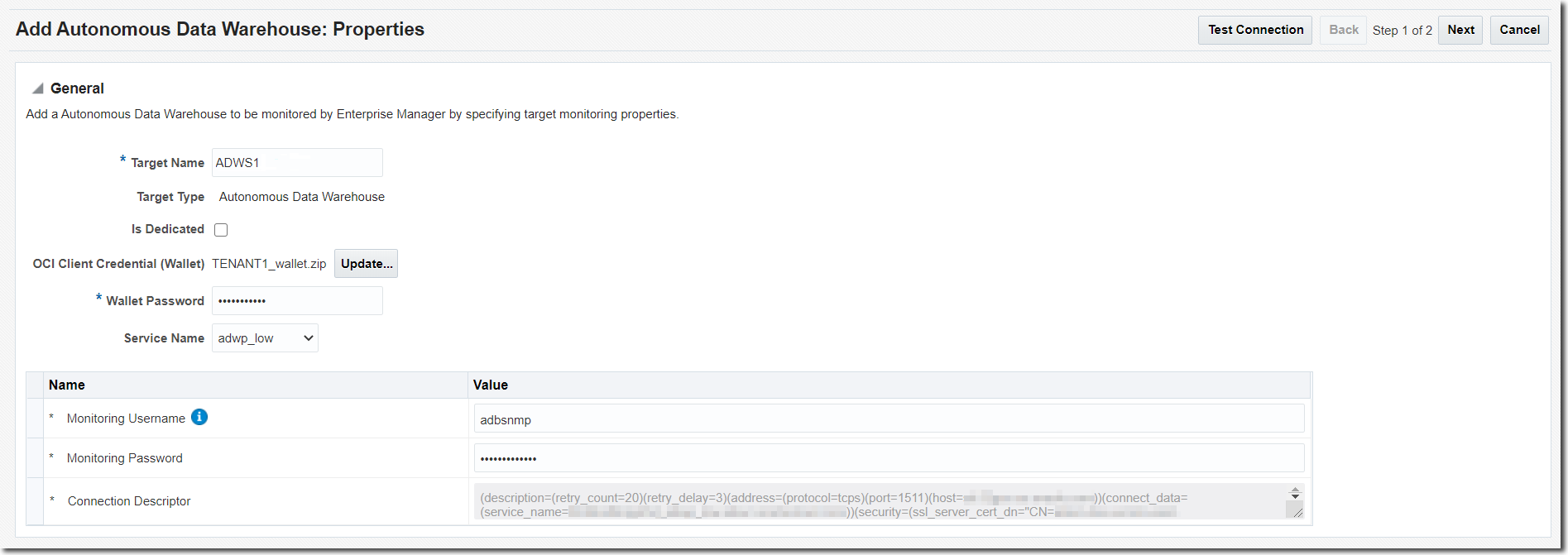Discover Autonomous Databases as Non-host Targets Manually
Autonomous Databases are treated as non-host targets in Oracle Enterprise Manager and can be discovered manually using the declarative process.
Oracle Enterprise Manager supports a TCP connection and a secure TCP
(TCPS) connection using the TLS protocol for Autonomous Databases – Dedicated, and only
the TCPS connection using the TLS protocol for Autonomous Databases –
Serverless.
To discover an Autonomous Database as a non-host target manually:
After you have discovered the Autonomous Database in Oracle Enterprise
Manager, you can verify if the discovery was successful by opening the navigation menu
and from the Targets menu selecting the
Databases option. The Autonomous Database you discovered
should be listed on the Databases page.
You can
also check connectivity between the OMS host and agent and the Autonomous Database
target using JDBC. To do so, you must obtain the following information from the OCI
Client Credential (Wallet) .zip file:
HostPort
Run the following command from the OMS host and agent:
nc -zv <host> <port>For example:
nc -zv host-awwwh-scan.exadatasubnet.exadatainfrast...com
1521