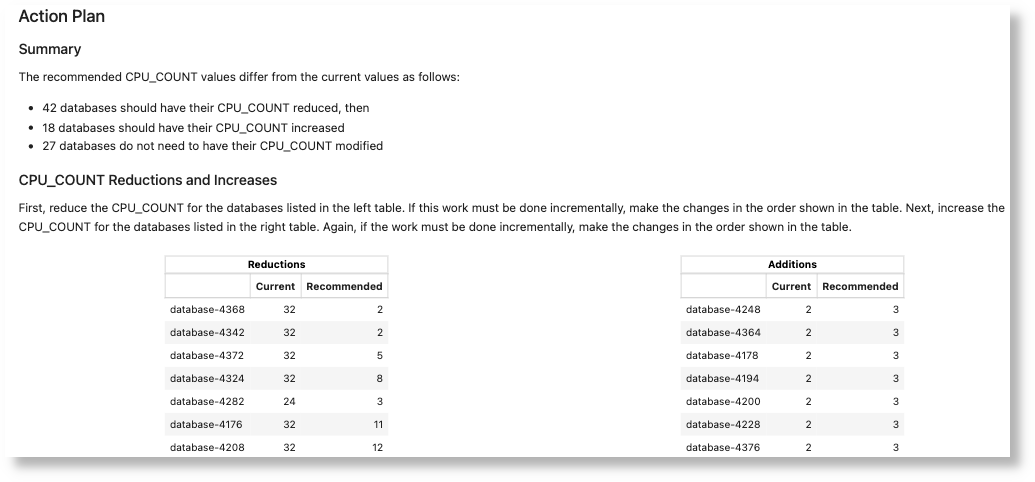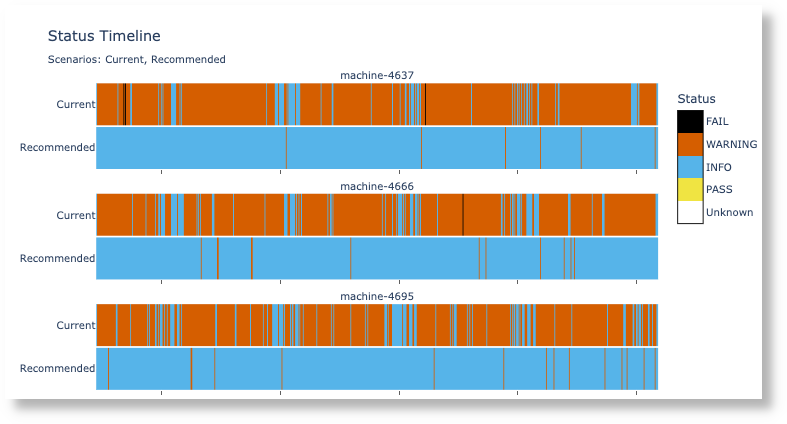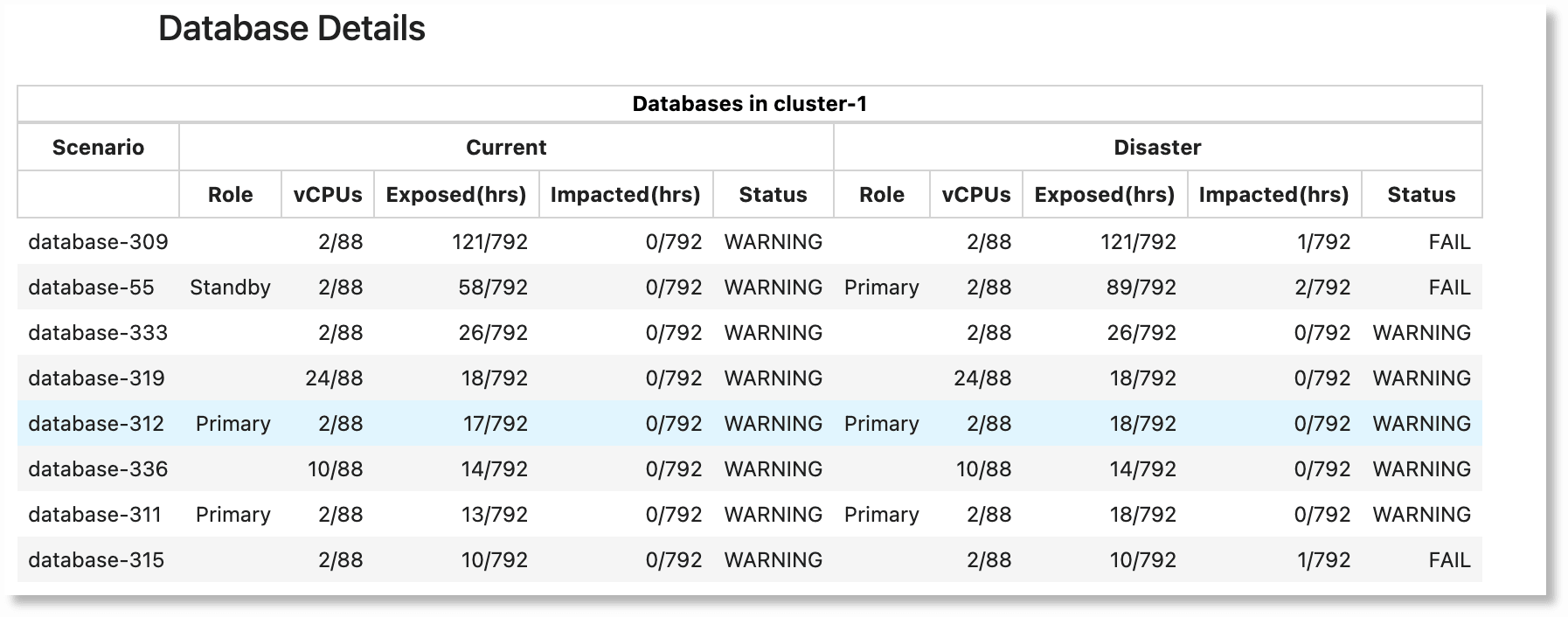Generate AHF Balance Reports
Analyzing the charts described above may indicate that the CPU usage of one or more databases is impacted by other databases on the same Exadata system. The Database Impact Advisor provides the ability to generate AHF Balance reports for clusters, cluster databases and database instances and identify noisy-neighbors. To generate these reports, AHF must be installed. See AHF Configuration for Database Impact Advisor.
Use the Actions menu in the CPU Impact tab to generate a detailed AHF Balance report for the relevant target. Once the report is ready, a clickable icon is displayed to access the report within Oracle Enterprise Manager. The report provides a stacked time line of impacts across database instances and includes information about disaster recovery scenarios if standby databases are configured. The report can be saved for future access. The Action Plan section contains recommended actions that can be implemented to mitigate any CPU impacts found.