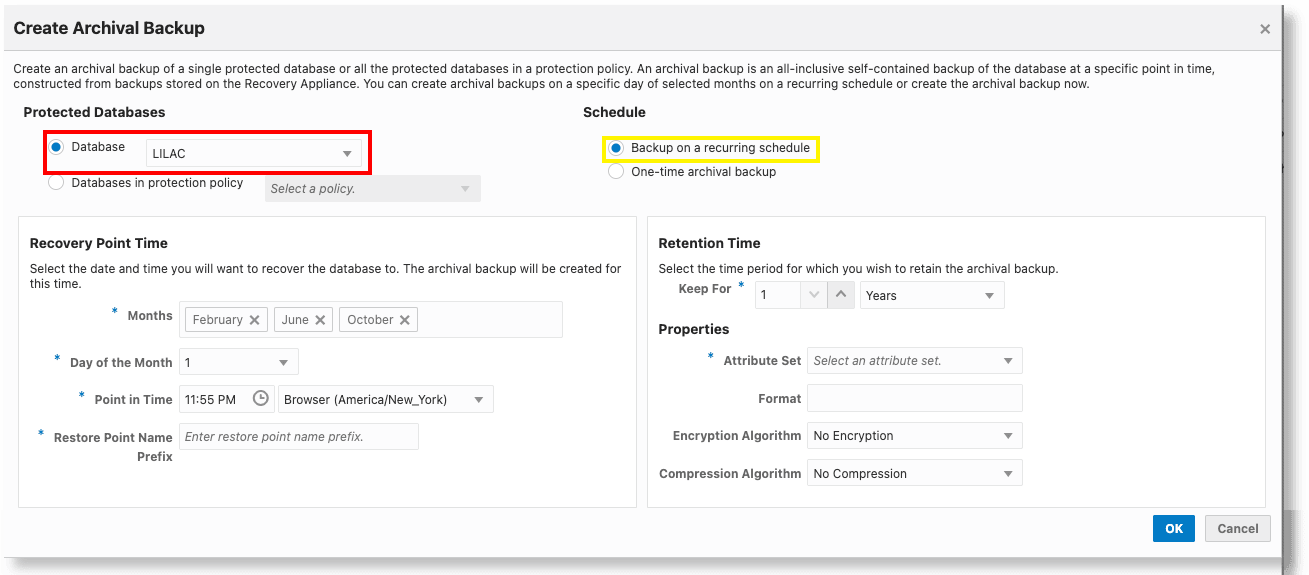Create Recurring Archival Backup for a Single Database
You may want to create a recurring archival backup; for example, at the end of every month, every quarter, or every year. This can be scheduled for a single database using the same Create Archival Backup dialog.
- Select the database to create the archival backup for.
- Under Schedule, select Backup on a recurring schedule.
- Under Recovery Point Time, specify the months, day of the month, and time for the archival backup.
- Specify the Restore Point Name Prefix. This is the prefix for the name of the archival backup restore point that is created. The resulting name is the prefix followed by the timestamp when it's created.
The remaining fields are the same as those in the one-time archival backup.
Oracle Enterprise Manager launches a deployment procedure to create an archival backup at the first date and time specified. The procedure polls the Recovery Appliance and calls the Create Archival Backup procedure when all the information required to create an optimized archival backup is available, thereby ensuring that the archival backup contains the least possible number of archived log backups.
In the following example, the first backup runs after Feb 1st. The backup created can be used to restore the database to its state on Feb 1st. The next backup runs shortly after June 1st and the following one after October 1st. It can take up to two days to create the archival backup.