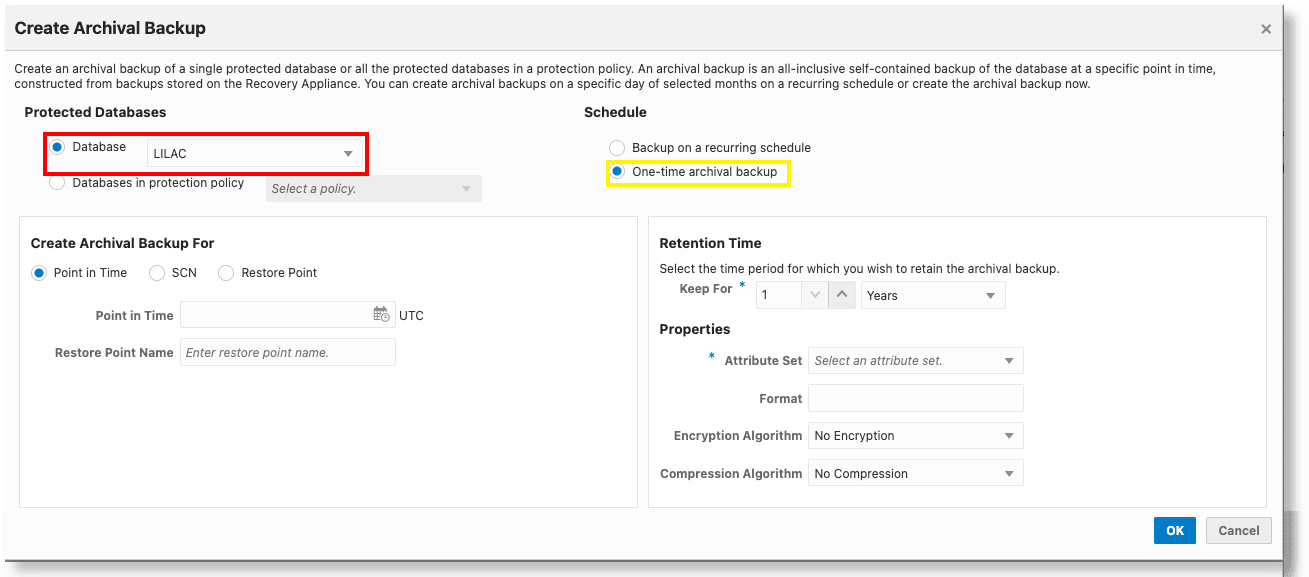Create Archival Backup for the Selected Database
- Select the database to create the archival backup for.
- Under Schedule, select One-time archival backup.
- Specify the Point in Time to create the backup for. Alternatively, specify an SCN or a Restore Point created earlier.
- Select the Retention Time. This is the time period to retain this archival backup.
- In the Attribute Set field, specify the media manager which controls where the backup is stored.
- Specify the encryption and compression attributes for the archival backup, if required.
Oracle Enterprise Manager launches a deployment procedure to create the archival backup, as specified.