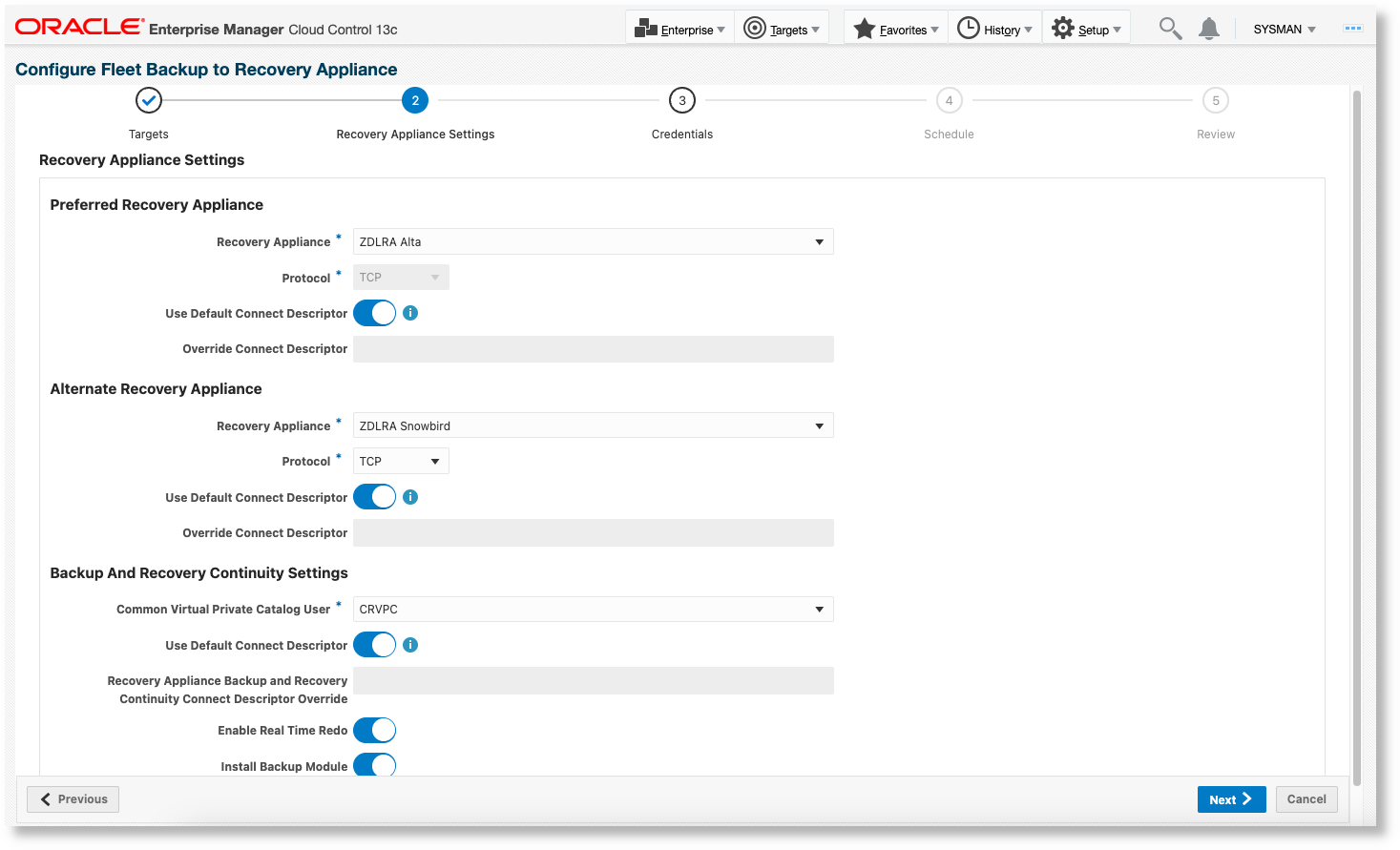Configure Non-Data Guard Databases for Recovery Appliance Backup and Recovery Continuity
For details about the wizard options, see Configure Non-Data Guard Databases to Send Backups and Redo to a Recovery Appliance. For the options that are unique to configuring non-Data Guard databases for Recovery Appliance backup and recovery continuity, see below:
In the Targets page, select Enable Recovery Appliance Backup and Recovery Continuity.
The Recovery Appliance Backup and Recovery Continuity option allows you to specify a preferred Recovery Appliance for backups and also provide an alternate Recovery Appliance to use if the preferred appliance is down or unreachable. This option is currently available only with non-Data Guard databases. Both the Recovery Appliances must have the Zero Data Loss Recovery Appliance Management Pack enabled. This feature can be used only if at least two Recovery Appliances have the pack enabled.
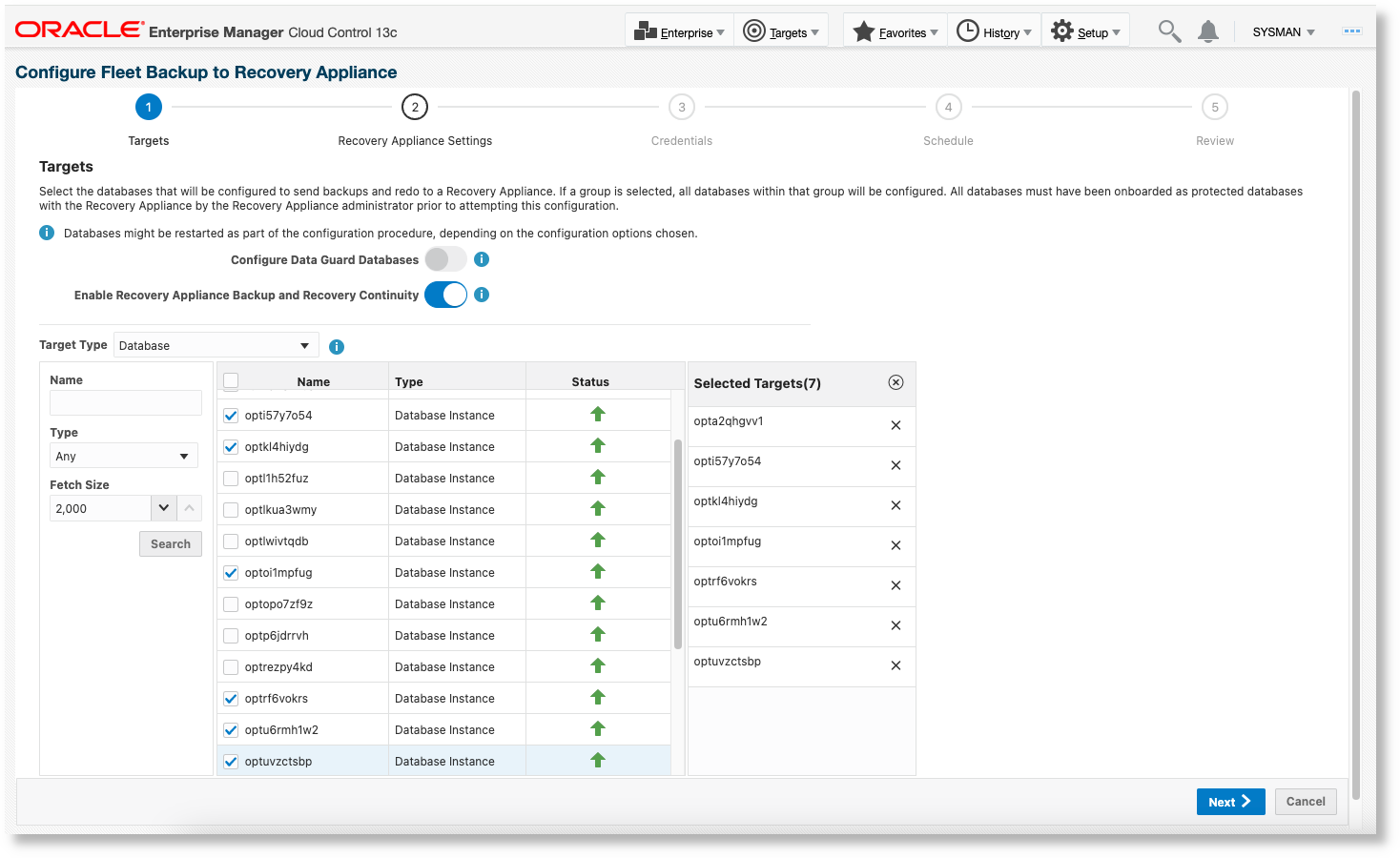
In the Recovery Appliance Settings page:
- Select the Preferred Recovery Appliance, specify the Protocol, and optionally provide the Override Connect Descriptor.
- Select the Alternate Recovery Appliance, specify the Protocol, and optionally provide the Override Connect Descriptor.
- Optionally, provide the Override Connect Descriptor.
The Common Virtual Private Recovery User must be common and have the same password for both Recovery Appliances.