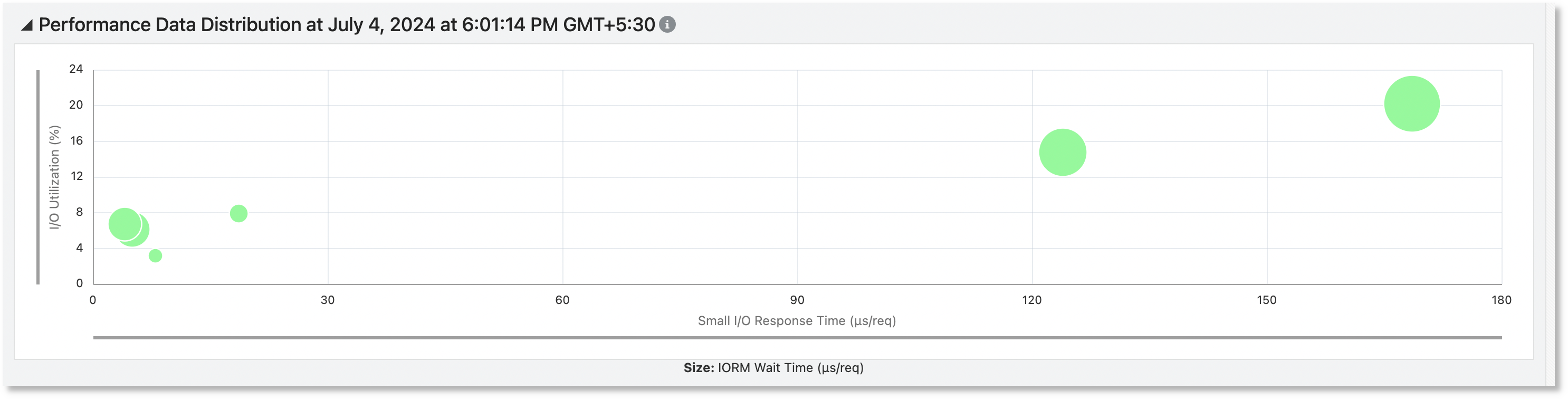Analyze Performance Data Distribution
For an Exadata system with a large number of databases, the Performance Data Distribution section provides a quick view of the I/O utilization at a specific point in time. By default, the bubble chart in this section displays data for all databases selected in the table above, with the data corresponding to the last data point in the historical charts in the I/O Utilization History section. The data point for the bubble chart can be changed by clicking on a specific time in the historical charts. Each bubble in the chart depicts three dimensions of database I/O performance:
- The size of the bubble represents the IORM wait time.
- X-axis represents small I/O response time.
- Y-axis represents I/O utilization, I/O requests per second or I/O throughput based on the selection in Metric Type.
For instance, if Metric Type is specified as I/O Utilization (%), the databases with high IORM wait time, high small I/O response time and high I/O utilization are displayed as larger bubbles on the top right quadrant of the chart. These are the databases that probably need the most attention as potential I/O performance degradation is indicated in multiple dimensions.