44 Database as a Service Administrator REST APIs
This chapter describes the resource models for the Administration flows of Database as a Service (DBaaS) REST APIs, and their responses.
The following topics are covered in this chapter:
Summary of Database as a Service Administrator REST APIs
The table below shows a summary of all the DBaaS Administrator REST APIs covered in this chapter.
Table 44-1 Summary of Administrator DBaaS REST APIs
| Resource | Data Model | GET | POST | PUT | DELETE |
|---|---|---|---|---|---|
|
PaaS zones |
Not Supported |
||||
|
PaaS zone |
Not Supported |
Not Supported |
|||
|
Software pools |
|
|
Not supported |
||
|
Software pool |
Not supported |
Not supported |
|||
|
DBaaS request settings |
Not supported |
Not supported |
|||
|
DBaaS quota |
|||||
|
Service templates |
Not supported |
Not Supported |
|||
|
Service template |
Not supported |
Supported |
Deleting a Database / Schema / Pluggable Database Service Template |
Note:
In the table above, “supported" indicates that the operation is supported on the resource. However, there is no example in the chapter for this operation.
Creating a New DBaaS Cloud Setup Using REST APIs
The Cloud Administrator sets up the cloud infrastructure for DBaaS. The figure below illustrates the steps to be followed to setup the DBaaS cloud setup.
Figure 44-1 Creating a New DBaaS Cloud Resource
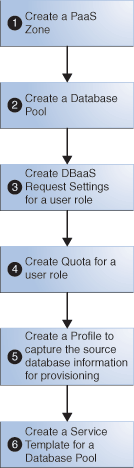
As an example, Table 44-2 illustrates a step-by-step process to create DBaaS using REST APIs and EM CLI verbs (where necessary).
Note:
The process below provides references to the REST APIs wherever possible. However, you can perform the same operations using EM CLI verbs. To know the corresponding EM CLI verbs see EM CLI Verbs for Database as a Service Administrator.
Table 44-2 Creating DBaaS using REST APIs
| Step | Action |
|---|---|
|
1 |
Create a PaaS infrastructure zone. Refer to Creating a PaaS Zone. Note: To view the existing PaaS zones perform a GET operation. Refer to Viewing Details of the PaaS Zones Resource. |
|
2 |
Create one of the following Database Pools:
Note: To view the existing Database Pools perform a GET operation. Refer to Viewing Details of the Software Pools Resource |
|
3 |
Create DBaaS Request Settings for a user role. Refer to Creating Database Request Settings. |
|
4 |
Create Quota for a user role. Refer to Creating DBaaS Quota for a Role. Note: This step is optional. |
|
5 |
Create a Profile to capture the source database information for provisioning. Refer to EM CLI Verbs for Database as a Service Administrator. A profile can represent a complete database or a set of related schemas that form an application. |
|
6 |
Create a Service Template for any one of the following based on the selected Database Pool:
|
The DBaaS cloud setup is ready to be administered.
Database as a Service Administrator Operations REST APIs
This section covers all the REST APIs for the Cloud Administrator flows. The REST APIs in this section are classified as follows:
PaaS Zones and PaaS Zone REST APIs
The REST APIs in this section are categorized as PaaS zones REST APIs and PaaS zone REST APIs. PaaS zone represents a PaaS Infrastructure Zone whereas PaaS zones is a collection resource representing a Cloud Administrator's view of a group of all the accessible individual PaaS zone resources.
This section covers the following:
PaaS Zones REST APIs
PaaS zones is a collective representation of all the individual PaaS zone resources. PaaS zones has the media type application/oracle.com.cloud.common.PaaSZones+json.
The following table describes the PaaS zones data model.
Table 44-3 PaaS Zones Data Model
| Field | Type | Description | Occurs |
|---|---|---|---|
|
Name |
String |
Displays name of this collection resource. |
1 |
|
Type |
String |
Type of this collection resource. |
1 |
|
hasMore |
Boolean |
Indicates whether there are more elements in the collection. |
1 |
|
Count |
Integer |
Number of elements returned. |
1 |
|
Items |
Collection <PaaSZone> |
List of PaaS zone resources. If there are no intances, the items will be present but will be empty. |
1 |
|
totalCount |
Integer |
Total number of PaaS zone resources. |
1 |
|
canonicalLink |
URI |
A GET against this URI refreshes the client representation of this resource. |
1 |
|
selfLink |
URI |
Refers to the resource equivalent to the containing elements. |
1 |
PaaS Zone REST APIs
This resource represents a PaaS Infrastructure Zone. PaaS zone has the media type application/oracle.com.cloud.common.PaaSZone+json.
The following table describes the PaaS zone data model.
Table 44-5 PaaS Zone Data Model
| Field | Name | Description | Occurs |
|---|---|---|---|
|
Name |
String |
A human readable name given to the PaaS zone. This field is non-editable. |
1 |
|
displayName |
String |
Display name for the PaaS zone. |
0..1 |
|
guid |
String |
Unique GUID of the PaaS zone that identifies the resource. |
1 |
|
description |
String |
A brief description of the PaaS zone. |
0..1 |
|
targetType |
String |
Target type of the PaaS zone to be created.. |
1 |
|
Members |
Collection<members> |
Members of PaaS zone. These must be added as EM targets in advance. |
1 |
|
credentials |
Collection <PaaSzone_Credential> |
Credentials associated with the PaaS zone. |
1 |
|
placementConstraints |
Collection <EntityValueHolder> |
Placement constraints for the PaaS zone that allows the cloud administrator to set a maximum ceilings for resource utilization. |
0..1 |
|
characteristics |
Collection <EntityValueHolder> |
Characteristics associated with the PaaS zone. |
1 |
|
canonicalLink |
URI |
A GET against this URI refreshes the client representation of the PaaS zone. |
1 |
PaaS Zones and PaaS Zone REST API Examples
The following sections provide examples of interaction with Enterprise Manager Cloud Control 12.1.0.3 with Cloud Application plug-in 12.1.0.7 and higher. The following examples are covered:
Viewing Details of the PaaS Zones Resource
A GET request issued on the Resource Providers resource with the query parameter "type=self_service_zone" provides the details of all the individual PaaS zones which are already existing in the PaaS zones resource.
Table 44-7 GET Request Configuration for Viewing Details of the PaaS Zones Resource
| Feature | Description |
|---|---|
|
URI |
/em/websvcs/restful/extws/cloudservices/admin/cfw/v2/resourceproviders?type=self_service_zone |
|
Request headers |
Authorization: basic ZGVtb3VzZXI6ZGVtb3VzZXI= Content-Type: application/json |
|
Body |
None |
|
Request method |
GET |
A sample of the response received is shown below:
{
"name": "Resource Providers",
"type": "Resource Provider",
"canonicalLink": {
"href": "https://example.com/em/websvcs/restful/extws/cloudservices/admin/cfw/v2/resourceproviders"
},
"totalResults": 1,
"cfwItems": [
{
"id": "15",
"name": "pzone1",
"type": "self_service_zone",
"guid": "A3CF2D49CFF3F3E664D073303EA51F8E",
"canonicalLink": {
"href": "https://example.com/em/websvcs/restful/extws/cloudservices/admin/cfw/v2/resourceproviders/15"
}
},
{
"id": "16",
"name": "Test Zone 2",
"type": "self_service_zone",
"guid": "EF3830C71CC54B50B963376F9217AB95",
"canonicalLink": {
"href": "https://example.com/em/websvcs/restful/extws/cloudservices/admin/cfw/v2/resourceproviders/16"
}
},
{
"id": "17",
"name": "test paas zone",
"type": "self_service_zone",
"guid": "5D7548C1B879A51CFD894CEA8D5FB19B",
"canonicalLink": {
"href": "https://example.com/em/websvcs/restful/extws/cloudservices/admin/cfw/v2/resourceproviders/17"
}
},
{
"id": "18",
"name": "Test Zone",
"type": "self_service_zone",
"guid": "34405E0876B271E754B1A829BDFD06B9",
"canonicalLink": {
"href": "https://example.com/em/websvcs/restful/extws/cloudservices/admin/cfw/v2/resourceproviders/18"
}
}
]
}Viewing Details of a PaaS Zone Resource
The GET request on the PaaS zone resource can be issued to retrieve its details. The configuration for GET to PaaS zone is as follows:
Table 44-8 GET Request Configuration for Viewing Details of a PaaS Zones Resource
| Feature | Description |
|---|---|
|
URI |
/em/websvcs/restful/extws/cloudservices/admin/cfw/v2/resourceproviders/23 |
|
Request headers |
Authorization: basic ZGVtb3VzZXI6ZGVtb3VzZXI= Content-Type: application/json |
|
Body |
None |
|
Request method |
GET |
A sample of the response received is shown below:
{
"name": "My Test Zone",
"type": "self_service_zone",
"memberTargetType": "host",
"members": [
"example.com"
],
"credentials": [
{ "name": "normal_credential_guid",
"value": "NC_HOST_2015-10-09-095917"}
],
"placementConstraints": [
{"name": "MAX_CPU_UTILIZATION",
"value": [ "80" ] },
{"name": "MAX_MEMORY_ALLOCATION",
"value": [ "80" ]}
],
"memberConstraints": [],
"characteristics": [
{ "name": "ORACLE.SYSMAN.CFW.SELF_SERVICE_ZONE",
"value": [ "34405E0876B271E754B1A829BDFD06B9" ] },
{ "name": "ORACLE.SYSMAN.CFW.ORCL_GTP_CONTACT",
"value": [] },
{ "name": "ORACLE.SYSMAN.CFW.ORCL_GTP_COST_CENTER",
"value": [] },
{ "name": "ORACLE.SYSMAN.CFW.ORCL_GTP_DEPARTMENT",
"value": [] },
{ "name": "ORACLE.SYSMAN.CFW.ORCL_GTP_DOWNTIME_CONTACT",
"value": [] },
{ "name": "ORACLE.SYSMAN.CFW.ORCL_GTP_LIFECYCLE_STATUS",
"value": [] },
{ "name": "ORACLE.SYSMAN.CFW.ORCL_GTP_LINE_OF_BUS",
"value": [] },
{ "name": "ORACLE.SYSMAN.CFW.ORCL_GTP_LOCATION",
"value": [] }
],
"canonicalLink": {"href": "https://example.com/em/websvcs/restful/extws/cloudservices/admin/cfw/v2/resourceproviders/23"}
}Creating a PaaS Zone
A PaaS zone is created with a POST request on the PaaS zones collection resource.
The configuration for POST to PaaS zones is as follows:
Table 44-9 POST Request Configuration for Creating a PaaS Zone
| Feature | Description |
|---|---|
|
URI |
/em/websvcs/restful/extws/cloudservices/admin/cfw/v2/resourceproviders |
|
Request headers |
Authorization: basic ZGVtb3VzZXI6ZGVtb3VzZXI= Content-Type: application/json |
|
Body |
{ "useExistingTarget": false,
"name": "My Test Zone",
"type": "self_service_zone",
"credentials": [
{ "name": "normal_credential_name",
"value": "MY_ZONE_CREDS0afb3e85-f" }
],
"memberTargetType": "host",
"members": [ "example.com" ],
"placementConstraints": [
{ "name": "MAX_CPU_UTILIZATION",
"value": "90" }
] } |
|
Request method |
POST |
A sample of the response received is shown below.
{
"message": "Resource provider with name \"My Test Zone\" and type \"self_service_zone\" created successfully.",
"canonicalLink": {
"href": "https://example.com/em/websvcs/restful/extws/cloudservices/admin/cfw/v2/resourceproviders/23"
}
}Updating a PaaS Zone
The PUT request with payload updates an existing PaaS Infrastructure Zone.
The configuration for PUT to PaaS zones is as follows:
Table 44-10 PUT Request Configuration for Updating a PaaS Zone
| Feature | Description |
|---|---|
|
URI |
/em/websvcs/restful/extws/cloudservices/admin/cfw/v2/resourceproviders/23 |
|
Request headers |
Authorization: basic ZGVtb3VzZXI6ZGVtb3VzZXI= Content-Type: application/json |
|
Body |
{ "memberTargetType": "host",
"credentials": [
{"name": "normal_credential_name",
"value": "NC_HOST_2015-10-09-095917" }
],
"placementConstraints": [
{"name": "MAX_CPU_UTILIZATION",
"value": [ "92" ] }
] } |
|
Request method |
PUT |
A sample of the response received is shown below.
{
"message": "Resource provider with ID \"23\" updated successfully."
}Deleting a PaaS Zone
The DELETE request on the URI of the PaaS zone can be issued to delete a PaaS zone Instance.The configuration for deleting in PaaS zone is as follows:
Table 44-11 DELETE Request Configuration to delete a PaaS Zone
| Feature | Description |
|---|---|
|
URI |
/em/websvcs/restful/extws/cloudservices/admin/cfw/v2/resourceproviders/23 |
|
Request headers |
Authorization: basic ZGVtb3VzZXI6ZGVtb3VzZXI= |
|
Body |
None |
|
Request method |
DELETE |
A sample of the response received is shown below.
{
"message": "Resource provider with ID \"23\" deleted successfully."
}Software Pools and Software Pool REST APIs
This section covers the following:
Software Pools
Software pools is a collection resource representing an SSA Administrator's view of all the accessible individual Software pool resources. Software pools has the media type application/oracle.com.cloud.commom.SoftwarePools+json.
The following table describes the Software pools data model.
Table 44-12 Software Pools Data Model
| Field | Type | Description | Occurs |
|---|---|---|---|
|
Name |
String |
Displays name of this collection resource. |
1 |
|
Type |
String |
Type of this collection resource. |
1 |
|
hasMore |
Boolean |
Indicates whether there are more elements in the collection. |
1 |
|
Count |
Integer |
Number of elements returned. |
1 |
|
Items |
Collection <PaaSZone> |
List of PaaS zone resources. If there are no intances, the items will be present but will be empty. |
1 |
|
totalCount |
Integer |
Total number of PaaS zone resources. |
1 |
|
canonicalLink |
URI |
A GET against this URI refreshes the client representation of this resource. |
1 |
|
selfLink |
URI |
Refers to the resource equivalent to the containing elements. |
1 |
Software Pool
A Software pool resource represents a collection of homogeneous servers or clusters that are used to service requests within a PaaS Infrastructure Zone. All members within a Software pool must be of the same type and must belong to the same PaaS Infrastructure Zone.Software pool has the media type application/oracle.com.cloud.common.SoftwarPool+json.
The following table describes the Software pool data model.
Table 44-14 Software Pool Data Model
| Field | Type | Description | Occurs |
|---|---|---|---|
|
Name |
String |
A human readable name given to the Software pool. |
1 |
|
ID |
String |
Pool GUID that uniquely identifies the resource. |
1 |
|
Description |
String |
As brief description given to the software pool. |
0..1 |
|
poolTargetType |
String |
Target type of the Software Pool to be created. Example : "oracle_cloud_zone" for Database Pool, "schaas_pool" for Schema Pool, “pdbaas_pool" for Pluggable Database Pool. |
1 |
|
paasZone |
String |
Name of the PaaS zone associated with this Software Pool. |
1 |
|
Members |
Collection <String> |
Members of PaaS zone. They can be either Host members or Oracle VM Zone members. |
1 |
|
memberType |
String |
The target type of the members of PaaS zone. It can be either "host" for Host members or "oracle_vm_zone" for Oracle VM Zone members. |
1 |
|
Constraints |
Collection <Entity Value Holder> |
Placement Policy Constraints for a software pool allow the self service administrator to set maximum ceilings for resource utilization. |
0..1 |
|
Filters |
Collection <EntityValueHolder> |
Filters on a Software Pool restrict the addition of member targets to it with a set criteria. |
1 |
|
Properties |
Collection <String> |
Additional properties that need to be specified for a specific pool target type. |
1 |
|
membersToAdd |
Collection <String> |
Targets to be added to an existing Software Pool while editing it. |
0..1 |
|
membersToRemove |
Collection <String> |
Targetst to be removed from an existing Software Pool while editing it. |
0..1 |
|
canonicalLink |
URI |
A GET against this URI refreshes the client representation of this resource. |
1 |
Software Pool REST API Examples
The following sections provide examples of interaction with Enterprise Manager Cloud Control 12.1.0.3 with Cloud Application plug-in 12.1.0.7 and higher. The following examples are covered here:
Viewing Details of the Software Pools Resource
Table 44-16 GET Request Configuration for Viewing Details of the Software Pools Resource
| Feature | Description |
|---|---|
|
URI |
/em/websvcs/restful/extws/ cloudservices/admin/cfw/v1/softwarepools |
|
Request headers |
Authorization: basic ZGVtb3VzZXI6ZGVtb3VzZXI= Content-Type: application/json |
|
Body |
None |
|
Request method |
GET |
A sample of the response received is shown below.
{
"name": "Software Pools",
"type": "Software Pool",
"hasMore": false,
"count": 4,
"items": [
{
"name": "SI Databases Zone",
"type": "oracle_cloud_zone",
"id": "EF658526512C5CFEF593EB295D0CFAD5",
"zoneName": "Salt Lake City Zone",
"canonicalLink": "https://xyz.example.com:4473/em/websvcs/restful/extws/cloudservices/admin/cfw/v1/softwarepools/EF658526512C5CFEF593EB295D0CFAD5"
},
{
"name": "Pluggable Databases Pool",
"type": "pdbaas_pool",
"id": "9FC634F035161C9260CD943970BAC1C8",
"zoneName": "Salt Lake City Zone",
"canonicalLink": "https://xyz.example.com:4473/em/websvcs/restful/extws/cloudservices/admin/cfw/v1/softwarepools/9FC634F035161C9260CD943970BAC1C8"
},
{
"name": "Primary DB Pool",
"type": "oracle_cloud_zone",
"id": "B1E3A8872D1A503DA1F1756CD18207B4",
"zoneName": "Salt Lake City II",
"canonicalLink": "https://xyz.example.com:4473/em/websvcs/restful/extws/cloudservices/admin/cfw/v1/softwarepools/B1E3A8872D1A503DA1F1756CD18207B4"
},
{
"name": "Standby DB Pool",
"type": "oracle_cloud_zone",
"id": "A5B6272EC680EFAB1B53842EC4256AAB",
"zoneName": "Salt Lake City II",
"canonicalLink": "https://xyz.example.com:4473/em/websvcs/restful/extws/cloudservices/admin/cfw/v1/softwarepools/A5B6272EC680EFAB1B53842EC4256AAB"
}
],
"totalCount": 4,
"canonicalLink": "https://xyz.example.com:4473/em/websvcs/restful/extws/cloudservices/admin/cfw/v1/softwarepools",
"selfLink": "https://xyz.example.com:4473/em/websvcs/restful/extws/cloudservices/admin/cfw/v1/softwarepools"
}Viewing Details of a Software Pool Resource
The GET request on the Software pool URI can be issued to retrieve its details.
The configuration for GET on Software pool is as follows:
Table 44-17 GET Request Configuration for Viewing Details of the Software Pool Resource
| Feature | Description |
|---|---|
|
URI |
/em/websvcs/restful/extws/cloudservices/admin/cfw/v1/softwarepools/E827809080C16F75E040F20A60511EA2 |
|
Request headers |
Authorization: basic ZGVtb3VzZXI6ZGVtb3VzZXI= Content-Type: application/json |
|
Body |
None |
|
Request method |
GET |
A sample of the response received is shown below.
{
"name":"DB_POOL",
"description":"Database Pool of Oracle Homes",
"type":"Database Zone",
"id":"E827809080C16F75E040F20A60511EA2",
"zoneName":"SLC01MDR_ZONE",
"members":{
"canonicalLink":"https://cloudcompany.com/em/websvcs/restful/extws/cloudservices/admin/cfw/v1/softwarepools/E827809080C16F75E040F20A60511EA2/members",
"numberOfPoolMembers":"1"
},
"constraints":{
"canonicalLink":"https://cloudcompany.com/em/websvcs/restful/extws/cloudservices/admin/cfw/v1/softwarepools/E827809080C16F75E040F20A60511EA2/constraints",
"numberOfConstraints":"1"
},
"filters":{
"canonicalLink":"https://cloudcompany.com/em/websvcs/restful/extws/cloudservices/admin/cfw/v1/softwarepools/E827809080C16F75E040F20A60511EA2/filters",
"numberOfFilters":"3"
},
"properties":{
"canonicalLink":https://cloudcompany.com/em/websvcs/restful/extws/cloudservices/admin/cfw/v1/softwarepools/E827809080C16F75E040F20A60511EA2/properties",
"numberOfPropertiess":"0"
},
"createdOn":"2013-10-07 06:27:17",
"createdBy":null,
"modifiedOn":null,
"modifiedBy":null,
"owner":"SYSMAN",
"etag":null,
"lastModified":null,
"canonicalLink":"https://cloudcompany.com/em/websvcs/restful/extws/cloudservices/admin/cfw/v1/softwarepools/E827809080C16F75E040F20A60511EA2",
"selfLink":"https://cloudcompany.com/em/websvcs/restful/extws/cloudservices/admin/cfw/v1/softwarepools/E827809080C16F75E040F20A60511EA2"
}Viewing Details of a Software Pool Capacity
The GET request on the Software pool capacity URI can be issued to retrieve its details.
In the table below, the URI to view the Software pool capacity is /em/websvcs/restful/extws/cloudservices/admin/cfw/v1/softwarepools/C0DE0DEB3A8195A4707704360463060B/capacity. However, it can be modified to add certain query parameters to view the desired output. The query parameters and their descriptions are given below:
-
showUsageSummary: Includes resource utilization data at pool level. Values can be “yes", “y", or “true" which are all case insensitive. If value is not provided or if the given value is other than the listed values, "usageSummary" will not be available in the response.
-
showMemberLevelUsage: Includes resource utilization data at pool member level. Values can be “yes", “y", or “true" which are all case insensitive. If value is not provided or if the given value is other than the listed values, "memberLevelUsage" will not be available in the response.
-
diskGroups: Provides the list of ASM disk group names for storage computation. If the value is not provided, storage values will not be available in the response. Multiple values can be provided by using the format given below in the request URI:
diskGroups=<Value1>&diskGroups=<Value2>&...
-
cpuMemAveUtilDays: Indicates the number of days to include the collected metrics for computing CPU and memory utilization. If no value is provided, the default value is taken as 7 days.
The configuration for GET on Software pool is as follows:
Table 44-18 GET Request Configuration for Viewing Details of the Software Pool Capacity
| Feature | Description |
|---|---|
|
URI |
em/websvcs/restful/extws/cloudservices/admin/cfw/v1/softwarepools/D4BDB6E28A68A58A46670FCCB9F79B91/capacity??showMemberLevelUsage=y&showUsageSummary=true&diskGroups=RECOC1&diskGroups=DATAC1 |
|
Request headers |
Authorization: basic ZGVtb3VzZXI6ZGVtb3VzZXI= Content-Type: application/json |
|
Body |
None |
|
Request method |
GET |
A sample of the response received is shown below.
{
"name": "PDBPool",
"type": "pdbaas_pool",
"PoolInfo": {
"poolName": "PDBPool",
"poolId": "D4BDB6E28A68A58A46670FCCB9F79B91",
"poolDescription": null,
"dbConfiguration": "Single Instance Database",
"dbVersion": "19.0.0.0.0",
"paasZone": "Zone"
},
"usageSummary": {
"numberOfCDBs": "1",
"cores": {
"total": "4",
"accounted": "0",
"allocated": "0",
"available": "0",
"unit": "cores"
},
"memory": {
"total": "1.44",
"accounted": "0",
"allocated": "0",
"available": "0",
"unit": "GB"
},
"sessions": {
"total": "504",
"allocated": "0",
"available": "504",
"unit": "sessions"
}
},
"canonicalLink": https://emdb021.subnet1rg1bomsu.emdevinfrabom.oraclevcn.com:14488/em/websvcs/restful/extws/cloudservices/admin/cfw/v1/softwarepools/D4BDB6E28A68A58A46670FCCB9F79B91/capacity
}Creating a Database Pool
A POST operation is issued on Software Pools Collection resource to create a Database Pool.
The configuration for POST to Software pools is as follows:
Table 44-19 POST Request Configuration for Creating a Database Pool
| Feature | Description |
|---|---|
|
URI |
/em/websvcs/restful/extws/cloudservices/admin/cfw/v1/softwarepools |
|
Request headers |
Authorization: basic ZGVtb3VzZXI6ZGVtb3VzZXI= Content-Type: application/json |
|
Body |
{
"name": "DB_POOL",
"poolTargetType": "oracle_cloud_zone",
"description": "Database Pool of Oracle Homes",
"paasZone": "SLC01MDR_ZONE",
"members": [
"OraDb11g_home1_2_slc01mdr"
],
"serviceFamily": "DBAAS",
"serviceType": "DBAAS",
"constraints": {
"items": [
{"name": "MAX_INSTANCES",
"value": "10"}
]
},
"filters": {
"items": [
{"name": "CONFIGURATION",
"value": "oracle_database"},
{"name": "VERSION",
"value": "11.2.0.2.0"},
{"name": "PLATFORM",
"value": "226"}
]
},
"properties": {
"items": [
{"name": "host_credential_guid",
"value": "E84E88308E46A725E040F20A605125DD"},
{"name": "root_credential_guid",
"value": "E84E88308E46A725E040F20A605125DD"},
{"name": "standby_pools",
"value": "DB_POOL1| DB_POOL2"}
]
}
}Note:
|
|
Request method |
POST |
A sample of the response received is shown below.
{
"name":"DB_POOL",
"description":"Database Pool of Oracle Homes",
"type":"Database Zone",
"id":"E827809080C16F75E040F20A60511EA2",
"zoneName":"SLC01MDR_ZONE",
"members":{
"canonicalLink":"https://cloudcompany.com/em/websvcs/restful/extws/cloudservices/admin/cfw/v1/softwarepools/E827809080C16F75E040F20A60511EA2/members",
"numberOfPoolMembers":"1"
},
"constraints":{
"canonicalLink":"https://cloudcompany.com/em/websvcs/restful/extws/cloudservices/admin/cfw/v1/softwarepools/E827809080C16F75E040F20A60511EA2/constraints",
"numberOfConstraints":"1"
},
"filters":{
"canonicalLink":"https://cloudcompany.com/em/websvcs/restful/extws/cloudservices/admin/cfw/v1/softwarepools/E827809080C16F75E040F20A60511EA2/filters",
"numberOfFilters":"3"
},
"properties":{
"canonicalLink":https://cloudcompany.com/em/websvcs/restful/extws/cloudservices/admin/cfw/v1/softwarepools/E827809080C16F75E040F20A60511EA2/properties",
"numberOfPropertiess":"0"
},
"createdOn":"2013-10-07 06:27:17",
"createdBy":null,
"modifiedOn":null,
"modifiedBy":null,
"owner":"SYSMAN",
"etag":null,
"lastModified":null,
"canonicalLink":"https://cloudcompany.com/em/websvcs/restful/extws/cloudservices/admin/cfw/v1/softwarepools/E827809080C16F75E040F20A60511EA2",
"selfLink":"https://cloudcompany.com/em/websvcs/restful/extws/cloudservices/admin/cfw/v1/softwarepools/E827809080C16F75E040F20A60511EA2"
}Updating a Database Pool
A PUT operation is issued on Software Pools Collection resource to update a Database Pool.
The configuration for PUT to Software pools is as follows:
Table 44-20 PUT Request Configuration for Updating a Database Pool
| Feature | Description |
|---|---|
|
URI |
/em/websvcs/restful/extws/cloudservices/admin/cfw/v1/softwarepools |
|
Request headers |
Authorization: basic ZGVtb3VzZXI6ZGVtb3VzZXI= Content-Type: application/json |
|
Body |
{
"name": "DB_POOL",
"poolTargetType": "oracle_cloud_zone",
"description": "Database Pool of Oracle Homes",
"membersToAdd": [
"OraDb11g_home1_2_abc"],
"membersToRemove": [
"OraDb11g_home1_2_abc"],
"constraints":
{"items": [{"name": "MAX_INSTANCES", "value": "8"}]},
"properties":
{"items": [
{"name": "host_credential_guid", "value": "E84E88308E46A725E040F20A605125DD"},
{"name": "root_credential_guid", "value": "E84E88308E46A725E040F20A605125DD"},
{"name": "standby_pools", "value": "DB_POOL"}
]}
}
Note: Ensure at least one member remains as a part of the pool while issuing the request. If all the members are added to the |
|
Request method |
PUT |
A sample of the response received is shown below.
Status 200 OK
Content-Type: application/json
{
message: "Software Pool " DB_POOL" updated successfully."
}Creating a Schema Pool
A POST operation is issued on Software Pools Collection resource to create a Software Pool.
The configuration for POST to Software pools is as follows:
Table 44-21 POST Request Configuration for Creating a Schema Pool
| Feature | Description |
|---|---|
|
URI |
/em/websvcs/restful/extws/cloudservices/admin/cfw/v1/softwarepools |
|
Request headers |
Authorization: basic ZGVtb3VzZXI6ZGVtb3VzZXI= Content-Type: application/json |
|
Body |
{
"name": "SCHEMA_POOL",
"poolTargetType": "schaas_pool",
"description": "Schema Service Pool",
"paasZone": "SLC01MDR_ZONE",
"members": ["simple.example.com"],
"serviceFamily":"DBAAS",
"serviceType":"SCHEMA",
"constraints":
{
"items": [
{"name": "MAX_SERVICES", "value": "20"},
{"name": "USE_WORKLOAD", "value": "true"},
{"name": "MAX_CPU_USAGE", "value": "90"},
{"name": "MAX_MEMORY_USAGE", "value": "90"},
{"name": "ENFORCE_CPU", "value": "true"}
]
},
"filters":
{
"items": [
{"name": "TARGET_TYPE","value": "oracle_database"},
{"name": "VERSION","value": "11.2.0.2.0"},
{"name": "PLATFORM","value": "226"}
]
}
} |
|
Request method |
POST |
A sample of the response received is shown below.
Status 201 Created
Content-Type: application/json
{
"name":"SCHEMA_POOL",
"description":"Schema Service Pool",
"type":"Schema Pool",
"id":"2CFF36A9E92AAD533253871374857D8C",
"zoneName":"SLC01MDR_ZONE",
"members":{
"canonicalLink":"https://xyxy.example.com:11180/em/websvcs/restful/extws/cloudservices/admin/cfw/v1/softwarepools/2CFF36A9E92AAD533253871374857D8C/members",
"numberOfPoolMembers":"1"},
"constraints":{
"canonicalLink":"https://xyxy.example.com:11180/em/websvcs/restful/extws/cloudservices/admin/cfw/v1/softwarepools/2CFF36A9E92AAD533253871374857D8C/constraints",
"numberOfConstraints":"5"},
"filters":{
"canonicalLink":"https://xyxy.example.com:11180/em/websvcs/restful/extws/cloudservices/admin/cfw/v1/softwarepools/2CFF36A9E92AAD533253871374857D8C/filters",
"numberOfFilters":"3"},
"properties":{
"canonicalLink":"https://xyxy.example.com:11180/em/websvcs/restful/extws/cloudservices/admin/cfw/v1/softwarepools/2CFF36A9E92AAD533253871374857D8C/properties",
"numberOfPropertiess":"0"},
"createdOn":"2013-10-07 08:13:48",
"createdBy":null,
"modifiedOn":null,
"modifiedBy":null,
"owner":"SYSMAN",
"etag":null,
"lastModified":null,
"canonicalLink":"https://xyxy.example.com:11180/em/websvcs/restful/extws/cloudservices/admin/cfw/v1/softwarepools/2CFF36A9E92AAD533253871374857D8C",
"selfLink":"https://xyxy.example.com:11180/em/websvcs/restful/extws/cloudservices/admin/cfw/v1/softwarepools/2CFF36A9E92AAD533253871374857D8C"
}Updating a Schema Pool
A PUT operation is issued on Software Pools Collection resource to update a Software Pool.
The configuration for PUT to Software pools is as follows:
Table 44-22 PUT Request Configuration for Updating a Schema Pool
| Feature | Description |
|---|---|
|
URI |
/em/websvcs/restful/extws/cloudservices/admin/cfw/v1/softwarepools |
|
Request headers |
Authorization: basic ZGVtb3VzZXI6ZGVtb3VzZXI= Content-Type: application/json |
|
Body |
{
"name": "SCHEMA_POOL",
"poolTargetType": "schaas_pool",
"description": "Schema Service Pool",
"membersToAdd": [
"xyxy.example.com"],
"membersToRemove": [
"simple.us.example.com"],
"constraints":
{
"items": [
{"name": "MAX_SERVICES", "value": "10"},
{"name": "USE_WORKLOAD", "value": "false"},
{"name": "MAX_CPU_USAGE", "value": "90"},
{"name": "MAX_MEMORY_USAGE", "value": "90"},
{"name": "ENFORCE_CPU", "value": "false"}
]
},
}Note: Ensure at least one member remains as a part of the pool while issuing the request. If all the members are added to the |
|
Request method |
PUT |
A sample of the response received is shown below.
Status 200 OK
Content-Type: application/json
{
message: "Software Pool "SCHEMA_POOL" updated successfully.
}Creating a Pluggable Database Pool
A POST operation is issued on Software Pools collection resource to create a Software Pool.The configuration for POST to Software pools is as follows:
Table 44-23 POST Request Configuration for Creating a Pluggable Database Pool
| Feature | Description |
|---|---|
|
URI |
/em/websvcs/restful/extws/cloudservices/admin/cfw/v1/softwarepools |
|
Request headers |
Authorization: basic ZGVtb3VzZXI6ZGVtb3VzZXI= Content-Type: application/json |
|
Body |
{
"name": "PDB_POOL",
"poolTargetType": "pdbaas_pool",
"description": "Pluggable Database Pool",
"paasZone": "PDB_ZONE",
"members": ["database"],
"serviceFamily":"DBAAS",
"serviceType":"PDB",
"constraints":
{
"items": [
{"name": "MAX_PDB_SERVICES", "value": "20"},
{"name": "PDBS_USE_WORKLOAD", "value": "true"},
{"name": "MAX_CPU_USAGE_BY_PDBS", "value": "90"},
{"name": "MAX_MEMORY_USAGE_BY_PDBS", "value": "90"},
{"name": "PDBS_ENFORCE_CPU", "value": "true"}
]
},
"filters":
{
"items": [
{"name": "TARGET_TYPE_CDB","value": "oracle_database"},
{"name": "VERSION_CDB","value": "12.1.0.1.0"},
{"name": "PLATFORM_CDB","value": "226"}
]
}
} |
|
Request method |
POST |
A sample of the response received is shown below.
Status 201 Created
Content-Type: application/json
{
"name":"PDB_POOL",
"description":"Pluggable Database Pool",
"type":"Pdb Pool",
"id":"E82952BD4C94D443E040F20A605114E6",
"zoneName":"PDB_ZONE",
"members":{
"canonicalLink":"https://xyxy.example.com:11180/em/websvcs/restful/extws/cloudservices/admin/cfw/v1/softwarepools/E82952BD4C94D443E040F20A605114E6/members",
"numberOfPoolMembers":"1"
},
"constraints":{
"canonicalLink":"https://xyxy.example.com:11180/em/websvcs/restful/extws/cloudservices/admin/cfw/v1/softwarepools/E82952BD4C94D443E040F20A605114E6/constraints",
"numberOfConstraints":"5"
},
"filters":{
"canonicalLink":"https://xyxy.example.com:11180/em/websvcs/restful/extws/cloudservices/admin/cfw/v1/softwarepools/E82952BD4C94D443E040F20A605114E6/filters",
"numberOfFilters":"3"
},
"properties":{
"canonicalLink":"https://xyxy.example.com:11180/em/websvcs/restful/extws/cloudservices/admin/cfw/v1/softwarepools/E82952BD4C94D443E040F20A605114E6/properties",
"numberOfPropertiess":"0"},
"createdOn":"2013-10-07 08:29:51",
"createdBy":null,
"modifiedOn":null,
"modifiedBy":null,
"owner":"SYSMAN",
"etag":null,
"lastModified":null,
"canonicalLink":"https://xyxy.example.com:11180/em/websvcs/restful/extws/cloudservices/admin/cfw/v1/softwarepools/E82952BD4C94D443E040F20A605114E6",
"selfLink":"https://xyxy.example.com:11180/em/websvcs/restful/extws/cloudservices/admin/cfw/v1/softwarepools/E82952BD4C94D443E040F20A605114E6"
}A sample json for creating pluggable database pool is shown below:
{
"name": "PDBaaS_NEW_POOL",
"useExistingTarget" : false,
"type": "pdbaas_pool",
"memberTargetType": "rac_database",
"members": ["EM12CDB"],
"parentResourceProviderId": "161",
"credentials": [
{ "name": "cdb_credential_guid", "value": "SSA_POC_ DBAAS_ADMIN"
},
{ "name": "cdb_wallet_password", "value": null },
{
"name": "gi_credential_guid", "value": "SSA_POC_ORACLE"
},
{ "name": "host_credential_guid", "value": "SSA_POC_ORACLE"
}
],
"placementConstraints": [
{
"name": "MAX_PDB_SERVICES", "value": [ "99" ] },
{ "name": "MAX_CPU_USAGE_BY_PDBS", "value": [ "90" ] },
{ "name": "MAX_MEMORY_USAGE_BY_PDBS", "value": [ "90" ] },
{ "name": "PDBS_USE_WORKLOAD", "value": [ "true" ] },
{ "name": "PDBS_ENFORCE_CPU", "value": [ "true" ] }
],
"memberConstraints": [
{
"name": "ORACLE.SYSMAN.SSA.CONFIGURATION", "value": ["rac_database" ] },
{ "name": "ORACLE.SYSMAN.CFW.PLATFORM", "value": [ "226" ] },
{ "name": "ORACLE.SYSMAN.CFW.VERSION", "value": [ "12.1.0.2.0" ] }
]
}
Updating a Pluggable Database Pool
A PUT operation is issued on Software Pools Collection resource to update a Software Pool.
The configuration for PUT to Software pools is as follows:
Table 44-24 PUT Request Configuration for Updating a Pluggable Database Pool
| Feature | Description |
|---|---|
|
URI |
/em/websvcs/restful/extws/cloudservices/admin/cfw/v1/softwarepools |
|
Request headers |
Authorization: basic ZGVtb3VzZXI6ZGVtb3VzZXI= Content-Type: application/json |
|
Body |
{
"name": "PDB_POOL",
"poolTargetType": "pdbaas_pool",
"description": "Pluggable Database Pool",
"membersToAdd": [
"simple.us.example.com"],
"membersToRemove": [
"simple1.us.example.com"],
"constraints":
{
"items": [
{"name": "MAX_PDB_SERVICES", "value": "10"},
{"name": "PDBS_USE_WORKLOAD", "value": "false"},
{"name": "MAX_CPU_USAGE_BY_PDBS", "value": "90"},
{"name": "MAX_MEMORY_USAGE_BY_PDBS", "value": "90"},
{"name": "PDBS_ENFORCE_CPU", "value": "false"}
]
},
}Note: Ensure at least one member remains as a part of the pool while issuing the request. If all the members are added to the |
|
Request method |
PUT |
A sample of the response received is shown below.
Status 200 OK
Content-Type: application/json
{
message: "Software Pool "PDB_POOL" updated successfully."
}Deleting a Database / Schema / Pluggable Database Pool
To delete a SoftwrePool Instance raise the DELETE request on the URI of the Database pool.The configuration for deleting a Software pool is as follows:
Table 44-25 DELETE Request Configuration for Deleting a Database/Schema/Pluggable Database Pool
| Feature | Description |
|---|---|
|
URI |
/em/websvcs/restful/extws/cloudservices/admin/cfw/v1/softwarepools/E827809080C16F75E040F20A60511EA2 |
|
Request headers |
Authorization: basic ZGVtb3VzZXI6ZGVtb3VzZXI= |
|
Body |
None |
|
Request method |
DELETE |
A sample of the response received is shown below.
Status 200 OK
Content-Type: application/json
{
message: "Software Pool " E827809080C16F75E040F20A60511EA2" deleted successfully."
}Database Request Settings REST APIs
This section describes the REST request/response interactions for Database Request Settings.
Note:
Request Settings REST APIs are only supported by the Oracle Cloud Application plug-in version 12.1.0.7.0 and higher.
The topics covered in this section are:
Database Request Settings Resource Model
Cloud resources are organized by common service entities, and specific services (for example, Database Request Settings) provide resources by extending these common service entities. The Database Request Settings is a cloud resource for which instance does not exist.The following sections describe the resources that are supported by the Database Request Settings REST APIs and provide examples of supported operations.
Dbaas Request Settings Resource
The Dbaas Request Settings extends the cloud resource. It describes the database request settings related to service instances. Dbaas Request Settings has media type - application/oracle.com.cloud.common.DbaasRequestSettings+json.
The following table describes the Dbaas Request Settings data model.
Table 44-26 DBaaS Request Settings Data Model
| Field | Type | Description | Occurs |
|---|---|---|---|
|
uri |
URI |
A GET against this URI refreshes the client representation of the resources accessible to this user. |
1 |
|
name |
String |
A human readable name given to the template. |
1 |
|
description |
String |
A brief description given to the template |
1 |
|
resource_state |
ResourceState |
The validity of the fields on a GET should be guaranteed only when the resource state is READY. Otherwise, the client should not assume the validity of the fields. |
1 |
|
media_type |
String |
The media type of the service template. |
1 |
|
service_family_type |
String |
Dbaas |
1 |
|
canonicalLink |
URI |
Can be used to perform cloud interactions like GET and POST. |
1 |
|
RequestSettings |
String |
The current database request settings. |
1 |
Supported Operations for Dbaas Request Settings
The following table lists all the operations that are supported on the database quota service resources.
Table 44-27 Supported Operations for DBaas Request Settings
| GET | POST | PUT | DELETE |
|---|---|---|---|
|
Yes |
Yes |
Yes |
Yes |
Dbaas Request Settings REST API Examples
The following sections provide examples of interaction with Enterprise Manager Cloud Control. The following examples are covered:
Viewing Details of the Dbaas Request Settings Resource
The table below shows the REST API configuration for viewing details of the DBaaS request setting resource.
Table 44-28 GET Request Configuration for Viewing Details of the DBaaS Request Setting Resource
| Feature | Description |
|---|---|
|
URI |
/em/cloud/dbaas/requestsettings |
|
Request headers |
Authorization: basic ZGVtb3VzZXI6ZGVtb3VzZXI= |
|
Body |
None |
|
Request method |
GET |
A sample of the response received is shown below.
{
"uri" : "/em/cloud/dbaas/requestsettings" ,
"name" : "Dbaas Request Settings" ,
"description" : "Dbaas Request settings" ,
"resource_state" : {
"state" : "READY"
} ,
"media_type" : "application/oracle.com.cloud.common.DbaasRequestSettings+json" ,
"service_family_type" : "dbaas" ,
"canonicalLink" : "/em/websvcs/restful/extws/cloudservices/service/v0/ssa/em/cloud/dbaas/requestsettings" ,
"Request Settings" : {
"futureReservationLength" : "No Reservation" ,
"defaultRetirementPeriod" : "No Reservation" ,
"maximumArchiveDuration" : "No Reservation"
}
}Creating Database Request Settings
This section describes how to create the request settings using the cloud resources.
The configuration for POST to DbaasRequestSettings is as follows:
Table 44-29 POST Request Configuration for Creating DBaaS Request Settings
| Feature | Description |
|---|---|
|
URI |
em/cloud/dbaas/requestsettings |
|
Request headers |
Authorization: basic ZGVtb3VzZXI6ZGVtb3VzZXI= Content-Type: application/oracle.com.cloud.common.DbaasRequestSettings+json Accept: application/oracle.com.cloud.common.DbaasRequestSettings+json |
|
Body |
{
"future_reservation_length" : "2 Months",
"maximum_archive_duration" : "10 Weeks",
"default_retirement_period" : "No Reservation"
} |
|
Request method |
POST |
A sample of the response received is shown below.
{
"uri" : "/em/cloud/dbaas/requestsettings" ,
"name" : "Dbaas Request Settings" ,
"description" : "Dbaas Request settings" ,
"resource_state" : {
"state" : "READY" ,
"messages" :
[
{
"date" : "2013-08-27T09:13:03+0000" ,
"text" : "Request settings have been updated."
}
]
} ,
"media_type" : "application/oracle.com.cloud.common.DbaasRequestSettings+json" ,
"service_family_type" : "dbaas" ,
"canonicalLink" : "/em/websvcs/restful/extws/cloudservices/service/v0/ssa/em/cloud/dbaas/requestsettings"
}Database Quota REST APIs
This section describes the REST request/response interactions for setting up Quota.
Note:
Quota REST APIs are only supported by the Oracle Cloud Application plug-in version 12.1.0.7.0 and higher.
The topics covered in this section are:
Database Quota Resource Model
Cloud resources are organized by common service entities, and specific services (for example, Database Quota) provide resources by extending these common service entities. The Database Quota is a cloud resource for which an instance does not exist.
The following sections describe the resources that are supported by the Database Quota REST APIs and provide examples of supported operations.
Dbaas Quota Resource
The Dbaas Quota extends the cloud resource. It describes the quota settings for all roles. Dbaas Quota has the media type application/oracle.com.cloud.common.DbaasQuota+json.
The following table describes the Dbaas Quota data model.
Table 44-30 Dbaas Quota Data Model
| Field | Type | Description | Occurs |
|---|---|---|---|
|
uri |
URI |
A GET against this URI refreshes the client representation of the resources accessible to this user. |
1 |
|
name |
String |
A human readable name given to the template. |
1 |
|
description |
String |
A brief description given to the template |
1 |
|
resource_state |
String |
The validity of the fields on a GET should be guaranteed only when the resource state is READY. Otherwise, the client should not assume the validity of the fields. |
1 |
|
media_type |
String |
The media type of the service template that. this type represents |
1 |
|
service_family_type |
String |
Dbaas |
1 |
|
canonicalLink |
URI |
Can be used to perform cloud interactions like GET and POST. |
1 |
|
databases |
String |
The databases usage report. |
1 |
|
schema_services |
String |
The schema services usage report. |
1 |
|
pluggable_databases |
String |
The pluggable databases usage report. |
1 |
|
memory |
String |
The memory usage report. |
1 |
|
storage |
String |
The storage usage report. |
1 |
|
Quota |
String |
The Quota setup details for a role. |
1 |
Supported Operations for DbaaS Quota
The following table lists all the operations that are supported on the Database quota resources.
Table 44-31 Supported Operations for DbaaS Quota
| GET | POST | PUT | DELETE |
|---|---|---|---|
|
Yes |
Yes |
Yes |
Yes |
Database Quota REST API Examples
The following sections provide examples of interaction with Enterprise Manager Cloud Control 12.1.0.3 with Cloud Application plug-in 12.1.0.7 and higher. The following examples are covered:
Viewing Details of the DBaas Quota Resource
Table 44-32 GET Request Configuration for Viewing Details of the DBaaS Quota Resource
| Feature | Description |
|---|---|
|
URI |
/em/cloud/dbaas/quota |
|
Request headers |
Authorization: basic ZGVtb3VzZXI6ZGVtb3VzZXI= |
|
Body |
None |
|
Request method |
GET |
A sample of the response received is shown below.
{
"uri" : "/em/cloud/dbaas/quota" ,
"name" : "Dbaas User Quota" ,
"description" : "User Quota for the user" ,
"resource_state" : {
"state" : "READY"
} ,
"media_type" : "application/oracle.com.cloud.common.DbaasQuota+json" ,
"service_family_type" : "dbaas" ,
"canonicalLink" : "/em/websvcs/restful/extws/cloudservices/service/v0/ssa/em/cloud/dbaas/quota" ,
"databases" : {
"quota" : "Unlimited" ,
"used" : "1" ,
"unit" : "Instance"
} ,
"schema_services" : {
"quota" : "Unlimited" ,
"used" : "1" ,
"unit" : "Instance"
} ,
"pluggable_databases" : {
"quota" : "Unlimited" ,
"used" : "1" ,
"unit" : "Instance"
} ,
"memory" : {
"quota" : "Unlimited" ,
"used" : "0.79" ,
"unit" : "GB"
} ,
"storage" : {
"quota" : "Unlimited" ,
"used" : "3.38" ,
"unit" : "GB"
} ,
"Quotas" :
[
{
"Role Name" : "DBAAS_ROLE" ,
"Memory(GB)" : "99" ,
"Storage(GB)" : "99" ,
"Number of Database Requests" : "99" ,
"Number of Schema Service Requests" : "99" ,
"Number of Pluggable database Service Requests" : "99"
}
]
}Creating DBaaS Quota for a Role
This section describes how to create/setup a quota for a role using the Cloud resources.
The configuration for POST to Dbaas Quota is as follows:
Table 44-33 POST Request Configuration for Creating a DBaaS Quota for a Role
| Feature | Description |
|---|---|
|
URI |
/em/cloud/dbaas/quota |
|
Request headers |
Authorization: basic ZGVtb3VzZXI6ZGVtb3VzZXI= Content-Type: application/oracle.com.cloud.common.DbaasQuota+json Accept: application/oracle.com.cloud.common.DbaasQuota+json |
|
Body |
{
"role_name" : "DBAAS_ROLE",
"databases" : "10",
"schema_services" : "21",
"pluggable_databases" : "22",
"storage" : "99",
"memory" : "99"
} |
|
Request method |
POST |
A sample of the response received is shown below.
{
"uri" : "/em/cloud/dbaas/quota" ,
"name" : "Dbaas User Quota" ,
"description" : "User Quota for the user" ,
"resource_state" : {
"state" : "READY" ,
"messages" :
[
{
"date" : "2013-08-27T08:58:48+0000" ,
"text" : "Quota for Role DBAAS_ROLE setup successfully."
}
]
} ,
"media_type" : "application/oracle.com.cloud.common.DbaasQuota+json" ,
"service_family_type" : "dbaas" ,
"canonicalLink" : "/em/websvcs/restful/extws/cloudservices/service/v0/ssa/em/cloud/dbaas/quota"
}Updating DBaaS Quota for a Role
This section describes how update the quota already setup for a role using the Cloud resources.The configuration for PUT to DBaas Quota is as shown in the table below.
Table 44-34 PUT Request Configuration for Updating a DBaaS Quota for a Role
| Feature | Description |
|---|---|
|
URI |
em/cloud/dbaas/quota |
|
Request headers |
Authorization: basic ZGVtb3VzZXI6ZGVtb3VzZXI= Content-Type: application/oracle.com.cloud.common.DbaasQuota+json Accept: application/oracle.com.cloud.common.DbaasQuota+json |
|
Body |
{
"role_name" : "DBAAS_ROLE",
"databases" : "10",
"schema_services" : "21",
"pluggable_databases" : "22",
"storage" : "99",
"memory" : "99"
|
|
Request method |
PUT |
A sample of the response received is shown below.
{
"uri" : "/em/cloud/dbaas/quota" ,
"name" : "Dbaas User Quota" ,
"description" : "User Quota for the user" ,
"resource_state" : {
"state" : "READY" ,
"messages" :
[
{
"date" : "2013-08-27T09:01:56+0000" ,
"text" : "Quota for Role DBAAS_ROLE updated successfully."
}
]
} ,
"media_type" : "application/oracle.com.cloud.common.DbaasQuota+json" ,
"service_family_type" : "dbaas" ,
"canonicalLink" : "/em/websvcs/restful/extws/cloudservices/service/v0/ssa/em/cloud/dbaas/quota"
}Deleting DBaaS Quota for a Role
This section describes how delete the quota setup for a role using the Cloud resources.The configuration for deleting in DBaas Quota is as follows:
Table 44-35 DELETE Request Configuration for Deleting a DBaaS Quota for a Role
| Feature | Description |
|---|---|
|
URI |
em/cloud/dbaas/quota |
|
Request headers |
Authorization: basic ZGVtb3VzZXI6ZGVtb3VzZXI= Content-Type: application/oracle.com.cloud.common.DbaasQuota+json Accept: application/oracle.com.cloud.common.DbaasQuota+json |
|
Body |
{
"role_name" : "SSA_USER_ROLE"
} |
|
Request method |
DELETE |
A sample of the response received is shown below.
{
"uri": "/em/cloud/dbaas/quota",
"name": "Dbaas User Quota",
"description": "User Quota for the user",
"resource_state": {
"state": "READY",
"messages": [
{
"text": "Quota for Role SSA_USER_ROLE deleted successfully.",
"date": "2015-12-08T07:18:08+0000"
}
]
},
"media_type": "application/oracle.com.cloud.common.DbaasQuota+json",
"service_family_type": "dbaas",
"canonicalLink": "/em/websvcs/restful/extws/cloudservices/service/v0/ssa/em/cloud/dbaas/quota"
}Service Template REST APIs
This section covers the following:
Service Templates Resource
Service Templates is a collection resource representing a Cloud Administrator's view of all the accessible service template resources. Service Templates has the media type application/oracle.com.cloud.common.ServiceTemplates+json.
The following table describes the Service Templates data model.
Table 44-36 Service Templates Data Model
| Field | Type | Description | Occurs |
|---|---|---|---|
|
Name |
String |
Displays name of this collection resource. |
1 |
|
Type |
String |
Type of this collection resource. |
1 |
|
hasMore |
Boolean |
Indicates whether there are more elements in the collection. |
1 |
|
Count |
Integer |
Number of elements returned. |
1 |
|
Items |
Collection <ServiceTemplate> |
The elements of this collection. |
1 |
|
totalCount |
Integer |
Total number of PaaS zone resources. |
1 |
|
canonicalLink |
URI |
A GET against this URI refreshes the client representation of this resource. |
1 |
|
selfLink |
URI |
Refers to the resource equivalent to the containing elements. |
1 |
Service Template Resource
A service template is a standardized service definition that can be used by self service users to provision a service instance. Service Template has the media type application/oracle.com.cloud.common.ServiceTemplate+json.
The following table describes the Service Template data model.
Table 44-38 Service Template Data Model
| Field | Type | Description | Occurs |
|---|---|---|---|
|
Name |
String |
A human readable name given to the ServiceTemplate. |
1 |
|
ID |
String |
Service Template ID that uniquely identifies the resource. |
1 |
|
Description |
String |
As brief description given to the zone. |
0..1 |
|
canonicalLink |
URI |
A GET against this URI refreshes the client representation of this resource. |
1 |
|
serviceFamily |
String |
Service family |
1 |
|
serviceType |
String |
Service type. |
1 |
|
Roles |
Collection <Role> |
SSA roles that can access this service template. |
0..1 |
|
poolIds |
Collection <String> |
Software Pool Ids associated with this service template. |
1 |
|
createdOn |
String(Date/Time) |
Time when the resource was created. |
0..1 |
|
createdBy |
String |
The user who created the resource. |
1 |
|
modifiedOn |
String(Date/Time) |
Time when the resource was last modified. |
0..1 |
|
rolesToRemove |
Collection <String> |
SSA roles to be deleted while editing a PaaS zone. |
0..1 |
Service Templates and Service Template REST API Examples
The following sections provide examples of interaction with Enterprise Manager Cloud Control 12.1.0.3 with Cloud Application plug-in 12.1.0.7 and higher. The following examples are covered:
-
Creating a Service Template for RMAN Based Single Instance Database
-
Creating a Service Template for RMAN Based Single Instance Database with Single Instance Standby
-
Creating a Service Template for RMAN Based RAC One Node Database
-
Creating a Service Template for RMAN Based RAC One Node Database With Standby
-
Creating a Service Template for RMAN Based RAC Database With Standby
-
Creating a Service Template for RAC Database with Standby Using a DBCA Template
-
Creating a Service Template for Snap Clone Single Instance Database (with Archiving Enabled)
-
Creating a Service Template for Snap Clone Single Instance Database (without Archiving Enabled)
-
Creating a Service Template for RAC Pluggable Database Using an Empty Pluggable Database
-
Creating a Service Template for RAC Pluggable Database Using a Profile Pluggable Database
-
Deleting a Database / Schema / Pluggable Database Service Template
Viewing Details of the Service Templates Resource
The configuration for GET request is shown in the table below.
Table 44-40 GET Request Configuration for Viewing Details of the Service Templates Resource
| Feature | Description |
|---|---|
|
URI |
/em/websvcs/restful/extws/ cloudservices/admin/cfw/v2/servicetemplates |
|
Request headers |
Authorization: basic ZGVtb3VzZXI6ZGVtb3VzZXI= Content-Type: application/json |
|
Body |
None |
|
Request method |
GET |
A sample of the response received is shown below.
{
"name": "Service Templates",
"type": "Service Template",
"totalResults": 5,
"cfwItems": [
{
"id": "1",
"name": "Database Creation on Individual Hosts",
"guid": "203D5C842C2C17C3E053C075B10A73E3",
"canonicalLink": {
"href": "https://xyz.example.com:4473/em/websvcs/restful/extws/cloudservices/admin/cfw/v2/servicetemplates/1"
}
},
{
"id": "21",
"name": "Create Databases on 12_1_0_1_x",
"guid": "204E31F679D421E8E053C075B10A409A",
"canonicalLink": {
"href": "https://xyz.example.com:4473/em/websvcs/restful/extws/cloudservices/admin/cfw/v2/servicetemplates/21"
}
},
{
"id": "81",
"name": "Create Databases on Clusters - Based on DB Template",
"guid": "2068CDF3C0200D7CE053C075B10A7811",
"canonicalLink": {
"href": "https://xyz.example.com:4473/em/websvcs/restful/extws/cloudservices/admin/cfw/v2/servicetemplates/81"
}
},
{
"id": "61",
"name": "RMAN ST",
"guid": "205046BB4D38762EE053C075B10AF091",
"canonicalLink": {
"href": "https://xyz.example.com:4473/em/websvcs/restful/extws/cloudservices/admin/cfw/v2/servicetemplates/61"
}
},
{
"id": "41",
"name": "Database Creation on Cluster",
"guid": "204F067E22C12CFDE053C075B10A8A26",
"canonicalLink": {
"href": "https://xyz.example.com:4473/em/websvcs/restful/extws/cloudservices/admin/cfw/v2/servicetemplates/41"
}
}
],
"canonicalLink": {
"href": "https://xyz.example.com:4473/em/websvcs/restful/extws/cloudservices/admin/cfw/v2/servicetemplates"
}
}Viewing Details of the ServiceTemplate Resource
The GET request on the ServiceTemplate URI can be issued to retrieve its details.The configuration for GET to ServiceTemplate is as follows:
Table 44-41 GET Request Configuration for Viewing Details of the Service Template Resource
| Feature | Description |
|---|---|
|
URI |
/em/websvcs/restful/extws/ cloudservices/admin/cfw/v2/servicetemplates/61 |
|
Request headers |
Authorization: basic ZGVtb3VzZXI6ZGVtb3VzZXI= Content-Type: application/json |
|
Body |
None |
|
Request method |
GET |
A sample of the response received is shown below.
{
"id": "61",
"guid": "205046BB4D38762EE053C075B10AF091",
"name": "RMAN ST",
"displayName": "RMAN ST",
"serviceType": "DB",
"serviceTemplateTypeId": "81",
"createdOn": "2015-09-22T05:32:07Z",
"createdBy": "SYSMAN",
"modifiedOn": "2015-09-22T05:32:07Z",
"owner": "SYSMAN",
"lastModified": "2015-09-22T05:32:07Z",
"payloads": [
{ "name": "SERVICE_TEMPLATE_PROV_SOURCE",
"value": null,
"required": null},
{"name": "PROFILE_COMPONENT_URN",
"value": "oracle:defaultService:em:provisioning:1:cmp:COMP_Component:SUB_DbProfile:204D498A85D42C6AE053C075B10A6B09:0.1",
"required": null},
{"name": "DBDELETE_PRESCRIPT",
"value": null,
"required": null},
{"name": "DBDELETE_POSTSCRIPT",
"value": null,
"required": null}
],
"characteristics": [
{ "name": "ORACLE.SYSMAN.CFW.ORCL_GTP_CONTACT",
"displayName": "Contact",
"values": [],
"required": false,
"editable": true,
"visible": true},
{ "name": "ORACLE.SYSMAN.CFW.ORCL_GTP_COST_CENTER",
"displayName": "Cost Center",
"values": [],
"required": false,
"editable": true,
"visible": true},
{ "name": "ORACLE.SYSMAN.CFW.ORCL_GTP_DEPARTMENT",
"displayName": "Department",
"values": [],
"required": false,
"editable": true,
"visible": true},
{ "name": "ORACLE.SYSMAN.CFW.ORCL_GTP_DOWNTIME_CONTACT",
"displayName": "Downtime Contact",
"values": [],
"required": false,
"editable": true,
"visible": true},
{ "name": "ORACLE.SYSMAN.CFW.ORCL_GTP_LIFECYCLE_STATUS",
"displayName": "Lifecycle Status",
"values": [
"Development",
"MissionCritical",
"Production",
"Stage",
"Test"
],
"required": false,
"editable": true,
"visible": true},
{ "name": "ORACLE.SYSMAN.CFW.ORCL_GTP_LINE_OF_BUS",
"displayName": "Line of Business",
"values": [],
"required": false,
"editable": true,
"visible": true},
{ "name": "ORACLE.SYSMAN.CFW.ORCL_GTP_LOCATION",
"displayName": "Location",
"values": [],
"required": false,
"editable": true,
"visible": true},
{ "name": "ORACLE.SYSMAN.SSA.PROVISIONING_TYPE",
"displayName": "Provisioning Type",
"values": ["RMAN"],
"required": false,
"editable": false,
"visible": false}
],
"resourceProvider": {
"lookupCharacteristics": [
{
"purposeId": 1,
"characteristics": [
{ "name": "ORACLE.SYSMAN.SSA.ORACLE_CLOUD_ZONE",
"displayName": "oracle.sysman.ssa.oracle_cloud_zone",
"targetType": {
"targetType": "oracle_cloud_zone",
"targetTypeName": "Database Pool",
"parentTargetType": "self_service_zone",
"parentTargetTypeName": "PaaS Infrastructure Zone"},
"targets": [
{ "guid": "0CAF930826EDE90D8072E4E3ACA8072A",
"displayName": "RAC Databases Pool _11_2_0_4" }
]
}
]
}
]
},
"configurations": [
{ "name": "ssaUser",
"type": "STRING",
"value": "",
"displayName": "ssaUser",
"required": false,
"secret": false},
{ "name": "STANDBY_WORK_DIR",
"type": "STRING",
"value": "",
"displayName": "STANDBY_WORK_DIR",
"required": false,
"secret": false},
{ "name": "SID_OPTION",
"type": "STRING",
"description": "Database SID Option to be used. values are ssauser/prefix",
"value": "prefix",
"displayName": "Database SID Option",
"required": false,
"secret": false},
{ "name": "PROFILE_VERSION",
"type": "STRING",
"description": "Profile version to use",
"value": "latest",
"displayName": "Profile version",
"required": false,
"secret": false},
{ "name": "DB_TARGET_DISPLAY_NAME",
"type": "STRING",
"value": "",
"displayName": "DB_TARGET_DISPLAY_NAME",
"required": false,
"secret": false},
{ "name": "REF_TGT",
"type": "STRING",
"value": "xxy.example.com",
"displayName": "REF_TGT",
"required": false,
"secret": false},
{ "name": "USER_PRIVILEGES",
"type": "STRING",
"description": "Comma Seperated List of privileges that will be applied on role assigned to the master account.",
"value": "CREATE SESSION, ALTER SESSION, CREATE INDEXTYPE, CREATE ANY OPERATOR, CREATE ANY PROCEDURE, CREATE ANY SEQUENCE, CREATE ANY INDEX, CREATE JOB, CREATE ANY MATERIALIZED VIEW, CREATE ANY TABLE, CREATE ANY TRIGGER, CREATE ANY TYPE, CREATE ANY VIEW, CREATE ANY SYNONYM, CREATE ANY DIRECTORY, SELECT ANY DICTIONARY",
"displayName": "User Privileges",
"required": false,
"secret": false},
{ "name": "COMMON_DB_SID",
"type": "STRING",
"description": "Database SID Prefix",
"value": "rmanri",
"displayName": "Database SID Prefix",
"required": false,
"secret": false},
{ "name": "DBAAS_SSA_STANDBY_CUSTOM_PRE_SCRIPTS_URN",
"type": "STRING",
"description": "Urn of the software library component which has the standby custom post sql script",
"value": "",
"displayName": "URN of the standby pre sql custom script",
"required": false,
"secret": false},
{ "name": "DBAAS_SSA_STANDBY_CUSTOM_POST_SCRIPTS_URN",
"type": "STRING",
"description": "Urn of the software library component which has the standby custom post sql script",
"value": "",
"displayName": "URN of the standby post sql custom script",
"required": false,
"secret": false},
{ "name": "ssaTargetName",
"type": "STRING",
"value": "",
"displayName": "ssaTargetName",
"required": false,
"secret": false},
{ "name": "DB_USER_NAMES",
"type": "STRING",
"description": "Database users from source",
"value": "",
"displayName": "Database Users from source",
"required": false,
"secret": false},
{ "name": "ssaTargetType",
"type": "STRING",
"value": "",
"displayName": "ssaTargetType",
"required": false,
"secret": false},
{ "name": "RAC_ONE_SERVICE_NAME",
"type": "STRING",
"description": "The name of service for RAC One Node database.",
"value": "",
"displayName": "RAC One Service Name",
"required": false,
"secret": false},
{ "name": "RUN_AS_USER",
"type": "STRING",
"value": "sys",
"displayName": "RUN_AS_USER",
"required": false,
"secret": false},
{ "name": "NONADMIN_SSA_ACC_DB_USER_NAMES",
"type": "STRING",
"description": "Database users from source",
"value": "OUTLN,ORACLE_OCM,APPQOSSYS,WMSYS,EXFSYS,CTXSYS,XDB,ORDSYS,ORDDATA,ORDPLUGINS,SI_INFORMTN_SCHEMA,MDSYS,OLAPSYS,SYSMAN,APEX_030200,FLOWS_FILES,SCOTT,OWBSYS_AUDIT,OWBSYS",
"displayName": "Database Users from source",
"required": false,
"secret": false},
{ "name": "INIT_PARAMS",
"type": "VECTOR",
"description": "The list of initialization values that are as paramName=paramValue",
"displayName": "INIT_PARAMS",
"required": false,
"secret": false,
"values": [
"*.db_block_size=8192",
"*.audit_trail='db'",
"*.db_name='mdb00008'",
"*.cpu_count=0",
"myracdb1.__sga_target=1275068416",
"*.diagnostic_dest='/u01/app/emga/11.2.0.4'",
"*.control_files='/oradbnas/mdb00008/controlfile/control01.ctl','/oradbnas//mdb00008/controlfile/control02.ctl'",
"*.audit_file_dest='/u01/app/emga/11.2.0.4/admin/mdb00008/adump'",
"*.pga_aggregate_target=423624704",
"*.processes=150",
"*.db_create_file_dest='/oradbnas/mdb00008'",
"*.db_recovery_file_dest='/oradbnas//mdb00008'",
"*.log_archive_format='%t_%s_%r.dbf'",
"*.compatible='11.2.0.4.0'",
"*.db_recovery_file_dest_size=2097152000",
"*.open_cursors=300",
"*.remote_login_passwordfile='exclusive'",
"*.undo_tablespace='UNDOTBS01'",
"*.db_domain=''"
]},
{ "name": "COMMON_DB_DBSNMP_PASSWORD",
"type": "STRING",
"description": "DBSNMP Account password",
"value": "yourpw",
"displayName": "DBSNMP Account password",
"required": false,
"secret": true},
{ "name": "DB_ADMIN_PASSWORD_SAME",
"type": "STRING",
"description": "Use the same passwords for SYS, SYSTEM and DBSNMP account",
"value": "true",
"displayName": "Use the same passwords for SYS, SYSTEM and DBSNMP account",
"required": false,
"secret": false},
{ "name": "DEFAULT_DATABASE_SIZE",
"type": "STRING",
"value": "",
"displayName": "DEFAULT_DATABASE_SIZE",
"required": false,
"secret": false},
{ "name": "DBAAS_SSA_CUSTOM_PRE_SCRIPTS_URN",
"type": "STRING",
"description": "Urn of the software library component which has the custom post sql script",
"value": "",
"displayName": "URN of the pre sql custom script",
"required": false,
"secret": false},
{ "name": "RUN_AS_USER_PWD",
"type": "STRING",
"value": "",
"displayName": "RUN_AS_USER_PWD",
"required": false,
"secret": false},
{ "name": "IS_RAC_ONE",
"type": "STRING",
"description": "Boolean value to show RAC One Target Type, (true/false)",
"value": "N",
"displayName": "RAC One Target Type",
"required": false,
"secret": false},
{ "name": "PROFILE_VERSION_URN",
"type": "STRING",
"description": "Profile Version Selected by user for creating database.",
"value": "",
"displayName": "Profile Version Selected",
"required": false,
"secret": false},
{ "name": "HOSTS_FOR_PLACEMENT",
"type": "STRING",
"description": "Comma separated value of the name of hosts which will be used for the custom placement of the requested database instance. This list of hosts should have their database homes present in the selected zone and pool of the service template.",
"value": "",
"displayName": "Host(s) name to be selected in the DB pool for custom placement",
"required": false,
"secret": false},
{ "name": "PROVISIONING_TYPE",
"type": "STRING",
"value": "",
"displayName": "PROVISIONING_TYPE",
"required": false,
"secret": false},
{ "name": "STANDBY_REQUIRED_LOCK",
"type": "STRING",
"value": "",
"displayName": "STANDBY_REQUIRED_LOCK",
"required": false,
"secret": false},
{ "name": "LOCK_DOMAIN_NAME",
"type": "STRING",
"description": "Accepts Database Domain Name from SSA user",
"value": "false",
"displayName": "Accepts the database Domain Name from SSA user ",
"required": false,
"secret": false},
{ "name": "ROLE_NAME",
"type": "STRING",
"description": "Name of the database role which will assigned to the master account.",
"value": "ROLE_Sep_22_2015_11_01_AM",
"displayName": "Database Role Name",
"required": false,
"secret": false},
{ "name": "STANDBY_DATABASE_MASTER",
"type": "STRING",
"value": "",
"displayName": "STANDBY_DATABASE_MASTER",
"required": false,
"secret": false},
{ "name": "ASM_DSKGRP_PREFIX",
"type": "STRING",
"description": "ASM Diskgroup prefix to be used for all the new diskgroups to be created",
"value": "",
"displayName": "ASM Diskgroup Prefix for all new diskgroups",
"required": false,
"secret": false},
{ "name": "DB_USER_PASSWORDS",
"type": "STRING",
"description": "Passwords for Database users from source",
"displayName": "Passwords for Database Users from source",
"required": false,
"secret": true},
{ "name": "ASM_OPTION",
"type": "STRING",
"description": "ASM Diskgroup Option to be used. values are ssauser/prefix",
"value": "",
"displayName": "ASM Diskgroup Option",
"required": false,
"secret": false},
{ "name": "SELECT_ORACLE_HOME_OPTION",
"type": "STRING",
"description": "Option for selecting the DB Oracle Home that includes runtime selection or user selection. Possible values are SELECT_ORACLE_HOME_AT_RUNTIME or SELECT_ORACLE_HOME_FROM_REQUEST",
"value": "SELECT_ORACLE_HOME_AT_RUNTIME",
"displayName": "Option for selecting the DB Oracle home",
"required": false,
"secret": false},
{ "name": "LISTENER_PORT",
"type": "STRING",
"description": "Listener Port (required only for Single Instance Database)",
"value": "1524",
"displayName": "Listener Port",
"required": false,
"secret": false},
{ "name": "STANDBY_DB_MASTER_DETAILS",
"type": "VECTOR",
"displayName": "STANDBY_DB_MASTER_DETAILS",
"required": false,
"secret": false,
"values": []},
{ "name": "COMMON_DOMAIN_NAME",
"type": "STRING",
"description": "Database Domain Name",
"value": "us.example.com",
"displayName": "Database Domain Name",
"required": false,
"secret": false},
{ "name": "WORKLOADS",
"type": "VECTOR",
"displayName": "WORKLOADS",
"required": false,
"secret": false},
{ "name": "STANDBY_COMMON_DB_SID",
"type": "STRING",
"value": "",
"displayName": "STANDBY_COMMON_DB_SID",
"required": false,
"secret": false},
{ "name": "LIVE_CLONE_DATABASE_GUID",
"type": "STRING",
"description": "Database Guid to be cloned",
"value": "",
"displayName": "Database Guid to be cloned",
"required": false,
"secret": false},
{ "name": "COMMON_DB_SYSTEM_PASSWORD",
"type": "STRING",
"description": "SYSTEM Account password",
"value": "yourpw",
"displayName": "SYSTEM Account password",
"required": false,
"secret": true},
{ "name": "USER_INITIATED_BACKUP_LOCATION",
"type": "STRING",
"value": "",
"displayName": "USER_INITIATED_BACKUP_LOCATION",
"required": false,
"secret": false},
{ "name": "ssaRequestId",
"type": "STRING",
"value": "",
"displayName": "ssaRequestId",
"required": false,
"secret": false},
{ "name": "TARGET_PROP_LIST",
"type": "VECTOR",
"description": "The list of initialization values that are as paramName=paramValue",
"displayName": "TARGET_PROP_LIST",
"required": false,
"secret": false,
"values": [
"Site:null:false:false",
"Contact:null:false:false",
"Downtime Contact:null:false:false",
"Location:null:false:false",
"LifeCycle Status:null:false:false",
"Department:null:false:false",
"Comment:null:false:false",
"Line of Business:null:false:false"
]},
{ "name": "LIVE_CLONE_TYPE",
"type": "STRING",
"description": "Live Clone Type USE_FULLCLONE/USE_SNAPCLONE",
"value": "",
"displayName": "Type of Live Clone",
"required": false,
"secret": false},
{ "name": "REF_HOST",
"type": "STRING",
"value": "xxy.example.com",
"displayName": "REF_HOST",
"required": false,
"secret": false},
{ "name": "CUSTOM_TARGET_PROP_LIST",
"type": "VECTOR",
"description": "The list of initialization values that are as paramName=paramValue",
"displayName": "CUSTOM_TARGET_PROP_LIST",
"required": false,
"secret": false,
"values": []},
{ "name": "STANDBY_LISTENER_PORT",
"type": "STRING",
"value": "",
"displayName": "STANDBY_LISTENER_PORT",
"required": false,
"secret": false},
{ "name": "CLONE_OR_FULL_DB",
"type": "STRING",
"value": "",
"displayName": "CLONE_OR_FULL_DB",
"required": false,
"secret": false},
{ "name": "DATABASE_TYPE",
"type": "STRING",
"description": "Database Type (oracle_database/rac_database)",
"value": "rac_database",
"displayName": "Database Type",
"required": false,
"secret": false},
{ "name": "PROFILE_COMPONENT_URN",
"type": "STRING",
"description": "URN of the Profile component in software library with which the Database will be created",
"value": "oracle:defaultService:em:provisioning:1:cmp:COMP_Component:SUB_DbProfile:204D498A85D42C6AE053C075B10A6B09:0.1",
"displayName": "URN of the Profile Component to be used for Database Creation",
"required": false,
"secret": false},
{ "name": "VALIDATION_SQL",
"type": "STRING",
"description": "Sql script for primary database validation",
"value": "",
"displayName": "Sql script for primary database validation",
"required": false,
"secret": false},
{ "name": "REFRESH_DATABASE",
"type": "STRING",
"value": "",
"displayName": "REFRESH_DATABASE",
"required": false,
"secret": false},
{ "name": "REF_ZONE",
"type": "STRING",
"value": "Salt Lake City Zone",
"displayName": "REF_ZONE",
"required": false,
"secret": false},
{ "name": "STANDBY_DELAY_DATABASE_MASTER",
"type": "STRING",
"value": "",
"displayName": "STANDBY_DELAY_DATABASE_MASTER",
"required": false,
"secret": false},
{ "name": "zoneTargetName",
"type": "STRING",
"value": "",
"displayName": "zoneTargetName",
"required": false,
"secret": false},
{ "name": "PRIMARY_PROTECTION_MODE",
"type": "STRING",
"value": "",
"displayName": "PRIMARY_PROTECTION_MODE",
"required": false,
"secret": false},
{ "name": "INSTANCE_COUNT",
"type": "STRING",
"description": "Number of RAC Database instances required",
"value": "2",
"displayName": "Number of RAC instances",
"required": false,
"secret": false},
{ "name": "USER_PASSWORD",
"type": "STRING",
"description": "User Password to login to the given User Name database account",
"displayName": "User Password",
"required": true,
"secret": true},
{ "name": "MAX_BACKUPS_ALLOWED",
"type": "STRING",
"description": "The number of backups enabled for the Database",
"value": "",
"displayName": "Number of Backups allowed for the Database",
"required": false,
"secret": false},
{ "name": "ENTITY_TYPE",
"type": "STRING",
"description": "Entity TYpe USE_PROFILE/USE_DATABASE",
"value": "USE_PROFILE",
"displayName": "Entity Type",
"required": false,
"secret": false},
{ "name": "DBCREATE_POST_SQL_SCRIPT",
"type": "STRING",
"value": "",
"displayName": "DBCREATE_POST_SQL_SCRIPT",
"required": false,
"secret": false},
{ "name": "DBAAS_SSA_CUSTOM_POST_SCRIPTS_URN",
"type": "STRING",
"description": "Urn of the software library component which has the custom post sql script",
"value": "",
"displayName": "URN of the post sql custom script",
"required": false,
"secret": false},
{ "name": "USER_NAME",
"type": "STRING",
"description": "User Name (cannot be any of Oracle default accounts) used to login to the requested database",
"value": "",
"displayName": "User Name (cannot be any of Oracle default accounts)",
"required": true,
"secret": false},
{ "name": "DATABASE_SIZES",
"type": "VECTOR",
"displayName": "DATABASE_SIZES",
"required": false,
"secret": false,
"values": []},
{ "name": "ALLOW_BACKUPS",
"type": "STRING",
"description": "Should the backup be enabled for the Database",
"value": "",
"displayName": "Enable Backups for the Database",
"required": false,
"secret": false},
{ "name": "zoneTargetType",
"type": "STRING",
"value": "",
"displayName": "zoneTargetType",
"required": false,
"secret": false},
{ "name": "STANDBY_REQUIRED",
"type": "STRING",
"value": "false",
"displayName": "STANDBY_REQUIRED",
"required": false,
"secret": false},
{ "name": "STANDBY_DB_DETAILS",
"type": "VECTOR",
"displayName": "STANDBY_DB_DETAILS",
"required": false,
"secret": false,
"values": []},
{ "name": "COMMON_DB_SYS_PASSWORD",
"type": "STRING",
"description": "SYS Account password",
"value": "yourpw",
"displayName": "SYS Account password",
"required": false,
"secret": true},
{ "name": "REF_POOL",
"type": "STRING",
"value": "RAC Databases Pool _11_2_0_4",
"displayName": "REF_POOL",
"required": false,
"secret": false}
],
"canonicalLink": {"href": "https://xyz.example.com:4473/em/websvcs/restful/extws/cloudservices/admin/cfw/v2/servicetemplates/61"},
"selfLink": {"href": "https://xyz.example.com:4473/em/websvcs/restful/extws/cloudservices/admin/cfw/v2/servicetemplates/61"},
"active": true
}Creating a Service Template for DBCA Based Database
A POST operation is issued on Service Templates collection resource to create a DBCA based Database Service Template.The configuration for POST to Service Templates is as follows:
Table 44-42 POST Request Configuration for Creating a Service Template for DBCA Based Database
| Feature | Description |
|---|---|
|
URI |
/em/websvcs/restful/extws/cloudservices/admin/cfw/v2/servicetemplates |
|
Request headers |
Authorization: basic ZGVtb3VzZXI6ZGVtb3VzZXI= Content-Type: application/json |
|
Body |
{
"name": "Create ST for SI Db using DBCA Template - ASM Subh_2",
"description": "Creates Single Instance DB",
"roles": [ "SSA_USER_ROLE" ],
"serviceType": "DB",
"serviceTemplateTypeId": "61",
"rscProvAssocOption": [ "byRscProvInst" ],
"resourceProvider": {
"lookupCharacteristics": [
{
"characteristics": [
{
"name": "ORACLE.SYSMAN.SSA.ORACLE_CLOUD_ZONE",
"values": [ "137F74D7A8359A60762ED550341A5F47" ],
"targetType": {
"targetType": "oracle_cloud_zone",
"targetTypeName": "Database Pool",
"parentTargetType": "self_service_zone",
"parentTargetTypeName": "PaaS Infrastructure Zone"
}
}
],
"purposeId": 1
}
]
},
"payloads": [ { "name": "PROFILE_COMPONENT_URN", "value": "oracle:defaultService:em:provisioning:1:cmp:COMP_Component:SUB_DbProfile:269BA6C90E6A5000E053C075B10A51A3:0.1" } ],
"configurations": [
{ "name": "REF_ZONE", "value": "Salt Lake City Zone" },
{ "name": "REF_POOL", "value": "SI Databases Pool_Oracle_DB_11g" },
{ "name": "REF_HOST", "value": "xyz.example.com" },
{ "name": "REF_TGT", "value": "xyz.example.com" },
{ "name": "DBCA_TEMPLATE:DB_STORAGE_TYPE", "value": "ASM" },
{ "name": "DBCA_TEMPLATE:REC_STORAGE_TYPE_SAME_AS_DB_FILES", "value": "Y" },
{ "name": "DBCA_TEMPLATE:FLASH_RECOVERY_AREA_SIZE", "value": "4038" },
{ "name": "DBCA_TEMPLATE:DATA_FILE_LOCATION", "value": "DATA" },
{ "name": "DBCA_TEMPLATE:REDO_FILE_LOCATION", "value": "RECO" },
{ "name": "DBCA_TEMPLATE:ARCHIVE_LOG_MODE", "value": "Y" },
{ "name": "DBCA_TEMPLATE:RECOVERY_FILE_LOCATION", "value": "RECO" },
{ "name": "DATABASE_TYPE", "value": "oracle_database" },
{ "name": "COMMON_DOMAIN_NAME", "value": "us.example.com" },
{ "name": "ORACLE.SYSMAN.SSA.PROVISIONING_TYPE", "values": [ "DBCA_TEMPLATE" ] },
{ "name": "ENTITY_TYPE", "value": "USE_PROFILE" },
{ "name": "PROFILE_COMPONENT_URN", "value": "oracle:defaultService:em:provisioning:1:cmp:COMP_Component:SUB_DbProfile:269BA6C90E6A5000E053C075B10A51A3:0.1" },
{
"name": "USER_PRIVILEGES",
"value": "CREATE SESSION, ALTER SESSION, CREATE INDEXTYPE, CREATE ANY OPERATOR, CREATE ANY PROCEDURE, CREATE ANY SEQUENCE, CREATE ANY INDEX, CREATE JOB, CREATE ANY MATERIALIZED VIEW, CREATE ANY TABLE, CREATE ANY TRIGGER, CREATE ANY TYPE, CREATE ANY VIEW, CREATE ANY SYNONYM, CREATE ANY DIRECTORY, SELECT ANY DICTIONARY"
},
{ "name": "SID_OPTION", "value": "ssauser" },
{ "name": "SELECT_ORACLE_HOME_OPTION", "value": "SELECT_ORACLE_HOME_AT_RUNTIME"},
{ "name": "COMMON_DB_SYS_PASSWORD", "value": "welcome"},
{ "name": "DB_ADMIN_PASSWORD_SAME", "value": "true" },
{ "name": "INIT_PARAMS", "values": [
"sga_target=1073741824",
"pga_aggregate_target=1073741824"
]
},
{ "name": "LISTENER_PORT", "value": "1521" },
{ "name": "TARGET_PROP_LIST",
"values": [
"Site:null:false:false",
"Contact:xxxx:false:true",
"Downtime Contact:null:false:false",
"Location:null:false:false",
"LifeCycle Status:null:false:false",
"Department:null:false:false",
"Comment:Testing:false:true",
"Line of Business:null:false:false"
]
}
]
}Note:
|
|
Request method |
POST |
Note:
In the REST API body mentioned above:
-
REF_ZONE indicates the reference zone among the zones to be associated with the template.
-
REF_POOL indicates the reference pool among the pools to be associated with the template.
-
REF_HOST indicates the host of the reference target from the pool targets.
-
REF_TGT indicates the reference target from the pool targets.
-
SELECT_ORACLE_HOME_OPTION allows the Oracle home to be automatically selected by entering the value as SELECT_ORACLE_HOME_AT_RUNTIME, or to be selected by the SSA user by entering the value as SELECT_ORACLE_HOME_FROM_REQUEST.
These parameters are mandatory and are required to identify the reference target to create the database.
A sample of the response received is shown below.
{
"message": "Service template with ID \"1C39F32393A709C3E053C075B10AEE15\" created successfully."
}Creating a Service Template for RMAN Based Single Instance Database
A POST operation is issued on Service Templates collection resource to create a RMAN based Single Instance Database Service Template.The configuration for POST to Service Templates is as follows:
Table 44-43 POST Request Configuration for Creating a Service Template for RMAN Based Single Instance Database
| Feature | Description |
|---|---|
|
URI |
em/websvcs/restful/extws/cloudservices/admin/cfw/v2/servicetemplates |
|
Request headers |
Authorization: basic ZGVtb3VzZXI6ZGVtb3VzZXI= Content-Type: application/json |
|
Body |
{
"name": "Database Service - RMAN Based with archiving",
"description": "This creates Database Archiving log mode.",
"serviceType": "DB",
"serviceTemplateTypeId": "81",
"rscProvAssocOption": [
"byRscProvInst"
],
"resourceProvider": {
"lookupCharacteristics": [
{
"characteristics": [
{
"name": "ORACLE.SYSMAN.SSA.ORACLE_CLOUD_ZONE",
"values": [
"1898CF93BD39C19BF032672271BC4B44"
],
"targetType": {
"targetType": "oracle_cloud_zone",
"targetTypeName": "Database Pool",
"parentTargetType": "self_service_zone",
"parentTargetTypeName": "PaaS Infrastructure Zone"
}
}
],
"purposeId": 1
}
]
},
"payloads": [
{
"name": "PROFILE_COMPONENT_URN",
"value": "oracle:defaultService:em:provisioning:1:cmp:COMP_Component:SUB_DbProfile:1C14BB2B2E127E23E053C075B10AE31F:0.1"
}
],
"configurations": [
{
"name": "STAGE_LOCATION",
"value": "/scratch/emga/backups/rman/"
},
{
"name": "PROFILE_COMPONENT_URN",
"value": "oracle:defaultService:em:provisioning:1:cmp:COMP_Component:SUB_DbProfile:1C14BB2B2E127E23E053C075B10AE31F:0.1"
},
{
"name": "SELECT_ORACLE_HOME_OPTION",
"value": "SELECT_ORACLE_HOME_FROM_REQUEST"
},
{
"name": "REF_TGT",
"value": "sxy.us.example.com"
},
{
"name": "REF_HOST",
"value": "xyz.example.com"
},
{
"name": "REF_ZONE",
"value": "Salt Lake City Zone"
},
{
"name": "zoneTargetName",
"value": "Salt Lake City Zone"
},
{
"name": "REF_POOL",
"value": "Databases Pool"
},
{
"name": "DATABASE_TYPE",
"value": "oracle_database"
},
{
"name": "COMMON_DB_SYS_PASSWORD",
"value": "welcome"
},
{
"name": "LISTENER_PORT",
"value": "1521"
},
{
"name": "PROFILE_VERSION",
"value": "latest"
},
{
"name": "COMMON_DB_SID",
"value": "db"
},
{
"name": "TARGET_PROP_LIST",
"values": [
"Contact:9980697299:false:false",
"Location:null:false:false",
"LifeCycle Status:null:false:false",
"Department:null:false:false",
"Comment:null:false:false",
"Line of Business:null:false:false"
]
},
{
"name": "USER_PRIVILEGES",
"value": "CREATE SESSION, ALTER SESSION, CREATE INDEXTYPE, CREATE ANY OPERATOR, CREATE ANY PROCEDURE"
},
{
"name": "RMAN.DB_STORAGE_TYPE",
"value": "FS"
},
{
"name": "RMAN.FRA_STORAGE_TYPE",
"value": "FS"
},
{
"name": "RMAN.FRA_SIZE",
"value": "4038"
},
{
"name": "RMAN.USE_ARCHIVING",
"value": "YES"
},
{
"name": "RMAN.DATA_FILE_LOCATION",
"value": "/scratch/emga/app/emga/oradata"
},
{
"name": "RMAN.REDO_FILE_LOCATION",
"value": "/scratch/emga/app/emga/fast_recovery_area"
},
{
"name": "RMAN.RECOVERY_FILE_LOCATION",
"value": "/scratch/emga/app/emga/fast_recovery_area"
},
{
"name": "RMAN.WORK_DIR_LOC",
"value": "/tmp/work"
},
{
"name": "RMAN.DB_ADMIN_PASSWORD_SAME",
"value": "Y"
},
{
"name": "RMAN.DATABASE_PASSWORDS",
"value": "welcome"
},
{
"name": "RMAN.BACKUP_LOCATION",
"value": "/scratch/emga/backups/rman/"
},
{
"name": "RMAN.USE_OFA",
"value": "N"
},
{
"name": "COMMON_DOMAIN_NAME",
"value": "us.example.com"
},
{
"name": "CUSTOM_PRE_CREATE_SCRIPTS_URN",
"value": "oracle:defaultService:em:provisioning:1:cmp:COMP_Directives:none:01AB6F25F31B7671E0537850B10A9B85:0.1"
},
{
"name": "CUSTOM_POST_CREATE_SCRIPTS_URN",
"value": "oracle:defaultService:em:provisioning:1:cmp:COMP_Directives:none:01AB6F25F31B7671E0537850B10A9B85:0.1"
}
]
}Note:
|
|
Request method |
POST |
Note:
In the REST API body mentioned above:
-
REF_ZONE indicates the reference zone among the zones to be associated with the template.
-
REF_POOL indicates the reference pool among the pools to be associated with the template.
-
REF_HOST indicates the host of the reference target from the pool targets.
-
REF_TGT indicates the reference target from the pool targets.
-
SELECT_ORACLE_HOME_OPTION allows the Oracle home to be automatically selected by entering the value as SELECT_ORACLE_HOME_AT_RUNTIME, or to be selected by the SSA user by entering the value as SELECT_ORACLE_HOME_FROM_REQUEST.
These parameters are mandatory and are required to identify the reference target to create the database.
A sample of the response received is shown below.
{
"message": "Service template with ID \"1C39F32393A709C3E053C075B10AEE15\" created successfully."
}Creating a Service Template for RMAN Based Single Instance Database with Single Instance Standby
A POST operation is issued on Service Templates collection resource to create a RMAN based Single Instance Database with Single Instance standby Service Template.The configuration for POST to Service Templates is as follows:
Table 44-44 POST Request Configuration for Creating a Service Template for RMAN Based Single Instance Database With Single Instance Standby
| Feature | Description |
|---|---|
|
URI |
em/websvcs/restful/extws/cloudservices/admin/cfw/v2/servicetemplates |
|
Request headers |
Authorization: basic ZGVtb3VzZXI6ZGVtb3VzZXI= Content-Type: application/json |
|
Body |
{
"name": "Database Service - RMAN Based with archiving with SI Standby",
"description": "This creates Database Archiving log mode.",
"serviceType": "DB",
"serviceTemplateTypeId": "81",
"rscProvAssocOption": [
"byRscProvInst"
],
"resourceProvider": {
"lookupCharacteristics": [
{
"characteristics": [
{
"name": "ORACLE.SYSMAN.SSA.ORACLE_CLOUD_ZONE",
"values": [
"1898CF93BD39C19BF032672271BC4B44"
],
"targetType": {
"targetType": "oracle_cloud_zone",
"targetTypeName": "Database Pool",
"parentTargetType": "self_service_zone",
"parentTargetTypeName": "PaaS Infrastructure Zone"
}
}
],
"purposeId": 1
}
]
},
"payloads": [
{
"name": "PROFILE_COMPONENT_URN",
"value": "oracle:defaultService:em:provisioning:1:cmp:COMP_Component:SUB_DbProfile:1C14BB2B2E127E23E053C075B10AE31F:0.1"
}
],
"configurations": [
{
"name": "STAGE_LOCATION",
"value": "/scratch/emga/backups/rman/"
},
{
"name": "PROFILE_COMPONENT_URN",
"value": "oracle:defaultService:em:provisioning:1:cmp:COMP_Component:SUB_DbProfile:1C14BB2B2E127E23E053C075B10AE31F:0.1"
},
{
"name": "SELECT_ORACLE_HOME_OPTION",
"value": "SELECT_ORACLE_HOME_FROM_REQUEST"
},
{
"name": "REF_TGT",
"value": "xyz.example.com"
},
{
"name": "REF_HOST",
"value": "xyz.example.com"
},
{
"name": "REF_ZONE",
"value": "Salt Lake City Zone"
},
{
"name": "zoneTargetName",
"value": "Salt Lake City Zone"
},
{
"name": "REF_POOL",
"value": "Databases Pool"
},
{
"name": "DATABASE_TYPE",
"value": "oracle_database"
},
{
"name": "COMMON_DB_SYS_PASSWORD",
"value": "welcome"
},
{
"name": "LISTENER_PORT",
"value": "1521"
},
{
"name": "PROFILE_VERSION",
"value": "latest"
},
{
"name": "COMMON_DB_SID",
"value": "db"
},
{
"name": "TARGET_PROP_LIST",
"values": [
"Contact:9980697299:false:false",
"Location:null:false:false",
"LifeCycle Status:null:false:false",
"Department:null:false:false",
"Comment:null:false:false",
"Line of Business:null:false:false"
]
},
{
"name": "USER_PRIVILEGES",
"value": "CREATE SESSION, ALTER SESSION, CREATE INDEXTYPE, CREATE ANY OPERATOR, CREATE ANY PROCEDURE"
},
{
"name": "RMAN.DB_STORAGE_TYPE",
"value": "FS"
},
{
"name": "RMAN.FRA_STORAGE_TYPE",
"value": "FS"
},
{
"name": "RMAN.FRA_SIZE",
"value": "4038"
},
{
"name": "RMAN.USE_ARCHIVING",
"value": "YES"
},
{
"name": "RMAN.DATA_FILE_LOCATION",
"value": "/scratch/emga/app/emga/oradata"
},
{
"name": "RMAN.REDO_FILE_LOCATION",
"value": "/scratch/emga/app/emga/fast_recovery_area"
},
{
"name": "RMAN.RECOVERY_FILE_LOCATION",
"value": "/scratch/emga/app/emga/fast_recovery_area"
},
{
"name": "RMAN.WORK_DIR_LOC",
"value": "/tmp/work"
},
{
"name": "RMAN.DB_ADMIN_PASSWORD_SAME",
"value": "Y"
},
{
"name": "RMAN.DATABASE_PASSWORDS",
"value": "welcome"
},
{
"name": "RMAN.BACKUP_LOCATION",
"value": "/scratch/emga/backups/rman/"
},
{
"name": "RMAN.USE_OFA",
"value": "N"
},
{
"name": "COMMON_DOMAIN_NAME",
"value": "us.example.com"
},
{
"name": "STANDBY_DB_DETAILS",
"values": [
"pool=Near DR Pool;databaseSIDPrefix=;databaseType=oracle_database;standbyConfigName=Near DR;redoMode=ASYNC;realtimeQuery=false;databaseDelay=60;databaseUniqueName=;standbyStorageType=FS;standbyStorageLocation=;standbyFRAType=FS;standbyFRALocation=;standbyFRASize=;standbyLsnrPort=;domainName=us.example.com"
]
}
]
}Note:
|
|
Request method |
POST |
Note:
In the REST API body mentioned above:
-
REF_ZONE indicates the reference zone among the zones to be associated with the template.
-
REF_POOL indicates the reference pool among the pools to be associated with the template.
-
REF_HOST indicates the host of the reference target from the pool targets.
-
REF_TGT indicates the reference target from the pool targets.
-
SELECT_ORACLE_HOME_OPTION allows the Oracle home to be automatically selected by entering the value as SELECT_ORACLE_HOME_AT_RUNTIME, or to be selected by the SSA user by entering the value as SELECT_ORACLE_HOME_FROM_REQUEST.
These parameters are mandatory and are required to identify the reference target to create the database.
A sample of the response received is shown below.
{
"message": "Service template with ID \"xxxx\" created successfully."
}Creating a Service Template for RMAN Based RAC One Node Database
A POST operation is issued on Service Templates collection resource to create a RMAN based RAC One Node Database Service Template.The configuration for POST to Service Templates is as follows:
Table 44-45 POST Request Configuration for Creating a Service Template for RMAN Based RAC One Node Database
| Feature | Description |
|---|---|
|
URI |
em/websvcs/restful/extws/cloudservices/admin/cfw/v2/servicetemplates |
|
Request headers |
Authorization: basic ZGVtb3VzZXI6ZGVtb3VzZXI= Content-Type: application/json |
|
Body |
{
"name": "Create Databases on RAC One database",
"description": "Creates Databases on RAC.",
"serviceType": "DB",
"serviceTemplateTypeId": "81",
"rscProvAssocOption": [
"byRscProvInst"
],
"resourceProvider": {
"lookupCharacteristics": [
{
"characteristics": [
{
"name": "ORACLE.SYSMAN.SSA.ORACLE_CLOUD_ZONE",
"values": [
"647E8750A1C3835557165B499B269FB3"
],
"targetType": {
"targetType": "oracle_cloud_zone",
"targetTypeName": "Database Pool",
"parentTargetType": "self_service_zone",
"parentTargetTypeName": "PaaS Infrastructure Zone"
}
}
],
"purposeId": 1
}
]
},
"payloads": [
{
"name": "PROFILE_COMPONENT_URN",
"value": "oracle:defaultService:em:provisioning:1:cmp:COMP_Component:SUB_DbProfile:1E4F60D72C912160E053C075B10A29F5:0.1"
}
],
"configurations": [
{"name": "STAGE_LOCATION",
"value": "/scratch/emga/backups/rman/"},
{"name": "PROFILE_COMPONENT_URN",
"value": "oracle:defaultService:em:provisioning:1:cmp:COMP_Component:SUB_DbProfile:1E4F60D72C912160E053C075B10A29F5:0.1"},
{"name":"SELECT_ORACLE_HOME_OPTION",
"value":"SELECT_ORACLE_HOME_FROM_REQUEST"},
{"name": "REF_TGT",
"value": "abc.example.com"},
{"name": "REF_HOST",
"value": "adc.example.com"},
{"name": "REF_ZONE",
"value": "Salt Lake City Zone"},
{"name": "zoneTargetName",
"value": "Salt Lake City Zone"},
{"name": "REF_POOL",
"value": "RAC Databases Pool"},
{"name": "DATABASE_TYPE",
"value": "rac_database"},
{"name": "IS_RAC_ONE",
"value": "Y"},
{"name": "COMMON_DB_SYS_PASSWORD",
"value": "welcome"},
{"name": "LISTENER_PORT",
"value": "1521"},
{"name": "PROFILE_VERSION",
"value": "latest"},
{"name": "COMMON_DB_SID",
"value": "db"},
{"name": "TARGET_PROP_LIST",
"values": [
"Contact:9980697299:false:false",
"Location:null:false:false",
"LifeCycle Status:null:false:false",
"Department:null:false:false",
"Comment:null:false:false",
"Line of Business:null:false:false"
]
},
{"name": "USER_PRIVILEGES",
"value": "CREATE SESSION, ALTER SESSION, CREATE INDEXTYPE, CREATE ANY OPERATOR, CREATE ANY PROCEDURE"},
{"name": "RMAN:DB_STORAGE_TYPE",
"value": "FS"},
{"name": "RMAN:FRA_SIZE",
"value": "4038"},
{"name": "RMAN:USE_ARCHIVING",
"value": "NO"},
{"name": "RMAN:DATA_FILE_LOCATION",
"value": "/scratch/emga/app/emga/oradata"},
{"name": "RMAN:WORK_DIR_LOC",
"value": "/tmp/work"},
{"name": "RMAN:DB_ADMIN_PASSWORD_SAME",
"value": "Y"},
{"name": "RMAN:DATABASE_PASSWORDS",
"value": "welcome"},
{"name": "RMAN:BACKUP_LOCATION",
"value": "/oradbnas/backups/rman/"},
{"name": "RMAN:USE_OFA",
"value": "N"},
{"name": "COMMON_DOMAIN_NAME",
"value": "us.example.com"}
]
}Note:
|
|
Request method |
POST |
A sample of the response received is shown below.
{
"message": "Service template with ID \"xxxx\" created successfully."
}Creating a Service Template for RMAN Based RAC One Node Database With Standby
A POST operation is issued on Service Templates collection resource to create a RMAN based RAC One Node Database with Standby Service Template.
In the example shown below there are two standbys created, one standby RAC one node database is a Near DR (disaster recovery) created on the same pool as the primary RAC one node database, and the other standby Far DR database is a single instance database created on a different pool. This setup is essential for a disaster recovery setup wherein two standby databases are created for data protection. The POST body shown below can be modified to have only one standby database (either SI or RAC one node) as well.
The configuration is as follows:
Table 44-46 POST Request Configuration for Creating a Service Template for RMAN Based RAC One Node Database With Standby
| Feature | Description |
|---|---|
|
URI |
em/websvcs/restful/extws/cloudservices/admin/cfw/v2/servicetemplates |
|
Request headers |
Authorization: basic ZGVtb3VzZXI6ZGVtb3VzZXI= Content-Type: application/json |
|
Body |
{
"name": "RAC One Database Provisioning with RAC One Standby and SI Standby",
"description": "Creates RAC One Databases with RAC One Standby and SI Standby.",
"serviceType": "DB",
"serviceTemplateTypeId": "81",
"rscProvAssocOption": [
"byRscProvInst"
],
"resourceProvider": {
"lookupCharacteristics": [
{
"characteristics": [
{
"name": "ORACLE.SYSMAN.SSA.ORACLE_CLOUD_ZONE",
"values": [
"647E8750A1C3835557165B499B269FB3"
],
"targetType": {
"targetType": "oracle_cloud_zone",
"targetTypeName": "Database Pool",
"parentTargetType": "self_service_zone",
"parentTargetTypeName": "PaaS Infrastructure Zone"
}
}
],
"purposeId": 1
}
]
},
"payloads": [
{"name": "PROFILE_COMPONENT_URN",
"value": "oracle:defaultService:em:provisioning:1:cmp:COMP_Component:SUB_DbProfile:1E4F60D72C912160E053C075B10A29F5:0.1"}
],
"configurations": [
{"name": "STAGE_LOCATION",
"value": "/scratch/emga/backups/rman/"},
{"name": "PROFILE_COMPONENT_URN",
"value": "oracle:defaultService:em:provisioning:1:cmp:COMP_Component:SUB_DbProfile:1E4F60D72C912160E053C075B10A29F5:0.1"},
{"name":"SELECT_ORACLE_HOME_OPTION",
"value":"SELECT_ORACLE_HOME_FROM_REQUEST"},
{"name": "REF_TGT",
"value": "adc.example.com"},
{"name": "REF_HOST",
"value": "adc.example.com"},
{"name": "REF_ZONE",
"value": "Salt Lake City Zone"},
{"name": "zoneTargetName",
"value": "Salt Lake City Zone"},
{"name": "REF_POOL",
"value": "RAC Databases Pool"},
{"name": "DATABASE_TYPE",
"value": "rac_database"},
{"name": "IS_RAC_ONE",
"value": "Y"},
{"name": "COMMON_DB_SYS_PASSWORD",
"value": "welcome"},
{"name": "LISTENER_PORT",
"value": "1521"},
{"name": "PROFILE_VERSION",
"value": "latest"},
{"name": "COMMON_DB_SID",
"value": "db"},
{"name": "TARGET_PROP_LIST",
"values": [
"Contact:9980697299:false:false",
"Location:null:false:false",
"LifeCycle Status:null:false:false",
"Department:null:false:false",
"Comment:null:false:false",
"Line of Business:null:false:false"
]
},
{"name": "USER_PRIVILEGES",
"value": "CREATE SESSION, ALTER SESSION, CREATE INDEXTYPE, CREATE ANY OPERATOR, CREATE ANY PROCEDURE"},
{"name": "RMAN:DB_STORAGE_TYPE",
"value": "FS"},
{"name": "RMAN:FRA_SIZE",
"value": "4038"},
{"name": "RMAN:USE_ARCHIVING",
"value": "NO"},
{"name": "RMAN:DATA_FILE_LOCATION",
"value": "/scratch/emga/app/emga/oradata"},
{"name": "RMAN:WORK_DIR_LOC",
"value": "/tmp/work"},
{"name": "RMAN:DB_ADMIN_PASSWORD_SAME",
"value": "Y"},
{"name": "RMAN:DATABASE_PASSWORDS",
"value": "welcome"},
{"name": "RMAN:BACKUP_LOCATION",
"value": "/oradbnas/backups/rman/"},
{"name": "RMAN:USE_OFA",
"value": "N"},
{"name": "COMMON_DOMAIN_NAME",
"value": "us.example.com"},
{"name": "STANDBY_REQUIRED",
"value": "true"},
{"name": "STANDBY_DB_DETAILS",
"value": "",
"values": [
"pool=SI Databases Zone - Oracle 11g - Standby;databaseSIDPrefix=st;databaseType=oracle_database;standbyConfigName=Near DR;redoMode=ASYNC;realtimeQuery=false;databaseDelay=60;databaseUniqueName=;standbyStorageType=FS;standbyStorageLocation=;standbyFRAType=FS;standbyFRALocation=;standbyFRASize=;standbyLsnrPort=;domainName=us.example.com"
]
}
]
}Note:
|
|
Request method |
POST |
A sample of the response received is shown below.
{
"message": "Service template with ID \"xxxx\" created successfully."
}Creating a Service Template for RMAN Based RAC Database With Standby
A POST operation is issued on Service Templates collection resource to create a RMAN based RAC Database with Standby Service Template.
The configuration to create a RAC database with single instance standby database is similar to the configuration for a RAC database with a RAC one node standby. The only difference in the payloads to create different standbys is defined by the configuration parameter STANDBY_DB_DETAILS.
The sample value for the STANDBY_DB_DETAILS parameter for creating a RAC database with RAC one node standby is:
"pool=Near RAC DR Pool;databaseSIDPrefix=;databaseType=rac_database;isRACOne=Y;standbyConfigName=Near DR;redoMode=ASYNC;realtimeQuery=false;databaseDelay=60;databaseUniqueName=;standbyStorageType=FS;standbyStorageLocation=;standbyFRAType=FS;standbyFRALocation=;standbyFRASize=;standbyLsnrPort=;domainName=us.example.com
Whereas, the sample value for the STANDBY_DB_DETAILS parameter for creating a RAC database with single instance standby is:
"pool=Near DR Pool;databaseSIDPrefix=;databaseType=oracle_database;standbyConfigName=Near DR;redoMode=ASYNC;realtimeQuery=false;databaseDelay=60;databaseUniqueName=;standbyStorageType=FS;standbyStorageLocation=;standbyFRAType=FS;standbyFRALocation=;standbyFRASize=;standbyLsnrPort=;domainName=us.example.com"
The sample POST configuration shown below is for a RAC database with single instance standby Service Template. Apply the required value for the STANDBY_DB_DETAILS parameter in the sample shown below:
Table 44-47 POST Request Configuration for Creating a Service Template for RMAN Based RAC Database With Single Instance Standby
| Feature | Description |
|---|---|
|
URI |
em/websvcs/restful/extws/cloudservices/admin/cfw/v2/servicetemplates |
|
Request headers |
Authorization: basic ZGVtb3VzZXI6ZGVtb3VzZXI= Content-Type: application/json |
|
Body |
{
"name" : "Create Databases on RAC with SI Standby",
"description" : "Creates Databases on RAC.",
"serviceType" : "DB",
"serviceTemplateTypeId" : "81",
"rscProvAssocOption" : [ "byRscProvInst" ],
"resourceProvider" : {
"lookupCharacteristics" : [ {
"characteristics" : [ {
"name" : "ORACLE.SYSMAN.SSA.ORACLE_CLOUD_ZONE",
"values" : [ "647E8750A1C3835557165B499B269FB3" ],
"targetType" : {
"targetType" : "oracle_cloud_zone",
"targetTypeName" : "Database Pool",
"parentTargetType" : "self_service_zone",
"parentTargetTypeName" : "PaaS Infrastructure Zone"
}
} ],
"purposeId" : 1
} ]
},
"payloads" : [ {
"name" : "PROFILE_COMPONENT_URN",
"value" : "oracle:defaultService:em:provisioning:1:cmp:COMP_Component:SUB_DbProfile:1E4F60D72C912160E053C075B10A29F5:0.1"
} ],
"configurations" : [ {
"name" : "STAGE_LOCATION",
"value" : "/scratch/emga/backups/rman/"},
{"name" : "PROFILE_COMPONENT_URN",
"value" : "oracle:defaultService:em:provisioning:1:cmp:COMP_Component:SUB_DbProfile:1E4F60D72C912160E053C075B10A29F5:0.1"}
{"name":"SELECT_ORACLE_HOME_OPTION",
"value":"SELECT_ORACLE_HOME_FROM_REQUEST"},
{"name" : "REF_TGT",
"value" : "adc.us.example.com"},
{"name" : "REF_HOST",
"value" : "adc.us.example.com"},
{"name" : "REF_ZONE",
"value" : "Salt Lake City Zone"},
{"name" : "zoneTargetName",
"value" : "Salt Lake City Zone"},
{"name" : "REF_POOL",
"value" : "RAC Databases Pool"},
{"name" : "DATABASE_TYPE",
"value" : "oracle_database"},
{"name" : "COMMON_DB_SYS_PASSWORD",
"value" : "welcome"},
{"name" : "LISTENER_PORT",
"value" : "1521"},
{"name" : "PROFILE_VERSION",
"value" : "latest"},
{"name" : "COMMON_DB_SID",
"value" : "db"},
{"name" : "TARGET_PROP_LIST",
"values" : [ "Contact:9980697299:false:false", "Location:null:false:false", "LifeCycle Status:null:false:false", "Department:null:false:false", "Comment:null:false:false", "Line of Business:null:false:false" ]},
{"name" : "USER_PRIVILEGES",
"value" : "CREATE SESSION, ALTER SESSION, CREATE INDEXTYPE, CREATE ANY OPERATOR, CREATE ANY PROCEDURE"},
{"name" : "RMAN:DB_STORAGE_TYPE",
"value" : "FS"},
{"name" : "RMAN:FRA_SIZE",
"value" : "4038"},
{"name" : "RMAN:USE_ARCHIVING",
"value" : "NO"},
{"name" : "RMAN:DATA_FILE_LOCATION",
"value" : "/scratch/emga/app/emga/oradata"},
{"name" : "RMAN:WORK_DIR_LOC",
"value" : "/tmp/work"},
{"name" : "RMAN:DB_ADMIN_PASSWORD_SAME",
"value" : "Y"},
{"name" : "RMAN:DATABASE_PASSWORDS",
"value" : "welcome"},
{"name" : "RMAN:BACKUP_LOCATION",
"value" : "/oradbnas/backups/rman/"},
{"name" : "RMAN:USE_OFA",
"value" : "N"},
{"name" : "COMMON_DOMAIN_NAME",
"value" : "us.example.com"},
{"name":"CUSTOM_PRE_CREATE_SCRIPTS_URN",
"value":"oracle:defaultService:em:provisioning:1:cmp:COMP_Directives:none:01AB6F25F31B7671E0537850B10A9B85:0.1"},,
{"name":"CUSTOM_POST_CREATE_SCRIPTS_URN",
"value":"oracle:defaultService:em:provisioning:1:cmp:COMP_Directives:none:01AB6F25F31B7671E0537850B10A9B85:0.1"},,
{"name": "STANDBY_REQUIRED",
"value": "true"},
{"name": "STANDBY_DB_DETAILS",
"value": "",
"values": [
"pool=SI Databases Zone - Oracle 11g - Standby;databaseSIDPrefix=st;databaseType=oracle_database;standbyConfigName=Near DR;redoMode=ASYNC;realtimeQuery=false;databaseDelay=60;databaseUniqueName=;standbyStorageType=FS;standbyStorageLocation=;standbyFRAType=FS;standbyFRALocation=;standbyFRASize=;standbyLsnrPort=;domainName=us.example.com"
]
}
]
}Note:
|
|
Request method |
POST |
A sample of the response received is shown below.
{
"message": "Service template with ID \"xxxx\" created successfully."
}Creating a Service Template for RAC Database with Standby Using a DBCA Template
A POST operation is issued on ServiceTemplates Collection resource to create a ServiceTemplate for a RAC database with standby using a DBCA template.The configuration for POST to ServiceTemplates is as follows:
Table 44-48 POST Request Configuration for Creating a Service Template for RAC Database with Standby Using a DBCA Template
| Feature | Description |
|---|---|
|
URI |
em/websvcs/restful/extws/cloudservices/admin/cfw/v2/servicetemplates |
|
Request headers |
Authorization: basic ZGVtb3VzZXI6ZGVtb3VzZXI= Content-Type: application/json |
|
Body |
{
"name": "Create RAC Db with Standby using DBCA Template - BofA -ASM",
"description": "Service Template for Non-CDB; 12cR1_2(12.1.0.2); RAC; ASM",
"serviceType": "DB",
"serviceTemplateTypeId": "61",
"rscProvAssocOption": [
"byRscProvInst"
],
"roles": [
"SSAUSERROLE"
],
"resourceProvider": {
"lookupCharacteristics": [
{
"characteristics": [
{
"name": "ORACLE.SYSMAN.SSA.ORACLE_CLOUD_ZONE",
"values": [
"4C5795E605D71F59BAF9F6AD702E25E1"
],
"targetType": {
"targetType": "oracle_cloud_zone",
"targetTypeName": "Database Pool",
"parentTargetType": "self_service_zone",
"parentTargetTypeName": "PaaS Infrastructure Zone"
}
}
],
"purposeId": 1
}
]
},
"payloads": [
{
"name": "PROFILE_COMPONENT_URN",
"value": "oracle:defaultService:em:provisioning:1:cmp:COMP_Component:SUB_DbProfile:246E84D11ED13BD0E050F90AE5852BC8:0.1"
}
],
"configurations": [
{
"name": "REF_ZONE",
"value": "Clusters Zone - Oracle DB 12c"
},
{
"name": "REF_HOST",
"value": "xyz.example.com"
},
{
"name": "REF_POOL",
"value": "RAC Databases Pool_Oracle_DB_12c"
},
{
"name": "DBCA_TEMPLATE:DB_STORAGE_TYPE",
"value": "ASM"
},
{
"name": "DBCA_TEMPLATE:REC_STORAGE_TYPE_SAME_AS_DB_FILES",
"value": "Y"
},
{
"name": "DBCA_TEMPLATE:ARCHIVE_LOG_MODE",
"value": "N"
},
{
"name": "DBCA_TEMPLATE:FLASH_RECOVERY_AREA_SIZE",
"value": "4038"
},
{
"name": "DBCA_TEMPLATE:DATA_FILE_LOCATION",
"value": "DATA"
},
{
"name": "DBCA_TEMPLATE:REDO_FILE_LOCATION",
"value": "DATA1"
},
{
"name": "DBCA_TEMPLATE:RECOVERY_FILE_LOCATION",
"value": "DATA1"
},
{
"name": "DATABASE_TYPE",
"value": "rac_database"
},
{
"name": "INSTANCE_COUNT",
"value": "2"
},
{
"name": "COMMON_DOMAIN_NAME",
"value": "us.example.com"
},
{
"name": "ORACLE.SYSMAN.SSA.PROVISIONING_TYPE",
"values": [
"DBCA_TEMPLATE"
]
},
{
"name": "ENTITY_TYPE",
"value": "USE_PROFILE"
},
{
"name": "REF_TGT",
"value": "xyz.example.com"
},
{
"name": "SID_OPTION",
"value": "prefix"
},
{
"name": "PROFILE_COMPONENT_URN",
"value": "oracle:defaultService:em:provisioning:1:cmp:COMP_Component:SUB_DbProfile:246E84D11ED13BD0E050F90AE5852BC8:0.1"
},
{
"name": "PROFILE_VERSION",
"value": "latest"
},
{
"name": "USER_PRIVILEGES",
"value": "CREATE SESSION, ALTER SESSION, CREATE INDEXTYPE, CREATE ANY OPERATOR, CREATE ANY PROCEDURE, CREATE ANY SEQUENCE, CREATE ANY INDEX, CREATE JOB, CREATE ANY MATERIALIZED VIEW, CREATE ANY TABLE, CREATE ANY TRIGGER, CREATE ANY TYPE, CREATE ANY VIEW, CREATE ANY SYNONYM, CREATE ANY DIRECTORY, SELECT ANY DICTIONARY"
},
{
"name": "COMMON_DB_SID",
"value": "RFTDB"
},
{
"name": "INIT_PARAMS",
"subconfigurations": [
"sga_target=1073741824",
"pga_aggregate_target=1073741824"
]
},
{
"name": "SELECT_ORACLE_HOME_OPTION",
"value": "SELECT_ORACLE_HOME_AT_RUNTIME"
},
{
"name": "COMMON_DB_SYS_PASSWORD",
"value": "auniquepw"
},
{
"name": "DB_ADMIN_PASSWORD_SAME",
"value": "true"
},
{
"name": "LISTENER_PORT",
"value": "1521"
},
{
"name": "STANDBY_REQUIRED",
"value": "true"
},
{
"name": "STANDBY_DB_DETAILS",
"value": "",
"values": [
"pool=SI Databases Zone - Oracle 11g - Standby;databaseSIDPrefix=st;databaseType=oracle_database;standbyConfigName=Near DR;redoMode=ASYNC;realtimeQuery=false;databaseDelay=60;databaseUniqueName=;standbyStorageType=FS;standbyStorageLocation=;standbyFRAType=FS;standbyFRALocation=;standbyFRASize=;standbyLsnrPort=;domainName=us.example.com"
]
},
{
"name": "DATABASE_SIZES",
"values": [
"Big",
"Small"
]
},
{
"name": "DEFAULT_DATABASE_SIZE",
"value": "Big"
}
]
}Note:
|
|
Request method |
POST |
A sample of the response received is shown below.
{
"message": "Service template with ID \"xxxxx\" created successfully."
}Creating a Service Template for DNFS Based Database
A POST operation is issued on Service Templates collection resource to create a DNFS based database Service Template.
The sample POST configuration is shown below:
Table 44-49 POST Request Configuration for Creating a Service Template for DNFS Based Database
| Feature | Description |
|---|---|
|
URI |
em/websvcs/restful/extws/cloudservices/admin/cfw/v2/servicetemplates |
|
Request headers |
Authorization: basic ZGVtb3VzZXI6ZGVtb3VzZXI= Content-Type: application/json |
|
Body |
{
"name" : "DB Clones",
"description" : "This clones a database based on NFS.",
"serviceType" : "DB",
"serviceTemplateTypeId" : "81",
"rscProvAssocOption" : [ "byRscProvInst" ],
"resourceProvider" : {
"lookupCharacteristics" : [ {
"characteristics" : [ {
"name" : "ORACLE.SYSMAN.SSA.ORACLE_CLOUD_ZONE",
"values" : [ "1898CF93BD39C19BF032672271BC4B44" ],
"targetType" : {
"targetType" : "oracle_cloud_zone",
"targetTypeName" : "Database Pool",
"parentTargetType" : "self_service_zone",
"parentTargetTypeName" : "PaaS Infrastructure Zone"
}
} ],
"purposeId" : 1
} ]
},
"payloads" : [ {
"name" : "PROFILE_COMPONENT_URN",
"value" : "oracle:defaultService:em:provisioning:1:cmp:COMP_Component:SUB_DbProfile:1C14BB2B2E127E23E053C075B10AE31F:0.1"
} ],
"configurations" : [ {
"name" : "STAGE_LOCATION",
"value" : "/scratch/emga/backups/rman/"}
{"name" : "PROFILE_COMPONENT_URN",
"value" : "oracle:defaultService:em:provisioning:1:cmp:COMP_Component:SUB_DbProfile:1C14BB2B2E127E23E053C075B10AE31F:0.1"}
{"name":"SELECT_ORACLE_HOME_OPTION",
"value":"SELECT_ORACLE_HOME_FROM_REQUEST"},
{"name" : "REF_TGT",
"value" : "abc.example.com"}
{"name" : "REF_HOST",
"value" : "abc.example.com"}
{"name" : "REF_ZONE",
"value" : "Salt Lake City Zone"}
{"name" : "zoneTargetName",
"value" : "Salt Lake City Zone"}
{"name" : "REF_POOL",
"value" : "Databases Pool"}
{"name" : "DATABASE_TYPE",
"value" : "oracle_database"}
{"name" : "COMMON_DB_SYS_PASSWORD",
"value" : "welcome"}
{"name" : "LISTENER_PORT",
"value" : "1521"}
{"name" : "PROFILE_VERSION",
"value" : "latest"}
{"name" : "COMMON_DB_SID",
"value" : "db"}
{"name" : "TARGET_PROP_LIST",
"values" : [ "Contact:9980697299:false:false", "Location:null:false:false", "LifeCycle Status:null:false:false", "Department:null:false:false", "Comment:null:false:false", "Line of Business:null:false:false" ]}
{"name" : "USER_PRIVILEGES",
"value" : "CREATE SESSION, ALTER SESSION, CREATE INDEXTYPE, CREATE ANY OPERATOR, CREATE ANY PROCEDURE"}
{"name" : "DNFS.DATA_FILE_LOCATION",
"value" : "/scratch/emga/app/emga/oradata"}
{"name" : "DNFS.REDO_FILE_LOCATION",
"value" : "/scratch/emga/app/emga/fast_recovery_area"}
{"name" : "DNFS.RECOVERY_FILE_LOCATION",
"value" : "/scratch/emga/app/emga/fast_recovery_area"}
{"name" : "DNFS.FRA_SIZE",
"value" : "4038"}
{"name" : "DNFS.USE_ARCHIVING",
"value" : "YES"}
{"name" : "DNFS.WORK_DIR_LOC",
"value" : "/tmp/work"}
{"name" : "DNFS.DB_ADMIN_PASSWORD_SAME",
"value" : "Y"}
{"name" : "DNFS.BACKUP_LOCATION",
"value" : "/scratch/emga/backups/rman_image/"}
{"name" : "DNFS.USE_OFA",
"value" : "N"}
{"name" : "COMMON_DOMAIN_NAME",
"value" : "us.example.com"} ]
}Note:
|
|
Request method |
POST |
A sample of the response received is shown below.
{
"message": "Service template with ID \"xxxx\" created successfully."
}Creating a Service Template for Snap Clone Single Instance Database (with Archiving Enabled)
A POST operation is issued on Service Templates collection resource to create a Snap Clone single instance database (with archiving enabled) Service Template.
The sample POST configuration is shown below:
Table 44-50 POST Request Configuration for Creating a Service Template for Snap Clone Single Instance Database (with Archiving Enabled)
| Feature | Description |
|---|---|
|
URI |
em/websvcs/restful/extws/cloudservices/admin/cfw/v2/servicetemplates |
|
Request headers |
Authorization: basic ZGVtb3VzZXI6ZGVtb3VzZXI= Content-Type: application/json |
|
Body |
{
"name" : "Create Snap Database using Snapshots",
"description" : "Creates Databases on SI hosts.",
"serviceType" : "DB",
"serviceTemplateTypeId" : "81",
"rscProvAssocOption" : [ "byRscProvInst" ],
"resourceProvider" : {
"lookupCharacteristics" : [ {
"characteristics" : [ {
"name" : "ORACLE.SYSMAN.SSA.ORACLE_CLOUD_ZONE",
"values" : [ "503073C7912B1C65B66E240C433012A9" ],
"targetType" : {
"targetType" : "oracle_cloud_zone",
"targetTypeName" : "Database Pool",
"parentTargetType" : "self_service_zone",
"parentTargetTypeName" : "PaaS Infrastructure Zone"
}
} ],
"purposeId" : 1
} ]
},
"payloads" : [ {
"name" : "PROFILE_COMPONENT_URN",
"value" : "oracle:defaultService:em:provisioning:1:cmp:COMP_Component:SUB_DbProfile:247BF4B378FF253FE053C075B10A794A:0.1"
} ],
"configurations" : [ {
"name" : "STAGE_LOCATION",
"value" : "/scratch/emga/backups/rman/"
}, {
"name" : "PROFILE_COMPONENT_URN",
"value" : "oracle:defaultService:em:provisioning:1:cmp:COMP_Component:SUB_DbProfile:247BF4B378FF253FE053C075B10A794A:0.1"
}, {
"name" : "REF_TGT",
"value" : "xyz.example.com"
}, {
"name" : "REF_HOST",
"value" : "xyz.example.com"
}, {
"name" : "REF_ZONE",
"value" : "Single Instances Zone"
}, {
"name" : "zoneTargetName",
"value" : "Single Instances Zone"
}, {
"name" : "REF_POOL",
"value" : "SI Databases Pool - Version 11_2_0_4"
}, {
"name" : "DATABASE_TYPE",
"value" : "oracle_database"
}, {
"name" : "COMMON_DB_SYS_PASSWORD",
"value" : "welcome"
}, {
"name" : "LISTENER_PORT",
"value" : "1521"
}, {
"name" : "PROFILE_VERSION",
"value" : "latest"
}, {
"name" : "COMMON_DB_SID",
"value" : "db"
}, {
"name" : "TARGET_PROP_LIST",
"values" : [ "Contact:9980697299:false:false", "Location:null:false:false", "LifeCycle Status:null:false:false", "Department:null:false:false", "Comment:null:false:false", "Line of Business:null:false:false" ]
}, {
"name" : "USER_PRIVILEGES",
"value" : "CREATE SESSION, ALTER SESSION, CREATE INDEXTYPE, CREATE ANY OPERATOR, CREATE ANY PROCEDURE"
}, {
"name" : "THIN_PROVISIONING:LISTENER_PORT",
"value" : "1522"
}, {
"name" : "THIN_PROVISIONING:REDO_LOG_GROUP_COUNT",
"value" : "2"
}, {
"name" : "THIN_PROVISIONING:TEMP_TABLESPACE_SIZE",
"value" : "520"
}, {
"name" : "THIN_PROVISIONING:USE_ARCHIVING",
"value" : "YES"
}, {
"name" : "THIN_PROVISIONING:MOUNT_POINT_LIST",
"values" : [ "/hkdb" ]
}, {
"name" : "THIN_PROVISIONING:MOUNT_ADDL_SIZE_LIST",
"values" : [ "5.0" ]
}, {
"name" : "THIN_PROVISIONING:REDO_LOG_FILE_TYPE",
"value" : "Same as source"
}, {
"name" : "INIT_PARAMS",
"values" : [ "sga_target=1073741824", "pga_aggregate_target=1073741824" ]
}, {
"name" : "COMMON_DOMAIN_NAME",
"value" : "us.example.com"
} ]
}Note:
|
|
Request method |
POST |
A sample of the response received is shown below.
{
"message": "Service template with ID \"xxxx\" created successfully."
}Creating a Service Template for Snap Clone Single Instance Database (without Archiving Enabled)
A POST operation is issued on Service Templates collection resource to create a Snap Clone single instance database (without archiving enabled) Service Template.
All the configuration values for the REST API for Snap Clone without archiving would remain the same as in the REST API for Snap Clone with archiving, except for the THIN_PROVISIONING:USE_ARCHIVING parameter. Ensure that the configuration value for "name" : "THIN_PROVISIONING:USE_ARCHIVING" in the body is set to "value" : "No" in the Table 44-50 for creating a Snap Clone single instance database (without Archiving enabled) Service template.
Creating a Service Template for a Schema
A POST operation is issued on Service Templates Collection resource to create a Schema Service Template.The configuration for POST to ServiceTemplates is as follows:
Table 44-51 POST Request Configuration for Creating a Service Template for a Schema
| Feature | Description |
|---|---|
|
URI |
/em/websvcs/restful/extws/cloudservices/admin/cfw/v1/servicetemplates |
|
Request headers |
Authorization: basic ZGVtb3VzZXI6ZGVtb3VzZXI= Content-Type: application/json |
|
Body |
{
"name":"TestSchaasTemplate3",
"serviceType":"SCHEMA",
"serviceFamily":"DBAAS",
"description":"This is a test schaas service template 1",
"poolIds":[ "9D3187DE6B1115791D71D2827FB98558" ],
"roles":[
{ "name":"SSA_USER_ROLE1" }
],
"serviceExecutableMeta":{
"type":"CDP",
"configurations":[
{ "name":"ROLE_NAME", "value":"SampleRole" },
{ "name":"MAX_NUMBER_OF_SCHEMAS","value":"2" },
{ "name":"ENFORCE_STORAGE_CONSTRAINT","value":"NO_LIMIT" },
{ "name":"AUTO_EXTEND_BLOCK_SIZE","value":"1024" },
{ "name":"REF_ZONE","value":"ABC_ZONE" },
{ "name":"REF_POOL","value":"SCH_POOL" },
{ "name":"REF_HOST","value":"abc.mycompany.com" },
{ "name":"REF_DB","value":"simple.us.example.com" },
{ "name":"CREATE_SCHEMA_OPTION","value":"EMPTY_SCHEMAS" },
{ "name":"SCHAAS_CUSTOM_PRE_SCRIPTS_URN","value":"oracle:defaultService:em:provisioning:1:cmp:COMP_Directives:none:01AB6F25F31B7671E0537850B10A9B85:0.1"},
{ "name":"SCHAAS_CUSTOM_POST_SCRIPTS_URN","value":"oracle:defaultService:em:provisioning:1:cmp:COMP_Directives:none:01AB6F25F31B7671E0537850B10A9B85:0.1"},
{
"name":"REMAP_TABLESPACE_LIST",
"value":"",
"values":["TBSP1","TBSP2","TBSP3"]
},
{
"name":"REMAP_TABLESPACE_INIT_SIZE_LIST",
"value":"",
"values":["TBSP1:0.1","TBSP2:0.2","TBSP3:0.3"]
},
{
"name":"REMAP_TABLESPACE_INCR_SIZE_LIST",
"value":"",
"values":["TBSP1:0.1","TBSP2:0.2","TBSP3:0.3"]
},
{
"name":"REMAP_TABLESPACE_MAX_SIZE_LIST",
"value":"",
"values":["TBSP1:50.0","TBSP2:30","TBSP3:20"]
},
{ "name":"CREATE_SCHEMA_OPTION","value":"EMPTY_SCHEMAS" },
{
"name":"WORKLOADS",
"subconfigurations":[
{
"name":"WORK_LOADS:1",
"subconfigurations":[
{ "name":"name", "value":"large " },
{ "name":"description", "value":"large workload" },
{ "name":"default", "value":"Y" },
{ "name":"CPU", "value":"6" },
{ "name":"Memory", "value":"4048" },
{ "name":"Storage", "value":"2024" }
]
}
]
}
]
}
}Note: To get the software library ID of the "SCHAAS_CUSTOM_PRE_SCRIPTS_URN" and "SCHAAS_CUSTOM_POST_SCRIPTS_URN" run the EM CLI command Pre or Post Standby Database Script,0.1,Pre or Post Standby Database Script,Ready,Directives,,Production,ORACLE,,,oracle:defaultService:em:provisioning:1:cmp:COMP_Directives:none:01AB6F25F31B7671E0537850B10A9B85:0.1 |
|
Request method |
POST |
A sample of the response received is shown below.
{
"name": "TestSchaasTemplate3",
"serviceFamily": "DBAAS",
"serviceType": "SCHEMA",
"type": "Service Template",
"description": "This is a test schaas service template 1",
"id": "E87A364660A25B39E040F20A60510FDD",
"pools": [
{
"name": "SCH_POOL",
"id": "9D3187DE6B1115791D71D2827FB98558",
"type": "schaas_pool",
"zone": {
"id": "2F1E72A95EC21F8F666451B5413FF99A",
"name": "ABC_ZONE"
}
}
],
"roles": [
{
"name": "SSA_USER_ROLE1",
"description": null
}
],
"serviceExecutableMeta": {
"type": "CDP",
"configurations": [
{
"id": "targets",
"name": "targets",
"value": ""
},
{
"id": "ssaRequestId",
"name": "ssaRequestId",
"value": ""
},
{
"id": "ssaUser",
"name": "ssaUser",
"value": ""
},
{
"id": "ssaTargetName",
"name": "ssaTargetName",
"value": ""
},
{
"id": "ssaTargetType",
"name": "ssaTargetType",
"value": ""
},
{
"id": "zoneTargetName",
"name": "zoneTargetName",
"value": ""
},
{
"id": "zoneTargetType",
"name": "zoneTargetType",
"value": ""
},
{
"id": "REQUEST_NAME",
"name": "REQUEST_NAME",
"value": ""
},
{
"id": "SERV_TEMPLATE_GUID",
"name": "SERV_TEMPLATE_GUID",
"value": ""
},
{
"id": "CREATE_SCHEMA_OPTION",
"name": "Option for creating user schemas",
"value": "EMPTY_SCHEMAS"
},
{
"id": "MAX_NUMBER_OF_SCHEMAS",
"name": "Maximum number of schemas permissible",
"value": "2"
},
{
"id": "DB_PROFILE_URN",
"name": "Database Profile Component's URN",
"value": ""
},
{
"id": "REMAP_SCHEMA_LIST",
"name": "Schema list",
"value": "",
"values": []
},
{
"id": "MASTER_ACCOUNT",
"name": "Master Account",
"value": ""
},
{
"id": "ROLE_NAME",
"name": "Database Role Name",
"value": "TestSchaasTemplate3_Oct_11_"
},
{
"id": "SCHEMA_PRIVILEGES",
"name": "Schema Privileges",
"value": "",
"values": [
"CREATE TYPE",
"CREATE SEQUENCE",
"CREATE DIMENSION",
"CREATE INDEXTYPE",
"CREATE SESSION",
"CREATE SYNONYM",
"CREATE OPERATOR",
"CREATE VIEW",
"CREATE TABLE",
"CREATE TRIGGER",
"CREATE PROCEDURE"
]
},
{
"id": "ENFORCE_STORAGE_CONSTRAINT",
"name": "Enforces Storage Constraint",
"value": "false"
},
{
"id": "INITIAL_BLOCK_SIZE",
"name": "Initial Storage Size",
"value": ""
},
{
"id": "AUTO_EXTEND_BLOCK_SIZE",
"name": "Auto extend block size",
"value": ""
},
{
"id": "TABLESPACE_ENCRYPTION_ALGORITHM",
"name": "Tablespace Encryption",
"value": ""
},
{
"id": "SHARED_STAGE_LOCATION",
"name": "Staging Location",
"value": ""
},
{
"id": "WORKING_DIRECTORY",
"name": "Working Directory",
"value": ""
},
{
"id": "SCHAAS_CUSTOM_PRE_SCRIPTS_URN",
"name": "Pre-script",
"value": ""
},
{
"id": "SCHAAS_CUSTOM_POST_SCRIPTS_URN",
"name": "Post-script",
"value": ""
},
{
"id": "SCHEMA_PASSWORD_LIST",
"name": "Schema password list",
"value": "",
"values": []
},
{
"id": "CUSTOM_USER_SELECTED_SCRIPT_URN",
"name": "Custom Script URN",
"value": "",
"values": []
},
{
"id": "DBSERVICE_NAME",
"name": "Database Service Name",
"value": ""
}
]
},
"createdOn": null,
"createdBy": null,
"modifiedOn": null,
"modifiedBy": null,
"owner": "SYSMAN",
"etag": null,
"lastModified": null,
"canonicalLink": "https://abc.mycompany.com:11180/em/websvcs/restful/extws/cloudservices/admin/cfw/v1/servicetemplates/E87A364660A25B39E040F20A60510FDD",
"selfLink": "https://abc.mycompany.com:11180/em/websvcs/restful/extws/cloudservices/admin/cfw/v1/servicetemplates/E87A364660A25B39E040F20A60510FDD"
}Creating a Service Template for a Pluggable Database
A POST operation is issued on ServiceTemplates Collection resource to create a Pluggable Database ServiceTemplate.The configuration for POST to ServiceTemplates is as follows:
Table 44-52 POST Request Configuration for Creating a Service Template for a Pluggable Database
| Feature | Description |
|---|---|
|
URI |
/em/websvcs/restful/extws/ cloudservices/admin/cfw/v1/servicetemplates |
|
Request headers |
Authorization: basic ZGVtb3VzZXI6ZGVtb3VzZXI= Content-Type: application/json |
|
Body |
{
"name":"TestPDbTemplate1",
"serviceType":"PDB",
"serviceFamily":"DBAAS",
"description":"This is a test pluggable database service template 1",
"poolIds":[ "FF394120842D8C71CC92BE6A4D5A488E" ],
"roles":[
{ "name":"SSA_USER_ROLE1" }
],
"serviceExecutableMeta":{
"type":"CDP",
"configurations":[
{
"name":"TABLESPACE_ENCRYPTION_ALGORITHM",
"subconfigurations":[
{ "name":"name", "value":"NONE" }
]
},
{ "name":"MAX_TABLESPACE_ALLOWED", "value":"2" },
{ "name":"PDB_SID_PREFIX", "value":"mypdb" },
{ "name":"ENFORCE_STORAGE_CONSTRAINT", "value":"NO_LIMIT" },
{ "name":"AUTO_EXTEND_BLOCK_SIZE","value":"1024" },
{ "name":"REF_DATA_ZONE", "value":"PDB_Zone" },
{ "name":"REF_DATA_TARGET", "value":"database" },
{ "name":"REF_DATA_TARGET_TYPE", "value":"oracle_database" },
{ "name":"REF_DATA_POOL","value":"PDB_POOL" },
{ "name":"REF_DATA_HOST", "value":"abc.mycompany.com" },
{ "name":"SELECT_TARGET_OPTION", "value":"SELECT_TARGET_FROM_REQUEST" },
{ "name":"CREATE_PDB_OPTION", "value":"EMPTY_PDB" },
{"name":"PDBAAS_CUSTOM_PRE_SCRIPTS_URN","value":"oracle:defaultService:em:provisioning:1:cmp:COMP_Directives:none:01AB6F25F31B7671E0537850B10A9B85:0.1"},
{"name":"PDBAAS_CUSTOM_POST_SCRIPTS_URN","value":"oracle:defaultService:em:provisioning:1:cmp:COMP_Directives:none:01AB6F25F31B7671E0537850B10A9B85:0.1"},
{ "name":"PRIVILEGES",
"value":"",
"values":["CREATE TYPE","CREATE VIEW","CREATE DIMENSION","CREATE SESSION","CREATE TRIGGER","CREATE OPERATOR","CREATE SYNONYM","CREATE TABLE","CREATE PROCEDURE","CREATE INDEXTYPE","CREATE SEQUENCE"]
},
{ "name":"ROLE_OPTION","value":"CUSTOM_NEW_ROLE" },
{
"name":"INIT_PARAMS",
"subconfigurations":[
{ "name":"INIT_PARAMS:1", "value":"*.cursor_sharing=EXACT" },
{ "name":"INIT_PARAMS:2", "value":"*.open_cursors=200" }
]
},
{
"name":"WORKLOADS",
"subconfigurations":[
{
"name":"WORK_LOADS:1",
"subconfigurations":[
{ "name":"name", "value":"SmallPdb" },
{ "name":"description", "value":"small workload" },
{ "name":"default", "value":"N" },
{ "name":"CPU", "value":"2" },
{ "name":"Memory", "value":"2048" },
{ "name":"Storage", "value":"1024" },
{ "name":"Sessions", "value":"100" }
]
}
]
}
]
}
}
Note:
|
|
Request method |
POST |
Note:
In the table above, the SELECT_TARGET_OPTION parameter defines if the SSA User has the option to select the Container Database (CDB) while requesting for a PDB. If the value for the parameter is set as SELECT_TARGET_FROM_REQUEST, then the SSA User has the option to choose the CDB. If no value is defined, or if the value is set to SELECT_TARGET_AT_RUNTIME, then the placement algorithm selects the CDB.
A sample of the response received is shown below.
{
"name":"TestPDbTemplate1",
"serviceFamily":"DBAAS",
"serviceType":"PDB",
"type":"Service Template",
"description":"This is a test pluggable database service template 1",
"id":"E8887DEEE424BEAEE040F20A605118CE",
"pools":[
{
"name":"PDB_POOL",
"id":"FF394120842D8C71CC92BE6A4D5A488E",
"type":"pdbaas_pool",
"zone":{"id":"B60C4DA1398F41BEBC862D5A10A0C713",
"name":"PDB_Zone"}
}
],
"roles":[
{"name":"SSA_USER_ROLE1","description":null}
],
"serviceExecutableMeta":{
"type":"CDP",
"configurations":[
{"id":"CREATE_PDB_OPTION","name":"Option for creating Pluggable Database","value":"EMPTY_PDB"},
{"id":"PROFILE_URN","name":"Profile Component's URN","value":""},
{"id":"MAX_TABLESPACE_ALLOWED","name":"Maximum number of Tablespaces","value":"2"},
{"id":"ENFORCE_STORAGE_CONSTRAINT","name":"Enforce Storage Constraint","value":"false"},
{"id":"TABLESPACE_ENCRYPTION_ALGORITHM","name":"Tablespace Encryption","value":"","values":["NONE"]},
{"id":"TABLESPACE_SIZE","name":"Tablespace Size","value":"","values":[]},
{"id":"SHARED_STAGE_LOCATION","name":"Staging Location","value":""},
{"id":"WORKING_DIRECTORY","name":"Working Directory","value":""},
{"id":"PDBAAS_CUSTOM_PRE_SCRIPTS_URN","name":"URN of the pre sql custom script","value":""},
{"id":"PDBAAS_CUSTOM_POST_SCRIPTS_URN","name":"URN of the post sql custom script","value":""},
{"id":"PDB_SID_PREFIX","name":"Pluggable Database SID Prefix","value":"mypdb"},
{"id":"PDB_ADMIN_USER_NAME","name":"Pluggable Database Administrator","value":""},
{"id":"PDB_ADMIN_PASSWORD","name":"Pluggable Administrator Password"},
{"id":"PDB_SERVICE_NAME_PREFIX","name":"Pluggable Database Service Name Prefix","value":""},
{"id":"PDBSERVICE_NAME","name":"Pluggable Database Service Name","value":""},
{"id":"ROLE_OPTION","name":"Role Option Custom New Role/ Existing Roles","value":"CUSTOM_NEW_ROLE"},
{"id":"INIT_PARAMS","name":"Initialization parameter values passed as list","value":"","values":["*.open_cursors=200","*.cursor_sharing=EXACT"]},
{"id":"CUSTOM_ROLE_NAME","name":"Database Role Name","value":"PDBAAS_OCT_12_2013_02_13_AM"},
{"id":"CUSTOM_ROLE_DESC","name":"Database Role Description","value":"New db role to be assigned to pluggable database administrator."},
{"id":"PRIVILEGES","name":"Custom Role Privileges","value":"","values":["CREATE ANY SYNONYM","CREATE ANY OPERATOR","CREATE SESSION","CREATE JOB","CREATE ANY TYPE","CREATE INDEXTYPE","SELECT ANY DICTIONARY","CREATE ANY SEQUENCE","CREATE DIMENSION","CREATE ANY DIRECTORY","CREATE ANY INDEX","CREATE ANY TABLE","CREATE ANY PROCEDURE","ALTER SESSION","CREATE ANY MATERIALIZED VIEW","CREATE ANY TRIGGER","CREATE ANY VIEW"]},
{"id":"ROLES","name":"List of roles selected from reference database","value":"","values":[]}
]
},
"createdOn":null,
"createdBy":null,
"modifiedOn":null,
"modifiedBy":null,
"owner":"SYSMAN",
"etag":null,
"lastModified":null,
"canonicalLink":"https://abc.mycompany.com:11180/em/websvcs/restful/extws/cloudservices/admin/cfw/v1/servicetemplates/E8887DEEE424BEAEE040F20A605118CE",
"selfLink":"https://abc.mycompany.com:11180/em/websvcs/restful/extws/cloudservices/admin/cfw/v1/servicetemplates/E8887DEEE424BEAEE040F20A605118CE"
}
Creating a Service Template for RAC Pluggable Database Using an Empty Pluggable Database
A POST operation is issued on ServiceTemplates Collection resource to create a ServiceTemplate for a RAC Pluggable database using an empty Pluggable database.The configuration for POST to ServiceTemplates is as follows:
Table 44-53 POST Request Configuration for Creating a Service Template for RAC Pluggable Database Using an Empty Pluggable Database
| Feature | Description |
|---|---|
|
URI |
em/websvcs/restful/extws/cloudservices/admin/cfw/v2/servicetemplates |
|
Request headers |
Authorization: basic ZGVtb3VzZXI6ZGVtb3VzZXI= Content-Type: application/json |
|
Body |
{
"name": "Create RAC PDBs using empty PDB option",
"description": "Creates PDBs on cluster.",
"serviceType": "PDB",
"serviceTemplateTypeId": "94",
"rscProvAssocOption": [
"byRscProvInst"
],
"roles": [
"SSA_USER_ROLE"
],
"resourceProvider": {
"lookupCharacteristics": [
{
"characteristics": [
{
"name": "ORACLE.SYSMAN.SSA.PDBAAS_POOL",
"values": [
"DFB8F2A53429AF99EF2020C56E11FEE9"
],
"targetType": {
"targetType": "pdbaas_pool",
"targetTypeName": "Pluggable Database Pool",
"parentTargetType": "self_service_zone",
"parentTargetTypeName": "PaaS Infrastructure Zone"
}
}
],
"purposeId": 1
}
]
},
"payloads": [
{
"name": "DBDELETE_PRESCRIPT",
"value": "oracle:defaultService:em:provisioning:1:cmp:COMP_Directives:none:246A484D511C1CFFE053C075B10AEF2D:0.1"
},
{
"name": "DBDELETE_POSTSCRIPT",
"value": "oracle:defaultService:em:provisioning:1:cmp:COMP_Directives:none:246A484D51201CFFE053C075B10AEF2D:0.1"
}
],
"characteristics": [
{
"name": "ORACLE.SYSMAN.CFW.ORCL_GTP_DEPARTMENT",
"displayName": "Department",
"value": "Development",
"required": true,
"editable": false,
"visible": true
},
{
"name": "ORACLE.SYSMAN.CFW.ORCL_GTP_LOCATION",
"displayName": "Location",
"values": "Bangalore",
"required": false,
"editable": true,
"visible": true
}
],
"configurations": [
{
"name": "REF_DATA_ZONE",
"value": "Single Instances Zone"
},
{
{
"name":SELECT_TARGET_OPTION"
"value":SELECT_TARGET_FROM_REQUEST"
},
"name": "CUSTOM_ROLE_NAME",
"value": "PDBAAS_NOV_13_2015_16_51_PM"
},
{
"name": "TARGET_PROP_LIST",
"values": [
"Site:null:false:false",
"Contact:null:false:false",
"Downtime Contact:null:false:false",
"Location:null:false:false",
"LifeCycle Status:null:false:false",
"Department:Development:true:true",
"Comment:This is for testing:false:false",
"Line of Business:null:false:false"
]
},
{
"name": "PDBAAS_CUSTOM_PRE_SCRIPTS_URN",
"value": "oracle:defaultService:em:provisioning:1:cmp:COMP_Directives:none:2469CA4C8C7B4E34E053C075B10A74AD:0.2"
},
{
"name": "WORKLOADS",
"subvalues": [
{
"name": "Small",
"subvalues": [
{
"name": "name",
"value": "SmallPdb"
},
{
"name": "description",
"value": "small workload"
},
{
"name": "default",
"value": "N"
},
{
"name": "CPU",
"value": "2"
},
{
"name": "Memory",
"value": "2"
},
{
"name": "Storage",
"value": "5"
},
{
"name": "Sessions",
"value": "100"
}
]
}
]
},
{
"name": "PRIVILEGES",
"type": "VECTOR",
"description": "List of privileges of custom new role that will be applied on pluggable database administrator.",
"displayName": "PRIVILEGES",
"required": false,
"secret": false,
"values": [
"CREATE SESSION",
"ALTER SESSION",
"CREATE DIMENSION",
"CREATE INDEXTYPE",
"CREATE ANY OPERATOR",
"CREATE ANY PROCEDURE",
"CREATE ANY SEQUENCE",
"CREATE ANY INDEX",
"CREATE JOB",
"CREATE ANY MATERIALIZED VIEW",
"CREATE ANY TABLE",
"CREATE ANY TRIGGER",
"CREATE ANY TYPE",
"CREATE ANY VIEW",
"CREATE ANY SYNONYM",
"CREATE ANY DIRECTORY",
"SELECT ANY DICTIONARY",
"SELECT ANY TABLE"
]
},
{
"name": "REF_DATA_TARGET_TYPE",
"value": "rac_database"
},
{
"name": "REF_DATA_ZONE",
"value": "Clusters Zone - Oracle DB 12c"
},
{
"name": "REF_DATA_HOST",
"value": "xyz.example.com"
},
{
"name": "REF_DATA_TARGET",
"value": "cdbfs"
},
{
"name": "REF_DATA_POOL",
"value": "RAC Pluggable DBs"
},
{
"name": "PDBAAS_CUSTOM_POST_SCRIPTS_URN",
"value": "oracle:defaultService:em:provisioning:1:cmp:COMP_Directives:none:2469CA4C8C7F4E34E053C075B10A74AD:0.2"
},
{
"name": "SELECT_TARGET_OPTION",
"value": "SELECT_TARGET_AT_RUNTIME"
},
{
"name": "MAX_TABLESPACE_ALLOWED",
"value": "1"
},
{
"name": "ROLE_OPTION",
"value": "CUSTOM_NEW_ROLE"
},
{
"name": "CREATE_PDB_OPTION",
"value": "EMPTY_PDB"
},{
"name": "INIT_PARAMS",
"values": [
"*.cursor_sharing=EXACT",
"*.open_cursors=300"
]
}
]
}Note:
|
|
Request method |
POST |
Note:
In the table above, the SELECT_TARGET_OPTION parameter defines if the SSA User has the option to select the Container Database (CDB) while requesting for a PDB. If the value for the parameter is set as SELECT_TARGET_FROM_REQUEST, then the SSA User has the option to choose the CDB. If no value is defined, or if the value is set to SELECT_TARGET_AT_RUNTIME, then the placement algorithm selects the CDB.
A sample of the response received is shown below.
{
"message": "Service template with ID \"xxxxx\" created successfully."
}Creating a Service Template for RAC Pluggable Database Using a Profile Pluggable Database
A POST operation is issued on ServiceTemplates Collection resource to create a ServiceTemplate for a RAC Pluggable database using a profile Pluggable database.The configuration for POST to ServiceTemplates is as follows:
Table 44-54 POST Request Configuration for Creating a Service Template for RAC Pluggable Database Using a Profile Pluggable Database
| Feature | Description |
|---|---|
|
URI |
em/websvcs/restful/extws/cloudservices/admin/cfw/v2/servicetemplates |
|
Request headers |
Authorization: basic ZGVtb3VzZXI6ZGVtb3VzZXI= Content-Type: application/json |
|
Body |
{
"name": "Create RAC PDBs using Profile PDB option",
"description": "Creates PDBs on cluster.",
"serviceType": "PDB",
"serviceTemplateTypeId": "94",
"rscProvAssocOption": [
"byRscProvInst"
],
"roles": [
"SSA_USER_ROLE"
],
"resourceProvider": {
"lookupCharacteristics": [
{
"characteristics": [
{
"name": "ORACLE.SYSMAN.SSA.PDBAAS_POOL",
"values": [
"DFB8F2A53429AF99EF2020C56E11FEE9"
],
"targetType": {
"targetType": "pdbaas_pool",
"targetTypeName": "Pluggable Database Pool",
"parentTargetType": "self_service_zone",
"parentTargetTypeName": "PaaS Infrastructure Zone"
}
}
],
"purposeId": 1
}
]
},
"payloads": [
{
"name": "DBDELETE_PRESCRIPT",
"value": "oracle:defaultService:em:provisioning:1:cmp:COMP_Directives:none:246A484D511C1CFFE053C075B10AEF2D:0.1"
},
{
"name": "DBDELETE_POSTSCRIPT",
"value": "oracle:defaultService:em:provisioning:1:cmp:COMP_Directives:none:246A484D51201CFFE053C075B10AEF2D:0.1"
}
],
"characteristics": [
{
"name": "ORACLE.SYSMAN.CFW.ORCL_GTP_CONTACT",
"displayName": "Contact",
"values": [],
"required": false,
"editable": true,
"visible": true
},
{
"name": "ORACLE.SYSMAN.CFW.ORCL_GTP_COST_CENTER",
"displayName": "Cost Center",
"values": [],
"required": false,
"editable": true,
"visible": true
},
{
"name": "ORACLE.SYSMAN.CFW.ORCL_GTP_DEPARTMENT",
"displayName": "Department",
"values": [],
"required": false,
"editable": true,
"visible": true
},
{
"name": "ORACLE.SYSMAN.CFW.ORCL_GTP_DOWNTIME_CONTACT",
"displayName": "Downtime Contact",
"values": [],
"required": false,
"editable": true,
"visible": true
},
{
"name": "ORACLE.SYSMAN.CFW.ORCL_GTP_LIFECYCLE_STATUS",
"displayName": "Lifecycle Status",
"values": [
"Development",
"MissionCritical",
"Production",
"Stage",
"Test"
],
"required": false,
"editable": true,
"visible": true
},
{
"name": "ORACLE.SYSMAN.CFW.ORCL_GTP_LINE_OF_BUS",
"displayName": "Line of Business",
"values": [],
"required": false,
"editable": true,
"visible": true
},
{
"name": "ORACLE.SYSMAN.CFW.ORCL_GTP_LOCATION",
"displayName": "Location",
"values": [],
"required": false,
"editable": true,
"visible": true
}
],
"configurations": [
{
"name": "REF_DATA_ZONE",
"value": "Single Instances Zone"
},
{
"name":SELECT_TARGET_OPTION"
"value":SELECT_TARGET_FROM_REQUEST"
},
{
"name": "TARGET_PROP_LIST",
"values": [
"Site:null:false:false",
"Contact:null:false:false",
"Downtime Contact:null:false:false",
"Location:null:false:false",
"LifeCycle Status:null:false:false",
"Department:Development:true:true",
"Comment:This is for testing:false:false",
"Line of Business:null:false:false"
]
},
{
"name": "PDBAAS_CUSTOM_PRE_SCRIPTS_URN",
"value": "oracle:defaultService:em:provisioning:1:cmp:COMP_Directives:none:2469CA4C8C7B4E34E053C075B10A74AD:0.2"
},
{
"name": "WORKLOADS",
"subvalues": [
{
"name": "Small",
"subvalues": [
{
"name": "name",
"value": "SmallPdb"
},
{
"name": "description",
"value": "small workload"
},
{
"name": "default",
"value": "N"
},
{
"name": "CPU",
"value": "2"
},
{
"name": "Memory",
"value": "2"
},
{
"name": "Storage",
"value": "5"
},
{
"name": "Sessions",
"value": "100"
}
]
}
]
},
{
"name": "ROLE_OPTION",
"value": "CUSTOM_NEW_ROLE"
},
{
"name": "CUSTOM_ROLE_NAME",
"value": "PDBAAS_NOV_13_2015_16_51_PM"
},
{
"name": "CUSTOM_ROLE_DESC",
"value": "New db role to be assigned to pluggable database administrator."
},
{
"name": "PRIVILEGES",
"values": [
"CREATE SESSION",
"ALTER SESSION",
"CREATE DIMENSION",
"CREATE INDEXTYPE",
"CREATE ANY OPERATOR",
"CREATE ANY PROCEDURE",
"CREATE ANY SEQUENCE",
"CREATE ANY INDEX",
"CREATE JOB",
"CREATE ANY MATERIALIZED VIEW",
"CREATE ANY TABLE",
"CREATE ANY TRIGGER",
"CREATE ANY TYPE",
"CREATE ANY VIEW",
"CREATE ANY SYNONYM",
"CREATE ANY DIRECTORY",
"SELECT ANY DICTIONARY",
"SELECT ANY TABLE"
]
},
{
"name": "REF_DATA_TARGET_TYPE",
"value": "rac_database"
},
{
"name": "REF_DATA_ZONE",
"value": "Clusters Zone - Oracle DB 12c"
},
{
"name": "REF_DATA_HOST",
"value": "xyz.example.com"
},
{
"name": "REF_DATA_TARGET",
"value": "cdbfs"
},
{
"name": "REF_DATA_POOL",
"value": "RAC Pluggable DBs"
},
{
"name": "PDBAAS_CUSTOM_POST_SCRIPTS_URN",
"value": "oracle:defaultService:em:provisioning:1:cmp:COMP_Directives:none:2469CA4C8C7F4E34E053C075B10A74AD:0.2"
},
{
"name": "SELECT_TARGET_OPTION",
"value": "SELECT_TARGET_AT_RUNTIME"
},
{
"name": "MAX_TABLESPACE_ALLOWED",
"value": "1"
},
{
"name": "CREATE_PDB_OPTION",
"value": "PDB_FROM_PROFILE"
},
{
"name": "PROFILE_URN",
"value": "oracle:defaultService:em:provisioning:1:cmp:COMP_Component:SUB_DbProfile:246C1E85296C29A1E053C075B10A7DFA:0.1"
},
{
"name": "SHARED_STAGE_LOCATION",
"value": "/u04/app/hhkaur/product/12.1.0/dbhome_2/rdbms/xml/schema"
},
{
"name": "TABLESPACE_SIZE",
"values": [
"0.7715",
"0.6152",
"0.0586",
"0.0049"
]
},
{
"name": "INIT_PARAMS",
"values": [
"*.cursor_sharing=EXACT",
"*.open_cursors=300"
]
},
{
"name": "PDB_SID_PREFIX",
"value": "prp"
}
]
}Note:
|
|
Request method |
POST |
Note:
In the table above, the SELECT_TARGET_OPTION parameter defines if the SSA User has the option to select the Container Database (CDB) while requesting for a PDB. If the value for the parameter is set as SELECT_TARGET_FROM_REQUEST, then the SSA User has the option to choose the CDB. If no value is defined, or if the value is set to SELECT_TARGET_AT_RUNTIME, then the placement algorithm selects the CDB.
A sample of the response received is shown below.
{
"message": "Service template with ID \"xxxxx\" created successfully."
}Deleting a Database / Schema / Pluggable Database Service Template
The DELETE request on the URI of the Service Template can be issued to delete a ServiceTemplate Instance. The configuration for deleting in ServiceTemplate is as follows:
Table 44-55 DELETE Request Configuration for Deleting a Database/Schema/Pluggable Database Service Template
| Feature | Description |
|---|---|
|
URI |
/em/websvcs/restful/extws/ cloudservices/admin/cfw/v1/servicetemplates/E87A364660A25B39E040F20A60510FDD Note: For Database Service Templates the URI is em/websvcs/restful/extws/cloudservices/admin/cfw/v2/servicetemplates/61 |
|
Request headers |
Authorization: basic ZGVtb3VzZXI6ZGVtb3VzZXI= |
|
Body |
None |
|
Request method |
DELETE |
A sample of the response received is shown below.
{
"message": "Service Template \"E87A364660A25B39E040F20A60510FDD\" deleted successfully."
}DB Onboarding on DBaaS Cloud REST API
The configuration for POST to DB Onboarding on DBaaS Cloud is as follows:
Table 44-56 POST Request Configuration for DB Onboarding on DBaaS Cloud
| Feature | Description |
|---|---|
|
URI |
https://<OMS_CONSOLE_HOST>:<OMS_CONSOLE_PORT>/em/cloud/dbaas/zone/<zone-guid> |
|
Request Headers |
Authorization: basic ZGVtb3VzZXI6ZGVtb3VzZXI= Content-Type: application/oracle.com.cloud.common.DbPlatformInstance+json Accept: application/oracle.com.cloud.common.DbPlatformInstance+json |
|
Request Method |
Post |
|
Payload |
|
Note:
-
In case the target DB is in Dataguard Configuration, only primary DB will be discovered
-
This is an administrator driven operation to be initiated by an EM administrator with EM_SSA_ADMINISTRATOR role privileges.
-
To fetch Zone GUID, see Viewing Details of the PaaS Zones Resource.
DB Relocation REST API
The configuration for POST for DB Relocation is as follows:
Table 44-57 POST Request Configuration for DB Relocation
| Feature | Description |
|---|---|
|
URI |
https://<OMS_CONSOLE_HOST>:<OMS_CONSOLE_PORT>/em/cloud/dbaas/dbplatforminstance/byrequest/<instance-id> |
|
Request Headers |
Authorization: basic ZGVtb3VzZXI6ZGVtb3VzZXI= Content-Type: application/oracle.com.cloud.common.DbPlatformInstance+json Accept: application/oracle.com.cloud.common.DbPlatformInstance+json |
|
Request Method |
Post |
|
Payload |
JSON Payload Optional parameters:
|
Note:
-
This functionality is not supported for Thin Clone Database(s).
-
This is an administrator driven operation to be initiated by an EM administrator with EM_SSA_ADMINISTRATOR role privileges.
-
To fetch the instance-id of target DB, use GET
/em/websvcs/restful/extws/cloudservices/ssa/cfw/v2/serviceinstances?expanded=true.
PDB Onboarding on DBaaS Cloud REST API
The configuration for POST for PDB Onboarding on DBaaS cloud is as follows:
Table 44-58 POST Request Configuration for PDB Onboarding on DBaaS Cloud
| Feature | Description |
|---|---|
|
URI |
https://<OMS_CONSOLE_HOST>:<OMS_CONSOLE_PORT>/em/cloud/dbaas/zone/<zone-guid> |
|
Request Headers |
Authorization: basic basic ZGVtb3VzZXI6ZGVtb3VzZXI= Content-Type: application/oracle.com.cloud.common.PluggableDbPlatformInstance+json Accept: application/oracle.com.cloud.common.PluggableDbPlatformInstance+json |
|
Request Method |
Post |
|
Payload |
|
Note:
-
This is an administrator driven operation to be initiated by an EM administrator with EM_SSA_ADMINISTRATOR role privileges.
-
To fetch Zone GUID, see Viewing Details of the PaaS Zones Resource.
PDB Relocation REST API
The configuration for POST for PDB Relocation is as follows:
Table 44-59 POST Request Configuration for PDB Relocation
| Feature | Description |
|---|---|
|
URI |
https://<OMS_CONSOLE_HOST>:<OMS_CONSOLE_PORT>/em/cloud/dbaas/pluggabledbplatforminstance /byrequest/<instance-id> |
|
Request Headers |
Authorization: basic ZGVtb3VzZXI6ZGVtb3VzZXI= Content-Type: application/oracle.com.cloud.common.PluggableDbPlatformInstance+json Accept: application/oracle.com.cloud.common.PluggableDbPlatformInstance+json |
|
Request Method |
Post |
|
Payload |
JSON Payload Optional parameters:
|
Note:
-
This is an administrator driven operation to be initiated by an EM administrator with EM_SSA_ADMINISTRATOR role privileges.
-
To fetch the instance-id of target PDB, use GET
/em/websvcs/restful/extws/cloudservices/ssa/cfw/v2/serviceinstances?expanded=true.
PDB Upgrade REST API
You can upgrade the PDB on REST API as follows:
Table 44-60 Upgrading the PDB on REST API
| Feature | Description |
|---|---|
|
URI |
/em/cloud/dbaas/pluggabledbplatforminstance/byrequest/<request_id> |
|
Request Headers |
Authorization Basic xxxxxxxxxxxxxxxxxxxxxxxxxx Content-Type application/oracle.com.cloud.common.PluggableDbPlatformInstance+json |
|
Request Method |
Post |
|
Payload |
|
Note:
-
Successor PDB Pool and successor Service Template must be configured before initiating the upgrade.
-
This is an administrator driven operation to be initiated by an EM administrator with EM_SSA_ADMINISTRATOR role privileges.
-
To fetch the instance-id of target PDB, use
GET /em/websvcs/restful/extws/cloudservices/ssa/cfw/v2/serviceinstances?expanded=true -
For more information, see PDB Fleet Maintenance: Upgrading PDB.
Pluggable Database Profile REST API Examples
The following topics cover examples of interaction with Enterprise Manager Cloud Control.
Creating a Pluggable Database profile on Deletion
The configuration for DELETE for data profile creation is as follows:
Table 44-61 DELETE Request Configuration for Creating PDB Profile
| Feature | Description |
|---|---|
|
URI |
https://<hostName>:<port>/em/cloud/dbaas/pluggabledbplatforminstance/byrequest |
|
Request headers |
Authorization: basic ZGVtb3VzZXI6ZGVtb3VzZXI= Content-Type: application/oracle.com.cloud.common.PluggableDbPlatformInstance+json Accept: application/oracle.com.cloud.common.PluggableDbPlatformInstance+json |
|
Body |
{
"preserve_backup_of_instance":"true",
"save_as":"mypdb2_TTT1_18-01-2019 02:43 PM",
"description":"mypdb2_TTT1 18-01-2019 02:43
PM"
} |
|
Request method |
DELETE |
Viewing Details of the Pluggable Database Profile
The GET request on the Pluggable Database can be issued to retrieve its details. The configuration for GET to Pluggable Database is as follows:
Table 44-62 GET Request Configuration for Viewing PDB Profile
| Feature | Description |
|---|---|
|
URI |
https:// <hostName>:<port /em/cloud/dbaas/pluggabledbplatform/dataprofiles |
|
Request headers |
Authorization: basic ZGVtb3VzZXI6ZGVtb3VzZXI= |
|
Body |
None |
|
Request method |
GET |
Viewing Details of the Pluggable Database Profile Based on Owner and Profile Name
The GET request on the Pluggable Database can be issued to filter profile details based on the owner and profile name. The configuration for GET to Pluggable Database is as follows:
Table 44-63 GET Request Configuration for Viewing PDB Profile Based on Owner and Profile Name
| Feature | Description |
|---|---|
|
URI |
https://<hostName>:<port>/em/cloud/dbaas/pluggabledbplatform/dataprofiles?owner=ssa&profileName=mypdb |
|
Request headers |
Authorization: basic ZGVtb3VzZXI6ZGVtb3VzZXI= |
|
Body |
None |
|
Request method |
GET |
Deleting a Pluggable Database Profile
The configuration for DELETE for data profile deletion is as follows:
Table 44-64 DELETE Request Configuration for Deleting PDB Profile
| Feature | Description |
|---|---|
|
URI |
https://<hostName>:<port>/em/cloud/dbaas/pluggabledbplatform/dataprofiles |
|
Request headers |
Authorization: basic ZGVtb3VzZXI6ZGVtb3VzZXI= Content-Type: application/oracle.com.cloud.common.PluggableDbPlatformInstance+json Accept: application/oracle.com.cloud.common.PluggableDbPlatformInstance+json |
|
Body |
{
"profile_name":"mypdb2_pdb1_11_Jan 8:18 AM",
"host_cred":" credname:credowner",
"host_target_name":"yourserver.yourhost.com"
} |
|
Request method |
DELETE |