8 Installing JVM Diagnostic Agents
This chapter describes how you can install Java Virtual Machine Diagnostics (JVMD) Agents on monitored WebLogic domains.
In particular, this chapter covers the following:
Overview of Java Virtual Machine Diagnostics
Java Virtual Machine Diagnostics (JVMD) is one of the critical functionalities in Enterprise Manager Cloud Control that enables administrators to diagnose performance problems in Java applications in the production environment. By eliminating the need to reproduce problems, it reduces the time required to resolve these problems, thus improving application availability and performance.
Using JVMD Engine's capabilities, administrators can manage applications effectively and identify the root cause of performance problems in the production environment without having to reproduce them in the test or development environment. The JVMD Engine runs as an Enterprise JavaBeans (EJB) Technology on a WebLogic Server.
The JVMD Agent is deployed on the targeted JVM (the one running a production WebLogic Server). It collects real-time data and transmits it to the JVM Diagnostics Engine. This data is stored in the Management Repository, and the collected information is displayed on Enterprise Manager Cloud Control console for monitoring purposes. The communication between the JVMD Engine and the JVMD Agent can be a secure (SSL) or non-secure connection. Enterprise Manager Cloud Control 13.x does not support JVMD agent backward compatibility. That is, if the OMS is upgraded from 12.x to 13.x then JVMs with 12.x JVMD agents will cease to be monitored. All 12.x JVMD agents will have to be undeployed and 13.x JVMD agents will have to be deployed. It is important to monitor deployment step output (job step output if you are using bulk deployment or output of doing manual deployment) to determine if JVM restart is required.
Starting with 13c Release 1, as part of the Oracle Fusion Middleware Plug-in deployment, one Java Virtual Machine Diagnostics (JVMD) Engine is installed by default on the OMS. For every additional OMS you deploy, you receive one JVMD Engine by default with that OMS. While JVMD Engine is installed by default on the OMS host, you will still need JVMD Agents to be manually deployed on the targeted JVMs.
To install JVMD Agents, use the Setup page that is accessible from within the Enterprise Manager Cloud Control console. To access this page, from the Setup menu, select Middleware Management, then select Engines And Agents.
Figure 8-1 displays the Engines And Agents page.
Figure 8-1 Engines And Agents Page
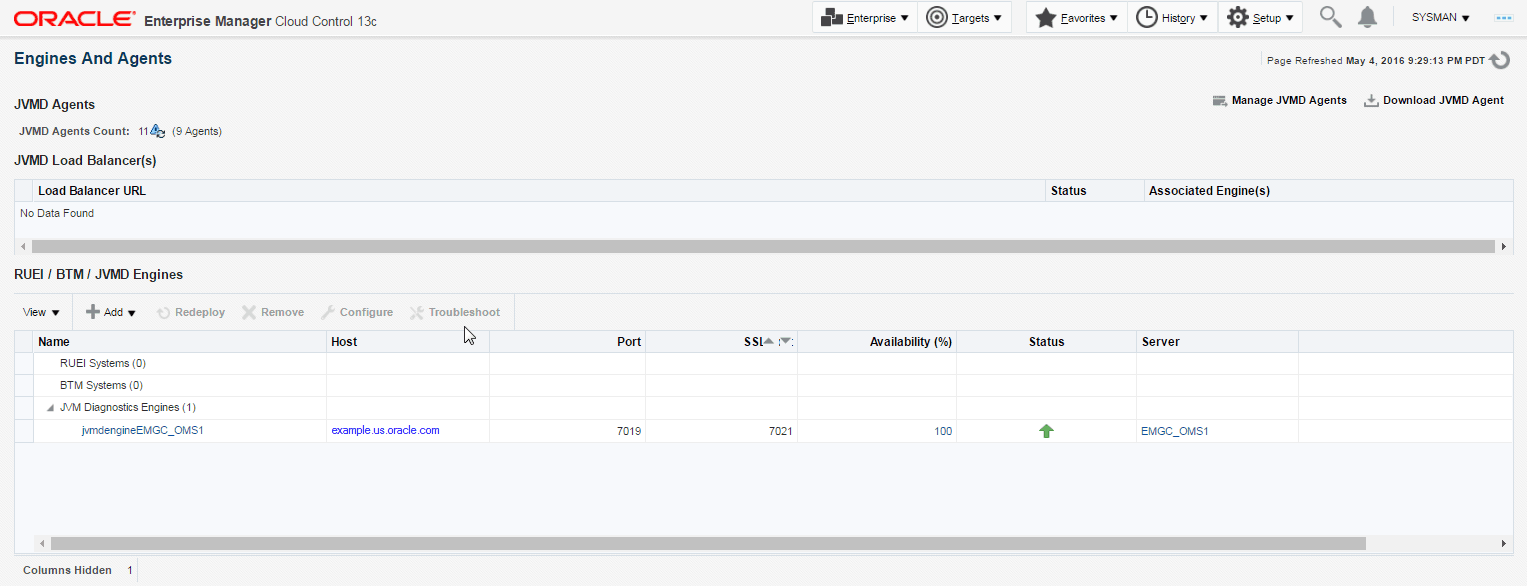
You can use the Engines and Agents page for the following:
-
Monitor the availability of all JVMD Engines.
-
Access information about JVMD Engines such as the hosts to which the JVMD Engines are deployed, their current status, the port on which they are running, their version, and so on.
-
Deploy, upgrade, and remove JVMD Agents.
-
Know the number of reporting JVMD Agents, and whether they must be upgraded or not.
Overview of Deploying a JVMD Agent on an Oracle Cloud Target
You can deploy JVMD Agents on monitored Oracle Cloud targets.
As prerequisites, a Hybrid Cloud Agent must be deployed on the Oracle Cloud target, and a Hybrid Gateway must be configured in Oracle Cloud. The Hybrid Gateway forwards communication from the JVMD Agent (deployed in Oracle Cloud) to the JVMD Engine (deployed on premise, on your OMS host), and from the JVMD Engine back to the JVMD Agent. A single Hybrid Gateway can be utilized by multiple JVMD Agents.
For information on how to deploy a JVMD Agent on an Oracle Cloud target, see Deploying JVMD Agents on Monitored WebLogic Domains.
Before you Begin Installing JVMD Agents
Before you install JVMD Agents, ensure that the target application server is up and running.
Deploying JVMD Agents on Monitored WebLogic Domains
This section describes how to deploy JVMD Agents on monitored WebLogic domains. For information on how to deploy JVMD Agents on application servers other than WebLogic Server, see Oracle Enterprise Manager Cloud Control Advanced Installation and Configuration Guide.
To deploy JVMD Agents on monitored WebLogic domains using the Setup page, follow these steps:
After You Install JVMD Agents
After deploying JVMD Agents, you can perform the following sanity checks to verify if the JVMD Agents were installed on the Managed Servers successfully:
-
In Cloud Control, from the Targets menu, select Middleware. On the Middleware home page, select the domain where the JVMD agents were deployed. On the left hand pane, from the Target Navigation section, click Java Virtual Machine Pools to expand the menu. The JVMD targets must appear.
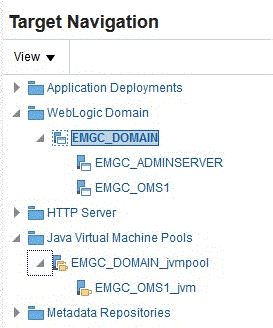
Each of the targets corresponds to one of the Managed Servers chosen for JVMD Agent deployment. All these targets must be up and running.
-
Sign in to the WebLogic Administration console of the domain where the JVMD Agents were deployed. The target Managed Servers should have a new application having the name
jamagent(depending upon the type of deployment), and this application should be up and running.