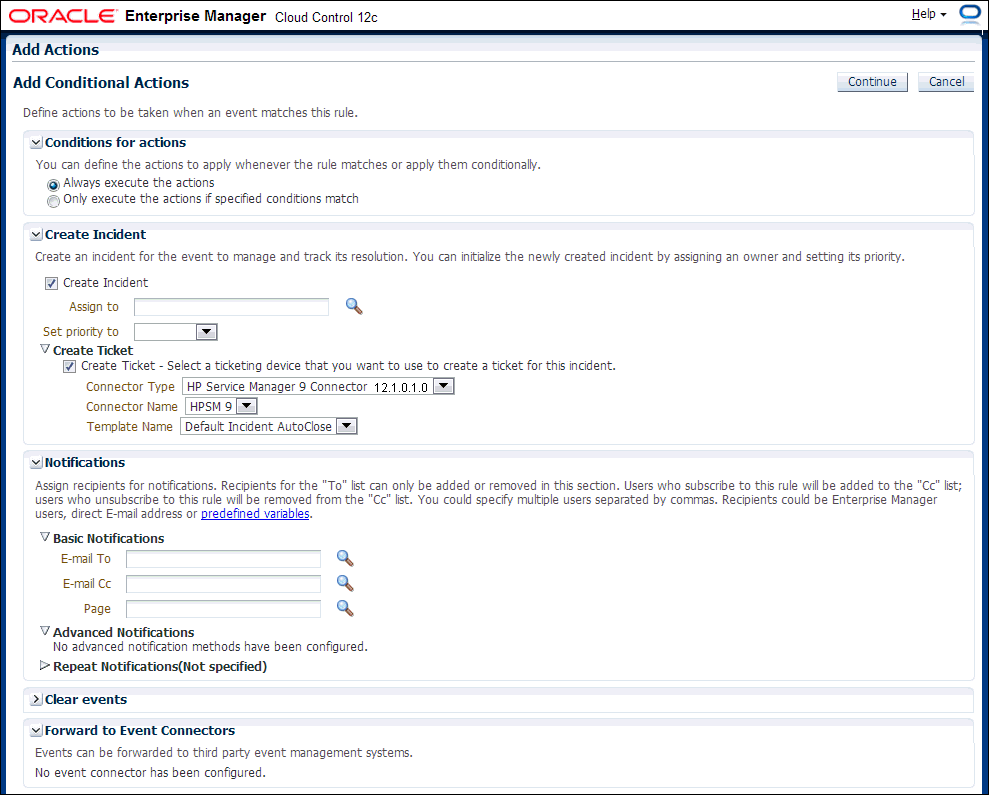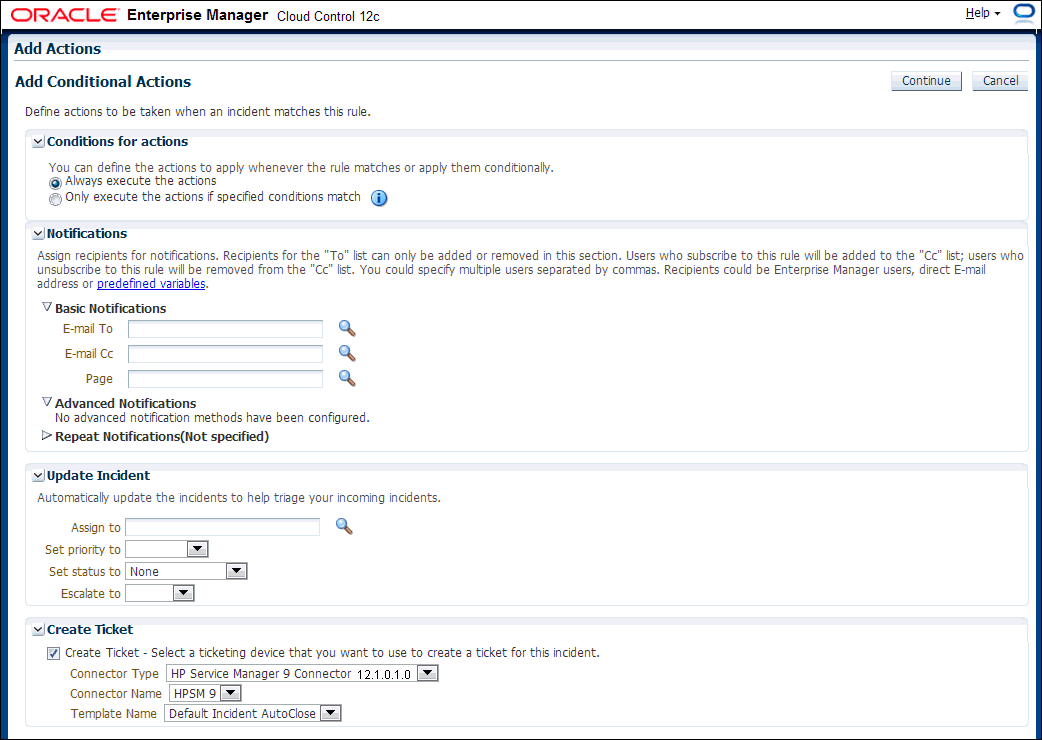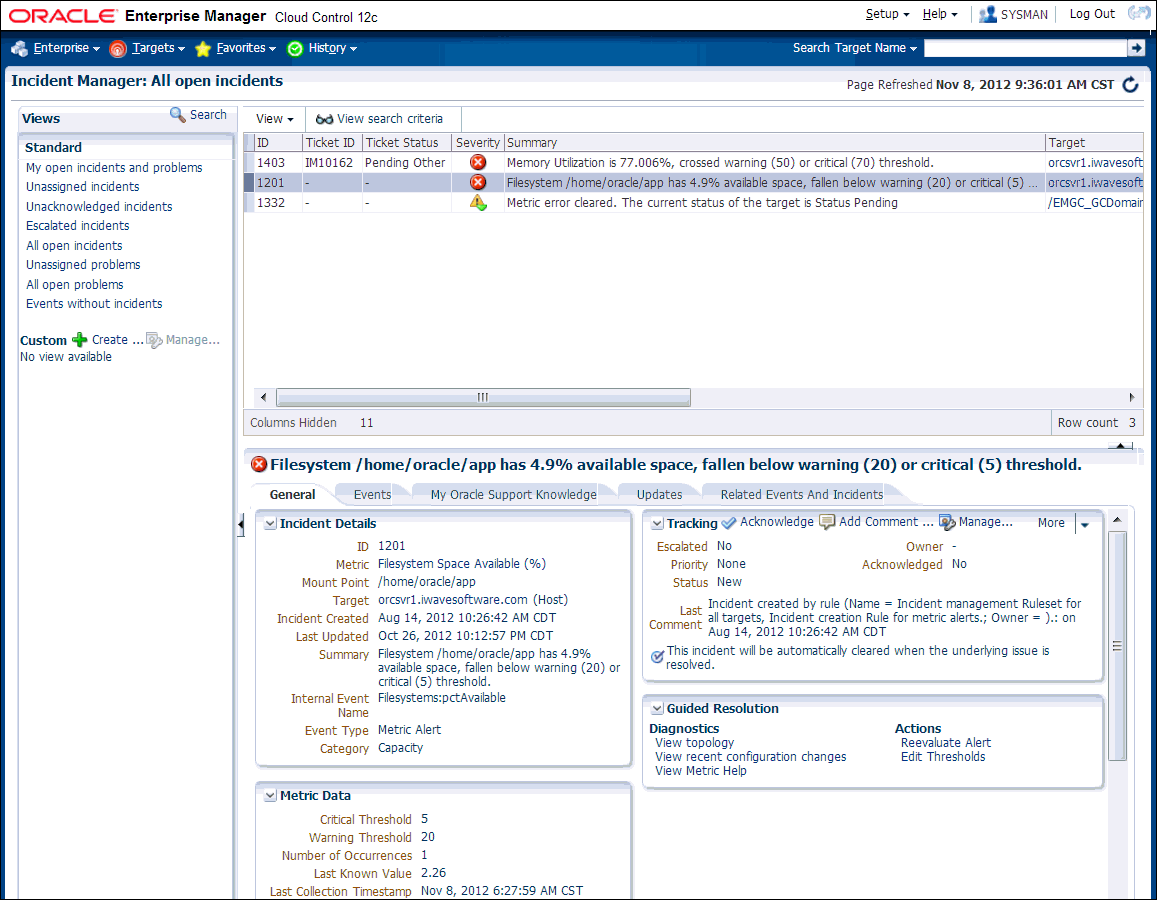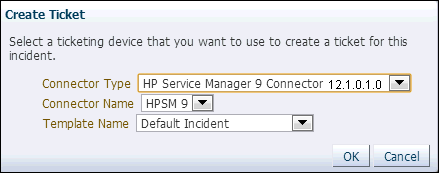4 Creating Service Manager Tickets
Automatically Creating a Ticket
To automatically create a ticket in HP Service Manager, you need to create an incident rule that references a template from the HP Service Manager connector.
To create an incident rule to automatically create a ticket in HP Service Manager:
The following process occurs after you create the incident rule for your incidents:
-
A request is sent to the HP Service Manager Connector when an incident is created due to an event that matches your rule.
-
The ticket is created or updated in the HP Service Manager system.
-
In Enterprise Manager, the incident annotation is updated. A comment is added to the event Detail page of the incident to indicate that a ticket was created or updated, along with the ticket ID, status, and ticket URL.
A ticket is updated if there is an existing active ticket for an incident. Figure 4-3 shows the ticket in the HP Service Manager console.
Figure 4-3 HP Service Manager Console Incident
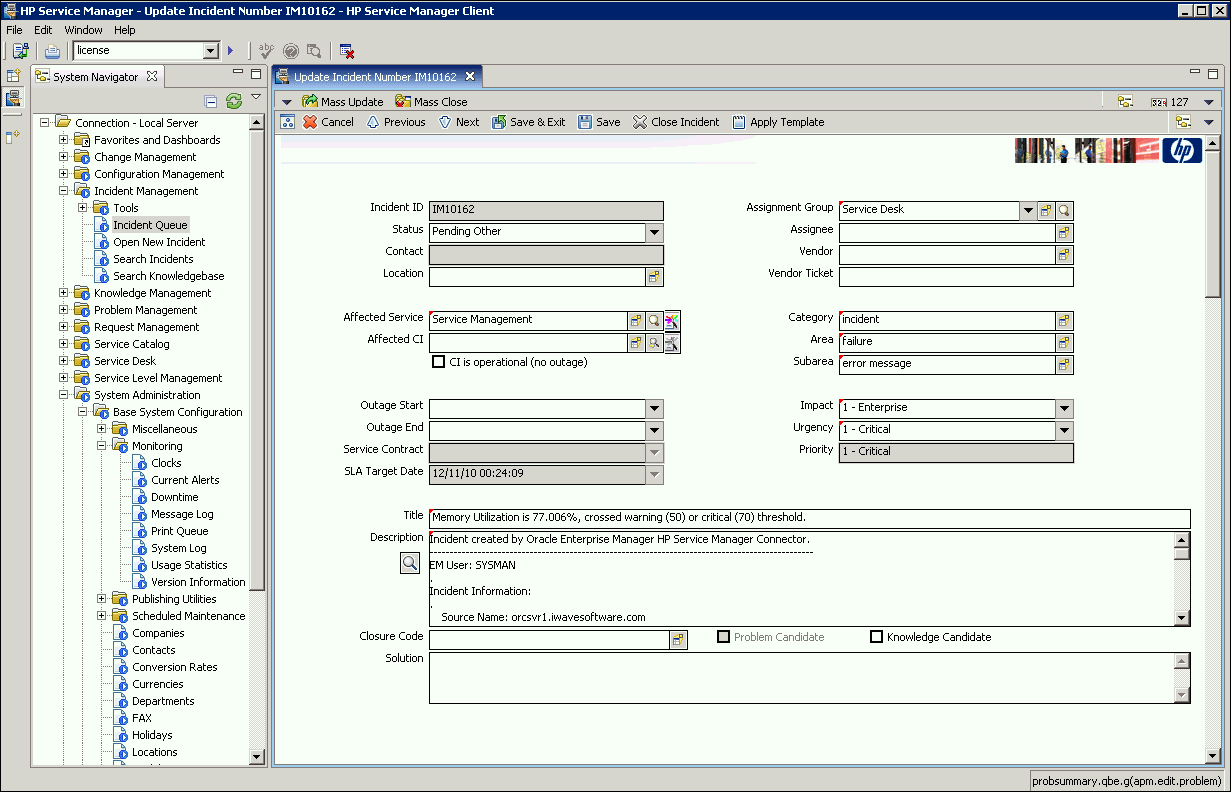
Post-creation Advisory Information
-
If you have successfully created the ticket, the ticket ID appears in the Last Comment column in the Event Details for the incident. If the Web console settings are configured and enabled, the ticket ID appears as a link to the ticket page in Service Manager.
-
If the default templates do not provide the desired mappings, you can create custom templates to map data as desired. See Customizing Ticket Templates for additional information.