6 Provisioning the Oracle WebCenter Domain and Oracle Homes
This chapter describes how you can use the Middleware Provisioning solution offered in Enterprise Manager Cloud Control to provision a WebCenter Domain or/and an Oracle Home.
In particular, this chapter contains the following topics:
-
Getting Started with Provisioning WebCenter Domain and Oracle Home
-
Source Environment and Destination Environment after WebCenter Provisioning
-
Before you Begin Provisioning WebCenter Domain and Oracle Home
-
Use Case 1: First Time Provisioning of a WebCenter Portal with Lock-downs
-
Use Case 3: Cloning an Existing WebCenter Portal Environment
Getting Started with Provisioning WebCenter Domain and Oracle Home
This section helps you get started by providing an overview of the steps involved in provisioning WebLogic Domain and Middleware Home using the Fusion Middleware Deployment procedure.
Table 6-1 Getting Started with WebCenter Provisioning
| Step | Description | Reference Links |
|---|---|---|
|
Step 1 |
Selecting the Use Case. This chapter covers the use cases for provisioning WebCenter Domain and WebCenter Home. Select the use case that best matches your requirements. |
|
|
Step 2 |
Meeting Prerequisites to Provision a Middleware Profile Before you run the Fusion Middleware Deployment Procedure, there are a few prerequisites that you must meet. |
To learn about the prrequisites for provisioning a WebCenter domain or home, see Before you Begin Provisioning WebCenter Domain and Oracle Home. |
|
Step 3 |
Running the Fusion Middleware Deployment Procedure Run this deployment procedure to successfully provision a Weblogic Domain and/or an Oracle Home. |
To learn about provisioning from an Installation Media Profile or an Oracle Home Profile, see Provisioning of a new Fusion Middleware Domain from an Installation Media Based-Profile or an Oracle Home Based-Profile. To learn about provisioning from a WebLogic Domain Profile, see Provisioning a Fusion Middleware Domain from an Existing Oracle Home. To provision from an existing home, see Cloning from an Existing WebLogic Domain Based-Profile. To scale out from a WebCenter domain, see Scaling Up / Scaling Out Fusion Middleware Domains. |
About WebCenter Topologies Supported in Enterprise Manager
Oracle WebCenter Portal provisioning is now supported from Enterprise Manager Cloud Control.
Primarily, the following use cases are supported:
Table 6-2 WebCenter Provisioning Use cases
| Task | Description |
|---|---|
|
1. WebCenter Provisioning - Fresh Install |
This use case is useful if you want to provision a fresh vanilla WebCenter (Oracle WebCenter Portal + Oracle WebCenter Content) environment. |
|
2. WebCenter Provisioning - Cloning (like-to-like) |
This use case is useful if you already have installed WebCenter environment (Oracle WebCenter Portal + Oracle WebCenter Content), and a later point want to copy/clone from that environment. |
The following topologies are supported for provisioning WebCenter:
Table 6-3 Supported Topologies for WebCenter
| Topologies | Components | External Components |
|---|---|---|
|
Development Topology |
WCP, WCC, OHS, DB, embedded LDAP, SAML/SSO |
DB, OHS |
|
Production Topology (HA) |
WCP, WCC, DB, OHS, LBR, SES, LDAP w/SSO |
DB, OHS, OTD, SES, LDAP |
Development Topology Details
Development topology supports only a single node environment which is consistent with the following topology definition.
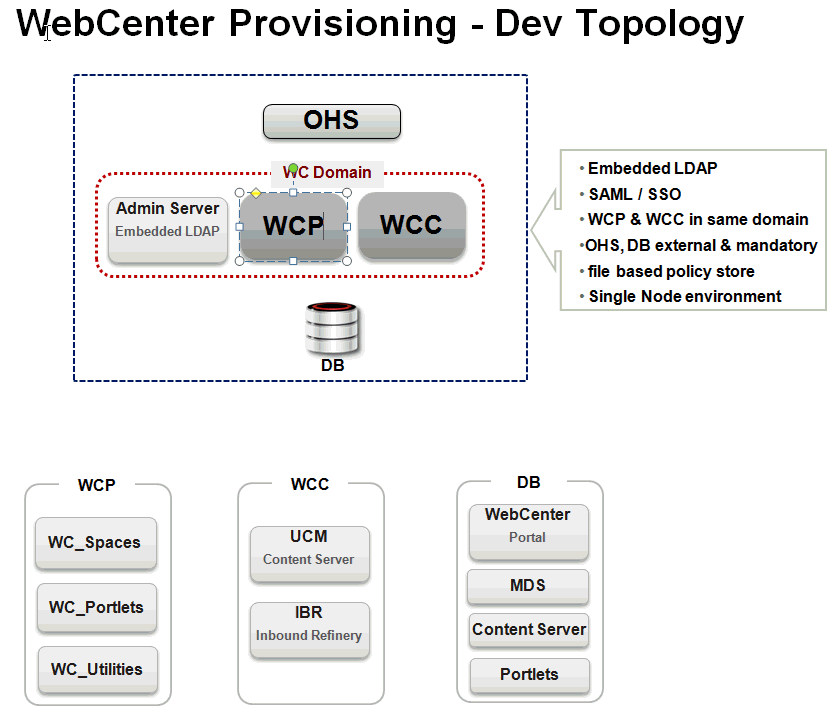
Production Topology Details
Production topology supports multi-node cluster environment, which means that you can select however many nodes per cluster. After provisioning, you can even reconfigure the node count for clusters.
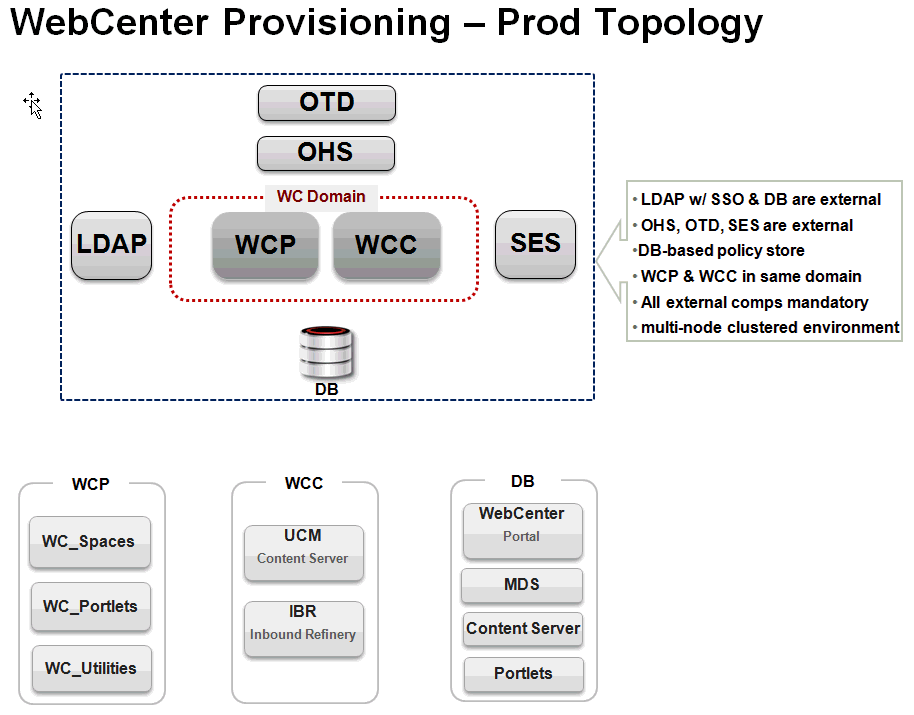
Source Environment and Destination Environment after WebCenter Provisioning
This section describes what the source environment might contains, and what gets provisioned after you run the Fusion Middleware Deployment Procedure. You can see two topologies being displayed. First topology is a fresh provisioning use case where you start with an Installation Media based profile or an Oracle Home based profile, and provision that. Second is a cloning topology, where you are creating a copy of an existing domain.
This section contains the following topics:
Source and Destination Environments for a Fresh WebCenter Provisioning Use Case
Before you begin, ensure that you have met the following topology requirements:
-
Oracle HTTP Servers must have been installed and discovered.
-
APPHOST1 and APPHOST2 must be discovered in Cloud Control.
-
Database should have been discovered.
Note:
Ensure that Oracle HTTP Server, APPHOST1, APPHOST2, and the RAC database are being monitored as managed targets in Cloud Control.
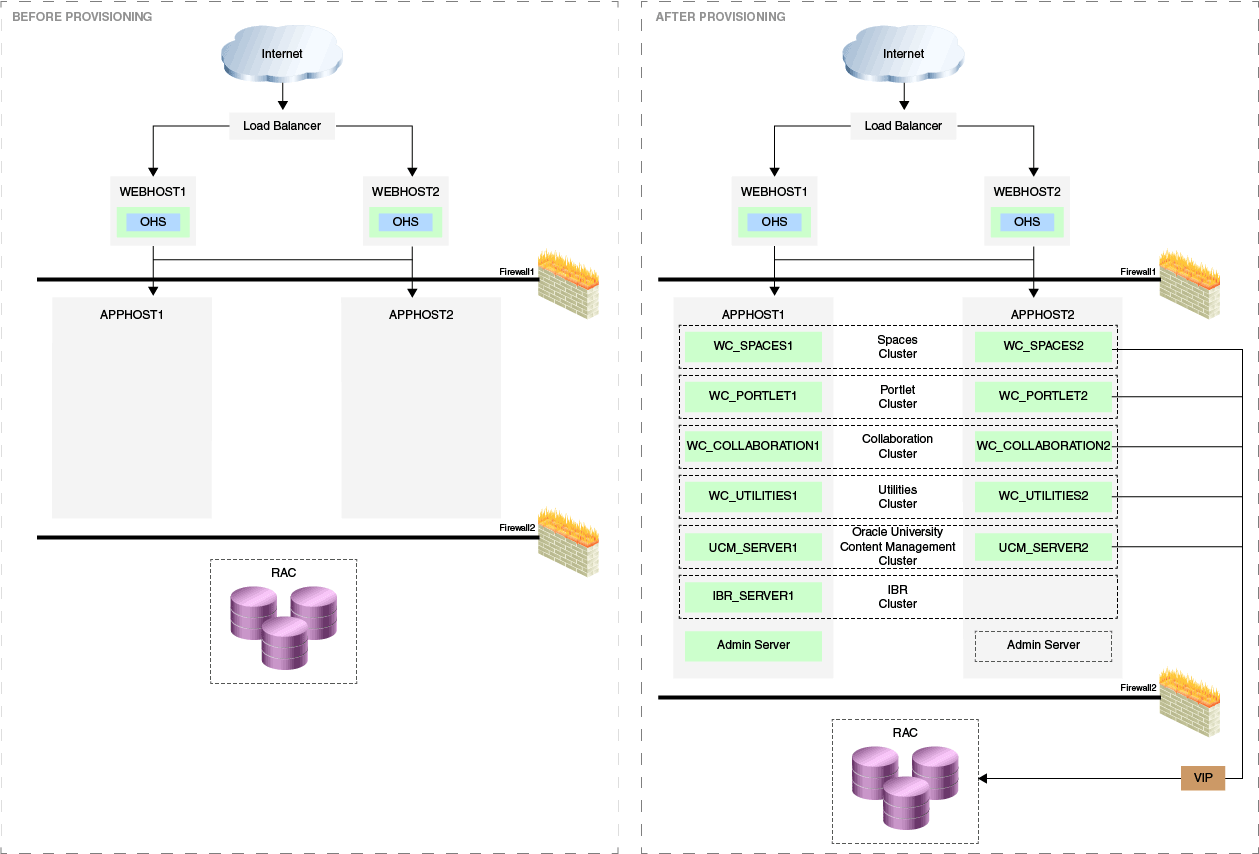
Source and Destination Environments for WebCenter Cloning Use Case
Before you begin, ensure that you have met the following topology requirements:
-
Oracle HTTP Servers have been installed and discovered.
-
APPHOST3 and APPHOST4 must be discovered in Cloud Control.
-
Database must be cloned and discovered.
-
If source environment is configured with Oracle ID, then OID must be cloned and discovered.
Note:
Ensure that Oracle HTTP Server, APPHOST3, APPHOST4, and the RAC database are being monitored as managed targets in Cloud Control.
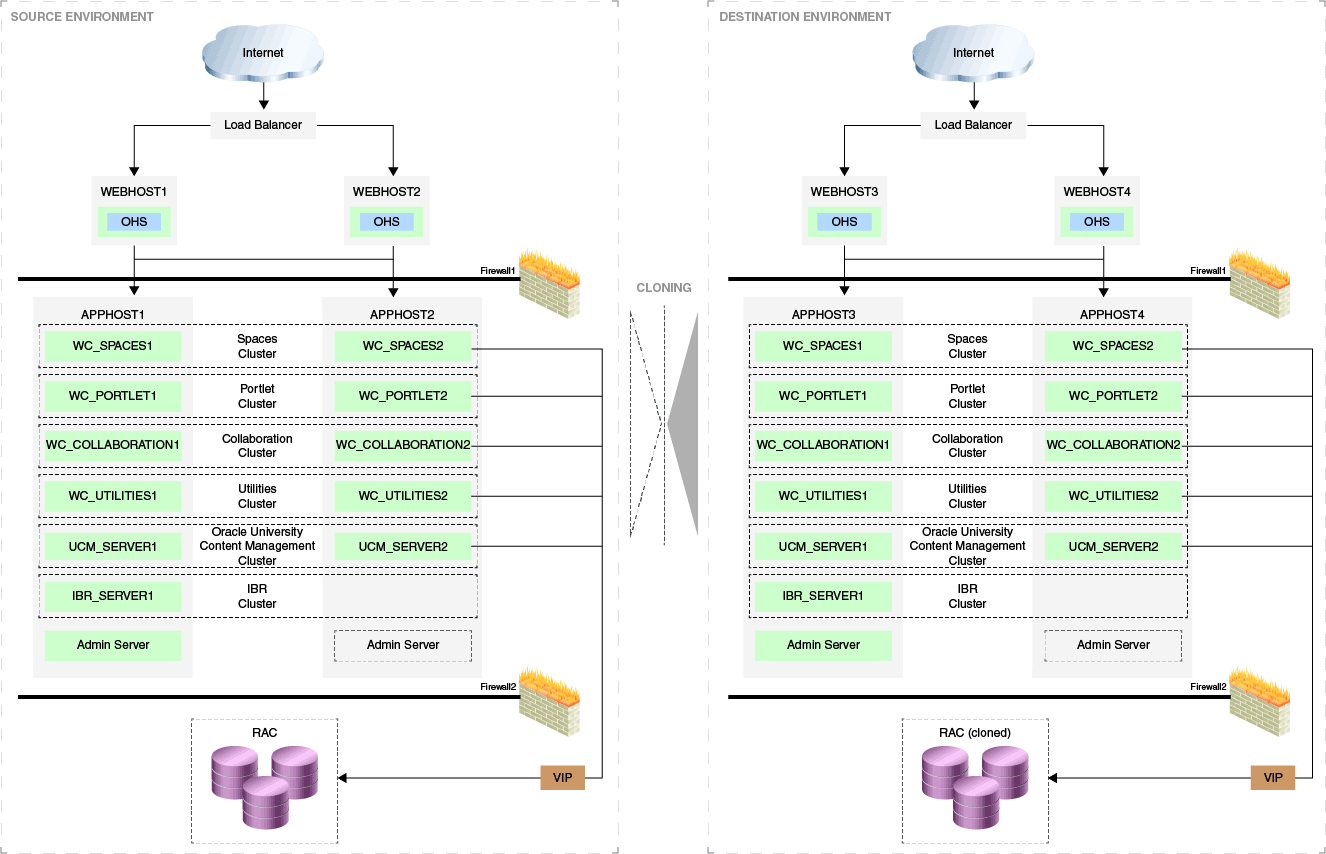
Supported Versions of WebCenter for Provisioning
The versions listed in the following table support WebCenter provisioning.
| Product | Version |
|---|---|
|
Oracle Repository Creation Utility (RCU) |
11g |
|
Oracle WebCenter Portal |
11g |
|
Oracle WebCenter Content |
11g |
Before you Begin Provisioning WebCenter Domain and Oracle Home
You must keep the things to keep in mind before you actually start creating middleware profiles and provisioning from these profiles.
Note:
To provision a WebCenter Domain using LDAP in the Production mode, ensure that a Weblogic user is present with Administrator group privileges in the LDAP.
Ensure that you have identical topology of servers on all nodes in a single cluster. For example, in case of a two node cluster, the same set of servers must be available on node 1 and node 2 of the cluster.
In particular, this section contains the following topics:
Create Middleware Roles and Assign Privileges to them
In a typical data center, the main users of Deployment Procedures are Designers (Lead Administrators) and Operators. Deployment Procedure privileges enable users to perform some design-time activities like creating the profiles, granting accesses on the profile, creating profile lock-downs, and run-time activities like running the Deployment Procedure to provision software applications.
For Middleware Provisioning, you will need to create Administrators with the following roles:
Role: EM Super Administrator
Table 6-4 lists the roles based on which you can create administrators for Middleware Provisioning.
Table 6-4 Creating Administrators with the Required Roles
| Enterprise Manager Role | Description |
|---|---|
|
EM_PROVISIONING_DESIGNER |
Role has privileges for provisioning designer |
|
EM_PROVISIONING_OPERATOR |
Role has privileges for provisioning operator |
For instructions to create administrators with these roles, see Creating Enterprise Manager User Accounts.
Setting Named Credentials and Privileged Credentials for the Middleware Targets
Oracle recommends that you set the Named Credentials for normal operating system user account (Oracle) and Named Credentials for privileged user accounts (root) to perform any of the provisioning tasks in Enterprise Manager Cloud Control.
For instructions to set the Named Credentials, see Setting Up Credentials.
(Applicable only for a Cloning WebLogic Domain Use Case) Cloning a Database
You must have cloned a database from the source domain at the same time that the domain was being cloned. To clone a database, you must have discovered the source database as a managed target in Enterprise Manager, following which you can create a profile out of the source database, and then provision the profile to complete the cloning process.
Use Case 1: First Time Provisioning of a WebCenter Portal with Lock-downs
This use case describes how you can perform a first time install of Oracle Fusion Middleware software, and first time provisioning of a WebLogic Domain. This is particularly useful when you do not have an existing domain in your data center, or if you do not wish to clone from a provisioning profile based upon an existing domain. To do so, follow these steps:
Use Case 2: Provisioning a WebCenter Home
This use case describes how you can create a Gold Image from an existing Oracle Home (WebCenter) that has perhaps been patched, and provision this using the Oracle Home profile. This is particularly useful when you need to install Oracle Fusion Middleware software with or without a new WebLogic Domain.
- Log in with Designer privileges (
EM_PROVISIONING_DESIGNERrole) to create an Oracle Home (WebCenter) Profile. To do so, follow the steps mentioned in Creating a Provisioning Profile Based on an Oracle Home. - Before you provision a middleware profile based on an Oracle Home, meet the prerequisites mentioned in Prerequisites for Provisioning the Installation Media Profile or the Oracle Home Profile.
- Log in with Designer/Operator privileges, select your profile from the Profiles table on the Middleware Provisioning page, then click Provision.
- For creating a clone of an existing domain's Oracle Home (with binaries and patches) but no domain configuration, follow the steps mentioned in Provisioning of a new Fusion Middleware Domain from an Installation Media Based-Profile or an Oracle Home Based-Profile.
- If you want to customize the settings in the destination environment, follow the steps mentioned in Customizing the Destination Environment from an Installation Media Based-Profile or an Oracle Home Based-Profile.
Use Case 3: Cloning an Existing WebCenter Portal Environment
This use case describes how you can clone a WebLogic Domain from a provisioning profile based upon an existing WebLogic Domain. This is particularly useful when you need to install Oracle Fusion Middleware software and configure a new WebLogic Domain.
- Log in with Designer privileges (
EM_PROVISIONING_DESIGNERrole) to create a WebLogic Domain Profile. To do so, follow the steps mentioned in Creating a Provisioning Profile Based on a WebLogic Domain. - Before you provision a middleware profile based on an WebLogic Domain profile, meet the prerequisites mentioned in Prerequisites for Provisioning the WebLogic Domain Profile.
- Log in with Designer/Operator Privileges, select your profile from the Profiles table on the Middleware Provisioning page, then click Provision.
- For provisioning a WebCenter Domain and Oracle Home from a profile, follow the steps mentioned in Cloning from an Existing WebLogic Domain Based-Profile.
- If you want to customize the settings in the destination environment, follow the steps mentioned in Customizing the Destination Environment from an Existing WebLogic Domain Based-Profile.
Use Case 4: Provisioning from an Existing WebCenter Home
If you have an Oracle Home that you want to provision as it is (without having to create a profile), then you can do so by select the Oracle Home source target in the Provision Fusion Middleware procedure. For more information, see Provisioning a Fusion Middleware Domain from an Existing Oracle Home.
Use Case 5: Scaling Up an Existing WebCenter Domain
To scale up a WebCenter Domain to include one or more managed servers, run the Scaleup/Scale Out Middleware procedure from the Deployment Procedures table on the Middleware Provisioning page. For more information, see Scaling Up / Scaling Out Fusion Middleware Domains.