56 WebLogic as a Service REST APIs
Note:
For the Plug-in release 12.1.0.9, a new framework is introduced for the REST APIs which is referred to as the v2 framework. The new framework consists of a different approach and signatures, as a result of which the REST APIs also differ when compared to the earlier framework. The earlier framework (v1) is deprecated and users are suggested to move to the v2 REST APIs.
This chapter contains the topics listed below. The first two sections provide a summary of all the REST APIs covered in this chapter whereas the following sections provide the resource details and the related REST APIs.
Summary of WebLogic as a Service REST APIs for V2
The table below shows a summary of all the v2 WLaaS REST APIs covered in this chapter.
Table 56-1 Summary of WLaaS REST APIs for V2
| Resource | Data Model | GET | POST | PUT | DELETE |
|---|---|---|---|---|---|
|
Resource provider - PaaS infrastructure zone |
Deleting a Resource Provider (PaaS Infrastructure Zone or Middleware Pool) |
||||
|
Resource provider - Middleware pool |
Deleting a Resource Provider (PaaS Infrastructure Zone or Middleware Pool) |
||||
|
Quotas |
|||||
|
Service templates |
|||||
|
Load balancer configuration |
|||||
|
Service instance |
|||||
|
Application |
Not available |
Not supported |
Not supported |
||
|
Data source |
Not available |
Note:
In the table above, “supported" indicates that the operation is supported on the resource. However, there is no example in the chapter for this operation.
Summary of WebLogic as a Service REST APIs for V1
The table below shows a summary of all the v1 WLaaS REST APIs covered in this chapter.
Table 56-2 Summary of WLaaS REST APIs for V1
| Resource | Data Model | GET | POST | PUT | DELETE |
|---|---|---|---|---|---|
|
Cloud |
Not supported |
Not supported |
Not supported |
||
|
Jaas service family type |
Not supported |
Not supported |
|||
|
Zone |
Not supported |
Not supported |
Not supported |
||
|
Java platform template |
Creating a Java Platform Instance by Passing POST Request on a Java Platform Template |
Not supported |
Not supported |
||
|
Java platform instance |
Deleting a Service Instance by Passing a DELETE Request on a Java Platform Instance |
||||
|
Application instance deployment |
Viewing Details of the Application Instance Deployment Resource |
Creating an Application Instance Deployment By Passing a POST Request on Java Platform Instance |
Starting, Stopping and Redeploying an Application Instance Deployment |
||
|
Data source |
Creating a Data Source by Passing a POST Request on the Java Platform Instance Resource |
||||
|
Application instance component |
Viewing Details of the Application Instance Component Resource |
Not supported |
Not supported |
||
|
Service template finds |
Not applicable |
Not applicable |
Not applicable |
Not applicable |
|
|
Zone finds |
Not applicable |
Not applicable |
Not applicable |
Not applicable |
|
|
Load balancer configuration |
Not applicable |
Not supported |
|||
|
Quotas |
Not applicable |
Viewing Details of the Quota Settings for All SSA User Roles |
|||
|
Service templates |
Not applicable |
Not supported |
Not supported |
Not supported |
|
|
Service instance |
Not applicable |
Not supported |
Not supported |
Note:
In the table above, “supported" indicates that the operation is supported on the resource. However, there is no example in the chapter for this operation.
Resource Providers for V2 - PaaS Infrastructure Zone and Middleware Pool
Resource Providers is a collection resource representing a Cloud Administrator's view of all the accessible Resource provider resources. In the WLaaS structure, PaaS Infrastructure zone and Middleware pool are the Resource provider resources. The following table describes the Resource Providers data model.
Table 56-3 Resource Providers Data Model
| Field | Type | Description | Occurs |
|---|---|---|---|
|
name |
String |
Display name of this collection resource. |
1 |
|
type |
String |
Type of collection resource. |
1 |
|
hasMore |
Boolean |
Indicates whether there are more elements in the collection. |
1 |
|
count |
Integer |
Number of elements returned. |
1 |
|
items |
Collection <ResourceProvider> |
List of Resource Provider resources.In case no instance exist, the |
1 |
|
totalCount |
Integer |
Total number of Resource Provider resources. |
1 |
|
canonicalLink |
URI |
A GET request against this URI refreshes the client representation of this resource. |
1 |
|
selfLink |
URI |
Refers to the resource equivalent to the containing elements. |
1 |
Resource Providers - PaaS Infrastructure Zone and Middleware Pool REST API Examples
This section provides the REST API examples for PaaS infrastructure zones and Middleware pools.
The REST APIs covered in this section are:
Viewing Details of All the Resource Providers
The following table shows an example of a GET operation on the Resource providers URI to return its representation.
Table 56-4 GET Request Configuration for Viewing Details of the Resource Providers
| Feature | Description |
|---|---|
|
URI |
/em/websvcs/restful/extws/cloudservices/admin/cfw/v2/resourceproviders |
|
Request headers |
Authorization: basic ZGVtb3VzZXI6ZGVtb3VzZXI= |
|
Body |
None |
|
Request method |
GET |
Creating a PaaS Infrastructure Zone
The following table shows an example of a POST operation on the Resource providers URI to create a PaaS infrastructure zone.
Table 56-5 POST Request Configuration for Creating a PaaS Infrastructure Zone
| Feature | Description |
|---|---|
|
URI |
/em/websvcs/restful/extws/cloudservices/admin/cfw/v2/resourceproviders |
|
Request headers |
Authorization: basic ZGVtb3VzZXI6ZGVtb3VzZXI= |
|
Body |
{
"useExistingTarget" : false,
"name": "WlaaS_Zone1","type": "self_service_zone",
"credentials": [ {"name":"normal_credential_guid", method","value": "AIME_CLOUD_CRED"}],
"memberTargetType": "host",
"members":["xyxy.example.com","xxxy.example.com"],
"placementConstraints":[{"name":"MAX_CPU_UTILIZATION","value":["80"]},{"name":"MAX_MEMORY_ALLOCATION","value":["80"]}],
"characteristics":[{"name":"ORACLE.SYSMAN.CFW.SELF_SERVICE_ZONE","value":["70F61D030338B79AFEC42E008AF6F6B7"]},
{"name":"ORACLE.SYSMAN.CFW.ORCL_GTP_CONTACT","value":["123456789"]},
{"name":"ORACLE.SYSMAN.CFW.ORCL_GTP_COST_CENTER","value":["IDC.LEX"]},
{"name":"ORACLE.SYSMAN.CFW.ORCL_GTP_DEPARTMENT","value":["FMW"]},
{"name":"ORACLE.SYSMAN.CFW.ORCL_GTP_LIFECYCLE_STATUS","value":["Test"]},
{"name":"ORACLE.SYSMAN.CFW.ORCL_GTP_LINE_OF_BUS","value":["ST"]},
{"name":"ORACLE.SYSMAN.CFW.ORCL_GTP_LOCATION","value":["IDC"]}],
"roles":["MWAS_SSA_USER_ROLE1"]
} |
|
Request method |
POST |
Creating a Middleware Pool
The following table shows an example of a POST operation on the Resource providers URI to create a Middleware pool.
Table 56-6 POST Request Configuration for Creating a Middleware Pool
| Feature | Description |
|---|---|
|
URI |
/em/websvcs/restful/extws/cloudservices/admin/cfw/v2/resourceproviders |
|
Request headers |
Authorization: basic ZGVtb3VzZXI6ZGVtb3VzZXI= |
|
Body |
{"useExistingTarget":"false",
"name":"WlaaS_Pool1","type":"mwaas_zone","description":"This is a Windows Pool for WLAAS testing",
"memberTargetType":"host",
"members":["xyxy.example.com","xxxy.example.com"],
"parentResourceProviderId":"1",
"placementConstraints":[{"name":"MAX_INSTANCES","value":"10"}],
"memberConstraints":[{"name":"ORACLE.SYSMAN.EMAS.MWC.WLAAS.PLATFORM","value":"226"}],
"characteristics":[{"name":"ORACLE.SYSMAN.CFW.ORCL_GTP_COST_CENTER","value":"IDC"}]
} |
|
Request method |
POST |
Updating a PaaS Infrastructure Zone
The following table shows an example of a PUT operation to update the PaaS infrastructure zone.
Table 56-7 PUT Request Configuration for Updating a PaaS Infrastructure Zone
| Feature | Description |
|---|---|
|
URI |
/em/websvcs/restful/extws/cloudservices/admin/cfw/v2/resourceproviders/1 |
|
Request headers |
Authorization: basic ZGVtb3VzZXI6ZGVtb3VzZXI= |
|
Body |
{"description":"This is description frpm the REST PUT method",
"placementConstraints":[{"name":"MAX_CPU_UTILIZATION","value":["90"]},
{"name":"MAX_MEMORY_ALLOCATION","value":["90"]}
]
} |
|
Request method |
PUT |
Updating a Middleware Pool
The following table shows an example of a PUT operation to update a Middleware pool.
Table 56-8 PUT Request Configuration for Updating a Middleware Pool
| Feature | Description |
|---|---|
|
URI |
/em/websvcs/restful/extws/cloudservices/admin/cfw/v2/resourceproviders/2 |
|
Request headers |
Authorization: basic ZGVtb3VzZXI6ZGVtb3VzZXI= |
|
Body |
{
"placementConstraints":[{"name":"NUMBER_OF_INSTANCES","value":["15"]}]
} |
|
Request method |
PUT |
Deleting a Resource Provider (PaaS Infrastructure Zone or Middleware Pool)
The following table shows an example of a DELETE operation tp delete a PaaS Infrastructure zone or Middleware pool.
Table 56-9 DELETE Request Configuration for Deleting a PaaS Infrastructure Zone
| Feature | Description |
|---|---|
|
URI |
/em/websvcs/restful/extws/cloudservices/admin/cfw/v2/resourceproviders/1 |
|
Request headers |
Authorization: basic ZGVtb3VzZXI6ZGVtb3VzZXI= |
|
Body |
None |
|
Request method |
DELETE |
Quotas for V2
The table below provides the data model for Quotas resource.
Table 56-10 Quotas Data Model for V2
| Field | Type | Description | Occurs |
|---|---|---|---|
|
name |
String |
Display name of the quota. |
1 |
|
description |
String |
Description of the quota resource. |
1 |
|
quotas |
Collection <Quota Item> |
List of quotas. In case no quota exist, the quotas field will be empty. |
1 |
|
selfLink |
URI |
Refers to the resource equivalent of the containing elements. |
1 |
Quotas REST API Examples
This section lists the REST APIs for the Quotas resource.
The REST APIs covered in this section are:
Viewing Details of Quota Settings
The following table shows an example of a GET operation on the quotas URI to return its representation. This operation returns quota settings for all the SSA user roles for MWaaS.
Table 56-11 GET Request Configuration for Viewing Details of Quota Settings
| Feature | Description |
|---|---|
|
URI |
em/websvcs/restful/extws/cloudservices/admin/wlaas/v2/quotas |
|
Request headers |
Authorization: basic ZGVtb3VzZXI6ZGVtb3VzZXI= |
|
Body |
None |
|
Request method |
GET |
A sample of the response received is shown below.
{
name: "Middleware Cloud Quotas"
description: "Middleware Cloud Quotas per SSA User Role"
quotas: [1]
0: {
roleName: "SSA_USER_ROLE"
memory: "4"
javaServersCount: "10"
}-
-
selfLink: "https://slc06ekg.us.example.com:5416/em/websvcs/restful/extws/cloudservices/admin/wlaas/v2/quotas"
}Creating a Quota for a SSA User Role
The following table shows an example of a POST operation on the quotas URI to create a quota for the SSA user role.
Table 56-12 POST Request Configuration for Creating a Quota Setting for a SSA User Role
| Feature | Description |
|---|---|
|
URI |
em/websvcs/restful/extws/cloudservices/admin/wlaas/v2/quotas |
|
Request headers |
Authorization: basic ZGVtb3VzZXI6ZGVtb3VzZXI= |
|
Body |
{
"roleName": "SSA_ROLE"
"memory": "5"
"javaServersCount": "10"
} |
|
Request method |
POST |
A sample of the response received is shown below.
Status 200 OK
{
message: "Quota has been created."
statusUri: "https://slc03sey.us.example.com:11040/em/websvcs/restful/extws/cloudservices/admin/wlaas/v2/quotas"
}Updating a Quota for a SSA User Role
The following table shows an example of a PUT operation to update a quota for the SSA user role.
Table 56-13 PUT Request Configuration for Updating a Quota Setting for a SSA User Role
| Feature | Description |
|---|---|
|
URI |
em/websvcs/restful/extws/cloudservices/admin/wlaas/v2/quotas |
|
Request headers |
Authorization: basic ZGVtb3VzZXI6ZGVtb3VzZXI= |
|
Body |
{
"roleName": "SSA_ROLE"
"memory": "10"
"javaServersCount": "5"
} |
|
Request method |
PUT |
A sample of the response received is shown below.
Status 200 OK
{
message: "Quota has been updated."
statusUri: "https://xxyy.us.example.com:11040/em/websvcs/restful/extws/cloudservices/admin/wlaas/v2/quotas"
}Deleting a Quota for a SSA User Role
The following table shows an example of a DELETE operation to delete a quota for a SSA user role.
Table 56-14 DELETE Request Configuration for Deleting a Quota for a SSA User Role
| Feature | Description |
|---|---|
|
URI |
em/websvcs/restful/extws/cloudservices/admin/wlaas/v2/quotas |
|
Request headers |
Authorization: basic ZGVtb3VzZXI6ZGVtb3VzZXI= |
|
Body |
{
"roleName": "SSA_ROLE"
} |
|
Request method |
DELETE |
A sample of the response received is shown below.
Status 200 OK
{
message: "Quota has been deleted."
}Service Templates for V2
Service Templates is a collection resource representing an SSA administrator's view of all the accessible Service Template resources. The following table describes the Service Template data model.
Table 56-15 Service Templates Collection Resource Data Model
| Field | Type | Description | Occurs |
|---|---|---|---|
|
name |
String |
Display name of the collection resource. |
1 |
|
type |
String |
Indicates the type of the collection resource. |
0..1 |
|
hasMore |
Boolean |
Indicates whether there are more elements in the collection. |
1 |
|
count |
Integer |
Number of elements returned. |
1 |
|
items |
Collection <ServiceTemplate> |
List of Service Template resources In case no instances exist, |
1 |
|
totalCount |
Integer |
Total number of Service Template resources. |
1 |
|
canonicalLink |
URI |
A GET against this URI refreshes the client representation of this resource. |
1 |
|
selfLink |
URI |
Refers to the resource equivalent of the containing elements. |
1 |
Service Templates REST API Examples
This section lists the REST APIs for Service Templates for v2.
The REST APIs covered in this section are:
Viewing Details of all Service Templates
The following table shows an example of a GET operation on the service templates URI to return its representation.
Table 56-16 GET Request Configuration for Viewing Details of all Service Templates
| Feature | Description |
|---|---|
|
URI |
em/websvcs/restful/extws/cloudservices/admin/cfw/v2/servicetemplates |
|
Request headers |
Authorization: basic ZGVtb3VzZXI6ZGVtb3VzZXI= |
|
Body |
None |
|
Request method |
GET |
Viewing Details of a Specific Service Template
The following table shows an example of a GET operation on a specific service template URI to return its representation.
Table 56-17 GET Request Configuration for Viewing Details of a Specific Service Template
| Feature | Description |
|---|---|
|
URI |
em/websvcs/restful/extws/cloudservices/admin/cfw/v2/servicetemplates/21 |
|
Request headers |
Authorization: basic ZGVtb3VzZXI6ZGVtb3VzZXI= |
|
Body |
None |
|
Request method |
GET |
Creating a Service Template
A POST operation is issued to create a Service template.
Table 56-18 POST Request Configuration for Creating a Service Template
| Feature | Specification |
|---|---|
|
URI |
em/websvcs/restful/extws/cloudservices/admin/cfw/v2/servicetemplates |
|
Request headers |
Authorization: basic ZGVtb3VzZXI6ZGVtb3VzZXI= Content-Type: application/json |
|
Body |
{
"name": "wls1213_njrf_1c1ms_gc131_150601",
"description": "Sample template",
"serviceType": "WLAAS",
"serviceTemplateTypeId": "56",
"rscProvAssocOption": [
"byRscProvInst"
],
"roles": [
"DEV"
],
"payloads": [{
"name": "DEFAULT_PAYLOAD",
"value":
"oracle:defaultService:em:provisioning:1:cmp:COMP_Component:SUB_FMWBundle:315DF307EDA131FDE0530B2AFC0A1076:0.1"
}],
"characteristics": [{
"name": "ORACLE.SYSMAN.EMAS.MWC.WLAAS.ENABLEEXALOGICRACKHA",
"values": ["No"]
}, {
"name": "ORACLE.SYSMAN.EMAS.MWC.WLAAS.DISTRIBUTELOADHOST",
"values": ["Yes"]
}, {
"name": "ORACLE.SYSMAN.EMAS.MWC.WLAAS.EXPOSEADMINURLS",
"values": ["No"]
}, {
"name": "ORACLE.SYSMAN.EMAS.MWC.WLAAS.EXPOSEADVANCEDSETTINGS",
"values": ["No"]
}],
"resourceProvider": {
"lookupCharacteristics": [{
"purposeId": "1",
"characteristics": [{
"name": "ORACLE.SYSMAN.EMAS.MWAAS_ZONE",
"displayName": "oracle.sysman.emas.mwaas_zone",
"targetType": {
"targetType": "mwaas_zone",
"targetTypeName": "Middleware Pool",
"parentTargetType": "self_service_zone",
"parentTargetTypeName": "Paas Infrastructure Zone"
},
"targets": [{
"guid": "31672212A5F96DC1E0530B2AFC0ADE97",
"displayName": "wlaas_pool1"
}],
"values": ["31672212A5F96DC1E0530B2AFC0ADE97"]
}]
}]
},
"configurations": [
{
"name": "hostForResourceProvisioningScript",
"value": ""
}, {
"name": "portRangeStart",
"value": "1024"
}, {
"name": "wlsUserPassword",
"value": "example1"
}, {
"name": "wlsUserName",
"value": "weblogic"
}, {
"name": "wlsUserPassword2",
"value": "example1"
}, {
"name": "externalHostListForScripts",
"value": ""
}, {
"name": "postScriptForInstance",
"value": ""
}, {
"name": "startupArguments",
"value": ""
}, {
"name": "isScriptExecuteOnManagedServer",
"value": "0"
}, {
"name": "cpuUsagePerInstance",
"value": "10"
}, {
"name": "preScriptForInstance",
"value": ""
}, {
"name": "portRangeEnd",
"value": "65000"
}, {
"name": "memoryUsagePerInstance",
"value": "0.25"
}, {
"name": "jdkHome",
"value":
"/ade_autofs/gr04_fmw/ASCORE_12.1.2_LINUX.X64.rdd/RELEASE_12.1.2.0.0/jdk7"
}, {
"name": "isModifyFilePermissionOnJKSFile",
"value": "0"
}, {
"name": "topology",
"value": "1"
}, {
"name": "isScriptExecuteOnAdminServer",
"value": "0"
}
]
} |
|
Request method |
POST |
A sample of the response received is shown below.
Status 200 OK
{"message": "Service template with ID \"31672212A61F6DC1E0530B2AFC0ADE97\" created successfully."
}Updating a Service Template
The table below shows the PUT configuration for updating a Service template.
Table 56-19 PUT Request Configuration for Updating a Service Template
| Feature | Specification |
|---|---|
|
URI |
em/websvcs/restful/extws/cloudservices/admin/cfw/v2/servicetemplates/46 |
|
Request headers |
Authorization: basic ZGVtb3VzZXI6ZGVtb3VzZXI= |
|
Body |
{
"name": "wls1213_njrf_1c1ms_gc131_150601",
"description": "Sample template",
"serviceType": "WLAAS",
"serviceTemplateTypeId": "46",
"rscProvAssocOption": [
"byRscProvInst"
],
"roles": [
"DEV"
],
"payloads": [{
"name": "DEFAULT_PAYLOAD",
"value":
"oracle:defaultService:em:provisioning:1:cmp:COMP_Component:SUB_FMWBundle:315DF307EDA131FDE0530B2AFC0A1076:0.1"
}],
"characteristics": [{
"name": "ORACLE.SYSMAN.EMAS.MWC.WLAAS.ENABLEEXALOGICRACKHA",
"values": ["No"]
}, {
"name": "ORACLE.SYSMAN.EMAS.MWC.WLAAS.DISTRIBUTELOADHOST",
"values": ["Yes"]
}, {
"name": "ORACLE.SYSMAN.EMAS.MWC.WLAAS.EXPOSEADMINURLS",
"values": ["No"]
}, {
"name": "ORACLE.SYSMAN.EMAS.MWC.WLAAS.EXPOSEADVANCEDSETTINGS",
"values": ["No"]
}],
"resourceProvider": {
"lookupCharacteristics": [{
"purposeId": "1",
"characteristics": [{
"name": "ORACLE.SYSMAN.EMAS.MWAAS_ZONE",
"displayName": "oracle.sysman.emas.mwaas_zone",
"targetType": {
"targetType": "mwaas_zone",
"targetTypeName": "Middleware Pool",
"parentTargetType": "self_service_zone",
"parentTargetTypeName": "Paas Infrastructure Zone"
},
"targets": [{
"guid": "31672212A5F96DC1E0530B2AFC0ADE97",
"displayName": "wlaas_pool1"
}],
"values": ["31672212A5F96DC1E0530B2AFC0ADE97"]
}]
}]
},
"configurations": [
{
"name": "hostForResourceProvisioningScript",
"value": ""
}, {
"name": "portRangeStart",
"value": "1024"
}, {
"name": "wlsUserPassword",
"value": "example1"
}, {
"name": "wlsUserName",
"value": "weblogic"
}, {
"name": "wlsUserPassword2",
"value": "example1"
}, {
"name": "externalHostListForScripts",
"value": ""
}, {
"name": "postScriptForInstance",
"value": ""
}, {
"name": "startupArguments",
"value": ""
}, {
"name": "isScriptExecuteOnManagedServer",
"value": "0"
}, {
"name": "cpuUsagePerInstance",
"value": "10"
}, {
"name": "preScriptForInstance",
"value": ""
}, {
"name": "portRangeEnd",
"value": "65000"
}, {
"name": "memoryUsagePerInstance",
"value": "0.25"
}, {
"name": "jdkHome",
"value":
"/ade_autofs/gr04_fmw/ASCORE_12.1.2_LINUX.X64.rdd/RELEASE_12.1.2.0.0/jdk7"
}, {
"name": "isModifyFilePermissionOnJKSFile",
"value": "0"
}, {
"name": "topology",
"value": "1"
}, {
"name": "isScriptExecuteOnAdminServer",
"value": "0"
}
]
} |
|
Request method |
PUT |
A sample of the response received is shown below.
{
"message": "Service template with ID \"46\" updated successfully."
}Deleting a Service Template
The following table shows an example of a DELETE operation to delete a service template.
Table 56-20 DELETE Request Configuration for Deleting a Service Template
| Feature | Description |
|---|---|
|
URI |
em/websvcs/restful/extws/cloudservices/admin/cfw/v2/servicetemplates/21 |
|
Request headers |
Authorization: basic ZGVtb3VzZXI6ZGVtb3VzZXI= |
|
Body |
None |
|
Request method |
DELETE |
Load Balancer Configurations for V2
Load balancer configurations is a collection resource. The table below shows the data model for the Load balancer configurations collection resource.
Table 56-21 Load Balancer Configurations Data Model for V2
| Field | Type | Description | Occurs |
|---|---|---|---|
|
name |
String |
Display name of the load balancer configurations. |
1 |
|
description |
String |
Description of the load balancer configurations resource. |
1 |
|
lbrconfigs |
Collection <Lbrconfig Item> |
List of load balancer configurations. In case, load balancer configurations do not exist, the lbrconfigs field will be empty. |
1 |
|
selfLink |
URI |
Refers to the resource equivalent of the containing elements. |
1 |
Load Balancer Configuration for V2
Load balancer configuration is a singular resource. The table below shows the data model for the Load balancer configuration singular resource.
Table 56-22 Load Balancer Configuration Data Model for V2
| Field | Type | Description | Occurs |
|---|---|---|---|
|
name |
String |
Display name of the load balancer configuration. |
1 |
|
description |
String |
Description of the load balancer configuration resource. |
1 |
|
type |
String |
Indicates the type of Load balancer. It is either Oracle Traffic Director (OTD), or Oracle Https Server(OHS), or third party. |
1 |
|
id |
Integer |
Indicates the Load balancer configuration ID. The id is unique. |
1 |
|
owner |
String |
Owner of the Load balancer configuration. |
1 |
|
host |
String |
Load balancer host. The Load balancer host must be added as a EM target in advance. |
1 |
|
credential |
String |
Credential associated with the Load balancer host. |
1 |
|
agentTargetName |
String |
Indicates the agent target name. |
1 |
|
instanceHome |
String |
Load balancer instance home location. |
1 |
|
poolTargets |
Collection <Pool Guids > |
List of Guids of Middleware pool associated to the Load balancer (Resource provider). |
1 |
|
properties |
Collection <String> |
List of all properties of Load balancer configuration. |
1 |
|
selfLink |
URI |
Refers to the resource equivalent of the containing elements. |
1 |
Load Balancer Configurations REST API Examples
This section details the REST APIs for Load balancer configurations for v2.
The REST APIs covered in this section are:
Viewing all the Load Balancer Configurations
The following table shows an example of a GET operation to view all the Load balancer configurations.
Table 56-23 GET Request Configuration for Viewing Details of all Load Balancer Configurations
| Feature | Description |
|---|---|
|
URI |
em/websvcs/restful/extws/cloudservices/admin/wlaas/v2/lbrconfigs |
|
Request headers |
Authorization: basic ZGVtb3VzZXI6ZGVtb3VzZXI= |
|
Body |
None |
|
Request method |
GET |
A sample of the response received is shown below.
{
name: "Load Balancer Configurations"
description: "Load Balancer Configurations available "
selfLink: "https://xyxy.example.com:5416/em/websvcs/restful/extws/cloudservices/admin/wlaas/v2/lbrconfigs"
lbrconfigs: [1]
0: {
name: "ohs_1"
type: "OHS"
id: 1000
selfLink: "https://xyxy.example.com:5416/em/websvcs/restful/extws/cloudservices/admin/wlaas/v2/lbrconfigs/1000"
}-
-
}Viewing Details of a Specific Load Balancer Configuration
The following table shows an example of a GET operation to view a specific Load balancer configuration.
Table 56-24 GET Request Configuration for Viewing Details of a Specific Load Balancer Configuration
| Feature | Description |
|---|---|
|
URI |
em/websvcs/restful/extws/cloudservices/admin/wlaas/v2/lbrconfigs/1000 |
|
Request headers |
Authorization: basic ZGVtb3VzZXI6ZGVtb3VzZXI= |
|
Body |
None |
|
Request method |
GET |
A sample of the response received for OHS is shown below.
{
name: "ohs_1"
description: null
type: "OHS"
id: 1000
owner: "SSA_ADMIN1"
host: "xyxy.example.com"
credential: "Insufficient Priviege"
agentTargetName: "xxxy.example.com:1838"
instanceHome: "/scratch/PS5_OHS/instance_home"
poolTargets: [1]
0: "10729BD1A3B12FA254232EE4F84CB71B"
-
properties: {
OHS_ROUTING_HTTP_PORT: "80"
HTTP_PORT_RANGE: "8000-9000"
OHS_ROUTING_PROTOCOL: "HTTP"
COMPONENT_NAME: "ohs1"
}-
selfLink: "https://xyxy.example.com:5416/em/websvcs/restful/extws/cloudservices/admin/wlaas/v2/lbrconfigs/1000"
}A sample of the response received for OTD 11g is shown below.
{
"name": "otd11config"
"description": null
"type": "OTD"
"id": 1000
"owner": "SYSMAN"
"host": "sl.example.com"
"credential": "SSHAZAD_CRED"
"agentTargetName": "sl.example.com:4112"
"instanceHome": "/scratch/sma/otdps7/trafficdirector_Home"
"poolTargets":
[
1]
0: "10615D604F180B0FC539057A5FF0B509"
-
"properties":
{
"SNMP_PORT": "11161"
"OTD_INSTANCENODES": "slc00dvd"
"HTTP_PORT": "80"
"CONFIG_NAME": "config1"
"HTTP_PORT_RANGE": "8000-9000"
"ADMIN_LISTEN_PORT": "6969"
"PRIV_NAMED_CRED": "OTD11G_CREDS"
"VERSION_CATEGORY": "pre12c"
"ADMIN_PROTOCOL": "HTTPS"
"ROUTING_PROTOCOL": "HTTP"
}
-
"selfLink": "https://sl.example.com:5416/em/websvcs/restful/extws/cloudservices/admin/wlaas/v2/lbrconfigs/1000"
}A sample of the response received for OTD 12c is shown below.
{
"name": "otd12cconfig"
"description": null
"type": "OTD"
"id": 1000
"owner": "SYSMAN"
"host": "sl.example.com"
"credential": "SSHAZAD_CRED"
"agentTargetName": "sl.example.com:4112"
"instanceHome": "/scratch/sma/fmwc122110_stage1"
"poolTargets":
[
1]
0: "7AE4F072A89F9B2D45F8DE82282A9128"
-
"properties":
{
"SNMP_PORT": "11161"
"ADMIN_SERVER_PROTOCOL": "HTTP"
"OTD_INSTANCENODES": "sl.example.com"
"HTTP_PORT": "80"
"CONFIG_NAME": "config1"
"HTTP_PORT_RANGE": "8000-9000"
"WEBLOGIC_ADMIN_SERVER_CRED": "OTD12C_DOMAIN_CREDS"
"ADMIN_SERVER_PORT": "17001"
"VERSION_CATEGORY": "post12c"
"ROUTING_PROTOCOL": "HTTP"
}
-
"selfLink": "https://sl.example.com:5416/em/websvcs/restful/extws/cloudservices/admin/wlaas/v2/lbrconfigs/1000"
}Creating a Load Balancer Configuration
The following table shows an example of a POST operation to create a Load balancer configuration.
Table 56-25 POST Request Configuration for Creating a Load Balancer Configuration
| Feature | Description |
|---|---|
|
URI |
em/websvcs/restful/extws/cloudservices/admin/wlaas/v2/lbrconfigs |
|
Request headers |
Authorization: basic ZGVtb3VzZXI6ZGVtb3VzZXI= |
|
Body for OHS |
{
"name": "lbr1",
"description": "desc by rest",
"type": "OHS",
"host": "xyxy.example.com",
"agentTargetName": "xyxy.example.com:1838",
"credential": "NC_HOST_2014-08-13-015648",
"instanceHome": "/scratch/PS5_OHS/instance_home",
"properties":{ "items":
[
{"name":"HTTP_PORT_RANGE", "value":"8000-9000"},
{"name":"OHS_ROUTING_PROTOCOL", "value": "HTTP"},
{"name":"COMPONENT_NAME", "value": "ohs1"}
]
},
"poolTargets": [ "002E15567E25ED53EA2EC76BADE76B08" ]
} |
|
Body for OTD 11g (pre 12c) |
{
"name": "lbr_sumaiya_new",
"description": "desc by rest1",
"type": "OTD",
"host": "xyxy.example.com",
"agentTargetName": "xyxy.example.com:1833",
"credential": "HOST_CREDS",
"instanceHome": "/scratch/smawa/fmwc122110_stage1",
"properties":{ "items":
[
{"name":" SNMP_PORT ", "value":"11161"},
{"name":" OTD_INSTANCENODES ", "value":" slc0"},
{"name":" HTTP_PORT", "value":"80"},
{"name":"HTTP_PORT_RANGE", "value":"8000-9000"},
{"name":" ADMIN_LISTEN_PORT", "value":"6969"},
{"name":" PRIV_NAMED_CRED ", "value": " OTD11G_CREDS"},
{"name":"VERSION_CATEGORY ", "value": "pre12c"},
{"name":"ADMIN_PROTOCOL", "value": "HTTPS"},
{"name":"ROUTING_PROTOCOL", "value": "HTTP"},
{"name":"CERT_NAME", "value": "www.oracle.com"},
{"name":"VIRTUAL_SERVER_NAME", "value": "vhs1"}
]
},
"poolTargets": [ "34239A20C9FFD85C897FB92040946586" ]
} |
|
Body for OTD 12c |
{
"name": "lbr_sumaiya_new",
"description": "desc by rest1",
"type": "OTD",
"host": "xyxy.example.com",
"agentTargetName": "xyxy.example.com:1833",
"credential": "HOST_CREDS",
"instanceHome": "/scratch/smawa/fmwc122110_stage1",
"properties":{ "items":
[
{"name":"HTTP_PORT_RANGE", "value":"8000-9000"},
{"name":"ROUTING_PROTOCOL", "value": "HTTP"},
{"name":"ADMIN_SERVER_PROTOCOL", "value": "HTTP"},
{"name":"OTD_INSTANCENODES", "value": "slc0.example.com"},
{"name":"CONFIG_NAME", "value": "config1"},
{"name":"HTTP_PORT", "value": "80"},
{"name":"WEBLOGIC_ADMIN_SERVER_CRED", "value": "OTD12C_DOMAIN_CREDS"},
{"name":"ADMIN_SERVER_PORT", "value": "17001"},
{"name":"VERSION_CATEGORY", "value": "post12c"},
{"name":"CERT_NAME", "value": "www.oracle.com"},
{"name":"VIRTUAL_SERVER_NAME", "value": "vhs1"}
]
},
"poolTargets": [ "34239A20C9FFD85C897FB92040946586" ]
} |
|
Request method |
POST |
A sample of the response received is shown below.
Status 200 OK
{
message: "Load Balancer Configuration has been created with ID: 1000"
statusUri: "https://xyxy.example.com:11040/em/websvcs/restful/extws/cloudservices/admin/wlaas/v2/lbrconfigs/1000"
}Updating a Load Balancer Configuration
The following table shows an example of a PUT operation to update a Load balancer configuration.
Table 56-26 PUT Request Configuration for Updating a Load Balancer Configuration
| Feature | Description |
|---|---|
|
URI |
em/websvcs/restful/extws/cloudservices/admin/wlaas/v2/lbrconfigs |
|
Request headers |
Authorization: basic ZGVtb3VzZXI6ZGVtb3VzZXI= |
|
Body for OHS |
{
"name": "lbr1",
"description": "desc by rest",
"type": "OHS",
"id": 1004,
"host": "xyxy.example.com",
"agentTargetName": "xyxy.example.com:1838",
"credential": "NC_HOST_2014-08-13-015648",
"instanceHome": "/scratch/PS5_OHS/instance_home",
"properties":{ "items":
[
{"name":"HTTP_PORT_RANGE", "value":"8001-9001"},
{"name":"OHS_ROUTING_PROTOCOL", "value": "HTTP"},
{ "name":"COMPONENT_NAME", "value": "ohs1"}
]
},
"poolTargets": [ "002E15567E25ED53EA2EC76BADE76B08" ]
} |
|
Body for OTD 11g (pre 12c) |
{
"name": "lbr_sumaiya_new",
"description": "desc by rest1",
"type": "OTD",
"id":"1004",
"host": "xyxy.example.com",
"agentTargetName": "xyxy.example.com:1833",
"credential": "HOST_CREDS",
"instanceHome": "/scratch/smawa/fmwc122110_stage1",
"properties":{ "items":
[
{"name":" SNMP_PORT ", "value":"11161"},
{"name":" OTD_INSTANCENODES ", "value":" slc0"},
{"name":" HTTP_PORT", "value":"80"},
{"name":"HTTP_PORT_RANGE", "value":"8000-9000"},
{"name":" ADMIN_LISTEN_PORT", "value":"6969"},
{"name":" PRIV_NAMED_CRED ", "value": " OTD11G_CREDS"},
{"name":"VERSION_CATEGORY ", "value": "pre12c"},
{"name":"ADMIN_PROTOCOL", "value": "HTTPS"},
{"name":"ROUTING_PROTOCOL", "value": "HTTP"},
{"name":"CERT_NAME", "value": "www.oracle.com"},
{"name":"VIRTUAL_SERVER_NAME", "value": "vhs1"}
]
},
"poolTargets": [ "34239A20C9FFD85C897FB92040946586" ]
} |
|
Body for OTD 12c |
{
"name": "lbr_sumaiya_new",
"description": "desc by rest1",
"type": "OTD",
"id":"1004",
"host": "xyxy.example.com",
"agentTargetName": "xyxy.example.com:1833",
"credential": "HOST_CREDS",
"instanceHome": "/scratch/smawa/fmwc122110_stage1/sshazad",
"properties":{ "items":
[
{"name":"HTTP_PORT_RANGE", "value":"8000-9000"},
{"name":"ROUTING_PROTOCOL", "value": "HTTP"},
{"name":"ADMIN_SERVER_PROTOCOL", "value": "HTTP"},
{"name":"OTD_INSTANCENODES", "value": "slc0.example.com"},
{"name":"CONFIG_NAME", "value": "config1"},
{"name":"HTTP_PORT", "value": "80"},
{"name":"WEBLOGIC_ADMIN_SERVER_CRED", "value": "OTD12C_DOMAIN_CREDS"},
{"name":"ADMIN_SERVER_PORT", "value": "17001"},
{"name":"VERSION_CATEGORY", "value": "post12c"},
{"name":"CERT_NAME", "value": "www.oracle.com"},
{"name":"VIRTUAL_SERVER_NAME", "value": "vhs1"}
]
},
"poolTargets": [ "34239A20C9FFD85C897FB92040946586" ]
} |
|
Request method |
PUT |
A sample of the response received is shown below.
Status 200 OK
{
message: "Load Balancer Configuration has been updated."
statusUri: "https://xyxy.example.com:11040/em/websvcs/restful/extws/cloudservices/admin/wlaas/v2/lbrconfigs"
}Deleting a Load Balancer Configuration
The following table shows an example of a DELETE operation to delete a Load balancer configuration.
Table 56-27 DELETE Request Configuration for Deleting a Load Balancer Configuration
| Feature | Description |
|---|---|
|
URI |
em/websvcs/restful/extws/cloudservices/admin/wlaas/v2/lbrconfigs/1000 |
|
Request headers |
Authorization: basic ZGVtb3VzZXI6ZGVtb3VzZXI= |
|
Body |
None |
|
Request method |
DELETE |
A sample of the response received is shown below.
Status 200 OK
{
message: "Load Balancer Configuration has been deleted."
}Service Instance Action for V2
Service instance action resource is a SSA user resource. The table below shows the data model for this resource.
Table 56-28 Service Instance Action Data Model for V2
| Field | Type | Description | Occurs |
|---|---|---|---|
|
id |
String |
Request ID of the performed action. |
1 |
|
actionName |
String |
Name of the action. |
1 |
|
canonicalLink |
String |
A GET request against this URI refreshes the client representation of this resource. |
1 |
User Operation REST API Examples for V2
The following REST API examples are described in this section:
Viewing Details of all Service Templates
The following table shows an example of a GET operation to view all the service templates.
Table 56-29 GET Request Configuration for Viewing Details of all Service Templates
| Feature | Description |
|---|---|
|
URI |
em/websvcs/restful/extws/cloudservices/ssa/cfw/v2/services |
|
Request headers |
Authorization: basic ZGVtb3VzZXI6ZGVtb3VzZXI= |
|
Body |
None |
|
Request method |
GET |
A sample of the response received is shown below.
{
name: "Services"
type: "Service"
totalResults: 1
cfwItems: [1]
0: {
id: "1"
name: "PS4_LowHeapTemplate"
displayName: "PS4_LowHeapTemplate"
guid: "089D4C0EA3EB1E41E0532B54F20A7740"
serviceType: "WLAAS"
serviceFamily: "MIDDLEWARE_CFW"
description: "This is a service template using the profile"
meta: "https://xyxy.example.com:11040/em/websvcs/restful/extws/cloudservices/ssa/cfw/v2/services/089D4C0EA3EB1E41E0532B54F20A7740/metadata"
canonicalLink: {
href: "https://xyxy.example.com:11040/em/websvcs/restful/extws/cloudservices/ssa/cfw/v2/services/0 89D4C0EA3EB1E41E0532B54F20A7740"
}-
}-
-
canonicalLink: {
href: "https://xyxy.example.com:11040/em/websvcs/restful/extws/cloudservices/ssa/cfw/v2/services/"
}-
selfLink: {
href: "https://xyxy.example.com:11040/em/websvcs/restful/extws/cloudservices/ssa/cfw/v2/services/"
}-
}Viewing Details of all Service Instances
The following table shows an example of a GET operation to view all the service instances.
Table 56-30 GET Request Configuration for Viewing Details of all Service Instances
| Feature | Description |
|---|---|
|
URI |
/em/websvcs/restful/extws/cloudservices/ssa/cfw/v2/serviceinstances |
|
Request headers |
Authorization: basic ZGVtb3VzZXI6ZGVtb3VzZXI= |
|
Body |
None |
|
Request method |
GET |
A sample of the response received is shown below.
{
name: "Service Instances Summary"
totalResults: 1
serviceInstanceSummary: [1]
0: {
status: "STATUS_UP"
href: "https://xyxy.example.com:11040/em/websvcs/restful/extws/cloudservices/ssa/cfw/v2/serviceinstances/?expanded=true&status=STATUS_UP"
count: 1
}-
-
canonicalLink: {
href: "https://xyxy.example.com:11040/em/websvcs/restful/extws/cloudservices/ssa/cfw/v2/serviceinstances"
}-
selfLink: {
href: "https://xyxy.example.com:11040/em/websvcs/restful/extws/cloudservices/ssa/cfw/v2/serviceinstances"
}-
}Viewing all Service Instances With UP Status
The following table shows an example of a GET operation to view all the service instances with UP status.
Table 56-31 GET Request Configuration for Viewing all Service Instances with UP Status
| Feature | Description |
|---|---|
|
URI |
em/websvcs/restful/extws/cloudservices/ssa/cfw/v2/serviceinstances/?expanded=true&status=STATUS_UP |
|
Request headers |
Authorization: basic ZGVtb3VzZXI6ZGVtb3VzZXI= |
|
Body |
None |
|
Request method |
GET |
A sample of the response received is shown below.
{
name: "Service Instances"
type: "Service Instance"
totalResults: 0
cfwItems: [0]
canonicalLink: {
href: "https://xyxy.example.com:11040/em/websvcs/restful/extws/cloudservices/ssa/cfw/v2/serviceinstances/?expanded=true&status=STATUS_UP"
}-
selfLink: {
href: "https://xyxy.example.com:11040/em/websvcs/restful/extws/cloudservices/ssa/cfw/v2/serviceinstances/?expanded=true&status=STATUS_UP"
}-
}Creating a Service Instance Request
The following table shows an example of a POST operation to request a service instance.
Table 56-32 POST Request Configuration for Creating a Service Instance Request
| Feature | Description |
|---|---|
|
URI |
em/websvcs/restful/extws/cloudservices/ssa/cfw/v2/services |
|
Request headers |
Authorization: basic ZGVtb3VzZXI6ZGVtb3VzZXI= |
|
Body |
{
"offeringId":"0731632460E41A38E0539D8DF50A9D13",
"name":"rest_inst01","instanceName":"rest_inst01",
"configurations": [{"name": "serviceName","value": "rest_inst01"},
{"name":"initialNumberOfManagedServers","value": "1"},
{"name": "wlsNewPassword","value": "extra3"},
{"name": "wlsNewUserName","value":"control1"}]
} |
|
Request method |
POST |
A sample of the response received is shown below.
{
"requests":[{"id":"1","actionName":"CREATE",
"canonicalLink":{"href":"https://xyxy.example.com:11040/em/websvcs/restful/extws/cloudservices/ssa/cfw/v2/services/1"}
}
]
}The following table shows an example of a POST operation to request a service instance using a service template where the profile contains either JRF or application specific data sources.
Table 56-33 POST Request Configurationfor Creating a Service Instance Request Using a Service Template Where The Profile Contains JRF or Application Specific Data Sources
| Feature | Description |
|---|---|
|
URI |
em/websvcs/restful/extws/cloudservices/ssa/cfw/v2/services |
|
Request headers |
Authorization: basic ZGVtb3VzZXI6ZGVtb3VzZXI= |
|
Body |
{
"offeringId":"2675C347E3DD0C43E0530B2AFC0AD7A7",
"name":"SampleInstance35","instanceName":"SampleInstance35",
"characteristics":[
{"name":"ORACLE.SYSMAN.EMAS.MWAAS_ZONE","value":"BA1BEB075C05D64039513E2CB34F7927"}],
"configurations": [
{"name": "serviceName","value": "SampleInstance35"},
{"name": "initialNumberOfManagedServers","value": "1"},
{"name": "minNumberOfServers","value": "1"},
{"name":"profileDataSourcesParam","subvalues":[
{"name":"LocalSvcTblDataSource","values": ["dbUrl=jdbc:oracle:thin:@s0.example.com:1525/MyDB2","userName=DEV3_STB","password=test1"]},
{"name":"opss-audit-viewDS","values":["dbUrl=jdbc:oracle:thin:@sl.example.com:1525/MyDB3","userName=DEV3_IAU_VIEWER","password=test1"]},
{"name":"opss-audit-DBDS","values":["dbUrl=jdbc:oracle:thin:@sl.example.com:1525/MyDB3","userName=DEV3_IAU_APPEND","password=test1"]},
{"name":"opss-data-source","values":["dbUrl=jdbc:oracle:thin:@sl.example.com:1525/MyDB3","userName=DEV3_OPSS","password=test1"]},
{"name":"EM_DS","values":["dbUrl=jdbc:oracle:thin:@sl.example.com:15044/svieww1","userName=sysman","password=test1"]}
]}
]
} |
|
Request method |
POST |
A sample of the response received is shown below.
{
"requests":[{"id":"2","actionName":"CREATE",
"canonicalLink":{"href":"https://xyxy.example.com:11040/em/websvcs/restful/extws/cloudservices/ssa/cfw/v2/services/1"}
}
]
}Viewing Details of all Possible Actions on a Specific Service Instance
The following table shows an example of a GET operation to view details of all the actions that can be performed on a specific service instance.
Table 56-34 GET Request Configuration for Viewing Details of all Possible Actions on a Specific Service Instance
| Feature | Description |
|---|---|
|
URI |
em/websvcs/restful/extws/cloudservices/ssa/cfw/v2/serviceinstances/21324EF5A81B4D8ECA7F835A209B857E/actions |
|
Request headers |
Authorization: basic ZGVtb3VzZXI6ZGVtb3VzZXI= |
|
Body |
None |
|
Request method |
GET |
A sample of the response received is shown below.
{
"name":"Actions","type":"Action","totalResults":13,
"cfwItems":[
{"id":"10","name":"DELETE","displayName":"Delete","description":"Deletes WebLogic Service instance."},
{"id":"11","name":"START","displayName":"Start Instance","description":"Starts the WebLogic Service instance."},
{"id":"12","name":"STOP","displayName":"Stop Instance","description":"Stops the WebLogic Service instance."},
{"id":"13","name":"SCALE_UP","displayName":"Scale Up","description":"Scale up WebLogic Service instance."},
{"id":"14","name":"SCALE_DOWN","displayName":"Scale Down","description":"Scale down WebLogic Service instance."},
{"id":"15","name":"CREATEDATASOURCE","displayName":"Create Data Source","description":"Request for creating a Data source."},
{"id":"16","name":"EDITDATASOURCE","displayName":"Edit Data Source","description":"Request for editing a JDBC Data source."},
{"id":"17","name":"DELETEDATASOURCE","displayName":"Delete Data Source","description":"Request for deleting a JDBC Data source."},
{"id":"18","name":"DEPLOY_APP","displayName":"Deploy Application","description":"Deploy application from service."},
{"id":"19","name":"REDEPLOY_APP","displayName":"Redeploy Application","description":"Redeploy application from service."},
{"id":"20","name":"UNDEPLOY_APP","displayName":"Undeploy Application","description":"Undeploy application from service."},
{"id":"21","name":"STARTAPPLICATION","displayName":"Start Application","description":"Request for Starting a J2EE Application"},
{"id":"22","name":"STOPAPPLICATION","displayName":"Stop Application","description":"Request for Stopping a J2EE Application"}],
"canonicalLink":{"href":"/em/websvcs/restful/extws/cloudservices/ssa/cfw/v2/serviceinstances/7B7027E1E89427C6B3E8B9BE494AD9E8/actions"},
"selfLink":{"href":"/em/websvcs/restful/extws/cloudservices/ssa/cfw/v2/serviceinstances/7B7027E1E89427C6B3E8B9BE494AD9E8/actions"}
}Scaling Up a Service Instance
The following table shows an example of a PUT operation to scale up a service instance.
Table 56-35 PUT Request Configuration for Scaling Up a Service Instance
| Feature | Description |
|---|---|
|
URI |
/em/websvcs/restful/extws/cloudservices/ssa/cfw/v2/serviceinstances/21324EF5A81B4D8ECA7F835A209B857E |
|
Request headers |
Authorization: basic ZGVtb3VzZXI6ZGVtb3VzZXI= |
|
Body |
{"actionId":33,
"configurations": [{"name": "numberOfServers","value": "1"}]
} |
|
Request method |
PUT |
A sample of the response received is shown below.
{
"requests":[{"id":"27",
"actionName":"SCALE_UP",
"canonicalLink":{"href":"https://xyxy.example.com:11040/em/websvcs/restful/extws/cloudservices/ssa/cfw/v2/servicerequests/27"}
}]
}Scaling Down a Service Instance
The following table shows an example of a PUT operation to scale down a service instance.
Table 56-36 PUT Request Configuration for Scaling Down a Service Instance
| Feature | Description |
|---|---|
|
URI |
/em/websvcs/restful/extws/cloudservices/ssa/cfw/v2/serviceinstances/21324EF5A81B4D8ECA7F835A209B857E |
|
Request headers |
Authorization: basic ZGVtb3VzZXI6ZGVtb3VzZXI= |
|
Body |
{"actionId":34,
"configurations": [{"name": "numberOfServers","value": "1"}]
} |
|
Request method |
PUT |
A sample of the response received is shown below.
{
"requests":[{"id":"28",
"actionName":" SCALE_DOWN",
"canonicalLink":{"href":"https://xyxy.example.com:11040/em/websvcs/restful/extws/cloudservices/ssa/cfw/v2/servicerequests/28"}
}]
}Stopping a Service Instance
The following table shows an example of a PUT operation to stop a service instance.
Table 56-37 PUT Request Configuration for Stopping a Service Instance
| Feature | Description |
|---|---|
|
URI |
/em/websvcs/restful/extws/cloudservices/ssa/cfw/v2/serviceinstances/21324EF5A81B4D8ECA7F835A209B857E |
|
Request headers |
Authorization: basic ZGVtb3VzZXI6ZGVtb3VzZXI= |
|
Body |
{"actionId":32} |
|
Request method |
PUT |
A sample of the response received is shown below.
{
"requests":[{"id":"29",
"actionName":" STOP",
"canonicalLink":{"href":"https://xyxy.example.com:11040/em/websvcs/restful/extws/cloudservices/ssa/cfw/v2/servicerequests/29"}
}]
}Starting a Service Instance
The following table shows an example of a PUT operation to start a service instance.
Table 56-38 PUT Request Configuration for Starting a Service Instance
| Feature | Description |
|---|---|
|
URI |
/em/websvcs/restful/extws/cloudservices/ssa/cfw/v2/serviceinstances/21324EF5A81B4D8ECA7F835A209B857E |
|
Request headers |
Authorization: basic ZGVtb3VzZXI6ZGVtb3VzZXI= |
|
Body |
{"actionId":31} |
|
Request method |
PUT |
A sample of the response received is shown below.
{
"requests":[{"id":"30",
"actionName":" START ",
"canonicalLink":{"href":"https://xyxy.example.com:11040/em/websvcs/restful/extws/cloudservices/ssa/cfw/v2/servicerequests/30"}
}]
}Deleting a Service Instance
The following table shows an example of a PUT operation to delete a service instance.
Table 56-39 PUT Request Configuration for Deleting a Service Instance
| Feature | Description |
|---|---|
|
URI |
/em/websvcs/restful/extws/cloudservices/ssa/cfw/v2/serviceinstances/21324EF5A81B4D8ECA7F835A209B857E |
|
Request headers |
Authorization: basic ZGVtb3VzZXI6ZGVtb3VzZXI= |
|
Body |
{"actionId":30} |
|
Request method |
PUT |
A sample of the response received is shown below.
{
"requests":[{"id":"40",
"actionName":" DELETE",
"canonicalLink":{"href":"https://xyxy.example.com:11040/em/websvcs/restful/extws/cloudservices/ssa/cfw/v2/servicerequests/40"}
}]
}Viewing Details of Java EE Applications Components from the Software Library
The following table shows an example of a GET operation to view details of the Java EE application components from the software library.
Table 56-40 GET Request Configuration for Viewing Details of Java EE Applications Components from the Software Library
| Feature | Description |
|---|---|
|
URI |
em/websvcs/restful/extws/cloudservices/ssa/wlaas/v2/javaeeappcomponents |
|
Request headers |
Authorization: basic ZGVtb3VzZXI6ZGVtb3VzZXI= |
|
Body |
None |
|
Request method |
GET |
A sample of the response received is shown below.
{
"name":"Java EE Application Components uploaded in My Library ",
"selfLink":"https://xyxy.example.com:443/em/websvcs/restful/extws/cloudservices/ssa/wlaas/v2/javaeeappcomponents",
"appUrns":[{"type":"Java EE Application","description":null,"status":"Ready","appName":"Riddles","creator":"MWAS_SSA_USER1","revision":"0.1", "maturity":"Untested","createdTime":"2014-10-28 01:42:22.0",
"appUrn":"oracle:defaultService:em:provisioning:1:cmp:COMP_Component:SUB_JavaEEApplication:06783833EA2545ECE0537492F20AAD84:0.1"},
{"type":"Java EE Application","description":null,"status":"Ready","appName":"riddles_1413283657449",
"creator":"MWAS_SSA_USER1","revision":"0.1","maturity":"Untested","createdTime":"2014-10-14 10:47:37.0",
"appUrn":"oracle:defaultService:em:provisioning:1:cmp:COMP_Component:SUB_JavaEEApplication:055ED28CCB3F3E9BE0537492F20A5827:0.1"}
]
}Deploying an Application
The following table shows an example of a PUT operation to deploy an application.
Table 56-41 PUT Request Configuration for Deploying an Application
| Feature | Description |
|---|---|
|
URI |
/em/websvcs/restful/extws/cloudservices/ssa/cfw/v2/serviceinstances/21324EF5A81B4D8ECA7F835A209B857E |
|
Request headers |
Authorization: basic ZGVtb3VzZXI6ZGVtb3VzZXI= |
|
Body |
{"actionId": 38,
"configurations":
[{"name": "applicationName","value": "Riddles_app"},
{"name": "isSharedLibrary","value": "false"},
{"name":"applicationUrn","value":"oracle:defaultService:em:provisioning:1:cmp:COMP_Component:SUB_JavaEEApplication:077E2D85D70E60D0E0539D8DF50A19F1:0.1"}
]
} |
|
Request method |
PUT |
A sample of the response received is shown below.
{
"requests":[{"id":"31",
"actionName":" DEPLOY_APP",
"canonicalLink":{"href":"https://xyxy.example.com:11040/em/websvcs/restful/extws/cloudservices/ssa/cfw/v2/servicerequests/31"}
}]
}Redeploying an Application
The following table shows an example of a PUT operation to redeploy an application.
Table 56-42 PUT Request Configuration for Redeploying an Application
| Feature | Description |
|---|---|
|
URI |
/em/websvcs/restful/extws/cloudservices/ssa/cfw/v2/serviceinstances/21324EF5A81B4D8ECA7F835A209B857E |
|
Request headers |
Authorization: basic ZGVtb3VzZXI6ZGVtb3VzZXI= |
|
Body |
{"actionId": 39,
"configurations":
[{"name": "applicationName","value": "Riddles_app"},
{"name": "isSharedLibrary","value": "false"},
{"name": "applicationUrn","value":"oracle:defaultService:em:provisioning:1:cmp:COMP_Component:SUB_JavaEEApplication:06783833EA2545ECE0537492F20AAD84:0.1"}
]
} |
|
Request method |
PUT |
A sample of the response received is shown below.
{
"requests":[{"id":"32",
"actionName":" REDEPLOY_APP ",
"canonicalLink":{"href":"https://xyxy.example.com:11040/em/websvcs/restful/extws/cloudservices/ssa/cfw/v2/servicerequests/32"}
}]
}Un-deploying an Application
The following table shows an example of a PUT operation to un-deploy an application.
Table 56-43 PUT Request Configuration for Un-deploying an Application
| Feature | Description |
|---|---|
|
URI |
/em/websvcs/restful/extws/cloudservices/ssa/cfw/v2/serviceinstances/21324EF5A81B4D8ECA7F835A209B857E |
|
Request headers |
Authorization: basic ZGVtb3VzZXI6ZGVtb3VzZXI= |
|
Body |
{"actionId": 40,
"configurations":
[{"name": "applicationName","value": "Riddles_app"}
]
} |
|
Request method |
PUT |
A sample of the response received is shown below.
{
"requests":[{"id":"33",
"actionName":" UNDEPLOY_APP",
"canonicalLink":{"href":"https://xyxy.example.com:11040/em/websvcs/restful/extws/cloudservices/ssa/cfw/v2/servicerequests/33"}
}]
}Stopping an Application
The following table shows an example of a PUT operation to stop an application.
Table 56-44 PUT Request Configuration for Stopping an Application
| Feature | Description |
|---|---|
|
URI |
/em/websvcs/restful/extws/cloudservices/ssa/cfw/v2/serviceinstances/21324EF5A81B4D8ECA7F835A209B857E |
|
Request headers |
Authorization: basic ZGVtb3VzZXI6ZGVtb3VzZXI= |
|
Body |
{"actionId": 41,
"configurations":
[{"name": "applicationName","value": "Riddles_app"},
{"name": "moduleType","value": "ear"}
]
} |
|
Request method |
PUT |
A sample of the response received is shown below.
{
"requests":[{"id":"34",
"actionName":" STOPAPPLICATION",
"canonicalLink":{"href":"https://xyxy.example.com:11040/em/websvcs/restful/extws/cloudservices/ssa/cfw/v2/servicerequests/34"}
}]
}Starting an Application
The following table shows an example of a PUT operation to start an application.
Table 56-45 PUT Request Configuration for Starting an Application
| Feature | Description |
|---|---|
|
URI |
/em/websvcs/restful/extws/cloudservices/ssa/cfw/v2/serviceinstances/21324EF5A81B4D8ECA7F835A209B857E |
|
Request headers |
Authorization: basic ZGVtb3VzZXI6ZGVtb3VzZXI= |
|
Body |
{"actionId": 42,
"configurations":
[{"name": "applicationName","value": "Riddles_app"},
{"name": "moduleType","value": "ear"}
]
} |
|
Request method |
PUT |
A sample of the response received is shown below.
{
"requests":[{"id":"35",
"actionName":" STARTAPPLICATION",
"canonicalLink":{"href":"https://xyxy.example.com:11040/em/websvcs/restful/extws/cloudservices/ssa/cfw/v2/servicerequests/35"}
}]
}Viewing Details of all Applications Deployed in a Domain
The following table shows an example of a GET operation to view details of all the applications deployed in a domain.
Table 56-46 GET Request Configuration for Viewing Details of all Applications Deployed in a Domain
| Feature | Description |
|---|---|
|
URI |
/em/websvcs/restful/extws/cloudservices/ssa/cfw/v2/serviceinstances/21324EF5A81B4D8ECA7F835A209B857E/applications |
|
Request headers |
Authorization: basic ZGVtb3VzZXI6ZGVtb3VzZXI= |
|
Body |
None |
|
Request method |
GET |
A sample of the response received is shown below.
{
name: "Applications "
description: "Applications deployed in the domain"
selfLink: "https://xyxy.example.com:5416/em/websvcs/restful/extws/cloudservices/ssa/wlaas/v2/serviceinstances/0148F63816763D1C34900CBDCB86C3DB/applications"
apps: [1]
0: {
appName: "/mwaas_slc06ekg__1_149e5639b55_SSA_USER1/slc06ekg__1_149e5639b55_SSA_USER1/Cluster_1/app1"
moduleType: "war"
appDisplayName: "app1"
}-
}Viewing an Application URL
The following table shows an example of a PUT operation to view an application's URL.
Table 56-47 PUT Request Configuration for Viewing Details an Application's URL
| Feature | Description |
|---|---|
|
URI |
/em/websvcs/restful/extws/cloudservices/ssa/cfw/v2/serviceinstances/21324EF5A81B4D8ECA7F835A209B857E/applications |
|
Request headers |
Authorization: basic ZGVtb3VzZXI6ZGVtb3VzZXI= |
|
Body |
{ "appDisplayName": "app1"} |
|
Request method |
PUT |
A sample of the response received is shown below.
{
name: "Application URLs"
description: "Applications URLs for deployed Application"
appName: "app1"
selfLink: "https://xyxy.example.com:5416/em/websvcs/restful/extws/cloudservices/ssa/wlaas/v2/serviceinstances/0148F63816763D1C34900CBDCB86C3DB/applications"
apps: [1]
0: {
httpsurl: "http://xyxy.example.com:18536/Calendar"
httpsUrl: "https://xyxy.example.com:13241/Calendar"
}
}Viewing Details of the Libraries Deployed in a Domain
The following table shows an example of a GET operation to view details of all the libraries deployed in a domain.
Table 56-48 GET Request Configuration for Viewing Details of all Libraries Deployed in a Domain
| Feature | Description |
|---|---|
|
URI |
/em/websvcs/restful/extws/cloudservices/ssa/cfw/v2/serviceinstances/21324EF5A81B4D8ECA7F835A209B857E/libraries |
|
Request headers |
Authorization: basic ZGVtb3VzZXI6ZGVtb3VzZXI= |
|
Body |
None |
|
Request method |
GET |
A sample of the response received is shown below.
{
name: "Libraries"
description: "Libraries deployed in the domain"
selfLink: "https://xyxy.example.com:5416/em/websvcs/restful/extws/cloudservices/ssa/wlaas/v2/serviceinstances/0148F63816763D1C34900CBDCB86C3DB/libraries"
libs: [18]
0: {
libName: "oracle.adf.desktopintegration.model"
libDisplayName: "oracle.adf.desktopintegration.model(1.0,11.1.1.2.0)"
}-
1: {
libName: "adf.oracle.domain.webapp"
libDisplayName: "adf.oracle.domain.webapp(1.0,11.1.1.2.0)"
}-
2: {
libName: "oracle.adf.desktopintegration"
libDisplayName: "oracle.adf.desktopintegration(1.0,11.1.1.2.0)"
}-
3: {
libName: "ohw-uix"
libDisplayName: "ohw-uix(5,5.0)"
}-
4: {
libName: "oracle.wsm.seedpolicies"
libDisplayName: "oracle.wsm.seedpolicies(11.1.1,11.1.1)"
}-
5: {
libName: "adf.oracle.domain"
libDisplayName: "adf.oracle.domain(1.0,11.1.1.2.0)"
}-
6: {
libName: "oracle.pwdgen"
libDisplayName: "oracle.pwdgen(11.1.1,11.1.1.2.0)"
}-
7: {
libName: "oracle.jrf.system.filter"
libDisplayName: "oracle.jrf.system.filter"
}-
8: {
libName: "oracle.dconfig-infra"
libDisplayName: "oracle.dconfig-infra(11,11.1.1.1.0)"
}-
9: {
libName: "orai18n-adf"
libDisplayName: "orai18n-adf(11,11.1.1.1.0)"
}-
10: {
libName: "ohw-rcf"
libDisplayName: "ohw-rcf(5,5.0)"
}-
11: {
libName: "jsf"
libDisplayName: "jsf(1.2,1.2.9.0)"
}-
12: {
libName: "adf.oracle.businesseditor"
libDisplayName: "adf.oracle.businesseditor(1.0,11.1.1.2.0)"
}-
13: {
libName: "oracle.jsp.next"
libDisplayName: "oracle.jsp.next(11.1.1,11.1.1)"
}-
14: {
libName: "oracle.adf.management"
libDisplayName: "oracle.adf.management(1.0,11.1.1.2.0)"
}-
15: {
libName: "UIX"
libDisplayName: "UIX(11,11.1.1.1.0)"
}-
16: {
libName: "jstl"
libDisplayName: "jstl(1.2,1.2.0.1)"
}-
17: {
libName: "oracle.adf.dconfigbeans"
libDisplayName: "oracle.adf.dconfigbeans(1.0,11.1.1.2.0)"
}-
}Viewing the WebLogic Console URL
The following table shows an example of a GET operation to view the WebLogic console URL.
Table 56-49 GET Request Configuration for Viewing the WebLogic Console URL
| Feature | Description |
|---|---|
|
URI |
/em/websvcs/restful/extws/cloudservices/ssa/cfw/v2/serviceinstances/21324EF5A81B4D8ECA7F835A209B857E/weblogicconsoleurls |
|
Request headers |
Authorization: basic ZGVtb3VzZXI6ZGVtb3VzZXI= |
|
Body |
None |
|
Request method |
GET |
Viewing Details of All the Data Sources
The following table shows an example of a GET operation to view details of all the data sources.
Table 56-50 GET Request Configuration for Viewing Details of all Data Sources
| Feature | Description |
|---|---|
|
URI |
em/websvcs/restful/extws/cloudservices/ssa/wlaas/v2/serviceinstances/21324EF5A81B4D8ECA7F835A209B857E/datasources |
|
Request headers |
Authorization: basic ZGVtb3VzZXI6ZGVtb3VzZXI= |
|
Body |
None |
|
Request method |
GET |
A sample of the response received is shown below.
{
name: "Data Sources"
description: "Data Sources in the domain"
selfLink: "https://xyxy.example.com:5416/em/websvcs/restful/extws/cloudservices/ssa/wlaas/v2/serviceinstances/0148F63816763D1C34900CBDCB86C3DB/datasources"
datasources: [1]
0: {
jndiName: [1]
0: "ds_1"
-
driverClass: null
dbUrl: "jdbc:oracle:thin:@xyxy.example.com:15044:sekg3"
dsName: "ds_1"
driverKey: "oracle.jdbc.OracleDriver"
}-
-
}Viewing Details of All Data Sources in the Profile
The following table shows an example of a GET operation to view all the data sources present in a WLaaS profile associated with the service template.
Table 56-51 GET Request Configuration or Viewing Details of All Data Sources in the Profile
| Feature | Description |
|---|---|
|
URI |
/em/websvcs/restful/extws/cloudservices/ssa/wlaas/v2/serviceinstances/2676FEE71F762ED4E0530B2AFC0AB9D5/profiledatasources |
|
Request headers |
Authorization: basic ZGVtb3VzZXI6ZGVtb3VzZXI= |
|
Body |
None |
|
Request method |
GET |
A sample of the response received is shown below.
{
"selfLink": "https://sl.example.com:5416/em/websvcs/restful/extws/cloudservices/ssa/wlaas/v2/serviceinstances/2676FEE71F762ED4E0530B2AFC0AB9D5/profiledatasources"
"name": "Data Sources","description": "Data sources in the Profile","datasources": [4]
0: {
"dsName": "LocalSvcTblDataSource","driverClass": null,"driverKey": null,"jndiName": null,"dbUrl": "jdbc:oracle:thin:@//sl.example.com:1525/MYDB2","userName": "DEV3_STB"
}
1: {
"dsName": "opss-audit-DBDS","driverClass": null,"driverKey": null,"jndiName": null,"dbUrl": "jdbc:oracle:thin:@//sl.example.com:1525/MYDB2","userName": "DEV3_IAU_APPEND"
}
2: {
"dsName": "opss-audit-viewDS","driverClass": null,"driverKey": null,"jndiName": null,"dbUrl": "jdbc:oracle:thin:@//sl.example.com:1525/MYDB2","userName": "DEV3_IAU_VIEWER"
}
3: {
"dsName": "opss-data-source","driverClass": null,"driverKey": null,"jndiName": null,"dbUrl": "jdbc:oracle:thin:@//sl.example.com:1525/MYDB2","userName": "DEV3_OPSS"
}
}Creating a Data Source
The following table shows an example of a PUT operation to create a data source.
Table 56-52 PUT Request Configuration for Creating a Data Source
| Feature | Description |
|---|---|
|
URI |
/em/websvcs/restful/extws/cloudservices/ssa/cfw/v2/serviceinstances/21324EF5A81B4D8ECA7F835A209B857E |
|
Request headers |
Authorization: basic ZGVtb3VzZXI6ZGVtb3VzZXI= |
|
Body |
{"actionId": 35,
"configurations": [{"name": "dsName","value": "Test_DS1"},
{"name": "jndiName","value": "DS_1"},
{"name": "driverClass","value": "oracle.jdbc.OracleDriver"},
{"name": "jdbcUrl","value": "jdbc:oracle:thin:@xyxy.example.com:13914:db2430"},
{"name": "dbUserName","value": "sysman"},
{"name": "dbPassword","value": "Welcomepw"}]} |
|
Request method |
PUT |
A sample of the response received is shown below.
{
"requests":[{"id":"36",
"actionName":" CREATEDATASOURCE",
"canonicalLink":{"href":"https://xyxy.example.com:11040/em/websvcs/restful/extws/cloudservices/ssa/cfw/v2/servicerequests/36"}
}]
}Editing a Data Source
The following table shows an example of a PUT operation to edit a data source.
Table 56-53 PUT Request Configuration for Editing a Data Source
| Feature | Description |
|---|---|
|
URI |
/em/websvcs/restful/extws/cloudservices/ssa/cfw/v2/serviceinstances/21324EF5A81B4D8ECA7F835A209B857E |
|
Request headers |
Authorization: basic ZGVtb3VzZXI6ZGVtb3VzZXI= |
|
Body |
{"actionId": 36,
"configurations": [{"name": "dsName","value": "Test_DS1"},
{"name": "jndiName","value": "DS_1_edit"},
{"name": "driverClass","value": "oracle.jdbc.OracleDriver"},
{"name": "jdbcUrl","value": "jdbc:oracle:thin:@xyxy.example.com:13914:db2430"},
{"name": "dbUserName","value": "sysman"},
{"name": "dbPassword","value": "auniquepw"}]} |
|
Request method |
PUT |
A sample of the response received is shown below.
{
"requests":[{"id":"37",
"actionName":" EDITDATASOURCE",
"canonicalLink":{"href":"https://xyxy.example.com:11040/em/websvcs/restful/extws/cloudservices/ssa/cfw/v2/servicerequests/37"}
}]
}Deleting a Data Source
The following table shows an example of a PUT operation to delete a data source.
Table 56-54 PUT Request Configuration for Deleting a Data Source
| Feature | Description |
|---|---|
|
URI |
/em/websvcs/restful/extws/cloudservices/ssa/cfw/v2/serviceinstances/21324EF5A81B4D8ECA7F835A209B857E |
|
Request headers |
Authorization: basic ZGVtb3VzZXI6ZGVtb3VzZXI= |
|
Body |
{"actionId": 37,
"configurations": [{"name": "dsName","value": "Test_DS1"}]
} |
|
Request method |
PUT |
A sample of the response received is shown below.
{
"requests":[{"id":"38",
"actionName":" DELETEDATASOURCE",
"canonicalLink":{"href":"https://xyxy.example.com:11040/em/websvcs/restful/extws/cloudservices/ssa/cfw/v2/servicerequests/38"}
}]
}Testing a Data Source
The following table shows an example of a PUT operation to test a data source.
Table 56-55 PUT Request Configuration for Testing a Data Source
| Feature | Description |
|---|---|
|
URI |
em/websvcs/restful/extws/cloudservices/ssa/wlaas/v2/serviceinstances/21324EF5A81B4D8ECA7F835A209B857E/datasources |
|
Request headers |
Authorization: basic ZGVtb3VzZXI6ZGVtb3VzZXI= |
|
Body |
{ "dsName": "ds_1" } |
|
Request method |
PUT |
A sample of the response received is shown below.
{
message: "Test Connection succeeded for data source "
statusUri: "https://xyxy.example.com:5416/em/websvcs/restful//extws/cloudservices/ssa/wlaas/v2/serviceinstances"
}WebLogic as a Service Resource Model for V1
The following sections describe the resource models that are supported by the Java as a Service family type and provide examples of supported operations. The following resource models are described:
The figure below shows the WebLogic as a Service resource model.
Figure 56-1 WLaaS Resource Model
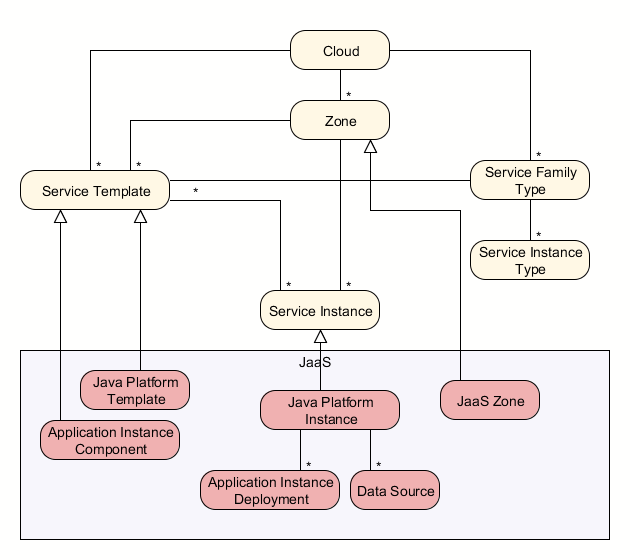
Cloud
The following table describes the Cloud [application/oracle.com.cloud.common.Cloud+json] data model.
Table 56-56 Cloud Resource Data Model
| Field | Type | Description | Occurs |
|---|---|---|---|
|
uri |
URI |
A GET against this URI refreshes the client representation of the resources accessible to this user. |
1 |
|
name |
String |
A human readable name. It is a UNICODE string to support different languages. |
1 |
|
description |
String |
A brief description. This is a UNICODE string to support different languages. |
0...1 |
|
service_template |
Collection<ServiceTemplates> |
List of service templates that are accessible to the user. |
0..1 |
|
zones |
Collection <Zone> |
List of zones that are supported by the cloud and accessible to the user. |
0..1 |
|
service_family_type |
Collection <ServiceFamilyType> |
The list of service family types that are supported by the cloud. |
0..1 |
|
resource_state |
ResourceState |
A cloud that is online and running has READY as its state. If this field is not returned, the client can assume the cloud is READY. If the state of the returned field is not READY, the client cannot assume the viability of subsequent interactions into the cloud. |
0..1 |
|
media_type |
String |
The value of this media type with the payload format. For example, application/oracle.com.cloud.common.Cloud+json. |
1 |
|
canonicalLink |
String |
GET against this normalized/canonical URI refreshes the client representation of the resources accessible to this user. |
1 |
Viewing Details of the Cloud Resource
The following shows an example of a GET operation on the Cloud URI to return its representation.
Example Request:
Table 56-57 GET Request Configuration for Viewing the Cloud Resources
| Feature | Description |
|---|---|
|
URI |
/em/cloud/ |
|
Request headers |
Authorization: basic ZGVtb3VzZXI6ZGVtb3VzZXI= Accept: application/oracle.com.cloud.common.Cloud+json |
|
Body |
None |
|
Request method |
GET |
Example Response:
{
"uri" : "/em/cloud" ,
"name" : "Oracle Cloud by Enterprise Manager" ,
"description" : "This represents the Cloud resource of the Oracle Enterprise Manager Cloud Management solution" ,
"resource_state" : {
"state" : "READY"
} ,
"media_type" : "application/oracle.com.cloud.common.Cloud+json" ,
"canonicalLink": "/em/websvcs/restful/extws/cloudservices/service/v0
/ssa/em/cloud" ,
"zones" : {
"media_type" : "application/oracle.com.cloud.common.Zone+json" ,
"total" : "3" ,
"elements" :
[
{
"uri" : "/em/cloud/jaas/zone/A1B44A4EBCC4563125D9D0A3AAE4FD51" ,
"name" : "Zone1" ,
"media_type" : "application/oracle.com.cloud.jaas.Zone+json" ,
"service_family_type" : "jaas"
"canonicalLink": "/em/websvcs/restful/extws/cloudservices/service/v0/ssa/em/cloud/jaas/zone/A1B44A4EBCC4563125D9D0A3AAE4FD51"
} ,
{
"uri" : "/em/cloud/dbaas/zone/A1B44A4EBCC4563125D9D0A3AAE4FD51" ,
"name" : "Zone1" ,
"description" : "Zone for Physical Pool" ,
"media_type" : "application/oracle.com.cloud.common.DbZone+json" ,
"type" : "self_service_zone"
"canonicalLink": "/em/websvcs/restful/extws/cloudservices/service/v0/ssa/em/cloud/dbaas/zone/A1B44A4EBCC4563125D9D0A3AAE4FD51"
} ,
{
"uri" : "/em/cloud/opc/opczone" ,
"name" : "OPC Zone" ,
"media_type" : "application/oracle.com.cloud.opc.OpcZone+json" ,
"service_family_type" : "opc" ,
"type" : "opc"
"canonicalLink": "/em/websvcs/restful/extws/cloudservices/service/v0/ssa/em/cloud/service_family_type/opc"
}
]
} ,
"service_templates" : {
"media_type" : "application/oracle.com.cloud.common.ServiceTemplate+json" ,
"total" : "5" ,
"elements" :
[
{
"uri" : "/em/cloud/jaas/javaplatformtemplate/D016AADD465462ACE040F20AD18167BA" ,
"name" : "PS4_LowHeapTemplate" ,
"media_type" : "application/oracle.com.cloud.jaas.JavaPlatformTemplate+json" ,
"service_family_type" : "jaas"
"canonicalLink" : "/em/websvcs/restful/extws/cloudservices/service/v0/ssa/em/cloud/jaas/javaplatformtemplate/ D016AADD465462ACE040F20AD18167BA"
} ,
{
"uri" : "/em/cloud/jaas/applicationinstancecomponent/oracle%3AdefaultService%3Aem%3Aprovisioning%3A1%3Acmp%3ACOMP_Component%3ASUB_JavaEEApplication%3AD03030FAE80F6B58E040F20AD1812FE2%3A0.1" ,
"name" : " rtriddappjul18_Deploy_20120718_051319824" ,
"media_type" : "application/oracle.com.cloud.jaas.ApplicationInstanceComponent+json" ,
"service_family_type" : "jaas"
"canonicalLink" : "/em/websvcs/restful/extws/cloudservices/service/v0/ssa/em/cloud/jaas/applicationinstancecomponent/oracle%3AdefaultService%3Aem%3Aprovisioning%3A1%3Acmp%3ACOMP_Component%3ASUB_JavaEEApplication%3AD03030FAE80F6B58E040F20AD1812FE2%3A0.1"
} ,
{
"uri" : "/em/cloud/jaas/applicationinstancecomponent/oracle%3AdefaultService%3Aem%3Aprovisioning%3A1%3Acmp%3ACOMP_Component%3ASUB_JavaEEApplication%3AD03517A824EBFCF9E040F20AD1811CD9%3A0.1" ,
"name" : "FileUploadFromCode" ,
"media_type" : "application/oracle.com.cloud.jaas.ApplicationInstanceComponent+json" ,
"service_family_type" : "jaas"
"canonicalLink" : "/em/websvcs/restful/extws/cloudservices/service/v0/ssa/em/cloud/jaas/applicationinstancecomponent/oracle%3AdefaultService%3Aem%3Aprovisioning%3A1%3Acmp%3ACOMP_Component%3ASUB_JavaEEApplication%3AD03517A824EBFCF9E040F20AD1811CD9%3A0.1"
} ,
{
"uri" : "/em/cloud/jaas/applicationinstancecomponent/oracle%3AdefaultService%3Aem%3Aprovisioning%3A1%3Acmp%3ACOMP_Component%3ASUB_JavaEEApplication%3AD03EFA365D58A674E040F20AD18134AE%3A0.1" ,
"name" : "Test_1354864500315" ,
"media_type" : "application/oracle.com.cloud.jaas.ApplicationInstanceComponent+json" ,
"service_family_type" : "jaas"
"canonicalLink" : "/em/websvcs/restful/extws/cloudservices/service/v0/ssa/em/cloud/jaas/applicationinstancecomponent/oracle%3AdefaultService%3Aem%3Aprovisioning%3A1%3Acmp%3ACOMP_Component%3ASUB_JavaEEApplication%3AD03EFA365D58A674E040F20AD18134AE%3A0.1"
} ,
{
"uri" : "/em/cloud/jaas/applicationinstancecomponent/oracle%3AdefaultService%3Aem%3Aprovisioning%3A1%3Acmp%3ACOMP_Component%3ASUB_JavaEEApplication%3AD1103FE5F6877372E040F20AD1814215%3A0.1" ,
"name" : "RiddleApp" ,
"media_type" : "application/oracle.com.cloud.jaas.ApplicationInstanceComponent+json" ,
"service_family_type" : "jaas"
"canonicalLink" : "/em/websvcs/restful/extws/cloudservices/service/v0/ssa/em/cloud/jaas/applicationinstancecomponent/oracle%3AdefaultService%3Aem%3Aprovisioning%3A1%3Acmp%3ACOMP_Component%3ASUB_JavaEEApplication%3AD1103FE5F6877372E040F20AD1814215%3A0.1"
}
]
} ,
"service_family_types" : {
"media_type" : "application/oracle.com.cloud.common.ServiceFamilyType+json" ,
"total" : "4" ,
"elements" :
[
{
"uri" : "/em/cloud/service_family_type/jaas" ,
"name" : "jaas" ,
"media_type" : "application/oracle.com.cloud.common.ServiceFamilyType+json" ,
"type" : "jaas"
"canonicalLink": "/em/websvcs/restful/extws/cloudservices/service/v0/ssa/em/cloud/service_family_type/jaas"
} ,
{
"uri" : "/em/cloud/service_family_type/dbaas" ,
"name" : "dbaas" ,
"media_type" : "application/oracle.com.cloud.common.ServiceFamilyType+json" ,
"type" : "dbaas"
"canonicalLink": "/em/websvcs/restful/extws/cloudservices/service/v0/ssa/em/cloud/service_family_type/dbaas"
} ,
{
"uri" : "/em/cloud/service_family_type/opc" ,
"name" : "opc" ,
"media_type" : "application/oracle.com.cloud.common.ServiceFamilyType+json" ,
"type" : "opc"
canonicalLink: "/em/websvcs/restful/extws/cloudservices/service/v0/ssa/em/cloud/service_family_type/opc"
} ,
{
"uri" : "/em/cloud/service_family_type/iaas" ,
"name" : "iaas" ,
"media_type" : "application/oracle.com.cloud.iaas.IaasServiceFamilyType+json" ,
"type" : "iaas"
"canonicalLink": "/em/websvcs/restful/extws/cloudservices/service/v0/ssa/em/cloud/service_family_type/iaas"
}
]
} ,
"service_requests" : {
"media_type" : "application/oracle.com.cloud.common.Request+json" ,
"total" : "0" ,
"elements" :
[ ]
}
}JaaS Service Family Type
Jaas service family type is a category of services that are offered by WebLogic as a Service (WLaaS). The following table describes the Jaas ServiceFamilyType [application/oracle.com.cloud.common.ServiceFamilyType+json] data model:
Table 56-58 JaaS Service Family Type Data Model
| Field | Type | Description | Occurs |
|---|---|---|---|
|
uri |
URI |
A GET against this URI refreshes the client representation of the Jaas ServiceFamilyType definition to this user. |
1 |
|
name |
String |
Name of the Jaas ServiceFamilyType. |
1 |
|
description |
String |
Human readable description of the Service Family Type. Shall be a UNICODE string to support different languages. |
1 |
|
resource_state |
ResourceState |
The resource state of the resource. |
0..1 |
|
media_type |
String |
The media type of the resource. |
1 |
|
service_templates |
Collection <ServiceTemplate> |
The collection of service templates that are of this service family type. |
0..1 |
|
zones |
Collection <Zone> |
The collection of zones that support service instances of this service family type. |
0..1 |
|
instance_types |
Collection <Instance Type> |
The collection of instance types that are supported by this service family type. |
0..1 |
|
canonicalLink |
String |
GET against this normalized/canonical URI refreshes the client representation of the resources accessible to this user. |
1 |
Viewing Detail of the JaaS Service Family Type Resource
The following shows an example of a GET operation on the JaaS Service Family Type URI to return its representation.
Example Request:
Table 56-59 GET Request Configuration for Viewing Details of the JaaS Service Family Type Resource
| Feature | Description |
|---|---|
|
URI |
/em/cloud/service_family_type/jaas |
|
Request headers |
Authorization: basic ZGVtb3VzZXI6ZGVtb3VzZXI= Accept: application/oracle.com.cloud.common.ServiceFamilyType+json |
|
Body |
None |
|
Request method |
GET |
Example Response:
{
"uri" : "/em/cloud/service_family_type/jaas" ,
"name" : "jaas" ,
"resource_state" : {
"state" : "READY"
} ,
"media_type" : "application/oracle.com.cloud.common.ServiceFamilyType+json" ,
"canonicalLink" : "/em/websvcs/restful/extws/cloudservices/service/v0/ssa/em/cloud/service_family_type/jaas" ,
"type" : "jaas" ,
"service_templates" : {
"media_type" : "application/oracle.com.cloud.common.ServiceTemplate+json" ,
"total" : "1" ,
"elements" :
[
{
"uri" : "/em/cloud/jaas/javaplatformtemplate/D016AADD465462ACE040F20AD18167BA" ,
"name" : "PS4_LowHeapTemplate" ,
"media_type" : "application/oracle.com.cloud.jaas.JavaPlatformTemplate+json" ,
"service_family_type" : "jaas" ,
"canonicalLink" : "/em/websvcs/restful/extws/cloudservices/service/v0/ssa/em/cloud/jaas/javaplatformtemplate/D016AADD465462ACE040F20AD18167BA"
}
]
}
"zones" : {
"media_type" : "application/oracle.com.cloud.common.Zone+json" ,
"total" : "1" ,
"elements" :
[
{
"uri" : "/em/cloud/jaas/zone/A1B44A4EBCC4563125D9D0A3AAE4FD51" ,
"name" : "Zone1" ,
"media_type" : "application/oracle.com.cloud.jaas.Zone+json" ,
"service_family_type" : "jaas" ,
"type" : "jaas" ,
"canonicalLink" : "/em/websvcs/restful/extws/cloudservices/service/v0/ssa/em/cloud/jaas/zone/A1B44A4EBCC4563125D9D0A3AAE4FD51"
}
]
} ,
"instance_types" : {
"media_type" : "application/oracle.com.cloud.common.InstanceType+json" ,
"total" : "0" ,
"elements" :
[ ]
} ,
"service_requests" : {
"total" : "0" ,
"elements" :
[ ]
}
}Creating an Application Instance Component by Passing a POST Request on the Jaas Service Family Type Resource
ApplicationInstanceComponent can be created using a post request on JaaS. Right now this is being done using a Java Program. The following shows a sample program:
Note:
<<>> : Provides a hint to an appropriate value.
import java.io.File;
import java.io.FileInputStream;
import java.io.PrintWriter;
import java.io.StringWriter;
import java.util.ArrayList;
import java.util.List;
import java.util.Properties;
import oracle.sysman.emInternalSDK.ssa.cloudapi.client.EMRestService;
public class FileUpload {
static public void main(String[] args)
throws Exception {
String emUser = <<JAAS_USER_NAME>>;
String emPassword = <<password>>";
String emHost = <<host_machine_name/ip>>;
String emPort = <<port>>;
String emLocation = "https://"+emHost+":"+emPort;
String applicationLocation = <<application_location>>;
String deployPlanLocation = <<deploy_plan_location>>;
File f = new File(applicationLocation+"deploy_app.ear"); StringWriter sw = new StringWriter();
PrintWriter pw =new PrintWriter(sw);
pw.println("{");
String fileName = "MyApplication"+emUser+"_"+System.currentTimeMillis();
pw.println("\"name\":"+"\""+fileName+"\",");
pw.println("\"description\":\"Riddles App\",");
pw.println("\"originate\":\"STREAMING\",");
pw.println("\"files\":[");
pw.println("{");
//pw.println("\"path\":\"swlib_internal_path\",");
pw.println("\"file_archive_path\":\"swlib_internal_path\",");
pw.println("\"content_type\":\"application/octet-stream\",");
pw.println("\"source\":\""+f.getName()+"\"");
pw.println("}");
pw.println("]");
pw.print("}");
pw.flush();
pw.close();
String content = sw.toString();
System.out.println("CONTENT:\n"+content+"\n");
//String content = "{\n\"name\":\"STOPPED\"\n}";
List<EMRestService.MultipartItem> items = new ArrayList<EMRestService.MultipartItem>();
EMRestService.MultipartItem item1, item2, item3, item4, item5;
item1 = new EMRestService.MultipartItem("item1", false);
item1.setContentType("multipart/form-data");
item1.setContent(content);
items.add(item1);
item2 = new EMRestService.MultipartItem("item2", true);
item2.setFileAlias(f.getName());
item2.setFile(f);
items.add(item2);
File deploymentPlanFile = new File(applicationLocation+"deployment_plan.xml");
item3 = new EMRestService.MultipartItem("item3", true);
item3.setFileAlias(deploymentPlanFile.getName());
item3.setFile(deploymentPlanFile);
items.add(item3);
File preDeployFile = new File(deployPlanLocation+" predeploy_script.py");
item4 = new EMRestService.MultipartItem("item4", true);
item4.setFileAlias(preDeployFile.getName());
item4.setFile(preDeployFile);
items.add(item4);
File postDeployFile = new File(deployPlanLocation+" postdeploy_script.py");
item5 = new EMRestService.MultipartItem("item5", true);
item5.setFileAlias(postDeployFile.getName());
item5.setFile(postDeployFile);
items.add(item5);
String uri = emLocation+"/em";
EMRestService ers = new EMRestService(uri, emUser, emPassword.getBytes());
ers.setReadTimeout(600*1000);
Object o = ers.webserviceMultipart(EMRestService.Method.POST, uri+"/cloud/service_family_type/jaas", "application/oracle.com.cloud.jaas.ApplicationInstanceComponent", items);
System.out.println(o);
}
}Zone
The following table describes the Zone [application/oracle.com.cloud.common.Zone+json] data model.
Table 56-60 Zone Data Model
| Field | Type | Description | Occurs |
|---|---|---|---|
|
uri |
URI |
A GET against this URI refreshes the client representation of the zone definition to this user. |
1 |
|
name |
String |
Name of the Zone. |
1 |
|
description |
String |
Human readable description of the Zone. It is a UNICODE string to support different languages. |
0...1 |
|
context_id |
String |
This is an ID indication the internal reference of the zone |
1 |
|
service_instances |
Collection <ServiceInstance> |
Collection of the service instances that are in this zone. |
0..1 |
|
service_family_type |
String |
The name of the service family type that this zone is associated with.Each Zone is contextualized in the service family type. |
0..1 |
|
resource_state |
ResourceState |
The resource state of the resource. |
0..1 |
|
media_type |
String |
The media type of the resource. |
1 |
|
canonicalLink |
String |
GET against this normalized/canonical URI refreshes the client representation of the resources accessible to this user. |
1 |
Viewing Details of the Zone Resource
The following shows an example of a GET operation on the Zone URI to return its representation.
Example Request:
Table 56-61 GET Request Configuration for Viewing Details of a Zone
| Feature | Description |
|---|---|
|
URI |
/em/cloud/jaas/zone/A1B44A4EBCC4563125D9D0A3AAE4FD51 |
|
Request headers |
Authorization: basic ZGVtb3VzZXI6ZGVtb3VzZXI= Accept: application/oracle.com.cloud.common.Zone+json |
|
Body |
None |
|
Request method |
GET |
Example Response:
{
"uri" : "/em/cloud/jaas/zone/A1B44A4EBCC4563125D9D0A3AAE4FD51" ,
"name" : "Zone1" ,
"description" : "Zone for Physical Pool" ,
"resource_state" : {
"state" : "READY"
} ,
"context_id" : "A1B44A4EBCC4563125D9D0A3AAE4FD51" ,
"media_type" : "application/oracle.com.cloud.jaas.Zone+json" ,
"service_family_type" : "jaas" ,
"canonicalLink": "/em/websvcs/restful/extws/cloudservices/service/v0/ssa/em/cloud/jaas/zone/ A1B44A4EBCC4563125D9D0A3AAE4FD51" ,
"service_instances" : {
"media_type" : "application/oracle.com.cloud.common.ServiceInstance+json" ,
"total" : "1" ,
"elements" :
[
{
"uri" : "/em/cloud/jaas/javaplatforminstance/8AF6E65447FBA84E968CCD909BD05D42" ,
"name" : "MyServer-1" ,
"media_type" : "application/oracle.com.cloud.jaas.JavaPlatformInstance+json" ,
"status" : "RUNNING"
"canonicalLink": "/em/websvcs/restful/extws/cloudservices/service/v0/ssa/em/cloud/jaas/javaplatforminstance/8AF6E65447FBA84E968CCD909BD05D42"
}
]
}
} JavaPlatformTemplate
The JavaPlatformTemplate extends the CloudServiceTemplate SDK class. It is permissible to accept the ServiceTemplate media type on an instance of JavaPlatformTemplate. It is a preconfigured deployable entity that realizes a JavaPlatformInstance resource.
The following table describes the JavaPlatformTemplate [application/oracle.com.cloud.jaas.JavaPlatformTemplate+json] data model.
Table 56-62 JavaPlatformTemplate Data Model
| Field | Type | Description | Occurs |
|---|---|---|---|
|
uri |
URI |
A GET against this URI refreshes the client representation of the resources accessible to this user. |
1 |
|
name |
String |
A human readable name given to the template. |
1 |
|
description |
String |
A brief description given to the template. |
0...1 |
|
created |
Timestamp |
Date and time, in ISO 8601 format, when the template was created/last modified. |
1 |
|
zones |
Collection <Zone> |
List of all zones configured for this template. |
1 |
|
service_family_type |
String |
Denotes the type of Service Template (for example, "jaas"). |
1 |
|
resource_state |
ResourceState |
The validity of the fields on a GET should be guaranteed only when the resource state is READY. Otherwise, the client should not assume the validity of the fields. |
1 |
|
service_instances |
Collection <JavaPlatformInstance> |
All service instances created based on this JavaPlatformTemplate. |
0…1 |
|
media_type |
String |
The media type of the service template that this type represents. |
1 |
|
default_instance_media_type |
String |
Default media type for the request, value "application/oracle.com.cloud.jaas.JavaPlatformInstance+json". |
1 |
|
context_id |
String |
This is an ID indication the internal reference of the service template. |
1 |
|
canonicalLink |
String |
GET against this normalized/canonical URI refreshes the client representation of the resources accessible to this user. |
1 |
Viewing Details of the Java Platform Template Resource
The following shows an example of a GET operation on the JavaPlatformTemplate URI to return its representation.
Example Request:
Table 56-63 GET Request Configuration for Viewing Details of the Java Platform Template Resource
| Feature | Description |
|---|---|
|
URI |
/em/cloud/jaas/javaplatformtemplate/D016AADD465462ACE040F20AD18167BA |
|
Request headers |
Authorization: basic ZGVtb3VzZXI6ZGVtb3VzZXI= Accept: application/oracle.com.cloud.jaas.JavaPlatformTemplate+json |
|
Body |
None |
|
Request method |
GET |
Example Response:
{
"uri" : "/em/cloud/jaas/javaplatformtemplate/D016AADD465462ACE040F20AD18167BA" ,
"name" : "PS4_LowHeapTemplate" ,
"description" : "This is a service template using the CDP CDP_PS4_lowHeap_MWProfile" ,
"resource_state" : {
"state" : "READY"
} ,
"context_id" : "D016AADD465462ACE040F20AD18167BA" ,
"media_type" : "application/oracle.com.cloud.jaas.JavaPlatformTemplate+json" ,
"service_family_type" : "jaas" ,
"canonicalLink" : "/em/websvcs/restful/extws/cloudservices/service/v0/ssa/em/cloud/jaas/javaplatformtemplate/ D016AADD465462ACE040F20AD18167BA" ,
"created" : "2012-12-04 23:16:10.0" ,
"default_instance_media_type" : "application/oracle.com.cloud.jaas.JavaPlatformInstance+json" ,
"zones" : {
"media_type" : "application/oracle.com.cloud.common.Zone+json" ,
"total" : "1" ,
"elements" :
[
{
"uri" : "/em/cloud/jaas/zone/A1B44A4EBCC4563125D9D0A3AAE4FD51" ,
"name" : "Zone1" ,
"media_type" : "application/oracle.com.cloud.jaas.Zone+json" ,
"service_family_type" : "jaas"
"canonicalLink" : "/em/websvcs/restful/extws/cloudservices/service/v0/ssa/em/cloud/service_family_type/jaas"
}
]
} ,
"service_instances" : {
"media_type" : "application/oracle.com.cloud.common.ServiceInstance+json" ,
"total" : "1" ,
"elements" :
[
{
"uri" : "/em/cloud/jaas/javaplatforminstance/8AF6E65447FBA84E968CCD909BD05D42" ,
"name" : "MyServer-1" ,
"media_type" : "application/oracle.com.cloud.jaas.JavaPlatformInstance+json" ,
"status" : "RUNNING"
"canonicalLink": "/em/websvcs/restful/extws/cloudservices/service/v0/ssa/em/cloud/jaas/javaplatforminstance/8AF6E65447FBA84E968CCD909BD05D42"
}
]
}
}Creating a Java Platform Instance by Passing POST Request on a Java Platform Template
The following shows a sample POST on the JavaPlatformTemplate URI to create an "empty" JavaPlatformInstance by providing:
-
Name of JavaPlatformInstance in "name" attribute
-
Destination Zone URI in "zone" attribute
Example Request:
Table 56-64 POST Request Configuration for Creating a Java Platform Instance
| Feature | Description |
|---|---|
|
URI |
/em/cloud/jaas/javaplatformtemplate/D016AADD465462ACE040F20AD18167BA |
|
Request headers |
Authorization: basic ZGVtb3VzZXI6ZGVtb3VzZXI= Accept: application/oracle.com.cloud.jaas.JavaPlatformTemplate+json Content-Type: application/oracle.com.cloud.jaas.JavaPlatformInstance+json |
|
Body |
{
"name" : "rtjul17",
"zone" : "/em/cloud/jaas/zone/C355810A6"
} |
|
Request method |
POST |
Example Response (When the operation is in progress):
{
"uri" : "/em/cloud/jaas/javaplatforminstancerequest/1" ,
"name" : "rtjul17_Create_20120717_045804697" ,
"resource_state" : {
"state" : "INITIATED" ,
"messages" :
[
{
"text" : "null" ,
"date" : "2012-07-17T09:16:13+0000"
}
]
} ,
"context_id": "1",
"media_type": "application/oracle.com.cloud.jaas.JavaPlatformInstance+json" ,
"service_family_type": "jaas" ,
"canonicalLink" : "/em/websvcs/restful/extws/cloudservices/service/v0/ssa/em/cloud/jaas/javaplatforminstancerequest/1" ,
"status": "SCHEDULED"
"created" : "2013-05-09T07:06:57+0000"
}Example Response (After the instance has been created):
{
"uri" : "/em/cloud/jaas/javaplatformtemplate/D016AADD465462ACE040F20AD18167BA" ,
"name" : "PS4_LowHeapTemplate" ,
"description" : "This is a service template using the CDP CDP_PS4_lowHeap_MWProfile" ,
"resource_state" : {
"state" : "READY"
} ,
"context_id" : "D016AADD465462ACE040F20AD18167BA" ,
"media_type" : "application/oracle.com.cloud.jaas.JavaPlatformTemplate+json" ,
"service_family_type" : "jaas" ,
"canonicalLink" : "/em/websvcs/restful/extws/cloudservices/service/v0/ssa/em/cloud/jaas/javaplatformtemplate/ D016AADD465462ACE040F20AD18167BA" ,
"created" : "2012-12-04 23:16:10.0" ,
"default_instance_media_type" : "application/oracle.com.cloud.jaas.JavaPlatformInstance+json" ,
"zones" : {
"media_type" : "application/oracle.com.cloud.common.Zone+json" ,
"total" : "1" ,
"elements" :
[
{
"uri" : "/em/cloud/jaas/zone/A1B44A4EBCC4563125D9D0A3AAE4FD51" ,
"name" : "Zone1" ,
"media_type" : "application/oracle.com.cloud.jaas.Zone+json" ,
"service_family_type" : "jaas"
"canonicalLink" : "/em/websvcs/restful/extws/cloudservices/service/v0/ssa/em/cloud/service_family_type/jaas"
}
]
} ,
"service_instances" : {
"media_type" : "application/oracle.com.cloud.common.ServiceInstance+json" ,
"total" : "1" ,
"elements" :
[
{
"uri" : "/em/cloud/jaas/javaplatforminstance/8AF6E65447FBA84E968CCD909BD05D42" ,
"name" : "MyServer-1" ,
"media_type" : "application/oracle.com.cloud.jaas.JavaPlatformInstance+json" ,
"status" : "RUNNING"
"canonicalLink": "/em/websvcs/restful/extws/cloudservices/service/v0/ssa/em/cloud/jaas/javaplatforminstance/8AF6E65447FBA84E968CCD909BD05D42"
}
]
}
}Viewing Details of the Java Platform Request Resource
The following shows a sample GET operation on the JavaPlatform Request URL:
Example Request:
Table 56-65 GET Request Configuration for Viewing the Status of the Java Platform Request
| Feature | Description |
|---|---|
|
URI |
/em/cloud/jaas/javaplatforminstancerequest/1 |
|
Request headers |
Authorization: basic ZGVtb3VzZXI6ZGVtb3VzZXI= Accept: application/oracle.com.cloud.jaas.JavaPlatformInstance+json |
|
Body |
None |
|
Request method |
GET |
Example Response (When the operation is in progress):
{
"uri" : "/em/cloud/jaas/javaplatforminstancerequest/1" ,
"name" : "rtjul17_Create_20120717_045804697" ,
"resource_state" : {
"state" : "INITIATED" ,
"messages" :
[
{
"text" : "null" ,
"date" : "2012-07-17T09:16:13+0000"
}
]
} ,
"context_id": "1",
"media_type": "application/oracle.com.cloud.jaas.JavaPlatformInstance+json" ,
"service_family_type": "jaas" ,
"canonicalLink" : "/em/websvcs/restful/extws/cloudservices/service/v0/ssa/em/cloud/jaas/javaplatforminstancerequest/1" ,"status": "SCHEDULED
"created" : "2013-05-09T07:06:57+0000"
}Example Response (After the instance has been created):
{
"uri" : "/em/cloud/jaas/javaplatformtemplate/D016AADD465462ACE040F20AD18167BA" ,
"name" : "PS4_LowHeapTemplate" ,
"description" : "This is a service template using the CDP CDP_PS4_lowHeap_MWProfile" ,
"resource_state" : {
"state" : "READY"
} ,
"context_id" : "D016AADD465462ACE040F20AD18167BA" ,
"media_type" : "application/oracle.com.cloud.jaas.JavaPlatformTemplate+json" ,
"service_family_type" : "jaas" ,
"canonicalLink" : "/em/websvcs/restful/extws/cloudservices/service/v0/ssa/em/cloud/jaas/javaplatformtemplate/ D016AADD465462ACE040F20AD18167BA" ,
"created" : "2012-12-04 23:16:10.0" ,
"default_instance_media_type" : "application/oracle.com.cloud.jaas.JavaPlatformInstance+json" ,
"zones" : {
"media_type" : "application/oracle.com.cloud.common.Zone+json" ,
"total" : "1" ,
"elements" :
[
{
"uri" : "/em/cloud/jaas/zone/A1B44A4EBCC4563125D9D0A3AAE4FD51" ,
"name" : "Zone1" ,
"media_type" : "application/oracle.com.cloud.jaas.Zone+json" ,
"service_family_type" : "jaas"
"canonicalLink" : "/em/websvcs/restful/extws/cloudservices/service/v0/ssa/em/cloud/service_family_type/jaas"
}
]
} ,
"service_instances" : {
"media_type" : "application/oracle.com.cloud.common.ServiceInstance+json" ,
"total" : "1" ,
"elements" :
[
{
"uri" : "/em/cloud/jaas/javaplatforminstance/8AF6E65447FBA84E968CCD909BD05D42" ,
"name" : "MyServer-1" ,
"media_type" : "application/oracle.com.cloud.jaas.JavaPlatformInstance+json" ,
"status" : "RUNNING"
"canonicalLink": "/em/websvcs/restful/extws/cloudservices/service/v0/ssa/em/cloud/jaas/javaplatforminstance/8AF6E65447FBA84E968CCD909BD05D42"
}
]
}
}Java Platform Instance
JavaPlatformInstance will extend the ServiceInstance from the Cloud framework resource model. It is linked to an Oracle Composite Application target in Enterprise Manager.
The following table describes the JavaPlatformInstance [application/oracle.com.cloud.jaas.JavaPlatformInstance+json] data model.
Table 56-66 JavaPlatformInstance Data Model
| Field | Type | Description | Occurs |
|---|---|---|---|
|
uri |
URI |
A GET against this URI refreshes the client representation of the resources accessible to this user. |
1 |
|
name |
String |
A human readable name given to the instance. [POST] |
1 |
|
zone |
Zone (uri, name, media_type) |
The Zone to which the instance is deployed. [POST] |
1 |
|
media_type |
String |
Indicates the additional media type that clients can use to perform a GET. |
1 |
|
application_instance_deployments |
Collection <ApplicationInstanceDeployment> |
This is a list of all the ApplicationInstanceDeployments deployed on the JavaPlatformInstance. |
0…1 |
|
resource_state |
ResourceState |
The validity of the fields on a GET should be guaranteed only when the resource state is READY. Otherwise, the client should not assume the validity of the fields. |
1 |
|
based_on |
JavaPlatformTemplate |
JavaPlatformTemplate based on which this instance was created. |
1 |
|
jdbc_drivers |
String[] |
List of JDBC drivers available to create a data source on this instance. |
0…1 |
|
data_sources |
Collection<DataSource> |
This is a list of all the data sources configured for this instance. |
0…1 |
|
status |
String |
Indicates the status of the underlying Weblogic cluster Values are STOPPED, RUNNING, UNREACHABLE, UNKNOWN |
0…1 |
|
server_count |
String |
Number of Java servers in the Weblogic cluster of the JavaPlatformInstance [PUT] |
1 |
|
service_family_type |
String |
Denotes the type of Service Instance (for example, "jaas"). |
1 |
|
context_id |
String |
This is an ID indication the internal reference of the service template |
1 |
|
canonicalLink |
String |
GET against this normalized/canonical URI refreshes the client representation of the resources accessible to this user. |
1 |
Viewing Details of the Java Platform Instance Resource
The following shows a sample GET operation on the JavaPlatformInstance URI to return its representation.
Example Request:
Table 56-67 GET Request Configuration for Viewing Details of the Java Platform Instance Resource
| Feature | Description |
|---|---|
|
URI |
/em/cloud/jaas/javaplatforminstance/960A4A8244145EC7949303B4ECD650D0 |
|
Request headers |
Authorization: basic ZGVtb3VzZXI6ZGVtb3VzZXI= Accept: application/oracle.com.cloud.jaas.JavaPlatformInstance+json |
|
Body |
None |
|
Request method |
GET |
Example Response:
{
"uri" : "/em/cloud/jaas/javaplatforminstance/960A4A8244145EC7949303B4ECD650D0" ,
"name" : "jb__sd_platform_12_24_2012_13_38_28" ,
"resource_state" : {
"state" : "READY"
} ,
"context_id" : "960A4A8244145EC7949303B4ECD650D0" ,
"media_type" : "application/oracle.com.cloud.jaas.JavaPlatformInstance+json" ,
"service_family_type" : "jaas" ,
"canonicalLink" : "/em/websvcs/restful/extws/cloudservices/service/v0/ssa/em/cloud/jaas/javaplatforminstance/960A4A8244145EC7949303B4ECD650D0" ,
"status" : "RUNNING" ,
"zone" : {
"uri" : "/em/cloud/jaas/zone/A1B44A4EBCC4563125D9D0A3AAE4FD51" ,
"name" : "Zone1" ,
"context_id" : "A1B44A4EBCC4563125D9D0A3AAE4FD51" ,
"media_type" : "application/oracle.com.cloud.jaas.Zone+json" ,
"service_family_type" : "jaas"
"canonicalLink" : "/em/websvcs/restful/extws/cloudservices/service/v0/ssa/em/cloud/jaas/zone/ A1B44A4EBCC4563125D9D0A3AAE4FD51" , "type" : "jaas"
} ,
"based_on" : {
"uri" : "/em/cloud/jaas/javaplatformtemplate/D016AADD465462ACE040F20AD18167BA" ,
"name" : "PS4_LowHeapTemplate" ,
"context_id" : "D016AADD465462ACE040F20AD18167BA" ,
"media_type" : "application/oracle.com.cloud.jaas.JavaPlatformTemplate+json" ,
"service_family_type" : "jaas"
"canonicalLink" : "/em/websvcs/restful/extws/cloudservices/service/v0/ssa/em/cloud/jaas/javaplatformtemplate/ D016AADD465462ACE040F20AD18167BA "
} ,
"data_sources" : {
"media_type" : "application/oracle.com.cloud.jaas.DataSource+json" ,
"total" : "0" ,
"elements" :
[ ]
} ,
"jdbc_drivers" :
[
"com.ddtek.jdbc.oracle.OracleDriver" ,
"oracle.jdbc.xa.client.OracleXADataSource" ,
"oracle.jdbc.OracleDriver" ,
"com.ddtek.jdbcx.oracle.OracleDataSource"
] ,
"server_count" : "1" ,
"application_instance_deployments" : {
"media_type" : "application/oracle.com.cloud.jaas.ApplicationInstanceDeployment+json" ,
"total" : "0" ,
"elements" :
[ ]
}
}Deleting a Service Instance by Passing a DELETE Request on a Java Platform Instance
The following shows a sample DELETE operation on the JavaPlatformInstance URI to retire the service instance.
Example Request:
Table 56-68 DELETE Request Configuration for Deleting a Java Platform Instance
| Feature | Description |
|---|---|
|
URI |
/em/cloud/jaas/javaplatforminstance/960A4A8244145EC7949303B4ECD650D0 |
|
Request headers |
Authorization: basic ZGVtb3VzZXI6ZGVtb3VzZXI= Accept: application/oracle.com.cloud.jaas.JavaPlatformInstance+json |
|
Body |
None |
|
Request method |
DELETE |
Example Response:
{
"uri" : "/em/cloud/jaas/javaplatforminstancerequest/121" ,
"name" : "rtjul17_Delete_20120719_035504227" ,
"resource_state" : {
"state" : "INITIATED" ,
"messages" :
[
{
"text" : "null" ,
"date" : "2012-07-19T09:16:13+0000"
}
]
} ,
"context_id": "121",
"media_type": "application/oracle.com.cloud.jaas.JavaPlatformInstance+json" ,
"service_family_type": "jaas" ,
"canonicalLink" : "/em/websvcs/restful/extws/cloudservices/service/v0/ssa/em/cloud/jaas/javaplatforminstancerequest/121" ,
"status": "SCHEDULED"
"created" : "2013-05-09T09:08:38+0000"
}Viewing Status of the DELETE Request
Example Request:
Table 56-69 GET Request Configuration for Viewing Status of the Delete Operation
| Feature | Description |
|---|---|
|
URI |
/em/cloud/jaas/javaplatforminstancerequest/121 |
|
Request headers |
Authorization: basic ZGVtb3VzZXI6ZGVtb3VzZXI= Accept: application/oracle.com.cloud.jaas.JavaPlatformInstance+json |
|
Body |
None |
|
Request method |
GET |
Example Response (When the operation is in progress):
{
"uri" : "/em/cloud/jaas/javaplatforminstancerequest/121" ,
"name" : "rtjul17_Delete_20120719_035504227" ,
"resource_state" : {
"state" : "INITIATED" ,
"messages" :
[
{
"text" : "null" ,
"date" : "2012-07-19T09:16:13+0000"
}
]
} ,
"context_id": "121",
"media_type": "application/oracle.com.cloud.jaas.JavaPlatformInstance+json" ,
"service_family_type": "jaas" ,
"canonicalLink" : "/em/websvcs/restful/extws/cloudservices/service/v0/ssa/em/cloud/jaas/javaplatforminstancerequest/121" ,
"status": "SCHEDULED"
"created" : "2013-05-09T09:08:38+0000"
}Example Response (when the operation is complete):
The Status field will show that the resource has been deleted.
Creating an Application Instance Deployment By Passing a POST Request on Java Platform Instance
The following shows a sample POST operation on the JavaPlatformInstance URI to deploy an ApplicationInstanceDeployment.
-
Name of ApplicationInstanceDeployment in the "name" attribute
-
ApplicationInstanceComponent URI in the "application_instance_component" attribute
Example Request:
Table 56-70 POST Request Configuration for Creating an Application Instance Deployment Resource
| Feature | Description |
|---|---|
|
URI |
/em/cloud/jaas/javaplatforminstance/8AF6E65447FBA84E968CCD909BD05D42 |
|
Request headers |
Authorization: basic ZGVtb3VzZXI6ZGVtb3VzZXI= Accept: application/oracle.com.cloud.jaas.ApplicationInstanceDeployment+json Content-Type: application/oracle.com.cloud.jaas.ApplicationInstanceDeployment+json |
|
Body |
{
"name" : "rtriddappjul18",
"application_instance_component" : "/em/cloud/jaas/applicationinstancecomponent/oracle%3AdefaultService%3Aem%3Aprovisioning%3A1%3Acmp%3ACOMP_Component%3ASUB_JavaEEApplication%3AC414FFB7A0912357E040F10A716015F9%3A0.1"
} |
|
Request method |
POST |
Example Response:
{
"uri" : "/em/cloud/jaas/applicationinstancedeploymentrequest/ rtriddappjul18@131" ,
"name" : " rtriddappjul18_Deploy_20120718_051319824" ,
"resource_state" : {
"state" : "INITIATED" ,
"messages" :
[
{
"date" : "2012-07-18T12:13:28+0000" ,
"text" : "null"
}
]
} ,
"context_id" : "rtriddappjul18@131" ,
"media_type" : "application/oracle.com.cloud.jaas.ApplicationInstanceDeployment+json" ,
"service_family_type" : "jaas" ,
"canonicalLink" : "/em/websvcs/restful/extws/cloudservices/service/v0/ssa/em/cloud/jaas/applicationinstancedeploymentrequest/ rtriddappjul18@131" ,
"status" : "SCHEDULED"
}Viewing Status of the Application Instance Deployment Creation Request
The following shows a sample GET of an Application Instance Deployment Request returned by POST to create Application Instance.
Example Request:
Table 56-71 GET Request Configuration for Viewing the Status of the Application Instance Deployment Creation
| Feature | Description |
|---|---|
|
URI |
/em/cloud/jaas/applicationinstancedeploymentrequest/rtriddappju118@131 |
|
Request headers |
Authorization: basic ZGVtb3VzZXI6ZGVtb3VzZXI= Accept: application/oracle.com.cloud.jaas.ApplicationInstanceDeployment+json |
|
Body |
None |
|
Request method |
GET |
Example Response (When the operation is in progress)
{
"uri" : "/em/cloud/jaas/applicationinstancedeploymentrequest/ rtriddappjul18@131" ,
"name" : " rtriddappjul18_Deploy_20120718_051319824" ,
"resource_state" : {
"state" : "INITIATED" ,
"messages" :
[
{
"date" : "2012-07-18T12:13:28+0000" ,
"text" : "null"
}
]
} ,
"context_id" : "rtriddappjul18@131" ,
"media_type" : "application/oracle.com.cloud.jaas.ApplicationInstanceDeployment+json" ,
"service_family_type" : "jaas" ,
"status" : "SCHEDULED"
}Example Response (When the operation is complete)
{
"uri" : "/em/cloud/jaas/applicationinstancedeployment/9D8868C9632E3" ,
"name" : "rtriddappjul19" ,
"resource_state" : {
"state" : "READY"
} ,
"context_id" : "9D8868C9632E3" ,
"media_type" : "application/oracle.com.cloud.jaas.ApplicationInstanceDeployment+json" ,
"service_family_type" : "jaas" ,
"status" : "RUNNING" ,
"http_application_invocation_url" : {
"ms_3" : "http://example.com:32463/RiddlesWeb" ,
"ms_4" : "http://example.com:40298/RiddlesWeb"
} ,
"https_application_invocation_url" : {
"ms_3" : "https://example.com:3550/RiddlesWeb" ,
"ms_4" : "https://example.com:41467/RiddlesWeb"
} ,
"contained_in" : {
"uri" : "/em/cloud/jaas/javaplatforminstance/CF4339D922C" ,
"name" : "rtjul17" ,
"media_type" : "application/oracle.com.cloud.jaas.JavaPlatformInstance+json" ,
"status" : "RUNNING"
}
}Creating a Data Source by Passing a POST Request on the Java Platform Instance Resource
The following shows a sample POST operation on the JavaPlatformInstance URI to create a DataSource on the JavaPlatformInstance
-
Name of DataSource in the "name" attribute
-
JNDI Name in "jndi_name" attribute
-
JDBC Driver in "jdbc_driver" attribute
-
Database connect string in "database_connect_string" attribute
-
Database type in "database_type" attribute
-
username and password
Example Request:
Table 56-72 POST Request Configuration for Creating a Data Source on the Java Platform Instance
| Feature | Description |
|---|---|
|
URI |
/em/cloud/jaas/javaplatforminstance/8AF6E65447FBA84E968CCD909BD05D42 |
|
Request headers |
Authorization: basic ZGVtb3VzZXI6ZGVtb3VzZXI= Accept: application/oracle.com.cloud.jaas.DataSource+json Content-Type: application/oracle.com.cloud.jaas.DataSource+json |
|
Body |
{
"name" : "tarunDS_wthParamchanges" ,
"jndi_name" : ["jndi_1Paramchanges"] ,
"jdbc_driver" : "oracle.jdbc.OracleDriver" ,
"database_connect_string" : "jdbc:oracle:thin:sysman/sysman@example.com:15044:test2" ,
"database_type" : "Oracle" ,
"username": "sysman",
"password": "sysman"
} |
|
Request method |
POST |
Example Response:
{
"uri" : "/em/cloud/jaas/datasourcerequest/rtrepodsjul23@181" ,
"name" : "rtrepodsjul23_CreateDS_20120722_112705396" ,
"resource_state" : {
"state" : "INITIATED" ,
"messages" :
[
{
"date" : "2012-07-23T06:27:06+0000" ,
"text" : "null"
}
]
},
"context_id" : "rtrepodsjul23@181" ,
"media_type" : "application/oracle.com.cloud.jaas.DataSource+json" ,
"service_family_type" : "jaas" ,
"canonicalLink" : "/em/websvcs/restful/extws/cloudservices/service/v0/ssa/em/cloud/jaas/ datasourcerequest/rtrepodsjul23@181" ,
"status" : "SCHEDULED"
}Viewing Status of the Data Source Creation Request
The following shows a sample GET of Data Source request returned by POST to create Data Source
Example Request:
Table 56-73 GET Request Configuration for Viewing the Status of the Data Source Creation
| Feature | Description |
|---|---|
|
URI |
/em/cloud/jaas/datasourcerequest/rtrepodsju123@181 |
|
Request headers |
Authorization: basic ZGVtb3VzZXI6ZGVtb3VzZXI= Accept: application/oracle.com.cloud.jaas.JavaPlatformInstance+json |
|
Body |
None |
|
Request method |
GET |
Example Response (When the operation is in progress):
{
"uri" : "/em/cloud/jaas/datasourcerequest/rtrepodsjul23@181" ,
"name" : "rtrepodsjul23_CreateDS_20120722_112705396" ,
"resource_state" : {
"state" : "INITIATED" ,
"messages" :
[
{
"date" : "2012-07-23T06:27:06+0000" ,
"text" : "null"
}
]
},
"context_id" : "rtrepodsjul23@181" ,
"media_type" : "application/oracle.com.cloud.jaas.DataSource+json" ,
"service_family_type" : "jaas" ,
"canonicalLink" : "/em/websvcs/restful/extws/cloudservices/service/v0/ssa/em/cloud/jaas/ datasourcerequest/rtrepodsjul23@181" ,
"status" : "SCHEDULED"
}Example Response (When the operation is complete):
{
"uri" : "/em/cloud/jaas/datasource/ rtrepodsjul18@CF4339D922C" ,
"name" : "rtrepodsjul18" ,
"resource_state" : {
"state" : "READY"
} ,
"context_id" : " rtrepodsjul18@CF4339D922C" ,
"media_type" : "application/oracle.com.cloud.jaas.DataSource+json" ,
"service_family_type" : "jaas" ,
"canonicalLink" : "/em/websvcs/restful/extws/cloudservices/service/v0/ssa/em/cloud/jaas/datasource/rtrepodsjul18@CF4339D922C " ,
"jndi_name" :
[
"jndi_1"
] ,
"jdbc_driver" : "oracle.jdbc.OracleDriver" ,
"username" : "sysam",
"database_connect_string" : "jdbc:oracle:thin:sysman/sysman@example.com:15044:sjuly14" ,
"contained_in" : {
"media_type" : "application/oracle.com.cloud.jaas.JavaPlatformInstance+json" ,
"context_id" : "CF4339D922C51" ,
"name" : "rtjul17" ,
"uri" : "/em/cloud/jaas/javaplatforminstance/CF4339D922C51"
}
}Scaling Up/Down the Service Instance
The following shows a sample PUT operation on JavaPlatformInstance URI to scale up or scale down the service instance. The final server count is contained in "server_count" attributes. A Scale up or scale down request will be submitted according to Current server count being greater than or lesser than the Final server count.
Example Request:
Table 56-74 PUT Request Configuration for Scaling Up/Down the Service Instance
| Feature | Description |
|---|---|
|
URI |
/em/cloud/jaas/javaplatforminstance/CF4339D922C5 |
|
Request headers |
Authorization: basic ZGVtb3VzZXI6ZGVtb3VzZXI= Accept: application/oracle.com.cloud.jaas.JavaPlatformInstance+json Content-type: application/oracle.com.cloud.jaas.JavaPlatformInstance+json |
|
Body |
{
"server_count" : "3"
} |
|
Request method |
PUT |
Example Response:
{
"uri" : "/em/cloud/jaas/javaplatforminstancerequest/211" ,
"name" : "rtjul17_Scaleup_20120719_045804697" ,
"resource_state" : {
"state" : "INITIATED" ,
"messages" :
[
{
"text" : "null" ,
"date" : "2012-07-19T09:16:13+0000"
}
]
} ,
"context_id": "211",
"media_type": "application/oracle.com.cloud.jaas.JavaPlatformInstance+json" ,
"service_family_type": "jaas" ,
"canonicalLink" : "/em/websvcs/restful/extws/cloudservices/service/v0/ssa/em/cloud/jaas/ javaplatforminstancerequest/211" ,
"status": "SCHEDULED"
"created" : "2013-05-09T11:46:27+0000"
}Application Instance Deployment
This represents the deployment of an Application Instance in a JavaPlatformInstance.
The following table describes the ApplicationInstanceDeployment [application/oracle.com.cloud.jaas.ApplicationInstanceDeployment+json] data model.
Table 56-75 Application Instance Deployment Data Model
| Field | Type | Description | Occurs |
|---|---|---|---|
|
uri |
URI |
A GET against this URI refreshes the client representation of the resources accessible to this user. |
1 |
|
name |
String |
A human readable name given to the instance. [POST] |
1 |
|
application_instance_component |
ApplicationInstanceComponent (uri,name,version) |
The ApplicationInstanceComponent in the Software library which was used during deployment of this instance. [POST] |
1 |
|
http_application_invocation_url |
Map<String,String> |
Map of server name and HTTP URL of the deployed application. Will be populated after the instance has been created. |
0…1 |
|
https_application_invocation_url |
Map<String,String> |
Map of server name and HTTPS URL of the deployed application. Will be populated after the instance has been created. |
0…1 |
|
contained_in |
JavaPlatformInstance (uri,name) |
JavaPlatformInstance on which the application is deployed. |
1 |
|
deployment_plan |
String |
Vendor specific configuration parameters for this deployment in the prescribed XML format. [POST] |
0…1 |
|
status |
String |
Indicates the status of the ApplicationInstanceDeployment. Values are STOPPED, RUNNING, UNREACHABLE, UNKNOWN [PUT] |
0…1 |
|
metrics |
Collection <Metric> |
The list of metrics (uri, name, type current_value) that are pertinent to this service instance. |
0…1 |
|
resource_state |
ResourceState |
The validity of the fields on a GET should be guaranteed only when the resource state is READY. Otherwise, the client should not assume the validity of the fields. |
1 |
|
service_family_type |
String |
Denotes the type of ApplicationInstanceDeployment (for example, "jaas"). |
1 |
|
media_type |
String |
Indicates the additional media type that clients can use to perform a GET. |
1 |
|
context_id |
String |
This is an ID indication of the internal reference of the application deployment. |
1 |
|
canonicalLink |
String |
GET against this normalized/canonical URI refreshes the client representation of the resources accessible to this user. |
1 |
Viewing Details of the Application Instance Deployment Resource
The following shows a sample GET operation on the ApplicationInstanceDeployment URI to return its representation.
Example Request:
Table 56-76 GET Request Configuration for Viewing Details of the Application Instance Deployment
| Feature | Description |
|---|---|
|
URI |
/em/cloud/jaas/applicationinstancedeployment/9D8868C9632E3 |
|
Request headers |
Authorization: basic ZGVtb3VzZXI6ZGVtb3VzZXI= Accept: application/oracle.com.cloud.jaas.ApplicaitonInstanceDeployment+json |
|
Body |
None |
|
Request method |
GET |
Example Response:
HTTP/1.1 200 OK
Content-Type: application/oracle.com.cloud.jaas. ApplicationInstanceDeployment+json
Content-Location: /em/cloud/jaas/applicationinstancedeployment/9D8868C9632E3
Cache-Control: public
Content-Length: nnn
{
"uri" : "/em/cloud/jaas/applicationinstancedeployment/9D8868C9632E3" ,
"name" : "rtriddappjul19" ,
"resource_state" : {
"state" : "READY"
} ,
"media_type" : "application/oracle.com.cloud.jaas.ApplicationInstanceDeployment+json" ,
"service_family_type" : "jaas" ,
"canonicalLink" : "/em/websvcs/restful/extws/cloudservices/service/v0/ssa/em/cloud/jaas/applicationinstancedeployment/9D8868C9632E3" ,
"status" : "RUNNING" ,
"http_application_invocation_url" : {
"ms_3" : "http://example.com:32463/RiddlesWeb" ,
"ms_4" : "http://example.com:40298/RiddlesWeb"
} ,
"https_application_invocation_url" : {
"ms_3" : "https://example.com:3550/RiddlesWeb" ,
"ms_4" : "https://example.com:41467/RiddlesWeb"
} ,
"contained_in" : {
"uri" : "/em/cloud/jaas/javaplatforminstance/CF4339D922C" ,
"name" : "rtjul17" ,
"media_type" : "application/oracle.com.cloud.jaas.JavaPlatformInstance+json" ,
"status" : "RUNNING"
"canonicalLink" : "/em/websvcs/restful/extws/cloudservices/service/v0/ssa/em/cloud/jaas/javaplatforminstance/ CF4339D922C "
}
}Deleting an Application Instance Deployment
The following shows a sample DELETE operation on the Application Instance Deployment URI which undeploys the application from Java Platform Instance.
Example Request:
Table 56-77 DELETE Request Configuration for Deleting an Application Instance Deployment
| Feature | Description |
|---|---|
|
URI |
/em/cloud/jaas/applicationinstancedeployment/9D8868C9632E3 |
|
Request headers |
Authorization: basic ZGVtb3VzZXI6ZGVtb3VzZXI= Accept: application/oracle.com.cloud.jaas.ApplicaitonInstanceDeployment+json |
|
Body |
None |
|
Request method |
DELETE |
Example Response:
HTTP/1.1 200 OK
Content-Type: application/oracle.com.cloud.jaas. ApplicationInstanceDeployment+json
Content-Location: /em/cloud/jaas/applicationinstancedeploymentrequest/rtriddappjul19@184
Cache-Control: public
Content-Length: nnn
{
"uri" : "/em/cloud/jaas/applicationinstancedeploymentrequest/rtriddappjul19@184" ,
"name" : "rtriddappjul19_Undeploy_20120723_011757881" ,
"resource_state" : {
"state" : "INITIATED" ,
"messages" :
[
{
"date" : "2012-07-23T08:18:01+0000" ,
"text" : "null"
}
]
} ,
"media_type" : "application/oracle.com.cloud.jaas.ApplicationInstanceDeployment+json" ,
"service_family_type" : "jaas" ,
canonicalLink: "/em/websvcs/restful/extws/cloudservices/service/v0/ssa/em/cloud/jaas/applicationinstancedeploymentrequest/rtriddappjul19@184" ,
"status" : "SCHEDULED"
}Viewing Status of the Application Instance Deployment Deletion Request
The following shows a sample GET operation on an Application Instance Deployment Request.
Example Request:
Table 56-78 GET Request Configuration for Viewing the Status of the Application Instance Deployment Deletion
| Feature | Description |
|---|---|
|
URI |
/em/cloud/jaas/applicationinstancedeploymentrequest/rtriddappju119@184 |
|
Request headers |
Authorization: basic ZGVtb3VzZXI6ZGVtb3VzZXI= Accept: application/oracle.com.cloud.jaas.ApplicaitonInstanceDeployment+json |
|
Body |
None |
|
Request method |
GET |
Example Response: (operation in progress):
{
"uri" : "/em/cloud/jaas/applicationinstancedeploymentrequest/rtriddappjul19@184" ,
"name" : "rtriddappjul19_Undeploy_20120723_011757881" ,
"resource_state" : {
"state" : "INITIATED" ,
"messages" :
[
{
"date" : "2012-07-23T08:18:01+0000" ,
"text" : "null"
}
]
} ,
"context_id" : "rtriddappjul19@184" ,
"media_type" : "application/oracle.com.cloud.jaas.ApplicationInstanceDeployment+json" ,
"service_family_type" : "jaas" ,
canonicalLink: "/em/websvcs/restful/extws/cloudservices/service/v0/ssa/em/cloud/jaas/applicationinstancedeploymentrequest/rtriddappjul19@184" ,
"status" : "SCHEDULED"
}Example Response: (operation is complete):
The status field will show that the resource has been deleted.
Starting, Stopping and Redeploying an Application Instance Deployment
The following shows a sample PUT operation on the Application Instance Deployment URI to start or stop the instance.
-
STOPPED to RUNNING
Put on status attribute, value = "START"
-
RUNNING to STOPPED
Put on status attribute, value = "STOP"
-
REDEPLOY
Put on status attribute, value = "REDEPLOY" and ApplicationInstanceComponent URI in the "application_instance_component" attribute
Example Request: Starting/Stopping
Table 56-79 PUT Request Configuration for Starting/Stopping the Status of the Application Instance Deployment
| Feature | Description |
|---|---|
|
URI |
/em/cloud/jaas/applicationinstancedeployment/9D8868C9632E3 |
|
Request headers |
Authorization: basic ZGVtb3VzZXI6ZGVtb3VzZXI= Accept: application/oracle.com.cloud.jaas.ApplicaitonInstanceDeployment+json Content-type: application/oracle.com.cloud.jaas.ApplicationInstanceDeployment+json |
|
Body |
{
"status" : "STOP"
} |
|
Request method |
PUT |
Example Response:
HTTP/1.1 200 OK
Content-Type: application/oracle.com.cloud.jaas. ApplicationInstanceDeployment+json
Content-Location: /em/cloud/jaas/applicationinstancedeploymentrequest/rtriddappjul19@182
Cache-Control: public
Content-Length: nnn
{
"uri" : "/em/cloud/jaas/applicationinstancedeploymentrequest/rtriddappjul19@182" ,
"name" : "rtriddappjul19_Stop_20120723_123327380" ,
"resource_state" : {
"state" : "INITIATED" ,
"messages" :
[
{
"date" : "2012-07-23T07:33:27+0000" ,
"text" : "null"
}
]
} ,
"media_type" : "application/oracle.com.cloud.jaas.ApplicationInstanceDeployment+json" ,
"service_family_type" : "jaas" ,
"canonicalLink" : "/em/websvcs/restful/extws/cloudservices/service/v0/ssa/em/cloud/jaas/applicationinstancedeploymentrequest/rtriddappjul19@182" ,
"status" : "SCHEDULED"
}Example Request for Redeploying:
PUT /em/cloud/jaas/applicationinstancedeployment/9D8868C9632E3
Host: cloudcompany.com
Authorization: Basic xxxxxxx
Accept: application/oracle.com.cloud.jaas.ApplicationInstanceDeployment+json
Content-type: application/oracle.com.cloud.jaas.ApplicationInstanceDeployment+json
{
"status" : "STOP" ,
"application_instance_component" : "/em/cloud/jaas/applicationinstancecomponent/oracle%3AdefaultService%3Aem%3Aprovisioning%3A1%3Acmp%3ACOMP_Component%3ASUB_JavaEEApplication%3AC414FFB7A0912357E040F10A716015F9%3A0.1"
}Example Response:
{
"uri" : "/em/cloud/jaas/applicationinstancedeploymentrequest/rtriddappjul19@183" ,
"name" : "rtriddappjul19_Undeploy_20120723_123327380" ,
"resource_state" : {
"state" : "INITIATED" ,
"messages" :
[
{
"date" : "2012-07-23T07:33:27+0000" ,
"text" : "null"
}
]
} ,
"context_id" : "rtriddappjul19@183" ,
"media_type" : "application/oracle.com.cloud.jaas.ApplicationInstanceDeployment+json" ,
"service_family_type" : "jaas" ,
"canonicalLink" : "/em/websvcs/restful/extws/cloudservices/service/v0/ssa/em/cloud/jaas/applicationinstancedeploymentrequest/rtriddappjul19@183" ,
"status" : "SCHEDULED"
}DataSource
The DataSource resource model has the following characteristics:
The following table describes the DataSource [application/oracle.com.cloud.jaas.DataSource+json] data model.
Table 56-80 DataSource Data Model
| Field | Type | Description | Occurs |
|---|---|---|---|
|
uri |
URI |
A GET against this URI refreshes the client representation of the resources accessible to this user. |
1 |
|
name |
String |
A human readable name given to the data source. [POST][PUT] |
1 |
|
jndi_name |
String[] |
JNDI path to where this data source will be bound. Applications look up the data source on the JNDI tree by this name when reserving a connection. [POST][PUT] |
1 |
|
database_type |
String |
The DBMS of the database that the data source represents. [POST] |
0…1 |
|
jdbc_driver |
String |
The database driver used to connect to the database. [POST] |
1 |
|
contained_in |
JavaPlatformInstance (uri, name) |
JavaPlatformInstance on which the data source exists. |
1 |
|
resource_state |
ResourceState |
The validity of the fields on a GET should be guaranteed only when the resource state is READY. Otherwise, the client should not assume the validity of the fields. |
1 |
|
database_connect_string |
String |
Connect String of the database can be provided to create the data source. [POST][PUT] |
0…1 |
|
service_family_type |
String |
Denotes the type of Data Source (for example, "jaas"). |
1 |
|
media_type |
String |
Indicates the additional media type that clients can use to perform a GET. |
1 |
|
username |
String |
Username of the DB connection. |
1 |
|
password |
String |
Password of the DB connection. |
1 |
|
context_id |
String |
This is an ID indication the internal reference of the data source. |
1 |
|
canonicalLink |
String |
GET against this normalized/canonical URI refreshes the client representation of the resources accessible to this user. |
1 |
Viewing Details of the Data Source Resource
The following shows a sample GET operation on the DataSource URI to return its representation.
Example Request:
Table 56-81 GET Request Configuration for Viewing Details of the Data Source
| Feature | Description |
|---|---|
|
URI |
/em/cloud/jaas/datasource/rtrepodsjul18@CF4339D922C |
|
Request headers |
Authorization: basic ZGVtb3VzZXI6ZGVtb3VzZXI= Accept: application/oracle.com.cloud.jaas.DataSource+json |
|
Body |
None |
|
Request method |
GET |
Example Response:
{
"uri" : "/em/cloud/jaas/datasource/ rtrepodsjul18@CF4339D922C" ,
"name" : "rtrepodsjul18" ,
"resource_state" : {
"state" : "READY"
} ,
"context_id" : " rtrepodsjul18@CF4339D922C" ,
"media_type" : "application/oracle.com.cloud.jaas.DataSource+json" ,
"service_family_type" : "jaas" ,
"canonicalLink" : "/em/websvcs/restful/extws/cloudservices/service/v0/ssa/em/cloud/jaas/datasource/rtrepodsjul18@CF4339D922C " ,
"jndi_name" :
[
"jndi_1"
] ,
"jdbc_driver" : "oracle.jdbc.OracleDriver" ,
"username" : "sysam",
"database_connect_string" : "jdbc:oracle:thin:sysman/sysman@example.com:15044:sjuly14" ,
"contained_in" : {
"media_type" : "application/oracle.com.cloud.jaas.JavaPlatformInstance+json" ,
"context_id" : "CF4339D922C51" ,
"name" : "rtjul17" ,
"uri" : "/em/cloud/jaas/javaplatforminstance/CF4339D922C51"
}
}Deleting a Data Source
The following shows a sample DELETE operation on the DataSource URI removes it from the JavaPlatformInstance.
Example Request:
Table 56-82 DELETE Request Configuration for Deleting the Data Source
| Feature | Description |
|---|---|
|
URI |
/em/cloud/jaas/datasource/rtrepodsjul18@CF4339D922C |
|
Request headers |
Authorization: basic ZGVtb3VzZXI6ZGVtb3VzZXI= Accept: application/oracle.com.cloud.jaas.DataSource+json |
|
Body |
None |
|
Request method |
DELETE |
Example Response:
HTTP/1.1 200 OK
Content-Type: application/oracle.com.cloud.jaas.DataSource+json
Content-Location: /em/cloud/jaas/datasourcerequest/rtrepodsjul18@201
Cache-Control: public
Content-Length: nnn
{
"uri" : "/em/cloud/jaas/datasourcerequest/rtrepodsjul18@201" ,
"name" : "rtrepodsjul18_DeleteDS_20120723_024836692" ,
"resource_state" : {
"state" : "INITIATED" ,
"messages" :
[
{
"date" : "2012-07-23T09:48:37+0000" ,
"text" : "null"
}
]
} ,
"media_type" : "application/oracle.com.cloud.jaas.DataSource+json" ,
"service_family_type" : "jaas" ,
"canonicalLink" : "/em/websvcs/restful/extws/cloudservices/service/v0/ssa/em/cloud/jaas/ datasourcerequest/rtrepodsjul18@201" ,
"status" : "SCHEDULED"
}Viewing Status of the Data Source Deletion Request
The following shows a sample GET operation on a DataSource request.
Example Request:
Table 56-83 GET Request Configuration for Viewing Status of the Data Source Deletion
| Feature | Description |
|---|---|
|
URI |
/em/cloud/jaas/datasourcerequest/rtrepodsjul18@201 |
|
Request headers |
Authorization: basic ZGVtb3VzZXI6ZGVtb3VzZXI= Accept: application/oracle.com.cloud.jaas.DataSource+json |
|
Body |
None |
|
Request method |
GET |
Example Response: (operation in progress):
{
"uri" : "/em/cloud/jaas/datasourcerequest/rtrepodsjul18@201" ,
"name" : "rtrepodsjul18_DeleteDS_20120723_024836692" ,
"resource_state" : {
"state" : "INITIATED" ,
"messages" :
[
{
"date" : "2012-07-23T09:48:37+0000" ,
"text" : "null"
}
]
} ,
"context_id" : "rtrepodsjul18@201" ,
"media_type" : "application/oracle.com.cloud.jaas.DataSource+json" ,
"service_family_type" : "jaas" ,
"canonicalLink" : "/em/websvcs/restful/extws/cloudservices/service/v0/ssa/em/cloud/jaas/ datasourcerequest/rtrepodsjul18@201" ,
"status" : "SCHEDULED"
}Example Response: (operation is complete)
The status field will show that the resource has been deleted.
Updating a Data Source
The following shows a sample PUT operation on the DataSource URI to update the DataSource to add/remove JNDI names and edit the database connect string. An example request for TEST DataSource is also provided.
Example Request:
Table 56-84 PUT Request Configuration for Updating the Data Source
| Feature | Description |
|---|---|
|
URI |
/em/cloud/jaas/datasource/rtrepodsjul18@CF4339D922C |
|
Request headers |
Authorization: basic ZGVtb3VzZXI6ZGVtb3VzZXI= Accept: application/oracle.com.cloud.jaas.DataSource+json Content-type: application/oracle.com.cloud.jaas.DataSource+json |
|
Body |
{
"jndi_name" : ["jndi_2"],
"database_connect_string" : "jdbc:oracle:thin:sysman/sysman@example.com:15044:sep25cc" ,
"username" : "sysman",
"password" : "sysman"
} |
|
Request method |
PUT |
Example Response:
{
"uri" : "/em/cloud/jaas/datasourcerequest/rtrepodsjul18@CF4339D922C" ,
"name" : "rtrepodsjul18_UpdateDS_20121216_062909975" ,
"resource_state" : {
"state" : "READY" ,
"messages" :
[
{
"date" : "2012-12-16T14:29:16+0000" ,
"text" : "null"
}
]
} ,
"context_id" : "rtrepodsjul18@681" ,
"media_type" : "application/oracle.com.cloud.jaas.DataSource+json" ,
"service_family_type" : "jaas" ,
"canonicalLink" : "/em/websvcs/restful/extws/cloudservices/service/v0/ssa/em/cloud/jaas/datasourcerequest/rtrepodsjul18@191" ,
"status" : "SCHEDULED"
} Example Request for TEST Data Source
Table 56-85 PUT Request Configuration for Testing the Data Source
| Feature | Description |
|---|---|
|
URI |
/em/cloud/jaas/datasource/rtrepodsjul18@CF4339D922C |
|
Request headers |
Authorization: basic ZGVtb3VzZXI6ZGVtb3VzZXI= Accept: application/oracle.com.cloud.jaas.DataSource+json Content-type: application/oracle.com.cloud.jaas.DataSource+json |
|
Body |
{
"status" : "TEST"
} |
|
Request method |
PUT |
Example Response
{
"uri" : "/em/cloud/jaas/datasource/rtrepodsjul18@CF4339D922C" ,
"name" : "rtrepodsjul18" ,
"resource_state" : {
"state" : "READY"
} ,
"context_id" : " rtrepodsjul18@CF4339D922C" ,
"media_type" : "application/oracle.com.cloud.jaas.DataSource+json" ,
"service_family_type" : "jaas" ,
"canonicalLink" : "/em/websvcs/restful/extws/cloudservices/service/v0/ssa/em/cloud/jaas/datasource/rtrepodsjul18@CF4339D922C " ,
"jndi_name" :
[
"jndi_1"
] ,
"jdbc_driver" : "oracle.jdbc.OracleDriver" ,
"username" : "sysam",
"database_connect_string" : "jdbc:oracle:thin:sysman/sysman@example.com:15044:sjuly14" ,
"contained_in" : {
"media_type" : "application/oracle.com.cloud.jaas.JavaPlatformInstance+json" ,
"context_id" : "CF4339D922C51" ,
"name" : "rtjul17" ,
"uri" : "/em/cloud/jaas/javaplatforminstance/CF4339D922C51"
}
}Viewing Status of the Data Source Request
The following shows a sample GET on Data Source request.
Example Request:
Table 56-86 GET Request Configuration for Viewing Status of the Data Source
| Feature | Description |
|---|---|
|
URI |
/em/cloud/jaas/datasourcerequest/rtrepodsjul18@201 |
|
Request headers |
Authorization: basic ZGVtb3VzZXI6ZGVtb3VzZXI= Accept: application/oracle.com.cloud.jaas.DataSource+json |
|
Body |
None |
|
Request method |
GET |
Example Response (when operation is in progress):
{
"uri" : "/em/cloud/jaas/datasourcerequest/rtrepodsjul18@201" ,
"name" : "rtrepodsjul18_DeleteDS_20120723_024836692" ,
"resource_state" : {
"state" : "INITIATED" ,
"messages" :
[
{
"date" : "2012-07-23T09:48:37+0000" ,
"text" : "null"
}
]
} ,
"context_id" : "rtrepodsjul18@201" ,
"media_type" : "application/oracle.com.cloud.jaas.DataSource+json" ,
"service_family_type" : "jaas" ,
"canonicalLink" : "/em/websvcs/restful/extws/cloudservices/service/v0/ssa/em/cloud/jaas/ datasourcerequest/rtrepodsjul18@201" ,
"status" : "SCHEDULED"
}Example Response (when operation is complete):
{
"uri" : "/em/cloud/jaas/datasource/ rtrepodsjul18@CF4339D922C" ,
"name" : "rtrepodsjul18" ,
"resource_state" : {
"state" : "READY"
} ,
"context_id" : " rtrepodsjul18@CF4339D922C" ,
"media_type" : "application/oracle.com.cloud.jaas.DataSource+json" ,
"service_family_type" : "jaas" ,
"canonicalLink" : "/em/websvcs/restful/extws/cloudservices/service/v0/ssa/em/cloud/jaas/datasource/rtrepodsjul18@CF4339D922C " ,
"jndi_name" :
[
"jndi_1"
] ,
"jdbc_driver" : "oracle.jdbc.OracleDriver" ,
"username" : "sysam",
"database_connect_string" : "jdbc:oracle:thin:sysman/sysman@example.us.com:15044:sjuly14" ,
"contained_in" : {
"media_type" : "application/oracle.com.cloud.jaas.JavaPlatformInstance+json" ,
"context_id" : "CF4339D922C51" ,
"name" : "rtjul17" ,
"uri" : "/em/cloud/jaas/javaplatforminstance/CF4339D922C51"
}
}Application Instance Component
This represents the application component in the software library. It can be created by POST-ing to the Jaas service type.
The following table describes the ApplicationInstanceComponent [application/oracle.com.cloud.jaas.ApplicationInstanceComponent+json] data model.
Table 56-87 Application Instance Component Data Model
| Field | Type | Description | Occurs |
|---|---|---|---|
|
uri |
URI |
A GET against this URI refreshes the client representation of the resources accessible to this user. |
1 |
|
name |
String |
A human readable name given to the instance. [POST] |
1 |
|
creator |
String |
Creator of the ApplicationInstanceComponent in the Software Library. |
1 |
|
created |
Timestamp |
Date and time, in ISO 8601 format, when the instance was created. |
1 |
|
version |
String |
Version of the ApplicationInstanceComponent in the Software library. [POST] |
1 |
|
resource_state |
ResourceState |
The validity of the fields on a GET should be guaranteed only when the resource state is READY. Otherwise, the client should not assume the validity of the fields. |
1 |
|
context_id |
String |
This is an ID indication the internal reference of the ApplicationInstanceComponent. |
1 |
|
service_family_type |
String |
Denotes the type of ApplicationInstanceComponent (for example, "jaas"). |
1 |
|
media_type |
String |
Indicates the additional media type that clients can use to perform a GET. |
1 |
|
status |
String |
Status of the ApplicationInstanceComponent in the Software Library. |
1 |
|
maturity |
String |
Maturity of the ApplicationInstanceComponent in the Software Library. |
1 |
|
componenttype |
String |
Component type of ApplicationInstanceComponent (for example, Java EE Application). |
1 |
|
canonicalLink |
String |
GET against this normalized/canonical URI refreshes the client representation of the resources accessible to this user. |
1 |
Viewing Details of the Application Instance Component Resource
The following shows a sample GET operation on the ApplicationInstanceComponent URI to return its representation.
Example Request:
Table 56-88 GET Request Configuration for Viewing Details of the Application Instance Component
| Feature | Description |
|---|---|
|
URI |
/em/cloud/jaas/applicationinstancecomponent/oracle%3AdefaultService%3Aem%3Aprovisioning%3A1%3Acmp%3ACOMP_Component%3ASUB_JavaEEApplication%3AC514D5CF9FC00CD7E040F10A716020D0%3A0.1 |
|
Request headers |
Authorization: basic ZGVtb3VzZXI6ZGVtb3VzZXI= Accept: application/oracle.com.cloud.jaas.ApplicationInstanceComponent+json |
|
Body |
None |
|
Request method |
GET |
Example Response:
HTTP/1.1 200 OK
Content-Type: application/oracle.com.cloud.jaas. ApplicationInstanceComponent+json
Content-Location: /em/cloud/jaas/applicationinstancecomponent/oracle%3AdefaultService%3Aem%3Aprovisioning%3A1%3Acmp%3ACOMP_Component%3ASUB_JavaEEApplication%3AC514D5CF9FC00CD7E040F10A716020D0%3A0.1
Cache-Control: public
Content-Length: nnn
{
"uri" : "/em/cloud/jaas/applicationinstancecomponent/oracle%3AdefaultService%3Aem%3Aprovisioning%3A1%3Acmp%3ACOMP_Component%3ASUB_JavaEEApplication%3AC514D5CF9FC00CD7E040F10A716020D0%3A0.1" ,
"name" : "Riddles" ,
"resource_state" : {
"state" : "READY"
} ,
"context_id" : "oracle:defaultService:em:provisioning:1:cmp:COMP_Component:SUB_JavaEEApplication:C514D5CF9FC00CD7E040F10A716020D0:0.1" ,
"media_type" : "application/oracle.com.cloud.jaas.ApplicationInstanceComponent+json" ,
"service_family_type" : "jaas" ,
"canonicalLink" : "/em/websvcs/restful/extws/cloudservices/service/v0/ssa/em/cloud/jaas/ applicationinstancecomponent/oracle%3AdefaultService%3Aem%3Aprovisioning%3A1%3Acmp%3ACOMP_Component%3ASUB_JavaEEApplication%3AC514D5CF9FC00CD7E040F10A716020D0%3A0.1" ,
"created" : "2012-07-17 22:31:33.0" ,
"version" : "0.1" ,
"creator" : "SSA_USER_1" ,
"componenttype" : "Java EE Application" ,
"status" : "Ready" ,
"maturity" : "Untested"
}Deleting an Application Instance Component
The following shows a sample DELETE operation on the ApplicationInstanceComponent URI.
Example Request:
Table 56-89 DELETE Request Configuration for Deleting the Application Instance Component
| Feature | Description |
|---|---|
|
URI |
/em/cloud/jaas/applicationinstancecomponent/oracle%3AdefaultService%3Aem%3Aprovisioning%3A1%3Acmp%3ACOMP_Component%3ASUB_JavaEEApplication%3AC514D5CF9FC00CD7E040F10A716020D0%3A0.1 |
|
Request headers |
Authorization: basic ZGVtb3VzZXI6ZGVtb3VzZXI= Accept: application/oracle.com.cloud.jaas.ApplicationInstanceComponent+json |
|
Body |
None |
|
Request method |
DELETE |
Example Response:
{
"uri" : "/em/cloud/jaas/applicationinstancecomponent/oracle%3AdefaultService%3Aem%3Aprovisioning%3A1%3Acmp%3ACOMP_Component%3ASUB_JavaEEApplication%3AC514D5CF9FC00CD7E040F10A716020D0%3A0.1" ,
"resource_state" : {
"state" : "DESTROYED"
} ,
"context_id" : "oracle:defaultService:em:provisioning:1:cmp:COMP_Component:SUB_JavaEEApplication:C514D5CF9FC00CD7E040F10A716020D0:0.1" ,
"media_type" : "application/oracle.com.cloud.jaas.ApplicationInstanceComponent+json" ,
"canonicalLink" : "/em/websvcs/restful/extws/cloudservices/service/v0/ssa/em/cloud/jaas/applicationinstancecomponent/oracle%3AdefaultService%3Aem%3Aprovisioning%3A1%3Acmp%3ACOMP_Component%3ASUB_JavaEEApplication%3AC514D5CF9FC00CD7E040F10A716020D0%3A0.1"
}Application Component Filtering for V1
Application component filtering is supported for JaaS zones, templates, and application components.
Filtering Service Templates
The filtering attributes supported are name, service_template_type, owner, and media_type. The following are sample requests and responses to Service Template Finds:
Example Request
Table 56-90 GET Request Configuration for Filtering Service Templates
| Feature | Description |
|---|---|
|
URI |
/em/cloud?filters= |
|
Request headers |
Authorization: basic ZGVtb3VzZXI6ZGVtb3VzZXI= Accept: application/oracle.com.cloud.common.ServiceTemplateFinds+json |
|
Body |
{
"filters":{"name":"RiddleApp"}
} |
|
Request method |
GET |
Example Response
{
"uri" : "/em/cloud/finds/service_template/bWVkaWFfdHlwZSUyNTNEYXBwbGljYXRpb24lMjUyRm9yYWNsZS5jb20uY2xvdWQuY29tbW9uLlNl%0AcnZpY2VUZW1wbGF0ZSUyRm5hbWUlMjUzRFJpZGRsZUFwcA%3D%3D" ,
"name" : "Service Template Finds" ,
"media_type" : "application/oracle.com.cloud.common.ServiceTemplateFinds+json" ,
"description" : "This is a Resource Finds for 'Service Template Finds' with media type 'application/oracle.com.cloud.common.ServiceTemplateFinds+json'" ,
"resource_state" : {
"state" : "READY"
} ,
"filters" : {
"media_type" : "application/oracle.com.cloud.common.ServiceTemplate" ,
"name" : "RiddleApp"
} ,
"finds" : {
"media_type" : "application/oracle.com.cloud.common.ServiceTemplate" ,
"total" : "1" ,
"elements" :
[
{
"uri" : "/em/cloud/jaas/applicationinstancecomponent/oracle%3AdefaultService%3Aem%3Aprovisioning%3A1%3Acmp%3ACOMP_Component%3ASUB_JavaEEApplication%3AD1103FE5F6877372E040F20AD1814215%3A0.1" ,
"name" : "RiddleApp" ,
"media_type" : "application/oracle.com.cloud.jaas.ApplicationInstanceComponent+json" ,
"service_family_type" : "jaas"
}
]
}
}Filtering Zones
The filtering attributes supported are name, owner, service_family_type, and media_type.
Example for Filtering Zones
Table 56-91 GET Request Configuration for Filtering Zones
| Feature | Description |
|---|---|
|
URI |
/em/cloud?filters= |
|
Request headers |
Authorization: basic ZGVtb3VzZXI6ZGVtb3VzZXI= Accept: application/oracle.com.cloud.common.ZoneFinds+json |
|
Body |
{
"filters":{"name":"Zone1"}
} |
|
Request method |
GET |
Example Response
{
"uri" : "/em/cloud/finds/zone/bWVkaWFfdHlwZSUyNTNEYXBwbGljYXRpb24lMjUyRm9yYWNsZS5jb20uY2xvdWQuY29tbW9uLlpv%0AbmUlMkZuYW1lJTI1M0Rab25lMQ%3D%3D" ,
"name" : "Zone Finds" ,
"media_type" : "application/oracle.com.cloud.common.ZoneFinds+json" ,
"description" : "This is a Resource Finds for 'Zone Finds' with media type 'application/oracle.com.cloud.common.ZoneFinds+json'" ,
"resource_state" : {
"state" : "READY"
} ,
"filters" : {
"media_type" : "application/oracle.com.cloud.common.Zone" ,
"name" : "Zone1"
} ,
"finds" : {
"media_type" : "*/*" ,
"total" : "1" ,
"elements" :
[
{
"uri" : "/em/cloud/jaas/zone/A1B44A4EBCC4563125D9D0A3AAE4FD51" ,
"name" : "Zone1" ,
"media_type" : "application/oracle.com.cloud.jaas.Zone+json" ,
"service_family_type" : "jaas"
}
]
}
}Load Balancer Configuration for V1
The following table describes the load balancer configuration.
Table 56-92 Load Balancer Configuration
| Method | Request Payload | URI | Description |
|---|---|---|---|
|
GET |
NA |
/em/websvcs/restful/extws/cloudservices/admin/mwaas/v1/lbrconfigs |
Returns all load balancer configurations with lbr Id, lbr name and lbr self link. |
|
GET |
NA |
/em/websvcs/restful/extws/cloudservices/admin/mwaas/v1/lbrconfigs/{lbr id} |
Returns all details about the given load balancer configuration. |
|
POST |
LBR Config Item (Json Payload) |
/em/websvcs/restful/extws/cloudservices/admin/mwaas/v1/lbrconfigs |
Creates a new load balancer configuration. |
|
PUT |
LBR Config Item (Json Payload) |
/em/websvcs/restful/extws/cloudservices/admin/mwaas/v1/lbrconfigs |
Edits the load balancer configuration. |
|
DELETE |
NA |
/em/websvcs/restful/extws/cloudservices/admin/mwaas/v1/lbrconfigs/{lbr id} |
Deletes the lbr with the specified lbr id. |
Load Balance Configuration REST API Examples
This section explains the REST API examples related to the Load Balancer Configuration.
Viewing Details of the Load Balancer Configuration Resource
The table below lists the GET request configuration.
Table 56-93 GET Request Configuration for Viewing Details of the Load Balancer Configuration Resource
| Feature | Description |
|---|---|
|
URI |
/em/websvcs/restful/extws/cloudservices/admin/mwaas/v1/lbrconfigs |
|
Request headers |
Authorization: basic ZGVtb3VzZXI6ZGVtb3VzZXI= |
|
Body |
None |
|
Request method |
GET |
A sample of the response received is shown below.
{
name: "Load Balancer Configurations"
description: "Load Balancer Configurations available"
selfLink: " /em/websvcs/restful/extws/cloudservices/admin/mwaas/v1/lbrconfigs"
lbrconfigs: [2]
0: {
name: "lbr1"
type: "OHS"
id: 1001
selfLink: “/em/websvcs/restful/extws/cloudservices/admin/mwaas/v1/lbrconfigs/1001"
}
1: {
name: "lbr2"
type: "OTD"
id: 1002
selfLink: "
/em/websvcs/restful/extws/cloudservices/admin/mwaas/v1/lbrconfigs/1002"
}
}
Viewing Details of the specified Load Balancer Configuration
The table below lists the GET request configuration for viewing details of the Load Balancer Configuration.
Table 56-94 GET Request Configuration for Viewing Details of the specified Load Balancer Configuration
| Feature | Description |
|---|---|
|
URI |
/em/websvcs/restful/extws/cloudservices/admin/mwaas/v1/lbrconfigs/1001 |
|
Request headers |
Authorization: basic ZGVtb3VzZXI6ZGVtb3VzZXI= |
|
Body |
None |
|
Request method |
GET |
A sample of the response received is shown below.
{
name: "lbr1"
description: "Real ohs lbr"
type: "OHS"
id: 1001
owner: "SYSMAN"
host: "example.com"
credential: "HOST_CREDS"
agentTargetName: "example.com:11852"
instanceHome: "/scratch/PS5_OHS/instance_home"
poolTargets: [1]
0: "10729BD1A3B12FA254232EE4F84CB71B"
planTargets: [0]
properties:
{
OHS_ROUTING_HTTP_PORT: "7777"
OHS_ROUTING_PROTOCOL: "HTTP"
COMPONENT_NAME: "ohs1"
}
selfLink: "/em/websvcs/restful/extws/cloudservices/admin/mwaas/v1/lbrconfigs/1001"
}
Editing the Load Balancer Configuration
The table below lists the PUT request configuration for editing the Load Balancer Configuration.
Table 56-95 PUT Request Configuration for Editing the Load Balancer Configuration
| Feature | Description |
|---|---|
|
URI |
/em/websvcs/restful/extws/cloudservices/admin/mwaas/v1/lbrconfigs |
|
Request headers |
Authorization: basic ZGVtb3VzZXI6ZGVtb3VzZXI= |
|
Body |
{
"name": "lbr2",
"description": "desc by rest",
"type": "OTD",
"id": 1002,
"host": "xyxy.example.com",
"agentTargetName": "xyxy.example:11852",
"credential": "USER_CREDS",
"instanceHome": "as",
"properties":{ "items":
[
{"name":"SNMP_PORT", "value":"11161"},
{"name":"CERT_NAME", "value": "sdfsdf"},
{"name":"OTD_INSTANCENODES", "value": "sd"},
{"name":"HTTP_PORT", "value": "80"},
{"name":"CONFIG_NAME", "value": "config1"},
{"name":"VIRTUAL_SERVER_NAME", "value": "dfsdfs"},
{"name":"HTTPS_PORT", "value": "443"},
{"name":"ROUTING_PROTOCOL", "value": "HTTP_HTTPS"}
]
} ,
"poolTargets": [ "10729BD1A3B12FA25432EE4F84CB71B" ]
} |
|
Request method |
PUT |
Adding a Load Balancer Configuration
The table below lists the POST request configuration for adding a Load Balancer Configuration.
Table 56-96 PUT Request Configuration for Editing the Load Balancer Configuration
| Feature | Description |
|---|---|
|
URI |
/em/websvcs/restful/extws/cloudservices/admin/mwaas/v1/lbrconfigs |
|
Request headers |
Authorization: basic ZGVtb3VzZXI6ZGVtb3VzZXI= |
|
Body |
{
"name": "lbr1",
"description": "desc by rest",
"type": "OHS",
"host": "abc.us.example.com",
"agentTargetName": "abc.us.example.com:11852",
"credential": "USER_CREDS",
"instanceHome": "instHome",
"properties":{ "items":
[
{"name":"OHS_ROUTING_HTTP_PORT", "value":"80"},
{"name":"OHS_ROUTING_PROTOCOL", "value": "HTTP"},
{"name":"COMPONENT_NAME", "value": "compName"}
]
},
"poolTargets": [ "10729BD1A33B12FA254232EE4F84CB71B" ]
} |
|
Request method |
POST |
Quotas for V1
The following table describes the quota configuration.
Table 56-97 Quota Configuration
| Method | Request Payload | URI | Description |
|---|---|---|---|
|
GET |
NA |
/em/websvcs/restful/extws/cloudservices/admin/mwaas/v1/quotas |
Returns quota settings for all ssa user roles for MWaaS. |
|
POST |
Quota Item (Json Payload) |
/em/websvcs/restful/extws/cloudservices/admin/mwaas/v1/quotas |
Creates quota for the SSA user role. |
|
PUT |
Quota Item (Json Payload) |
/em/websvcs/restful/extws/cloudservices/admin/mwaas/v1/quotas |
Edits quota for the SSA user role. |
|
DELETE |
Quota Item (Json Payload) |
/em/websvcs/restful/extws/cloudservices/admin/mwaas/v1/quotas |
Deletes quota for the SSA user role. |
Quotas REST API Examples
This section explains the Quotas REST API examples.
Viewing Details of the Quota Settings for All SSA User Roles
The table below lists the GET request configuration.
Table 56-98 GET Request Configuration for Viewing Details of the Quota Settings for All SSA User Roles
| Feature | Description |
|---|---|
|
URI |
/em/websvcs/restful/extws/cloudservices/admin/mwaas/v1/quotas |
|
Request headers |
Authorization: basic ZGVtb3VzZXI6ZGVtb3VzZXI= |
|
Body |
None |
|
Request method |
GET |
A sample of the response received is shown below.
{"name":"Middleware Cloud Quotas","description":"Middleware Cloud Quotas per SSA
User Role","quotas":[{"roleName":"SSA_DEMO_ROLE", "memory":"10","javaServersCount":"10"}],"selfLink":"https://example.com
:5416/em/websvcs/restful/extws/cloudservices/admin/mwaas/v1/quotas"}
Creating Quota Settings for a SSA User Role
The table below lists the POST request configuration.
Table 56-99 POST Request Configuration for Creating Quota Settings for a SSA User Role
| Feature | Description |
|---|---|
|
URI |
/em/websvcs/restful/extws/cloudservices/admin/mwaas/v1/quotas |
|
Request headers |
Authorization: basic ZGVtb3VzZXI6ZGVtb3VzZXI= |
|
Body |
{
"roleName": "SSA_ROLE"
"memory": "5"
"javaServersCount": "10"
} |
|
Request method |
POST |
Editing Quota Settings for a SSA User Role
The table below lists the PUT request configuration.
Table 56-100 PUT Request Configuration for Editing Quota Settings for a SSA User Role
| Feature | Description |
|---|---|
|
URI |
/em/websvcs/restful/extws/cloudservices/admin/mwaas/v1/quotas |
|
Request headers |
Authorization: basic ZGVtb3VzZXI6ZGVtb3VzZXI= |
|
Body |
{
"roleName": "SSA_ROLE"
"memory": "10"
"javaServersCount": "5"
} |
|
Request method |
PUT |
Deleting Quota Settings for a SSA User Role
The table below lists the DELETE request configuration.
Table 56-101 DELETE Request Configuration for Deleting Quota Settings for a SSA User Role
| Feature | Description |
|---|---|
|
URI |
/em/websvcs/restful/extws/cloudservices/admin/mwaas/v1/quotas |
|
Request headers |
Authorization: basic ZGVtb3VzZXI6ZGVtb3VzZXI= |
|
Body |
{
"roleName": "SSA_ROLE"
} |
|
Request method |
DELETE |
Service Templates for V1
For Create requests, the CDP based template and profiles are supported.
Note:
Middleware Virtual Template management is not supported in this release.
Creating a Service Template
The table below lists the POST request configuration.
Table 56-102 POST Request Configuration for Creating a Service Template
| Feature | Description |
|---|---|
|
URI |
/em/websvcs/restful//extws/cloudservices/admin/cfw/v1/servicetemplates |
|
Request headers |
Authorization: basic ZGVtb3VzZXI6ZGVtb3VzZXI= |
|
Body |
{
"name": "restTemplate",
"serviceFamily": "MWAAS",
"serviceType": "PhysicalWLS",
"description": " CDP based template created through REST",
"poolIds":[ "10729BD1A3B12FA254232EE4F84CB71B" ],
"roles":[{ "name":"SSA_USER_ROLE1" } ],
"serviceExecutableMeta": {
"type": "CDP",
"name": "CDP1",
"configurations":[
{"id": "wlsUserName","value": "weblogic"},
{"id": "wlsUserPassword","value": "auniquepw"},
{"id": "wlsUserPassword2","value": "auniquepw"},
{"id": "topology","value": "1"},
{"id": "exposeAdminURLs","value": "0"},
{"id": "enableLoadBalancer","value": "0"},
{"id": "hostListForScripts","value": ""},
{"id": "namedCredforHostList","value": ""},
{"id": "isScriptExecuteOnAdminServer","value": ""},
{"id": "portRangeStart","value": "1024"},
{"id": "portRangeEnd","value": "65000"},
{"id": "memoryUsagePerInstance","value": "0.25"},
{"id": "cpuUsagePerInstance","value": "10"},
{"id": "startupArguments","value": ""},
{"id": "requireHighAvailability","value": "1"},
{"id": "rootPwd","value": ""},
{"id": "agentInstallUserPwd","value": ""},
{"id": "namedHostCredForVirtualFlow","value": ""} ]
}
} |
|
Request method |
POST |
User Operation REST API Examples for V1
The following operations are described in this section:
Starting/Stopping Service Instances
The following table describes the REST API to stop a service instance.
Table 56-103 PUT Request Configuration for Starting/Stopping Service Instances
| Feature | Description |
|---|---|
|
URI |
em/websvcs/restful/extws/cloudservices/ssa/mwaas/v1/serviceinstances/{instance_id} |
|
Request headers |
Authorization: basic ZGVtb3VzZXI6ZGVtb3VzZXI= |
|
Body |
{
"operation":"STOP"
} |
|
Request method |
PUT |
A sample of the response received is shown below.
{
message: "Stop service instance request has been submitted. Request ID = 122"
statusUri:
"https://example.com:5416/em/websvcs/restful/extws/cloudservices/ssa/cf
w/v1/servicerequests"
}Similar to the above example, to start a service instance all the features of the REST API shown above remain the same, except for "operation":"START" should be mentioned in the Body instead of "operation":"STOP".
Rescheduling Service Instance
The following table describes the reschedule service instance configuration. The following REST API reschedules the service instance based on the schedule date.
Table 56-104 PUT Request Configuration for Rescheduling a Service Instance
| Feature | Description |
|---|---|
|
URI |
em/websvcs/restful/extws/cloudservices/admin/mwaas/v1/serviceinstances/{instance_id} |
|
Request headers |
Authorization: basic ZGVtb3VzZXI6ZGVtb3VzZXI= |
|
Body |
{
"operation":"RESCHEDULE"
, "reschedule":"2013-12-20T02:10:45ZAsia/Calcutta"
} |
|
Request method |
PUT |
A sample of the response received is shown below.
{
message: "Reschedule request has been submitted. Request ID = 124 "
statusUri:
"https://example.com:5416/em/websvcs/restful/extws/cloudservices/ssa/cf
w/v1/servicerequests"
}Viewing Details of the Java EE Application Components in Software Library
The following table describes the Java EE application components configuration. The following REST API returns all the Java EE app components uploaded in the software library.
Table 56-105 GET Request Configuration for Rescheduling a Service Instance
| Feature | Description |
|---|---|
|
URI |
em/websvcs/restful/extws/cloudservices/admin/mwaas/v1/javaeeappcomponets |
|
Request headers |
Authorization: basic ZGVtb3VzZXI6ZGVtb3VzZXI= |
|
Body |
None |
|
Request method |
GET |
A sample of the response received is shown below.
{
name: "Java EE Application Components uploaded in My Library "
selfLink:
"https://example.com:5416/em/websvcs/restful/extws/cloudservices/ssa/mw
aas/v1/javaeeappcomponets"
appUrns: [1]
0: {
type: "Java EE Application"
description: null
status: "Ready"
appName: "Calendar"
creator: "SSA_USER1"
revision: "0.1"
maturity: "Untested"
createdTime: "2013-12-12 04:19:17.0"
appUrn: "oracle:defaultService:em:provisioning:1:cmp:COMP_Component:SUB
_JavaEEApplication:ED561AB14BA02907E043AB53F20AC335:0.1"
}Deploying an Application as a Library
This section shows the REST APIs to deploy, redeploy, and undeploy the application as a library.
Table 56-106 Deploy Application as a Library Supported Request Methods
| Method | Request Payload | URI | Description |
|---|---|---|---|
|
PUT |
Instance Item |
/em/websvcs/restful/extws/cloudservices/admin/mwaas/v1/serviceinstances/{Instance_Guid} |
Deploys application as a library. |
|
PUT |
Instance Item |
/em/websvcs/restful/extws/cloudservices/admin/mwaas/v1/serviceinstances/{Instance_Guid} |
Redeploys the deployed application. |
|
PUT |
Instance Item |
/em/websvcs/restful/extws/cloudservices/admin/mwaas/v1/serviceinstances/{Instance_Guid} |
Undeploys the library. |
Deploying an Application as a Library
The table below lists the PUT request configuration for deploying an application as a library.
Table 56-107 PUT Request Configuration for Deploying an Application as a Library
| Feature | Description |
|---|---|
|
URI |
em/websvcs/restful/extws/cloudservices/ssa/mwaas/v1/serviceinstances/{instance_id} |
|
Request headers |
Authorization: basic ZGVtb3VzZXI6ZGVtb3VzZXI= |
|
Body |
{
"operation":"DEPLOYLIB"
, "appName":"testLib" ,
"appUrn":"oracle:defaultService:em:provisioning:1:cmp:COMP_Component:SUB
_JavaEEApplication:ED561AB14BA02907E043AB53F20AC335:0.1"
} |
|
Request method |
PUT |
A sample of the response received is shown below.
{
message: "Deploy Library request has been submitted. Request ID = 125 "
statusUri:
"https://example.com:5416/em/websvcs/restful/extws/cloudservices/ssa/
cfw/v1/servicerequests"
}
Redeploying an Application as a Library
The table below lists the PUT request configuration for redeploying an application as a library.
Table 56-108 PUT Request Configuration for Redeploying an Application as a Library
| Feature | Description |
|---|---|
|
URI |
em/websvcs/restful/extws/cloudservices/ssa/mwaas/v1/serviceinstances/{instance_id} |
|
Request headers |
Authorization: basic ZGVtb3VzZXI6ZGVtb3VzZXI= |
|
Body |
{
"operation":"REDEPLOYLIB"
, "appName":"testLib" ,
"appUrn":"oracle:defaultService:em:provisioning:1:cmp:COMP_Component:SUB
_JavaEEApplication:ED561AB14BA02907E043AB53F20AC335:0.1"
} |
|
Request method |
PUT |
Undeploying an Application as a Library
The table below lists the PUT request configuration for undeploying an application as a library.
Table 56-109 PUT Request Configuration for Undeploying an Application as a Library
| Feature | Description |
|---|---|
|
URI |
em/websvcs/restful/extws/cloudservices/ssa/mwaas/v1/serviceinstances/{instance_id} |
|
Request headers |
Authorization: basic ZGVtb3VzZXI6ZGVtb3VzZXI= |
|
Body |
{
"operation":"UNDEPLOYLIB"
, "appName":"testLib"
} |
|
Request method |
PUT |
User Operations for Scheduling Support
This sections shows the REST APIs for the POST operations for Service Instances.
Table 56-110 Java EE Applications Components POST Request Descriptions
| Method | Request Payload | URI | Description |
|---|---|---|---|
|
POST |
Instance Item |
/em/websvcs/restful/extws/cloudservices/admin/mwaas/v1/serviceinstances |
Submits request for service instance creation |
|
POST |
Instance Item |
/em/websvcs/restful/extws/cloudservices/admin/mwaas/v1/serviceinstances |
Scale up request. |
|
POST |
Instance Item |
/em/websvcs/restful/extws/cloudservices/admin/mwaas/v1/serviceinstances |
Scale down request. |
|
POST |
Instance Item |
/em/websvcs/restful/extws/cloudservices/admin/mwaas/v1/serviceinstances |
Deletes the service instance. |
Creating a Service Instance
The table below lists the POST request configuration for creating a service instance.
Table 56-111 POST Request Configuration for Creating a Service Instance
| Feature | Description |
|---|---|
|
URI |
em/websvcs/restful/extws/cloudservices/ssa/mwaas/v1/serviceinstances |
|
Request headers |
Authorization: basic ZGVtb3VzZXI6ZGVtb3VzZXI= |
|
Body |
{
"operation":"REQUEST_INSTANCE"
, "stGuid":"ED638689D4483CA4E043AB53F20A98C1"
,"serviceName":"instanceName"
,"zoneName":"paas_zone"
,"schedule":"2013-11-23T02:10:45ZAsia/Calcutta"
} |
|
Request method |
POST |
Scaling Up a Service Instance
The table below lists the POST request configuration for scaling up a service instance.
Table 56-112 POST Request Configuration for Scaling Up a Service Instance
| Feature | Description |
|---|---|
|
URI |
em/websvcs/restful/extws/cloudservices/ssa/mwaas/v1/serviceinstances |
|
Request headers |
Authorization: basic ZGVtb3VzZXI6ZGVtb3VzZXI= |
|
Body |
{
"operation":"SCALEUP"
,"serviceName":" instanceName"
, "numberOfServer":1
,"schedule":"2013-11-23T02:10:45ZAsia/Calcutta"
} |
|
Request method |
POST |
Note:
For immediate execution the schedule object should be empty in the Body.
Scaling Down a Service Instance
The table below lists the POST request configuration for scaling down a service instance.
Table 56-113 POST Request Configuration for Scaling Down a Service Instance
| Feature | Description |
|---|---|
|
URI |
em/websvcs/restful/extws/cloudservices/ssa/mwaas/v1/serviceinstances |
|
Request headers |
Authorization: basic ZGVtb3VzZXI6ZGVtb3VzZXI= |
|
Body |
{
"operation":"SCALEDOWN"
,"serviceName":"testInstance20_142768fdfff"
, "numberOfServer":1
,"schedule":""
} |
|
Request method |
POST |
Note:
For a scheduled execution the schedule object should specify the date, time and zone in the Body.
Deleting a Service Instance
The table below lists the POST request configuration for deleting a service instance.
Table 56-114 POST Request Configuration for Deleting a Service Instance
| Feature | Description |
|---|---|
|
URI |
em/websvcs/restful/extws/cloudservices/ssa/mwaas/v1/serviceinstances |
|
Request headers |
Authorization: basic ZGVtb3VzZXI6ZGVtb3VzZXI= |
|
Body |
{
"operation":"DELETE_INSTANCE"
,"serviceName":" instanceName"
, "zoneName":"paas_zone"
, "schedule":""
} |
|
Request method |
POST |
EMCLI Support for Administration Operations
This section contains a few samples and usage of the EM CLI commands. For more details, refer to the Enterprise Manager Command Line Reference Guide.
Table 56-115 General WLaaS EM CLI Verbs
| Verb | Description | Format |
|---|---|---|
|
emcli invoke_ws |
Invokes the Enterprise Manager Web service. Options:
Examples:
|
emcli invoke_ws -wsname=<WebService Name> -method=<method name> [-payload=<Payload>] [-accept=<accept type> [-type=response type] [-param=Query Parameters] [-input_file=<Input File for payload data>] |
|
emcli get_targets |
Obtain status and alert information for targets. Options:
Examples:
|
emcli get_targets [-targets="[name1:]type1;[name2:]type2;..."] [-alerts] [-noheader] [-script | -format= [name:<pretty|script|csv>]; [column_separator:"column_sep_string"]; [row_separator:"row_sep_string"]; ] [-limit_rows="Maximum number of targets to be retrieved"] [-config_search="Configuration Search UI Name"] [-unmanaged] [-properties] [-separator_properties="properties_sep_string"] [-subseparator_properties="properties_subsep_string"] |