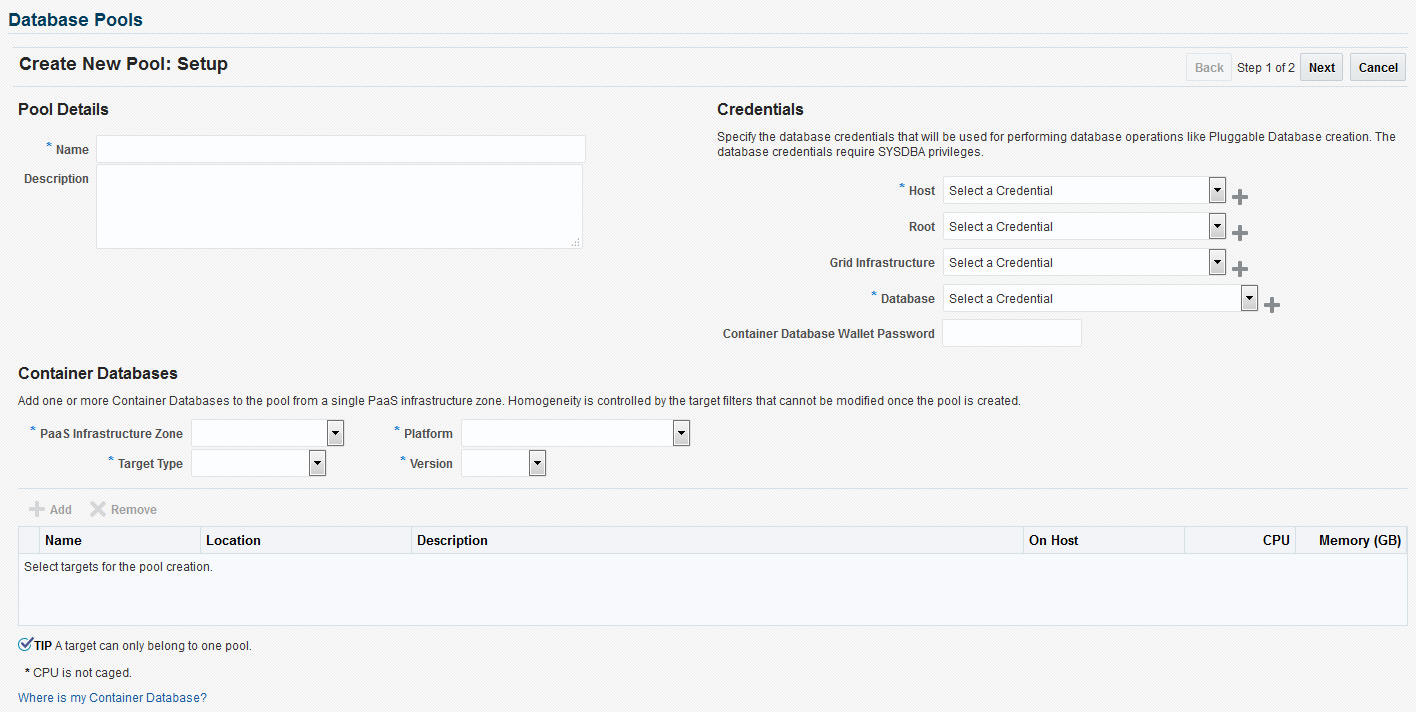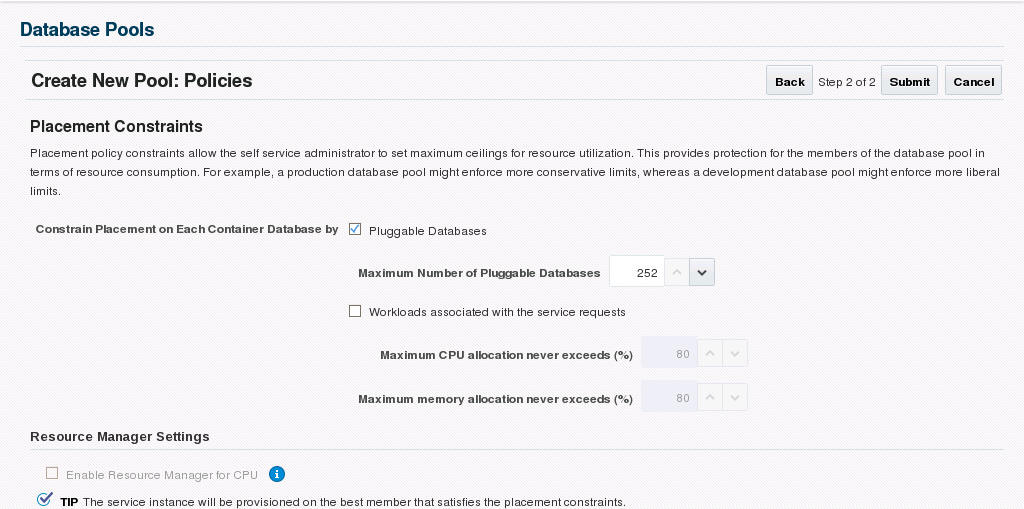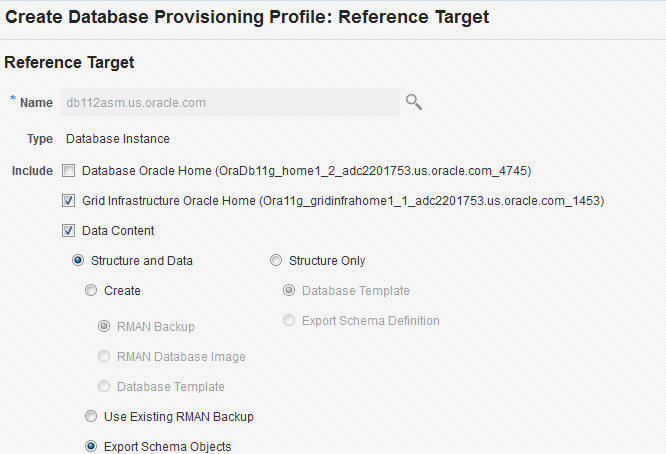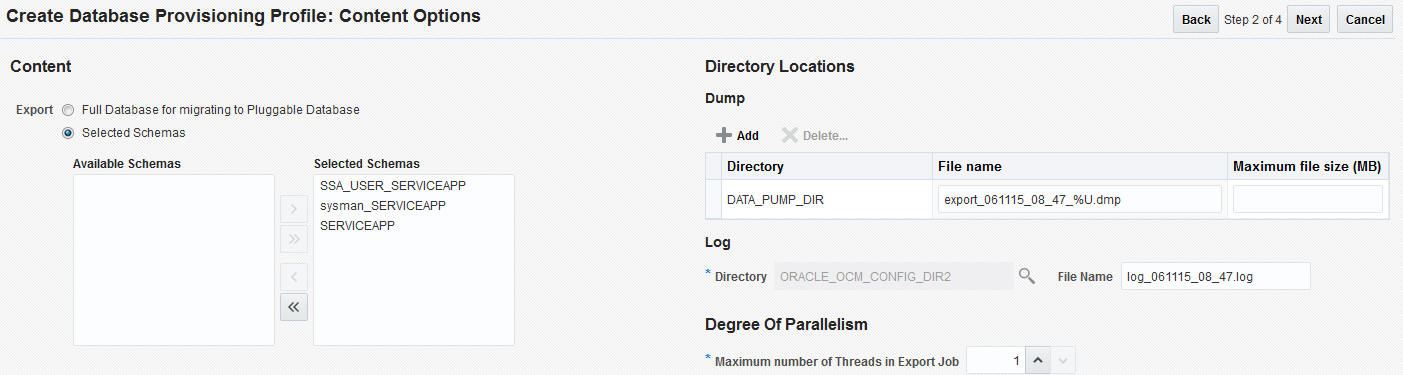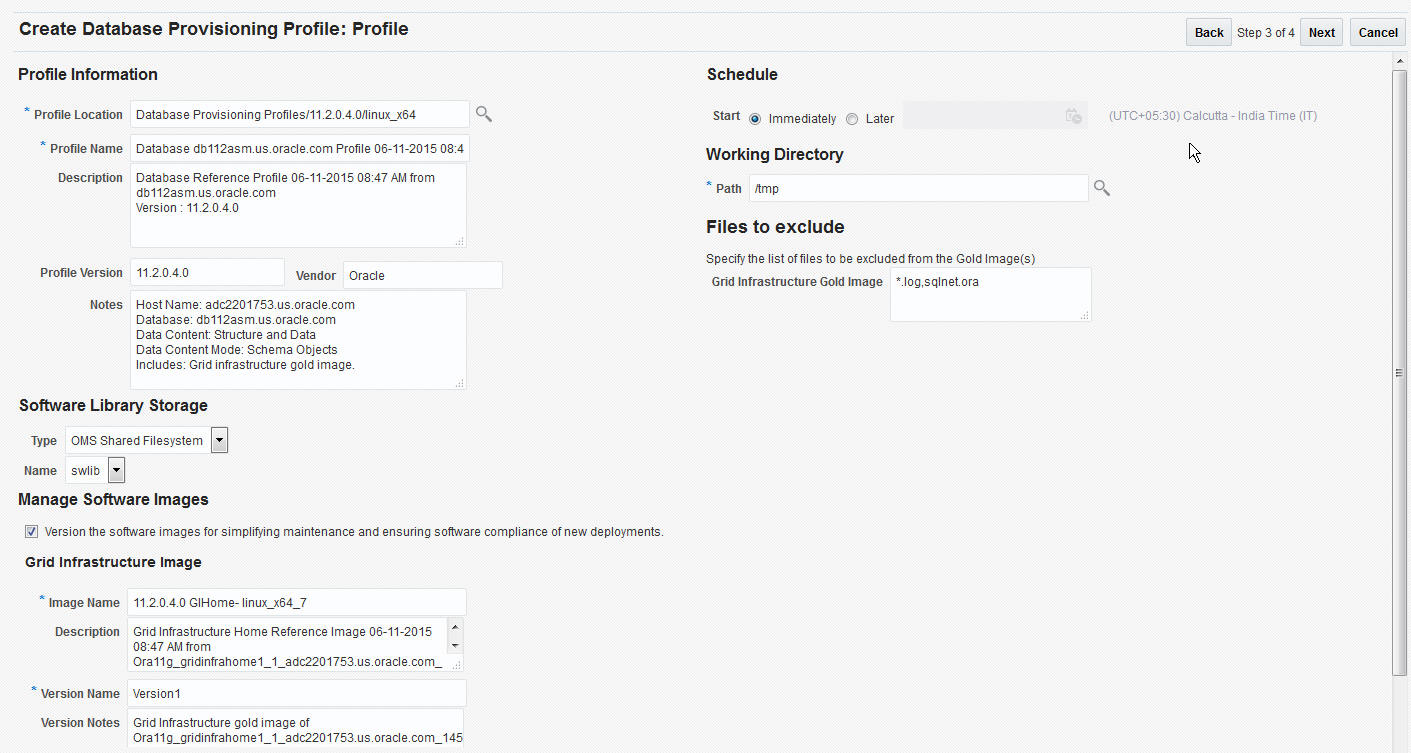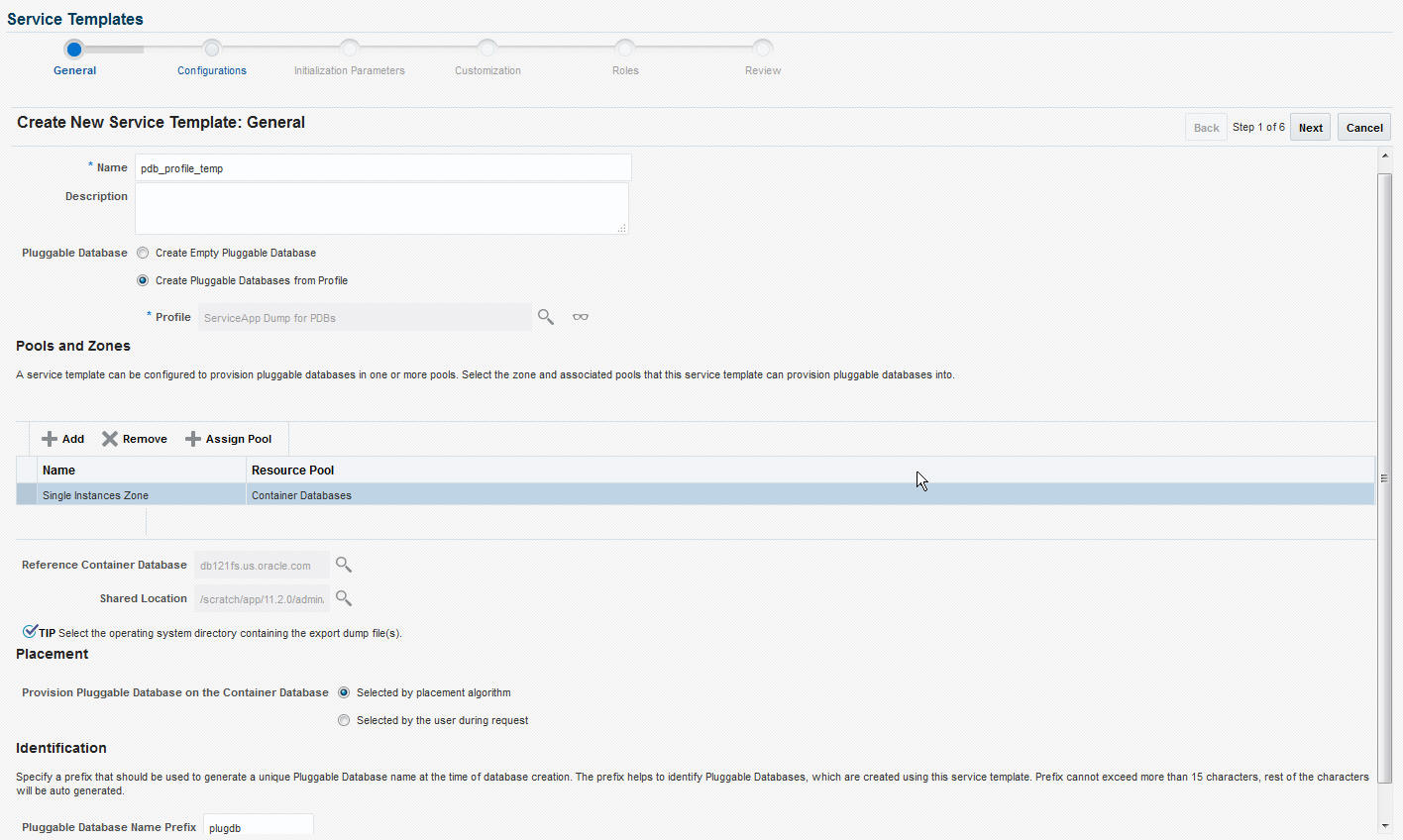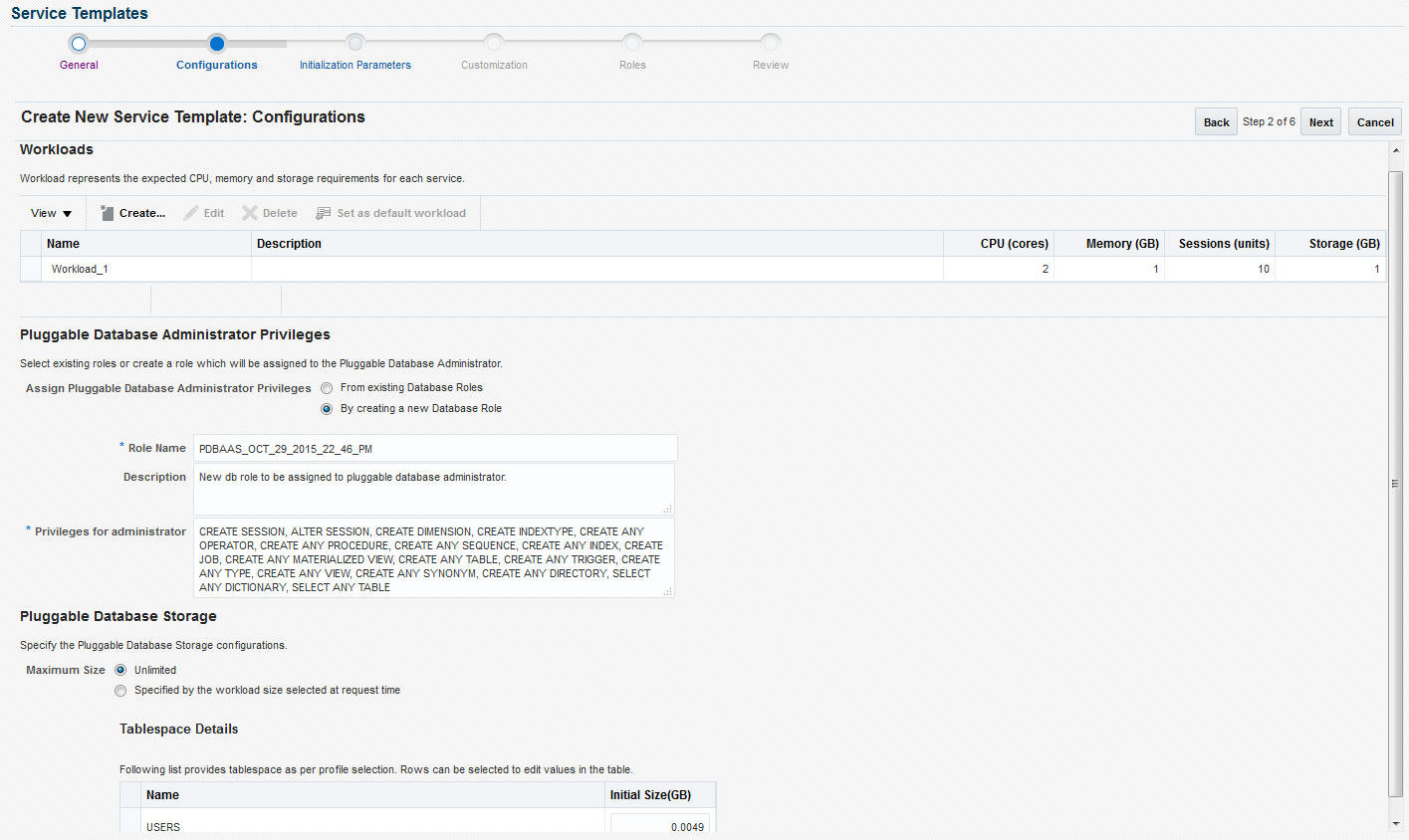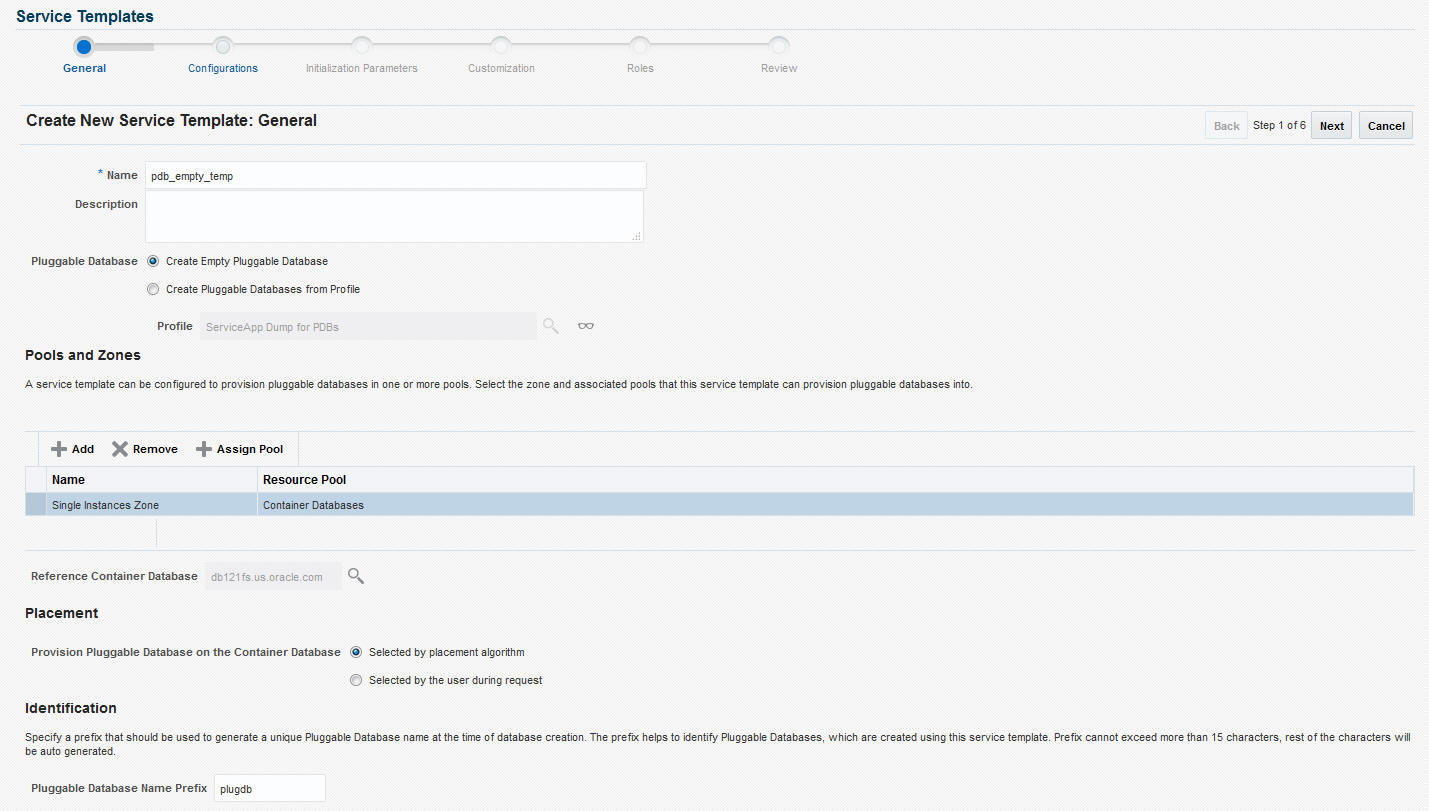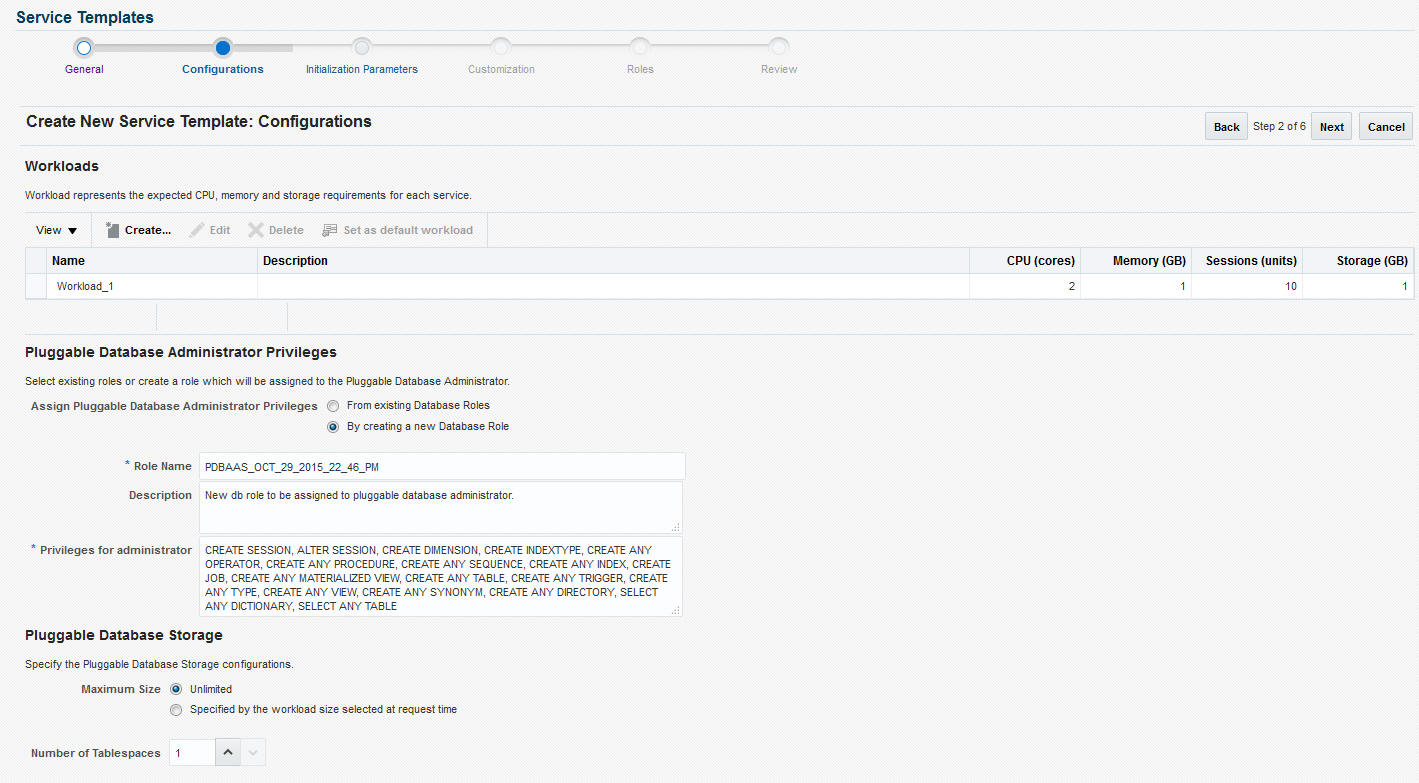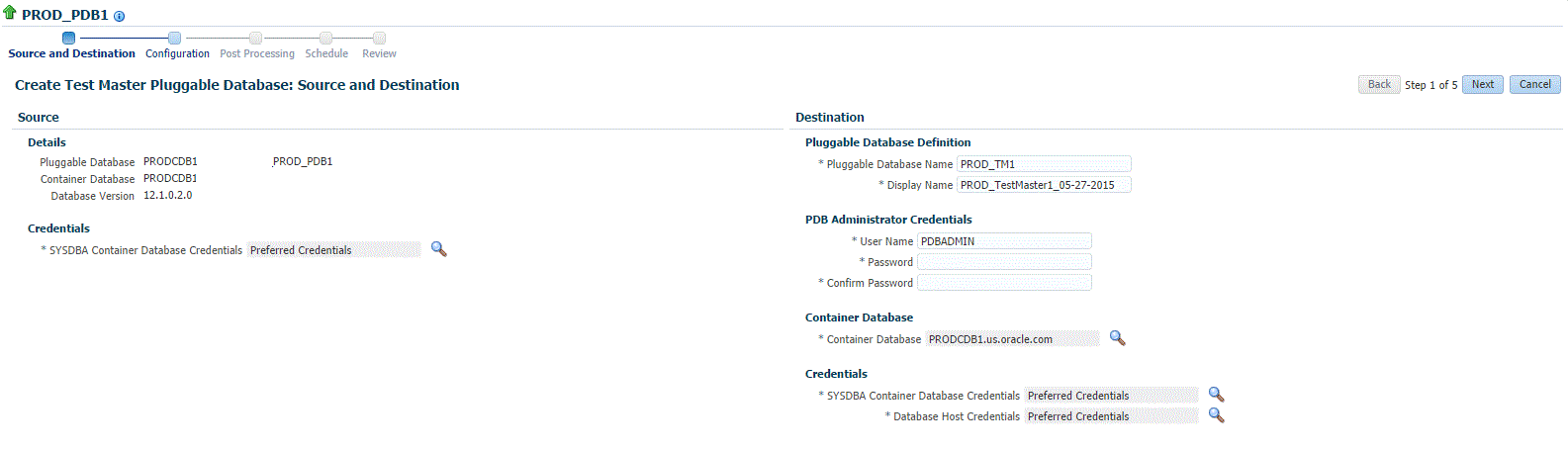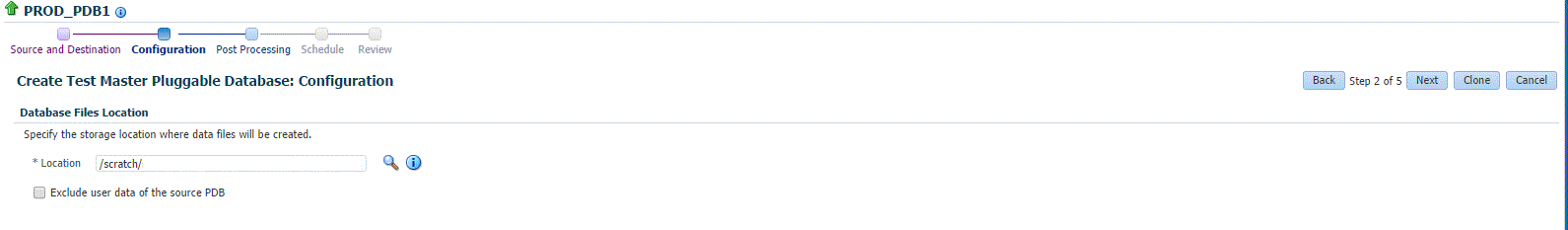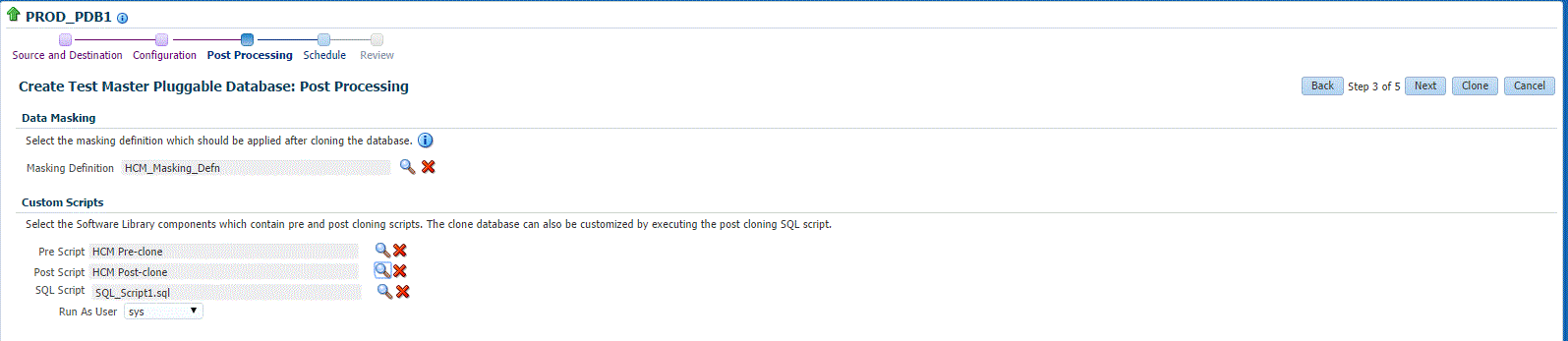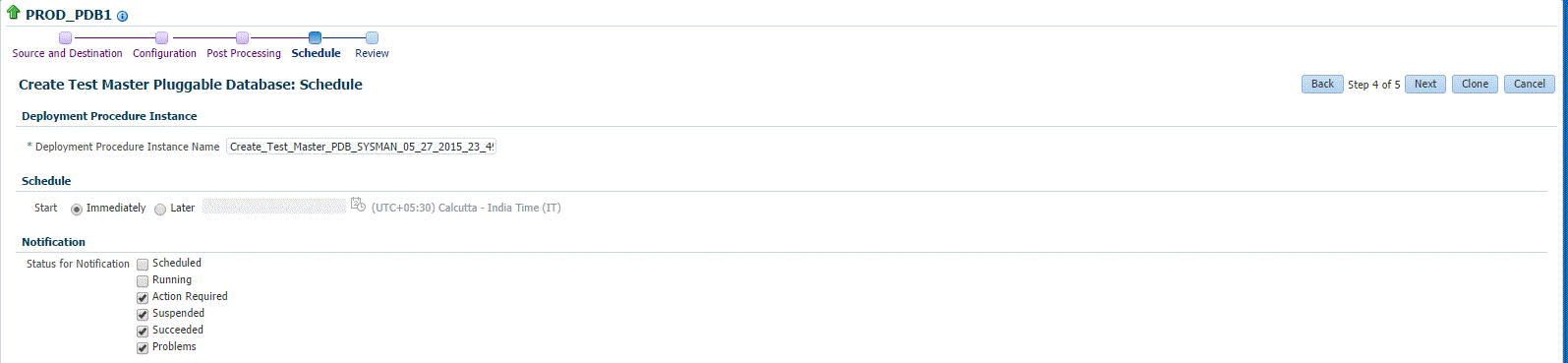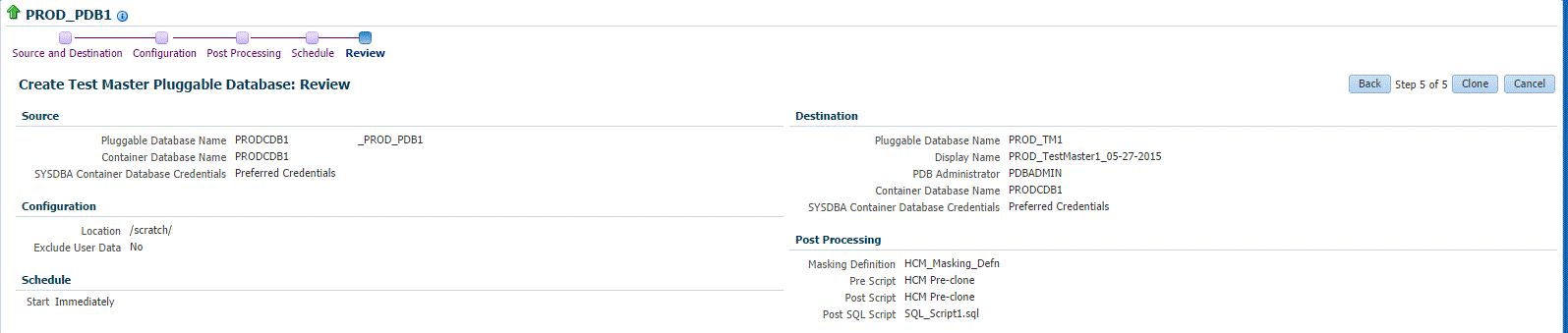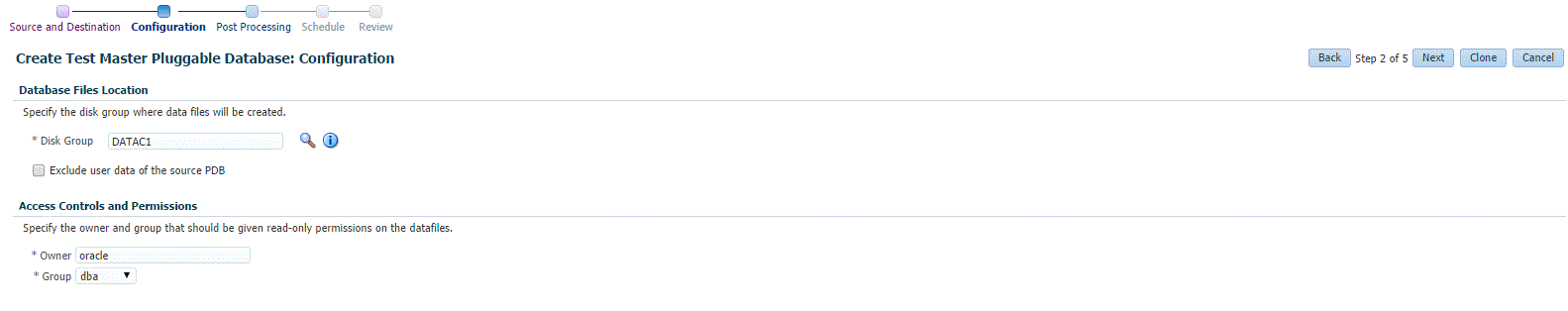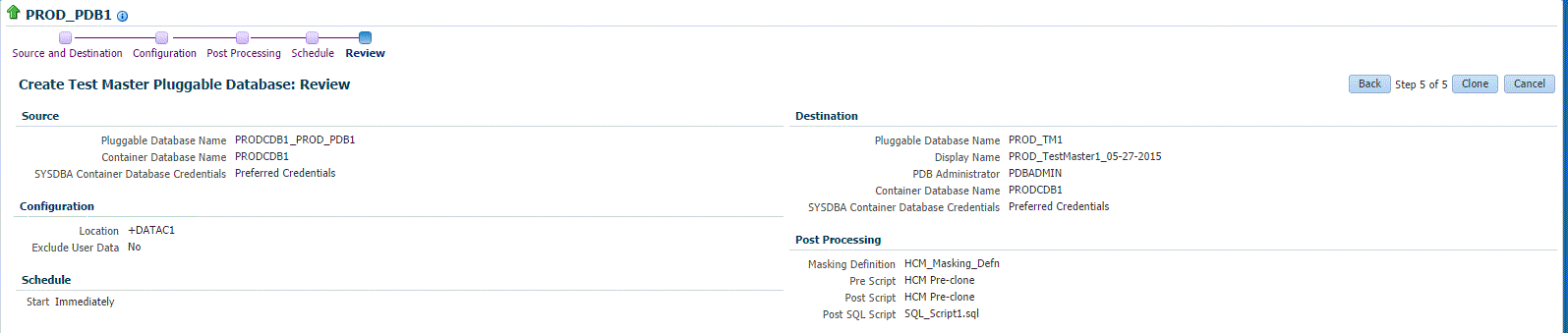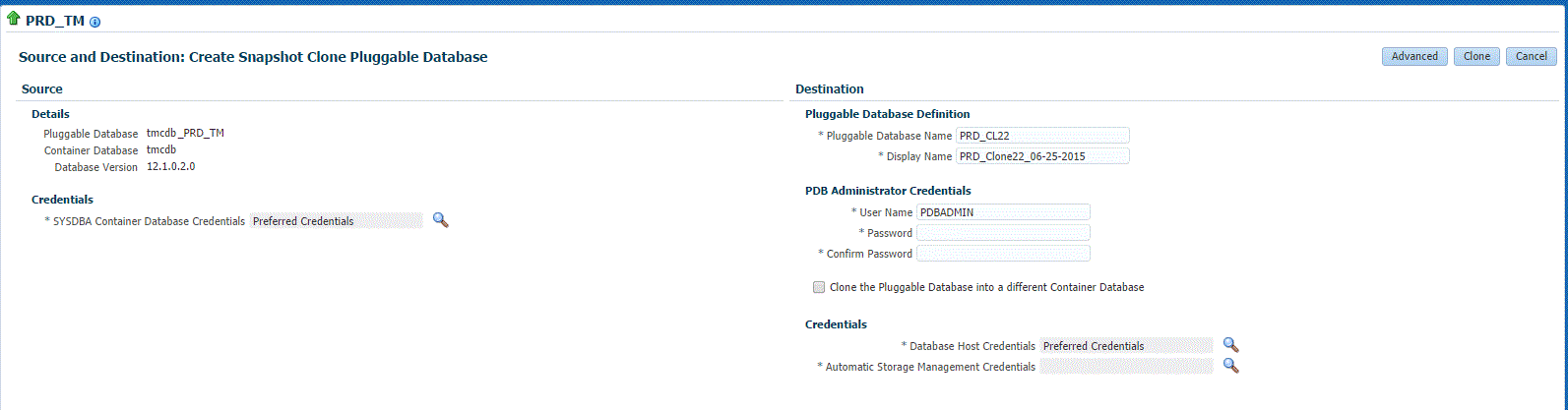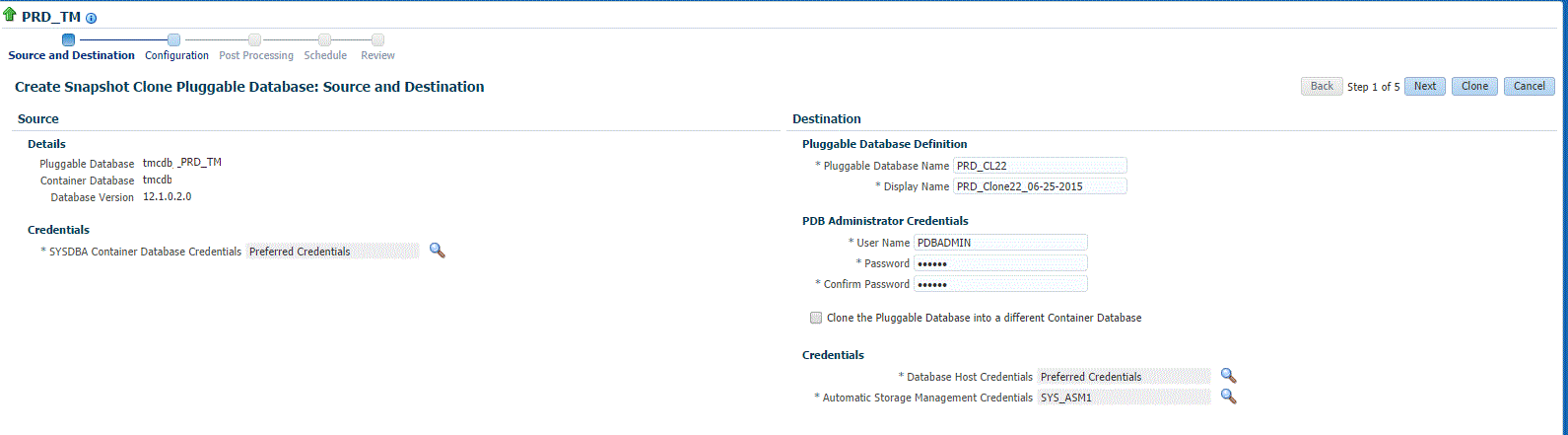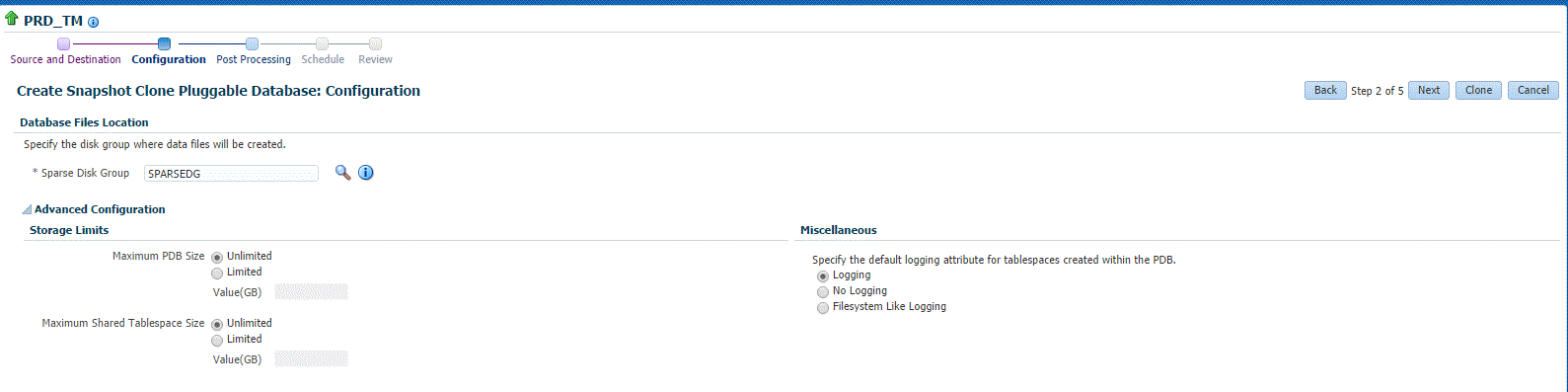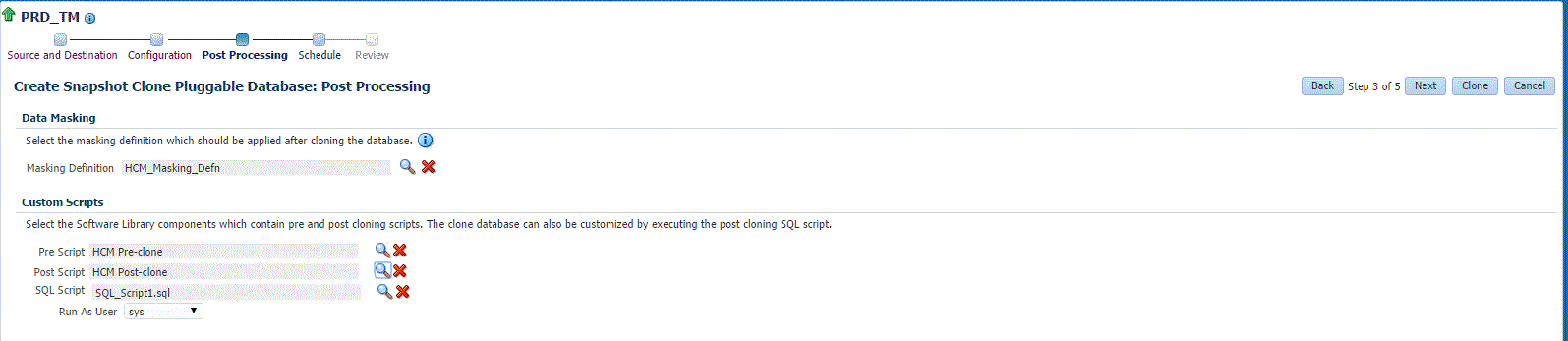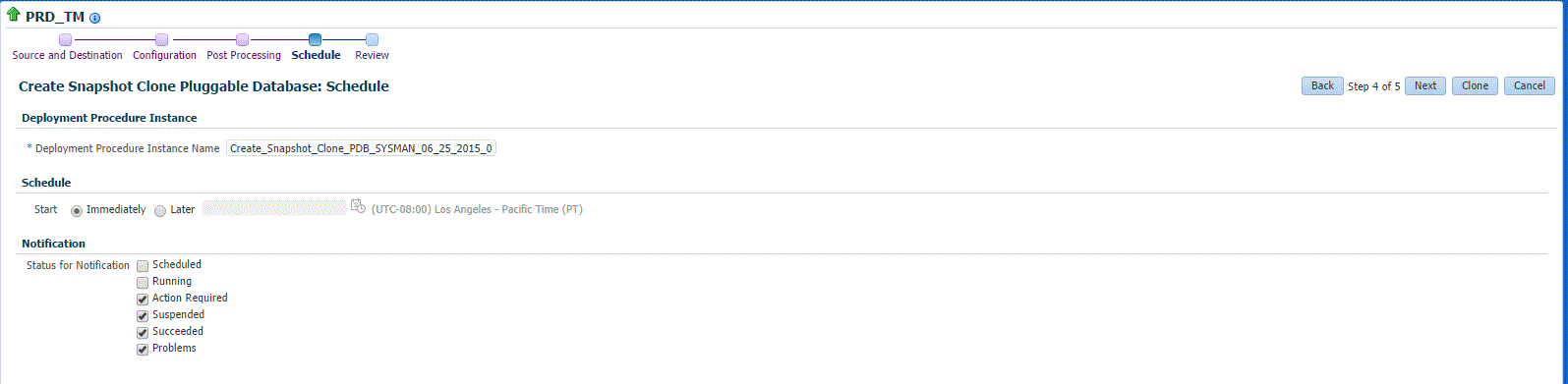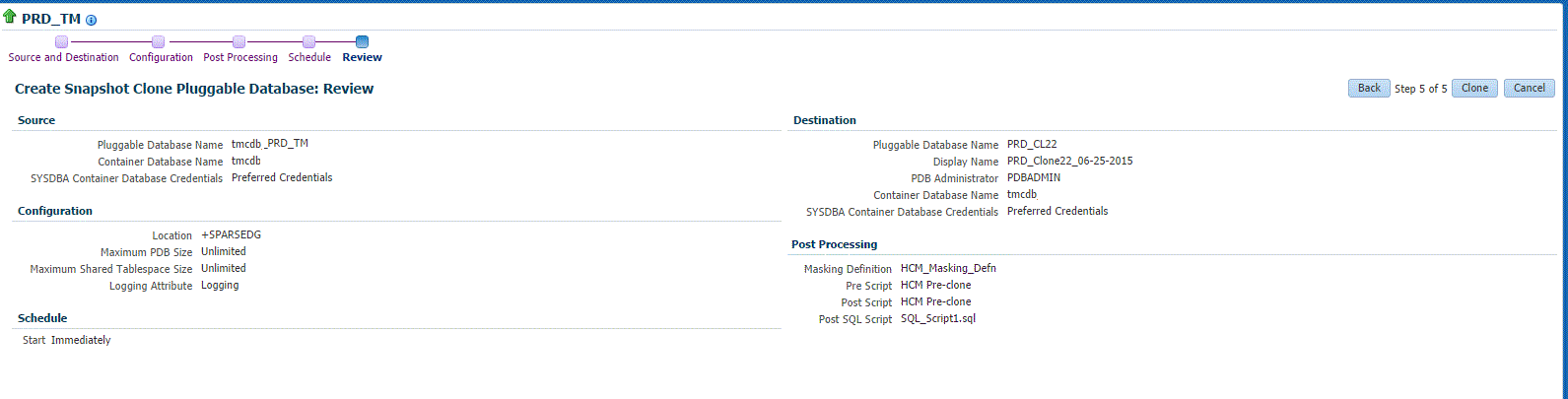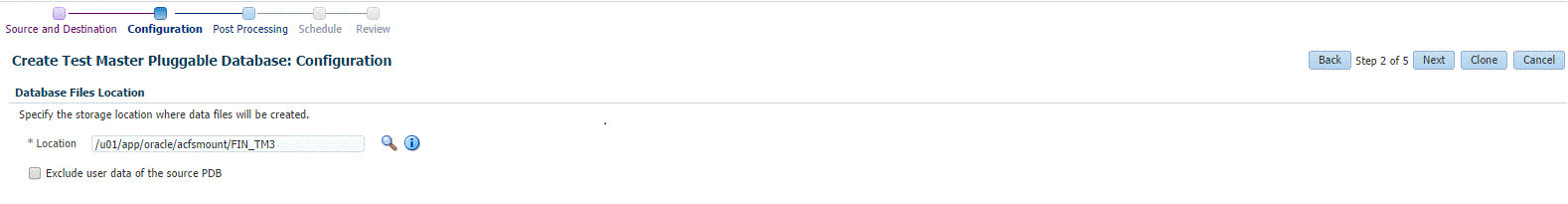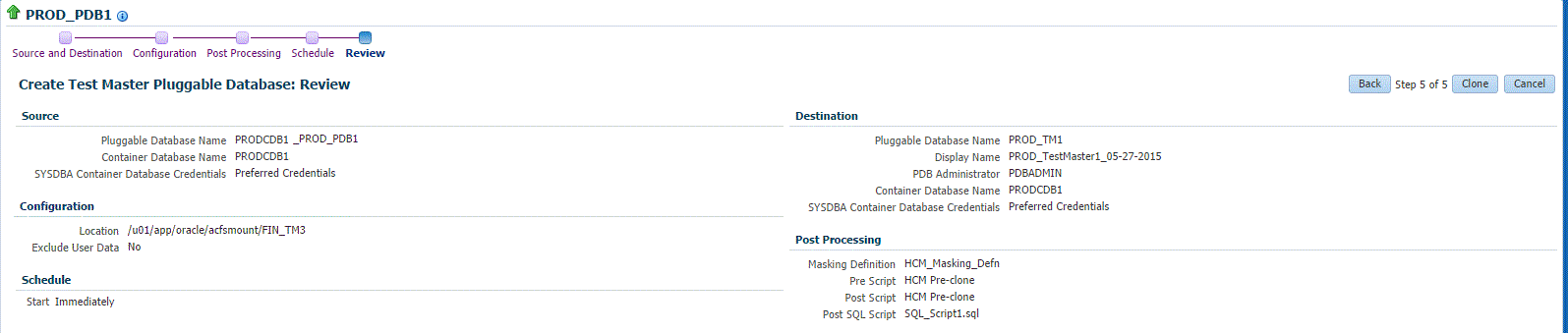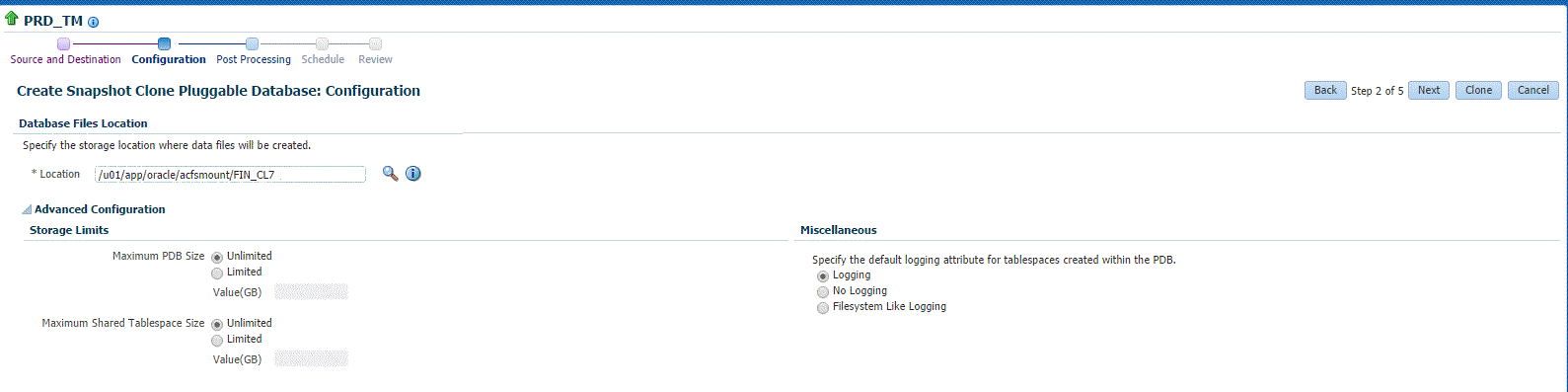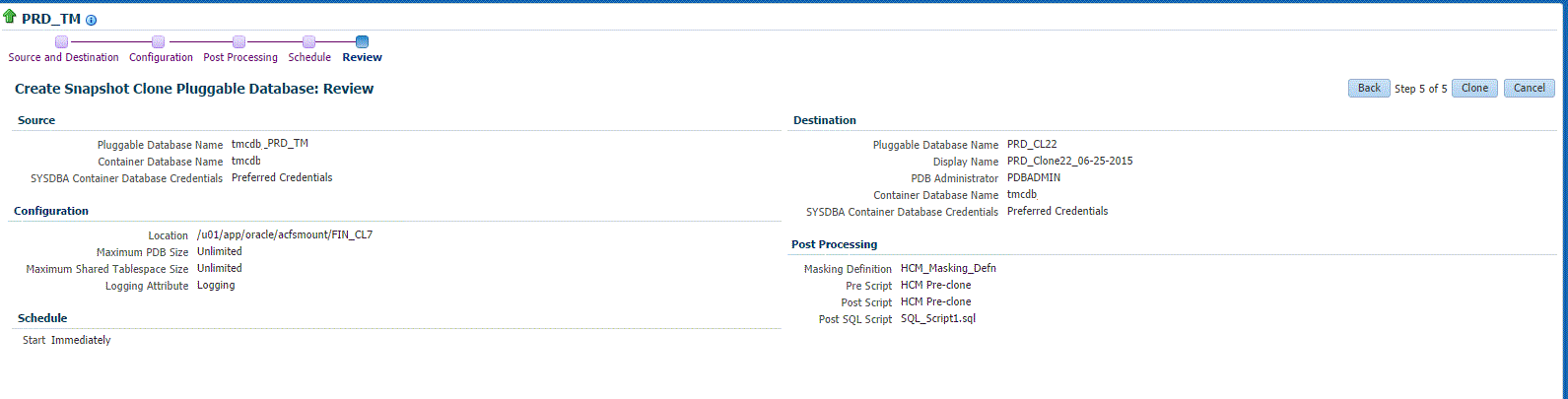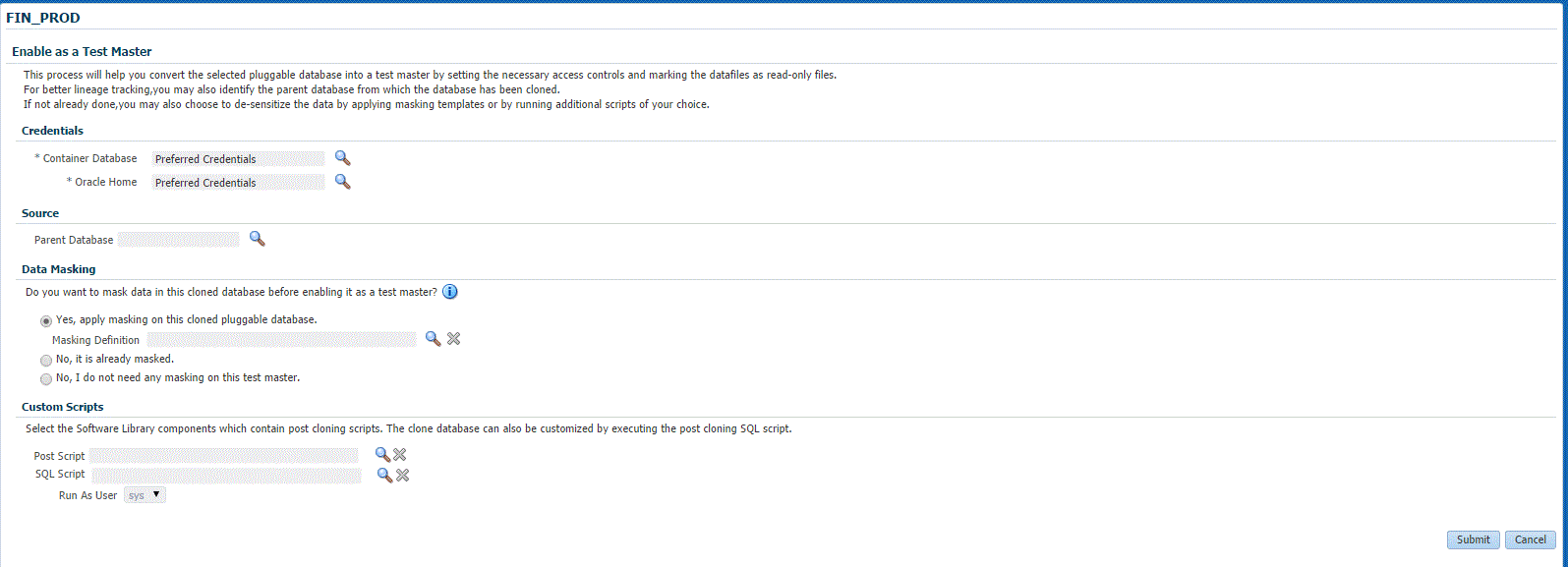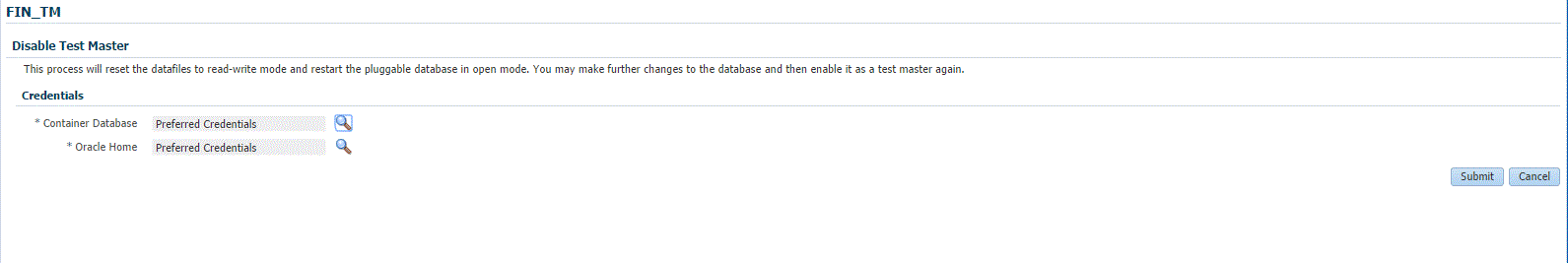24 Provisioning Pluggable Databases
Getting Started
An Oracle Database can contain a portable collection of schemas, schema objects, and nonschema objects, that appear to an Oracle Net client as a separate database. This self-contained collection is called a pluggable database (PDB). A multi-tenant container database (CDB) is a database that includes one or more PDBs. Oracle Database 12c Release 1 (12.1) and later versions allow you to create many PDBs within a single CDB.
Table 24-1 Provisioning Pluggable Databases
| Step | Task | Role |
|---|---|---|
|
1 |
Follow the steps in the Getting Started section to enable DBaaS. |
See Getting Started |
|
2 |
Create one or more resource providers. |
|
|
4 |
Configure the request settings. |
|
|
5 |
Define quotas for each self service user. |
See Defining Quotas |
|
6 |
Create a database provisioning profile. This step is optional and is not required if you are creating an empty pluggable database. |
See Creating a Database Provisioning Profile Using Export Schema Objects |
|
7 |
Create a service template. A service template can contain:
|
|
|
8 |
Configure the Chargeback Service. |
|
|
9 |
While deploying a database, select the service template that you have created. |
Creating Resource Providers
You must create one or more resource providers which include:
-
PaaS Infrastructure Zones: See Creating a PaaS Infrastructure Zone
-
Database Pool: See Creating a Database Pool for PDB as a Service
Hybrid PDB as a Service
Before provisioning PDB as a Service on an OCI Database System (via the PDB on OCI DBCS New Service template) you must first create a separate pool and separate zone for the PDB service.
Creating a Database Pool for PDB as a Service
A Pluggable Database (PDB) is portable set of schemas, schema objects, and related structures that appears logically to an application as a separate database. This self-contained collection is called a pluggable database (PDB). Every PDB is owned by a SYS user.
A container is a collection of schemas, objects, and related structures in a container database (CDB) that appears logically to an application as a separate database. A container database (CDB) is an Oracle database that includes zero, one, or many user-created PDBs.
A database pool for PDB as a Service must contain a set of container databases. The container databases must meet the following guidelines:
-
All CDBs in a database pool must be of the same version and platform.
-
All CDBs in a database pool must either be single instance databases or RAC databases. Mix and match of database types is not supported.
To create a database pool for PDB as a service, follow these steps:
Creation of SSA User Data Profile for Pluggable Database
An Enterprise Management Self Service Application administrator can enable a Self Service Application (SSA) user to create a data profile.
Figure 24-3 Create Data Profile
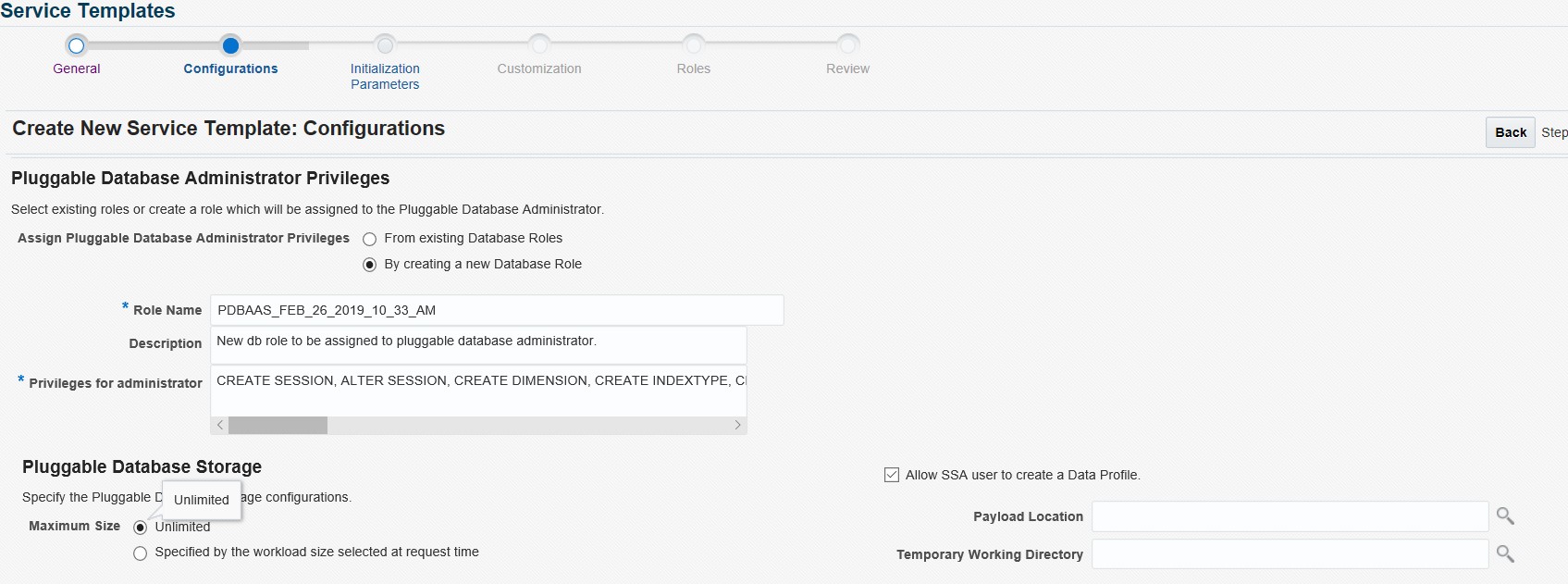
If the Allow SSA user to create a Data Profile option is configured in the Pluggable Database Service Template, the option Preserve a backup of this instance is enabled for SSA User.
Figure 24-4 Preserve a Backup
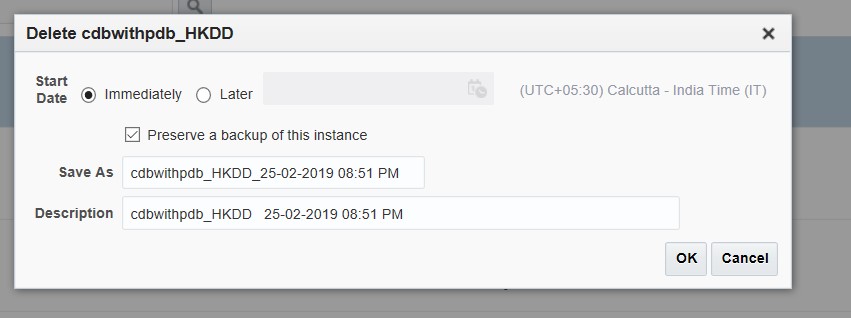
-
SSA User initiating the creation of data profile operation
-
Any EM Administrator with EM_CLOUD_ADMINISTRATOR role
-
Any EM Administrator with EM_SSA_ADMINISTRATOR role
-
Any EM Administrator with a role configured in the service template associated with this instance
Configuring Request Settings
You can configure the request settings by specifying when a request can be made, its duration, and so on. See Configuring Request Settings
Defining Quotas
After configuring the request settings, you must define quotas for each self service user. See Setting Up Quotas
Configuring Chargeback
Optionally, you can configure the chargeback service. See Chargeback Administration.
Requesting a Pluggable Database
The self service user can now select the service template and create a pluggable database. See Requesting a Pluggable Database
Pluggable Database creation using SSA User Data Profile
An EM Self Service Application administrator can enable a Self Service Application (SSA) user to create a new PDB instance using a pre-existing Data Profile.
The SSA User can create a new pluggable database using a pluggable database backup preserved as an SSA User Data Profile.
Figure 24-9 Create Pluggable Database using Data Profile by SSA user
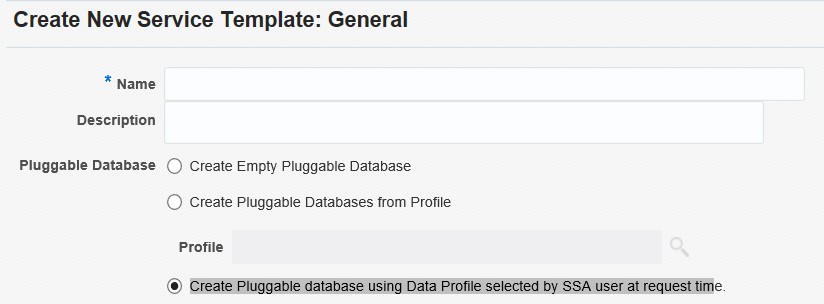
Figure 24-10 Select Data Profile
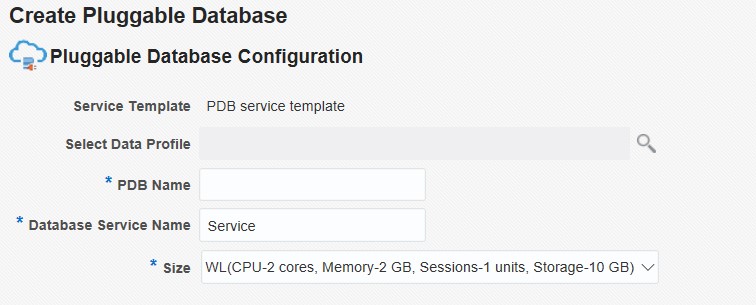
In the Select Data Profile field, when you click the search icon, the profiles created by the SSA user and the profiles for which the user has view privileges, are listed.
Creating Test Master Pluggable Databases and Snapshot Clones
This section provides the following different solutions of creating test master pluggable database and snapshot clones of test master pluggable databases:
Creating a Test Master Pluggable Database
If you have the 12.1.0.8 Enterprise Manager for Oracle Database plug-in deployed in your system, you can create a test master PDB from a source PDB, using the new Clone PDB Wizard.
To create a test master PDB from a source PDB, follow these steps:
Creating an Exadata Test Master Pluggable Database
If you have the 12.1.0.8 Enterprise Manager for Oracle Database plug-in deployed in your system, you can create a test master PDB from a source PDB, using the new Clone PDB Wizard.
To create a test master PDB from a source PDB, follow these steps:
Creating a Snapshot Clone of an Exadata Test Master PDB
Note:
You can create snapshot clones of only those test master PDBs that are of version 12.1.0.2.0 or higher.
If you have the 12.1.0.8 Enterprise Manager for Oracle Database plug-in deployed in your system, you can create a snapshot clone of a test master PDB using the new Clone PDB Wizard.
To create a snapshot clone of an exadata test master PDB, follow these steps:
Creating an ACFS Test Master Pluggable Database
If you have the 12.1.0.8 Enterprise Manager for Oracle Database plug-in deployed in your system, you can create a test master PDB from a source PDB, using the new Clone PDB Wizard.
To create a test master PDB from a source PDB, follow these steps:
Creating a Snapshot Clone of an ACFS Test Master PDB
Note:
You can create snapshot clones of only those test master PDBs that are of version 12.1.0.2.0 or higher.
If you have the 12.1.0.8 Enterprise Manager for Oracle Database plug-in deployed in your system, you can create a snapshot clone of a test master PDB using the new Clone PDB Wizard.
To create a snapshot clone of an exadata test master PDB, follow these steps:
Enabling a Test Master Pluggable Database
To convert a pluggable database into a test master, follow these steps:
Disabling a Test Master Pluggable Database
Disabling a test master pluggable database, resets the data files to read-write mode and restarts the pluggable database in open mode. You can make further changes to the database and then enable it as a test master again.
To disable a test master pluggable database, follow these steps: