47 Enterprise Manager Consolidation
-
Host Consolidation Planner, for consolidating physical or virtual source servers to physical or virtual destination servers.
-
Database Migration Planner, for consolidating or migrating databases to new or existing servers. Database Migration Planner is part of the Real Application Testing option. For further details, please refer to Oracle Database Licensing Information User Manual.
This chapter contains the following sections:
Overview of Consolidation
Key Concepts
The central theme of consolidation is to combine existing server or database sources to existing or yet-to-be-purchased destination servers or databases.
Consolidation starts with a project, which defines the scope of a potential effort, including:
-
The type of consolidation. The following types of consolidation schemes are supported:
-
P2V: From physical source servers to Oracle Virtual Machine (VM) destination servers
-
P2P: From physical source servers to physical destination servers
-
D2D: From database sources to new database on new server destinations or to existing database destinations
-
D2S: From database sources to new or existing servers
-
-
The preliminary set of candidate source servers to consider consolidating from
-
The preliminary set of candidate destination servers to consider consolidating to
-
The duration over which data used to generate consolidation scenarios will be collected for the source servers
-
The benchmark used to measure CPU capacities when determining how many source servers can be consolidated to a destination server
Each consolidation project contains one or more consolidation scenarios that are generated based on the inputs provided, which include:
-
The source server resource requirements that a destination server must meet, including one or more of the following: CPU, memory, disk I/O, network I/O, and disk storage
-
Any business, compliance or technical constraints that must be considered
-
The destinations to consider in the scenario
A set of pre-configured consolidation scenarios are provided, representing aggressive, medium, and conservative consolidation schemes. Each scenario is generated based on inputs you provide. Alternatively, you can create your own custom scenarios that best suit your situation. Once created, you can compare the various scenarios to determine which consolidation strategy best meets your requirements.
Each scenario also includes initial mappings between each source and the destination it may be consolidated to. You can choose to create mappings manually, or allow Enterprise Manager Consolidation to create them automatically. Once all inputs are specified, you can run the scenario and evaluate the results. Subsequently, you can rerun the scenario to re-evaluate the scenario based on the previously specified conditions with the latest available data. The results of the previous analysis will be over-written. You can also create a new scenario based on an existing scenario, where you tweak certain values to customize the new scenario.
The Process
-
Create a consolidation project.
-
Define one or more consolidation scenarios within the project. You have two options:
-
Use a pre-configured consolidation scenario.
-
Create a custom consolidation scenario.
-
-
Evaluate your consolidation scenarios in the Consolidation console.
-
Modify the settings of your scenarios to generate different results. Continue this process until you have the most optimal scenario(s) for your situation.
When consolidating multiple sources to more than one destination, the resource requirements of sources are checked against the resource capacity of the destinations. To consolidate all identified sources to the least number of destinations, Enterprise Manager Consolidation tries to identify a set of sources that have known resource requirements that will fit into a destination's corresponding available resources as tightly as possible.
Host consolidation uses per-hour requirements, allowing it to maximize use of destination resources by matching peak usage periods of one source to low-usage periods of another. Database consolidation does the same except when using the ultra conservative resource allocation method (the default), in which case, it uses the highest usage observed across a specified date range in seeking the best destination fit.
Host Consolidation Planner
Host Consolidation Planner enables you to match managed sources you want to consolidate with new or existing destinations. Host Consolidation Planner supports the following combinations:
-
Consolidate source servers to generic physical machines, Oracle engineered systems (Exadata Database Machines or Exalogic Elastic Cloud systems), or Oracle Virtual Machine (VM) servers.
-
Consolidate source servers to physical machines configured in the Oracle Cloud. In a consolidation of this type, an Oracle Compute Cloud configuration mimics a host, except that only memory and CPU capacity are of consequence as resources to be considered.
Host Consolidation Planner leverages data collected from managed targets by Cloud Control and factors in business and technical requirements to help you determine the optimum scenarios.
The following sections describe Host Consolidation Planner:
Overview of Host Consolidation Planner
Over the years, the typical enterprise data center will grow steadily due to the addition of servers required to satisfy the needs of the business. This growth typically results in excess servers that occupy rack space, consume a lot of power for cooling, and require system maintenance such as security and patching.
Depending on the procurement cycle or the specific hardware vendor agreement in effect, enterprises may acquire different types of server hardware and operating systems, inadvertently creating a confusing array of systems that administrators need to manage, administer, patch and upgrade. This in turn increases labor and ongoing maintenance and support costs against IT budgets. Enterprises look at consolidation as a way to migrate their disparate systems onto standardized operating systems and hardware, with the ultimate goal of reducing costs.
Enterprises also are increasingly investigating virtualization technologies such as Oracle Virtual Machine by moving from physical to virtual servers. This makes it possible to use the shared hardware infrastructure while getting the benefits of isolation that virtualization provides.
The goal of consolidation is to identify such under-utilized servers and find a way to consolidate them, enabling the enterprise to free up as many servers as possible while continuing to maintain service levels. Since servers have different levels of CPU capacity, Host Consolidation Planner uses computer benchmark data to normalize the CPU usage for a given hardware in the consolidation process. Specifically, Host Consolidation Planner uses the following CPU benchmarks for different classes of hardware:
-
SPECint®_base_rate2006 for database hosts, application hosts, or mixed-workload hosts
-
SPECjbb®2005 for middleware platforms
Host Consolidation Planner enables you to match managed target sources you want to consolidate with new or existing target destinations. Consolidate source servers to generic physical machines, Oracle engineered systems (Exadata Database Machines or Exalogic Elastic Cloud systems), or Oracle Virtual Machine (VM) servers.
You can also consolidate source servers to physical machines configured in the Oracle Cloud. In a consolidation of this type, an Oracle Cloud Compute configuration mimics a host, except that only memory and CPU capacity are of consequence as resources to be considered.
By leveraging metric and configuration data collected from managed target servers by Enterprise Manager Cloud Control, Host Consolidation Planner helps you determine the optimum consolidation scenarios that also reflect business and technical constraints in the consolidation process.
Creating a Host Consolidation Planner Project
You create a host consolidation project for each consolidation effort, then add individual consolidation scenarios within it. You can then compare consolidation scenarios to determine which consolidation strategy makes the most sense.
After the project is defined, a Cloud Control job is submitted to collect available data for the specified targets from the Management Repository. Once the job finishes, the project becomes an active project. As long as the project is in an active state, data collection will continue.
Creating a project involves the following steps:
Selecting the Host Consolidation Project Type
Complete Step 1 of the host consolidation project creation process as follows:
Specifying Host Source Candidates
Complete Step 2 of the host consolidation project creation process as follows:
Specifying Host Destination Candidates
Complete Step 3 of the host consolidation project creation process as follows:
Setting Data Collection Parameters
Specify the duration over which data used to generate host consolidation scenarios will be collected for the source servers specified in the project. This data will be used to determine the resource requirements that a destination server must meet.
Choosing a Pre-configured Scenario
When creating a host consolidation project, you can optionally choose to generate pre-configured consolidation scenarios to add to the project.
These scenarios are generated using data collected for the sources defined in the consolidation project at the time the project is created. If insufficient data is available when the project is created, the pre-configured scenarios will be automatically generated once the minimum amount of data has been collected.
Host Consolidation Planner ships with three out-of-the-box scenarios that represent aggressive, medium, and conservative consolidation schemes.
The pre-configured scenarios will be generated when the project is created using data collected for the source servers defined in the consolidation project.
You can also opt to create your own custom scenario once the consolidation project has been completed.
Reviewing and Saving the Host Consolidation Project
Review the specifics of the host consolidation project. Use the Back button to return to a given step to make changes. If satisfied, click Submit. A message confirms that the project has been created and the job has been submitted.
Once the project is created, it will show up in the Consolidation console. Consolidation scenarios can then be defined for this project.
Creating a Host Consolidation Planner Scenario
You can create custom host consolidation scenarios instead of or in addition to using the pre-configured scenarios. Multiple scenarios can be created within a project, enabling you to compare different scenarios before deciding on a solution. New consolidation scenarios are created within an existing consolidation project. You can create host consolidation scenarios for planning purposes only.
Creating a scenario involves the following steps:
Setting Up the Scenario
Complete Step 1 of the host consolidation scenario creation process as follows:
Defining Constraints for Host Consolidation
Specify business, corporate, or technical constraints that must be enforced. Constraints can guide the allocation process during automatic source-to-destination mapping. For manual mappings between sources and destinations, constraints can calculate violations.
Complete Step 2 of a host consolidation scenario as follows:
Mapping Host Sources to Destinations
Next, map the host sources to the destinations they will be consolidated to. The objective is to fit source requirements with each destination's available resources as tightly as possible.
Oracle recommends that you allow Host Consolidation Planner to perform this mapping automatically. This will allow the tool to maximize resource utilization of destinations based on resource capabilities and the various consolidation constraints specified. If you use manual mapping, the source will be mapped to the destination even if the destination lacks sufficient capacity. In addition, manual mapping may violate previously declared constraints.
When you have chosen existing destinations, you can optionally map each source and destination manually:
Reviewing and Saving the Host Consolidation Scenario
Finally, review the various parameters set in the new host scenario. Use the Back button if you need to make changes; otherwise, proceed as follows:
-
Optionally, you can save the scenario as a template, which can then be shared with other users. If you want to do this, click Save Scenario as a Template. In the dialog that opens, browse to a location in the local file system and save the template as an XML file.
-
Click Submit. A message appears confirming that a job has been submitted for further analysis of the scenario. Results appear at the bottom of the Consolidation home page when done.
Other Host Consolidation Scenario Creation Options
You can create a host consolidation scenario based on an existing scenario. Select an applicable scenario under a consolidation project and then select Create Like Scenario from the Actions menu. Modify the scenario as desired, provide a meaningful name, and submit for analysis as usual.
If you saved a scenario as a template, you can subsequently import the scenario into another environment.
Evaluating Host Consolidation Scenarios
You can view details for your consolidation scenarios using the Consolidation console. After evaluating the consolidation scenario results, you can define different plans as well as rerun existing scenarios to re-evaluate them based on the previously specified conditions with the latest available data. The results of the previous analysis will be over-written. You can also create a new scenario based on an existing scenario, where you tweak certain values to customize the new scenario. This iterative process helps you obtain the optimized consolidation scenario which is generated by compromising various factors and weighing different trade-offs.
Compare the consolidation scenarios you create to determine which consolidation strategy best meets your requirements.
Your objective is to:
-
Match source resource requirements with destinations best able to meet those requirements.
-
Fit source requirements with each destination's available resources as tightly as possible, so you can get maximum usage of destination capacity.
-
Provide room for growth on destinations by allowing for headroom as a factor of resource requirements.
-
Optionally balance the source workload across all available destinations.
A different set of constraints may result in a different optimal scenario. Modify the constraints to come up with different scenario results.
Database Migration Planner
Database Migration Planner provides a comprehensive end-to-end solution for managing database consolidation. It enables you to match managed sources you want to consolidate with new or existing destinations. Database Migration Planner supports the following combinations:
-
Consolidate source databases (single instance or RAC) to fewer destination databases, using the database to database (D2D) consolidation type. Destinations can be existing databases (both non-CDB and CDB) or new databases on new servers, which can be Oracle Exadata Database Machines, Oracle Compute Cloud shapes, or generic servers.
-
Consolidate source databases (single instance or RAC) to fewer servers where the number of databases stays the same, using the database to server (D2S) consolidation type. Destinations can be existing servers or new servers, which can be Oracle Exadata Database Machines, Oracle Compute Cloud shapes, or generic servers.
Database Migration Planner uses database metrics in assessing resource requirements for database consolidation. You must have Oracle Enterprise Manager 13c Release 1 Database Plug-in or later to collect the database metrics Database Migration Planner uses.
The following sections describe Database Migration Planner:
Overview of Database Migration Planner
Database Migration Planner offers flexibility for various customer scenarios:
-
Consolidate 10.2 and higher database versions.
-
Consolidate to Oracle private or public cloud or to Exadata.
-
Use high availability options to minimize downtime, subject to source and destination database platform and version.
Database Migration Planner takes the guess work out of consolidation by basing analysis on historical workload (database and host metrics). It eliminates human error by automating all phases of consolidation from planning to deployment.
Consolidation optimization advice enables you to estimate resource allocation under various consolidation scenarios, from ultra conservative, representing a peak maximum load, to aggressive, measured as the average daily usage per hour. Use optimization advice to identify conflicts based on workload characteristics and Exadata suitability. Assess the impact of compression on I/O and storage, including I/O offloading and Flash Cache technology.
As servers have become more and more powerful, with much greater workload capacity, enterprises with many small databases running on different servers find that their servers are greatly underutilized. Their aim is to consolidate these small databases onto fewer servers, thereby reducing their hardware purchasing cost and ongoing maintenance expenditures.
At the same time, database customers, in assessing their performance needs, want to evaluate resource utilization over a total specified time period to ensure meeting peak demand.
When weighing source I/O requirements to determine needed destination capacity, the key is I/O capacity of external storage units of Oracle Engineered Systems such as Exadata and Exalogic typically shared by databases.
Database Migration Planner collects detailed storage information regarding total space allocated and total space used for each source database by segment type (Table, Index, LOB, Other). It then estimates how much space can be saved by compressing the data. Depending on the segment type and database version, estimates are given for several types and levels of compression.
-
At the project level, Database Migration Planner displays data storage requirements by database and segment type, with compressed and uncompressed values.
-
At the scenario level, Database Migration Planner recommends a specific type and quantity of Exadata external storage system, based on the requirement and customer input with regard to compression and other storage options.
Database Migration Planner collects the following I/O requirements:
-
I/O requests per second (IOPS)
-
I/O bandwidth (MB/Second)
Database Migration Planner fits the requirements to external storage unit I/O capacity, using the ratio of I/O bandwidth to IOPS to characterize each source database workload as either OLTP or DSS. These findings determine whether Database Migration Planner considers IOPS, I/O bandwidth, or both when consolidating to external storage. Note, however, that users can override these recommendations.
Thus, when consolidating databases, Database Migration Planner attempts to fit CPU and memory capacity to the destination, but not database storage and I/O capacity.
Creating a Database Migration Planner Project
You create a database consolidation project for each consolidation effort, then add individual consolidation scenarios within it. You can then compare consolidation scenarios to determine which consolidation strategy makes the most sense.
After the project is defined, a Cloud Control job is submitted to collect available data for the specified targets from the Management Repository. Once the job finishes, the project becomes an active project. As long as the project is in an active state, data collection will continue.
Creating a project involves the following steps:
Selecting the Database Migration Project Type
Complete Step 1 of the database migration project creation process as follows:
Specifying Database Source Candidates
Complete Step 2 of the database consolidation project creation process as follows:
Specifying Database Destination Candidates
Complete Step 3 of the database consolidation project creation process as follows:
Setting Data Collection Parameters
Specify the duration over which data used to generate database consolidation scenarios will be collected for the source databases specified in the project. This data will be used to determine the resource requirements that a destination server or database must meet.
Choosing a Pre-configured Scenario
When creating a database consolidation project, you can optionally choose to generate pre-configured consolidation scenarios to add to the project.
These scenarios are generated using data collected for the sources defined in the consolidation project at the time the project is created. If insufficient data is available when the project is created, the pre-configured scenarios will be automatically generated once the minimum amount of data has been collected.
Enterprise Manager Consolidation ships with three out-of-the-box scenarios that represent aggressive, medium, and conservative consolidation schemes.
The pre-configured scenarios will be generated when the project is created using data collected for the databases defined in the consolidation project.
You can also opt to create your own custom scenario once the consolidation project has been completed.
Reviewing and Saving the Database Consolidation Project
Review the specifics of the database consolidation project. Use the Back button to return to a given step to make changes. If satisfied, click Submit. A message confirms that the project has been created and the job has been submitted.
Once the project is created, it will show up in the Consolidation console. Consolidation scenarios can then be defined for this project.
Creating a Database Migration Planner Scenario
You can create custom database consolidation scenarios instead of or in addition to using the pre-configured scenarios. Multiple scenarios can be created within a project, enabling you to compare different scenarios before deciding on a solution. New consolidation scenarios are created within an existing consolidation project.
You can create consolidation scenarios for planning purposes. You also can implement the scenario, which enables you to perform the database migration on-demand.
Creating a scenario involves the following steps:
Setting Up the Scenario
Complete Step 1 of the database consolidation scenario creation process as follows:
Defining Constraints for Database Consolidation
Specify business, corporate or technical constraints that must be enforced. Constraints can guide the allocation process during automatic source-to-destination mapping. For manual mappings between sources and destinations, constraints can calculate violations.
Complete Step 2 of a database consolidation scenario as follows:
Mapping Database Sources to Destinations
Next, map the database sources to the destinations they will be consolidated to. The objective is to fit source requirements with each destination's available resources as tightly as possible.
Oracle recommends that you allow Database Migration Planner to perform this mapping automatically. This will allow the tool to maximize resource utilization of destinations based on resource capabilities and the various consolidation constraints specified. If you use manual mapping, the source will be mapped to the destination even if the destination lacks sufficient capacity. In addition, manual mapping may violate previously declared constraints.
When you have chosen existing destinations, you can optionally map each source and destination manually:
Reviewing and Saving the Database Consolidation Scenario
Finally, review the various parameters set in the new database scenario. Use the Back button if you need to make changes; otherwise, proceed as follows:
-
Optionally, you can save the scenario as a template, which can then be shared with other users. If you want to do this, click Save Scenario as a Template. In the dialog that opens, browse to a location in the local file system and save the template as an XML file.
-
Click Submit. A message appears confirming that a job has been submitted for further analysis of the scenario. Results appear at the bottom of the Consolidation home page when done.
Other Database Consolidation Scenario Creation Options
You can create a database consolidation scenario based on an existing scenario. Select an applicable scenario under a consolidation project and then select Create Like Scenario from the Actions menu. Modify the scenario as desired, provide a meaningful name, and submit for analysis as usual.
If you saved a scenario as a template, you can subsequently import the scenario into another environment.
Evaluating Database Consolidation Scenarios
You can view details for your consolidation scenarios using the Consolidation console. After evaluating the consolidation scenario results, you can define different scenarios as well as rerun existing scenarios to re-evaluate them based on the previously specified conditions with the latest available data. The results of the previous analysis will be over-written. You can also create a new scenario based on an existing scenario, where you tweak certain values to customize the new scenario. This iterative process helps you obtain the optimized consolidation scenario which is generated by compromising various factors and weighing different trade-offs.
Compare the consolidation scenarios you create to determine which consolidation strategy best meets your requirements.
Your objective is to:
-
Match source resource requirements with destinations best able to meet those requirements.
-
Ensure that the destination's available capacity can accommodate the combined calculated workloads of all source databases.
-
Provide room for growth on destinations by allowing for headroom as a factor of resource requirements.
-
Optionally balance the source workload across all available destinations.
Figure 47-1shows the mapping for a simple database-to-database consolidation using the default phantom destination (clustered CDB/PDB). The figure illustrates the key points of mapping as explained in Table 47-1.
Figure 47-1 Database Consolidation Mapping
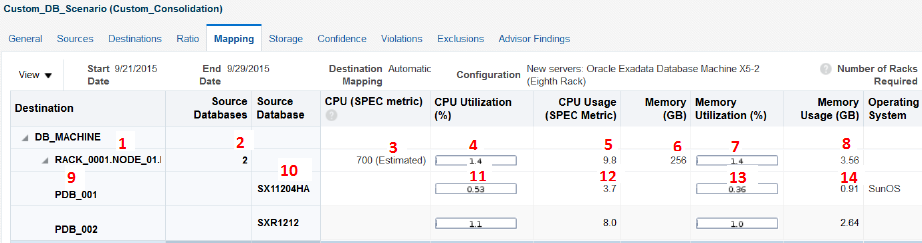
Table 47-1 explains the key points of mapping as annotated in Figure 47-1.
Table 47-1 Legend for Figure 47-1
| Reference Point | Explanation |
|---|---|
|
1 |
Name of rack, compute node, and consolidated database instance |
|
2 |
Number of databases consolidated to this instance |
|
3 |
CPU capacity of compute node |
|
4 |
Total CPU utilization (%) for this compute node, including CPU utilization for existing destinations when applicable |
|
5 |
Total CPU usage for this compute node |
|
6 |
Memory capacity of the compute node |
|
7 |
Total memory utilization (%) for this compute node, including utilization for existing destinations when applicable |
|
8 |
Total memory usage for this compute node |
|
9 |
Name of the pluggable database |
|
10 |
Name of source database consolidated to this PDB |
|
11 |
Percentage of compute node's CPU consumed by this source database |
|
12 |
CPU usage for this source database on the compute node |
|
13 |
Percentage of compute node's memory consumed by this source database |
|
14 |
Memory usage for this source database on the compute node |
About the Advisor Feature of Database Migration Planner
The Advisor gathers database performance data from the Automatic Workload Repository (AWR) and uses the data as input to rules. The rules are evaluated to determine if performance bottlenecks exist in the source or destination databases, and provide advice on how to relieve the problem. At the scenario level, the rules also look at source databases in combination as well as at destination specifications to determine if the consolidation might experience performance problems.
Advisor findings are viewable for both projects and scenarios, as a column on the Database Migration Planner home page, and as a tab in the respective project and scenario details region.
About Compression Advisor
The Compression Advisor estimates how much space compression savings each source database can potentially benefit from for different types of supported compression types, and calculates how much space the uncompressed data would require. The results appear on the Storage tab of a database consolidation scenario. You can also specify how to compress data in the destination, so that reductions can be applied when determining how much storage will be needed. To enable the estimation of compression, you have to deploy a job to each source database and run compression advice to make the results available to Database Migration Planner.
Estimating Compressed Storage Requirements
If you want to factor in compression ratios on source databases as part of a database consolidation, you have to submit a Deploy Database Migration Planner Packages job to gather compression advice on each source. You can do this beforehand or following project creation.
The result of these actions makes estimated compression ratios available to Database Migration Planner. Note that it may take up to 24 hours after compression advice is run for the metrics to collect the data into Enterprise Manager for scenario analysis.
About Implementing a Database Consolidation Scenario
After creating a database consolidation scenario, you can implement the mapping by migrating source databases to their mapped destinations using any of four supported migration methods:
-
Data Guard Physical Standby (minimal downtime)
-
RMAN Clone
-
Data Pump (full or schema) Export and Import (cross-platform)
-
Full Transportable Export and Import (minimal downtime, cross-platform)
Implementing a database consolidation scenario generates an XML file that you edit directly within Database Migration Planner to provide supplementary information such as necessary credentials. You then save the file locally to be input to an EMCLI command that submits deployment procedures to perform the actual migration.
Implementing a Database Consolidation Scenario
Implement a scenario by deploying a procedure to perform a database migration.
- From the Enterprise menu, select Consolidation, then select Database Migration Planner.
- Select a completed database consolidation scenario on the Database Migration Planner home page and click Implement Scenario.
- Select a migration method, RMAN Clone for example, from the available options. Mouse over a method to see a description. Note, in particular, minimum version requirements.
- Click Generate Migration Command to create an EMCLI migration command and associated migration XML file.
- Click Edit Migration XML to address any issues listed under Messages and to add supplementary information. The generated file is heavily commented to indicate the information needed, such as database and host credentials, location of working directory, and so forth.
- Click Validate to ensure XML conformance.
- Click Save and Return if you want to preserve the XML file and any edits you may have made, and go back to the Database Migration Planner home page. The file will be available the next time you want to implement the scenario.
- Click Download Migration XML to save the file to the local file system.
When you are ready to migrate the source databases, run the EMCLI command (emcli migrate_db -file=<migration_xml_file_path>), passing the XML file saved locally as input. When run, the command submits deployment procedures to perform the migration. You can track the migration on the Procedure Activity page; select Provisioning and Patching, then Procedure Activity from the Enterprise menu.
When the migration method is Data Guard Physical Standby, you can invoke parameters within the migrate_db command that control downtime. You can also ignore prerequisite XML validation.
Use the get_sample_migration_xml EMCLI command to generate a sample XML migration file that demonstrates source and destination mappings, based on the chosen migration method.
See the Enterprise Manager Command Line Interface guide for details on the migration commands.
Database Migration and Encrypted Tablespace
If a source database uses encrypted tablespace, you will not be able to access data in these tables on the destination following the migration until you copy the wallet from the source location to a location on the destination. You can find the wallet location in the sqlnet.ora file. The default location of the file is based on the TNS Admin or ORACLE_HOME/network/admin location.
After you copy the wallet to the destination, update the sqlnet.ora file on the destination with the location where you copied the wallet. For example:
ENCRYPTION_WALLET_LOCATION =
(SOURCE =
(METHOD = FILE)
(METHOD_DATA =
(DIRECTORY = /scratch/jdoe/app/jdoe/admin/dben/wallet)
)
)
After updating the file, you have to open the wallet before you can access data in the encrypted tablespace.
- From the Targets menu, select Databases, then search for the destination database.
- On the destination database home page, select Transparent Data Encryption from the Security menu.
- Open the wallet by providing the requisite password.
You can now access data in the encrypted tablespace.
For detailed information on encryption, wallets, and other security-related issues, see the Oracle Database Advanced Security Guide.
Assessing the Performance Impact of Database Migration on SQL Workload
System changes such as migrating a database may cause changes to execution plans of SQL statements, resulting in a significant impact on SQL performance. You can analyze performance impact of database migration on SQL workload using SQL Performance Analyzer to identify the SQL statements that have improved, remained unchanged, or regressed after the system change.
The typical flow to assess the performance impact on SQL workload using SQL Performance Analyzer is as follows:
- Capture the SQL workload that you intend to analyze and store it in a SQL tuning set.
- Pre-system change, create a SQL Performance Analyzer task.
- Build the pre-change SQL trial by test executing or generating execution plans for the SQL statements stored in the SQL tuning set.
- Perform the system change.
- Build the post-change SQL trial by re-executing the SQL statements in the SQL tuning set on the post-change system.
- Generate a report to identify the impact of change on the SQL statements.
- View the SQL Performance Analyzer report to compare pre- and post-change SQL performance. You can access the report from the destination database home page by selecting SQL then SQL Performance Analyzer Home from the Performance menu.
As noted, this is the typical flow to use SQL Performance Analyzer. In the case of a database migration, you only need to perform the first and last steps listed above—create the SQL tuning set and view the report. The migration job does the rest:
-
Creates the SQL Performance Analyzer task.
-
Builds the pre-change SQL trial.
-
Performs the database migration.
-
Builds the post-change SQL trial.
-
Generates the report.
For detailed information on using the feature, see "Part I SQL Performance Analyzer" in the Oracle Database Testing Guide.
Topics Common to Host and Database Consolidations
The following sections cover topics that are common to host and database consolidations:
How Enterprise Manager Consolidation Analyzes a Consolidation Scenario
To analyze a consolidation scenario, Enterprise Manager Consolidation follows a defined process.
For host consolidations, Enterprise Manager Consolidation estimates the hourly and overall resource requirements for each of the consolidation sources. Using metric data collected by Enterprise Manager, it calculates the requirement for each hour and for all hours (in the specified collection days), selecting the average, 80th percentile, or maximum value, depending on the selected resource allocation style (Aggressive, Medium, or Conservative).
For database consolidations, Enterprise Manager Consolidation uses the Ultra Conservative resource allocation style, which selects the maximum value of the resource over the entire time period.
Enterprise Manager Consolidation adjusts the value if a scale factor is specified. It further adjusts memory requirements in D2D scenarios by reducing the portion of memory used for the SGA by 50%, 40% or 30%, again depending on the resource allocation style. The resource requirement displayed for the source is the overall requirement determined by the resource allocation style and adjustments.
If the consolidation scenario includes existing destinations, Enterprise Manager Consolidation performs a similar calculation to determine the hourly and overall usage values for each destination. It does not scale or otherwise adjust these values, but calculates them using average, 80th percentile, or maximum values depending on the resource allocation style.
For host consolidations into new or existing destinations, Enterprise Manager Consolidation matches the hourly requirements for each source against the available hourly capacity of a destination. (Existing destinations start this process populated with their existing hourly workloads; new destinations start in an empty state.) If the destination can accommodate all hourly requirements for all resources, a successful consolidation occurs.
For database consolidations, Enterprise Manager Consolidation adds together the single workload values for each source database to determine which databases map to each destination.
If any requirement cannot be consolidated, Enterprise Manager Consolidation tries the next destination until one is found with sufficient capacity. If the consolidation is to existing destinations and none have sufficient remaining capacity, the source is excluded from the consolidation. For consolidation to new destinations, another destination is created to accommodate the source.
-
For D2D scenarios with RAC database destinations, where the workload is shared across multiple instances, the process differs. Each source database's workload is consolidated onto all instances in the RAC database, and the total workload is balanced across all instances. This is also true for D2S scenarios with Exadata or cluster destinations.
-
For D2D scenarios with Container database (CDB) destinations, each source database is consolidated to a separate pluggable database (PDB) within the CDB. Source databases that are in conflict due to user-specified constraints are consolidated to separate CDBs.
-
By default, Enterprise Manager Consolidation consolidates sources to the fewest possible destinations. However, for scenarios with multiple existing destinations, you can choose to spread the workload across all destinations instead.
The scenario Mapping page displays the results of the consolidation. The contents of this page vary depending on the project type and the resources selected for consolidation, but in general displays the following:
-
Projected destinations, and the sources consolidated to each destination.
-
For each resource, the capacity of the destination, together with the percentage and amount of that resource that will be consumed by the sources consolidated to it and existing workload, if any. Enterprise Manager Consolidation estimates this amount by finding the largest hourly usage for the resource on the destination. The source line shows the percentage of the destination's resources that will be used by that source.
Viewing Consolidation Reports
You can repurpose consolidation project and scenario details in report form that you can capture in a variety of formats and distribute to a wider audience, as described in the following sections:
Viewing Consolidation Project Reports
To view a project report, select the host or database project on the respective Consolidation home page and click the Report button above the table. The report page repurposes project details as stacked, scrollable tables representing the tabbed information that appears in the project's details on the home page.
Click Publish Report to capture report contents. This action integrates with BI Publisher, where you can:
-
Save reports in a variety of formats (Excel, PowerPoint, HTML, PDF).
-
Distribute generated reports to e-mail lists (users who do not have access to Enterprise Manager, for example) on a defined schedule.
Click OK to return to the Consolidation home page.
Viewing Consolidation Scenario Reports
To view a project scenario report, select the host or database scenario within the project on the Consolidation home page and click the Report button above the table. The report page repurposes scenario details as stacked, scrollable tables representing the tabbed information that appears in the scenario's details on the home page.
Click Publish Report to capture report contents. This action integrates with BI Publisher, where you can:
-
Save reports in a variety of formats (Excel, PowerPoint, HTML, PDF).
-
Distribute generated reports to e-mail lists (users who do not have access to Enterprise Manager, for example) on a defined schedule.
Click OK to return to the Consolidation home page.
Managing Data Collections
Manage data collections by viewing the status of your host or database projects.
About Oracle Compute Cloud Shapes
A shape defines the number of Oracle Compute Units (OCPUs) and the amount of RAM available for an instance. An OCPU provides the equivalent CPU capacity of the current 3.0 GHz 2012 Intel Xeon processor with hyper threading enabled. Each OCPU corresponds to two hardware execution threads, known as vCPUs.
A wide range of shapes is available to help you select a combination of processing power and memory for your instances that best suits your business requirement. While selecting a shape for your instance, consider the nature of applications that you will deploy on the instance, the number of users that you expect to use the application, and also how you expect the load to scale in the future. Remember to also factor in the CPU and memory resources that will be used by the OS.
To determine the shape that meets your resource requirements, you may want to experiment with a shape and test it with a representative workload.
The following table provides the list of shapes currently available in Oracle Compute Cloud Service. The shapes named OC3 through OC7 represent standard combinations of OCPUs and memory, while shapes named OC1M through OC5M represent high memory configurations, where the memory allocation is double that of the standard configurations.
| Name | OCPUs | vCPUs | Memory (GB) |
|---|---|---|---|
|
OC3 |
1 |
2 |
7.5 |
|
OC4 |
2 |
4 |
15 |
|
OC5 |
4 |
8 |
30 |
|
OC6 |
8 |
16 |
60 |
|
OC7 |
16 |
32 |
120 |
|
OC1M |
1 |
2 |
15 |
|
OC2M |
2 |
4 |
30 |
|
OC3M |
4 |
8 |
60 |
|
OC4M |
8 |
16 |
120 |
|
OC5M |
16 |
32 |
240 |
Visit http://www.oracle.com/cloud/index.html for complete information on Oracle Cloud Computing.