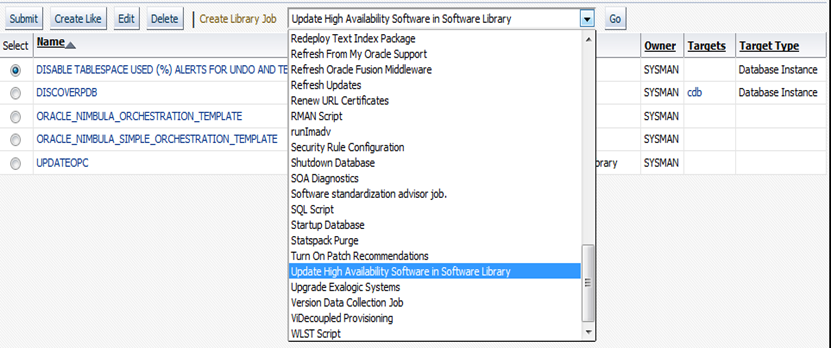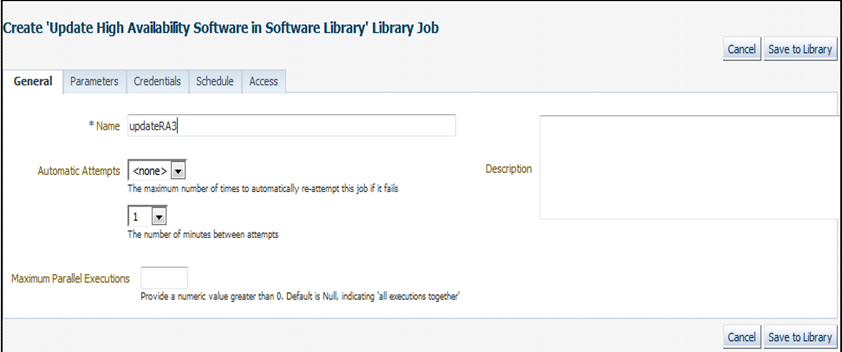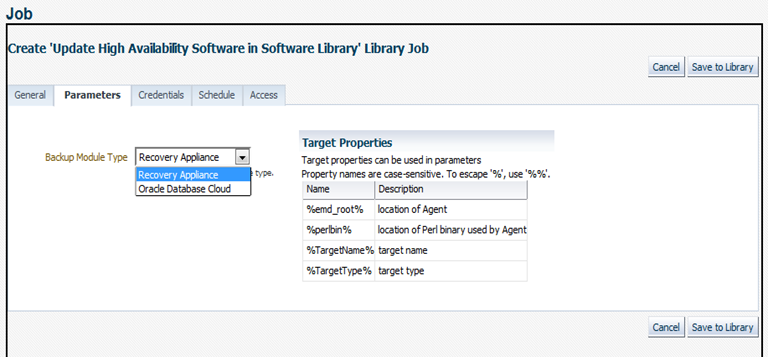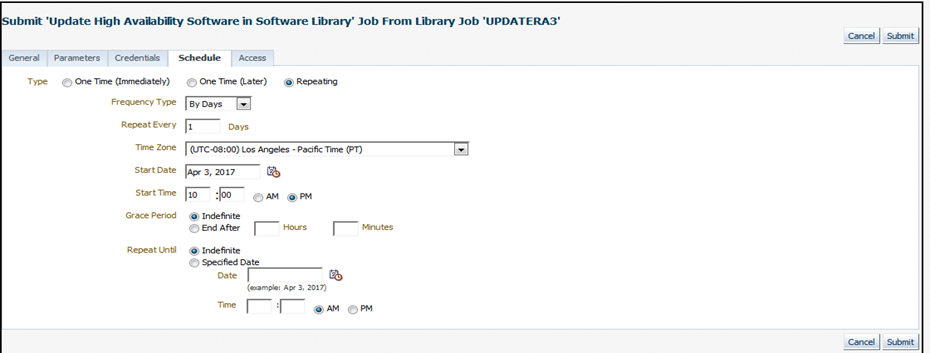Update EM Software Library with Latest Version of RMAN Recovery Appliance Backup Module
This section is required when Enterprise Manager (EM) maintains the RMAN Recovery Appliance backup module used by protected databases, because it supplies EM's software library with the latest RMAN module.
The RMAN Recovery Appliance Backup Module is different for each supported operating system where protected databases are hosted.
The steps in this section update the software library with the latest version of the RMAN Recovery Appliance Backup Module. Later EM installs from the software library the RMAN module appropriate for each protected database.
- Option 1: Configuring EM for Automatic Upload of RMAN Module to Software Library. Use this option to automatically maintain the software library with the latest RMAN backup module.
- Option 2: Using EMCLI to Manually Upload RMAN Backup Module to Software Library. Use this option if EM does not have direct access to Oracle Cloud (offline mode).
Option 1: Configuring EM for Automatic Upload of RMAN Module to Software Library
This option creates a re-occurring job in EM that locates and downloads new versions of the RMAN Recovery Appliance backup modules on Oracle Cloud to EM.
This option assumes that EM has direct access to Oracle Cloud in order to locate and download the RMAN Recovery Appliance backup modules. You schedule a job in EM for Update High Availability Software in Software Library
Later when this job is run at its scheduled time, it scans a designated location in the Oracle Cloud that contains the latest version of the RMAN Recovery Appliance backup module for all supported protected database platforms. It compares that version to the latest version maintained in the EM software library. If the version found in Oracle Cloud is newer, that version for all supported platforms is down-loaded into the software library. Older version of RMAN backup are archived in the software library.
Protected databases that are managed by EM have their RMAN backup modules updated to this new version with the emcli config_db_ha command.
Here is an example of the job output when a new backup module version is found and downloaded to the Software Library.
Figure 3-9 Job Output when new software module found
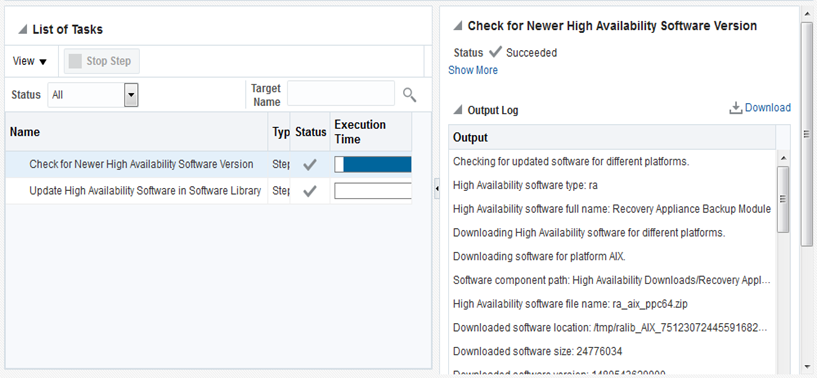
Description of "Figure 3-9 Job Output when new software module found"
Option 2: Using EMCLI to Manually Upload RMAN Backup Module to Software Library
This option is a manual step that is repeated whenever a new version of the RMAN Recovery Appliance backup module is needed for the EM software library to distribute.
This option is intended for "offline" mode when EM does not have direct access to Oracle Cloud.
Complete usage of this command and all other forms of the configure_db_ha verb discussed below can be found in Cloud Control Command Line Interface Guide.