Overview of Network Requirements
In addition to the compute and storage servers, Recovery Appliance includes equipment to connect the system to your network. The network connections allow clients to connect to the compute servers and also enables remote system administration.
Use the information in this section in conjunction with Oracle Exadata Deployment Assistant (OEDA) to configure your Recovery Appliance environment.
To deploy Recovery Appliance ensure that you meet the minimum network requirements. Recovery Appliance requires a minimum of three networks, and there are interfaces available for additional networks. Each network must be on a separate and distinct subnet. The network descriptions are as follows:
-
Administration Network: Also known as the management network, this required network connects to your existing management network infrastructure, and is used for administrative work on all components of Recovery Appliance. By default, the administration network connects the compute servers, storage servers, server Integrated Lights Out Manager (ILOM) interfaces, and RDMA Network Fabric switches to the Management Network Switch in the rack. One uplink is required from the Management Network Switch to your management network.
Each compute server and storage server has two network interfaces for administration. One interface provides management access to the operating system through a dedicated Ethernet port. The other network interface is dedicated to ILOM. By default, Recovery Appliance is delivered with both interfaces connected to the Management Network Switch. Cabling or configuration changes to these interfaces is not permitted, except that the ILOM interfaces can be connected to a dedicated ILOM network, which is separate from the administration network. The administration network interfaces on the compute servers should not be used for client or application network traffic.
Notes:
- Separate uplinks to your management network are also recommended for remote monitoring of each power distribution unit (PDU). This configuration enables you to easily differentiate between system outages caused by PDU failure as opposed to failure of the Management Network Switch.
- A properly secured configuration requires full isolation of the administration network from all other networks.
-
Ingest Network: This required network connects the protected Oracle AI Database servers to Recovery Appliance for backup within the same data center. Also known as a backup network, this high-speed, private Ethernet network must be designed to support the transfer of large volumes of data. Recovery Appliance connects to this network using two 10/25 GB connections to each of the two compute servers in the rack. You can configure the two connections as active/passive (redundant) or active/active.
The compute servers support channel bonding to provide higher bandwidth and availability.
Single client access name (SCAN) supports failover between the two compute servers in the Recovery Appliance. In an installation with multiple Recovery Appliance racks configured as a cluster, virtual IP (VIP) addresses support failover among the racks. The protected database systems can resolve the host names to dynamically assigned addresses.
Third-party tape hardware and software also uses the ingest network.
-
Private Network: Also known as the RDMA Network Fabric, storage network, or interconnect. This network connects the compute servers and storage servers. Oracle AI Database uses this network for Oracle RAC cluster interconnect traffic and for accessing data on the Oracle Exadata Storage Servers. The private network is automatically configured during installation. It is non-routable, fully contained in Recovery Appliance, and does not connect to your existing networks.
Starting with Recovery Appliance X8M, the private network uses RDMA over Converged Ethernet (RoCE).
Previously, the private network was built using InfiniBand technology. RoCE Network Fabric uses different switches and cables from those used by InfiniBand Network Fabric.
-
Replication network: The optional replication network uses available ports not used by the administration and the ingest network. It connects the local Recovery Appliance (the upstream appliance) with a remote Recovery Appliance (the downstream appliance). Oracle recommends a broadband, encrypted network, instead of an insecure public network, wherever possible.
Recovery Appliance supports the following configurations between the upstream and downstream appliances:
Note:
A downstream Recovery Appliance or a tape library can reside in the local data center. The replication network is not used in a local configuration.
The replication network must not be used for the purpose of ingesting backups.
-
Fiber Channel SAN network: If you are using Oracle Secure Backup, then you can back up Recovery Appliance to the storage area network (SAN) in your data center for backups to tape. The network connections depend on whether you have an Oracle tape solution or use third-party hardware.
Ingest and replication networks can be configured active/passive or active/active bonding.
-
Active / Passive Bonding - BONDING_OPTS=“mode=active-backup miimon=100 downdelay=2000 updelay=5000 num_grat_arp=100"
-
Active / Active Bonding - BONDING_OPTS="mode=802.3ad miimon=100 downdelay=200 updelay=200 lacp_rate=1 xmit_hash_policy=layer3+4"
Ingest can be Active/Active with Replication Active/Passive, or vice-versa. Or both can have the same bonding.
See Also:
-
Oracle Clusterware Administration and Deployment Guide for a discussion of SCANs and VIPs in network configurations for Oracle AI Database.
-
"Connecting Recovery Appliance to a Tape Library" for information about how a fibre channel SAN network is configured for backups to tape in a Recovery Appliance environment.
The following diagram displays how the various Recovery Appliance components connect to the different networks.
About the Network Components and Interfaces
Each compute server in the RA23 configuration consists of the following network components and interfaces:
- 2 x Dual Port 10/25 Gb Ethernet SFP28
- 2 x 10/25 Gb optical (ingest)
- 2 x 10/25 Gb optical (replication)
- 2 x Dual Port 100 Gb Ethernet QSFP28
- 2 x 100 Gb optical (ingest)
- 2 x 100 Gb optical (replication)
- 1 x Quad Port 10 Gb Ethernet RJ45
- 2 x 10 Gb copper (ingest)
- 2 x 10 Gb copper (replication)
- For ingest network, maximum of
- 2 x 10 Gb Ports,
- 2 x 25 Gb Ports, or
- 2 x 100 Gb Ports
- For replication network, maximum of
- 2 x 10 Gb Ports,
- 2 x 25 Gb Ports, or
- 2 x 100 Gb Ports
- Ingest and Replication can be different, for example 100Gb for ingest and 25Gb for replication.
- Optional Ports
- Sun Storage Dual 32 Gb Fibre Channel PCIe Universal HBA, QLogic for tape connectivity
- Standard Ports
- 2 x 100 Gb QSFP28 RoCE Fabric Ports
- 1 x 1 Gb copper Ethernet Port (mgmt)
- 1 x ILOM Ethernet Port
Figure 3-1 Oracle Zero Data Loss Recovery Appliance RA23 Networking
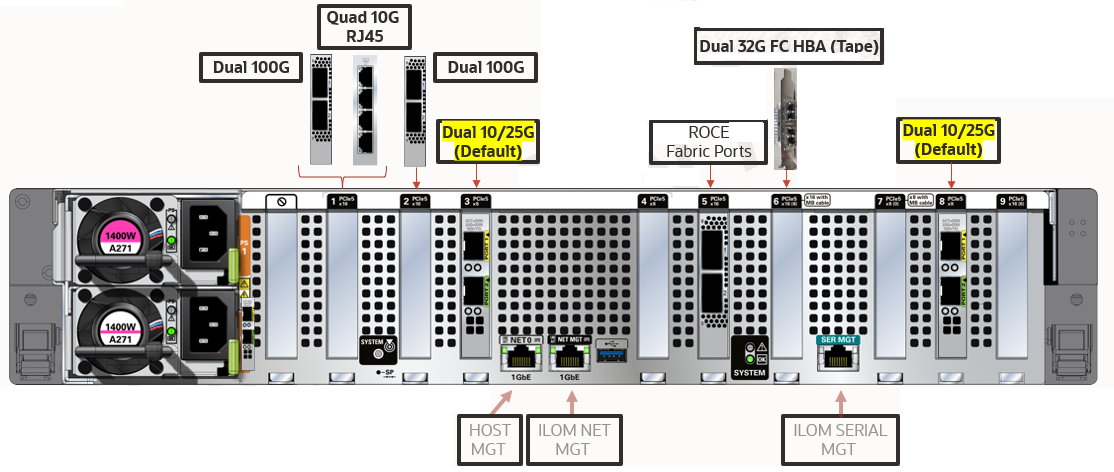
Each compute server in the RA21 configuration consists of the following network components and interfaces:
-
Ethernet ingest and replication network connectivity, :
-
2 x Dual 10/25G Network Cards, or
-
2 x Quad 10G Network Cards, or
-
1 x Quad 10G Network Card and 1 x Dual 10/25G Network Card
-
-
2 x QSFP2B RoCE Fabric Ports
-
1 Ethernet port for
Serial MGTremote management -
1 Ethernet port for
ILOM MGT(Oracle Integrated Lights Out Manager) remote management -
1 Ethernet port for
HOST MGTremote management -
Optional: Dual 32G HBA (Tape) card that can be field installed. This slot is not available for other network cards.
Figure 3-2 Oracle Zero Data Loss Recovery Appliance RA21 Backplane External Network Connectivity
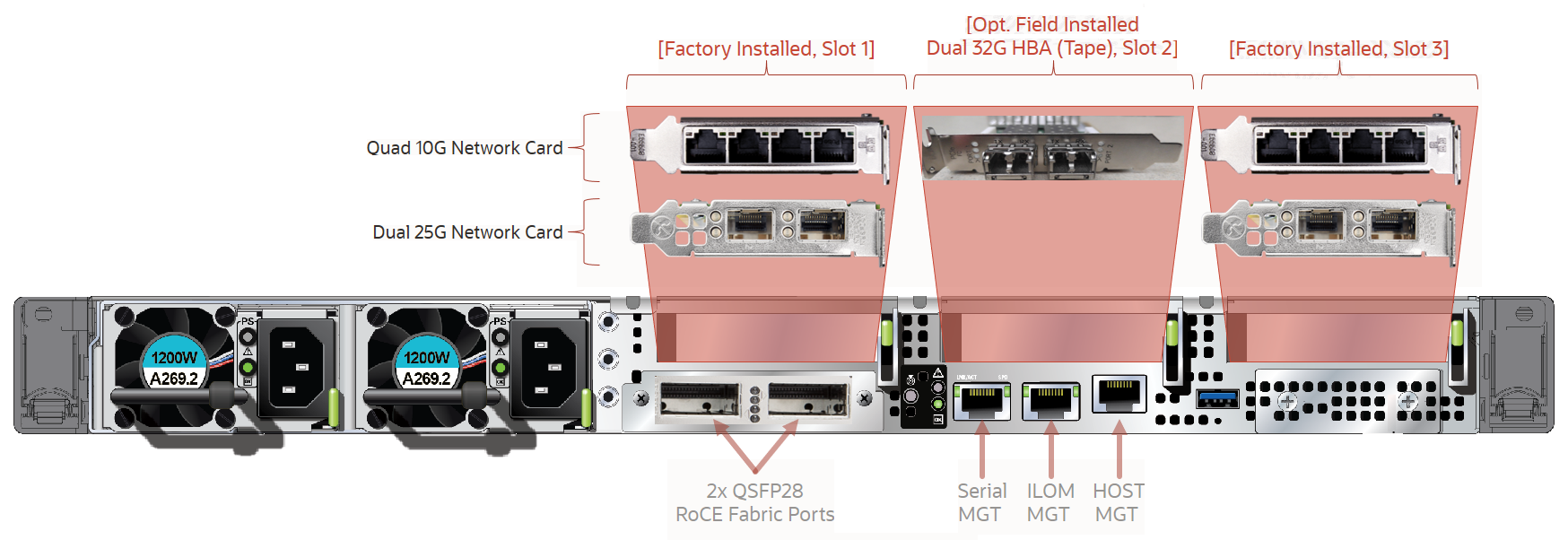
Description of "Figure 3-2 Oracle Zero Data Loss Recovery Appliance RA21 Backplane External Network Connectivity"
- Maximum of two 10G (or 25G) ports for ingest and two 10G (or 25G) ports for replication, per compute server
- Maximum of four 10G (or 25G) for each network in bonded LACP configuration, per rack
- Replication can be used as separate ingest network (MOS Note 2126047.1)
- VLAN tagging supported on ingest network (MOS Note 2047411.1)
- Slot 2 cannot be used for additional network card.
Each compute server in the X8M configuration consists of the following network components and interfaces:
-
Ethernet ingest and replication network connectivity, :
-
2 x Dual 10/25G Network Cards, or
-
2 x Quad 10G Network Cards, or
-
1 x Quad 10G Network Card and 1 x Dual 10/25G Network Card
-
-
2 x QSFP2B RoCE Fabric Ports
-
1 Ethernet port for
Serial MGTremote management -
1 Ethernet port for
ILOM MGT(Oracle Integrated Lights Out Manager) remote management -
1 Ethernet port for
HOST MGTremote management -
Optional: Dual 32G HBA (Tape) card that can be field installed. This slot is not available for other network cards.
Figure 3-3 Oracle Zero Data Loss Recovery Appliance X8M Backplane External Network Connectivity
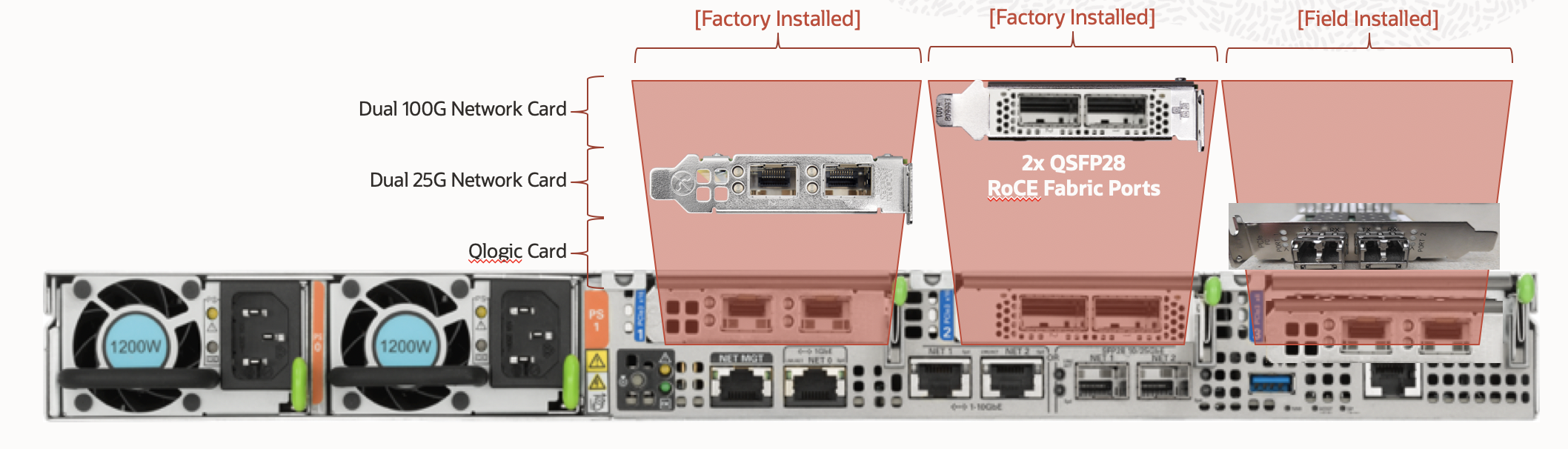
Description of "Figure 3-3 Oracle Zero Data Loss Recovery Appliance X8M Backplane External Network Connectivity"
- Maximum of two 25G ports for ingest and two 25G ports for replication, per compute server
Each compute server in the X8 and X7 configuration consists of the following network components and interfaces:
-
Ethernet ingest and replication network connectivity
-
On-board: 2 x 10 Gb copper Ethernet (eth1)
-
On-board: 2 x 10/25 Gb optical Ethernet Ports (eth2)
-
PCIe card: 2 x 10/25 Gb optical Ethernet Ports (eth3 and eth4)
-
-
1 dual-port 4X QDR (40 Gbps) InfiniBand Host Channel Adapter (HCA) (IB0 and IB1)
-
1 Ethernet port for Oracle Integrated Lights Out Manager (ILOM) remote management
-
1 dual-port 32 GB FC Converged Network Adapter (CNA) FC ports 0 and 1.
Note:
The corresponding SFP modules that work with the 10/25 GbE PCIe 2.0 network cards are purchased separately.
Figure 3-4 Oracle Zero Data Loss Recovery Appliance X8 and X7 Backplane External Network Connectivity
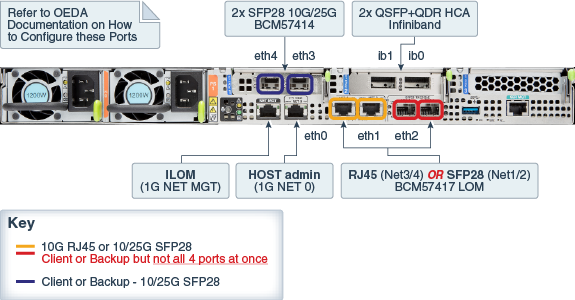
Description of "Figure 3-4 Oracle Zero Data Loss Recovery Appliance X8 and X7 Backplane External Network Connectivity"
Given that the base rack has two (2) compute servers, the maximum for ingest is 2 x 10 Gb or 2 x 25 Gb Ethernet ports, while the maximum for replication is 2 x 10 Gb or 2 x 25 Gb Ethernet ports. The following are valid combinations of the options.
-
2 x 10Gb on-board copper (ingest) + 2 x 10/25Gb PCIe card optical (replication)
-
2 x 10/25Gb PCIe card optical (ingest) + 2 x 10Gb on-board copper (replication)
-
2 x 10/25Gb PCIe card optical (ingest) + 2 x 10/25Gb on-board optical (replication)
-
2 x 10/25Gb on-board optical (ingest) + 2 x 10/25Gb PCIe card optical (replication)
Note:
If ingest and replication traffic is desired to be configured on the same network, define the required network interface in OEDA in the ingest network section, and leave the replication network section blank. With this setup, Recovery Appliance will use the ingest network for replication traffic.Each storage server consists of the following network components and interfaces:
-
1 embedded Gigabit Ethernet port (NET0)
-
1 dual-port 4X QDR (40 Gbps) InfiniBand Host Channel Adapter (HCA) (IB0 and IB1)
-
1 Ethernet port for Oracle Integrated Lights Out Manager remote management (Oracle ILOM)
Additional configuration, such as defining multiple virtual local area networks (VLANs) for the management (NET0 and/or ILOM) interfaces or enabling routing, might be required for the switch to operate properly in your environment and is beyond the scope of the installation service. If additional configuration is needed, then your network administrator must perform the necessary configuration steps during installation of Recovery Appliance.
Example of Network Connections for Recovery Appliance
Figure 3-5 shows the network cabling of a sample configuration. Two Recovery Appliance racks are installed in separate data centers. The protected Oracle databases are connected to the upstream Recovery Appliance over the ingest network. The upstream Recovery Appliance is connected to the downstream Recovery Appliance over the replication network. Both racks are configured to use an Oracle tape solution.
Figure 3-5 Network Diagram for Recovery Appliance
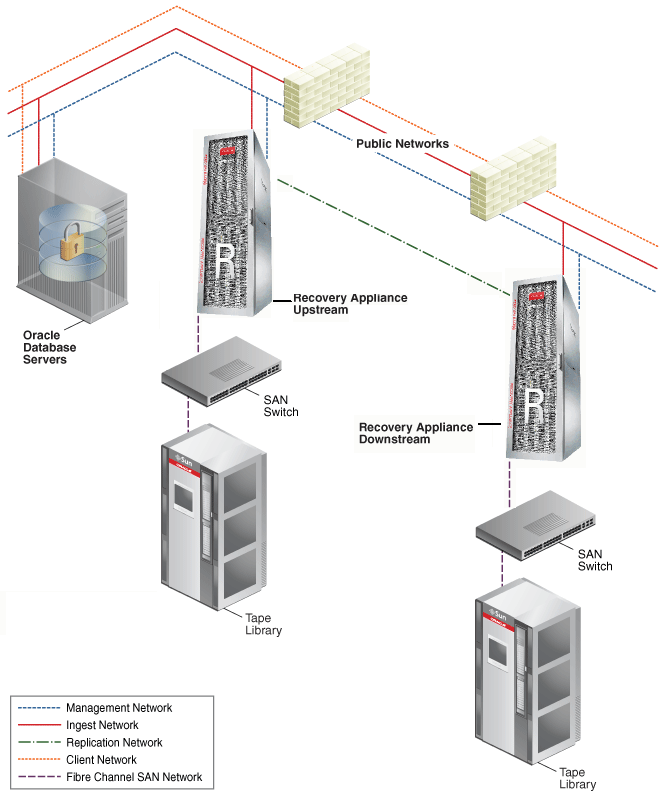
Description of "Figure 3-5 Network Diagram for Recovery Appliance"
Connecting Recovery Appliance Rack Components to the Networks
Figure 3-6 shows the network connections to components of Recovery Appliance rack.
The management network connects through the Ethernet switch to the compute servers, the storage servers, and the RDMA Network Fabric switches. The management network connects directly to the PDUs.
The ingest network, the optional replication network, and the optional fiber channel SAN network connect to the two compute servers.
The RDMA Network Fabric network connects the switches to the compute servers and the storage servers.
Figure 3-6 Network Connections to the Recovery Appliance Rack Components
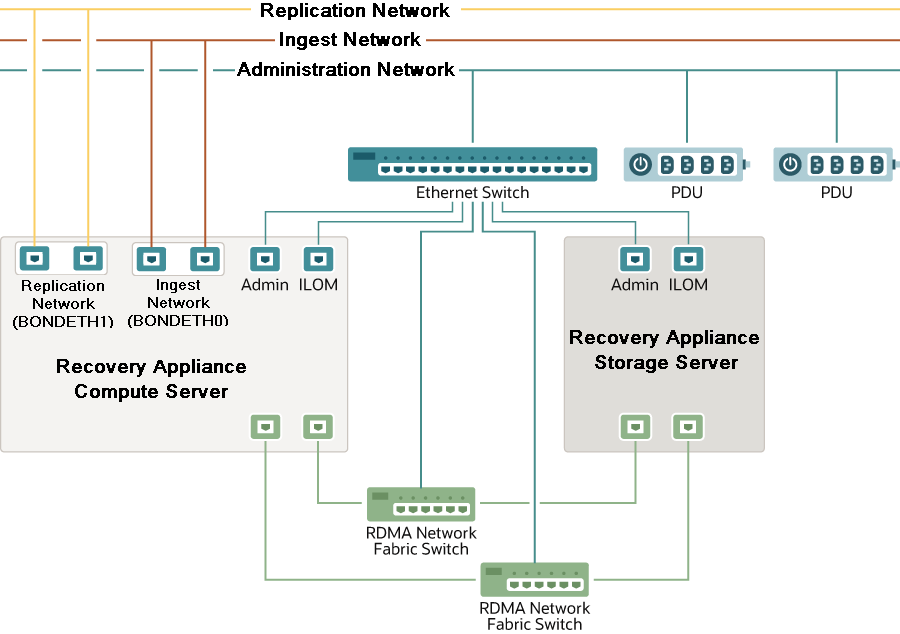
Description of "Figure 3-6 Network Connections to the Recovery Appliance Rack Components"
Connecting Recovery Appliance to a Tape Library
The network connections between Recovery Appliance and an optional tape library depend on whether you are using Oracle or third-party tape management system. See "About Tape Backup Infrastructure" for the differences in support provided by Recovery Appliance.
Oracle Recommended Stack
When you use the Oracle compatible tape solution, a fiber channel adapter is installed in each compute server to provide a connection to the fiber channel storage area network (SAN). Tape backups are isolated on this network, and thus do not interfere with the performance of the other networks. Figure 3-7 provides an overview of the network connections when using an Oracle tape system.
Figure 3-7 Recovery Appliance Connection to an Oracle Tape System
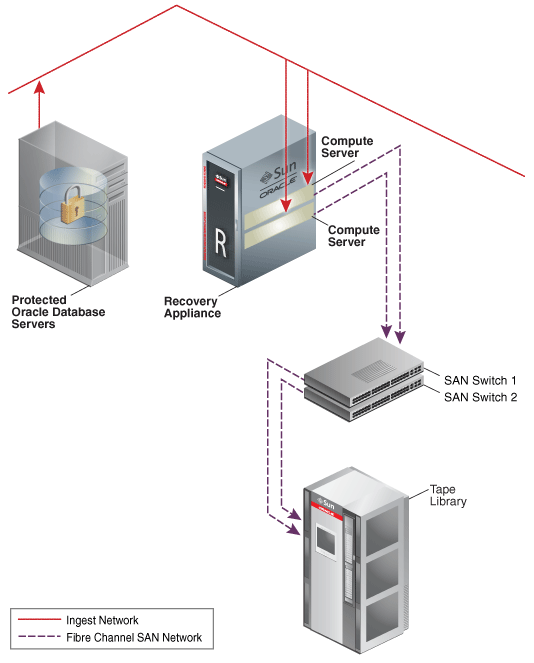
Description of "Figure 3-7 Recovery Appliance Connection to an Oracle Tape System"
Third-Party Tape Systems
When you use a third-party tape system, the backups to tape use the ingest network. This is the same network that the local protected databases use to backup to Recovery Appliance. Figure 3-8 provides an overview of the network connections when using a third-party tape system.
Figure 3-8 Recovery Appliance Connection to a Third-Party Tape System
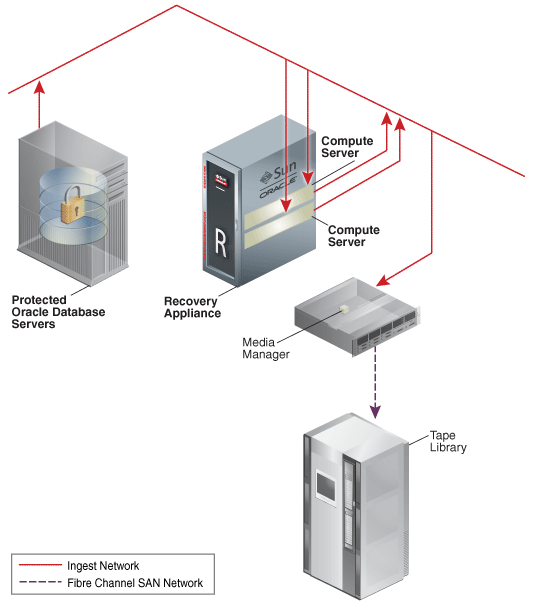
Description of "Figure 3-8 Recovery Appliance Connection to a Third-Party Tape System"
Using Network VLAN Tagging with Recovery Appliance
The Recovery Appliance supports VLAN port tagging only on the ingest network. You configure VLAN port tagging after you complete the Recovery Appliance installation.
If applicable, ensure that you also set the Access VLAN on the network switches, including on the Cisco switch that is included in the Recovery Appliance rack for the management network.
See Also:
"Installing the Software on Recovery Appliance" for instructions on when and how to configure VLAN tagging