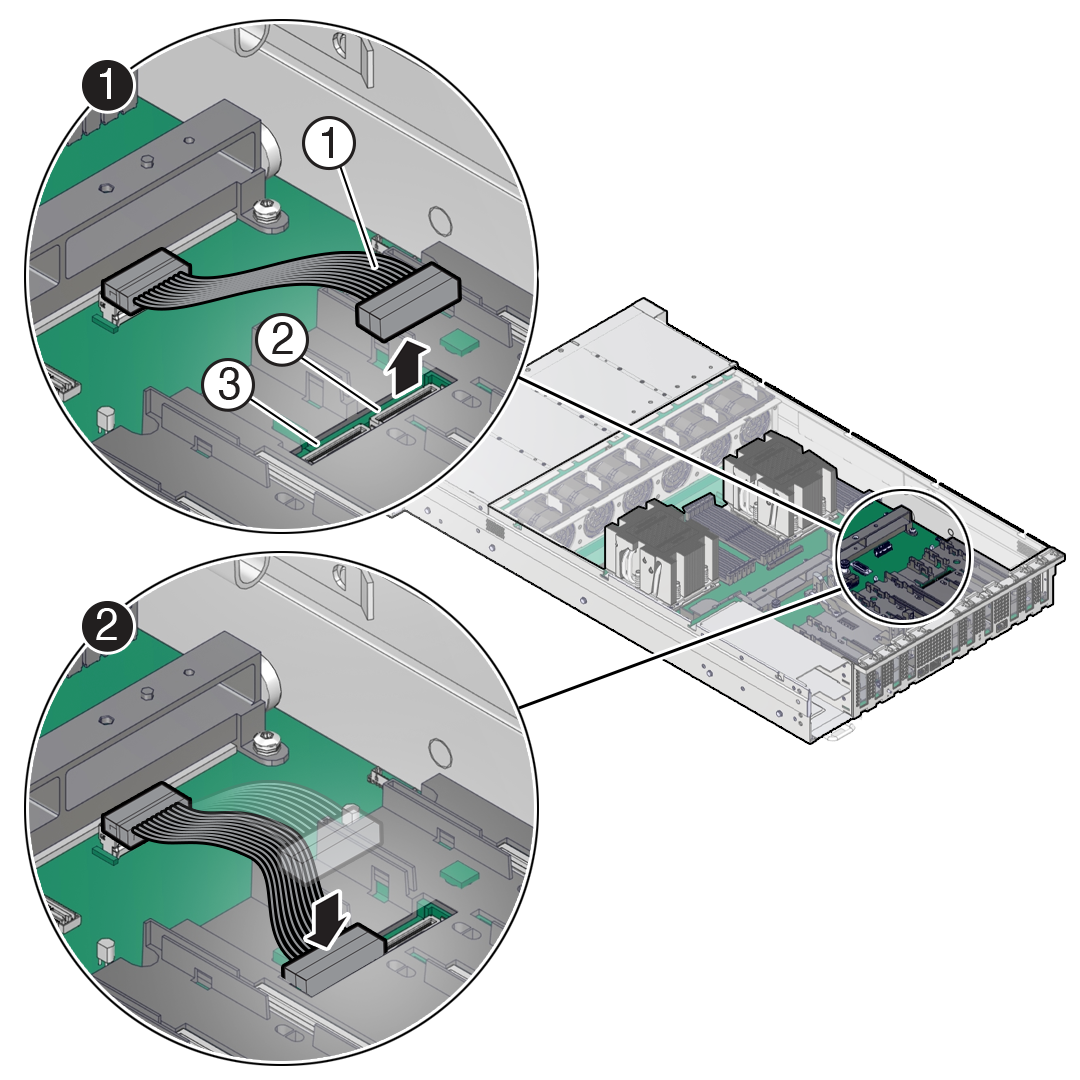Configure PCIe Electrical Interfaces Using the PCIe Flyover Cable
Using the PCIe Flyover cable, server PCIe slots 6 and 7 can be configured to support either a PCIe x16 (slot 6) or PCIe x8 (slot 7) electrical interface. PCIe slot 6 supports a PCIe x8 electrical interface and PCIe slot 7 is non-functional when the PCIe Flyover PCIe cable is not installed in the server. Installing the cable in slot 6 configures the slot as a PCIe x16 electrical interface. Installing the cable in slot 7 configures the slot as a PCIe x8 electrical interface.
Note:
The PCIe Flyover cable is factory installed in either PCIe slot 6 or slot 7. You must switch the cable to the desired PCIe slot prior to installing a PCIe card or PCIe Riser 6.