- Exadata Server X10M Service Manual
- Servicing SAS Cables
- Remove SAS Storage Drive Cables
Remove SAS Storage Drive Cables
-
Prepare the server for service.
- Power off the server.
- Disconnect the power cords from the power supplies.
- Extend the server to the maintenance position.
- Attach an antistatic wrist strap to your wrist, and then to a metal area on the chassis.
- Remove the server top cover.
- Remove the air baffle.
-
Remove fan modules.
See Remove a Fan Module.
-
Remove the fan tray from the server.
See Remove the Fan Tray.
-
Disconnect the SAS cables from the disk backplane [1].
Press and hold the button on the connector to disengage the locking mechanism, then gently pull the connector from the disk backplane.
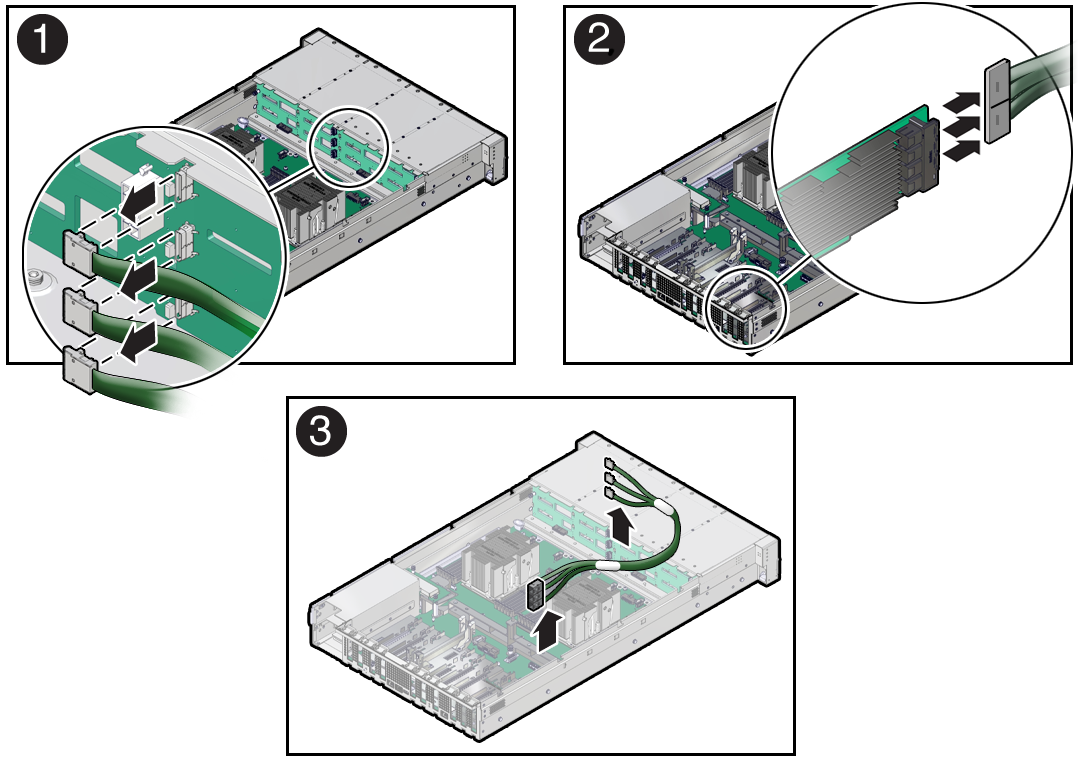
- Disconnect the SAS cables from the Broadcom 9500-16i, 12GB SAS PCIe, 16 Port, Internal card in PCIe slot 9 [2].
Press each latch, and then pull out to disengage the cable from each connector.
-
Remove the SAS cables from the server [3].
Carefully remove the SAS cable bundles from the server. Be careful not to snag the cables on the server components.