4 Scenario: Registering Manually Configured Oracle Data Guard with DCS
This scenario describes registering manually configured Oracle Data Guard with the DCS stack.
- Environment
Understand the primary and standby database environment topologies used in the subsequent Data Guard setup example using Oracle Database Appliance. - Registering Oracle Data Guard with DCS
Understand the steps to register Oracle Data Guard with DCS.
Environment
Understand the primary and standby database environment topologies used in the subsequent Data Guard setup example using Oracle Database Appliance.
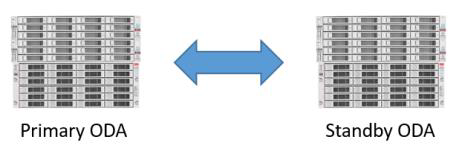
Description of the illustration oda_with_data_guard.png
| Component | Primary Oracle Database Appliance | Standby Oracle Database Appliance |
|---|---|---|
| Host Names | proddb1, proddb2 | stbydb1, stbydb2 |
| Database Name | hun | hun |
| Database Unique Name | buda | pest |
Registering Oracle Data Guard with DCS
Understand the steps to register Oracle Data Guard with DCS.
Follow these steps:
- Verify that the database is registered on the
primary and the standby system.
[root@proddb1 ~]# odacli list-databases ID DB Name DB Type DB Version CDB Class Shape Storage Status DbHomeID ---------------------------------------- ---------- -------- -------------------- ---------- -------- -------- ---------- ------------ -------------------- ebefcfa2-0315-4771-9881-373294a6b626 hun RAC 19.15.0.0.220419 true OLTP odb1 ASM CONFIGURED 14402597-639a-4e87-b655-aeae36cfa3a5 [root@stdbydb1 ~]# odacli list-databases ID DB Name DB Type DB Version CDB Class Shape Storage Status DbHomeID ---------------------------------------- ---------- -------- -------------------- ---------- -------- -------- ---------- ------------ -------------------- ebefcfa2-0315-4771-9881-373294a6b626 hun RAC 19.15.0.0.220419 true OLTP odb1 ASM CONFIGURED 575fca61-abbc-47ed-9530-37ad7ec5caa0 - Identify the home from where the database is
running on the
primary.
[root@proddb1 ~]# odacli list-dbhomes ID Name DB Version Home Location Status ---------------------------------------- -------------------- ---------------------------------------- --------------------------------------------- 14402597-639a-4e87-b655-aeae36cfa3a5 OraDB19000_home1 19.15.0.0.220419 /u01/app/odaorahome/oracle/product/19.0.0.0/dbhome_1 CONFIGURED - Verify the status of the Data Guard on the primary.
Status should be healthy for the
registration.
[oracle@proddb1 ~]$ export ORACLE_HOME=/u01/app/odaorahome/oracle/product/19.0.0.0/dbhome_1 [oracle@proddb1 ~]$ export PATH=$ORACLE_HOME/bin:$PATH [oracle@proddb1 ~]$ dgmgrl sys/WElcome_12##@pest DGMGRL for Linux: Release 19.0.0.0.0 - Production on Fri May 6 13:41:52 2022 Version 19.15.0.0.0 Copyright (c) 1982, 2019, Oracle and/or its affiliates. All rights reserved. Welcome to DGMGRL, type "help" for information. Connected to "pest" Connected as SYSDBA. DGMGRL> show configuration Configuration - buda_pest Protection Mode: MaxPerformance Members: buda - Primary database pest - Physical standby database Fast-Start Failover: Disabled Configuration Status: SUCCESS (status updated 38 seconds ago) DGMGRL> validate database pest Database Role: Physical standby database Primary Database: buda Ready for Switchover: Yes Ready for Failover: Yes (Primary Running) Managed by Clusterware: buda: YES pest: YES DGMGRL> exitEnsure that the Oracle Data Guard configuration name is in the format
db_unique_name_of_primary_ db_unique_name_of_standby. If multiple Oracle Data Guard configurations have the same name indgmgrl, then you can only register the first Oracle Data Guard configuration with DCS. Subsequent registrations with the same name fail because each Oracle Data Guard configuration name must be unique.Before renaming: DGMGRL> show configuration Configuration - dgconfig Protection Mode: MaxPerformance Members: buda - Primary database pest - Physical standby database Fast-Start Failover: DISABLED Configuration Status: SUCCESS (status updated 6 seconds ago) After renaming: DGMGRL> EDIT CONFIGURATION RENAME TO buda_pest; Succeeded. DGMGRL> show configuration Configuration - buda_pest Protection Mode: MaxPerformance Members: buda - Primary database pest - Physical standby database Fast-Start Failover: DISABLED Configuration Status: SUCCESS (status updated 37 seconds ago)On Oracle Database Appliance release 19.15 and earlier, the
odacli register-databasecommand expects VIPs in the tnsnames.ora and not the SCAN. The$ORACLE_HOME/network/admin/tnsnames.orafile must be similar to the following:BUDA = (DESCRIPTION = (ADDRESS = (PROTOCOL = TCP)(HOST = proddb1-vip)(PORT = 1521)) (ADDRESS = (PROTOCOL = TCP)(HOST = proddb2-vip)(PORT = 1521)) (CONNECT_DATA = (SERVER = DEDICATED) (SERVICE_NAME = buda.domain.com) ) ) PEST = (DESCRIPTION = (ADDRESS = (PROTOCOL = TCP)(HOST = stdbydb1-vip)(PORT = 1521)) (ADDRESS = (PROTOCOL = TCP)(HOST = stdbydb2-vip)(PORT = 1521)) (CONNECT_DATA = (SERVER = DEDICATED) (SERVICE_NAME = pest.domain.com) ) ) - Register Oracle Data Guard in DCS on the first node
of the primary. If the primary runs on a DB system, then
register Oracle Data Guard with the first node of the DB
system.
[root@proddb1 ~]# odacli register-dataguard Standby site address: stdbydb1 BUI username for Standby site (default: oda-admin): BUI password for Standby site: root@stdbydb1 's password: Database name for Data Guard configuration: hun Primary database SYS password: ******************************************************************************************* Data Guard default settings Primary site network for Data Guard configuration: Public-network Standby site network for Data Guard configuration: Public-network Primary database listener port (TCP): 1521 Standby database listener port (TCP): 1521 Transport type: ASYNC Protection mode: MAX_PERFORMANCE Data Guard configuration name: buda_pest Does the above Data Guard configuration match your actual configuration? (Y/N, default:N): ******************************************************************************************* Primary site network for Data Guard configuration [Public-network] (default: Public-network): Standby site network for Data Guard configuration [Public-network] (default: Public-network): Primary database listener port (TCP) (default: 1521): Standby database listener port (TCP) (default: 1521): Transport type [ASYNC, FASTSYNC, SYNC] (default: ASYNC): Protection mode [MAX_PROTECTION, MAX_PERFORMANCE, MAX_AVAILABILITY] (default: MAX_PERFORMANCE): Data Guard configuration name (default: buda_pest): buda_pest ******************************************************************************************* Register Data Guard buda_pest started ******************************************************************************************* Step 1: Validate register Data Guard configuration request (Primary site) Description: Validate DG Config Creation for db hun Job ID: fc5436d2-67db-4d4c-927c-9053c56dc510 Started May 06, 2022 13:49:33 PM GMT Validate if database ID exists Validate if dg config name exists Validate database role Validate if database is configured with Data Guard already Validate tnsnames.ora Validate database connection Validate if data guard in good status Precheck switchover DataGuard Validate if input matches DGMGRL output Validate if flashback enabled Finished May 06, 2022 13:49:40 PM GMT ******************************************************************************************* Step 2: Validate register Data Guard configuration request (Standby site) Description: Validate DG Config Creation for db hun Job ID: 54224175-eb0a-4e07-a84d-b758692dc55c Started May 06, 2022 13:49:42 PM GMT Validate if database ID exists Validate if dg config name exists Validate database role Validate if database is configured with Data Guard already Validate tnsnames.ora Validate database connection Validate if data guard in good status Validate if input matches DGMGRL output Validate if flashback enabled Finished May 06, 2022 13:49:46 PM GMT ******************************************************************************************* Step 3: Create Data Guard status (Primary site) Description: DG Status operation for db hun - RegisterDg Job ID: c6dcec88-2e21-4bc0-a243-6ab61885be88 Started May 06, 2022 13:49:47 PM GMT Create Data Guard status Finished May 06, 2022 13:49:53 PM GMT ******************************************************************************************* Step 4: Create Data Guard status (Standby site) Description: DG Status operation for db hun - RegisterDg Job ID: 44f312ad-97b0-4eff-8d47-7134433011c5 Started May 06, 2022 13:49:54 PM GMT Create Data Guard status Finished May 06, 2022 13:50:01 PM GMT ******************************************************************************************* Register Data Guard buda_pest completed ******************************************************************************************* - Verify the
registration.
[root@proddb1 ~]# odacli list-dataguardstatus Updated about 7 minute(s) ago ID Name Database Name Role Protection Mode Apply Lag Transport Lag Apply Rate Status ---------------------------------------- -------------------------------- -------------------- ---------- ------------------ --------------- --------------- --------------- cd86f70d-31d5-4798-8abf-a8148ec2e389 buda_pest hun PRIMARY MAX_PERFORMANCE 0 seconds 0 seconds 5.00 KByte/s CONFIGURED [root@proddb2 ~]# odacli list-dataguardstatus Updated about 8 minute(s) ago ID Name Database Name Role Protection Mode Apply Lag Transport Lag Apply Rate Status ---------------------------------------- -------------------------------- -------------------- ---------- ------------------ --------------- --------------- --------------- cd86f70d-31d5-4798-8abf-a8148ec2e389 buda_pest hun PRIMARY MAX_PERFORMANCE 0 seconds 0 seconds 5.00 KByte/s CONFIGURED [root@stdbydb1 ~]# odacli list-dataguardstatus Updated about 8 minute(s) ago ID Name Database Name Role Protection Mode Apply Lag Transport Lag Apply Rate Status ---------------------------------------- -------------------------------- -------------------- ---------- ------------------ --------------- --------------- --------------- cd86f70d-31d5-4798-8abf-a8148ec2e389 buda_pest hun STANDBY MAX_PERFORMANCE 0 seconds 0 seconds 5.00 KByte/s CONFIGURED [root@stdbydb2 ~]# odacli list-dataguardstatus Updated about 8 minute(s) ago ID Name Database Name Role Protection Mode Apply Lag Transport Lag Apply Rate Status ---------------------------------------- -------------------------------- -------------------- ---------- ------------------ --------------- --------------- --------------- cd86f70d-31d5-4798-8abf-a8148ec2e389 buda_pest hun STANDBY MAX_PERFORMANCE 0 seconds 0 seconds 5.00 KByte/s CONFIGURED - Verify that switchover, failover, and reinstate
operations work.
[root@proddb1 ~]# odacli switchover-dataguard -u pest -i cd86f70d-31d5-4798-8abf-a8148ec2e389 Password for target database: { "jobId" : "2821ca72-eb6e-462f-8a7b-5f976a401673", "status" : "Created", "message" : null, "reports" : [ ], "createTimestamp" : "May 06, 2022 14:01:31 PM GMT", "resourceList" : [ ], "description" : "Dataguard operation for buda_pest - SwitchoverDg", "updatedTime" : "May 06, 2022 14:01:31 PM GMT" } [root@proddb1 ~]# odacli describe-job -i "2821ca72-eb6e-462f-8a7b-5f976a401673" Job details ---------------------------------------------------------------- ID: 2821ca72-eb6e-462f-8a7b-5f976a401673 Description: Dataguard operation for buda_pest - SwitchoverDg Status: Success Created: May 6, 2022 2:01:31 PM GMT Message: Task Name Start Time End Time Status ---------------------------------------- ----------------------------------- ----------------------------------- ---------- Precheck switchover DataGuard May 6, 2022 2:01:31 PM GMT May 6, 2022 2:01:34 PM GMT Success Switchover DataGuard May 6, 2022 2:01:34 PM GMT May 6, 2022 2:02:53 PM GMT Success Postcheck switchover DataGuard May 6, 2022 2:02:53 PM GMT May 6, 2022 2:02:54 PM GMT Success Check if DataGuard config is updated May 6, 2022 2:04:14 PM GMT May 6, 2022 2:04:24 PM GMT Success [root@stdbydb1 ~]# odacli switchover-dataguard -u buda -i cd86f70d-31d5-4798-8abf-a8148ec2e389 Password for target database: { "jobId" : "7d7ef3f3-f48b-449f-a2b8-9a5de0882ff3", "status" : "Created", "message" : null, "reports" : [ ], "createTimestamp" : "May 06, 2022 14:06:28 PM GMT", "resourceList" : [ ], "description" : "Dataguard operation for buda_pest - SwitchoverDg", "updatedTime" : "May 06, 2022 14:06:28 PM GMT" } [root@stdbydb1 ~]# odacli describe-job -i "7d7ef3f3-f48b-449f-a2b8-9a5de0882ff3" Job details ---------------------------------------------------------------- ID: 7d7ef3f3-f48b-449f-a2b8-9a5de0882ff3 Description: Dataguard operation for buda_pest - SwitchoverDg Status: Success Created: May 6, 2022 2:06:28 PM GMT Message: Task Name Start Time End Time Status ---------------------------------------- ----------------------------------- ----------------------------------- ---------- Precheck switchover DataGuard May 6, 2022 2:06:28 PM GMT May 6, 2022 2:06:31 PM GMT Success Switchover DataGuard May 6, 2022 2:06:31 PM GMT May 6, 2022 2:07:36 PM GMT Success Postcheck switchover DataGuard May 6, 2022 2:07:36 PM GMT May 6, 2022 2:07:37 PM GMT Success Check if DataGuard config is updated May 6, 2022 2:08:37 PM GMT May 6, 2022 2:08:47 PM GMT Success [root@stdbydb1 ~]# odacli list-dataguardstatus Updated about 19 minute(s) ago ID Name Database Name Role Protection Mode Apply Lag Transport Lag Apply Rate Status ---------------------------------------- -------------------------------- -------------------- ---------- ------------------ --------------- --------------- --------------- ---------- cd86f70d-31d5-4798-8abf-a8148ec2e389 buda_pest hun STANDBY MAX_PERFORMANCE 0 seconds 0 seconds 3.29 MByte/s CONFIGURED [root@stdbydb1 ~]# odacli failover-dataguard -u pest -i cd86f70d-31d5-4798-8abf-a8148ec2e389 Password for target database: { "jobId" : "e6cd3092-94fb-4fbd-9dce-cdf9aad4638a", "status" : "Created", "message" : null, "reports" : [ ], "createTimestamp" : "May 06, 2022 14:20:46 PM GMT", "resourceList" : [ ], "description" : "Dataguard operation for buda_pest - FailoverDg", "updatedTime" : "May 06, 2022 14:20:46 PM GMT" } [root@stdbydb1 ~]# odacli describe-job -i e6cd3092-94fb-4fbd-9dce-cdf9aad4638a Job details ---------------------------------------------------------------- ID: e6cd3092-94fb-4fbd-9dce-cdf9aad4638a Description: Dataguard operation for buda_pest - FailoverDg Status: Success Created: May 6, 2022 2:20:46 PM GMT Message: Task Name Start Time End Time Status ---------------------------------------- ----------------------------------- ----------------------------------- ---------- Precheck failover DataGuard May 6, 2022 2:20:46 PM GMT May 6, 2022 2:20:47 PM GMT Success Failover DataGuard May 6, 2022 2:20:47 PM GMT May 6, 2022 2:21:08 PM GMT Success Postcheck DataGuard status May 6, 2022 2:21:08 PM GMT May 6, 2022 2:21:09 PM GMT Success Check if DataGuard config is updated May 6, 2022 2:21:19 PM GMT May 6, 2022 2:21:29 PM GMT Success [root@stdbydb1 ~]# odacli reinstate-dataguard -u buda -i cd86f70d-31d5-4798-8abf-a8148ec2e389 Password for target database: { "jobId" : "cb82e0ea-558d-4eb6-ad7a-82c373da7504", "status" : "Created", "message" : null, "reports" : [ ], "createTimestamp" : "May 06, 2022 14:26:50 PM GMT", "resourceList" : [ ], "description" : "Dataguard operation for buda_pest - ReinstateDg", "updatedTime" : "May 06, 2022 14:26:50 PM GMT" } [root@stdbydb1 ~]# odacli describe-job -i "cb82e0ea-558d-4eb6-ad7a-82c373da7504" Job details ---------------------------------------------------------------- ID: cb82e0ea-558d-4eb6-ad7a-82c373da7504 Description: Dataguard operation for buda_pest - ReinstateDg Status: Success Created: May 6, 2022 2:26:50 PM GMT Message: Task Name Start Time End Time Status ---------------------------------------- ----------------------------------- ----------------------------------- ---------- Precheck reinstate DataGuard May 6, 2022 2:26:50 PM GMT May 6, 2022 2:26:51 PM GMT Success Reinstate DataGuard May 6, 2022 2:26:51 PM GMT May 6, 2022 2:28:36 PM GMT Success Postcheck DataGuard status May 6, 2022 2:28:36 PM GMT May 6, 2022 2:28:37 PM GMT Success Check if DataGuard config is updated May 6, 2022 2:28:47 PM GMT May 6, 2022 2:28:57 PM GMT