1.6.3 Register Client Clusters to AHF Fleet Insights Server
To automatically upload Oracle Exachk, Oracle Orachk, and Oracle Trace File Analyzer collections to the AHF Fleet Insights server, register AHF client clusters with the AHF Fleet Insights server. AHF Fleet Insights then processes these data collections to provide an organized and insightful summary.
Figure 1-2 Register AHFFI Clients
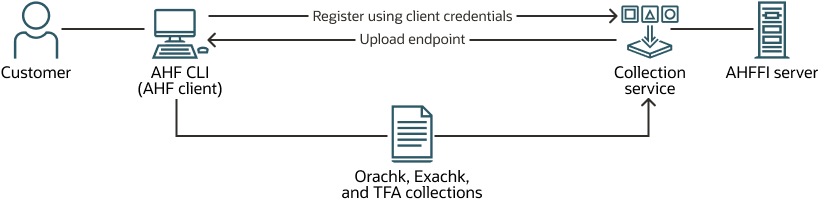
Note:
- Ensure that the port where AHF Fleet Insights is set up on the server is open, allowing the AHF client to register successfully.
- AHF Fleet Insights web application port must be exposed and accessible by the AHF Client system.
- AHF Client must be running AHF 24.9 or above.
- AHF Client must be running on a cluster.
- If you are a Platinum customer and AHF collections/data are being uploaded to the Platinum Gateway, please do not change the upload configurations for the Platinum user.
- To upload results to AHF Fleet Insights, you can configure the upload as the root user. AHF is capable of uploading data to multiple endpoints.
- To fetch the registration command, run
ahffi infofrom the install directory:./ahffi info Application URL : https://demo.oracle.system.com:5000/ahfservice Registration command : ahf configuration set --type fleet-insights --user-name <generic_registration_user> --url https://demo.oracle.system.com:5000To create generic registration user, see Create Generic Registration User.
- To register client clusters to AHF Fleet Insights server tool, run the registration command as
rooton the AHF Client:ahf configuration set --type fleet-insights --user-name <generic_registration_user> --url https://demo.oracle.system.com:5000Note:
Replace the registration user name placeholder.
After successful registration, registered client clusters will automatically upload collections to AHF Fleet Insights. Oracle Trace File Analyzer collections with Insights can also be accessed directly from the AHF Fleet Insights web interface.
Parent topic: Deploy AHF Fleet Insights