1.6 Deploy AHF Fleet Insights
Learn to deploy AHF Fleet Insights.
Figure 1-1 AHF Fleet Insights deployment process
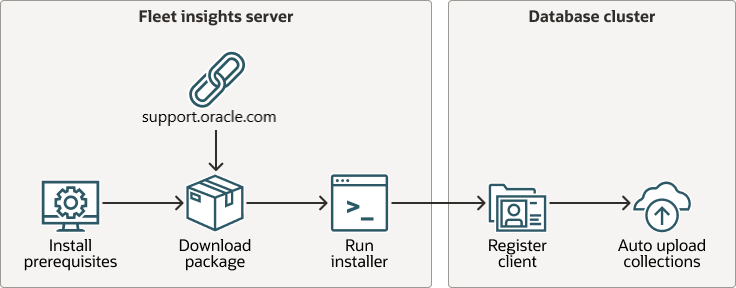
Deploying AHF Fleet Insights involves the following steps:
- Install all the Prerequisites.
- Download the AHF Fleet Insights package
AHFFI-LINUX_v25.2.0.zip. - Run the AHF Fleet Insights installer
ahf_fleet_setup. - Register client clusters to the AHF Fleet Insights server.
- Set up automatic collection upload from the registered clusters to the AHF Fleet Insights server.
- Install and Patch AHF Fleet Insights
Learn to install and patch AHF Fleet Insights on various supported platforms. - Create Generic Registration User
To create a generic registration user if it was not created during installation, follow these steps: - Register Client Clusters to AHF Fleet Insights Server
To automatically upload Oracle Exachk, Oracle Orachk, and Oracle Trace File Analyzer collections to the AHF Fleet Insights server, register AHF client clusters with the AHF Fleet Insights server. AHF Fleet Insights then processes these data collections to provide an organized and insightful summary. - Deregister Client Clusters from AHF Fleet Insights Server
Deregister AHF client clusters from the AHF Fleet Insights server to prevent them from automatically uploading Oracle Exachk, Oracle Orachk, and Oracle Trace File Analyzer collections.
Parent topic: Get Started