3.2.4.1 Accessing the Admin Dashboard
Click the drop-down list at the upper-right corner and select Admin.
Figure 3-29 Admin dashboard
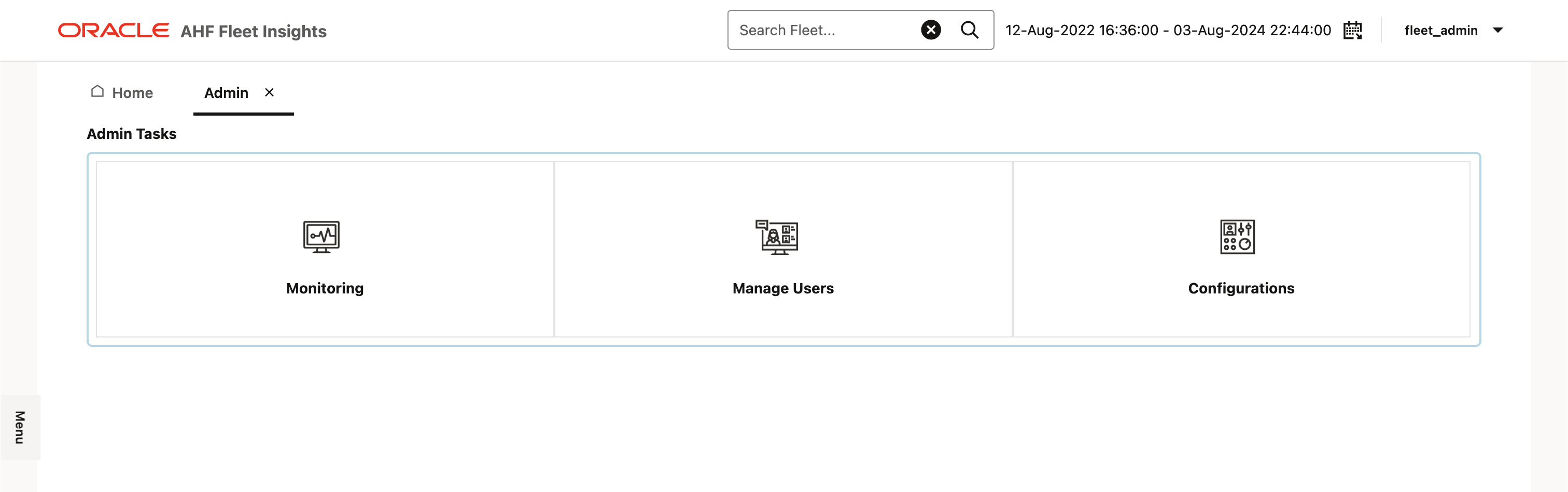
The Admin Dashboard provides access to the following key sections:
- Monitoring: View the status of uploaded collections and track whether they are being processed successfully.
- Manage Users: Allows Fleet Administrators to create new users, assign roles, and control access to data across the fleet.
- Configurations: Offers a unified interface for Fleet Administrators to view configuration values across the fleet and make changes as needed.
Parent topic: Admin