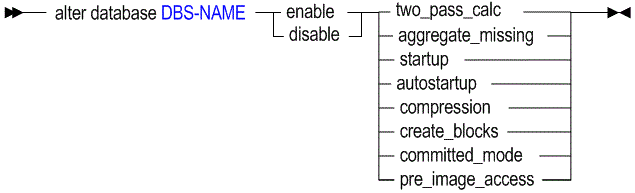Alter Database enable | disable
The MaxL alter database statement with enable|disable keywords helps you turn on and off Essbase database-wide functionality.
Keywords
Use MaxL alter database to change the following database-wide settings. The minimum application permission required for most of the statements is Database Manager, with exceptions noted.
- alter database DBS-NAME enable two_pass_calc
-
Note:
Do not use two-pass calculation with hybrid mode cubes. Only use solve order.
Recalculate (after a default calculation) database outline members tagged as Two Pass, so they will be recalculated after other database members have been consolidated. This setting is enabled by default.
Members that usually require a two-pass calculation are those members of the Accounts dimension that are calculated by a formula rather than by hierarchical consolidation. These members are typically ratios, such as "Profit % Sales" (profit percentage of sales), which has a member formula.
This setting is ignored during a calculation script; it is used only during a default calculation. To use two-pass calculation in a non-default calculation, use the CALC TWOPASS command in the calculation script.
Example:
alter database Sample.Basic enable two_pass_calc; - alter database DBS-NAME disable two_pass_calc
-
Do not recalculate database outline members tagged as Two Pass after a default calculation. Two-pass calculation is enabled by default.
Example:
alter database Sample.Basic disable two_pass_calc;Prevents recalculation (after a default calculation) of members tagged as Two Pass.
- alter database DBS-NAME enable aggregate_missing
-
Consolidate #MISSING values along with the regular database consolidation. If you never load data at parent levels, aggregating #MISSING values can improve calculation performance, depending on the ratio between upper level blocks and input blocks in the database.
If this setting is enabled and you load values directly at the parent level, these parent-level values will be replaced by the results of the consolidation, even if the results are #MISSING values. The aggregate missing setting is disabled by default.
Example:
alter database Sample.Basic enable aggregate_missing; - alter database DBS-NAME disable aggregate_missing
-
Do not consolidate #MISSING values. This is the default. Data that is loaded at parent levels is not overwritten by #MISSING values of children below it. However, if any of the child data values are not #MISSING, these values are consolidated and overwrite the parent values.
Example:
alter database Sample.Basic disable aggregate_missing; - alter database DBS-NAME enable startup
-
Enable users to start the database directly or as a result of requests requiring the database to be started. Startup is enabled by default.
Example:
alter database Sample.Basic enable startup; - alter database DBS-NAME disable startup
-
Prevent all users from starting the database directly or as a result of requests that would start the database. Startup is enabled by default.
Example:
alter database Sample.Basic disable startup; - alter database DBS-NAME enable autostartup
-
Automatically start the database when the application to which it belongs starts. Autostartup is enabled by default. This setting is applicable only when startup is enabled.
Example:
alter database Sample.Basic enable autostartup; - alter database DBS-NAME disable autostartup
-
Prevent automatic starting of the database when the application to which it belongs starts. Autostartup is enabled by default.
Example:
alter database Sample.Basic disable autostartup; - alter database DBS-NAME enable compression
-
Enable data compression. By default, Bitmap compression is enabled. To switch to a different compression type, use
alter database set compression.Example:
alter database Sample.Basic enable compression; - alter database DBS-NAME disable compression
-
Disable data compression. By default, Bitmap compression is enabled.
Example:
alter database Sample.Basic disable compression; - alter database DBS-NAME enable create_blocks
-
Allow Essbase to create a data block when you assign a non-constant value to a member combination for which a data block does not already exist. Block creation on equation is disabled by default, because it can result in a very large database.
When you assign a constant to a member on a sparse dimension, you do not need to enable Create Blocks on Equation, because Essbase would create a data block anyway. For example,
"West = 5;"would result in the creation of data blocks, with or without the Create Blocks on Equation setting enabled.You do need to check this option if you want blocks created when you assign anything other than a constant to a member on a sparse dimension for which a data block does not already exist. For example, if no data exists for Actuals, a member of a sparse Scenario dimension, then you need to enable Create Blocks on Equation in order to perform the following allocation:
2002Forecast = Actuals * 1.05;.Example:
alter database Sample.Basic enable create_blocks; - alter database DBS-NAME disable create_blocks
-
Turn off the Create Blocks on Equation setting. The setting is disabled by default.
Example:
alter database Sample.Basic disable create_blocks; - alter database DBS-NAME enable committed_mode
-
Note:
Committed access mode for a cube is no longer supported beginning in Essbase 21c.
Committed access means that only one transaction at a time can update data blocks. Essbase holds read/write locks on all data blocks until the transaction and the commit operations are performed. If pre-image access is enabled, users (or transactions) can still have read-only access to data at its last commit point. For more information, see the
enable pre_image_accesssetting. The default isolation-level mode is Uncommitted, but Smart View and other grid clients' data-update operations are always in committed mode. - alter database DBS-NAME disable committed_mode
-
Turn off the Committed Mode setting, reverting to the default isolation level of Uncommitted for the database.
Note:
Smart View and other grid clients' data-update operations are always in committed mode.
In uncommitted mode, Essbase allows transactions to hold read/write locks on a block-by-block basis. Essbase releases a block after it is updated, but does not commit blocks until the transaction is completed, or until a specified number of blocks or rows (a "synchronization point") has been reached. You can set this limit using the
implicit_commitsettings. - alter database DBS-NAME enable pre_image_access
-
Committed access mode for a cube is no longer supported beginning in Essbase 21c. The following description is relevant only for releases before Essbase 21c.
Allow users (or other transactions) read-only access to data at its last commit point, when the database is in committed mode (meaning that data blocks may be locked for the duration of a concurrent transaction). Pre-image access is enabled by default when the database is in committed mode.
- alter database DBS-NAME disable pre_image_access
-
Disable pre-image access, disallowing read-only access to locked blocks of data at their last commit point (this setting is only applicable while the database is in committed mode). Pre-image access is enabled by default when the database is in committed mode.