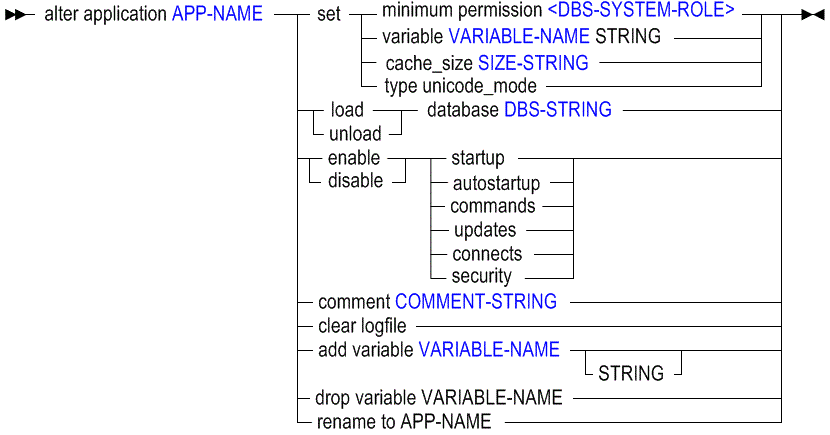Alter Application (Aggregate Storage)
The MaxL alter application statement for ASO mode helps you change Essbase application-wide settings.
Keywords
Use MaxL alter application to change the following application-wide settings. The minimum application permission required for most of the statements is Application Manager, with exceptions noted.
- alter application APP-NAME set minimum permission …
-
Grant all users a minimum level of permission to all databases in the application. Users with higher permissions than this minimum are not affected.
The options are
no_access, read, write, execute, and manager.Example:
alter application ASOsamp set minimum permission no_access; - alter application APP-NAME set variable …
-
Assign a string value to an existing substitution-variable name. If the variable does not exist, first create it using add variable. Substitution variables may be referenced by calculations in the application.
Example:
alter application ASOsamp set variable CurrMonth Oct; - alter application APP-NAME set cache_size …
-
Set the maximum size to which the aggregate storage cache may grow. The aggregate storage cache grows dynamically until it reaches this limit. This setting takes effect after you restart the application. To check the currently set limit, use the following MaxL statement:
query application APP-NAME get cache_size;If the ASODEFAULTCACHESIZE configuration setting is in use, either at application or server level, this MaxL statement has no effect.
Example:
alter application ASOsamp set cache_size 64MB;Sets the maximum size of the aggregate storage cache to 64 MB.
- alter application APP-NAME set type unicode_mode
-
Migrate an application to Unicode mode. Migration to Unicode mode cannot be reversed.
Example:
alter application ASOsamp set type unicode_mode; - alter application APP-NAME load database …
-
Start (by loading into memory) an idle database. You need at least Database Access permission provisioned in the application.
Example:
alter application ASOSamp load database Basic; - alter application APP-NAME unload database …
-
Stop (by unloading from memory) an active database. You need at least Database Access permission provisioned in the application.
Example:
alter application ASOSamp unload database Basic; - alter application APP-NAME enable startup
-
Permit all users who have at least Database Access permission to load (start) the application. Startup is enabled by default.
Example:
alter application ASOSamp enable startup; - alter application APP-NAME disable startup
-
Prevent all users from loading (starting) the application. Startup is enabled by default.
Example:
alter application ASOSamp disable startup; - alter application APP-NAME enable autostartup
-
Start the application automatically when Essbase Server starts. By default, autostartup is disabled.
Example:
alter application ASOSamp enable autostartup; - alter application APP-NAME disable autostartup
-
Do not start the application automatically when Essbase Server starts. By default, autostartup is disabled.
Example:
alter application ASOSamp disable autostartup; - alter application APP-NAME enable commands
-
Allow all users with sufficient permissions to make requests to databases in the application. Use to reverse the effect of disable commands. The disable commands setting remains in effect only for the duration of your session. By default, commands are enabled.
Example:
alter application ASOSamp enable commands; - alter application APP-NAME disable commands
-
Prevent all requests to databases in the application, including non-data-specific requests, such as viewing database information or changing database settings. All users are affected, including other administrators. Administrators are affected by this setting as a safety mechanism to prevent accidental updates to databases during maintenance operations. This setting remains in effect only for the duration of your session. The setting takes effect immediately, and affects users who are currently logged in, as well as users who log in later during your session.
Caution:
If performing maintenance operations that require disabling commands, you must make those maintenance operations within the same session and the same script as the one in which commands were disabled.
By default, commands are enabled.
Example:
alter application ASOSamp disable commands;Prevents all users from making requests to the application scope. Use this statement before performing application-wide update and maintenance operations.
- alter application APP-NAME enable updates
-
Allow all users with sufficient permissions to make requests to databases in the application. Use to reverse the effect of disable updates. Disabling updates remains in effect only for the duration of your session. By default, updates are enabled.
Example:
alter application ASOSamp enable updates; - alter application APP-NAME disable updates
-
Prevent all users from making requests to databases in the application. Use before performing update and maintenance operations. The disable updates setting remains in effect only for the duration of your session.
Caution:
If performing maintenance operations that require updates to be disabled, you must make those maintenance operations within the same session and the same script as the one in which updates were disabled. By default, updates are enabled.
Example:
alter application ASOSamp disable updates; - alter application APP-NAME enable connects
-
Allow all users with sufficient permissions to make connections to databases in the application. Use to reverse the effect of disable connects. By default, connections are enabled.
Example:
alter application ASOSamp enable connects; - alter application APP-NAME disable connects
-
Prevent any user with a permission lower than Application Manager from making connections to the databases that require the databases to be started. Database connections remain disabled for all databases in the application, until the application setting is re-enabled by the administrator.
By default, connections are enabled.
Example:
alter application ASOSamp disable connects; - alter application APP-NAME enable security
-
When security is disabled, Essbase ignores all security settings in the application and treats all users as Application Managers. By default, security is enabled.
Example:
alter application ASOSamp enable security; - alter application APP-NAME disable security
-
When security is disabled, Essbase ignores all security settings in the application and treats all users as Application Managers. By default, security is enabled.
Example:
alter application ASOSamp disable security; - alter application APP-NAME comment …
-
Enter an application description (optional). The description can contain up to 80 characters.
Example:
alter application ASOSamp comment 'Sales application'; - alter application APP-NAME clear logfile
-
Delete the application log located in the application directory. A new log is created for entries recording subsequent application activity.
Example:
alter application ASOSamp clear logfile; - alter application APP-NAME add variable …
-
Create an application-level substitution variable by name, and optionally assign a string value for the variable to represent. You can assign or change the value later using set variable. A substitution variable acts as a global placeholder for information that changes regularly. Substitution variables may be referenced by calculations and report scripts.
If substitution variables with the same name exist at server, application, and database levels, the order of precedence for the variables is as follows: a database level substitution variable supersedes an application level variable, which supersedes a server level variable.
Example:
alter application ASOSamp add variable Month Nov; - alter application APP-NAME drop variable …
-
Remove a substitution variable and its corresponding value from the application.
Example:
alter application ASOSamp drop variable Month; - alter application APP-NAME rename to
-
Rename the application. When you rename an application, the application and the application directory are renamed.
Example:
alter application ASOSamp rename to Sample2;