Sort Members in the Essbase Outline
You can arrange Essbase members in alphabetical order (A–Z) or reverse alphabetical order (Z–A).
For a list of consequences of sorting dimensions and members, see Move and Compare Dimensions and Members.
To sort members using the Essbase web interface, open the outline for editing, right click a parent member, and select an option to sort its children.
When you sort level 0 members of numeric attribute dimensions in outlines, the members are sorted by their values. For example, Figure 4-1 shows text and numeric versions of the Sizes attribute dimension after sorting the members in ascending order. The members of the numeric attribute dimension (on the right) are sequenced by the numeric values of the members; the member 8 is before the other members. In the text attribute dimension (on the left), because the characters are sorted left to right, the member 8 is after the member 24.
Figure 4-1 Sorting Numeric Versus Text Attribute Dimension in Ascending Order
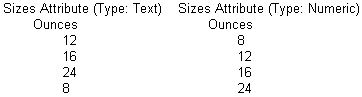
You cannot sort Boolean attribute dimensions. See Attribute Types.