Aggregate Storage Cube Restructuring
Essbase ASO cube restructures may be forced by some outline changes, including changes to hierarchies. Learn about the types of hierarchies.
A hierarchy is a top member and its descendants.
-
A dynamic hierarchy includes only one stored level. In ASOsamp.Basic, the Accounts dimension is a dynamic hierarchy.
-
An attribute dimension is one hierarchy. The generation 1 member is the top member of the hierarchy.
-
If a standard dimension is not tagged as multiple hierarchies enabled, it is one hierarchy. The generation 1 member is the top member of the hierarchy.
-
If a standard dimension is tagged as multiple hierarchies enabled, it contains multiple hierarchies, and the generation 2 members are the top members of the hierarchies. For example, the Products dimension in ASOsamp.Basic contains two hierarchies. The top members are the generation 2 members All Merchandise and High End Merchandise.
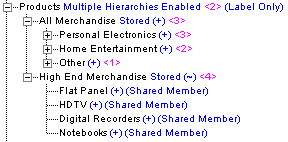
What outlines changes affect:
-
Whether data must be cleared before restructuring
-
The time and storage required to restructure
Levels of Aggregate Storage Cube Restructuring
When you edit the aggregate storage outline, anticipate the restructuring cost. Full Essbase ASO cube restructures are initiated after certain outline changes. Other changes result in light restructures only. Full restructures can require clearing of data or views, and have a higher impact than light restructures.
To minimize the time and storage needed for restructures, if an outline changes frequently, analyze the outline and the types of outline changes.
Adding, deleting, and moving dimensions has the highest restructure cost: you must reload input data, select aggregate views, and run aggregations.
The following table lists levels of restructuring for aggregate storage cubes, from most to least expensive (in regard to time, storage, and data):
Table 39-1 Aggregate Storage Restructuring Levels
| User-Outline Changes | Essbase-Restructure Level | Performance Impact |
|---|---|---|
|
Add, delete, or move a standard dimension |
Clears data and aggregate views, and performs full outline restructure |
Very high User must reload input (level 0) data, select the aggregate views, and rerun the aggregation. |
|
Clears aggregate views, and performs full outline restructure |
Very high Storage requirement is up to three times the size of the database file ( User must select the aggregate views and rerun the aggregation. |
|
Perform a change that is not included in other categories; for example, delete or move a member, or add a member that is not the last of its siblings |
Performs full outline restructure |
High Storage requirement is up to three times the size of the database file ( |
|
Perform a light restructure change (described below) to an alternate hierarchy or an attribute dimension |
Rebuilds all aggregate views that are based on attribute dimensions or alternate hierarchies |
Low Storage requirement is up to three times the size of the affected views. Such aggregate views normally exist only if you used query tracking to select views based on usage. See Select Views Based on Usage. |
|
On nonattribute dimensions without stored level 0 members (for example, all level 0 members are shared or have formulas), add a child or child branch without changing the number of levels in the hierarchy and without crossing a power of 2 boundary. |
Performs light outline restructure Note: If the number of levels in the hierarchy changes, Essbase clears all aggregate views and performs a full outline restructure. Performance impact is Very High. If the number of levels in the hierarchy does not change, but adding a child or child branch crosses a power of 2 boundary, Essbase performs a full outline restructure. Performance impact is High. |
Very low |
|
On nonattribute dimensions with stored level 0 members:
Examples:
|
Performs light outline restructure. |
Very low |
|
On nonattribute dimensions with stored level 0 members:
|
Clears aggregate views, and performs full outline restructure |
Very high |
Outline-Change Examples
Examples demonstrate the restructure cost of various kinds of Essbase aggregate storage (ASO) outline changes: member additions that do or do not change the number of stored levels, changes to alternate hierarchies, adding child members, and adding child branches.
This section contains examples of the outline changes described in Levels of Aggregate Storage Cube Restructuring.
Example: No Change in the Number of Stored Levels in a Hierarchy
In ASOsamp.Basic, the Measures dimension is tagged as accounts. Therefore, as a dynamic hierarchy, Measures includes only one stored level.
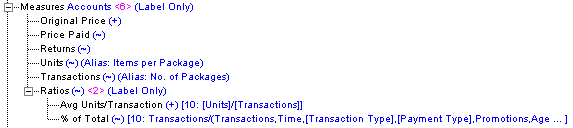
Adding the child member All to Ratios does not change the number of stored levels in the Measures dimension. Saving the outline triggers a light restructure.
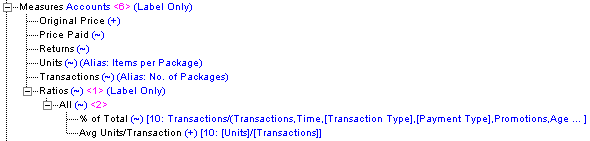
In ASOsamp.Basic, Income Level is a stored hierarchy dimension.
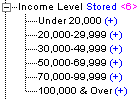
Adding a child member does not change the number of levels (two) in the hierarchy. Adding a seventh or eighth child member at the end is allowed; however, adding a ninth child member crosses the power of 2 boundary (see Example: Addition of Child Members), requiring a full restructure.
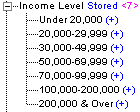
Example: Change in the Number of Stored Levels in a Hierarchy
In the Product dimension in ASOsamp.Basic, renaming Photo Printers to Printers and adding child members increases the number of levels in the All Merchandise hierarchy from four to five. When the outline is saved, Essbase clears all aggregate views and performs a full restructure.
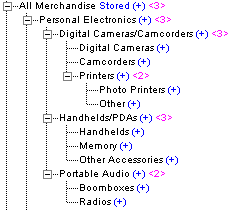
Example: Changes in Alternate Hierarchies
If you delete the shared member Orange under Drinks by Category and do not delete its prototype member under Drinks, the alternate hierarchy Drinks by Category is no longer a replica of the Drinks hierarchy. When the outline is saved, Essbase clears all aggregate views and performs a full restructure.
If you delete the shared and prototype Orange members, the alternate hierarchy Drinks by Category remains a replica of the Drinks hierarchy. When the outline is saved, Essbase performs a full restructure but does not clear aggregate views.
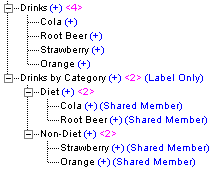
Example: Addition of Child Members
In ASOsamp.Basic, adding a child member under Systems in the All Merchandise hierarchy increases the number of children under Systems to three, crossing the power of 2 boundary. When the outline is saved, Essbase performs a full restructure.
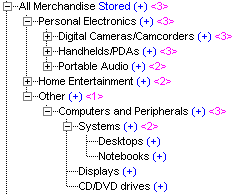
However, adding a child member under Computers and Peripherals increases the number of children under Computers and Peripherals from three to four. Adding a fourth child, which must be added after the existing members, does not cross the boundary of 2 or 4. The child must be added after existing members. When the outline is saved, Essbase performs a light restructure.
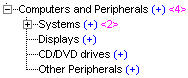
Example: Addition of Child Branches
In ASOsamp.Basic, adding a child branch under Computers and Peripherals in the All Merchandise hierarchy increases the number of children to four. Adding this child, which must be added after the existing members, does not cross the power of 2 boundary. The new member, called Other Peripherals, has two children. Systems (which is a sibling of Other Peripherals) has two children. Adding the child branch stays within the power of 2 boundary for children of sibling members at the same level. When the outline is saved, Essbase performs a light restructure.
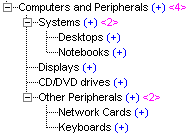
Adding a child branch with three child members crosses the power of 2 boundary and may require that Essbase perform a full restructure. However, if Systems already had three members, the power of 2 boundary would be four and, at most, four children can be added to Other Peripherals without triggering a full restructure.