11 Using Oracle Tuxedo Services Console
This topic includes the following sections:
11.1 Overview
Oracle Tuxedo Services Console user interface provides the following functionalities:
- Tuxedo metadata repository editor: Enables to add,edit, or delete Oracle Tuxedo service definitions to be used by JOLT, SALT or other Oracle Tuxedo components.
- Web services (SOAP and REST) configuration: Enables Oracle Tuxedo services to be accessed as SOAP or REST services and enables Oracle Tuxedo applications to access external SOAP/REST web services.
A new Tuxedo system server, TMADMSVR, is configured in UBBCONFIG in order to use this console. For more information, see Deploying Oracle Tuxedo Services Console
Prerequisites
- Oracle Tuxedo Version: Oracle Tuxedo Services Console is available in the Oracle Tuxedo (22.1.0.0.0) release.
RP level: Tuxedo 22.1.0.0.0 RP027 and above.
SALT 22.1.0.0.0 RP10 and above.
- Platform Supported: Oracle Linux 7 and 8 (64-bit OS) on x86-64
- Browsers Supported: Firefox version 133.0 and Chrome version 131.0.6778.86
Parent topic: Using Oracle Tuxedo Services Console
11.2 Deploying Oracle Tuxedo Services Console
Note:
If the Tuxedo domain is in MP mode, both GWWS and TMADMSVR must be deployed on the same node, and SALT 22.1.0.0.0 RP10 (or later) and Tuxedo 22.1.0.0.0 RP027 (or later) must be applied on that node.- Generate configuration file for Oracle Tuxedo Services Console.
- Following are examples of the configuration files for Oracle Tuxedo Services Console:
Examples
$cat tmadmsvrcfg.dep <?xml version="1.0" encoding="utf-8"?> <Deployment xmlns="http://www.bea.com/Tuxedo/SALTDEPLOY/2007"> <WSDF> <Import location="tmadmsvrcfg.wsdf"></Import> </WSDF> <WSGateway> <GWInstance id="SYSTEM"> <Properties></Properties> </GWInstance> </WSGateway> <System> <Certificate> <!-- PrivateKey>/scratch/tmadmsvr/wallet.mywallet</PrivateKey> # Uncomment the line and configure the path of the wallet if you want to enable HTTPS for the Service Console </Certificate> </System> </Deployment>$cat tmadmsvrcfg.wsdf <?xml version="1.0" encoding="utf-8"?> <Definition xmlns="http://www.bea.com/Tuxedo/WSDF/2007" name="tmadmsvr"> </Definition># Set SALTCONFIG as follows to compile the file
tmadmsvrcfgfor the Oracle Tuxedo Services Console. - export
SALTCONFIG=$APPDIR/tmadmsvrcfgNote:
The filename must betmadmsvrcfg wsloadcf -y tmadmsvrcfg.dep# Reset SALTCONFIG to the correct SALT configuration
- export
SALTCONFIG=$APPDIR/saltconfig# Compile SALTCONFIG for SALT. This step can be skipped if there are no changes in SALT configuration.
wsloadcf -y <your SALT deployment file>
- Following are examples of the configuration files for Oracle Tuxedo Services Console:
Examples
- Update UBBconfig
- Add TMADMSVR in UBBconfig
To use http protocol, use the following configurations
TMADMSVR SRVGRP=TMADMGRP SRVID=1 CLOPT="-A -- -a http:<hostname>:<port number> "For https, use following configurations:
TMADMSVR SRVGRP=TMADMGRP SRVID=10 SEC_PRINCIPAL_NAME="<your wallet name>" SEC_PRINCIPAL_LOCATION="<root dir of your wallet directory>" SEC_PRINCIPAL_PASSVAR="PASSVAR" # Environment variable to store your wallet password. Here its name is PASSVAR. It should be set before tmboot CLOPT="-A -- -a https://<hostname>:<port number> " - Load TUXCONFIG and start Tuxedo domain
export
TUXCONFIG=$APPDIR/tuxconfigtmloadcf -y UBBconfig# start Tuxedo domain
tmboot -y
- Add TMADMSVR in UBBconfig
- Now you can access the Oracle Tuxedo Services Console at: http://<hostname>:<port number>/admin/index.html or https://<hostname>:<port number>/admin/index.html for HTTPS if you configure https for TMADMSVR.
Note:
- When importing an TLS enabled WSDL, it's recommended to download WSDL first and then import it as a local WSDL file.
- Content-Type (either JSON or XML) should be specified when importing or exporting a REST service.
Parent topic: Using Oracle Tuxedo Services Console
11.3 Oracle Tuxedo Services Console
You can access Oracle Tuxedo Services Console using a web browser: http://hostname:port/admin/index.html.
In addition,you can use TMADMSVR -a option to specify http://hostname:port.
For more information, see TMADMSVR
Oracle Tuxedo Services Console main page contains the following titles:
- Main Page
- Metadata Repository
- SALT Gateway Properties
- Export Web Services (SOAP)
- Import Web Services (SOAP)
- REST Web Services
Parent topic: Using Oracle Tuxedo Services Console
11.3.1 Main Page
Figure 11-1 Oracle Tuxedo Services Console Main Page
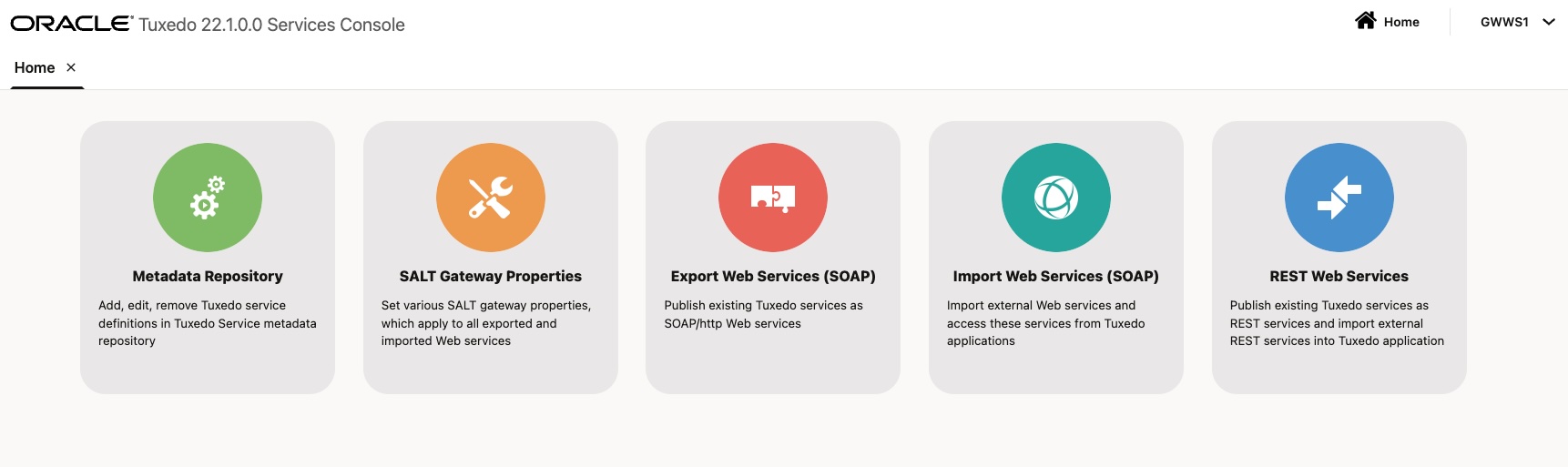
Parent topic: Oracle Tuxedo Services Console
11.3.2 Metadata Repository
The Metadata Repository page is the central hub for managing Tuxedo service definitions within the Oracle Tuxedo Services Console. This page displays a list of all imported and exported Tuxedo services, along with their corresponding details.
- Adding new Tuxedo service definitions
- Modify service definitions
- Removing service definitions
In addition, this page provides an option to enable service discovery using a toggle button. If the toggle button is enabled, then the console will automatically discover and list the services, ensuring a complete and up-to-date view of your Tuxedo service . Thus, when you enable service discovery Tuxedo services are dynamically located and invoked.
Figure 11-2 Metadata Repository
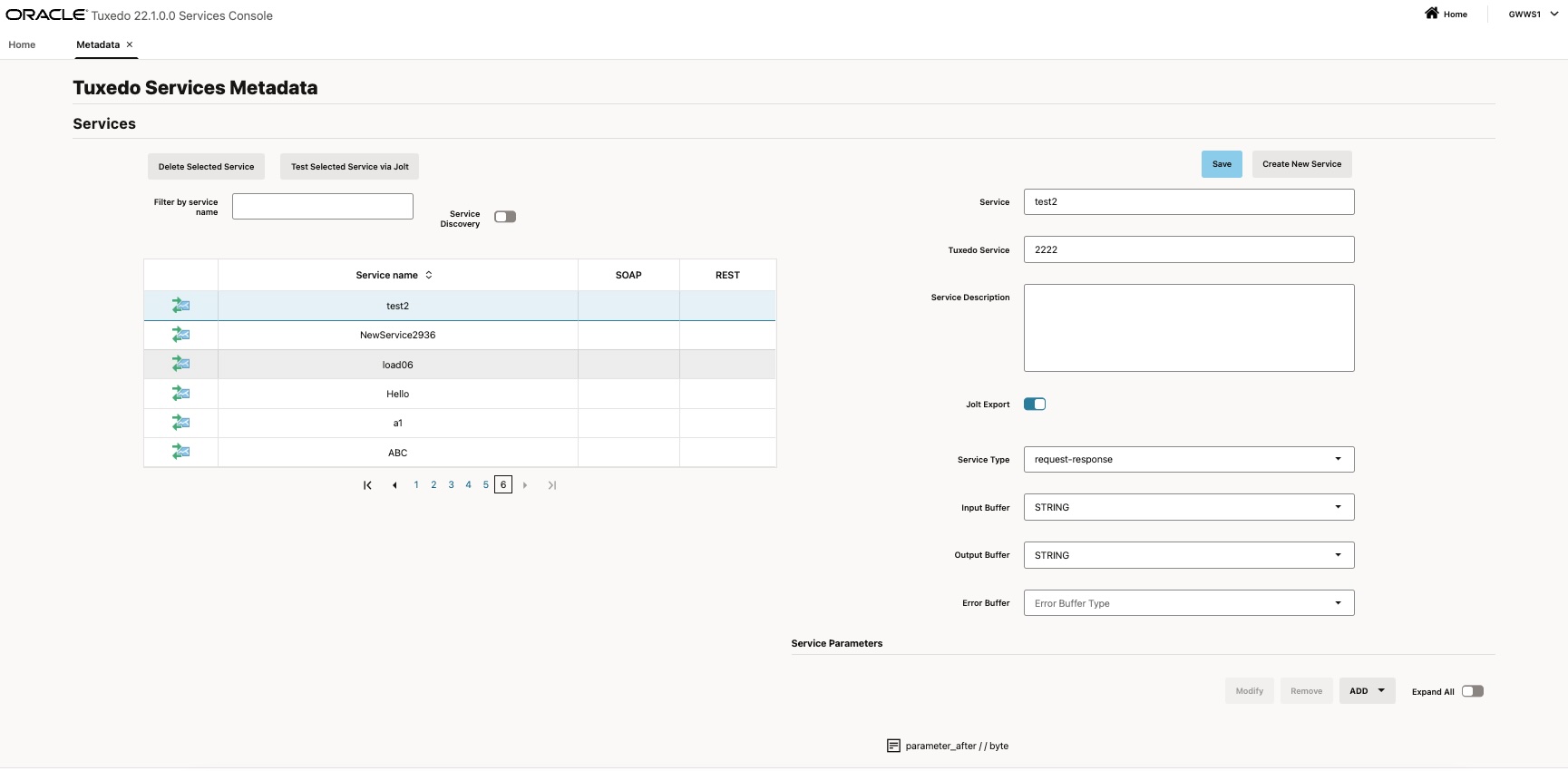
Parent topic: Oracle Tuxedo Services Console
11.3.3 SALT Gateway Properties
The SALT Properties page allows administrators to configure various gateway settings for all exported and imported web services. To set the behavior for all exported and imported web services, you need to configure the SALT gateway properties. This ensures that the Tuxedo services are securely exposed and can interact seamlessly with web clients and other external systems. The SALT gateway properties that you set, apply to any new Tuxedo services exposed as a web service or any existing web service that was invoked by Tuxedo.
Figure 11-3 SALT Properties
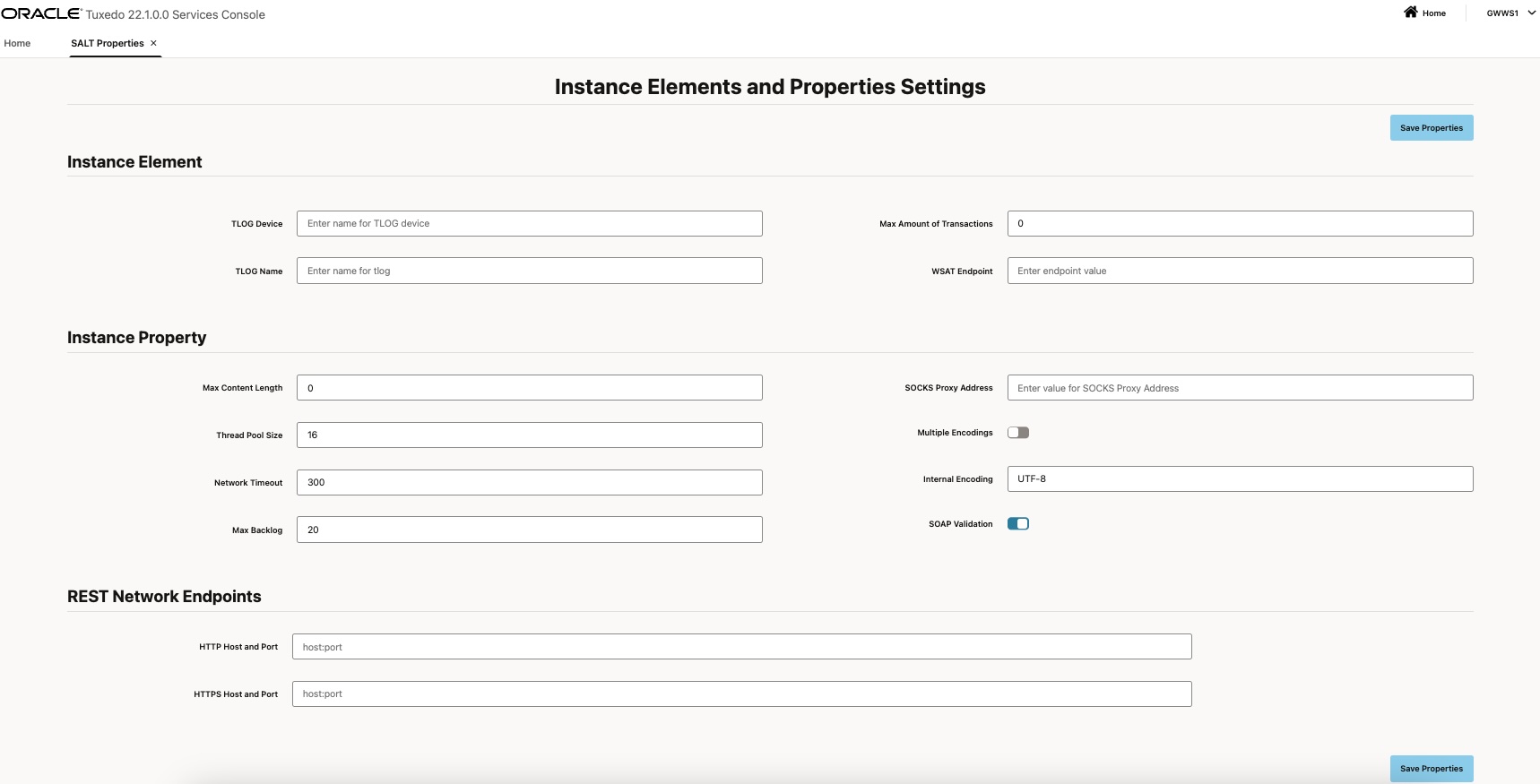
Parent topic: Oracle Tuxedo Services Console
11.3.4 Export Web Services (SOAP)
The Export Web Services (SOAP) page enables you to expose an existing Tuxedo services as SOAP-based web services. This enables seamless integration with other applications and systems. By providing a graphical interface to configure WSDL generation, security, and deployment, streamlines the process of exposing your Tuxedo services to the broader enterprise ecosystem. In addition, it enables communication between Tuxedo-based services and web-based or service-oriented architectures (SOA).
- To expose a service. you need to specify the service definition name for the service.
Figure 11-4 Create a Service
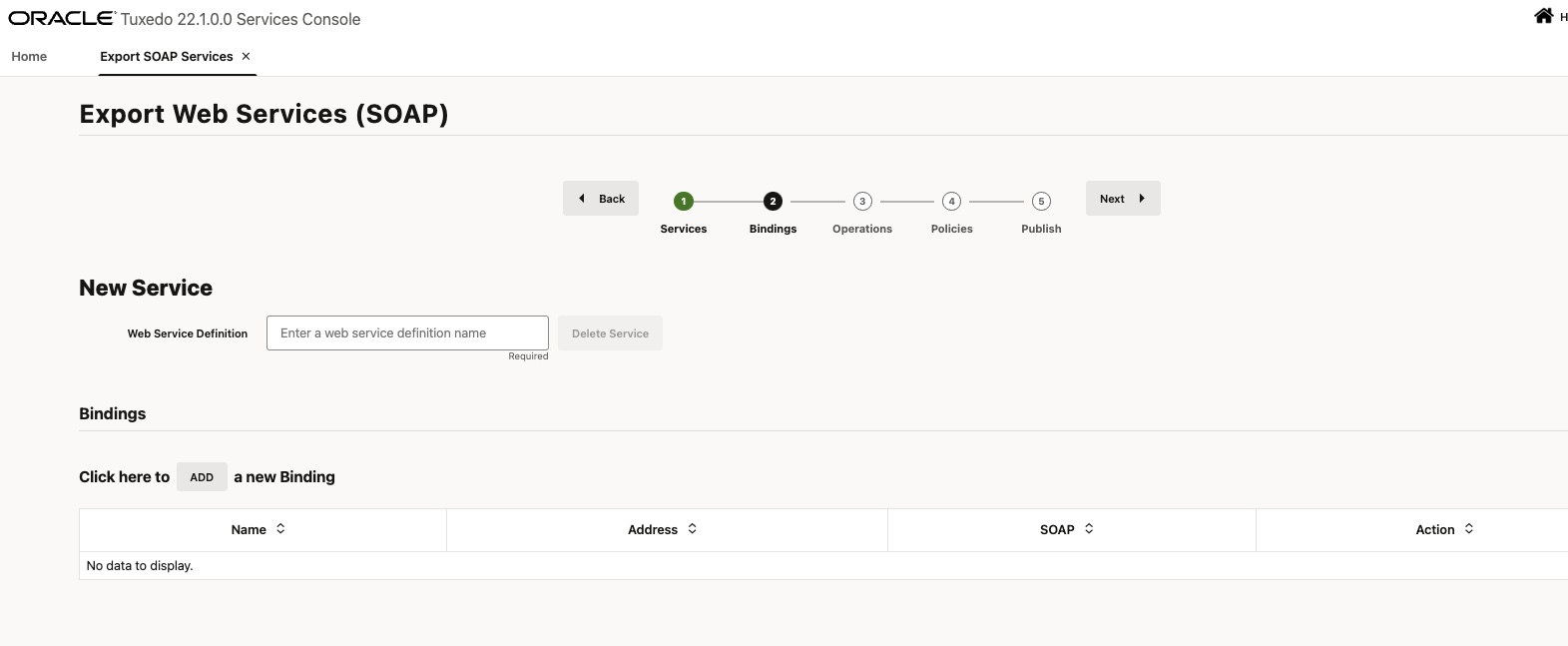
- Next, add bindings to the new service.
Note:
Binding help ensure that both the client and server have a mutual understanding of how to communicate over the network, the protocols to use and how to encode and decode messages.Figure 11-5 Add Bindings
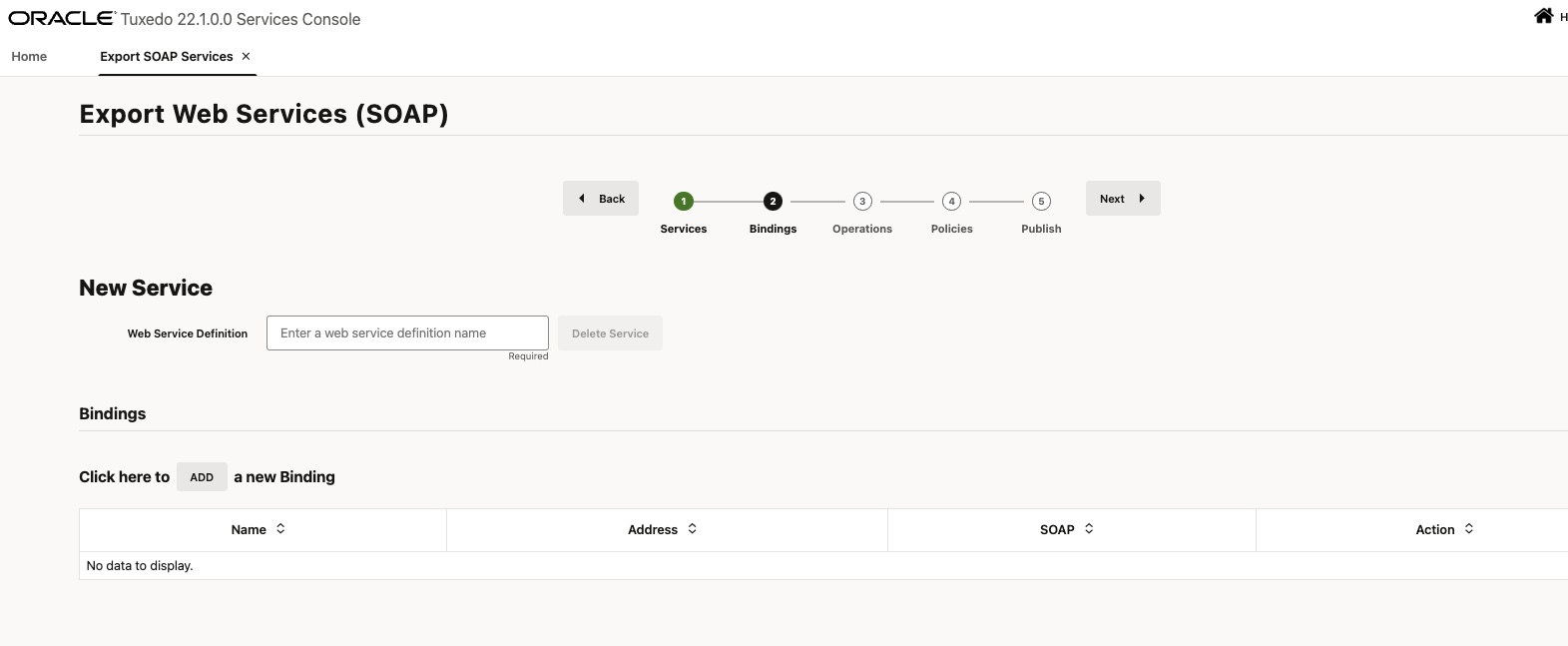
Figure 11-6 Modify Bindings
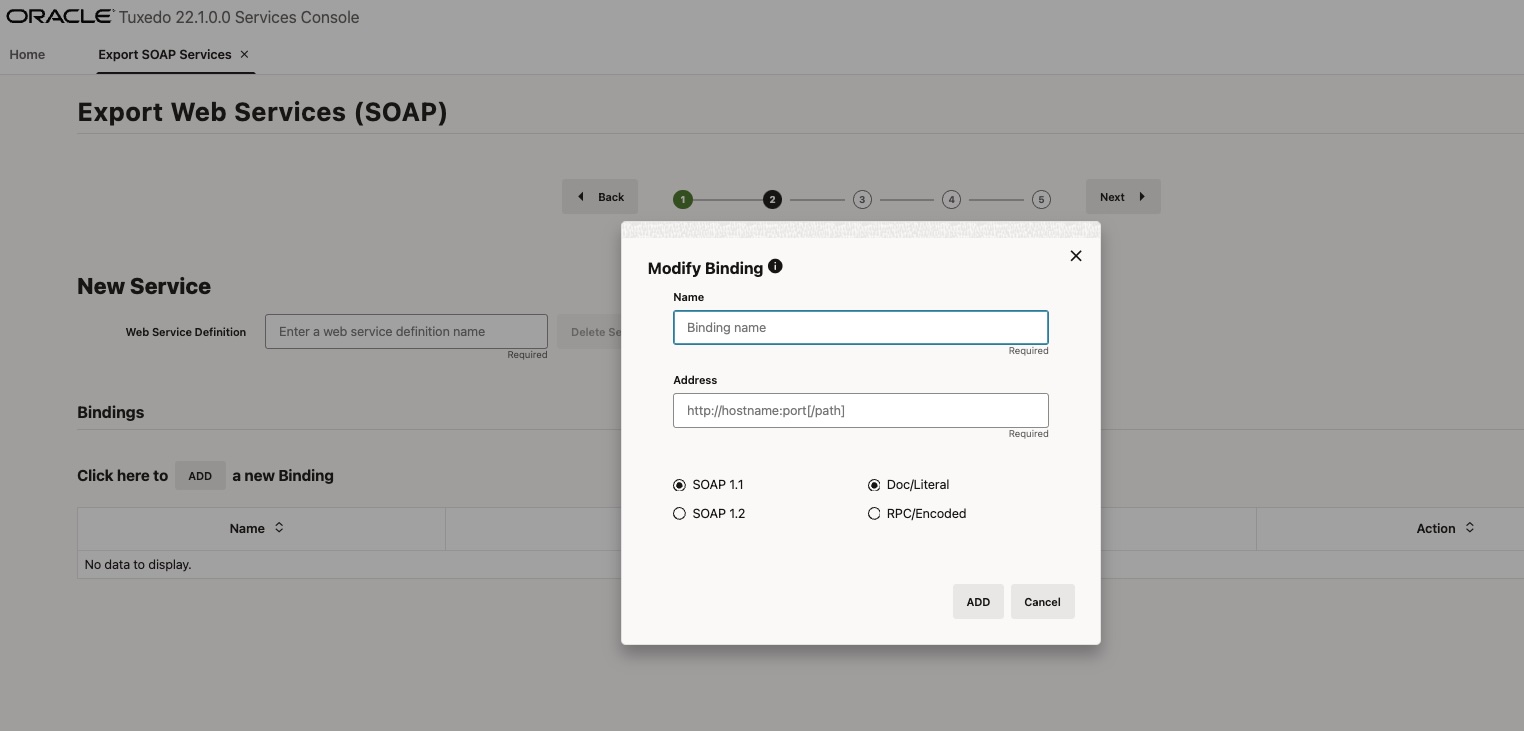
- From the Operations (Tuxedo Service) list, select the service you want to expose.
Note:
All Oracle Tuxedo services are listed as per the configuration made in Metadata Repository.Figure 11-7 Operations (Tuxedo Service)
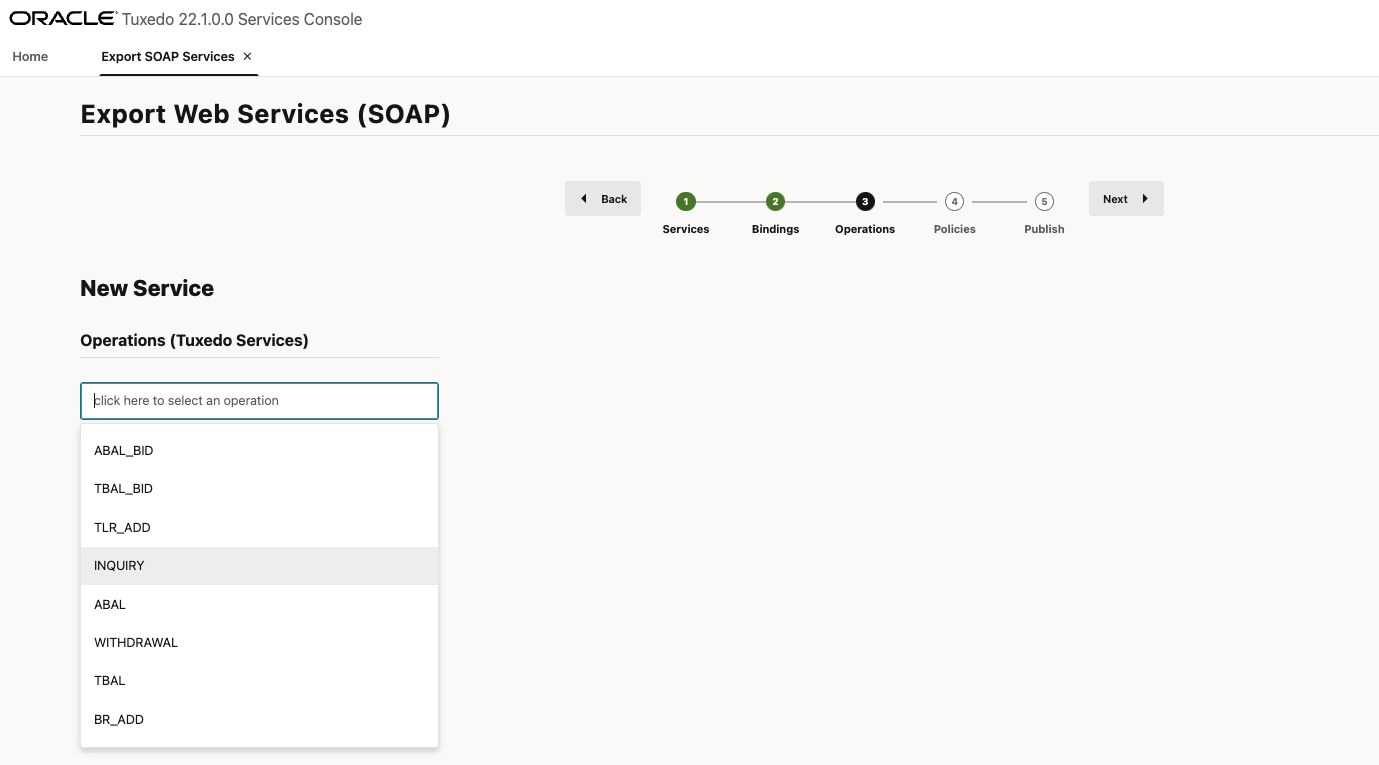
- Configure the Policy Files and Message Handlers for the service you want to expose. For more information, see SALT Web Service Definition File Reference
Figure 11-8 Configure Policies and Message Handlers
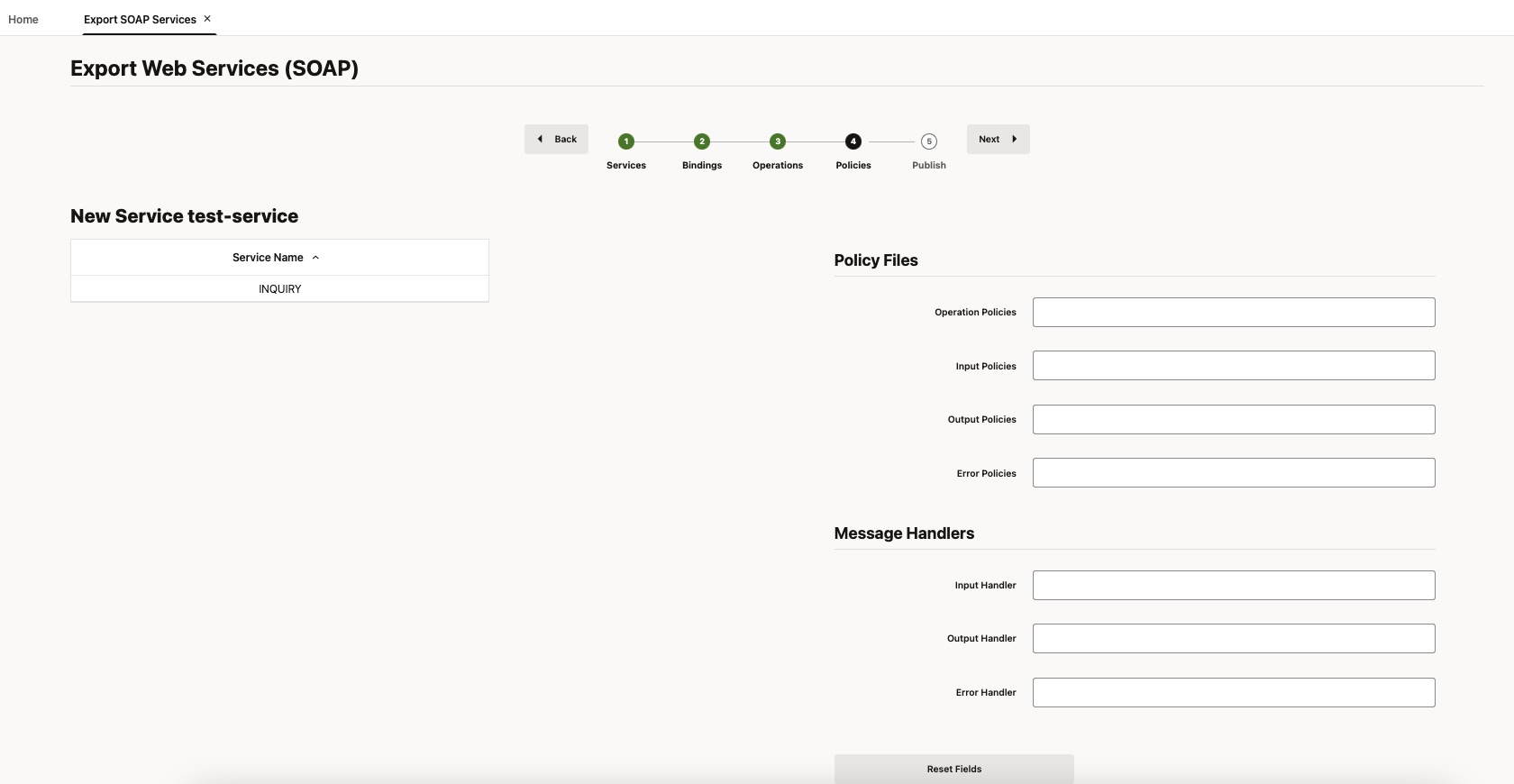
- Next, Publish the service.
Figure 11-9 Publish a Service
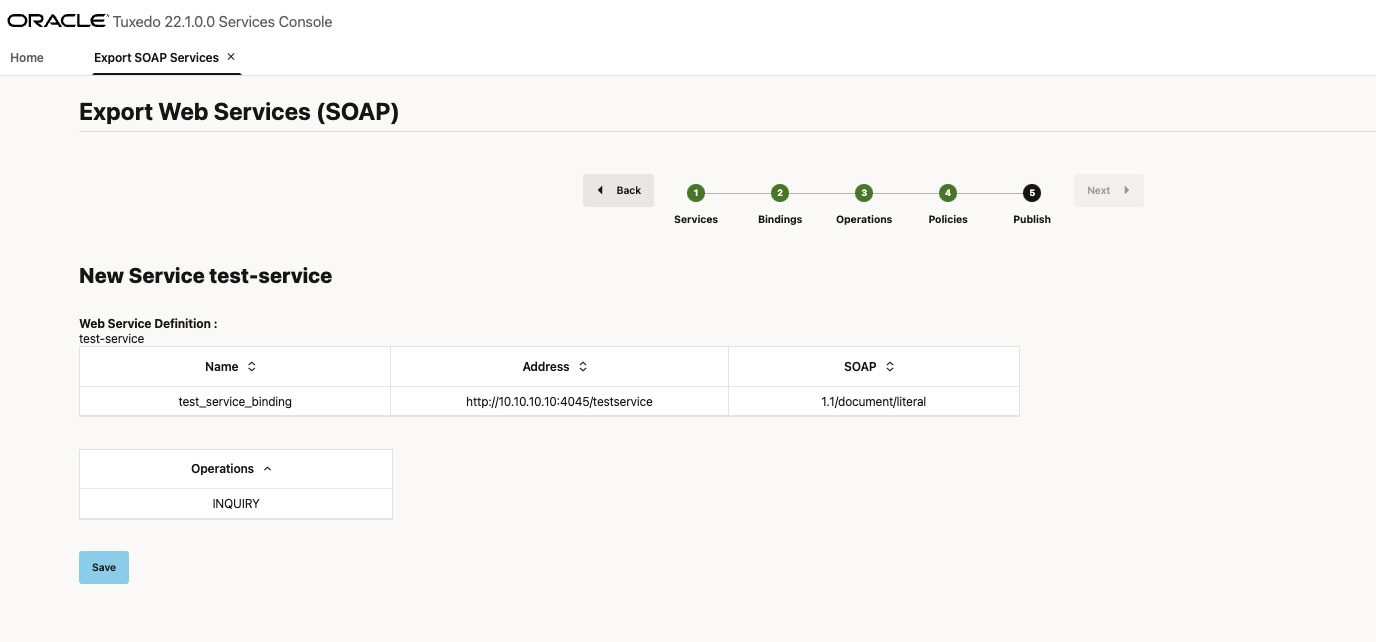
Parent topic: Oracle Tuxedo Services Console
11.3.5 Import Web Services (SOAP)
The Import Web Services (SOAP) page of the Oracle Tuxedo Services Console user interface provides a way to integrate external SOAP-based web services with Tuxedo services. By importing and configuring SOAP services, Tuxedo can extend its capabilities to interact with external applications or systems. Thus, enabling interoperability across different platforms.
- Uploading a local WSDL file from your file system
- Providing a URL to a remotely hosted WSDL file
Figure 11-10 Import Web Services (SOAP)
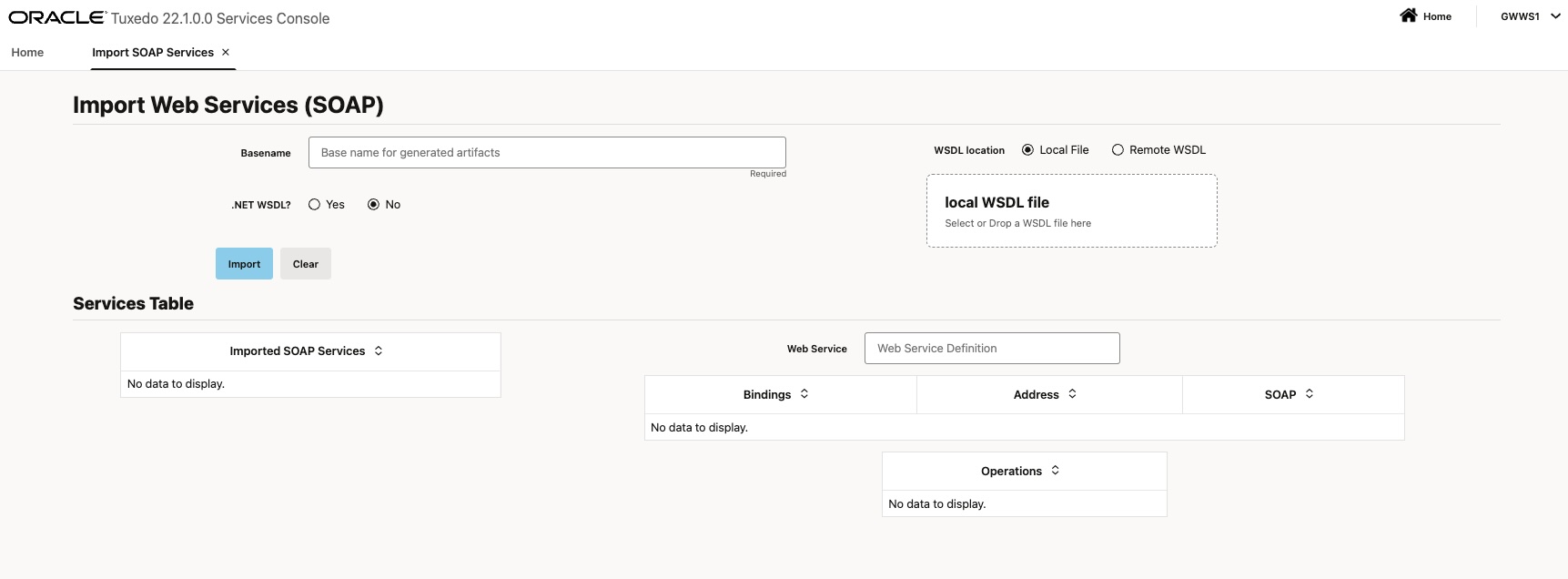
Parent topic: Oracle Tuxedo Services Console
11.3.6 REST Web Services
The REST Web Services page of Oracle Tuxedo Services Console user interface provides a way to expose existing Tuxedo services as REST-based web services and import external REST-based web services. This enables seamless integration with other applications. By exposing Oracle Tuxedo's existing web service and importing external REST services, Oracle Tuxedo can extend its capabilities to interact with external applications or systems. This enables interoperability across different platforms.
The Rest Web Services page simplifies the process of exporting and importing REST based web services and makes it easier for administrators and developers to integrate Tuxedo services with modern web-based applications.
Figure 11-11 Rest Web Services
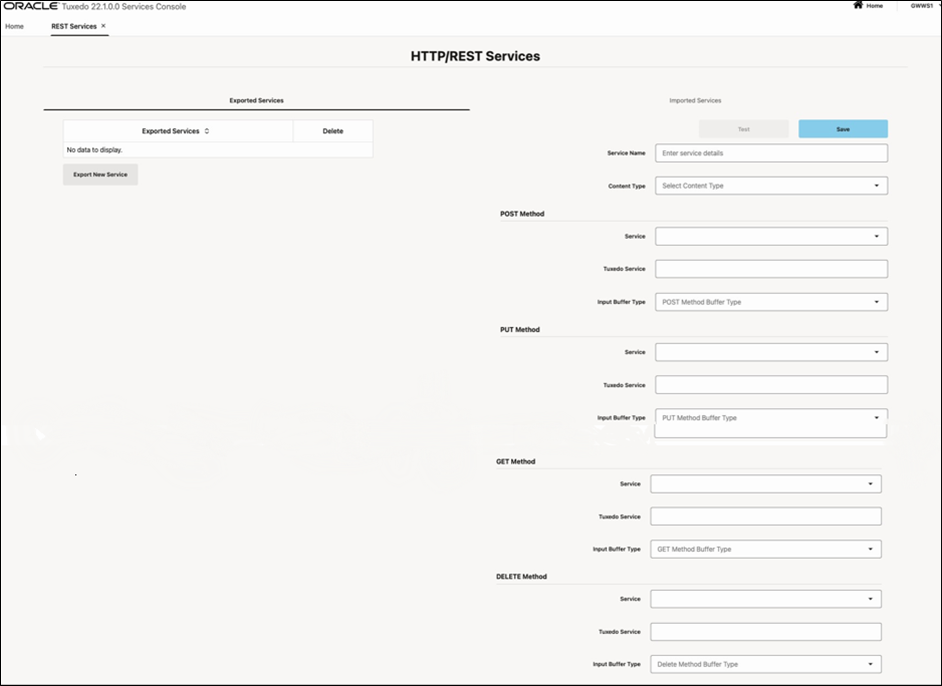
Parent topic: Oracle Tuxedo Services Console