Step 4: Wire Button to JoltServiceBean Using JoltAction
- Click the Interaction Wizard icon in the Visual Café Form Designer window.
- Click the Inquiry Button and drag a line to the JoltServiceBean.
The Interaction Wizard window is displayed as shown in the following figure, with the prompt:
What event in button1 do you want to start the interaction?
- Select actionPerformed as the event, as shown in the following figure.
Figure 5-21 Select action Performed Event
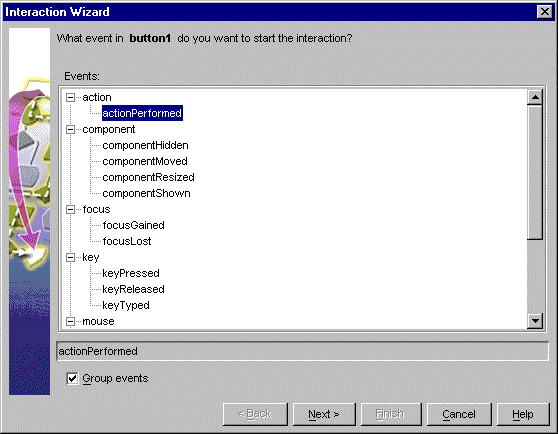
- Click Next.
The Interaction Wizard window is displayed, as shown in the following figure, with the prompt:
What do you want to happen when button1 fires actionPerformed event?
- Select inquiry as the object, as shown in the following figure.
- Select Invoke the TUXEDO Service represented by this Bean as the action, also as shown in the following figure.
Figure 5-22 Select inquiry Object and Invoke the TUXEDO Service... Action
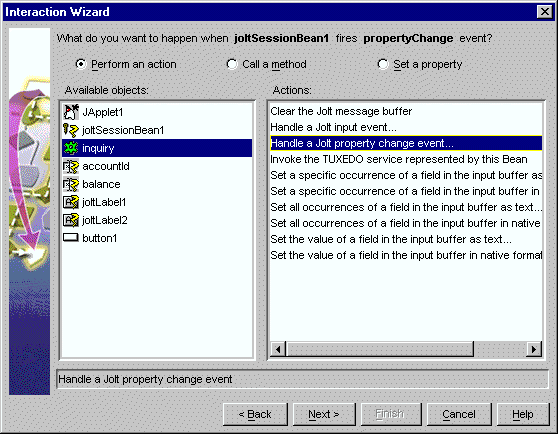
- Click Finish.
Completing “Step 4: Wire Button to JoltServiceBean
Using JoltAction” enables the callService()
method of the JoltServiceBean to be triggered by an ActionEvent
from the Inquiry button.
Parent topic: Wiring the JoltBeans Together