2 Planning and Configuring ATMI Domains
The following sections explain how to plan and configure a domain for an Oracle Tuxedo ATMI Domains environment:
- Planning to Build Domains from Multiple Oracle Tuxedo Applications
- Examining the creditapp Domains Configuration
- Setting Up a Domains Configuration
- Setting Up Security in a Domains Configuration
- Setting Up Connections in a Domains Configuration
- Controlling Connections in a Domains Configuration
- Configuring Domains Link-Level Failover and Keepalive
2.1 Planning to Build Domains from Multiple Oracle Tuxedo Applications
The following figure illustrates two Oracle Tuxedo applications:
the bankapp application and a credit card
authorization application.
Figure 2-1 Two Oracle Tuxedo Applications
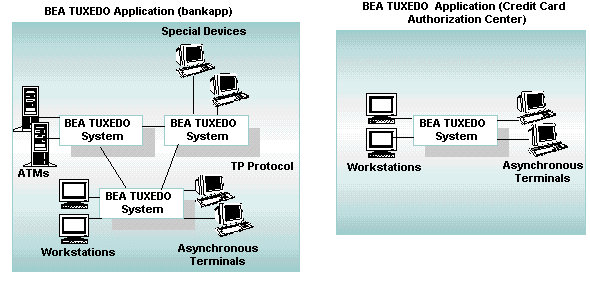
The bankapp application connects ATMs at various
bank branches to the central bank office. The credit card
authorization application processes customer requests for credit
cards. Over time, the bank managers realize that their customers
would be better served if the bankapp application
could communicate directly with the credit card authorization
application. With direct communication, the bank could offer
instant credit cards to anyone opening a new account.
The bankapp application is a sample application
included with the Oracle Tuxedo distribution, and the credit card
authorization application is a hypothetical extension of
bankapp. The bankapp application files
reside at the following location:
tux_prod_dir\samples\atmi\bankapp(Windows)tux_prod_dir/samples/atmi/bankapp(UNIX)
Where
tux_prod_dir
represents the directory
in which the Oracle Tuxedo distribution is installed.
The following Listing shows the content of a file named
ubbmp, which is the UBBCONFIG file for
the multiple-machine version of the bankapp
application.
Listing ubbmp Configuration File for the bankapp Application
.
.
.
*RESOURCES
IPCKEY 80952
UID <user id from id(1)>
GID <group id from id(1)>
PERM 0660
MAXACCESSERS 40
MAXSERVERS 35
MAXSERVICES 75
MAXCONV 10
MAXGTT 20
MASTER SITE1,SITE2
SCANUNIT 10
SANITYSCAN 12
BBLQUERY 30
BLOCKTIME 30
DBBLWAIT 6
OPTIONS LAN,MIGRATE
MODEL MP
LDBAL Y
##SECURITY ACL
##AUTHSVC "..AUTHSVC"
#
*MACHINES
<SITE1's uname> LMID=SITE1
TUXDIR="<TUXDIR1>"
APPDIR="<APPDIR1>"
ENVFILE="<APPDIR1>/ENVFILE"
TLOGDEVICE="<APPDIR1>/TLOG"
TLOGNAME=TLOG
TUXCONFIG="<APPDIR1>/tuxconfig"
TYPE="<machine type1>"
ULOGPFX="<APPDIR1>/ULOG"
<SITE2's uname> LMID=SITE2
TUXDIR="<TUXDIR2>"
APPDIR="<APPDIR2>"
ENVFILE="<APPDIR2>/ENVFILE"
TLOGDEVICE="<APPDIR2>/TLOG"
TLOGNAME=TLOG
TUXCONFIG="<APPDIR2>/tuxconfig"
TYPE="<machine type2>"
ULOGPFX="<APPDIR2>/ULOG"
#
*GROUPS
#
# Group for Authentication Servers
#
##AUTHGRP LMID=SITE1 GRPNO=101
#
# Group for Application Queue (/Q) Servers
#
##QGRP1 LMID=SITE1 GRPNO=102
## TMSNAME=TMS_QM TMSCOUNT=2
## OPENINFO="TUXEDO/QM:<APPDIR1>/qdevice:QSP_BANKAPP"
#
# Group for Application Manager's Servers
#
##MGRGRP1 LMID=SITE1 GRPNO=103
#
# Group for EventBroker Servers
#
##EVBGRP1 LMID=SITE1 GRPNO=104
DEFAULT: TMSNAME=TMS_SQL TMSCOUNT=2
BANKB1 LMID=SITE1 GRPNO=1
OPENINFO="TUXEDO/SQL:<APPDIR1>/bankdl1:bankdb:readwrite"
BANKB2 LMID=SITE2 GRPNO=2
OPENINFO="TUXEDO/SQL:<APPDIR2>/bankdl2:bankdb:readwrite"
*NETWORK
SITE1 NADDR="<network address of SITE1>"
BRIDGE="<device of provider1>"
NLSADDR="<network listener address of SITE1>"
SITE2 NADDR="<network address of SITE2>"
BRIDGE="<device of provider2>"
NLSADDR="<network listener address of SITE2>"
*SERVERS
#
# TUXEDO System /T server providing application specific authentication.
# Ref. AUTHSVR(5).
#
##AUTHSVR SRVGRP=AUTHGRP SRVID=1 RESTART=Y GRACE=0 MAXGEN=2
## CLOPT="-A"
#
# TUXEDO System /T Message Queue Manager. It is a server that enqueues and
# dequeues messages on behalf of programs calling tpenqueue(3) and
# tpdequeue(3) respectively. Ref. TMQUEUE(5).
#
##TMQUEUE SRVGRP=QGRP1 SRVID=1 CONV=N GRACE=0
## CLOPT="-s QSP_BANKAPP:TMQUEUE"
#
# TUXEDO System /T Message Forwarding Server that forwards messages that have
# been stored using tpenqueue(3) for later processing. Ref. TMQFORWARD(5).
#
##TMQFORWARD SRVGRP=QGRP1 SRVID=2 CONV=N REPLYQ=N GRACE=0
## CLOPT="-- -e -n -d -q Q_OPENACCT_LOG"
#
# TUXEDO System /T User Event Broker that manages user events by notifying
# subscribers when those events are posted. Ref. TMUSREVT(5).
#
##TMUSREVT SRVGRP=EVBGRP1 SRVID=1 GRACE=3600
## ENVFILE="<APPDIR1>/TMUSREVT.ENV"
## CLOPT="-e tmusrevt.out -o tmusrevt.out -A --
## -f <APPDIR1>/tmusrevt.dat"
## SEQUENCE=11
#
# TUXEDO Application Server that subscribes to certain events.
#
##ACCTMGR SRVGRP=MGRGRP1 SRVID=1
## CLOPT="-A -o ACCTMGR.LOG -- -w 1000.00"
## SEQUENCE=12
DEFAULT: RESTART=Y MAXGEN=5 REPLYQ=Y CLOPT="-A"
TLR SRVGRP=BANKB1 SRVID=1 RQADDR=tlr1
CLOPT="-A -- -T 100 -e 1000.00"
TLR SRVGRP=BANKB1 SRVID=2 RQADDR=tlr1
CLOPT="-A -- -T 200 -e 1000.00"
TLR SRVGRP=BANKB2 SRVID=3 RQADDR=tlr2
CLOPT="-A -- -T 600 -e 1000.00"
TLR SRVGRP=BANKB2 SRVID=4 RQADDR=tlr2
CLOPT="-A -- -T 700 -e 1000.00"
XFER SRVGRP=BANKB1 SRVID=5
XFER SRVGRP=BANKB2 SRVID=6
ACCT SRVGRP=BANKB1 SRVID=7
ACCT SRVGRP=BANKB2 SRVID=8
BAL SRVGRP=BANKB1 SRVID=9
BAL SRVGRP=BANKB2 SRVID=10
BTADD SRVGRP=BANKB1 SRVID=11
BTADD SRVGRP=BANKB2 SRVID=12
AUDITC SRVGRP=BANKB1 SRVID=13 CONV=Y MIN=1 MAX=10 RQADDR="auditc"
BALC SRVGRP=BANKB1 SRVID=24
BALC SRVGRP=BANKB2 SRVID=25
#
*SERVICES
DEFAULT: LOAD=50 AUTOTRAN=Y TRANTIME=30
WITHDRAWAL PRIO=50 ROUTING=ACCOUNT_ID
DEPOSIT PRIO=50 ROUTING=ACCOUNT_ID
TRANSFER PRIO=50 ROUTING=ACCOUNT_ID
INQUIRY PRIO=50 ROUTING=ACCOUNT_ID
CLOSE_ACCT PRIO=40 ROUTING=ACCOUNT_ID
OPEN_ACCT PRIO=40 ROUTING=BRANCH_ID
BR_ADD PRIO=20 ROUTING=BRANCH_ID
TLR_ADD PRIO=20 ROUTING=BRANCH_ID
ABAL PRIO=30 ROUTING=b_id
TBAL PRIO=30 ROUTING=b_id
ABAL_BID PRIO=30 ROUTING=b_id
TBAL_BID PRIO=30 ROUTING=b_id
ABALC_BID PRIO=30 ROUTING=b_id
TBALC_BID PRIO=30 ROUTING=b_id
#
*ROUTING
ACCOUNT_ID FIELD=ACCOUNT_ID
BUFTYPE="FML"
RANGES="10000-59999:BANKB1,
60000-109999:BANKB2"
BRANCH_ID FIELD=BRANCH_ID
BUFTYPE="FML"
RANGES="1-5:BANKB1,
6-10:BANKB2"
b_id FIELD=b_id
BUFTYPE="VIEW:aud"
RANGES="1-5:BANKB1,
6-10:BANKB2"The following sections demonstrate two different ways of
reconfiguring the bankapp application and the credit
card authorization application so that they can communicate
directly with one another:
- Option 1: Reconfigure the Applications as a Single Oracle Tuxedo Domain
- Option 2: Reconfigure the Applications as a Domains Configuration
Parent topic: Planning and Configuring ATMI Domains
2.1.1 Option 1: Reconfigure the Applications as a Single Oracle Tuxedo Domain
One solution is to combine the bankapp application
and the credit card authorization application into one Oracle
Tuxedo application, or domain, as shown in the following
Figure.
Figure 2-2 Combining Two Oracle Tuxedo System Applications
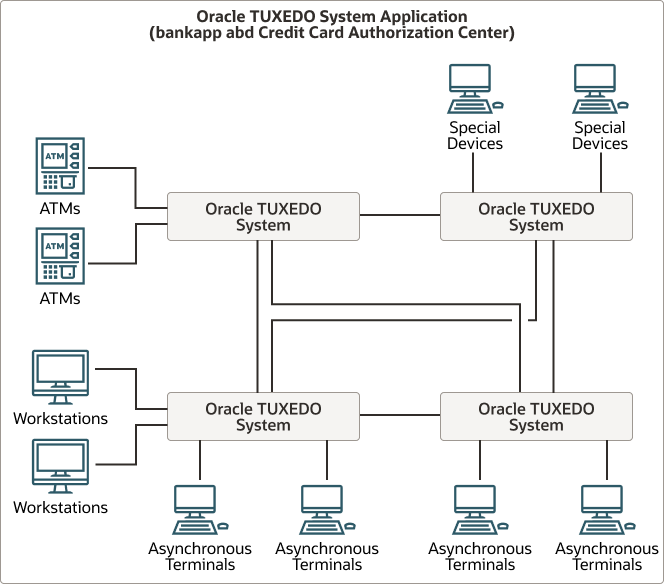
2.1.1.1 Creating the UBBCONFIG File for the Combined Application
To create the UBBCONFIG file for the combined
application, take the following information from the
UBBCONFIG file for the credit card authorization
application and add it to the UBBCONFIG file for the
bankapp application:
- Add machine, network, and group entries for the credit card
authorization application to the
UBBCONFIGfile. - Add Server entries for the credit card authorization
application to the
UBBCONFIGfile. - Add Service entries for the credit card authorization to the
UBBCONFIGfile.
The following Listing shows a possible UBBCONFIG
file for the combined application.
Listing Sample UBBCONFIG File for the Combined Application
*RESOURCES
IPCKEY 76666
UID 0000
GID 000
PERM 0660
MAXACCESSERS 40
MAXSERVERS 35
MAXSERVICES 75
MAXCONV 10
MAXGTT 100
MASTER SITE1,SITE2
SCANUNIT 10
SANITYSCAN 5
BBLQUERY 50
BLOCKTIME 2
DBBLWAIT 6
OPTIONS LAN,MIGRATE
MODEL MP
LDBAL Y
#
*MACHINES
#
# Machines for the bankapp part
mach1 LMID=SITE1
TUXDIR=“/home/rsmith/tuxroot”
APPDIR=“/home/rsmith/bankapp”
ENVFILE=“/home/rsmith/bankapp/ENVFILE”
TLOGDEVICE=“/home/rsmith/bankapp/TLOG”
TLOGNAME=TLOG
TUXCONFIG=“/home/rsmith/bankapp/tuxconfig”
TYPE=“type1”
ULOGPFX=“/home/rsmith/bankapp/ULOG”
mach2 LMID=SITE2
TUXDIR=“/home/rsmith/tuxroot”
APPDIR=“/home/rsmith/bankapp”
ENVFILE=“/home/rsmith/bankapp/ENVFILE”
TLOGDEVICE=“/home/rsmith/bankapp/TLOG”
TLOGNAME=TLOG
TUXCONFIG=“/home/rsmith/bankapp/tuxconfig”
TYPE=“type2”
ULOGPFX=“/home/rsmith/bankapp/ULOG”
mach3 LMID=SITE3
TUXDIR=“/home/rsmith/tuxroot”
APPDIR=“/home/rsmith/bankapp”
ENVFILE=“/home/rsmith/bankapp/ENVFILE”
TLOGDEVICE=“/home/rsmith/bankapp/TLOG”
TLOGNAME=TLOG
TUXCONFIG=“/home/rsmith/bankapp/tuxconfig”
TYPE=“type2”
ULOGPFX=“/home/rsmith/bankapp/ULOG”
#
# Machine for the credit card authorization part
sfexpz LMID=SITE4
TUXDIR=“/home/rsmith/tuxroot”
APPDIR=“/home/rsmith/bankapp”
ENVFILE=“/home/rsmith/bankapp/ENVFILE”
TLOGDEVICE=“/home/rsmith/bankapp/TLOG”
TLOGNAME=TLOG
TUXCONFIG=“/home/rsmith/bankapp/tuxconfig”
TYPE=“type1”
ULOGPFX=“/home/rsmith/bankapp/ULOG”
#
*GROUPS
DEFAULT: TMSNAME=TMS_SQL TMSCOUNT=2
#
# Groups for the bankapp part
BANKB1 LMID=SITE1 GRPNO=1
OPENINFO=“TUXEDO/SQL:/home/rsmith/bankapp/bankdl1:bankdb:readwrite”
BANKB2 LMID=SITE2 GRPNO=2
OPENINFO=“TUXEDO/SQL:/home/rsmith/bankapp/bankdl2:bankdb:readwrite”
BANKB3 LMID=SITE3 GRPNO=3
OPENINFO=“TUXEDO/SQL:/home/rsmith/bankapp/bankdl3:bankdb:readwrite”
#
# Group for the credit card authorization part
CREDIT LMID=SITE4 GRPNO=4
OPENINFO=“TUXEDO/SQL:/home/rsmith/bankapp/crdtdl1:bankdb:readwrite”
#
*NETWORK
#
# Network connections for the bankapp part
SITE1 NADDR=“<network address of SITE1>”
BRIDGE=“<device of provider1>”
NLSADDR=“<network listener address of SITE1>”
SITE2 NADDR=“<network address of SITE2>”
BRIDGE=“<device of provider2>”
NLSADDR=“<network listener address of SITE2>”
SITE3 NADDR=“<network address of SITE3>”
BRIDGE=“<device of provider3>”
NLSADDR=“<network listener address of SITE3>”
#
# Network connections for the credit card authorization part
SITE4 NADDR=“<network address of SITE4>”
BRIDGE=“<device of provider4>”
NLSADDR=“<network listener address of SITE4>”
#
*SERVERS
DEFAULT: RESTART=Y MAXGEN=5 REPLYQ=Y CLOPT=“-A”
#
# Servers for the bankapp part
TLR SRVGRP=BANKB1 SRVID=1 RQADDR=tlr1
CLOPT=“-A -- -T 100 -e 1000.00”
TLR SRVGRP=BANKB1 SRVID=2 RQADDR=tlr1
CLOPT=“-A -- -T 200 -e 1000.00”
TLR SRVGRP=BANKB2 SRVID=3 RQADDR=tlr2
CLOPT=“-A -- -T 600 -e 1000.00”
TLR SRVGRP=BANKB2 SRVID=4 RQADDR=tlr2
CLOPT=“-A -- -T 700 -e 1000.00”
TLR SRVGRP=BANKB3 SRVID=5 RQADDR=tlr3
CLOPT=“-A -- -T 800 -e 1000.00”
TLR SRVGRP=BANKB3 SRVID=6 RQADDR=tlr3
CLOPT=“-A -- -T 900” -e 1000.00
XFER SRVGRP=BANKB1 SRVID=7
XFER SRVGRP=BANKB2 SRVID=8
XFER SRVGRP=BANKB3 SRVID=9
ACCT SRVGRP=BANKB1 SRVID=10
ACCT SRVGRP=BANKB2 SRVID=11
ACCT SRVGRP=BANKB3 SRVID=12
BAL SRVGRP=BANKB1 SRVID=13
BAL SRVGRP=BANKB2 SRVID=14
BAL SRVGRP=BANKB3 SRVID=15
BTADD SRVGRP=BANKB1 SRVID=16
BTADD SRVGRP=BANKB2 SRVID=17
BTADD SRVGRP=BANKB3 SRVID=18
AUDITC SRVGRP=BANKB1 SRVID=19 CONV=Y MIN=1 MAX=10 RQADDR=”auditc”
BALC SRVGRP=BANKB1 SRVID=20
BALC SRVGRP=BANKB2 SRVID=21
BALC SRVGRP=BANKB3 SRVID=22
#
# Servers for the credit card authorization part
TLRA SRVGRP=CREDIT SRVID=26
CLOPT=“-A -- -T 300”
ACCTA SRVGRP=CREDIT SRVID=27
CRDT SRVGRP=CREDIT SRVID=35
#
*SERVICES
DEFAULT: LOAD=50 AUTOTRAN=Y TRANTIME=30
#
# Services for the bankapp part
WITHDRAWAL PRIO=50 ROUTING=ACCOUNT_ID
DEPOSIT PRIO=50 ROUTING=ACCOUNT_ID
TRANSFER PRIO=50 ROUTING=ACCOUNT_ID
INQUIRY PRIO=50 ROUTING=ACCOUNT_ID
CLOSE_ACCT PRIO=40 ROUTING=ACCOUNT_ID
OPEN_ACCT PRIO=40 ROUTING=BRANCH_ID
BR_ADD PRIO=20 ROUTING=BRANCH_ID
TLR_ADD PRIO=20 ROUTING=BRANCH_ID
ABAL PRIO=30 ROUTING=b_id
TBAL PRIO=30 ROUTING=b_id
ABAL_BID PRIO=30 ROUTING=b_id
TBAL_BID PRIO=30 ROUTING=b_id
ABALC_BID PRIO=30 ROUTING=b_id
TBALC_BID PRIO=30 ROUTING=b_id
#
# Services for the credit card authorization part
WITHDRAWALA PRIO=50
INQUIRYA PRIO=50
OPENCA PRIO=40
CLOSECA PRIO=40
DEPOSITA PRIO=50
OPEN_ACCT2 PRIO=40
OPENC PRIO=40
#
*ROUTING
ACCOUNT_ID FIELD=ACCOUNT_ID
BUFTYPE=“FML”
RANGES=“10000-39999:BANKB1,
40000-69999:BANKB2,
70000-109999:BANKB3,
*:*”
BRANCH_ID FIELD=BRANCH_ID
BUFTYPE=“FML”
RANGES=“1-5:BANKB1,
6-10:BANKB2,
11-15:BANKB3”
b_id FIELD=b_id
BUFTYPE="VIEW:aud"
RANGES="1-5:BANKB1,
6-10:BANKB2,
11-15:BANKB3"2.1.1.2 Limitations of Option 1
- Administering a single large application can be more cumbersome
than administering two smaller ones; each smaller one has its own
UBBCONFIGfile and hence its own administrative interface. - Booting a networked application can be more costly because of the time required to boot each server and because of the need to propagate bulletin boards across the network. Smaller, separate applications can be booted simultaneously.
2.1.2 Option 2: Reconfigure the Applications as a Domains Configuration
Another solution is to reconfigure the bankapp
application and the credit card authorization application as a
Domains configuration, as shown in the following figure. The two
domains interoperate through two TDomain gateway server processes,
one running in each domain.
Figure 2-3 Domains Configuration
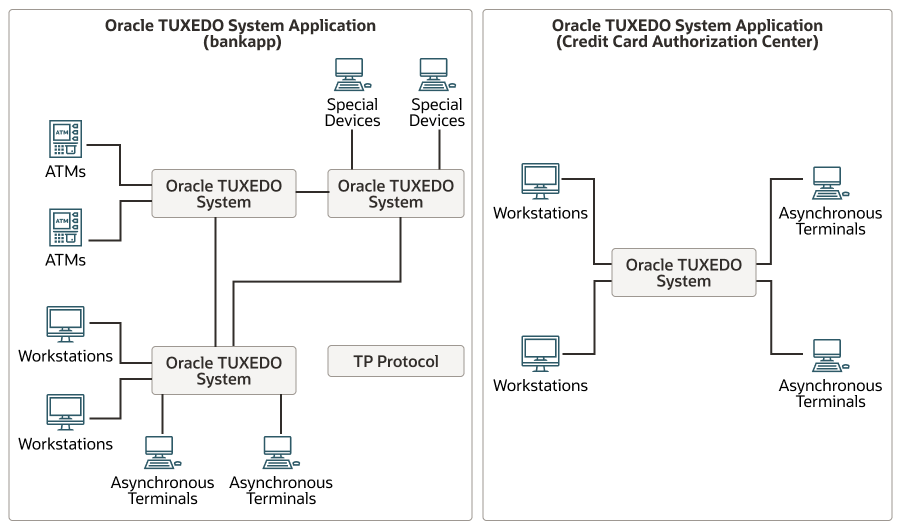
To create the Domains configuration for the bankapp
and credit card authorization applications, you need to create two
UBBCONFIG files, one for each of the Oracle Tuxedo
applications, and two DMCONFIG files, one for each of
the Oracle Tuxedo applications.
- Creating the UBBCONFIG File for the bankapp Application in the Domains Environment
- Creating a DMCONFIG File for the bankapp Application
- Creating the UBBCONFIG File for the Credit Card Authorization Application in the Domains Environment
- Creating a DMCONFIG File for the Credit Card Authorization Application
2.1.2.1 Creating the UBBCONFIG File for the bankapp Application in the Domains Environment
To create the UBBCONFIG file for the bankapp application in the Domains environment, start with a copy of the UBBCONFIG file shown in Sample UBBCONFIG File for the Combined Application and make the following changes:
- In the
MACHINESsection, remove the machine entry for the credit card authorization application. - In the
NETWORKsection, remove the network entry for the credit card authorization application. - In the
GROUPSsection, do the following:- Remove the group entry for the credit card authorization application.
- Add a group entry for the
DMADMserver and a different group entry for theGWADMandGWTDOMAINservers.
- In the
SERVERSsection, do the following:- Remove the server entries for the credit card authorization application.
- Add server entries for the
DMADM,GWADM, andGWTDOMAINservers.
- In the
SERVICESsection, remove the service entries for the credit card authorization application.
The following Listing shows a possible UBBCONFIG
file for the bankapp application in the Domains
environment.
Listing Sample UBBCONFIG File for the bankapp Application in the Domains Environment
*RESOURCES
IPCKEY 76666
UID 0000
GID 000
PERM 0660
MAXACCESSERS 40
MAXSERVERS 35
MAXSERVICES 75
MAXCONV 10
MAXGTT 100
MASTER SITE1,SITE2
SCANUNIT 10
SANITYSCAN 5
BBLQUERY 50
BLOCKTIME 2
DBBLWAIT 6
OPTIONS LAN,MIGRATE
MODEL MP
LDBAL Y
MAXBUFTYPE 16
#
*MACHINES
mach1 LMID=SITE1
TUXDIR=“/home/rsmith/tuxroot”
APPDIR=“/home/rsmith/bankapp”
ENVFILE=“/home/rsmith/bankapp/ENVFILE”
TLOGDEVICE=“/home/rsmith/bankapp/TLOG”
TLOGNAME=TLOG
TUXCONFIG=“/home/rsmith/bankapp/tuxconfig”
TYPE=“type1”
ULOGPFX=“/home/rsmith/bankapp/ULOG”
mach2 LMID=SITE2
TUXDIR=“/home/rsmith/tuxroot”
APPDIR=“/home/rsmith/bankapp”
ENVFILE=“/home/rsmith/bankapp/ENVFILE”
TLOGDEVICE=“/home/rsmith/bankapp/TLOG”
TLOGNAME=TLOG
TUXCONFIG=“/home/rsmith/bankapp/tuxconfig”
TYPE=“type2”
ULOGPFX=“/home/rsmith/bankapp/ULOG”
mach3 LMID=SITE3
TUXDIR=“/home/rsmith/tuxroot”
APPDIR=“/home/rsmith/bankapp”
ENVFILE=“/home/rsmith/bankapp/ENVFILE”
TLOGDEVICE=“/home/rsmith/bankapp/TLOG”
TLOGNAME=TLOG
TUXCONFIG=“/home/rsmith/bankapp/tuxconfig”
TYPE=“type2”
ULOGPFX=“/home/rsmith/bankapp/ULOG”
#
*GROUPS
DEFAULT: TMSNAME=TMS_SQL TMSCOUNT=2
#
# Groups for bankapp
BANKB1 LMID=SITE1 GRPNO=1
OPENINFO=“TUXEDO/SQL:/home/rsmith/bankapp/bankdl1:bankdb:readwrite”
BANKB2 LMID=SITE2 GRPNO=2
OPENINFO=“TUXEDO/SQL:/home/rsmith/bankapp/bankdl2:bankdb:readwrite”
BANKB3 LMID=SITE3 GRPNO=3
OPENINFO=“TUXEDO/SQL:/home/rsmith/bankapp/bankdl3:bankdb:readwrite”
#
# Groups for Domains
DMADMGRP LMID=SITE1 GRPNO=4
GWTGROUP LMID=SITE2 GRPNO=5
#
*NETWORK
SITE1 NADDR=“<network address of SITE1>”
BRIDGE=“<device of provider1>”
NLSADDR=“<network listener address of SITE1>”
SITE2 NADDR=“<network address of SITE2>”
BRIDGE=“<device of provider2>”
NLSADDR=“<network listener address of SITE2>”
SITE3 NADDR=“<network address of SITE3>”
BRIDGE=“<device of provider3>”
NLSADDR=“<network listener address of SITE3>”
#
*SERVERS
DEFAULT: RESTART=Y MAXGEN=5 REPLYQ=Y CLOPT=“-A”
#
# Servers for Domains
DMADM SRVGRP=DMADMGRP
SRVID=1001
REPLYQ=N
RESTART=Y
GRACE=0
GWADM SRVGRP=GWTGROUP
SRVID=1002
REPLYQ=N
RESTART=Y
GRACE=0
GWTDOMAIN SRVGRP=GWTGROUP
SRVID=1003
RQADDR=”GWTGROUP”
REPLYQ=N
RESTART=Y
GRACE=0
#
# Servers for bankapp
TLR SRVGRP=BANKB1 SRVID=1 RQADDR=tlr1
CLOPT=“-A -- -T 100 -e 1000.00”
TLR SRVGRP=BANKB1 SRVID=2 RQADDR=tlr1
CLOPT=“-A -- -T 200 -e 1000.00”
TLR SRVGRP=BANKB2 SRVID=3 RQADDR=tlr2
CLOPT=“-A -- -T 600 -e 1000.00”
TLR SRVGRP=BANKB2 SRVID=4 RQADDR=tlr2
CLOPT=“-A -- -T 700 -e 1000.00”
TLR SRVGRP=BANKB3 SRVID=5 RQADDR=tlr3
CLOPT=“-A -- -T 800 -e 1000.00”
TLR SRVGRP=BANKB3 SRVID=6 RQADDR=tlr3
CLOPT=“-A -- -T 900” -e 1000.00
XFER SRVGRP=BANKB1 SRVID=7
XFER SRVGRP=BANKB2 SRVID=8
XFER SRVGRP=BANKB3 SRVID=9
ACCT SRVGRP=BANKB1 SRVID=10
ACCT SRVGRP=BANKB2 SRVID=11
ACCT SRVGRP=BANKB3 SRVID=12
BAL SRVGRP=BANKB1 SRVID=13
BAL SRVGRP=BANKB2 SRVID=14
BAL SRVGRP=BANKB3 SRVID=15
BTADD SRVGRP=BANKB1 SRVID=16
BTADD SRVGRP=BANKB2 SRVID=17
BTADD SRVGRP=BANKB3 SRVID=18
AUDITC SRVGRP=BANKB1 SRVID=19 CONV=Y MIN=1 MAX=10 RQADDR=”auditc”
BALC SRVGRP=BANKB1 SRVID=20
BALC SRVGRP=BANKB2 SRVID=21
BALC SRVGRP=BANKB3 SRVID=22
#
*SERVICES
DEFAULT: LOAD=50 AUTOTRAN=Y TRANTIME=30
WITHDRAWAL PRIO=50 ROUTING=ACCOUNT_ID
DEPOSIT PRIO=50 ROUTING=ACCOUNT_ID
TRANSFER PRIO=50 ROUTING=ACCOUNT_ID
INQUIRY PRIO=50 ROUTING=ACCOUNT_ID
CLOSE_ACCT PRIO=40 ROUTING=ACCOUNT_ID
OPEN_ACCT PRIO=40 ROUTING=BRANCH_ID
BR_ADD PRIO=20 ROUTING=BRANCH_ID
TLR_ADD PRIO=20 ROUTING=BRANCH_ID
ABAL PRIO=30 ROUTING=b_id
TBAL PRIO=30 ROUTING=b_id
ABAL_BID PRIO=30 ROUTING=b_id
TBAL_BID PRIO=30 ROUTING=b_id
ABALC_BID PRIO=30 ROUTING=b_id
TBALC_BID PRIO=30 ROUTING=b_id
#
*ROUTING
ACCOUNT_ID FIELD=ACCOUNT_ID
BUFTYPE=“FML”
RANGES=“10000-39999:BANKB1,
40000-69999:BANKB2,
70000-109999:BANKB3,
*:*”
BRANCH_ID FIELD=BRANCH_ID
BUFTYPE=“FML”
RANGES=“1-5:BANKB1,
6-10:BANKB2,
11-15:BANKB3”
b_id FIELD=b_id
BUFTYPE="VIEW:aud"
RANGES="1-5:BANKB1,
6-10:BANKB2,
11-15:BANKB3"
Note:
In the previous example,REPLYQ=N is specified for the DMADM, GWADM, and GWTDOMAIN servers. This setting is not required: you can, if you prefer, designate a reply queue for any of these servers by specifying REPLYQ=Y. When REPLYQ is set to N, however, performance may be improved.
2.1.2.2 Creating a DMCONFIG File for the bankapp Application
You also need to create a DMCONFIG file for the
bankapp application, an example of which is shown in
the following Listing 2‑4. The binary version of the a
DMCONFIG file (BDMCONFIG) must reside on
the same machine as the DMADM server.
Listing Sample DMCONFIG File for the bankapp Application
*DM_LOCAL
LOCAL1 GWGRP=GWTGROUP
TYPE=TDOMAIN
ACCESSPOINTID=”BANK”
BLOCKTIME=10
CONNECTION_POLICY=ON_STARTUP
DMTLOGDEV=“/home/rsmith/bankapp/DMTLOG”
AUDITLOG=“/home/rsmith/bankapp/AUDITLOG”
#
*DM_REMOTE
REMOT1 TYPE=TDOMAIN
ACCESSPOINTID=”CREDIT.CARD”
#
# If the DM_EXPORT section is absent, as in this sample DMCONFIG
# file, all services advertised by the local domain are available
# to the remote domains. Thus, the following bankapp services are
# available to the credit card authorization application:
#
# WITHDRAWAL
# DEPOSIT
# TRANSFER
# INQUIRY
# CLOSE_ACCT
# OPEN_ACCT
# BR_ADD
# TLR_ADD
# ABAL
# TBAL
# ABAL_BID
# TBAL_BID
# ABALC_BID
# TBALC_BID
#
*DM_IMPORT
WITHDRAWALA RACCESSPOINT=REMOT1
LACCESSPOINT=LOCAL1
INQUIRYA RACCESSPOINT=REMOT1
LACCESSPOINT=LOCAL1
OPENCA RACCESSPOINT=REMOT1
LACCESSPOINT=LOCAL1
CLOSECA RACCESSPOINT=REMOT1
LACCESSPOINT=LOCAL1
DEPOSITA RACCESSPOINT=REMOT1
LACCESSPOINT=LOCAL1
OPEN_ACCT2 RACCESSPOINT=REMOT1
LACCESSPOINT=LOCAL1
OPENC RACCESSPOINT=REMOT1
LACCESSPOINT=LOCAL1
#
*DM_TDOMAIN
LOCAL1 NWADDR=“albany.acme.com:4051”
REMOT1 NWADDR=“newyork.acme.com:65431”2.1.2.3 Creating the UBBCONFIG File for the Credit Card Authorization Application in the Domains Environment
To create the UBBCONFIG file for the credit card
authorization application in the Domains environment, make the
following changes to the UBBCONFIG file for the credit
card authorization application:
- In the
GROUPSsection, add a group entry for theDMADMserver and a different group entry for theGWADMandGWTDOMAINservers. - In the
SERVERSsection, add server entries for theDMADM,GWADM, andGWTDOMAINservers.
The following Listing shows a possible UBBCONFIG
file for the credit card authorization application in the Domains
environment.
Listing Sample UBBCONFIG File for the Credit Card Authorization Application in the Domains Environment
*RESOURCES
IPCKEY 76666
UID 0000
GID 000
PERM 0660
MAXACCESSERS 40
MAXSERVERS 35
MAXSERVICES 75
MAXCONV 10
MAXGTT 100
MASTER SITE1
SCANUNIT 10
MODEL SHM
LDBAL Y
#
*MACHINES
sfexpz LMID=SITE1
TUXDIR=“/home/rsmith/tuxroot”
APPDIR=“/home/rsmith/creditapp”
ENVFILE=“/home/rsmith/creditapp/ENVFILE”
TLOGDEVICE=“/home/rsmith/creditapp/TLOG”
TLOGNAME=TLOG
TUXCONFIG=“/home/rsmith/creditapp/tuxconfig”
TYPE=“type1”
ULOGPFX=“/home/rsmith/creditapp/ULOG”
#
*GROUPS
DEFAULT: TMSNAME=TMS_SQL TMSCOUNT=2
#
# Group for credit card authorization
CREDIT LMID=SITE1 GRPNO=1
OPENINFO=“TUXEDO/SQL:/home/rsmith/creditapp/crdtdl1:bankdb:readwrite”
#
# Groups for Domains
DMADMGRP LMID=SITE1 GRPNO=2
GWTGROUP LMID=SITE1 GRPNO=3
#
*SERVERS
DEFAULT: RESTART=Y MAXGEN=5 REPLYQ=Y CLOPT=“-A”
#
# Servers for Domains
DMADM SRVGRP=DMADMGRP
SRVID=50
REPLYQ=N
RESTART=Y
GRACE=0
GWADM SRVGRP=GWTGROUP
SRVID=60
REPLYQ=N
RESTART=Y
GRACE=0
GWTDOMAIN SRVGRP=GWTGROUP
SRVID=70
RQADDR=”GWTGROUP”
REPLYQ=N
RESTART=Y
GRACE=0
#
# Servers for credit card authorization
TLRA SRVGRP=CREDIT SRVID=1
CLOPT=“-A -- -T 600”
ACCTA SRVGRP=CREDIT SRVID=2
CRDT SRVGRP=CREDIT SRVID=3
#
*SERVICES
DEFAULT: LOAD=50 AUTOTRAN=Y TRANTIME=30
# Services for credit card authorization
WITHDRAWALA PRIO=50
INQUIRYA PRIO=50
OPENCA PRIO=40
CLOSECA PRIO=40
DEPOSITA PRIO=50
OPEN_ACCT2 PRIO=40
OPENC PRIO=40
Note:
In the previous example,REPLYQ=N is specified for the DMADM, GWADM, and GWTDOMAIN servers. This setting is not required: you can, if you prefer, designate a reply queue for any of these servers by specifying REPLYQ=Y. When REPLYQ is set to N, however, performance may be improved.
2.1.2.4 Creating a DMCONFIG File for the Credit Card Authorization Application
You also need to create a DMCONFIG file for the
credit card authorization application, an example of which is shown
in the following Listing.
Listing Sample DMCONFIG File for the Credit Card Authorization Application
*DM_LOCAL
LOCAL1 GWGRP=GWTGROUP
TYPE=TDOMAIN
ACCESSPOINTID=”CREDIT.CARD”
BLOCKTIME=8
DMTLOGDEV=“/home/rsmith/creditapp/DMTLOG”
AUDITLOG=“/home/rsmith/creditapp/AUDITLOG”
#
*DM_REMOTE
REMOT1 TYPE=TDOMAIN
ACCESSPOINTID=”BANK”
#
# If the DM_EXPORT section is absent, as in this sample DMCONFIG
# file, all services advertised by the local domain are available
# to the remote domains. Thus, the following credit card
# authorization services are available to the bankapp application:
#
# WITHDRAWALA
# INQUIRYA
# OPENCA
# CLOSECA
# DEPOSITA
# OPEN_ACCT2
# OPENC
#
*DM_IMPORT
WITHDRAWAL RACCESSPOINT=REMOT1
LACCESSPOINT=LOCAL1
DEPOSIT RACCESSPOINT=REMOT1
LACCESSPOINT=LOCAL1
TRANSFER RACCESSPOINT=REMOT1
LACCESSPOINT=LOCAL1
INQUIRY RACCESSPOINT=REMOT1
LACCESSPOINT=LOCAL1
CLOSE_ACCT RACCESSPOINT=REMOT1
LACCESSPOINT=LOCAL1
OPEN_ACCT RACCESSPOINT=REMOT1
LACCESSPOINT=LOCAL1
BR_ADD RACCESSPOINT=REMOT1
LACCESSPOINT=LOCAL1
TLR_ADD RACCESSPOINT=REMOT1
LACCESSPOINT=LOCAL1
ABAL RACCESSPOINT=REMOT1
LACCESSPOINT=LOCAL1
TBAL RACCESSPOINT=REMOT1
LACCESSPOINT=LOCAL1
ABALC_BID RACCESSPOINT=REMOT1
LACCESSPOINT=LOCAL1
TBALC_BID RACCESSPOINT=REMOT1
LACCESSPOINT=LOCAL1
#
*DM_TDOMAIN
LOCAL1 NWADDR=“newyork.acme.com:65431”
REMOT1 NWADDR=“albany.acme.com:4051”2.2 Examining the creditapp Domains Configuration
The creditapp application is a sample Domains configuration that spans four machines. In effect, the creditapp application is yet another solution to reconfiguring the bankapp application and the credit card authorization application—as described in Planning to Build Domains from Multiple Oracle Tuxedo Applications—so that the two applications can communicate directly with one another. In this solution, the bankapp and credit card authorization applications are reconfigured as four Oracle Tuxedo domains, one domain per machine, that interoperate using TDomain gateway server processes.
The creditapp application is included with the
Oracle Tuxedo distribution. Its files reside at the following
location:
-
tux_prod_dir\samples\atmi\creditapp(Windows) -
tux_prod_dir/samples/atmi/creditapp(UNIX)
Where
tux_prod_dir
represents the directory
in which the Oracle Tuxedo distribution is installed.
The Domains configuration for the creditapp
application requires four UBBCONFIG files, one for
each of the Oracle Tuxedo domains, and four DMCONFIG
files, one for each of the Oracle Tuxedo domains. The four
UBBCONFIG files are named ubbdom1 through
ubbdom4, and the four DMCONFIG files are
named domcon1 through domcon4. The files
reside in the creditapp directory.
The following Listing shows the content of the
ubbdom1 configuration file. Notice in the
SERVERS section that this domain is configured for
three TDomain gateway groups, to be used by this domain to
communicate with the three other domains in the Domains
configuration.
Listing ubbdom1 Configuration File for the creditapp Application
.
.
.
*RESOURCES
IPCKEY 80952
UID <user id from id(1)>
GID <group id from id(1)>
PERM 0660
MAXACCESSERS 40
MAXSERVERS 35
MAXSERVICES 75
MAXCONV 10
MASTER SITE1
MODEL SHM
LDBAL Y
MAXGTT 100
MAXBUFTYPE 16
SCANUNIT 10
SANITYSCAN 5
DBBLWAIT 6
BBLQUERY 50
BLOCKTIME 2
#
#
*MACHINES
<SITE1's uname> LMID=SITE1
TUXDIR="<TUXDIR1>"
APPDIR="<APPDIR1>"
ENVFILE="<APPDIR1>/ENVFILE"
TLOGDEVICE="<APPDIR1>/TLOG"
TLOGNAME=TLOG
TUXCONFIG="<APPDIR1>/tuxconfig"
ULOGPFX="<APPDIR1>/ULOG"
TYPE="<machine type1>"
#
#
*GROUPS
DEFAULT: LMID=SITE1
BANKB1 GRPNO=1 TMSNAME=TMS_SQLTMSCOUNT=2
OPENINFO="TUXEDO/SQL:<APPDIR1>/crdtdl1:bankdb:readwrite"
BANKB2 GRPNO=2
BANKB3 GRPNO=3
BANKB4 GRPNO=4
#
#
*SERVERS
#
DEFAULT: RESTART=Y MAXGEN=5 REPLYQ=Y CLOPT="-A"
DMADM SRVGRP=BANKB2 SRVID=32
GWADM SRVGRP=BANKB2 SRVID=30
GWTDOMAIN SRVGRP=BANKB2 SRVID=31
GWADM SRVGRP=BANKB3 SRVID=24
GWTDOMAIN SRVGRP=BANKB3 SRVID=25
GWADM SRVGRP=BANKB4 SRVID=20
GWTDOMAIN SRVGRP=BANKB4 SRVID=21
TLRA SRVGRP=BANKB1 SRVID=2
CLOPT="-A -- -T 100"
BTADD SRVGRP=BANKB1 SRVID=3
ACCTA SRVGRP=BANKB1 SRVID=4
CRDT SRVGRP=BANKB1 SRVID=5
CRDTA SRVGRP=BANKB1 SRVID=6
#
*SERVICES
DEFAULT: LOAD=50
INQUIRYA PRIO=50
WITHDRAWALA PRIO=50
OPEN_ACCT2 PRIO=40
OPENC PRIO=40
OPENCA PRIO=40
CLOSECA PRIO=40
BR_ADD PRIO=20
TLR_ADD PRIO=20The following Listing shows the content of the domcon1 Domains configuration file. Notice in the DM_LOCAL section (also known as the DM_LOCAL_DOMAINS section) that this domain is configured for three TDomain gateway groups, to be used by this domain to communicate with the three other domains in the Domains configuration. The domcon1 content shown here has been updated with the improved Domains terminology described in Terminology Improvements for DMCONFIG File.
Listing domcon1 Domains Configuration File for the creditapp Application
.
.
.
*DM_RESOURCES
#
VERSION=U22
#
#
#
*DM_LOCAL
#
QDOM1 GWGRP=BANKB2
TYPE=TDOMAIN
ACCESSPOINTID=”QDOM1”
BLOCKTIME=10
MAXACCESSPOINT=89
DMTLOGDEV=“<APPDIR1>/DMTLOG”
AUDITLOG=“<APPDIR1>/AUDITLOG”
DMTLOGNAME=”DMTLOG_TDOM1”
QDOM2 GWGRP=BANKB3
TYPE=TDOMAIN
ACCESSPOINTID=”QDOM2”
BLOCKTIME=10
MAXACCESSPOINT=89
DMTLOGDEV=“<APPDIR1>/DMTLOG”
AUDITLOG=“<APPDIR1>/AUDITLOG”
DMTLOGNAME=”DMTLOG_TDOM2”
QDOM3 GWGRP=BANKB4
TYPE=TDOMAIN
ACCESSPOINTID=”QDOM3”
BLOCKTIME=10
MAXACCESSPOINT=89
DMTLOGDEV=“<APPDIR1>/DMTLOG”
AUDITLOG=“<APPDIR1>/AUDITLOG”
DMTLOGNAME=”DMTLOG_TDOM3”
#
#
*DM_REMOTE
#
TDOM1 TYPE=TDOMAIN
ACCESSPOINTID=”TDOM1”
TDOM2 TYPE=TDOMAIN
ACCESSPOINTID=”TDOM2”
TDOM3 TYPE=TDOMAIN
ACCESSPOINTID=”TDOM3”
#
#
*DM_TDOMAIN
#
TDOM1 NWADDR=“<network address of SITE2>”
NWDEVICE=”<device of provider2>
TDOM2 NWADDR=“<network address of SITE3>”
NWDEVICE=”<device of provider3>
TDOM3 NWADDR=“<network address of SITE4>”
NWDEVICE=”<device of provider4>
QDOM1 NWADDR=“<network address of SITE1>”
NWDEVICE=”<device of provider1>
QDOM2 NWADDR=“<network address of SITE1A>”
NWDEVICE=”<device of provider1>
QDOM3 NWADDR=“<network address of SITE1B>”
NWDEVICE=”<device of provider1>
#
#
*DM_EXPORT
#
WITHDRAWALA
INQUIRYA
OPENCA
CLOSECAIf you decide to run the creditapp application,
start by reading the README file in the
creditapp directory. The README file
explains how to use a UNIX shell script named RUNME.sh
to run the creditapp application. If you want to run
the creditapp application on a Windows system, read
the README file to learn the basic setup information
and then execute the comparable tasks in the Windows environment.
For details on using Oracle Tuxedo on Windows, see,Using Oracle
Tuxedo ATMI on Windows.
Parent topic: Planning and Configuring ATMI Domains
2.3 Setting Up a Domains Configuration
To configure a Domains environment, you as the Domains
administrator must specify all the information that an Oracle
Tuxedo domain needs to know about the other domains—the
remote domains—involved in the Domains configuration. This
information includes local services exported to the remote domains,
services imported from the remote domains, and addressing and
security parameters for contacting the remote domains. This
information is defined in the UBBCONFIG and
DMCONFIG configuration files for each domain involved
in the Domains configuration.
The Domains example described in the following sections is based
on the simpapp application, which is a sample
application included with the Oracle Tuxedo distribution at the
following location:
-
tux_prod_dir\samples\atmi\simpapp(Windows) -
tux_prod_dir/samples/atmi/simpapp(UNIX)
Where
tux_prod_dir
represents the directory
in which the Oracle Tuxedo distribution is installed.
- Configuring a Sample Domains Application (simpapp)
- Configuration Tasks
- How to Set Environment Variables for lapp
- How to Define the Domains Environment for lapp in the UBBCONFIG File
- How to Define Domains Parameters for lapp in the DMCONFIG File
- How to Compile Application and Domains Gateway Configuration Files for lapp
- How to Set Environment Variables for rapp
- How to Define the Domains Environment for rapp in the UBBCONFIG File
- How to Define Domains Parameters for rapp in the DMCONFIG File
- How to Compile Application and Domain Gateway Configuration Files for rapp
- How to Compress Data Between Domains
- How to Route Service Requests to Remote Domains
Parent topic: Planning and Configuring ATMI Domains
2.3.1 Configuring a Sample Domains Application (simpapp)
The Domains example, illustrated in the following figure,
consists of two Oracle Tuxedo domains: lapp, a
local application based on simpapp, and
rapp, a remote application based on
simpapp. The lapp application is
configured to allow its clients to access a service called
TOUPPER that is available in the rapp
application.
Figure 2-4 Local and Remote Applications in simpapp
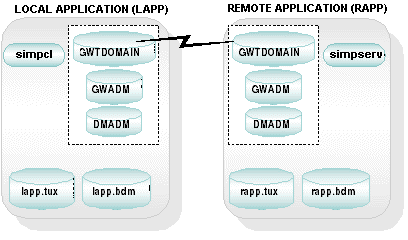
Parent topic: Setting Up a Domains Configuration
2.3.2 Configuration Tasks
The following tasks are required to configure the
lapp and rapp applications.
Figure 2-5 DMPROC
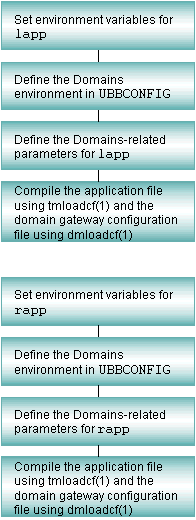
Parent topic: Setting Up a Domains Configuration
2.3.3 How to Set Environment Variables for lapp
You require to set the following environment variables for the lapp application to be configured successfully:
-
TUXDIR—Absolute pathname to the Oracle Tuxedo system root directory on this machine; sometimes represented astux_prod_dir. -
APPDIR—Absolute pathname to thelappapplication root directory on this machine. -
TUXCONFIG—Absolute pathname of the device or filename where the application binary configuration file forlappis found on this machine. -
BDMCONFIG—Absolute pathname of the device or filename where the Domains binary configuration file forlappis found on this machine. -
PATH—must include%TUXDIR%\bin(Windows) or$TUXDIR/bin(UNIX). -
LD_LIBRARY_PATH(UNIX only)—list of dynamically loadable libraries that must be loaded on this machine (must include$TUXDIR/lib); on HP-UX on the HP 9000, useSHLIB_PATHinstead ofLD_LIBRARY_PATH.
Parent topic: Setting Up a Domains Configuration
2.3.3.1 Windows Example
prompt> set TUXDIR=C:\bea\tuxedo
prompt> set APPDIR=C:\home\lapp
prompt> set TUXCONFIG=C:\home\lapp\lapp.tux
prompt> set BDMCONFIG=C:\home\lapp\lapp.bdm
prompt> set PATH=%APPDIR%;%TUXDIR%\bin;%PATH%
Note:
Windows accesses the required dynamically loadable library files through itsPATH variable setting.
Parent topic: How to Set Environment Variables for lapp
2.3.3.2 UNIX Example
prompt> TUXDIR=/home/rsmith/bea/tuxedo
prompt> APPDIR=/home/rsmith/lapp
prompt> TUXCONFIG=/home/rsmith/lapp/lapp.tux
prompt> BDMCONFIG=/home/rsmith/lapp/lapp.bdm
prompt> PATH=$APPDIR:$TUXDIR/bin:/bin:$PATH
prompt> LD_LIBRARY_PATH=$APPDIR:$TUXDIR/lib:/lib:/usr/lib:
$LD_LIBRARY_PATH
prompt> export TUXDIR APPDIR TUXCONFIG BDMCONFIG PATH LD_LIBRARY_PATH
Parent topic: How to Set Environment Variables for lapp
2.3.4 How to Define the Domains Environment for lapp in the UBBCONFIG File
In lapp.ubb, the text version of the
lapp application configuration file, only the required
parameters are defined. Default settings are used for the other
parameters. The following Listing shows the content of
lapp.ubb.
Listing lapp.ubb Configuration File
# lapp.ubb
#
*RESOURCES
IPCKEY 111111
MASTER LAPP
MODEL SHM
*MACHINES
giselle
LMID=LAPP
TUXDIR=”/home/rsmith/tuxedo”
APPDIR=”/home/rsmith/lapp”
TUXCONFIG=”/home/rsmith/lapp/lapp.tux”
*GROUPS
LDMGRP GRPNO=1 LMID=LAPP
LGWGRP GRPNO=2 LMID=LAPP
.
.
.
*SERVERS
DMADM SRVGRP=LDMGRP SRVID=1
GWADM SRVGRP=LGWGRP SRVID=1
GWTDOMAIN SRVGRP=LGWGRP SRVID=2 REPLYQ=N
.
.
.
*SERVICES
.
.
.Note:
In the previousUBBCONFIG file listing, REPLYQ=N is specified for the DMADM, GWADM, and GWTDOMAIN servers. This setting is not required: you can, if you prefer, designate a reply queue for any of these servers by specifying REPLYQ=Y. When REPLYQ is set to N, however, performance may be improved.
2.3.4.1 Server Group Definitions
The following server groups are defined in
lapp.ubb:
-
LDMGRP—contains the Domains administrative server (DMADM). -
LGWGRP—contains the gateway administrative server (GWADM) and the TDomain gateway server (GWTDOMAIN).
2.3.4.2 Server Definitions
-
DMADM—the Domains administrative server enables run-time modification of the Domains configuration information in the binary Domains configuration file (BDMCONFIG).DMADMsupports a list of registered gateway groups. Only one instance ofDMADMmay be running in an Oracle Tuxedo domain involved in a Domains configuration. -
GWADM—the gateway administrative server enables run-time administration of a particular domain gateway group. This server gets Domains configuration information from theDMADMserver. It also provides administrative functionality and transaction logging for the gateway group. -
GWTDOMAIN—the TDomain gateway server enables access to and from remote Oracle Tuxedo domains, allowing interoperability of two or more Oracle Tuxedo domains. Information about the local and remote services that the TDomain gateway exports and imports is included in the Domains configuration file (DMCONFIG).
2.3.5 How to Define Domains Parameters for lapp in the DMCONFIG File
In lapp.dom, the text version of the
lapp Domains configuration file, only the required
parameters are defined. Default settings are used for optional
parameters. The following Listing shows the content of the
lapp.dom file.
Listing lapp.dom Domains Configuration File
#
# lapp.dom
#
*DM_LOCAL
LAPP GWGRP=LGWGRP
TYPE=TDOMAIN
ACCESSPOINTID=”111111"
*DM_REMOTE
RAPP TYPE=TDOMAIN
ACCESSPOINTID=”222222"
*DM_EXPORT
*DM_IMPORT
TOUPPER
*DM_TDOMAIN
LAPP NWADDR=”//giselle:5000"
RAPP NWADDR=”//juliet:5000"- DM_LOCAL Section Definitions
- DM_REMOTE Section Definitions
- DM_EXPORT Section Definitions
- DM_IMPORT Section Definitions
- DM_TDOMAIN Section Definitions
Parent topic: Setting Up a Domains Configuration
2.3.5.1 DM_LOCAL Section Definitions
The DM_LOCAL section identifies the local domain
access points, their associated domain gateway groups, and their
characteristics. There is one and only one local domain access
point per domain gateway group.
The lapp.dom file specifies only one local domain
access point, LAPP, and defines the following
properties for the LAPP access point:
-
GWGRPvalue isLGWGRP, the name of the domain gateway server group specified in thelapp.ubbfile. -
TYPEofTDOMAINindicates that thelappapplication will be communicating with therappapplication through the local TDomain gateway server. This parameter indicates the protocol used by the gateways. OtherTYPEvalues includeIDOMAIN(Oracle Tuxedo Mainframe Adapter for TCP) andSNAX(Oracle Tuxedo Mainframe Adapter for SNA). -
ACCESSPOINTIDidentifies the name of the local domain access point; this identifier must be unique across all domains involved in the Domains configuration.
2.3.5.2 DM_REMOTE Section Definitions
The DM_REMOTE section identifies the remote domain
access points and their characteristics. There may be one or more
remote domain access points per domain gateway group.
The lapp.dom file specifies only one remote domain
access point, RAPP, and defines the following
properties for the RAPP access point:
-
TYPEofTDOMAINindicates that thelappapplication will be communicating with therappapplication through the local TDomain gateway server. -
ACCESSPOINTIDidentifies the name of the remote domain access point; this identifier must be unique across all domains involved in the Domains configuration.
2.3.5.3 DM_EXPORT Section Definitions
The DM_EXPORT section provides information about
the services that are exported to one or more remote domains
through a local domain access point. If this section is absent, or
is present but empty, all services advertised by the local domain
are available to the remote domains associated with the access
points defined in the DM_REMOTE section.
As specified in the lapp.dom file, no
lapp services are available to the rapp
application through the LAPP access point.
2.3.5.4 DM_IMPORT Section Definitions
The DM_IMPORT section provides information about
the services that are imported through one or more remote domain
access points and made available to the local domain through one or
more local domain access points. If this section is absent, or is
present but empty, no remote services are available to the local
domain.
As specified in the lapp.dom file, the
rapp service named TOUPPER is available
to the lapp application.
2.3.5.5 DM_TDOMAIN Section Definitions
The DM_TDOMAIN section defines the addressing
information required by the Oracle Tuxedo Domains component. Each
domain access point specified in the LOCAL and
REMOTE sections of the configuration file appears as
an entry in the in the DM_TDOMAIN section.
Associated with each local domain access point entry is a
NWADDR value, which specifies the network address at
which the local domain will accept connections from one or more
remote domains.
Associated with each remote domain access point entry is a
NWADDR value, which specifies the network address at
which the local domain will make a connection to a remote
domain.
As specified in the lapp.dom file, the
lapp application will listen for incoming connection
requests on the network address giselle:5000, where
giselle is the name of the machine on which the
lapp application is running, and 5000 is
the listening port. Also specified in lapp.dom is that
when the lapp application attempts to make a
connection to the rapp application, it will use the
network address juliet:5000, where juliet
is the name of the machine on which the rapp
application is running, and 5000 is the destination
port.
2.3.6 How to Compile Application and Domains Gateway Configuration Files for lapp
The lapp.ubb application configuration file contains the information necessary to boot the lapp application. You compile this file into a binary data file by running tmloadcf(1).
The lapp.dom Domains configuration file contains the information used by the local lapp TDomain gateway to communicate with the remote rapp TDomain gateway. You compile this file into a binary data file by running dmloadcf(1).
To compile both configuration files, use the following sample session as a guide.
Windows:
prompt> cd C:\home\lapp
prompt> set TUXCONFIG=C:\home\lapp\lapp.tux
prompt> tmloadcf -y lapp.ubb
prompt> set BDMCONFIG=C:\home\lapp\lapp.bdm
prompt> dmloadcf -y lapp.dom
UNIX:
prompt> cd /home/rsmith/lapp
prompt> TUXCONFIG=/home/rsmith/lapp/lapp.tux
prompt> export TUXCONFIG
prompt> tmloadcf -y lapp.ubb
prompt> BDMCONFIG=/home/rsmith/lapp/lapp.bdm
prompt> export BDMCONFIG
prompt> dmloadcf -y lapp.dom
Once you build both the lapp and rapp applications, you boot the applications on their respective machines by executing the tmboot(1) command:
prompt> tmboot -y
The order in which the two applications are booted does not matter. Monitor the applications with dmadmin(1), as described in Administering Domains. Once both applications are booted, a client in the lapp application can call the TOUPPER service provided by the rapp application.
See Also:
- For more information about tmloadcf(1), dmloadcf(1),tmboot(1), and dmadmin(1) refer in the Section 1 - Commands
Parent topic: Setting Up a Domains Configuration
2.3.7 How to Set Environment Variables for rapp
You need to set the following environment variables for the
rapp application to be configured successfully:
-
TUXDIR—Absolute pathname to the Oracle Tuxedo system root directory on this machine; sometimes represented astux_prod_dir. -
APPDIR—Absolute pathname to therappapplication root directory on this machine. -
TUXCONFIG—Absolute pathname of the device or filename where the application binary configuration file forrappis found on this machine. -
BDMCONFIG—Absolute pathname of the device or filename where the Domains binary configuration file forrappis found on this machine. -
PATH—must include%TUXDIR%\bin(Windows) or$TUXDIR/bin(UNIX). -
LD_LIBRARY_PATH(UNIX only)—list of dynamically loadable libraries that must be loaded on this machine (must include$TUXDIR/lib); on HP-UX on the HP 9000, useSHLIB_PATHinstead ofLD_LIBRARY_PATH.
Parent topic: Setting Up a Domains Configuration
2.3.7.1 Windows Example
prompt> set TUXDIR=C:\bea\tuxedo
prompt> set APPDIR=C:\home\rapp
prompt> set TUXCONFIG=C:\home\rapp\rapp.tux
prompt> set BDMCONFIG=C:\home\rapp\rapp.bdm
prompt> set PATH=%APPDIR%;%TUXDIR%\bin;%PATH%
Note:
Windows accesses the required dynamically loadable library files through itsPATH variable setting.
Parent topic: How to Set Environment Variables for rapp
2.3.7.2 UNIX Example
prompt> TUXDIR=/home/rsmith/bea/tuxedo
prompt> APPDIR=/home/rsmith/rapp
prompt> TUXCONFIG=/home/rsmith/rapp/rapp.tux
prompt> BDMCONFIG=/home/rsmith/rapp/rapp.bdm
prompt> PATH=$APPDIR:$TUXDIR/bin:/bin:$PATH
prompt> LD_LIBRARY_PATH=$APPDIR:$TUXDIR/lib:/lib:/usr/lib:
$LD_LIBRARY_PATH
prompt> export TUXDIR APPDIR TUXCONFIG BDMCONFIG PATH LD_LIBRARY_PATH
Parent topic: How to Set Environment Variables for rapp
2.3.8 How to Define the Domains Environment for rapp in the UBBCONFIG File
In rapp.ubb, the text version of the rapp application
configuration file, only the required parameters are defined. Default settings are used for
the other parameters. The following Listing shows the content of the rapp.ubb
file.
Listing rapp.ubb Application Configuration File
# rapp.ubb
#
*RESOURCES
IPCKEY 222222
MASTER RAPP
MODEL SHM
*MACHINES
juliet
LMID=RAPP
TUXDIR=”/home/rsmith/bea/tuxedo”
APPDIR=”/home/rsmith/rapp”
TUXCONFIG=”/home/rsmith/rapp/rapp.tux”
*GROUPS
RDMGRP GRPNO=1 LMID=RAPP
RGWGRP GRPNO=2 LMID=RAPP
APPGRP GRPNO=3 LMID=RAPP
.
.
.
*SERVERS
DMADM SRVGRP=RDMGRP SRVID=1
GWADM SRVGRP=RGWGRP SRVID=1
GWTDOMAIN SRVGRP=RGWGRP SRVID=2 REPLYQ=N
simpserv SRVGRP=APPGRP SRVID=1
.
.
.
*SERVICES
TOUPPER
.
.
.Note:
In the previousUBBCONFIG file listing, REPLYQ=N is specified for the DMADM, GWADM, and GWTDOMAIN servers. This setting is not required: you can, if you prefer, designate a reply queue for any of these servers by specifying REPLYQ=Y. When REPLYQ is set to N, however, performance may be improved.
The following server groups are defined in rapp.ubb:
-
RDMGRP—contains the Domains serverDMADM. -
RGWGRP—contains the Domains serversGWADMandGWTDOMAIN. -
APPGRP—contains the application serversimpserv.
The simpserv server advertises the TOUPPER service, which
converts strings from lowercase to uppercase characters.
Parent topic: Setting Up a Domains Configuration
2.3.9 How to Define Domains Parameters for rapp in the DMCONFIG File
In rapp.dom, the text version of the
rapp Domains configuration file, only the required
parameters are defined. Default settings are used for the other
parameters. The following Listing shows the content of the
rapp.dom file.
Listing 2‑12 rapp.dom Domains Configuration File
# rapp.dom
#
*DM_LOCAL
RAPP GWGRP=RGWGRP
TYPE=TDOMAIN
ACCESSPOINTID=”222222"
*DM_REMOTE
LAPP TYPE=TDOMAIN
ACCESSPOINTID=”111111"
*DM_EXPORT
TOUPPER
*DM_IMPORT
*DM_TDOMAIN
RAPP NWADDR=”//juliet:5000"
LAPP NWADDR=”//giselle:5000"The rapp.dom Domains configuration file is similar
to the lapp.dom Domains configuration file, except
that the two files list different services to be exported and
imported. Specifically, the rapp.dom file defines the
following Domains configurations for the rapp
application:
- Specifies a local domain access point named
RAPP, and a remote domain access point namedLAPP. Both access points are associated with the TDomain gateway server group namedRGWGRP. - Specifies that the
rappservice namedTOUPPERis available to thelappapplication. - Specifies that no
lappservices are available to therappapplication. - Specifies that the
rappapplication will listen for incoming connection requests on network addressjuliet:5000, wherejulietis the name of the machine on which therappapplication is running, and5000is the listening port. - Specifies that if the
rappapplication attempts to make a connection to thelappapplication, it will use the network addressgiselle:5000, wheregiselleis the name of the machine on which thelappapplication is running, and5000is the destination port. - Specifies that if the
rappapplication attempts to make a connection to thelappapplication, it will use the network addressgiselle:5000, wheregiselleis the name of the machine on which thelappapplication is running, and5000is the destination port.
Parent topic: Setting Up a Domains Configuration
2.3.10 How to Compile Application and Domain Gateway Configuration Files for rapp
The rapp.ubb application configuration file contains the information necessary to boot the rapp application. You compile this file into a binary data file by running tmloadcf(1).
The rapp.dom Domains configuration file contains the information used by the local rapp TDomain gateway to communicate with the remote lapp TDomain gateway. You compile this file into a binary data file by running dmloadcf(1).
To compile both configuration files, use the following sample session as a guide.
Windows:
prompt> cd C:\home\rapp
prompt> set TUXCONFIG=C:\home\rapp\rapp.tux
prompt> tmloadcf -y rapp.ubb
prompt> set BDMCONFIG=C:\home\rapp\rapp.bdm
prompt> dmloadcf -y rapp.dom
UNIX:
prompt> cd /home/rsmith/rapp
prompt> TUXCONFIG=/home/rsmith/rapp/rapp.tux
prompt> export TUXCONFIG
prompt> tmloadcf -y rapp.ubb
prompt> BDMCONFIG=/home/rsmith/rapp/rapp.bdm
prompt> export BDMCONFIG
prompt> dmloadcf -y rapp.dom
Once you build both the rapp and lapp applications, you boot the applications on their respective machines by executing the tmboot(1) command:
prompt> tmboot -y
The order in which the two applications are booted does not matter. Monitor the applications with dmadmin(1), as described in Administering Domains. Once both applications are booted, a client in the lapp application can call the TOUPPER service provided by the rapp application.
See Also:
- Understanding the Domains Configuration File
- How to Compress Data Between Domains
- How to Route Service Requests to Remote Domains
UBBCONFIG(5),DMCONFIG(5)in Oracle Tuxedo File Formats, Data Descriptions, MIBs, and System Processes Reference- tmloadcf(1),dmloadcf(1), tmboot(1), and dmadmin(1) in the Section 1 - Commands
Parent topic: Setting Up a Domains Configuration
2.3.11 How to Compress Data Between Domains
Data sent between domains can be compressed for faster
performance. To configure compression, set the
CMPLIMIT parameter in the DM_TDOMAIN
section of the DMCONFIG file. This parameter, which is
only relevant to remote domain access points, specifies the
compression threshold to be used when sending data to a remote
domain. The minimum value is 0, and the maximum value is
2147483647. The default setting is 2147483647. Application buffers
larger than the specified size will be compressed.
For more information about setting the CMPLIMIT
parameter, see “Compressing Data Over a Network”
in Administering an Oracle Tuxedo Application at Run
Time.
Parent topic: Setting Up a Domains Configuration
2.3.12 How to Route Service Requests to Remote Domains
Data-dependent routing information used by domain gateways to
send service requests to specific remote domains is provided in the
DM_ROUTING section of the DMCONFIG file.
The FML, FML32, VIEW,
VIEW32, X_C_TYPE, X_COMMON,
and XML typed buffers are supported.
To create a routing table for a domain involved in a Domains
configuration, you specify the following information in the
DM_ROUTING section of the DMCONFIG
file:
- Buffer type for which the routing entry is valid
- Name of the routing entry and field
- Ranges and associated remote domain names of the routing field.
For an example of a Domains data-dependent routing configuration, see Specifying Domains Data-Dependent Routing. For a detailed description of Domains data-dependent routing, see the DM_ROUTING section on reference page DMCONFIG(5)in Oracle Tuxedo File Formats, Data Descriptions, MIBs, and System Processes Reference.
Parent topic: Setting Up a Domains Configuration
2.4 Setting Up Security in a Domains Configuration
This section contains the following topics:
- Overview
- Domains Security Mechanisms
- How to Configure Principal Names for Domains Authentication
- How to Configure Domains Password Security
- How to Configure Domains Access Control Lists
- How to Configure ACL Policy for a Remote Domain
- How to Configure Domains Link-Level Encryption
Parent topic: Planning and Configuring ATMI Domains
2.4.1 Overview
The Oracle Tuxedo ATMI environment provides the following basic security capabilities for Domains configurations:
- Authentication—Verifies the identities of the local domain and a remote domain when attempting to establish a connection to one another
- Authorization—Restricts remote client access to local services via access control lists (ACLs)
- Link-level encryption—Keeps interdomain communications private
The security capabilities available to Domains configurations and those available to individual Oracle Tuxedo applications are relatively independent but compatible. For information about the security capabilities available to Oracle Tuxedo applications, see Using Security in ATMI Applications.
Parent topic: Setting Up Security in a Domains Configuration
2.4.2 Domains Security Mechanisms
The Oracle Tuxedo Domains component provides the following security mechanisms:
- Domains authentication—Supplies the means by which the local domain and a remote domain can mutually authenticate one another when attempting to connect to one another. You specify identities, or principal names, for the local domain and each remote domain via the
CONNECTION_PRINCIPAL_NAMEparameter in theDM_LOCALandDM_REMOTEsections of theDMCONFIGfile.In addition, the local domain and a remote domain can use any of three levels of password security when attempting to connect to one another. You configure the level of password security on a local domain basis by setting the
SECURITYparameter in theDM_LOCALsection of theDMCONFIGfile. -
Domains local domain access—Restricts local
services to remote domains. If a service is not exported to remote
domains, it is unavailable to them. You export a service by placing
an entry for the service in the
DM_EXPORTsection of theDMCONFIGfile. -
Domains access control lists (ACLs)—Restricts the
availability of services in a local domain to only certain remote
domains. You create ACL names in the
DM_ACCESS_CONTROLsection of theDMCONFIGfile and apply the ACL names to services in theEXPORTsection of theDMCONFIGfile. -
Domains ACL policy—Controls the ACL policy for
remote domains. You configure a local or global ACL policy for a
remote domain via the
ACL_POLICYparameter in theDM_REMOTEsection of theDMCONFIGfile. -
Domains link-level
encryption
—Ensures data privacy between communicating
domain gateways. For TDomain gateways, you configure link-level
encryption by setting the
MINENCRYPTBITSandMAXENCRYPTBITSparameters in theDM_TDOMAINsection of theDMCONFIGfile.
Parent topic: Setting Up Security in a Domains Configuration
2.4.3 How to Configure Principal Names for Domains Authentication
As described in “Establishing a Link Between Domains” in Using Security in ATMI Applications, a local TDomain gateway needs an identity, or principal name, that both the local domain and a remote domain know about so that the remote domain can authenticate the local domain when the domains are attempting to connect to one another. Similarly, the remote TDomain gateway needs an identity, or principal name, that both the remote domain and the local domain know about so that the local domain can authenticate the remote domain when the domains are attempting to establish a connection to one another. In addition, the local TDomain gateway uses its assigned principal name to acquire a set of security credentials needed when setting up the connection.
The local TDomain gateway needs a second principle name to acquire a set of security credentials required to enforce the local access control list (ACL) policy described in How to Configure ACL Policy for a Remote Domain.
As the administrator, you use the following configuration parameters to specify the principal names for the TDomain gateways running in your Release 7.1 or later Oracle Tuxedo applications:
-
SEC_PRINCIPAL_NAME(string) inUBBCONFIG - Specifies the security principal name identification string to be used for authentication purposes by an application running Oracle Tuxedo 7.1 or later software. This parameter may contain a maximum of 511 characters (excluding the terminating
NULLcharacter). The principal name specified for this parameter becomes the identity of one or more system processes—including TDomain gateway (GWTDOMAIN) processes—running in this application. -
CONNECTION_PRINCIPAL_NAME(string) inDM_LOCALsection ofDMCONFIG - Specifies the connection principal name identifier, which is the principal name for verifying the identity of the domain gateway associated with this local domain access point when establishing a connection to a remote domain. This parameter applies only to domain gateways of type
TDOMAINrunning Oracle Tuxedo 7.1 or later software. -
CONNECTION_PRINCIPAL_NAME(string) inDM_REMOTEsection ofDMCONFIG - Specifies the connection principal name identifier, which is the principal name for verifying the identity of this remote domain access point when establishing a connection to the local domain. This parameter applies only to domain gateways of type
TDOMAINrunning Oracle Tuxedo 7.1 or later software.
In the following example, the
CONNECTION_PRINCIPAL_NAME identities in the
DMCONFIG file are used when establishing a connection
through the LOCAL1 access point and the
REMOT1 access point.
*DM_LOCAL
LOCAL1 GWGRP=bankg1
TYPE=TDOMAIN
ACCESSPOINTID="BA.CENTRAL01"
CONNECTION_PRINCIPAL_NAME="BA.CENTRAL01"
*DM_REMOTE
REMOT1 TYPE=TDOMAIN
ACCESSPOINTID="BA.BANK01"
CONNECTION_PRINCIPAL_NAME="BA.BANK01"Parent topic: Setting Up Security in a Domains Configuration
2.4.4 How to Configure Domains Password Security
- Overview
- Using the DM_MIB(5) to Set Domains Passwords (DM_PW)
- Using the dmadmin Command to Set Domains Passwords (DM_PW)
- Session Negotiation Phase Retry
- Examples of Coding Password Security Between Domains
- Using Triple-DES to Encrypt /Domain Password
Parent topic: Setting Up Security in a Domains Configuration
2.4.4.1 Overview
Domain gateways can be made to authenticate incoming connections requested by remote domains. Application administrators can define when security should be enforced for incoming connections from remote domains.
As the administrator, you can specify the level of security used
by a particular local domain by setting the SECURITY
parameter in the DM_LOCAL section of the
DMCONFIG file. There are three levels of password
security:
-
No security (using the
NONEoption)—Incoming connections from remote domains are not authenticated. - Application password (using the
APP_PWoption)—Incoming connections from remote domains are authenticated using the application password defined in theTUXCONFIGfile. (The application password is not included in theUBBCONFIGfile.) The Oracle Tuxedo application password is administered with tmloadcf(1), which prompts for the password when theSECURITYoption is enabled in theTUXCONFIGfile. The password is automatically propagated with theTUXCONFIGfile to the other machines in the configuration. You can update the password dynamically using thetmadmincommand. - Domains password (using the
DM_PWoption)—Connections between the local and remote domains are authenticated using passwords defined in theDM_PASSWORDSsection of theBDMCONFIGfile. (TheDM_PASSWORDSsection is not included in theDMCONFIGfile.) These passwords are added to the binary configuration file afterdmloadcfhas been run, usingDM_MIB(5)or thepasswdsub command of thedmadmin(1)command. Each entry contains the password used by a remote domain to access the local domain, and the password required by the local domain to access a remote domain.
If in the TUXCONFIG file the SECURITY
parameter is set to NONE or is not set, the Domains
configuration can still require the TDomain gateways to enforce
security at the DM_PW level. If the DM_PW
option is selected, each remote domain must have a password defined
in the DM_PASSWORDS section of the
BDMCONFIG file. In other words, incoming connections
without a password are rejected by the TDomain gateway.
See Also:
For more information about tmloadcf(1), refer in the Section 1 - CommandsParent topic: How to Configure Domains Password Security
2.4.4.2 Using the DM_MIB(5) to Set Domains Passwords (DM_PW)
You can use the DM_MIB to set Domains passwords
(DM_PW). The T_DM_PASSWORDS class in the
DM_MIB represents configuration information for
interdomain authentication through local and remote access points
of type TDOMAIN. The T_DM_PASSWORDS class
contains the following entries for each remote domain.
-
TA_DMLACCESSPOINT—Name of the local domain access point to which the password applies. -
TA_DMRACCESSPOINT—Name of the remote domain access point to which the password applies. -
TA_DMLPWD—Local password used to authenticate connections between the local domain access point (identified byTA_DMLACCESSPOINT) and the remote domain access point (identified byTA_DMRACCESSPOINT). -
TA_DMRPWD—Remote password used to authenticate connections between the remote domain access point (identified byTA_DMRACCESSPOINT) and the local domain access point (identified byTA_DMLACCESSPOINT).
Note:
Passwords are stored securely in encrypted format.For information about formatting MIB administrative requests and interpreting MIB administrative replies, see reference page DM_MIB(5)in Oracle Tuxedo File Formats, Data Descriptions, MIBs, and System Processes Reference.
Parent topic: How to Configure Domains Password Security
2.4.4.3 Using the dmadmin Command to Set Domains Passwords (DM_PW)
You can also use the dmadmin command to set Domains
Passwords (DM_PW):
prompt> dmadmin
passwd [-r] local_domain_access_point_name
remote_domain_access_point_name remote_domain_access_point_name
The dmadmin command prompts you for new passwords for the specified local and remote domain access points. For more information about dmadmin(1), see Administering Domains.
Parent topic: How to Configure Domains Password Security
2.4.4.4 Session Negotiation Phase Retry
If the session authentication is set to DM_PW then
it uses domain password pair as an encryption key for SNP. Session
Negotiation Phase Retry cause the GWTDOMAIN gateway to retry
certain Session Negotiation Protocol states using different Domain
Password pairs.
There can be at most two pairs of password co-exist within a
system for the same TDOMAIN session. At least one key pair must be
presented and valid when SNP started if session authentication is
set to DM_PW, while the second password pair may not
need to be specified, this is to keep it compatible with current
operation. When SNP started and session authentication is set to
DM_PW it always uses the newer password pair first to
encrypt or decrypt a session key and authenticator in the SNP
protocol if the newer password pair exists and not yet expired.
Parent topic: How to Configure Domains Password Security
2.4.4.4.1 Password Pair Expiration Handling
If both password pair stored locally expires, it logs a warning message and stops the session negotiation process. If the first password failed to decrypt the authenticator and the second password pair expires, it also logs a warning message. If none of the password pairs can successfully decrypt the authenticator (whether one or two password pairs, an error message is logged..
If the password pair used to successfully decrypt the
authentication is within the time specified, it logs an
informational message. By default the GWTDOMAIN gateway will not
log this informational message; however, if the environmental
variable “GWT_SNP_WARN_PW_EXPIRING” is set
to a valid decimal value this message is logged. The decimal value
is for the number of days before the password pair expires.
For instance, “GWT_SNP_WARN_PW_EXPIRING=7”, the GWTDOMAIN logs an informational message regarding which key pair ( that is, 1 or 2), and its expiration date when the authenticator decryption is done within seven days of the password pair expiration.
The expired password pair will not be deleted by GWTDOMAIN
gateway from the BDMCONFIG file. You must explicitly
delete it using DM MIB or the “dmadmin -c”
command line configuration.
Parent topic: Session Negotiation Phase Retry
2.4.4.4.2 Environmental Variable(s)
-
GWT_SNP_WARN_PW_EXPIRING - This environmental variable tells GWTDOMAIN whether it needs
to, and when to, log the message 1610. The valid value for this
environmental variable is from
0toMAXINT. The unit of counting is days. The default value is0, which indicates no logging of the approaching expiration for the password pair.
Note:
When a password pair expires, it is the your responsibility to delete or update it from the system. GWTDOMAIN gateway does not delete the password pair automatically.Parent topic: Session Negotiation Phase Retry
2.4.4.5 Examples of Coding Password Security Between Domains
The SECURITY parameter in the DM_LOCAL
section of the DMCONFIG file specifies the security
type of a local domain. If authentication is required, it is done
every time a connection is established between the local domain and
a remote domain. If the security types of the two domains are
incompatible, or if the passwords do not match, the connection
fails.
Parent topic: How to Configure Domains Password Security
2.4.4.5.1 Example 1: Setting Security to NONE
If SECURITY is set to NONE for a local
domain, incoming connection attempts are not authenticated. Even
with SECURITY set to NONE, a local domain
can still connect to a remote domain that has SECURITY
set to DM_PW, but before such a connection can be
established, you must define the passwords on both sides by using
DM_MIB(5) or the dmadmin passwd
command.
The following Listing shows setting security to NONE for both application and domains.
Listing Setting Security to NONE for Both Application and Domains
LOCAL1: SECURITY in UBBCONFIG set to NONE
SECURITY in DMCONFIG set to NONE
REMOT1: SECURITY in UBBCONFIG set to NONE
SECURITY in DMCONFIG set to DM_PWIn this example, LOCAL1 is not enforcing any
security but REMOT1 is enforcing DM_PW
security. On the initiator (LOCAL1) side, the
pertinent attributes in UBBCONFIG and
DMCONFIG are set as follows:
UBBCONFIG
*RESOURCES
SECURITY NONE
DMCONFIG
*DM_LOCAL
LOCAL1 GWGRP=bankg1
TYPE=TDOMAIN
ACCESSPOINTID="BA.CENTRAL01"
CONNECTION_PRINCIPAL_NAME="BA.CENTRAL01"
SECURITY=NONE
*DM_REMOTE
REMOT1 TYPE=TDOMAIN
ACCESSPOINTID="BA.BANK01"
CONNECTION_PRINCIPAL_NAME="BA.BANK01"On the responder (REMOT1) side, the pertinent attributes in UBBCONFIG and DMCONFIG are set as follows:
UBBCONFIG
*RESOURCES
SECURITY NONE
DMCONFIG
*DM_LOCAL
REMOT1 GWGRP=bankg2
TYPE=TDOMAIN
ACCESSPOINTID="BA.BANK01"
CONNECTION_PRINCIPAL_NAME="BA.BANK01"
SECURITY=DM_PW
*DM_REMOTE
LOCAL1 TYPE=TDOMAIN
ACCESSPOINTID="BA.CENTRAL01"
CONNECTION_PRINCIPAL_NAME="BA.CENTRAL01"After the required attributes have been set in the
TUXCONFIG and BDMCONFIG files, boot the
applications on LOCAL1 and REMOT1.
On LOCAL1:
dmadmin
passwd LOCAL1 REMOT1
Enter Local Domain Password:foo1
Reenter Local Domain Password:foo1
Enter Remote Domain Password:foo2
Reenter Remote Domain Password:foo2On REMOT1:
dmadmin
passwd REMOT1 LOCAL1
Enter Local Domain Password:foo2
Reenter Local Domain Password:foo2
Enter Remote Domain Password:foo1
Reenter Remote Domain Password:foo1Once passwords have been created on both domains, a connection can be established and services can be invoked on the remote domain.
The following Listing 2‑14 shows the setting application security to NONE and domains security to DM_PW.
Listing Setting Application Security to NONE and Domains Security to DM_PW
On the initiator (LOCAL1) side, the pertinent
attributes in UBBCONFIG and DMCONFIG are
set as follows:
UBBCONFIG
*RESOURCES
SECURITY NONE
DMCONFIG
*DM_LOCAL
LOCAL1 GWGRP=bankg1
TYPE=TDOMAIN
ACCESSPOINTID="BA.CENTRAL01"
CONNECTION_PRINCIPAL_NAME="BA.CENTRAL01"
SECURITY=DM_PW
*DM_REMOTE
REMOT1 TYPE=TDOMAIN
ACCESSPOINTID="BA.BANK01"
CONNECTION_PRINCIPAL_NAME="BA.BANK01"On the responder (REMOT1) side, the pertinent
attributes in UBBCONFIG and DMCONFIG are
set as follows:
UBBCONFIG
*RESOURCES
SECURITY NONE
DMCONFIG
*DM_LOCAL
REMOT1 GWGRP=bankg2
TYPE=TDOMAIN
ACCESSPOINTID="BA.BANK01"
CONNECTION_PRINCIPAL_NAME="BA.BANK01"
SECURITY=DM_PW
*DM_REMOTE
LOCAL1 TYPE=TDOMAIN
ACCESSPOINTID="BA.CENTRAL01"
CONNECTION_PRINCIPAL_NAME="BA.CENTRAL01"After the required attributes have been set in the
TUXCONFIG and BDMCONFIG files, boot the
applications on LOCAL1 and REMOT1:
On LOCAL1:
dmadmin
passwd LOCAL1 REMOT1
Enter Local Domain Password:foo1
Reenter Local Domain Password:foo1
Enter Remote Domain Password:foo2
Reenter Remote Domain Password:foo2On REMOT1:
dmadmin
passwd REMOT1 LOCAL1
Enter Local Domain Password:foo2
Reenter Local Domain Password:foo2
Enter Remote Domain Password:foo1
Reenter Remote Domain Password:foo1Once passwords have been created on both domains, a connection can be established and services can be invoked on the remote domain.
Parent topic: Examples of Coding Password Security Between Domains
2.4.4.5.2 Example 2: Setting Security to APP_PW
If the SECURITY parameter in the
UBBCONFIG is set to APP_PW or higher,
then SECURITY in the DMCONFIG can be set
to NONE, APP_PW, or DM_PW.
However, you can define multiple views of a domain in one
DMCONFIG file (one view per local domain definition),
you can assign a different type of security mechanism to each of
those views.
Note:
IfSECURITY is set to APP_PW for a local domain access point in the DMCONFIG, then SECURITY in the UBBCONFIG must be set to APP_PW or higher.
The following Listing shows the setting security to APP_PW for both application and domains.
Listing Setting Security to APP_PW for Both Application and Domains
LOCAL1: SECURITY in UBBCONFIG set to APP_PW
SECURITY in DMCONFIG set to APP_PW
REMOT1: SECURITY in UBBCONFIG set to APP_PW
SECURITY in DMCONFIG set to APP_PWIn this example, both LOCAL1 and
REMOT1 enforce APP_PW security.
On the initiator (LOCAL1) side, the pertinent
attributes in UBBCONFIG and DMCONFIG are
set as follows:
UBBCONFIG
*RESOURCES
SECURITY APP_PW
DMCONFIG
*DM_LOCAL
LOCAL1 GWGRP=bankg1
TYPE=TDOMAIN
ACCESSPOINTID="BA.CENTRAL01"
CONNECTION_PRINCIPAL_NAME="BA.CENTRAL01"
SECURITY=APP_PW
*DM_REMOTE
REMOT1 TYPE=TDOMAIN
ACCESSPOINTID="BA.BANK01"
CONNECTION_PRINCIPAL_NAME="BA.BANK01"On the responder (REMOT1) side, the pertinent
attributes in UBBCONFIG and DMCONFIG are
set as follows.
UBBCONFIG
*RESOURCES
SECURITY APP_PW
DMCONFIG
*DM_LOCAL
REMOT1 GWGRP=bankg2
TYPE=TDOMAIN
ACCESSPOINTID="BA.BANK01"
CONNECTION_PRINCIPAL_NAME="BA.BANK01"
SECURITY=APP_PW
*DM_REMOTE
LOCAL1 TYPE=TDOMAIN
ACCESSPOINTID="BA.CENTRAL01"
CONNECTION_PRINCIPAL_NAME="BA.CENTRAL01"After the TUXCONFIG and BDMCONFIG
files have been created, boot the applications on
LOCAL1 and REMOT1.
Parent topic: Examples of Coding Password Security Between Domains
2.4.4.6 Using Triple-DES to Encrypt /Domain Password
2.4.4.6.1 Overview
When using triple-DES as default algorithm for encryption and
decryption of domain password the *SERVERS section of
the UBBCONFIG file must be changed for DMADM to
indicate the new algorithm to be used when encrypting Domain
passwords. Without this change, the current DES algorithm is used
as the default for encryption/decryption.
The DMADM command line option -3 is specified in
the UBBCONFIG file *SERVERS
section. This command line option encrypts the domain password
received using triple-DES. These new or updated domain password
requests can come from either using DM MIB or the dmadmin command interpreter. The encrypted
passwords (whether they are encrypted using DES or triple-DES) are
stored in the BDMCONFIG file.
Listing DMADM Triple-DES Configuration
…
*SERVERS
DMADM SRVGRP=GROUP4 SRVID=1 CLOPT=”-A -- -3”
…Note:
If the-3 option is not specified, then DMADM continues to use DES to encrypt the password, and ignores the triple-DES capability bit from GWADM. The DMADM must current.
The GWTDOMAIN gateway is also be enhanced to use Triple-DES or
DES to encrypt the authenticator. The GWT_SNP_3DES
environmental variable must be set to enable the connection
timeout. If not set, GWTDOMAIN is open to SYN flood type of
attack.
When GWADM is booted, it registers itself to DMADM and send its own capability bits indicating it can handling triple-DES encrypted passwords. DMADM sends the passwords to GWADM indicating which algorithm it used to encrypted the passwords. GWADM stores the encrypted password in shared memory. When GWTDOMAIN gateway needs the password to authenticate a connection over the TDOMAIN session, it reads the encrypted password from shared memory. Depending on which algorithm the shared memory password entries indicate was encrypted, the GWTDOMAIN gateway uses that algorithm to decrypt the passwords.
Parent topic: Using Triple-DES to Encrypt /Domain Password
2.4.4.6.2 Limitations/Constraints
Triple-DES encryption runs slower than DES, as a result the DMADM and GWTDOMAIN gateway using triple-DES runs slower when domain connection security is required. Performance degradation is not significant for each encryption/decryption operation; however, you should be aware that multiple open session connection requests (coupled with the two password pairs), there may be a noticeable impact. This requires DMADM must be current. GWADM and GWTDOMAIN must be of the same release.
Note:
You must adjust your connection negotiation timeout values; factors that you should consider are the speed of the network, and the topology of the network. The TDOMAIN SNP retry using an older password pair requires both local and remote GWTDOMAIN gateway patched with this feature.Parent topic: Using Triple-DES to Encrypt /Domain Password
2.4.5 How to Configure Domains Access Control Lists
To set up a Domains access control list (ACL) in the
DM_ACCESS_CONTROL section of the DMCONFIG
file, you specify the name of the ACL and the remote domain access
points associated with the ACL name. The following table clarifies
the procedure.
Table 2-1 How to Configure Domains Access Control Lists
| Domain ACL Field | Description |
|---|---|
| Domains ACL name | The name of this ACL. A valid name consists of a string of 1-30 characters, inclusive. It must be printable and it may not include a colon, a pound sign, or a newline character. Example: ACLGRP1
|
| Remote Domains list | The list of remote domains that are granted access in this access control list. A valid value in this field is a set of one or more comma-separated remote domain names. Examples: REMDOM1,REMDOM2,REMDOM3
|
Upon creating an ACL, you use the ACL parameter in
the DM_EXPORT section of the DMCONFIG
file to restrict access to a local service exported through a
particular local domain access point to just those remote domain
access points associated with the ACL name (for example,
ACL=ACLGRP1).
Parent topic: Setting Up Security in a Domains Configuration
2.4.6 How to Configure ACL Policy for a Remote Domain
As the administrator, you use the following configuration
parameters to set and control the ACL policy for remote domains
running Oracle Tuxedo release 7.1 or later software. You set these
parameters in the DM_REMOTE section of the
DMCONFIG file.
-
ACL_POLICY(LOCAL|GLOBAL)Specifies the access control list (ACL) policy for this remote domain access point. This parameter applies only to domain gateways of type
TDOMAINrunning Oracle Tuxedo 7.1 or later software.LOCALmeans that the local domain replaces the credential (identity) of any service request received from the remote domain with the principal name specified in theLOCAL_PRINCIPAL_NAMEparameter for this remote domain access point.GLOBALmeans that the local domain does not replace the credential received with a remote service request; if no credential is received with a remote service request, the local domain forwards the service request to the local service as is (which usually fails). If not specified, the default isLOCAL -
LOCAL_PRINCIPAL_NAME(string)The local principal name identifier (credential) assigned by the local domain to service requests received from the remote domain when the
ACL_POLICYparameter for this remote domain access point is set (or defaulted) toLOCAL. This parameter applies only to domain gateways of typeTDOMAINrunning Oracle Tuxedo 7.1 or later software. TheLOCAL_PRINCIPAL_NAMEparameter may contain a maximum of 511 characters (excluding the terminatingNULLcharacter). If this parameter is not specified, the local principal name defaults to theACCESSPOINTIDstring for this remote domain access point. -
CREDENTIAL_POLICY(LOCAL|GLOBAL)Specifies the credential policy for this remote domain access point. This parameter applies only to domain gateways of type
In the following example, the connection for theTDOMAINrunning Oracle Tuxedo 8.0 or later software.LOCALmeans that the local domain removes the credential (identity) from a local service request destined for this remote domain access point.GLOBALmeans that the local domain does not remove the credential from a local service request destined for this remote domain access point. If not specified, the default isLOCAL. Note that theCREDENTIAL_POLICYparameter controls whether or not the local domain removes the credential from a local service request before sending the request to a remote domain. TheACL_POLICYparameter controls whether or not the local domain replaces the credential of a service request received from a remote domain with the principal name specified in theLOCAL_PRINCIPAL_NAMEparameter.REMOT1access point is configured for global ACL in theDMCONFIGfile, meaning that the domain gateway for theLOCAL1access point passes client requests from theREMOT1access point without change. For global ACL, theLOCAL_PRINCIPAL_NAMEentry for theREMOT1access point is ignored. Also, becauseCREDENTIAL_POLICY=GLOBAL, the domain gateway for theLOCAL1access point does not remove the credential from any local service request destined for theREMOT1access point.
*DM_LOCAL
LOCAL1 GWGRP=bankg1
TYPE=TDOMAIN
ACCESSPOINTID="BA.CENTRAL01"
CONNECTION_PRINCIPAL_NAME="BA.CENTRAL01"
SECURITY=DM_PW
*DM_REMOTE
REMOT1 TYPE=TDOMAIN
ACCESSPOINTID="BA.BANK01"
CONNECTION_PRINCIPAL_NAME="BA.BANK01"
ACL_POLICY=GLOBAL
CREDENTIAL_POLICY=GLOBAL
LOCAL_PRINCIPAL_NAME="BA.BANK01.BOB"Parent topic: Setting Up Security in a Domains Configuration
2.4.7 How to Configure Domains Link-Level Encryption
Domains link-level encryption (LLE) establishes data privacy for messages moving over the network links that connect the local domain gateway to the remote domain gateway. There are three levels of link-level encryption security: 0-bit (no encryption), 56-bit (International), and 128-bit (United States and Canada).
To set up Domains link-level encryption on domain gateway links, follow these steps.
- Open theDMCONFIG file with a text editor and add the following lines to the DM_TDOMAIN section.
*DM_TDOMAIN LOCAL1 NWADDR=“newyork.acme.com:65431” MINENCRYPTBITS=min MAXENCRYPTBITS=max REMOT1 NWADDR=“albany.acme.com:4051” MINENCRYPTBITS=min MAXENCRYPTBITS=max - Load the configuration by running
dmloadcf(1). Thedmloadcfcommand parsesDMCONFIGand loads the binaryBDMCONFIGfile to the location referenced by theBDMCONFIGvariable.
In the preceding example, when tmboot(1) starts the
application, each domain gateway reads the BDMCONFIG
file to access various parameters, including
MINENCRYPTBITS and MAXENCRYPTBITS, and
propagates those parameters to its local and remote domains. When
the local domain is establishing a network link with a remote
domain, the two domains negotiate the key size until they agree on
the largest key size supported by both.
Parent topic: Setting Up Security in a Domains Configuration
2.5 Setting Up Connections in a Domains Configuration
You can specify the conditions under which a local domain
gateway tries to establish a connection to a remote domain. To
specify these conditions, assign a value to the
CONNECTION_POLICY parameter in the
DM_LOCAL section of the DMCONFIG file.
You can select any of the following connection policies:
- Connect when a local client program requests a remote service (
ON_DEMAND) - Connect at boot time (
ON_STARTUP) - Accept incoming connections but do not initiate a connection automatically (
INCOMING_ONLY)
For Oracle Tuxedo release 8.1 or later, you can also define the connection policy on a per remote domain basis in the DM_TDOMAIN section of the DMCONFIG file. For details, see How To Configure Your Connection Policy.
For connection policies of ON_STARTUP and INCOMING_ONLY, Dynamic Status is invoked. Dynamic Status, described in How Connection Policy Determines Availability of Remote Services, is a Oracle Tuxedo Domains capability that checks and reports the status of remote services.
- How to Request Connections for Client Demands (ON_DEMAND Policy)
- How to Request Connections at Boot Time (ON_STARTUP Policy)
- How to Limit Connections to Incoming Messages Only (INCOMING_ONLY Policy)
- How to Configure the Connection Retry Interval for ON_STARTUP Only
- How to Configure the Maximum Retry Number
- Example of Coding Connection Policies Between Domains
Parent topic: Planning and Configuring ATMI Domains
2.5.1 How to Request Connections for Client Demands (ON_DEMAND Policy)
A connection policy of ON_DEMAND
(CONNECTION_POLICY=ON_DEMAND) means that a connection
is attempted only when either a local client requests a remote
service or an administrative dmadmin connect command
is run. ON_DEMAND is the default connection policy
setting.
The following figure shows how connections are attempted and
made by a domain gateway for which the connection policy is
ON_DEMAND.
Figure 2-6 Connections Made with an ON_DEMAND Policy
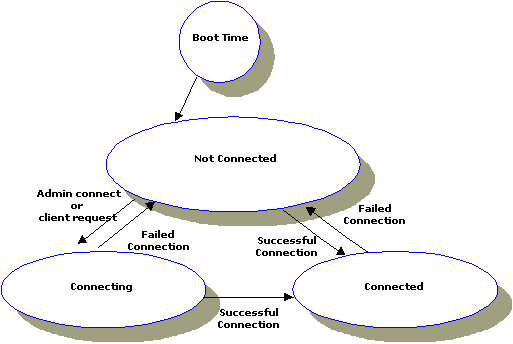
Parent topic: Setting Up Connections in a Domains Configuration
2.5.2 How to Request Connections at Boot Time (ON_STARTUP Policy)
A connection policy of ON_STARTUP (CONNECTION_POLICY=ON_STARTUP) means that a domain gateway attempts to establish a connection with its remote domains when the domain gateway server is initialized. By default, the ON_STARTUP connection policy retries failed connections every 60 seconds, but you can specify a different value for this interval, as explained in How to Configure the Connection Retry Interval for ON_STARTUP Only.
The following figure shows how connections are attempted and
made by a domain gateway for which the connection policy is
ON_STARTUP.
Figure 2-7 Connections Made with an ON_STARTUP Policy
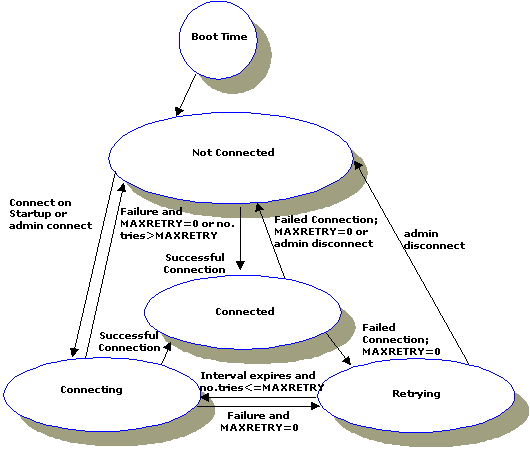
Parent topic: Setting Up Connections in a Domains Configuration
2.5.3 How to Limit Connections to Incoming Messages Only (INCOMING_ONLY Policy)
A connection policy of INCOMING_ONLY
(CONNECTION_POLICY=INCOMING_ONLY) means that a domain
gateway does not try to establish a connection to remote domains
upon starting. The following figure illustrates how connections are
attempted and made by a domain gateway for which the connection
policy is INCOMING_ONLY.
Figure 2-8 Connections Made with an INCOMING_ONLY Policy (Accept Incoming Connections)
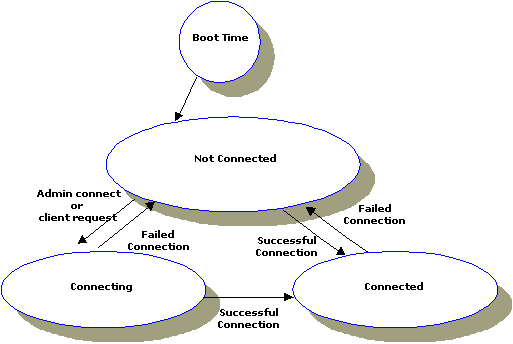
Parent topic: Setting Up Connections in a Domains Configuration
2.5.4 How to Configure the Connection Retry Interval for ON_STARTUP Only
When the CONNECTION_POLICY parameter is set to ON_STARTUP,
automatic connection retry processing is available. Connection retry processing enables a
domain gateway to retry, automatically, a failed attempt to connect to a remote domain. As the
administrator, you can control the frequency of automatic connection attempts. To do so,
specify the length (in seconds) of the interval during which the gateway should wait before
trying, again, to establish a connection. You can specify the retry interval by setting the
RETRY_INTERVAL parameter as follows:
RETRY_INTERVAL=number_of_seconds You can specify between 0 and 2147483647 seconds. If the connection policy is
ON_STARTUP and you do not specify a value for the
RETRY_INTERVAL parameter, a default of 60 seconds is used.
The RETRY_INTERVAL parameter is valid only when the connection policy is
ON_STARTUP. For the other connection policies (ON_DEMAND
and INCOMING_ONLY), connection retry processing is not available.
Parent topic: Setting Up Connections in a Domains Configuration
2.5.5 How to Configure the Maximum Retry Number
You indicate the number of times that a domain gateway tries to
establish connections to remote domains before quitting by
assigning a value to the MAXRETRY parameter: the
minimum value is 0; the default and maximum value is the value of
the MAXLONG parameter (2147483647).
- If you set
MAXRETRY=0, connection retry processing is turned off. The local domain gateway does not attempt to connect to the remote domain gateway(s) automatically. - If you set
MAXRETRY=number, the gateway tries to establish a connection the specified number of times before quitting. - If you set
MAXRETRY=MAXLONG, the default setting, connection retry processing is repeated up to 2147483647 times or until a connection is established.
The MAXRETRY parameter is valid only when the
connection policy is ON_STARTUP. For the other
connection policies (ON_DEMAND and INCOMING_ONLY), connection retry
processing is not available.
The following table presents examples of how
MAXRETRY and RETRY_INTERVAL affect
automatic connection retry processing.
Table 2-2 Example Settings of the MAXRETRY and RETRY_INTERVAL Parameters
| If You Set... | Then... |
|---|---|
|
The local domain gateway makes three attempts to establish a connection, at 30 seconds intervals, before quitting. |
|
The local domain gateway attempts to establish a connection at initialization time but does not retry if the first attempt fails. |
|
The domain gateway attempts to establish a connection every 30 seconds until a connection is established. |
Parent topic: Setting Up Connections in a Domains Configuration
2.5.6 Example of Coding Connection Policies Between Domains
Because domains involved in a Domains configuration work
independently of one another, any combination of connection
policies is allowed in a Domains configuration. However, not every
connection policy combination is practical. In most cases, for
example, configuring each of two interoperating domains with a
connection policy of ON_STARTUP does not make much
sense.
The following configuration example is a practical connection
policy combination. In this example, LOCAL1 is
configured for ON_STARTUP in the local
DMCONFIG file, and REMOT1 is configured
for INCOMING_ONLY in the remote DMCONFIG
file.
In local DMCONFIG file:
*DM_LOCAL
LOCAL1 GWGRP=bankg1
TYPE=TDOMAIN
CONNECTION_POLICY=ON_STARTUP
MAXRETRY=5
RETRY_INTERVAL=100
*DM_REMOTE
REMOT1 TYPE=TDOMAIN
ACCESSPOINTID="BA.BANK01"In remote DMCONFIG file:
*DM_LOCAL
REMOT1 GWGRP=bankg2
TYPE=TDOMAIN
ACCESSPOINTID="BA.BANK01"
CONNECTION_POLICY=INCOMING_ONLY
*DM_REMOTE
LOCAL1 TYPE=TDOMAIN
ACCESSPOINTID="BA.CENTRAL01"
CONNECTION_PRINCIPAL_NAME="BA.CENTRAL01"Parent topic: Setting Up Connections in a Domains Configuration
2.6 Controlling Connections in a Domains Configuration
As the administrator, you can control the number of connections you want to establish between domains. You can also break the connections between local and remote domains.
- How to Establish Connections Between Domains
- How to Break Connections Between Domains
- How to Report on Connection Status
- How to Initiate Domain Connection Events
- Session Negotiation Phase Timeout
Parent topic: Planning and Configuring ATMI Domains
2.6.1 How to Establish Connections Between Domains
To establish a connection between a local domain gateway and a remote domain, run the dmadmin command with the connect (co) sub command:
prompt> dmadmin co -d
local_domain_access_point_name
By default, connections are established between the local domain
you have specified and all remote domains configured for the local
gateway. If you want to establish a connection to only one remote
domain, specify that domain on the command line with the
-R option:
prompt> dmadmin co -d local_domain_access_point_name -R remote_domain_access_point_name
If a connection attempt fails and the connection policy is
ON_STARTUP with connection retry processing turned on,
repeated attempts to connect (via connection retry processing) are
made.
Parent topic: Controlling Connections in a Domains Configuration
2.6.2 How to Break Connections Between Domains
To break a connection between a local gateway and a remote domain (making sure that the gateway does not try to re-establish the connection through automatic connection retry processing), run the dmadmin command with the disconnect (dco) sub command:
prompt> dmadmin dco -d
local_domain_access_point_name
By default, all remote domains configured for the local gateway
are disconnected. If you want to end the connection to only one
remote domain, specify that domain on the command line with the
-R option:
prompt> dmadmin co -d local_domain_access_point_name -R remote_domain_access_point_name
Automatic connection retry processing is stopped by this command, regardless of whether there are any active connections when the command is run.
Parent topic: Controlling Connections in a Domains Configuration
2.6.3 How to Report on Connection Status
Using the dmadmin printdomain command, you can
generate a report on connection status and the connections being
retried. The connect command reports whether a
connection attempt has succeeded. The printdomain
command prints information about the specified local domain,
including a list of remote domains, a list of remote domains to
which it is connected, and a list of remote domains to which it is
trying to establish connections.
The following example shows a dmadmin session in
which the printdomain command is issued (in its
abbreviated form, pd) for a local domain access point
named LOCAL1.
prompt> dmadmin
dmadmin - Copyright ...
.
.
.
pd -d LOCAL1
Local domain :LOCAL1
Connected domains:
Domainid: REMOT1
Disconnected domains being retried:
Domainid: REMOT2
dco -d LOCAL1 -R REMOT1
Operation completed successfully. Use printdomain(pd) to obtain results.
dco -d LOCAL1 -R REMOT2
Operation completed successfully. Use printdomain(pd) to obtain results.
co -d LOCAL1 -R REMOT1
Operation completed successfully. Use printdomain(pd) to obtain results.
pd -d LOCAL1
Local domain :LOCAL1
Connected domains:
Domainid: REMOT1In this example, the remote domain access point names
(REMOT1, REMOT2) and their
DOMAINID—ACCESSPOINTID—names
(REMOT1, REMOT2) are the same, as defined
in the DM_REMOTE section of the DMCONFIG
file, to keep the example simple.
Parent topic: Controlling Connections in a Domains Configuration
2.6.4 How to Initiate Domain Connection Events
Domain connection events are generated by default when configuration or connection status changes occur between two or more domains; however, you must subscribe to a domain connection event in order to display/output warning or error messages.
Tuxedo generates the following four domain connection events:
-
.SysConnectionSuccess- Connection successfully established -
.SysConnectionConfig- Connection configuration has changed. The Connection configuration changed event may happen when the following configuration parameters change between two domains:-
CONNECTION_POLICY -
CMPLIMIT -
MINENCRYPTBITS -
MAXENCRYPTBITS -
RETRY_INTERVAL -
MAXRETRY -
DMKEEPALIVE -
DMKEEPALIVEWAIT -
TCPKEEPALIVE
When several parameters are changed in one operation (
DMMIBordmadmin), only one event is generated. -
-
.SysConnectionDropped- Connection has dropped. The.SysConnectionDroppedevent must also indicate the reason for the drop. There are three specific reasons why a connection drop can occur and each of them must be appended to the INFO message. They are:-
·LDOMissued disconnect -
·RDOMissued disconnect -
·Unknown connection loss
-
-
.SysConnectionFailed- Connection is unsuccessful. The.SysConnectionFailedevent also indicates the reason for failure. There can be several reasons for why a failure and all must be appended to the INFO message:- ·Socket Failure
- ·Authentication Failure
- ·Unconfigured RDOM
Parent topic: Controlling Connections in a Domains Configuration
2.6.5 Session Negotiation Phase Timeout
Session Negotiation Phase Timeout causes the GWTDOMAIN gateway to close the connection if the remote GWTDOMAIN gateway does not finish each protocol state in the specified time, or does not finish the whole Session Negotiation protocol in a specific time frame when trying to establish a TDOMAIN session between the two GWTDOMAIN gateways. It is useful in defending against SYN flood type DoS attacks.
No configuration change is required. The default session establishing phase timeout value is preset to 10 minutes, and there is no individual state timeout. This must be large enough to be close to past behavior, (that is, no session negotiation phase timeout). You must be able to overwrite it using the following environment variables: GWT_SNP_TIMEOUT, and GWT_SNS_TIMEOUT. The default value of GWT_SNP_TIMEOUT is 0, and the default value for GWT_SNS_TIMEOUT is 0.
The measurement value for both environmental variables is in seconds. To disable this feature, set both timeout values to 0. For release earlier than Tuxedo 8.1, the resolution of the timeout value is limited to a multiple of the scan unit, so the smallest timeout value is one UBB scan unit. For release 8.1 and later, the smallest timeout resolution is 1 second.
GWT_SNP_TIMEOUT is used for overall timeouts. From
socket opening to establishing a TDOMAIN session, this includes
several protocol states. GWT_SNS_TIMEOUT is used for
each individual protocol state. If a timeout occurs, and the state
has not transitioned to next state, the connection is closed. Any
one of the two timeouts causes the connection to close prematurely.
If the connection policy for that connection is
ON_STARTUP, then GWTDOMAIN gateway schedules a
reconnect event at the next RETRY_INTERVAL time.
Note:
VALIDATE_HOST is required.
2.6.5.1 Environment Variables
-
GW_VALIDATE_HOST - The following are valid values for
GW_VALIDATE_HOST. -
GWT_SNP_LOG_INVALID_IP - The following are valid values for
GWT_SNP_LOG_INVALID_IP.YorYESNorNOAny other values are errors and will cause the default value to be used. The default value for this environmental variable is “YES”, by default every time an inbound create TDomain session request that came from an invalid host causesUSERLOGmessage 1587 to be logged. To avoid exceedingly large amounts of logging when being attacked, you can turn it off by setting its value to “NO”.Note:
This is not the best way to do this as it requires shutting down and then rebooting the gateway so the changed Environmental Variable value is in effect. -
GWT_SNP_TIMEOUT - The value for this environmental variable is in seconds. The valid value range is from
0toMAXINT(2147483647). Any other values being specified are errors and cause default value to be used. The default value is600seconds (10 minutes). To disable this feature set the value to 0.If a valid value is being specified and it is not 0 (that is, not disabled), the Session Negotiation Timeout is enforced for the whole Session Negotiation Protocol. If the Session Negotiation has not yet been completed by the number of seconds specified, it is treated as either a problem occurred at the remote gateway, or the local gateway is being attacked. When this situation is detected, the local domain gateway marks a security failure for the remote domain and an error message is logged.
Parent topic: Session Negotiation Phase Timeout
2.7 Configuring Domains Link-Level Failover and Keepalive
Domains link-level failover is a mechanism that ensures that an alternate network link becomes active when a primary link fails. Domains keepalive is a mechanism that keeps interdomain connections open through firewalls during periods of inactivity and enables quick detection of connection failures. Domains keepalive is available in Oracle Tuxedo release 8.1 or later.
For a description of Domains link-level failover, see How to Configure Domains Link-Level Failover. For a description of Domains keepalive, see Specifying Domains Keepalive.
Parent topic: Planning and Configuring ATMI Domains