3 Creating the Configuration File
This topic includes the following sections:
- How to Create a Configuration File
- How to Create the Configuration File for a Single-machine Application
- How to Create the Configuration File for a Multiple-machine (Distributed) Application
- How to Create the Configuration File for a Multiple-domain Application
- How to Create the RESOURCES Section of the Configuration File
- Defining the Application Type
- Controlling the Number of Buffer Types and Subtypes
- Controlling the Number of Conversations
- Defining IPC Limits
- Enabling Load Balancing
- Identifying the Master Machine
- Specifying the Maximum Number of Network Groups
- Specifying the Number of Sanity Checks and Blocking Timeouts
- Establishing Operating System-level Security
- Specifying the Security Level
- Defining the Security Attributes of a Server
- Protecting Shared Memory
- Setting the Address of the System Resources for an Application
- Specifying How Clients Receive Unsolicited Notification
- How to Create the MACHINES Section of the Configuration File
- Specifying the Maximum Number of ACL Entries in the Cache
- Defining an Additional Service Request Load
- Reserving the Physical Address and Machine ID
- Setting the Number of Lock Spins
- Specifying Machines as Types
- Identifying the Location of the Configuration File
- Indicating the Size of the DTP Transaction Log
- Defining the DTP Transaction Log Name
- Specifying Environment Variable Settings
- Defining the Oracle Tuxedo Filesystem Containing the TLOG
- Specifying a Machine’s Maximum Number of Simultaneous Global Transactions
- Defining the Number of Accesser Entries on a Workstation Client
- Defining Space Limits for Messages Transmitted by the BRIDGE
- Indicating the Offset for the DTP Transaction Log
- Defining the Offset for TUXCONFIG
- Identifying the Locations of the System Software and Application Server Software
- Indicating a Threshold Message Size for Compression
- Specifying the Pathname for the ULOG
- How to Create the GROUPS Section of the Configuration File
- Specifying a Group Name, Number, and LMID
- Indicating a Transaction Manager Server Name and Numbers per Group
- Identifying the Environment File Location for Servers in a Group
- Defining Information Needed When Opening and Closing the Resource Manager
- How to Create the NETWORK Section of the Configuration File
- Specifying a Device Name for the BRIDGE Process
- Assigning a BRIDGE Network Address
- Assigning Encryption Levels
- Assigning a tlisten Network Address
- How to Create the NETGROUPS Section of the Configuration File
- Assigning a Name to a Network Group
- Assigning a Network Group Number
- Assigning a Priority to the Network Group
- How to Create the SERVERS Section of the Configuration File
- Specifying a Server as Conversational
- Setting the Order in Which Servers Are Booted
- Characteristics of the SEQUENCE, MIN, and MAX Parameters
- Specifying Server Command-line Options
- Identifying the Location of the Server Environment File
- Defining Server Name, Group, and ID
- Identifying Server Queue Information
- Defining Server Restart Information
- Defining Server Access to Shared Memory
- Defining the Server Dispatch Threads
- Setting Security Parameters for ISL Servers
- How to Create the SERVICES Section of the Configuration File
- Specifying Automatic Starts and Timeout Intervals for Transactions
- Specifying a List of Allowable Buffer Types for a Service
- Designating How Much Time to Process a Request
- Specifying Nontransactional Service-Level Blocktime
- Enabling Load Balancing
- Defining the Name of the Routing Criteria
- Specifying Service Parameters for Different Server Groups
- Controlling the Flow of Data by Service Priority
- Indicating Service Processing Time
- How to Create the INTERFACES Section of the Configuration File
- How to Create the ROUTING Section of the Configuration File
- Defining the Routing Buffer Field and Field Type
- Specifying Range Criteria
- Defining Buffer Types
- CORBA Factory-based Routing in the University Production Sample Application
- CORBA Factory-based Routing in the Bankapp Sample Application
- How to Configure the Oracle Tuxedo System to Take Advantage of Threads
- How to Compile a Configuration File
3.1 How to Create a Configuration File
See Also:
Parent topic: Creating the Configuration File
3.2 How to Create the Configuration File for a Single-machine Application
For a single-machine configuration, you require to create the following sections of the configuration file. Click on each task for instructions on completing that task.
- How to Create the RESOURCES Section of the Configuration File
- How to Create the MACHINES Section of the Configuration File
- How to Create the GROUPS Section of the Configuration File
- How to Create the SERVERS Section of the Configuration File
- How to Create the SERVICES Section of the Configuration File
- How to Create the INTERFACES Section of the Configuration File
- How to Create the ROUTING Section of the Configuration File
The following diagram illustrates how to create the section named in that area.
Figure 3-1 How to Create the Configuration File for a Multiple-machine (Distributed) Application
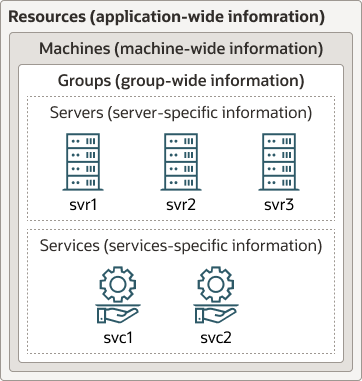
Parent topic: Creating the Configuration File
3.3 How to Create the Configuration File for a Multiple-machine (Distributed) Application
For a distributed ATMI application, you need to create the following sections of the configuration file. Click any of the following tasks for instructions on completing that task.
- How to Create the RESOURCES Section of the Configuration File
- How to Create the MACHINES Section of the Configuration File
- How to Create the GROUPS Section of the Configuration File
- How to Create the NETWORK Section of the Configuration File
- How to Create the NETGROUPS Section of the Configuration File
- How to Create the SERVERS Section of the Configuration File
- How to Create the SERVICES Section of the Configuration File
- How to Create the ROUTING Section of the Configuration File
Note:
For detailed information about creating a configuration file for a distributed CORBA application in the Oracle Tuxedo system, refer to the Scaling, Distributing, and Tuning CORBA Applications guide.The following diagram illustrates how to create the section named in that area.
Figure 3-2 how to create the section named in that area
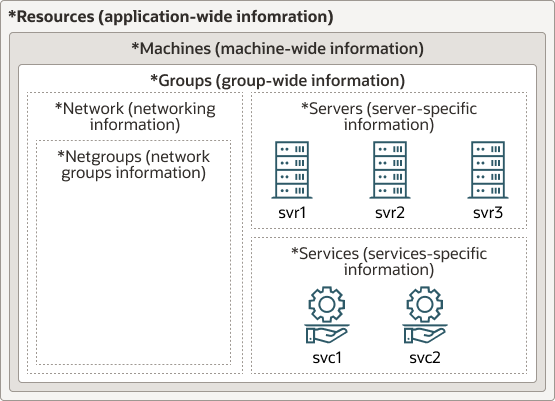
Parent topic: Creating the Configuration File
3.4 How to Create the Configuration File for a Multiple-domain Application
For a multiple-domain configuration, you need to create two configuration files for each participating domain:
-
UBBCONFIG—the application configuration file -
DMCONFIG—the domains configuration file
For an application that consists of two domains (for example, lapp and rapp for local and remote domains, respectively), the following tasks are required.
Click on each task for instructions on completing that task.
The following figure illustrates the configuration tasks for a sample multiple-domain application.
Figure 3-3 Configuration Tasks for a Sample Multiple-domain Application
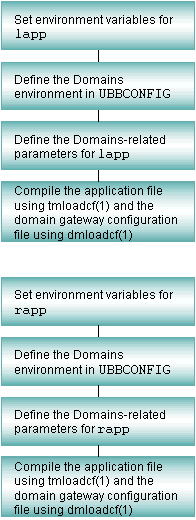
The following figure illustrates which sections of the UBBCONFIG and DMCONFIG files you need to configure for a two-domain application. One domain represents the local domain; the other, the remote domain.
The following diagram describes the instructions on creating that section of the configuration file.
Figure 3-4 Configuring a Multiple-domain Application
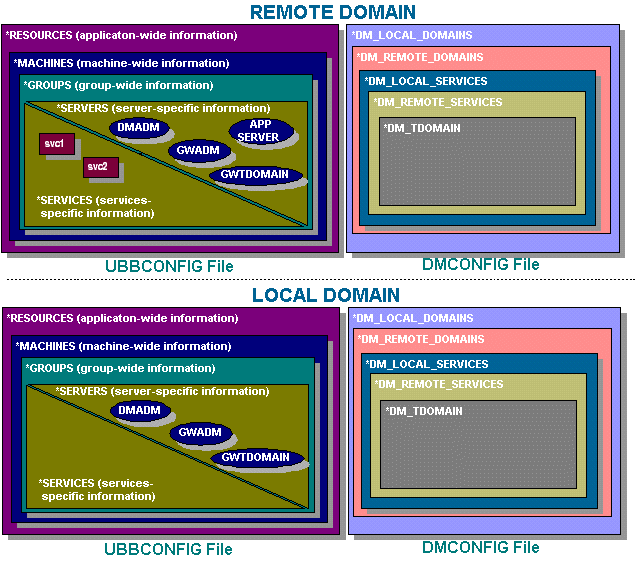
See Also:
- About Domains in Using the Oracle Tuxedo Domains Component
- Planning and Configuring ATMI Domains” in Using the Oracle Tuxedo Domains Component
-
DMCONFIG(5)in the File Formats, Data Descriptions, MIBs, and System Processes Reference
Parent topic: Creating the Configuration File
3.5 How to Create the RESOURCES Section of the Configuration File
The first section of every configuration file must be the
RESOURCES section. The parameters defined in this
section control the application as a whole and serve as system-wide
defaults. The values of RESOURCES parameters can be
overridden, however, on a per-machine basis by assigning other
values in the MACHINES section.
For each parameter in the RESOURCES section, the
following table provides a description and links to reference pages
and additional information.
Table 3-1 Description and Links to Reference Pages and Additional Information
| To Specify This Information in the RESOURCES Section | Set This Parameter (Required/Optional) | For More Information, Click the Following |
|---|---|---|
| Unique address of interprocess communication (IPC) resources | IPCKEY (Required)
|
Shared memory address |
| Security access | UID, GID, and PERM (Optional)
|
Security access |
| Maximum number of processes that can be simultaneously connected to a bulletin board | MAXACCESSERS (Optional)
|
IPC limits |
| Maximum number of server table entries in a bulletin board | MAXSERVERS (Optional)
|
IPC limits |
| Maximum number of service table entries in a bulletin board | MAXSERVICES (Optional)
|
IPC limits |
| Maximum number of CORBA interfaces | MAXINTERFACES (Optional)
|
IPC limits |
| Maximum number of CORBA objects | MAXOBJECTS (Optional)
|
IPC limits |
| Distinguished Bulletin Board Liaison (DBBL) location at which booting, shutdown, and other administrative tasks are performed | MASTER (Required)
|
Master processor |
| Bulletin board architecture | MODEL, SHM or MP, and LAN or MIGRATE options (Required)
|
Application type |
| Security level | SECURITY, AUTHSVC (Optional)
|
Security levels |
| Principal name of the process used for identification, location of private key of principal user, and the environment variable containing the password | SEC_PRINCIPAL_NAME, SEC_PRINCIPAL_LOCATION, and SEC_PRINCIPAL_PASSVAR
|
Security attributes |
| Default method for clients to detect unsolicited messages | NOTIFY, USIGNAL (Optional)
|
Unsolicited notification |
| Protecting shared memory | SYSTEM_ACCESS (Optional)
|
Shared memory protection |
| Whether server load balancing is enabled | LDBAL (Optional)
|
Load balancing |
| Maximum number of buffer types and subtypes | MAXBUFTYPE, MAXBUFSTYPES (Optional)
|
Buffer types/subtypes |
| Maximum number of conversations allowed on a machine | MAXCONV (Optional)
|
Conversation limits |
| Maximum number of network groups | MAXNETGROUPS (Optional)
|
Network groups |
| Sanity check frequency and amount of time allowed for blocking calls | SCANUNIT, SANITYSCAN, BLOCKTIME (Optional)
|
Sanity check frequency and blocking timeouts |
Parent topic: Creating the Configuration File
3.5.1 Sample RESOURCES Section
The following is a sample RESOURCES section of a
configuration file.
* RESOURCES
IPCKEY 39211
UID 0
GID 1
PERM 0660
MAXACCESSERS 75
MAXSERVERS 40
MAXSERVICES 55
MASTER SITE1, SITE2
MODEL MP
OPTIONS LAN, MIGRATE
SECURITY APP_PW
AUTHSVC "AUTHSVC"
NOTIFY DIPIN
SYSTEM_ACCESS PROTECTED, NO_OVERRIDE
LDBAL Y3.6 Defining the Application Type
Among the architectural decisions needed for an Oracle Tuxedo application are the following:
- Must this application run on a single processor or multiprocessor with global shared memory?
- Will the application be networked?
- Will server migration be supported?
Use the MODEL and OPTIONS parameters
to define the application type.
The MODEL parameter specifies whether an
application runs on a single processor. It is set to
SHM for uniprocessors and also for multiprocessors
with global shared memory. A MODEL value of
MP is used for multiprocessors that do not have global
shared memory, as well as for networked applications. This is a
required parameter.
The OPTIONS parameter is a comma-separated list of
application configuration options. Two available options are
LAN (indicating a networked configuration) and
MIGRATE (indicating that application server migration
is allowed).
Parent topic: Creating the Configuration File
3.6.1 Characteristics of the MODEL and OPTIONS Parameters
The following the characteristics of the model and OPTIONS parameters.
Table 3-2 Characteristics of the Model and OPTIONS Parameters
| Parameter | Characteristics |
|---|---|
MODEL
|
It is a required parameter. A value of SHM indicates a single machine with global shared memory. A value of MP indicates either multiple machines without global shared memory, or a networked application.
|
OPTIONS
|
It is a comma-separated list of application configuration options. A value of LAN indicates a local area network. A value of MIGRATE enables server migration.
In the sample |
Parent topic: Defining the Application Type
3.6.2 Example Settings
The following is a sample setting in the RESOURCES section of a
configuration file.
*RESOURCES
MODEL MP
OPTIONS LAN, MIGRATEParent topic: Defining the Application Type
3.7 Controlling the Number of Buffer Types and Subtypes
You can control the number of buffer types and subtypes allowed in the application with the MAXBUFTYPE and MAXBUFSTYPE parameters, respectively. Unless you are creating many user-defined buffer types, you can omit MAXBUFTYPE. If you intend to use many different VIEW types, you may want to set MAXBUFSTYPE to a value higher than its current default.
Table 3-3 Characteristics of the MAXBUFTYPE and MAXBUFSTYPES Parameters
| Parameter | Characteristics |
|---|---|
MAXBUFTYPE
|
Maximum number of buffer types allowed in the system. Use only if you create 8 or more user-defined buffer types. The value of MAXBUFTYPE must be greater than 0 and less than 32,768. If not specified, the default is 16.
Example: |
MAXBUFSTYPE
|
Maximum number of buffer subtypes allowed in the system. The value of MAXBUFSTYPE must be greater than 0 and less than 32,768. If not specified, the default is 32.
Example: |
Parent topic: Creating the Configuration File
3.7.1 Example Settings
In this example, the maximum number of buffer types is 20; the maximum number of subtypes is 40.
*RESOURCES
MAXBUFTYPE 20
MAXBUFSTYPE 40Parent topic: Controlling the Number of Buffer Types and Subtypes
3.8 Controlling the Number of Conversations
You can specify the maximum number of simultaneous conversations
on a machine with the MAXCONV parameter. The value of
MAXCONV must be greater than 0 and less than
32,768.
Parent topic: Creating the Configuration File
3.8.1 Characteristics of the MAXCONV Parameter
The MAXCONV parameter has the following
characteristics:
- It defines the maximum number of simultaneous conversations allowed on each machine.
- The default for an application that has conversational servers
listed in the
SERVERSsection is 10; otherwise, the default is 1. - You can overwrite this parameter for any machine by specifying
a different value in the
MACHINESsection.
Parent topic: Controlling the Number of Conversations
3.8.2 Example Setting
In this example, the maximum number of simultaneous conversations allowed on each machine is 15.
*RESOURCES
MAXCONV 15Parent topic: Controlling the Number of Conversations
3.9 Defining IPC Limits
It is extremely imperative to tune interprocess communication (IPC) and shared memory bulletin board tables correctly since most of them are statically allocated for speedy processing. If they are sized too generously, memory and IPC resources are wasted; otherwise, processes fail when the limits are exceeded. You can use the tmloadcf -c command to find out the maximum IPC resources required by a specific application. (See tmloadcf(1) in the Oracle Tuxedo Command Reference.)
MAXACCESSERS, MAXSERVERS,
MAXSERVICES, MAXINTERFACES, and
MAXOBJECTS are the tunable parameters that control IPC
sizing. The amount of shared memory allocated in an application is
controlled by the MAXGTT and MAXCONV
parameters.
Table 3-4 Characteristics of MAXACCESSERS, MAXSERVERS, MAXSERVICES, MAXINTERFACES, and MAXOBJECTS Parameters
| Parameter | Characteristics |
|---|---|
MAXACCESSERS
|
Maximum number of overall processes that can be simultaneously connected to the bulletin board at any particular site in the Oracle Tuxedo application. This number includes all clients and system-supplied and application servers, but does not include administrative processes such as the Bulletin Board Liaison (BBL) and tmadmin(), which have reserved access slots to the bulletin board.
The value of |
MAXSERVERS
|
Maximum number of server processes available to the application. This number includes all system-supplied and application servers. The value of MAXSERVERS must be greater than 0 and less than 8,192. If not specified, the default is 50.
|
MAXSERVICES
|
Maximum number of different Oracle Tuxedo services that can be advertised in the application. The value of MAXSERVICES must be greater than 0 and less than 1,048,574. If not specified, the default is 100.
Note: For CORBA environments, each CORBA interface is mapped to an Oracle Tuxedo service. Ensure you account for the number of services generated. |
MAXINTERFACES
|
For CORBA environments, the maximum number of CORBA interfaces that can be advertised in the application. The value of MAXINTERFACES must be greater than 0 and less than 32,766. If not specified, the default is 100.
Note: All instances of an interface occupy and reuse the same slot in the interface table in the bulletin board. For example, if serverSVR1 advertises interfaces IF1 and IF2, server SVR2 advertises interfaces IF2 and IF3, and server SVR3 advertises interfaces IF3 and IF4, the interface count is 4 (not 6) when calculating MAXINTERFACES.
|
MAXOBJECTS
|
For CORBA environments, the maximum number of active CORBA objects in the application. The value of MAXOBJECTS must be greater than 0 and less than 32,766. If not specified, the default is 100.
|
Note:
Examples of system-supplied servers are AUTHSVR , TMQUEUE, TMQFORWARD, TMUSREVT, TMSYSEVT , TMS, TMS_QM, GWTDOMAIN, and WSL.
The cost incurred by increasing MAXACCESSERS is one
additional semaphore per site per client or server process
(accesser—see note that follows). There is a small fixed
semaphore overhead for system processes in addition to that added
by the MAXACCESSERS value. The cost of increasing
MAXSERVERS and MAXSERVICES is a small
amount of shared memory that is kept for each server, service, and
client entry, respectively. The general idea for these parameters
is to allow for future growth of the application. It is more
important to scrutinize MAXACCESSERS.
Note:
The system allocates one semaphore for each access slot to the bulletin board. A semaphore is a latch circuit that prevents more than one process from accessing the same shared memory in the bulletin board at the same time.For Oracle Tuxedo releases prior to release 7.1, both the
MAXACCESSERS and MAXSERVERS parameters
for an application play a part in the user license checking scheme.
Specifically, a machine is not allowed to boot if the number of
MAXACCESSERS for that machine + the number of
MAXACCESSERS for the machine (or machines) already
running in the application is greater than the number of
MAXSERVERS + user licenses for the application. Thus,
the total number of MAXACCESSERS for an application
must be less than or equal to the number of MAXSERVERS
+ user licenses for the application.
The user license checking scheme in Oracle Tuxedo release 7.1 or later considers only the following two factors when performing its checks: the number of user licenses for an application and the number of licenses currently in use for the application. When all user licenses are in use, no new clients are allowed to join the application.
Parent topic: Creating the Configuration File
3.9.1 Example Settings
In this example, at most 75 processes (clients and servers) can access the system at any one time. There is room for 40 servers advertising 55 services in the bulletin board.
*RESOURCES
MAXACCESSERS 75
MAXSERVERS 40
MAXSERVICES 55Parent topic: Defining IPC Limits
3.10 Enabling Load Balancing
You can control whether a load balancing algorithm is used on the Oracle Tuxedo application as a whole. When load balancing is used, a load factor is applied to each service within the system, allowing you to track the total load on every server. Every service request is sent to the qualified server that is least loaded.
To specify whether load balancing should be used, set the
LDBAL parameter to Y (Yes) or
N (No). By default, it is set to N.
You must use load balancing only if necessary; that is, whenever
a service is offered by servers that use more than one queue. Load
balancing is not appropriate for services offered by only one
server, or by servers in an MSSQ (Multiple Server, Single Queue)
set. If you have only these types of services in your
configuration, set the LDBAL parameter to
N. If LDBAL is set to N and
multiple queues offer the same service, the first available queue
is selected.
Parent topic: Creating the Configuration File
3.10.1 Characteristics of the LDBAL Parameter
The LDBAL parameter has the following
characteristics:
- If
LDBALis set toY, then load balancing is used. - If LDBAL is set to
Yand the application is networked, you can useTMNETLOADfor local preference. - If
LDBALis set toN, the server assigned is the first available server. - The default is
N. - Because
LDBALincurs overhead, use it only when necessary. - Do not use load balancing if every Oracle Tuxedo service is offered by only one server.
- Do not use load balancing if every Oracle Tuxedo service is
offered by one
MSSQserver set.
Parent topic: Enabling Load Balancing
3.10.2 Example Settings
In this example, load balancing is enabled for the application.
*RESOURCES
LDBAL YSee Also:
- “What Is Load Balancing?” in Introducing Oracle Tuxedo ATMI
Parent topic: Enabling Load Balancing
3.11 Identifying the Master Machine
The MASTER machine controls the booting and
administration of the entire application. You must specify a
MASTER machine for every application by setting the
MASTER parameter. The value of MASTER is
the Logical Machine Identifier (LMID) for the
appropriate computer. The LMID, in turn, is defined as
an alphanumeric string, chosen by the administrator, that is
assigned to the LMID parameter in the
MACHINES section. Therefore, for example, if the value
of the LMID parameter is SITE1, then the
value of MASTER must also be SITE1.
If you want to be able to bring down the MASTER
machine without shutting down the application, you must be able to
migrate the MASTER. To enable migration, you must
specify two values for LMID: the primary
MASTER and the backup MASTER.
Parent topic: Creating the Configuration File
3.11.1 Characteristics of the MASTER Parameter
The MASTER parameter has the following
characteristics:
- It is required and it controls booting and administration.
- Two
LMIDs are required for migration to back up the master machine. - In the sample
RESOURCESsection, the master site isSITE1; the backup site isSITE2.
Parent topic: Identifying the Master Machine
3.11.2 Example Settings
Site1 is the MASTER machine; SITE2 is the backup
machine.
*RESOURCES
MASTER SITE1, SITE2Parent topic: Identifying the Master Machine
3.12 Specifying the Maximum Number of Network Groups
To specify the maximum number of configured network groups, set
the MAXNETGROUPS parameter. The value must be greater
than or equal to 1 and less than 8192. The default is 8. This
parameter is optional.
Parent topic: Creating the Configuration File
3.13 Specifying the Number of Sanity Checks and Blocking Timeouts
Periodically (every 120 seconds, by default) the Bulletin Board
Liaison (BBL) checks the sanity of the servers on its machine. You
can change the frequency of these checks, however, by setting the
SCANUNIT and SANITYSCAN parameters.
Use the SANITYSCAN parameter to specify how many
SCANUNITs elapse between sanity checks of the servers.
Its current default is set so that SANITYSCAN *
SCANUNIT is approximately 120 seconds.
In addition, you can specify the number of timeout periods for
blocking messages, transactions, and other system activities by
setting the BLOCKTIME parameter.
Note:
Nontransactional blocking time values can be set on a per service, per ATMI call, and per context basis. These blocktime values override the system-wide defaultBLOCKTIME values set in the RESOURCES section of the UBBCONFIG file. For further information, see Specifying Nontransactional Service-Level Blocktime.
- Characteristics of the SCANUNIT, SANITYSCAN, and BLOCKTIME Parameters
- Timeouts for Blocking ATMI Operations
- Example Settings
Parent topic: Creating the Configuration File
3.13.1 Characteristics of the SCANUNIT, SANITYSCAN, and BLOCKTIME Parameters
Table 3-5 Characteristics of the SCANUNIT, SANITYSCAN, and BLOCKTIME Parameters
| Parameter | Characteristics |
|---|---|
SCANUNIT
|
Controls the granularity of check intervals and timeouts. SCANUNIT must be a multiple of 2or 5 between 0 and 60 seconds.
Example: SCANUNIT 10. The default is 10. |
SANITYSCAN
|
Specifies how many scan units elapse between sanity checks of the servers.
SCANUNIT * SANITYSCAN is approximately 120 seconds.
|
BLOCKTIME
|
Controls how long a message can block before it times out.
SCANUNIT * BLOCKTIME is approximately 60 seconds.
|
3.13.2 Timeouts for Blocking ATMI Operations
The term timeout is used to refer, collectively, to the amount of time that elapses while a client:
- Waits to send a message into the request queue
- Waits to receive a message from the reply queue
- Is processed by the server
- Travels on the network
The term blocking timeout refers to the amount of time
spent by a client request waiting for a blocking condition to clear
up. Block timeouts for asynchronous service requests and
conversations apply to individual send and receive operations. When
a process sends a message using tpacall (3c),
tpconnect (3c), or tpsend (3c), the
timeout applies only to the period during which the request waits
to get on the queue if the queue is full. When a client process
issues a tpgetrply (3c) or tprecv(3c)
call to receive a message, the timeout specifies how long the
client may wait for the incoming message if its queue is empty.
3.14 Establishing Operating System-level Security
You can restrict access to Oracle Tuxedo administrative
functions to authorized administrators only, by setting three
parameters: UID, GID, and
PERM.
The defaults of UID and GID are the
user ID and group ID, respectively, of the person who runs the
tmloadcf(1) command on the configuration, unless
overriding values have been specified in the MACHINES
section.
Table 3-6 Characteristics of the UID, GID, and PERM Parameters
| Parameter | Characteristics |
|---|---|
UID
|
The user ID of the administrator. The value is a numeric string corresponding to the UNIX system user ID of the person who boots and shuts down the system. The default is the user ID of the person who runs tmloadcf(1).
Example: Note: On Windows, this value must be set to 0. |
GID
|
The numeric group ID of the administrator. The default is the group ID of the person who runs tmloadcf(1).
Example: Note: On Windows, this value must be set to 0. |
PERM
|
The value is an octal number that specifies permissions for the IPC resources created when the application is booted. This parameter provides the first level of defense of the Oracle Tuxedo system IPC structures against unauthorized access. These values should be specified for production applications. The default is 0600, which gives read/write access to all. Example: PERM=0660
|
Note:
You can overwrite the values assigned to these parameters for remote machines. The user and group IDs on a remote machine are not required to be the same as the user and group IDs on theMASTER machine. You can override the defaults by specifying different user and group IDs in the MACHINES section of the configuration file. If not specified, values specified in the RESOURCES section are used.
Parent topic: Creating the Configuration File
3.15 Specifying the Security Level
You can set the following three levels of security:
-
PERMparameter—provides minimal security by restricting, through permissions, the ability to write to the application queues. -
SECURITYparameter—provides greater security. When this parameter is set, a client must supply a password when joining the application. This password is checked against the password supplied by the administrator when theTUXCONFIGfile is generated from theUBBCONFIGfile -
AUTHSVCparameter—sets the maximum level of security. When this parameter is set, any client request to join the application is sent to an authentication service. The authentication service may be the default service supplied by the Oracle Tuxedo system or a third-party vendor service, such as a Kerberos service. This level of security cannot be used unless theSECURITYparameter is set.
Note:
LAUTHSVR must be set in the SERVERS section of the UBBCONFIG file to enable LDAP single security administration.
XAUTHSVR must be set in the SERVERS
section of the UBBCONFIG file to enable the extensible
security administration of authentication and authorization.
Table 3-7 Characteristics of the SECURITY, AUTHSVC, and OPTIONS Parameters
| Parameter | Characteristics |
|---|---|
SECURITY
|
Security level that requires a password to join an application. Accepted values are: NONE (default), APP_PW, USER_AUTH, ACL, and MANDATORY_ACL.
To enable the LDAP single security administration or the extensible security administration, the NONE.
Example: |
AUTHSVC
|
The name of the authentication service.
Default is no authentication service. Client authentication with Kerberos is possible. Example: AUTHSVC “AUTHSVC’’ |
OPTIONS
|
To enable the extensible security administration, OPTIONS should be set to EXT_AA.
|
See Also:
- Introducing ATMI Security” in Using Security in ATMI Applications
- Using Security in CORBA Applications
- File Formats, Data Descriptions, MIBs, and System Processes Reference
- Oracle Tuxedo Command Reference
Parent topic: Creating the Configuration File
3.16 Defining the Security Attributes of a Server
You can use the SEC_PRINCIPAL_NAME,
SEC_PRINCIPAL_LOCATION, and
SEC_PRINCIPAL_PASSVAR parameters to identify the
security attributes of any servers used for authentication.
-
SEC_PRINCIPAL_NAME—defines the principal name used by the server for various security operations. -
SEC_PRINCIPAL_LOCATION—specifies the location of the private key of the principal user. -
SEC_PRINCIPAL_PASSVAR—specifies the environment variable that contains the password used to open the private key of the principal user.
| If Specified in This Section | This Parameter Defines | And Overrides Parameter Settings in This Section |
|---|---|---|
RESOURCES
|
All system booted in the domain. | - |
MACHINES
|
All system booted on a machine. | RESOURCES
|
GROUPS
|
All system and interoperating application servers booted within a group. | MACHINES
|
SERVERS
|
All system and interoperating application services booted within a server. | GROUPS
|
Note:
These policies apply to the Workstation handler, Domains gateway processes, and interoperating application servers.See Also:
- “Introducing ATMI Security” in Using Security in ATMI Applications
- “Administering Security” in Using Security in CORBA Applications
Parent topic: Creating the Configuration File
3.17 Protecting Shared Memory
You can shield system tables kept in shared memory from
application clients and/or servers using the
SYSTEM_ACCESS parameter. This parameter is useful when
applications are being developed because faulty application code
can inadvertently corrupt shared memory with a bad pointer. Once an
application is fully debugged and tested, the value of this
parameter can be changed to allow for faster responses. Following
are valid values for this parameter:
-
PROTECTED—Oracle Tuxedo libraries compiled with application code do not attach to shared memory while executing system code. -
FASTPATH—Oracle Tuxedo libraries attach to shared memory at all times.
Once you select a value, you can specify
NO_OVERRIDE, which means that the selected option
cannot be changed either by the client, in the TPINIT
structure of the tpinit () call, or by the
administrator, in the SERVERS section for servers.
Table 3-8 Characteristics of the PROTECTED, FASTPATH, and NO_OVERRIDE Parameters
| Parameter | Characteristics |
|---|---|
PROTECTED
|
Internal structures in shared memory are not corrupted inadvertently by application processes. |
FASTPATH(Default)
|
Application processes join the application with access to shared memory at all times. |
NO_OVERRIDE
|
The specified option (either PROTECTED or FASTPATH) cannot be changed.
|
Parent topic: Creating the Configuration File
3.18 Setting the Address of the System Resources for an Application
To set the address of shared memory, set the IPCKEY
parameter. This parameter is used by the Oracle Tuxedo system to
allocate application IPC resources such that they may be located
easily by new processes joining the application. This key and its
variations are used internally to allocate the bulletin board,
message queues, and semaphores that must be available to new
application processes. In single processor mode, this key names the
bulletin board; in multiprocessor mode, this key names the message
queue of the DBBL.
Parent topic: Creating the Configuration File
3.18.1 Characteristics of the IPCKEY Parameter
The IPCKEY parameter has the following
characteristics:
- It is required.
- It is used to access the bulletin board and other IPC resources.
- Its value must be an integer in the range 32,769 to 262,144.
- No other application on the system may use this specific value
for its
IPCKEY. Its value must be unique among all applications.
3.19 Specifying How Clients Receive Unsolicited Notification
You can select the default method by which clients receive
unsolicited messages by setting the NOTIFY parameter.
The client, however, can override this choice when calling
tpinit().
Following are four possible methods:
-
IGNORE—clients ignore unsolicited messages. -
DIPIN—clients receive unsolicited messages only when they calltpchkunsol ()or when they make an ATMI call. -
SIGNAL—clients receive unsolicited messages by having the system generate a signal that has the signal handler call the function, that is, set withtpsetunsol ().Note:
This method is not allowed for multithreaded or multicontexted applications. -
THREAD—unsolicited messages are handled by a separate thread managed by the Oracle Tuxedo system for this purpose.
The USIGNAL parameter specifies the signal to be
used if SIGNAL-based notification is used. Two types
of signals can be generated: SIGUSR1 and
SIGUSR2. The default is SIGUSR2. This
method has the advantage of immediate notification, but is limited
when you are running a native client. In that case, you must have
the same user ID as the sending process. Workstation clients do not
have this limitation.
Note:
This method is not available on all platforms.3.19.1 Characteristics of the NOTIFY and USIGNAL Parameters
| Parameter | Characteristics |
|---|---|
NOTIFY
|
Value of IGNORE means clients must ignore unsolicited messages.
Value of Value of Default is Example: |
USIGNAL
|
Value of SIGUSR1 and SIGUSR2 means notify clients with this type of signal.
Default is Example: |
Parent topic: Specifying How Clients Receive Unsolicited Notification
3.20 How to Create the MACHINES Section of the Configuration File
The second section of every configuration file must be the
MACHINES section. The MACHINES section
defines parameters for each machine in an application. These
parameters provide the following information:
- The mapping of the machine address to a logical
identifier (
LMID) - The location of the configuration file
(
TUXCONFIG) - The location of the installed Oracle Tuxedo software
(
TUXDIR) - The location of the application servers
(
APPDIR) - The location of the application log file
(
ULOGPFX) - The location of the environment file
(
ENVFILE)
Note:
For a particular machine, you can override the following system-wide parameters:UID, GID, PERM, MAXACCESSERS, MAXOBJECTS, MAXCONV, and MAXGTT. Each parameter, except MAXGTT, is described in the RESOURCES section.
For each parameter in the MACHINES section, the
following table provides a description and links to reference pages
and additional information.
Table 3-9 How to Create the MACHINES Section of the Configuration File
| To Specify This Information in the MACHINES Section | Set This Parameter (Required/Optional) | For More Information, Click the following |
|---|---|---|
The number of entries in the cache used for ACL entries when SECURITY is set to ACL or MANDATORY_ACL.
|
MAXACLCACHE (Optional)
|
ACL entries in the cache |
| The additional load to be added when computing the cost of sending a service request from this machine to another machine. | NETLOAD (Optional)
|
Additional loads |
The address is the name of the physical processor, which all other entries describe. The LMID parameter specifies the logical name of the computer.
|
LMID (Required)
|
Address and machine ID |
| The number of attempts that should be made at user level to lock the bulletin board before blocking processes on a UNIX semaphore. | SPINCOUNT (Optional)
|
Bulletin board locking limit |
| A value used for grouping machines into classes. | TYPE (Optional)
|
Class grouping value |
The absolute pathname of the file or device where the binary TUXCONFIG file is found on this machine.
Note: The pathname specified for this parameter must match exactly (including case) the pathname specified for the TUXCONFIG environment variable. Otherwise,tmloadcf(1) cannot be run successfully.
|
TUXCONFIG (Required)
|
Configuration file location |
| The maximum number of simultaneous conversations in which processes on a particular machine can be involved. | MAXCONV (Optional)
|
Conversation limits |
| The numeric size, in pages, of the DTP transaction log for this machine. | TLOGSIZE (Optional)
|
DTP TLOG size |
| The name of the DTP transaction log for this machine. | TLOGNAME (Optional)
|
DTP transaction log name |
| A value that specifies that all clients and servers on the machine are to be executed with the environment specified in the named file. | ENVFILE (Optional)
|
Environment variable settings |
The Oracle Tuxedo filesystem that contains the DTP transaction log (TLOG) for this machine.
|
TLOGDEVICE (Optional)
|
Filesystem containing the TLOG |
| The maximum number of processes that can have access to the bulletin board on this processor at any one time. | MAXACCESSERS (Optional)
|
IPC limits |
| For CORBA environments, the maximum number of CORBA objects that can be accommodated in the Active Object Table on this processor at any one time. | MAXOBJECTS (Optional)
|
IPC limits |
| The maximum number of simultaneous global transactions in which a particular machine can be involved. | MAXGTT (Optional)
|
Limit of simultaneous global transactions |
| The number of accesser entries on this processor to be reserved for Workstation clients. The parameter is only used when the Oracle Tuxedo system Workstation component is used. | MAXWSCLIENTS (Optional)
|
Limit of workstation accesser entries |
| A limit for the amount of space that can be allocated for messages waiting to be transmitted by the bridge process. | MAXPENDINGBYTES (Optional)
|
Message space limits |
| The numeric offset in pages (from the beginning of the device) to the start of the Oracle Tuxedo filesystem that contains the DTP transaction log for this machine. | TLOGOFFSET (Optional)
|
Numeric offset containing the DTP TLOG |
The numeric offset in pages (from the beginning of the device) to the start of the Oracle Tuxedo filesystem that contains the TUXCONFIG file for this machine.
|
TUXOFFSET (Optional)
|
Numeric offset containing the TUXCONFIG |
The numeric group ID to be associated with the IPC structures created for the bulletin board. The valid range is 0-2147483647. If not specified, the default is the value specified in the RESOURCES section.
|
GID (Optional)
|
Security access |
The numeric permissions associated with the IPC structures that implement the bulletin board. This parameter is used to specify the read/write permissions for processes in the usual UNIX system fashion (that is, with an octal number such as 0600). The value can be between 0001 and 0777, inclusive. If not specified, the default is the value specified in the RESOURCES section.
|
PERM (Optional)
|
Security access |
The numeric user ID to be associated with the IPC structures created for the bulletin board. The valid range is 0-2147483647. If not specified, the default is the value specified in the RESOURCES section.
|
UID (Optional)
|
Security access |
| Principal name of the process used for identification, location of private key of principal user, and the environment variable containing the password | SEC_PRINCIPAL_NAME, SEC_PRINCIPAL_LOCATION, SEC_PRINCIPAL_PASSVAR
|
Security attributes |
The absolute pathname of the application directory (APPDIR), which is the current directory for all application and administrative servers booted on this machine; and the absolute pathname of the directory where the Oracle Tuxedo system software is found on this machine.
|
TUXDIR (Required)
|
System and application software locations |
The threshold message size for messages—bound to remote processes ( string_value1 ) and local processes ( string_value2 ), respectively—on which automatic data compression will be performed.
|
CMPLIMIT (Optional)
|
Threshold message size |
The full pathname to be used as the prefix of the name of the userlog(3c) message file on this machine.
|
ULOGPFX (Optional)
|
ULOG pathname |
Parent topic: Creating the Configuration File
3.20.1 Sample MACHINES Section
Following is a sample MACHINES section of a
configuration file in an ATMI environment.
*MACHINES
gumby LMID=SITE1
TUXDIR=”/tuxdir”
APPDIR=”/home/apps/mortgage”
TUXCONFIG=”/home/apps/mortgage/tuxconfig”
ENVFILE=”/home/apps/mortgage/ENVFILE”
ULOGPFX=”/home/apps/mortgage/logs/ULOG”
MAXACCESSERS=100
MAXCONV=15Following is a sample MACHINES section of a
configuration file in a CORBA environment.
*MACHINES
gumby LMID=SITE1
TUXDIR=”/tuxdir”
APPDIR=”/home/apps/mortgage”
TUXCONFIG=”/home/apps/mortgage/tuxconfig”
ENVFILE=”/home/apps/mortgage/ENVFILE” MAXOBJECTS=700
ULOGPFX=”/home/apps/mortgage/logs/ULOG”
MAXACCESSERS=1003.20.1.1 Sample MACHINES Parameters
In the preceding sample MACHINES section, the
following parameters and values are specified.
| Parameter | Meaning |
|---|---|
gumby
|
The machine name obtained with the command uname -n on UNIX systems. On a Windows system, the value can be set using the Computer Name value in the Network Control Panel and must be specified in uppercase. |
LMID=SITE1
|
The logical machine identifier of the machine gumby. |
TUXDIR
|
The full path to the installed Oracle Tuxedo software (shown in double quotation marks). |
APPDIR
|
The full path to the application directory (shown in double quotation marks). |
TUXCONFIG
|
The full pathname of the configuration file (shown in double quotation marks).
Note: The pathname specified for this parameter must match exactly (including case) the pathname specified for the TUXCONFIG environment variable. Otherwise,tmloadcf(1) cannot be run successfully.
|
ENVFILE
|
The full pathname of a file containing environment information (shown in double quotation marks). |
ULOGPEX
|
The full pathname to be used as the prefix of the name of the log file (shown in double quotation marks). |
MAXACCESSERS
|
For this machine, override the system-wide value (defined in
the RESOURCES section) with 100.
|
MAXOBJECTS
|
(For the CORBA example.) For this machine, override the
system-wide value (defined in
the RESOURCES section)
with 700.
|
MAXCONV
|
For this machine, override the system-wide value (defined in
the RESOURCES section)
with 15.
|
Parent topic: Sample MACHINES Section
3.20.1.2 How to Customize the Sample MACHINES Section
You can customize the MACHINES section by
indicating the following:
- Your machine name for gumby
- On a Windows system, the machine name must be specified in UPPERCASE.
- The full path of your Oracle Tuxedo software directory as the
value of
TUXDIR - The full path of your application directory as the value of
APPDIR - The full pathnames for
ENVFILE,TUXCONFIG, andULOGPFXon your system
See Also:
- UBBCONFIG(5) in the File Formats, Data Descriptions, MIBs, and System Processes ReferenceFile Formats, Data Descriptions, MIBs, and System Processes Reference
- How to Create the GROUPS Section of the Configuration File
Parent topic: Sample MACHINES Section
3.21 Specifying the Maximum Number of ACL Entries in the Cache
You can use the MAXACLCACHE parameter to specify
the number of ACL entries in the cache when SECURITY
is set to ACL or MANDATORY_ACL. By
setting of this parameter to an appropriate value, you can:
- Help conserve shared memory resources
- Reduce the number of disk accesses performed in order to do ACL checking
The value must be a number greater than or equal to 10, and less than or equal to 30,000. The default is 100.
Parent topic: Creating the Configuration File
3.22 Defining an Additional Service Request Load
You can use the NETLOAD parameter to specify a load
to be added when computing the cost of sending a service request
from one machine to another. The value must be a number greater
than or equal to 0, and less than 32,768. The default is 0.
See Also:
- “What Is Load Balancing?” in Introducing Oracle Tuxedo ATMI
Parent topic: Creating the Configuration File
3.23 Reserving the Physical Address and Machine ID
You initially define the address of your MASTER
machine in the address portion, which is the basis for a
MACHINES section entry. All other parameters in the
entry describe the machine specified by this address. You must set
the address to the value printed by calling uname -n
on UNIX systems. On Windows systems, see the Computer Name value in
the Network Identification dialog from the Network Control
Panel.
The LMID parameter is mandatory. It specifies a
logical name used to designate the computer for which an address
has just been provided. It may be any alphanumeric value, but it
must be unique among other machines in the application.
3.23.1 Characteristics of the Address and the LMID Parameter
The address and machine ID have the following characteristics:
- The address and machine ID are specified as follows:
address LMID=logical_machine_nameThe address identifies the physical processor name.
- The
LMIDis specified as follows:LMID=logical_machine_nameThe
LMIDis the logical machine name for a physical processor. It may be any alphanumeric string, but it must be unique within theMACHINESsection.
Parent topic: Reserving the Physical Address and Machine ID
3.24 Setting the Number of Lock Spins
For some Oracle Tuxedo system operations (such as service name
lookups and transactions), the bulletin board must be locked for
exclusive access: that is, it must be accessible by only one
process. If a process or thread finds that the bulletin board is
locked by another process or thread, it retries, or spins on
the lock for SPINCOUNT number of times before giving
up and going to sleep on a waiting queue. Because sleeping is a
costly operation, it is efficient to do some amount of spinning
before sleeping.
3.24.1 Characteristics of the SPINCOUNT Parameter
Though the value of the SPINCOUNT parameter is
application- and system-dependent, it may be helpful to keep the
following basic guidelines in mind:
- A process on a uniprocessor system should not spin. If the bulletin board is locked when a uniprocessor process tries to access it, then the process with the lock should be allowed to run as quickly as possible. This is possible only if the newcomer process gives up immediately.
- A
SPINCOUNTvalue of 1 is appropriate for uniprocessors. - On multiprocessors, a good starting value is 5,000, but some
customers have benefited from a
SPINCOUNTvalue as high as 100,000. - Set the
SPINCOUNTvalue and observe your application throughput. Because you can tune theSPINCOUNTvalue using theTMIB, you can adjust it while the system is running.
Parent topic: Setting the Number of Lock Spins
3.25 Specifying Machines as Types
You can use the TYPE parameter to group machines
into classes. You can set TYPE to any string that
contains 15 or fewer characters.
3.25.1 Characteristics of the TYPE Parameter
- If two machines have the same
TYPEvalue, data encoding/decoding is not performed when data is sent between the machines. -
TYPEcan be given any string value. It is used simply for comparisons. - The
TYPEparameter should be used when the application involves a heterogeneous network of machines or when different compilers are used on the machines in the network. - If a value not specified, the default is the null string, which matches any other entry for which a value has not been specified.
Parent topic: Specifying Machines as Types
3.26 Identifying the Location of the Configuration File
To identify the configuration file location and filename for an
entry that identifies a machine, set TUXCONFIG, a
required parameter. The value of the TUXCONFIG
parameter is enclosed in double quotes and represents a full
pathname, which may contain up to 64 characters.
Note:
The pathname specified for this parameter must match exactly (including case) the pathname specified for the TUXCONFIG environment variable. Otherwise,tmloadcf(1) cannot be run successfully.
3.26.1 Characteristics of the TUXCONFIG Parameter
The TUXCONFIG parameter has the following
characteristics:
- The syntax of the
TUXCONFIGparameter isTUXCONFIG=”full_path_of_tuxconfig”. - This parameter identifies the location and name of the configuration file.
- The value of
TUXCONFIGcan include up to 64 characters. - The value of
TUXCONFIGmust match the value of theTUXCONFIGenvironment variable.
Parent topic: Identifying the Location of the Configuration File
3.27 Indicating the Size of the DTP Transaction Log
Use the TLOGSIZE parameter to indicate the size, in
pages, of the DTP transaction log for this machine. The value must
be a number greater than 0, and less than or equal to 2048, subject
to the amount of space available on the operating system
filesystem. The default is 100 pages.
Parent topic: Creating the Configuration File
3.28 Defining the DTP Transaction Log Name
Use the TLOGNAME parameter to define the name of
the DTP transaction log for this machine. The default is
TLOG. If more than one TLOG exists on the
same TLOGDEVICE, each must have a unique name. The
value of TLOGNAME must be different from the name of
any other table in the VTOC (Volume Table of Contents)
on the TLOGDEVICE where the TLOG table is
created. The value of TLOGNAME must be an alphanumeric
string containing 30 or fewer characters.
Parent topic: Creating the Configuration File
3.29 Specifying Environment Variable Settings
With the ENVFILE parameter, you can specify a file
that contains environment variable settings for all processes to be
booted by the Oracle Tuxedo system. The system sets
TUXDIR and APPDIR for each process, so
these parameters should not be specified in this file.
You can, however, specify settings for the following parameters because they affect an application’s operation:
-
FIELDTBLS, FLDTBLDIR -
VIEWFILES, VIEWDIR -
TMCMPLIMIT -
TMNETLOAD
3.29.1 Characteristics of the ENVFILE Parameter
ENVFILE is an optional parameter with the following
characteristics:
- The syntax of the value of the
ENVFILEparameter is a string enclosed in double quotes:ENVFILE=”envfile". -
ENVFILEis the file containing environment variable settings for all processes booted by the Oracle Tuxedo system. (TheUBBCONFIGfile issues warnings in a similar way, that is, using fully qualified pathnames.) - Set
FIELDTBLS,FLDTBLDIR, and so on, but do not setTUXDIRandAPPDIR. - All settings must be hard coded. No evaluations such as
FLDTBLDIR=$APPDIRare allowed. - The format for entries in the file is
VARIABLE.=string
For more information about setting environment variables, refer to tuxenv (5) in File Formats, Data Descriptions, MIBs, and System Processes Reference.
Parent topic: Specifying Environment Variable Settings
3.30 Defining the Oracle Tuxedo Filesystem Containing the TLOG
Use the TLOGDEVICE parameter to specify the Oracle
Tuxedo filesystem that contains the DTP transaction log
(TLOG) for this machine. The TLOG is
stored as an Oracle Tuxedo system VTOC table on the specified
device. The value of TLOGDEVICE must be a string
containing a maximum of 64 characters.
If this parameter is not specified, then it is assumed that the
machine does not have a TLOG.
Parent topic: Creating the Configuration File
3.31 Specifying a Machine’s Maximum Number of Simultaneous Global Transactions
Use the MAXGTT parameter to indicate the maximum
number of simultaneous global transactions in which a particular
machine can be involved. The value must be a number greater than or
equal to 0, and less than 32,768. You can override the value
specified in the RESOURCES section with a value
specified in the MACHINES section for an individual
machine.
Parent topic: Creating the Configuration File
3.32 Defining the Number of Accesser Entries on a Workstation Client
Use the MAXWSCLIENTS parameter to define the number
of entries on a machine to be reserved for Workstation clients. Set
the number of accesser slots reserved for MAXWSCLIENTS
cautiously, since this number takes a portion of the total accesser
slots specified with MAXACCESSERS for this machine;
the accesser slots reserved for MAXWSCLIENTS are
unavailable for use by other clients and servers on this machine.
By setting this parameter to an appropriate value, you can help
conserve IPC resources because Workstation client access to the
system is multiplexed through an Oracle Tuxedo system-supplied
surrogate, the Oracle Tuxedo Workstation Handler (WSH).
The value of MAXWSCLIENTS must be greater than or
equal to 0 and less than 32,768. If not specified, the default is
0. It is an error to set this parameter to a number greater than
MAXACCESSERS.
Note:
The value ofMAXWSCLIENTS is constrained by the number of your licensed users.
Parent topic: Creating the Configuration File
3.33 Defining Space Limits for Messages Transmitted by the BRIDGE
Use the MAXPENDINGBYTES parameter to define a limit
for the amount of space that can be allocated for messages waiting
to be transmitted by the BRIDGE process. This number
must be between 100,000 and MAXLONG.
There are two situations when MAXPENDINGBYTES is
significant:
- When the
BRIDGErequests an asynchronous connection - When all circuits are busy
You can configure larger computers that have more memory and
disk space, with larger MAXPENDINGBYTES, and smaller
computers with smaller MAXPENDINGBYTES
Parent topic: Creating the Configuration File
3.34 Indicating the Offset for the DTP Transaction Log
Every Oracle Tuxedo filesystem has a Volume Table of Contents (VTOC): a list of the files on the devices named in the Universal Device List (UDL). The UDL specifies the location of the physical storage space for Oracle Tuxedo system tables. In an Oracle Tuxedo system application, all system files might be stored together on the same raw disk slice or operating system filesystem file.
Use the TLOGOFFSET parameter to indicate the offset
in pages (from the beginning of the device) to the start of the
Oracle Tuxedo filesystem that contains the DTP transaction log for
this machine. The offset must be a number greater than or equal to
0, and less than the number of pages on the device. The default is
0.
Parent topic: Creating the Configuration File
3.35 Defining the Offset for TUXCONFIG
Every Oracle Tuxedo filesystem has a Volume Table of Contents (VTOC): a list of the files on the devices named in the Universal Device List (UDL). The UDL specifies the location of the physical storage space for Oracle Tuxedo system tables. In an Oracle Tuxedo system application, all system files might be stored together on the same raw disk slice or operating system filesystem file.
Use the TUXOFFSET parameter to define the offset in
pages (from the beginning of the device) to the start of the Oracle
Tuxedo filesystem that contains the TUXCONFIG for this
machine. (For information on how this value is used in the
environment, see the ENVFILE parameter in the
MACHINES section.)
3.35.1 Characteristics of the TUXOFFSET Parameter
- The offset must be a number greater than or equal to 0, and less than the number of pages on the device.
- The default offset is 0.
- The value of
TUXOFFSET, if non-zero, is placed in the environment of all servers booted on a machine.
Parent topic: Defining the Offset for TUXCONFIG
3.36 Identifying the Locations of the System Software and Application Server Software
Each machine in an application that supports servers must have a
copy of the Oracle Tuxedo system software and application software.
You identify the location of system software with the
TUXDIR parameter. You identify the location of the
application software with the APPDIR parameter. Both
parameters are mandatory. The APPDIR parameter becomes
the current working directory of all server processes. The Oracle
Tuxedo software looks in TUXDIR/bin and
for executables.
APPDIR
3.36.1 Characteristics of the APPDIR and TUXDIR Parameters
Table 3-10 Characteristics of the APPDIR and TUXDIR Parameters
| Parameter | Characteristics |
|---|---|
APPDIR
|
The syntax requires a full pathname enclosed in double quotes: APPDIR=“APPDIR”.
|
TUXDIR
|
The syntax requires a full pathname enclosed in double quotes: TUXDIR=“TUXDIR”.
|
3.37 Indicating a Threshold Message Size for Compression
Use the CMPLIMIT parameter to define the threshold
message sizes at which automatic data compression is performed for
messages bound to remote processes (string_value1) and local
processes (string_value2), respectively.
Both values must be either a non-negative numeric value or the
string MAXLONG. If not specified, the default is
MAXLONG,MAXLONG.
Note:
Set theCMPLIMIT value and observe your application throughput. Because you can tune the CMPLIMIT value using the TMIB, you can adjust it while the system is running.
Parent topic: Creating the Configuration File
3.37.1 Example
CMPLIMIT=string_value1,string_value2 Parent topic: Indicating a Threshold Message Size for Compression
3.38 Specifying the Pathname for the ULOG
Set the ULOGPFX parameter to specify the full
pathname to be used as the prefix of the name of the
userlog(3c) message file on this machine. The value of
ULOGPFX for a given machine is used to create the
userlog(3c) message file for all servers, clients, and
administrative processes executed on that machine. If this
parameter is not specified, the path specified by the
APPDIR environment variable is used. mmddyy
(month, day, year) is appended to the prefix to form the full name
of the log file.
3.38.1 Characteristics of the ULOGPFX Parameter
The ULOGPFX parameter has the following
characteristics:
- The syntax of the value of the
ULOGPFXparameter is a string enclosed in double quotes:ULOGPFX=“ULOGPFX”. - The application log contains all messages for
TPESYSTEMandTPEOSerrors. - You can use the user log to log application errors.
- The
ULOGPFXdefaults to APPDIR/ULOG. - For the sample filename
BANKLOG.022667, the prefix of the name of theuserlogis specified as follows.ULOGPFX=“/mnt/usr/appdir/logs/BANKLOG”
Parent topic: Specifying the Pathname for the ULOG
3.39 How to Create the GROUPS Section of the Configuration File
Use the GROUPS section to designate logically
grouped sets of servers, which can later be used to access resource
managers, and facilitate server group migration. The
GROUPS section of the configuration file contains
definitions of server groups. You must define at least one server
group for a machine to have application servers running on it. If
no group is defined for a machine, the group can still be part of
the application and you can run the administrative command
tmadmin(1) from that site.
For nontransactional, nondistributed systems, groups are relatively simple. You only need to map the group name to the number and logical machine ID for each group. Additional flexibility is available to support distributed transactional systems.
For each parameter in the GROUPS section, the
following table provides a description and links to reference pages
and additional information.
Table 3-11 How to Create the GROUPS Section of the Configuration File
| To Specify This Information in the GROUPS Section | Set This Parameter (Required/Optional) | For More Information, Click the Following |
|---|---|---|
| The logical name of the group. | GROUPNAME (Required)
|
Group name |
The group number associated with this server group. This number must be greater than 0 and less than 30000, and must be unique among all entries in the GROUPS section.
|
GRPNO (Required)
|
Group number |
| The resource manager dependent information needed when closing the resource manager. | CLOSEINFO (Optional)
|
Information for closing the resource manager |
| The resource manager dependent information needed when opening the resource manager. | OPENINFO (Optional)
|
Information for opening the resource manager |
The number of transaction manager servers to start for the associated group, if TMSNAME is specified.
|
TMSCOUNT (Optional)
|
Number of TMS servers in the group |
| Principal name of the process used for identification, location of private key of principal user, and the environment variable containing the password. | SEC_PRINCIPAL_NAME, SEC_PRINCIPAL_LOCATION, SEC_PRINCIPAL_PASSVAR
|
Security attributes |
| A value that specifies that all servers in the group are to be executed with the environment specified in the named file. | ENVFILE (Optional)
|
Server group environment |
A value that specifies that this group of servers resides on the machine symbolically named by string_value1 in the MACHINES section (or the default in SHM mode).
|
LMID (Required)
|
Server group location |
| The name of the transaction manager server process associated with this group. | TMSNAME (Optional)
|
Transaction manager server for group |
Parent topic: Creating the Configuration File
3.39.1 Sample GROUPS Section for ATMI
Following is a sample GROUPS section of a
configuration file in an ATMI environment.
##EVBGRP1 LMID=SITE1 GRPNO=104
DEFAULT:TMSNAME=TMS_SQL TMSCOUNT=2 LMID=SITE1
BANKB1GRPNO=1 OPENINFO="TUXEDO/SQL:APPDIR1/bankdl1:bankdb:readwrite"
BANKB2GRPNO=2 OPENINFO="TUXEDO/SQL:APPDIR1/bankdl2:bankdb:readwrite"
BANKB3GRPNO=3 OPENINFO="TUXEDO/SQL:APPDIR1/bankdl3:bankdb:readwrite"3.39.2 Sample GROUPS Section for CORBA
The following sample GROUPS section is from the
UBBCONFIG file in the Tuxedo CORBA University sample
Production application. In this sample, the groups specified by the
RANGES identifier in the ROUTING section
of the UBBCONFIG file need to be identified and
configured.
The Production sample specifies four groups: ORA_GRP1, ORA_GRP2, APP_GRP1, and APP_GRP2. These groups must be configured, and the machines on which they run on must be identified.
*GROUPS
APP_GRP1
LMID = SITE1
GRPNO = 2
TMSNAME = TMS
APP_GRP2
LMID = SITE1
GRPNO = 3
TMSNAME = TMS
ORA_GRP1
LMID = SITE1
GRPNO = 4
OPENINFO = "ORACLE_XA:Oracle_XA+Acc=P/scott/tiger+SesTm=100+LogDir=.+MaxCur=5"
CLOSEINFO = ""
TMSNAME = "TMS_ORA"
ORA_GRP2
LMID = SITE1
GRPNO = 5
OPENINFO = "ORACLE_XA:Oracle_XA+Acc=P/scott/tiger+SesTm=100+LogDir=.+MaxCur=5"
CLOSEINFO = ""
TMSNAME = "TMS_ORA"The preceding example shows how the ORA_GRP1, ORA_GRP2,APP_GRP1, and APP_GRP2 groups are configured. See the section CORBA Factory-based Routing in the University Production Sample Application to understand how the names in the GROUPS section match the group names specified in the ROUTING section. This match is critical for the routing function to work correctly. Also, any change in the way groups are configured in an application must be reflected in the ROUTING section.
Note:
The Production sample application packaged with the Oracle Tuxedo software is configured to run entirely on one machine. However, you can easily configure this application to run on multiple machines by specifying the other machines in theLMID parameter. This step assumes that you specify the MODEL MP parameter in the RESOURCES section.
3.40 Specifying a Group Name, Number, and LMID
The group name, which is the basis for a GROUPS
section entry, is an alphanumeric name by which the group is
identified; it specifies the logical name (string_value) of
the group. It is given a mandatory, unique group number
(GRPNO). Each group must reside wholly on one logical
machine (LMID).
The LMID specifies that this group of servers
resides on the machine symbolically named by string_value1
in the MACHINES section.
Parent topic: Creating the Configuration File
3.40.1 Characteristics of the Group Name, Group Number, and LMID
| Parameter | Characteristics |
|---|---|
Group_name required_ parameters [optional_
parameters]
|
It is required.
It is an alphanumeric name by which the group is identified. It is unique and specifies the logical name of the group. |
GRPNO (Group Number)
|
It is required and is unique. |
LMID=string_value1 [,string_value2]
|
It is required.
Each Up to two logical machine names can be specified. If a second logical name is given and server group migration is enabled, the machine with which the server group is associated can be migrated. |
See Also:
Parent topic: Specifying a Group Name, Number, and LMID
3.41 Indicating a Transaction Manager Server Name and Numbers per Group
The name of the transaction manager server (TMS) must be
specified in the entry for any group with servers that will
participate in distributed transactions (transactions across
multiple resource managers—and possibly machines). To specify
a TMS, set the TMSNAME parameter. This parameter
specifies the file (string_value) to be executed by
tmboot(1) when booting the server group.
The value TMS is reserved to indicate use of the null XA
interface. This interface can be used for server groups that do not
have resource managers. If you do not have a resource manager, you
may not need a TMS. This server group may be infected with
transactional messages. If a non-empty value other than TMS is
specified, then a TLOGDEVICE must be specified for the
machine(s) associated with the LMID value(s) for this
entry. A unique server identifier is selected automatically for
each TM server. Servers are restartable an unlimited number of
times.
If TMSNAME is specified,
TMSCOUNT=
number must also be specified to
indicate the number of transaction manager servers to start for the
associated group. The default for TMSCOUNT is 3. If
specified and the value is non-zero, the minimum value is 2 and the
maximum value is 256. The servers are set up in an MSSQ set
automatically.
Parent topic: Creating the Configuration File
3.42 Identifying the Environment File Location for Servers in a Group
If the value of the ENVFILE environment variable
(ENVFILE=
string_value) is an invalid filename,
no values are added to the environment. Lines must be of the form
ident
=
value where ident contains
only underscores or alphanumeric characters.
Within value, strings of the form
${env} are expanded when the file is processed
using variables already defined for the environment. (Forward
referencing is not supported. If a value is not set, the variable
is replaced with an empty string.) You can use a back slash (\) to
escape dollar signs and other back slashes. All other shell quoting
and escape mechanisms are ignored and the expanded value is placed
in the environment.
Environment files are provided in at least two sections of the configuration file. The Oracle Tuxedo system reads them in the following order:
-
MACHINESsectionENVFILE -
GROUPSsectionENVFILE -
SERVERSsectionENVFILE(Optional)
Values in the SERVERS section override values in
the GROUPS section. Values in the GROUPS
section override values in the MACHINES section.
Parent topic: Creating the Configuration File
3.43 Defining Information Needed When Opening and Closing the Resource Manager
The values of both the OPENINFO and
CLOSEINFO parameters must be alphanumeric strings that
contain a maximum of 256 characters, and are enclosed in double
quotation marks. These settings specify the resource manager
dependent information needed when opening and closing the resource
manager for this group (that is, for this group name).
This value is ignored if the TMSNAME parameter for
this group is not set or is set to TMS. If the
TMSNAME parameter is set to a value other than
TMS but the OPENINFO string is set to the
null string ("") or is not specified, a resource
manager exists for the group but does not require any information
for executing an open operation. If the
TMSNAME parameter is set to a value other than
TMS but the CLOSEINFO string is set to
the null string ("") or is not specified, a resource
manager exists for the group but does not require any information
for executing a close operation.
The format of the OPENINFO string is dependent on
the requirements of the vendor providing the underlying resource
manager. The information required by the vendor must be prefixed
with the published name of the vendor’s transaction (XA)
interface, followed immediately by a colon (:).
For Oracle Tuxedo /Q databases, the format of
OPENINFO is as follows:
- On UNIX
OPENINFO = "TUXEDO/QM: qmconfig : qspace " - On Windows
OPENINFO = "TUXEDO/QM: qmconfig ; qspace "
In all these settings, TUXEDO/QM is the published name of the Oracle Tuxedo /Q XA interface, qmconfig is replaced with the name of the QMCONFIG (see qmadmin(1) in the Oracle Tuxedo Command Reference) on which the queue space resides, and qspace is replaced with the name of the queue space. For Windows, the separator after qmconfig must be a semicolon (;).
Note:
TheCLOSEINFO string is not used for Oracle Tuxedo /Q databases.
For other vendors’ databases, the format of the
OPENINFO string is specific to the particular vendor
providing the underlying resource manager. As an example, the
following OPENINFO string demonstrates the type of
information needed when opening the Oracle resource manager.
OPENINFO="Oracle_XA: Oracle_XA+Acc=P/Scott/*****+SesTm=30+LogDit=/tmp"
Oracle_XA is the published name of the Oracle XA
interface. The series of five asterisks (*) in the
OPENINFO string pertains to the encrypting of a
password, which is described in the paragraphs that follow.
Passwords passed to a resource manager in the
OPENINFO string can be stored in either clear text or
encrypted form. To encrypt a password, first enter a series of five
or more continuous asterisks in the OPENINFO string at
the place where you want the password to go. Then load the
UBBCONFIG file by running tmloadcf(1).
When tmloadcf() encounters the string of asterisks, it
prompts you to create a password. For example:
tmloadcf -y /usr5/apps/bankapp/myubbconfig
Password for OPENINFO (SRVGRP=BANKB3):
password
tmloadcf() stores the password in the
TUXCONFIG file in encrypted form. If you then
regenerate the UBBCONFIG file from the
TUXCONFIG file using tmunloadcf(1), the
password is printed in the regenerated UBBCONFIG file
in encrypted form with @@ as delimiters. For
example:
OPENINFO="Oracle_XA: Oracle_XA+Acc=P/Scott/@@A0986F7733D4@@+SesTm=30+LogDit=/tmp"When tmloadcf() encounters an encrypted password in
a UBBCONFIG file generated by
tmunloadcf(), it does not prompt the user to create a
password.
OPENINFOremains the same if dbuser and password are embedded in theOPENINFOstring.- Download the wallet from ATP database instance and select the desired location and unzip it in a directory.
- The wallet location requires to be provided in
$ORACLE_HOME/network/admin/sqlnet.oraWALLET_LOCATION = (SOURCE = (METHOD = file) (METHOD_DATA =(DIRECTORY=" <wallet_directory>"))) SSL_SERVER_DN_MATCH=yesNote:
The wallet_directory is where the user unzips the ATP database wallet. - Copy the contents of the
TNSNAMES.ORAfile from the wallet directory, and append them to theTNSNAMES.ORAfile located under$ORACLE_HOME/network/admin/TNSNAMES.ORA. - db user must have select access to
DBA_PENDING_TRANSACTIONSGRANT SELECT ON DBA_PENDING_TRANSACTIONS TO <dbuser>
If user don't want dbuser and password to be embedded in OPENINFO, then we require to follow the steps.
- Add below line
$ORACLE_HOME/network/admin/sqlnet.oraSQLNET.WALLET_OVERRIDE = TRUE - Add username and password to the wallet
mkstore -wrl <WALLET_DIR> -createCredential <TNS_ALIAS> <USERNAME> <USERPW>Note:
The mkstore tool comes with Oracle DB Client, you are required to download the Oracle Database Client for respective platform for example Linux Oracle DB Client, refer LINUX.X64_193000_client_home.zip.TNS_ALIASrefers to one of the entries from$ ORACLE_HOME/network/admin/tnsnames.ora.- To verify the credentials in the wallet file
mkstore -wrl <WALLET_DIR> -listCredential - To modify or delete the credentials from the wallet file ( update wallet directory , user name , user password , TNS_ALIAS variables appropriately in the following command):
mkstore -wrl <WALLET_DIR> -modifyCredential <TNS_ALIAS> <USERNAME> <USERPW> mkstore -wrl <WALLET_DIR> -deleteCredential <TNS_ALIAS>
- To verify the credentials in the wallet file
- Update the
<TNS_ALIAS>in theOPENINFOstring in the UBB file as below:OPENINFO="ORACLE_XA:Oracle_XA+SqlNet=<TNS_ALIAS>+Acc=P//+SesTm=100+LogDir=.+MaxCur=5" - Now Tuxedo can connect to ATP database without providing username and password in
OPENINFO.
Parent topic: Creating the Configuration File
3.44 How to Create the NETWORK Section of the Configuration File
If you have more than one machine in your distributed
application, you need to create a NETWORK section in
your configuration file. This section sets up communications among
your machines. You can configure network groups in both the
NETGROUPS and NETWORK sections of an
application’s UBBCONFIG file.
For each parameter in the NETWORK section, the
following table provides a description and links to reference pages
and additional information.
Table 3-12 How to Create the NETWORK Section of the Configuration File
| To Specify This Information in the NETWORK Section | Set This Parameter (Required/Optional) | For More Information Click the Following |
|---|---|---|
The device name to be used by the BRIDGE process placed on that LMID to access the network.
|
BRIDGE (Optional)
|
BRIDGE device name |
The complete network address to be used by the BRIDGE process; that is, the listening address on the LMID.
|
NADDR (Required)
|
BRIDGE network address |
| The minimum level of encryption required when a network link to this machine is being established. | MINENCRYPTBITS (Optional)
|
Encryption levels |
| The maximum level of encryption allowed when a network link is being established. | MAXENCRYPTBITS (Optional)
|
Encryption levels |
The network group associated with this network entry. If unspecified, then the default, DEFAULTNET, is assumed. (If not set to DEFAULTNET, this parameter must be defined as a group name in the NETGROUPS section.)
|
NETGROUP (Optional)
|
Network group |
The network address used by the tlisten(1) process servicing the network on the node identified by the LMID.
|
NLSADDR (Optional)
|
tlisten network address |
Parent topic: Creating the Configuration File
3.45 Specifying a Device Name for the BRIDGE Process
To specify the device name to be used by the BRIDGE process placed on the
LMID to access the network, set the BRIDGE parameter as
follows:
BRIDGE=string_value If you are using TCP/IP, you do not need to specify the device name for the
BRIDGE.
The pathname for the network transport endpoint file has the following form:
/dev/provider_name Parent topic: Creating the Configuration File
3.46 Assigning a BRIDGE Network Address
To specify the complete network address to be used by the BRIDGE process
placed on the LMID as its listening address, set the NADDR
parameter as follows:
NADDR = string_value The listening address for a BRIDGE is the location at which it is contacted
by other BRIDGE processes participating in the application.
The listening address for a BRIDGE may also be specified in one of the
following three forms:
-
//host.name:port_number -
//#.#.#.#:port_number -
0xhex-digitsor\\xhex-digits
In the first of these formats, host.name is resolved to the address of the TCP/IP host address at the time the address is bound. This format is based on locally configured name resolution facilities accessed via an operating system command. The value of port_number can be a symbolic name or a decimal number.
In the second format, the string #.#.#.# represents four decimal numbers (each of which is between 0 and 255), separated by periods. The value of port_number is a decimal number in the range 0 to 65,535 (the hexadecimal representations of the string specified). The value of port_number can be a symbolic name or a decimal number.
In the third format, the string 0xhex-digits or \\ xhex-digits must contain an even number of valid hex digits. A string in either of these forms is translated internally into a character array containing TCP/IP addresses.
Note:
On some platforms lower numbers may be reserved for the system.Parent topic: Creating the Configuration File
3.47 Assigning Encryption Levels
To set up the minimum level of encryption required when
establishing a network link to the machine, set the
MINENCRYPTBITS parameter. Valid values are 0, 56, and
128. 0 means no encryption, while 56, and 128 specify the
encryption key length (in bits). If this minimum level of
encryption cannot be met, link establishment fails. The default is
0.
To set up a maximum level of encryption when establishing a
network link, set the MAXENCRYPTBITS parameter. Valid
values are 0, 56, and 128. 0 means no encryption, while 56, and 128
specify the encryption key length (in bits). The default is
128.
Parent topic: Creating the Configuration File
3.47.1 Example
MAXENCRYPTBITS=128
MINENCRYPTBITS=0See Also:
- “Link-Level Encryption” in Using Security in CORBA Applications
Parent topic: Assigning Encryption Levels
3.48 Assigning a tlisten Network Address
To specify the network address used by the tlisten(1) process servicing the
network on the machine identified by the LMID, set the
NLSADDR parameter as follows:
NLSADDR=string_value
The value of string is a network address in the same format as that specified for the
NADDR parameter.
The tlisten address for NLSADDR may be specified in one of
the following three forms:
-
//host.name:port_number -
//#.#.#.#:port_number -
0xhex-digitsor\\xhex-digits
In the first of these formats, host.name is resolved to the address of the TCP/IP host address at the time the address is bound. This format is based on locally configured name resolution facilities accessed via an operating system command. The value of port_number can be a symbolic name or a decimal number.
In the second format, the string #.#.#.# represents four decimal numbers (each of which is between 0 and 255), separated by periods. The value of port_number is a decimal number in the range 0 to 65,535 (the hexadecimal representations of the string specified). The value of port_number can be a symbolic name or a decimal number.
In the third format, the string 0xhex-digits or \\
xhex-digits must contain an even number of valid hex digits. A string in either of
these forms is translated internally into a character array containing TCP/IP addresses.
tmloadcf(1) prints an error if NLSADDR is missing from an
entry for any machine besides the MASTER
LMID, for which it prints a warning. If NLSADDR is missing
from the MASTER
LMID, tmadmin(1)cannot run in administrator mode on remote
machines; it is limited to read-only operations. In addition, the backup site cannot reboot
the MASTER site after failure.
Parent topic: Creating the Configuration File
3.49 How to Create the NETGROUPS Section of the Configuration File
The NETGROUPS section of the UBBCONFIG
file describes the network groups available to an application in a
LAN environment. There is no limit to the number of network groups
to which you can assign a pair of machines. The method of
communication to be used by members of different networks in a
network group is determined by the priority mechanism
(NETPRIO).
Every LMID must be a member of the default network
group (DEFAULTNET). The network group number for this
group (that is, the value of NETGRPNO) must be zero.
However, you can modify the default priority of
DEFAULTNET. Networks defined in the Oracle Tuxedo
system prior to release 6.4 are assigned to the
DEFAULTNET network group.
For each parameter in the NETGROUPS section, the
following table provides a description and links to reference pages
and additional information.
Table 3-13 How to Create the NETGROUPS Section of the Configuration File
| To Specify This Information in the NETGROUPS Section (Optional) | Set This Parameter (Required/Optional) | For More Information Click the Following |
|---|---|---|
Allow more netgroups to be defined than the default (8). This value is specified in the RESOURCES section.
|
MAXNETGROUPS (Optional)
|
Maximum netgroups |
The maximum size of data waiting for the network to become available. This value is specified in the MACHINES section.
|
MAXPENDINGBYTES (Optional)
|
Message space limits |
| The network group associated with this network entry. | NETGROUP (Required)
|
Network group name |
| A unique network group number that you must assign to use in failover and failback situations | NETGRPNO (Required)
|
Network group number |
| The priority of this network group. | NETPRIO (Optional)
|
Network group priority |
Parent topic: Creating the Configuration File
3.49.1 Sample Network Groups Configuration
You can associate network addresses with a network group. The following example illustrates how this capability may be useful.
First State Bank has a network of five machines (A-E). Each machine belongs to two or three of four netgroups that you have defined in the following way:
-
DEFAULTNET(the default network, which is the corporate WAN) -
MAGENTA_GROUP(a LAN) -
BLUE_GROUP(a LAN) -
GREEN_GROUP(a private LAN that provides high-speed, fiber, point-to-point links between member machines)
Every machine belongs to DEFAULTNET (the corporate
WAN). In addition, each machine is associated with either the
MAGENTA_GROUP or the BLUE_GROUP. Finally,
some machines in the MAGENTA_GROUP LAN also belong to
the private GREEN_GROUP. The following figure
illustrates machines A through E in the networks for which they
have addresses.
Figure 3-5 Example of a Network Grouping
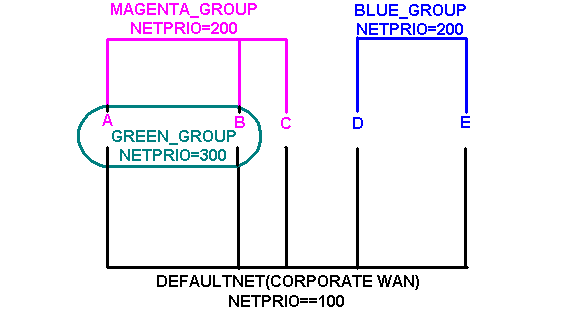
The following table shows which machines belong to which groups.
Table 3-14 Machines and Addresses for Groups
| This Machine | Has Addresses for These Groups |
|---|---|
| A and B | DEFAULTNET (the corporate WAN) MAGENTA_GROUP (LAN) GREEN_GROUP(LAN)
|
| C | DEFAULTNET (the corporate WAN) MAGENTA_GROUP (LAN)
|
| D and E | DEFAULTNET (the corporate WAN) BLUE_GROUP (LAN)
|
Note:
Because the local area networks are not routed among locations, machine D (in theBLUE_GROUP LAN) may contact machine A (in the GREEN_GROUP LAN) only by using the single address they have in common: the corporate WAN network address.
3.49.2 Configuring a Sample UBBCONFIG File with Netgroups
To set up the configuration just described, the First State Bank
system administrator defines each group in the
NETGROUPS section of the UBBCONFIG file,
as shown in the following listing.
Listing Sample NETGROUPS and NETWORK Sections
*NETGROUPS
DEFAULTNET NETGRPNO = 0 NETPRIO = 100 #default
BLUE_GROUP NETGRPNO = 9 NETPRIO = 200
MAGENTA_GROUP NETGRPNO = 125 NETPRIO = 200
GREEN_GROUP NETGRPNO = 13 NETPRIO = 300
*NETWORK
A NETGROUP=DEFAULTNET NADDR="//A_CORPORATE:5723”
A NETGROUP=MAGENTA_GROUP NADDR="//A_MAGENTA:5724"
A NETGROUP=GREEN_GROUP NADDR="//A_GREEN:5725"
B NETGROUP=DEFAULTNET NADDR="//B_CORPORATE:5723"
B NETGROUP=MAGENTA_GROUP NADDR="//B_MAGENTA:5724"
B NETGROUP=GREEN_GROUP NADDR="//B_GREEN:5725"
C NETGROUP=DEFAULTNET NADDR="//C_CORPORATE:5723"
C NETGROUP=MAGENTA_GROUP NADDR="//C_MAGENTA:5724"
D NETGROUP=DEFAULTNET NADDR="//D_CORPORATE:5723"
D NETGROUP=BLUE_GROUP NADDR="//D_BLUE:5726"
E NETGROUP=DEFAULTNET NADDR="//E_CORPORATE:5723"
E NETGROUP=BLUE_GROUP NADDR="//E_BLUE:5726"3.50 Assigning a Name to a Network Group
NETGROUP parameter as follows:NETGROUP required_parameters [optional_parameters]If you set NETGROUP to DEFAULTNET,
then the entry describes the default network group. All network
entries with a NETGROUP parameter of
DEFAULTNET are represented in the
T_MACHINE class of the TM_MIB, while
NETWORK entries associated with any other
NETGROUP are represented in the T_NETMAP
class of the TM_MIB, so they can interoperate with
previous releases.
Parent topic: Creating the Configuration File
3.51 Assigning a Network Group Number
To accommodate circumstances in which you may need to use failover and failback, you must set
the NETGRPNO parameter as follows:
NETGRPNO=numeric_valueIf this entry describes DEFAULTNET, the value of NETGRPNO
must be zero.
Parent topic: Creating the Configuration File
3.52 Assigning a Priority to the Network Group
A pair of machines in multiple network groups of the same
priority can communicate simultaneously over the circuits with the
highest priority. To assign network group priorities, use the
NETPRIO parameter. If all network circuits of a
certain priority are torn down by an administrator or by network
conditions, the next lower priority circuit is used. Retries of the
higher priority circuits are attempted. The value of the
NETPRIO parameter must be a number greater than zero
and less than 8,192. The default is 100.
Parent topic: Creating the Configuration File
3.53 How to Create the SERVERS Section of the Configuration File
The SERVERS section of the configuration file
contains information specific to a server process. While this
section is not required, an application without this section has no
application servers and little functionality. Each entry in this
section represents a server process to be booted in the application
and includes the following information:
- The name, group, and numeric identifier for a server
(
SRVGRP,SRVID) - Server command-line options defined by
servopts(CLOPT) - Parameters to determine the booting order and number of servers
to boot (
SEQUENCE,MIN,MAX) - A server-specific environment file (
ENVFILE) - Server queue-related information (
RQADDR,RQPERM,REPLYQ,RPPERM) - Restart information (
RESTART,RCMD,MAXGEN,GRACE) - Designation as a conversational server (
CONV) - Overriding of system-wide shared memory access
(
SYSTEM_ACCESS) - Setting security parameters for IIOP Listener (ISL) servers
Note:
Command-line options supported by the Oracle Tuxedo system are described inservopts(5) in the File Formats, Data Descriptions, MIBs, and System Processes Reference.
For each parameter in the SERVERS section, the
following table provides a description and links to reference pages
and additional information.
Table 3-15 How to Create the SERVERS Section of the Configuration File
| To Specify This Information in the SERVERS Section (Optional) | Set This Parameter (Required/Optional) | For More Information, Click the Following |
|---|---|---|
Whether the server is a conversational server. Connections can be made only to conversational servers, and rpc requests (via tpacall(3c) or tpcall (3c)) can be made only to non-conversational servers.
|
CONV (optional run-time parameter)
|
Conversational server |
| Principal name of the process used for identification, location of the principal user’s private key, and the environment variable containing the password | SEC_PRINCIPAL_NAME, SEC_PRINCIPAL_LOCATION, SEC_PRINCIPAL_PASSVAR
|
Security attributes |
| When this server should be booted or shut down relative to other servers. | SEQUENCE (Optional boot parameter)
|
Server boot order |
The minimum number of occurrences of the server to be booted by tmboot.
|
MIN (Optional boot parameter)
|
Server boot order |
| The maximum number of occurrences of the server that can be booted. | MAX (Optional boot parameter)
|
Server boot order |
A list of servopts(5) options to be passed to a server process at boot time. If none are specified, the default is -A. string_value may contain up to 256 characters
|
CLOPT (Optional boot parameter)
|
Server command-line options |
A request for the addition of the values in this file to the environment of the server during its initialization. If a server is associated with a server group that can be migrated to a second machine, the ENVFILE must be in the same location on both machines.
|
ENVFILE (Optional run-time parameter)
|
Server environment file |
The name of the group in which the server is to run. string_value must be the logical name associated with a server group in the GROUPS section.
|
SRVGRP (Required)
|
Server group |
| An integer that uniquely identifies a server within a group. Identifiers must be between 1 and 30,000 inclusive. | SRVID (required)
|
Server ID |
| The symbolic name of the request queue for the process. | RQADDR (Optional run-time parameter)
|
Server queue information |
| The numeric permissions on the request queue. | RQPERM (Optional run-time parameter)
|
Server queue information |
| The command that must be executed when the process abnormally terminates, if the process is restartable. | RCMD (Optional run-time parameter)
|
Server restart information |
The maximum number minus one time that the process can be restarted within the period specified by GRACE, if the process is restartable.
|
MAXGEN (Optional run-time parameter)
|
Server restart information |
A parameter that specifies that the process can have up to MAXGEN lives within the specified number of seconds, if the process is restartable.
|
GRACE (Optional run-time parameter)
|
Server restart information |
Whether the process is restartable. Default is N. If server migration is specified, RESTART must be set to Y. (A server terminated with a SIGTERM signal must be rebooted.)
|
RESTART (Optional run-time parameter)
|
Server restart information |
| The default mode used by Oracle Tuxedo system libraries within application processes to gain access to Oracle Tuxedo system internal tables. | SYSTEM_ACCESS (Optional run-time parameter)
|
System access to servers |
The minimum number of server dispatch threads started on initial server boot. The separate dispatched thread that is used when MAXDISPATCHTHREADS>1 is not counted as part of the MAXDISPATCHTHREADS value. It is required that MINDISPATCHTHREADS<=MAXDISPATCHTHREADS. The default for this parameter is 0.
|
MINDISPATCHTHREADS
|
Threads |
The maximum number of concurrently dispatched threads that each server process may spawn. If MAXDISPATCHTHREADS>1, then a separate dispatcher thread is used and does not count against this limit. It is required that MINDISPATCHTHREADS<=MAXDISPATCHTHREADS. The default for this parameter is 1.
|
MAXDISPATCHTHREADS |
Threads |
The stack size in bytes for each server thread after the initial thread. If not specified or specified as 0, the operating system default is used. This option has an affect on the server only when a value greater than 1 is specified for MAXDISPATCHTHREADS.
|
THREADSTACKSIZE
|
Threads |
| The WebLogic Server embedded LDAP-based authentication server. It is a System /T provided server that offers the authentication service while the user security information is located in WebLogic Server. This server may be used in a secure application to provide per-user authentication when clients join the application.
Default uses the file Example: LAUTHSVR SRVGRP= “AUTH’’ |
LAUTHSVR (Optional)
|
LAUTHSVR(5) |
Parent topic: Creating the Configuration File
3.53.1 Sample SERVERS Section
Following is a sample SERVERS section of a
configuration file.
*SERVERS
DEFAULT: RESTART=Y MAXGEN=5 GRACE=3600
REPLYQ=N CLOPT=”-A”
ENVFILE=”/usr/home/envfile”
SYSTEM_ACCESS=PROTECTED
RINGUP1 SRVGRP=GROUP1 SRVID=1 MIN=3
RQADDR=”ring1"
RINGUP2 SRVGRP=GROUP1 SRVID=4 MIN =3
RQADDR=”ring2"Note:
Omitted from this sample areSEQUENCE (the order of booting is 1 to 6), REPLYQ and RPPERM (the server does not receive replies), RCMD (no special commands are desired on restart), and CONV (servers are not conversational). Defaults are applied to all servers unless a different setting is specified for a specific server.
3.53.1.1 Sample SERVERS Section Parameters
In the preceding sample SERVERS section, the
following parameters and values are specified.
| Parameter | Meaning |
|---|---|
RESTART-Y (default) |
Restart the servers. |
MAXGEN=5 (default) |
The MAXGEN parameter specifies a number greater than 0 and less than 256 that controls the number of times a server can be started within the period specified by the GRACE parameter. The default is 1. If the server is to be restartable, MAXGEN must be >= 2. The number of restarts is at most number - 1 times. RESTART must be Y or MAXGEN is ignored.
|
GRACE=3600 (default) |
If RESTART is Y, the GRACE parameter specifies the time period (in seconds) during which this server can be restarted as MAXGEN - 1 times. The number assigned must be equal to or greater than 0. The maximum is 2,147,483,648 seconds (or a little more than 68 years). If GRACE is not specified, the default is 86,400 seconds (24 hours). As soon as one GRACE period is over, the next grace period begins. Setting the grace period to 0 removes all limitations; the server can be restarted an unlimited number of times.
|
REPLYQ=N (default) |
There is no reply queue. |
CLOPT=”-A” (default) |
Specify -A on the command line of each server. |
ENVFILE=”/usr/home/envfile”(default) |
Read environment settings from the file ENVFILE.
|
SYSTEM_ACCESS=PROTECTED (default) |
Deny access to internal tables outside system code. |
RINGUP1 |
Sample name of the first server to be booted. |
SRVGRP=GROUP1 SRVID=1 MIN=3 RQADDR=”ring1" |
Three instances of the sample server will be booted in group GROUP1 with server IDs of 1, 2, and 3, respectively. The three servers will form an MSSQ set and will read requests from queue ring1 .
Note: RQADDR assigns a symbolic name to the request queue of this server. MSSQ sets are established by using the same symbolic queue name for more than one server, as well as same executable name for all the servers (and by specifying a value greater than 1 for MIN).
|
RINGUP2 |
Name of the second sample server to be booted. |
See Also:
Parent topic: Sample SERVERS Section
3.54 Specifying a Server as Conversational
If a server is conversational (that is, if it establishes a
two-way connection between a client and a dedicated server), the
CONV parameter is required and must be set to
Y. The default is N, indicating that the
server will not be part of a conversation.
3.54.1 Characteristics of the CONV Parameter
The CONV parameter has the following
characteristics:
- A
Yvalue indicates a server is conversational; anNvalue indicates a server is not conversational. - A
Yvalue is required if the server is to receive conversational requests. - The default is
N.
Parent topic: Specifying a Server as Conversational
3.55 Setting the Order in Which Servers Are Booted
To specify the sequence of servers to be booted, set the
SEQUENCE parameter for each server. The value of
SEQUENCE can be any number between 1 and 10,000. A
server with a smaller SEQUENCE value is booted before
a server with a larger value. If the SEQUENCE
parameter is not set for any servers, the servers are booted in the
order in which they are listed in the SERVERS section.
If some, but not all servers are sequenced, the sequenced servers
are booted first. The order in which servers are shut down is the
reverse of the order in which they were booted.
The SEQUENCE parameter is optional. It may be
helpful in a large application in which control over boot order is
important.
Note:
Warning: In CORBA environments, there is a strict order in which the system EventBroker, the FactoryFinder object, and the application factories must be booted. A CORBA application program will not boot if the order is changed. See the section Required Order in Which to Boot CORBA C++ Servers for details.To boot multiple servers, set the MIN parameter,
which provides a shortcut to booting. All servers share the same
options. If you specify RQADDR, the servers form an
MSSQ set. The default for MIN is 1.
To specify the maximum number of servers that can be booted, set
the MAX parameter. The tmboot(1) command
boots MIN servers at run time. Additional servers can
be booted up to MAX. The default is
MIN.
The MIN and MAX parameters are helpful
in keeping the size of the configuration files for large
applications manageable. Allowances for MAX values
must be made in the IPC resources. The MIN and
MAX parameters are also used for conversational
services and automatic server spawning.
3.55.1 Required Order in Which to Boot CORBA C++ Servers
The following is the correct order in which to boot the servers In an Oracle Tuxedo CORBA environment. A CORBA application program will not boot if the order is changed.
- The system EventBroker,
TMSYSEVT. - The
TMFFNAMEserver with the-Noption and the-Moption, which starts the NameManager service (as a Master). This service maintains a mapping of application-supplied names to object references. - The
TMFFNAMEserver with the-Noption only, to start a Slave NameManager service. - The
TMFFNAMEserver with the-Foption, to start the FactoryFinder object. - The application C++ servers that are advertising factories.
The following Listing shows the order in which servers are
booted for the Oracle Tuxedo CORBA University Basic application,
which is one of the sample applications included with the Oracle
Tuxedo software. This SERVERS section is excerpted
from an edited version of the ubb_b.nt configuration
file.
Listing Edited SERVERS Section from a University Sample UBBCONFIG
*SERVERS
# By default, restart a server if it crashes, up to 5 times
# in 24 hours.
#
DEFAULT:
RESTART = Y
MAXGEN = 5
# Start the Oracle Tuxedo System EventBroker. This event broker
# must be started before any servers providing the
# NameManager Service
#
TMSYSEVT
SRVGRP = SYS_GRP
SRVID = 1
# TMFFNAME is a Oracle Tuxedo CORBA provided server that
# runs the NameManager and FactoryFinder services.
# The NameManager service is a Oracle Tuxedo CORBA-specific
# service that maintains a mapping of application-supplied names
# to object references.
# Start the NameManager Service (-N option). This name
# manager is being started as a Master (-M option).
#
TMFFNAME
SRVGRP = SYS_GRP
SRVID = 2
CLOPT = "-A -- -N -M"
# Start a slave NameManager Service
#
TMFFNAME
SRVGRP = SYS_GRP
SRVID = 3
CLOPT = "-A -- -N"
# Start the FactoryFinder (-F) service
#
TMFFNAME
SRVGRP = SYS_GRP
SRVID = 4
CLOPT = "-A -- -F"
# Start the interface repository server
#
TMIFRSVR
SRVGRP = SYS_GRP
SRVID = 5
# Start the university server
#
univb_server
SRVGRP = ORA_GRP
SRVID = 6
RESTART = N
# Start the listener for IIOP clients
#
# Specify the host name of your server machine as
# well as the port. A typical port number is 2500
# ISL
SRVGRP = SYS_GRP
SRVID = 7
CLOPT = "-A -- -n //TRIXIE:2500"In the example, after the TMSYSEVT and
TMFFNAME servers are started, servers are started
for:
- An Interface Repository. For information about this feature and the command-line options (
CLOPTparameter), see Managing CORBA Interface Repositories - The
univb_server, for the University Basic sample application. For details about the sample applications, see the Guide to the CORBA University Sample Applications <Default > ? Font>. - An Internet Inter-ORB Protocol (IIOP) Server Listener (also known as an ISL). For information about this feature and the
CLOPTparameter, refer to Managing Remote Oracle Tuxedo CORBA Client Applications
Note:
When migrating or shutting down and restarting groups or machines for any reason, if there are active slave NameManagers in other groups, be sure to organize yourUBBCONFIG file so that a FactoryFinder or a slave NameManager is never restarted before the master NameManager is active. For example, if you have a FactoryFinder in the same group as the master NameManager, arrange the order of these servers in the UBBCONFIG file so the master NameManager is started first.
Parent topic: Setting the Order in Which Servers Are Booted
3.56 Characteristics of the SEQUENCE, MIN, and MAX Parameters
| Parameter | Characteristics |
|---|---|
SEQUENCE
|
It is an optional parameter with a numeric range of 1 - 10,000.
Smaller values are booted before larger values. Servers for which this parameter is not set are booted in the order in which they are listed in the All sequenced servers are booted before any unsequenced servers. |
MIN
|
It represents the minimum number of servers to boot during run time.
If All instances have the same server options. The range of values is 0 to 1000. The default is 1. |
MAX
|
It represents the maximum number of servers to boot.
The range of values for |
Parent topic: Creating the Configuration File
3.57 Specifying Server Command-line Options
The Oracle Tuxedo system allows you to specify options that are
used when a server processes a request. These options are defined
in servopts, which lists the run-time options for
server processes. The server may need to obtain information from
the command line. The CLOPT parameter allows you to
specify command-line options that can change some defaults in the
server, or pass user-defined options to the
tpsvrinit() function.
The standard main() of a server parses one set of
options ending with the argument --, and passes the remaining
options to tpsvrinit(). The default for
CLOPT is -A, which tells the server to
advertise all the services built into it with
buildserver(1) or buildobjserver(1). The
following table provides a partial list of the available
options.
Table 3-16 Specifying Server Command-line Options
| Use This Option | To |
|---|---|
-o filename
|
Redirect standard output to file filename.
|
-e filename
|
Redirect standard error to file filename.
|
-s services
|
Advertise services. For example, -s x,y,z to advertise services x, y, and z.
|
-s x,y,z:funcname
|
Advertise services x, y, and z, but process requests for those services with function funcname. This is called aliasing a function name.
|
-r
|
Specify that the server should log the services performed. |
-v
|
Print out the list of the service name/function name to standard output. This option cannot be used in the CLOPT in the UBBCONFIG. It must be used when manually invoking the server.
|
Note:
You can find other standardmain() options listed on servopts(5) in the File Formats, Data Descriptions, MIBs, and System Processes Reference.
3.57.1 Characteristics of the CLOPT Parameter
- The syntax is
CLOPT=”servopts -- application_opts". - This is an optional parameter with a default of -A.
- Both
main()andtpsvrinit()use server command-line options. -
servopts(5)options are passed tomain(). - Application options are passed to
tpsvrinit().
In the BANKAPP sample application, command-line options are specified as
follows:
CLOPT=”-A -- -T 10"The server is given the option of advertising all services (-A) and teller
ID of 10 so it can update a specific teller record with each operation. The
use of this option, especially the options passed to tpsvrinit(), require
communication between the system administrator and the application programmer.
See Also:
-
servopts(5)in the File Formats, Data Descriptions, MIBs, and System Processes Reference
Parent topic: Specifying Server Command-line Options
3.58 Identifying the Location of the Server Environment File
Use the ENVFILE parameter in the
MACHINES section to specify environment settings. You
can also specify the same parameter for a specific server process;
the semantics are the same. If both the MACHINES
section ENVFILE and the SERVERS section
ENVFILE are specified, both go into effect. For any
overlapping variable defined in both the MACHINES and
SERVERS sections, the setting in the
SERVERS section prevails.
3.58.1 Characteristics of the Server Environment File
ENVFILE, the parameter that defines the server
environment file, has the following characteristics:
- It is an optional parameter that contains the same semantics as
the
ENVFILEparameter in theMACHINESsection, but defines only one server. - For overlapping variables, the setting in the
SERVERSsectionENVFILEoverrides the setting in theMACHINESandGROUPSsectionsENVFILE.
For more information about setting environment variables, refer to tuxenv(5) in File Formats, Data Descriptions, MIBs, and System Processes Reference.
Parent topic: Identifying the Location of the Server Environment File
3.59 Defining Server Name, Group, and ID
You initially assign a name to a server in the
SERVERS section. The name you specify must be the name
of an executable file built with one of the following commands:
-
buildserver(1)for ATMI applications -
buildobjserver(1)for CORBA C++ server applications
You must also specify a group identifier (SRVGRP)
for each server. The value of SRVGRP must be the name
specified in the beginning of a GROUPS section entry.
Finally, you must also provide each server process in a given group
with a unique numeric identifier (SRVID). Every server
entry must include the SRVGRP and SRVID
parameters. Because the entries describe machines to be booted and
not just applications, it is possible that in some cases the same
server name will be displayed in many entries.
Parent topic: Creating the Configuration File
3.59.1 Characteristics of the Server Name, SRVGRP, and SRVID Parameters
| Parameter | Characteristics |
|---|---|
Server_name
|
It identifies the executable to be booted.
It is built with It is built with It is required, but may not be unique within a server group. |
SRVGRP (Server Group)
|
It identifies the group affiliation.
The group name begins with a It is required. |
SRVID (Server ID)
|
It is numeric.
It is required and unique within a server group. |
Parent topic: Defining Server Name, Group, and ID
3.60 Identifying Server Queue Information
Server queue information controls the creation and access of
server message queues. On an Oracle Tuxedo system, you can create
Multiple Server, Single Queue (MSSQ) sets by using the
RQADDR parameter. For any given server, you can set
this parameter to an alphanumeric value. By specifying the same
value for RQADDR on all servers that offer the same
services, you can consolidate those services under one message
queue, thus creating an MSSQ set and establishing load
balancing.
Parent topic: Creating the Configuration File
3.60.1 MSSQ Example
An MSSQ set is similar to a bank staff. Four tellers may be available to handle the business requests of many customers who wait in a single line. All customers are assured of an equitable wait in line. Understandably, a loan officer is not included in the group of tellers handling requests from customers in that line. The loan officer cannot handle requests for deposits and withdrawals (as the tellers can), and not all customers want loans. Similarly, a server cannot join an MSSQ set if the services it offers are not the same as the services offered by the servers in an MSSQ set.
The RQPERM parameter allows you to specify the
permissions for server request queues, along the lines of the UNIX
system convention (for example, 0666). This setting allows services
to control access to the request queue.
If the service routines within an MSSQ server perform service
requests, they must receive replies to their requests on a reply
queue. You can set up such a reply queue by specifying
REPLYQ=Y. By default, REPLYQ is set to
N. If REPLYQ is set to Y,
you can also assign permissions to it with the RPPERM
parameter.
Parent topic: Identifying Server Queue Information
3.60.2 Characteristics of the RQADDR, RQPERM, REPLYQ, and RPPERM Parameters
| Parameter | Characteristics |
|---|---|
RQADDR
|
It is an alphanumeric value that allows MSSQ sets to be created. The value is the same for all members of an MSSQ set. All members of an MSSQ set must offer the same set of services and the servers in an MSSQ set should have the same executable name. In order to boot multiple servers, set the value greater than 1 for Min parameter.
|
RQPERM
|
Represents the permissions on a request queue. If no parameter is specified, the permissions of the bulletin board, as specified by PERM in the RESOURCES section, are used. If no value is specified there, the default of 0666 is used. When the default is used, your application is available to anyone with a login on the system.
|
REPLYQ
|
Specifies whether a reply queue, separate from the request queue, is to be set up for this server. If only one server is using the request queue, replies can be picked up from the request queue without causing problems. On an Oracle Tuxedo system, if the server is a member of an MSSQ set and contains services programmed to receive reply messages, REPLYQ must be set to Y so that an individual reply queue is created for this server. If not, the reply is sent to the request queue shared by all servers of the MSSQ set, and there is no way of assuring that it will be picked up by the server that is waiting for it. Multithreaded servers automatically create REPLYQs even if this parameter is not set.
|
RPERM
|
Assigns permissions to the reply queue. This parameter is useful only when REPLYQ=Y. If requests and replies are read from the same queue, only RQPERM is needed; RPPERM is ignored.
|
Parent topic: Identifying Server Queue Information
3.61 Defining Server Restart Information
A properly debugged server should not terminate on its own. By
default, servers that do terminate while the application is running
are not restarted by the Oracle Tuxedo system. You can set the
RESTART parameter to Y if you want the
server to restart. The RCMD, MAXGEN, and
GRACE parameters are relevant to a server if
.
RESTART=Y
The RCMD parameter lets you specify a command to be
performed in parallel with restarting a server. For example, you
may want to have e-mail sent to the developer of the server or to
someone who is auditing such activity.
The MAXGEN parameter represents the total number of
lives to which a server is entitled within the period
specified by GRACE. The server can then be restarted
MAXGEN-1 times during GRACE seconds. If
GRACE is set to zero, there is no limit on server
restarts. MAXGEN defaults to 1 and may not exceed 256.
GRACE must be greater than or equal to zero and must
not exceed 2,147,483,647 (231 - 1).
Note:
A fully debugged server should not need to be restarted.RESTART and associated parameters should have two settings: one for the testing phase, and another for production.
Parent topic: Creating the Configuration File
3.61.1 Characteristics of the RESTART, RCMD, MAXGEN, and GRACE Parameters
| Parameter | Characteristics |
|---|---|
RESTART
|
A setting of Y enables a server to restart.
The default is |
RCMD
|
Specifies an executable file to be run at restart time.
Allows you to take an action when a server is restarted. |
MAXGEN
|
Represents the maximum number of server lives in a specific interval.
The default is 1; the maximum is 256. |
GRACE
|
Represents the interval used by MAXGEN.
Zero represents unlimited restart. It must be between 0 and 2147,483,647 (231 - 1). The default is 24 hours. |
Parent topic: Defining Server Restart Information
3.62 Defining Server Access to Shared Memory
The SYSTEM_ACCESS parameter determines whether a
server process may attach to shared memory and thus have access to
internal tables outside system code. During application
development, we recommend that such access be denied
(PROTECTED). When the application is fully tested, you
can change the value of SYSTEM_ACCESS to FASTPATH to yield better
performance.
This parameter setting overrides the value specified in the
RESOURCES section unless the NO_OVERRIDE
value has been specified. In this case, the parameter is ignored.
The NO_OVERRIDE value may not be used in this
section.
3.62.1 Characteristics of the SYSTEM_ACCESS Parameter
The SYSTEM_ACCESS parameter has the following
characteristics:
- A value of
PROTECTEDindicates that the server may not attach to shared memory outside of system code. - A value of
FASTPATHindicates that the server will attach to shared memory at all times. - If
NO_OVERRIDEis specified in theRESOURCESsection, this parameter is ignored. - The default is the value of the
SYSTEM_ACCESSparameter in theRESOURCESsection. - The Oracle Tuxedo system runs more slowly when a value of
PROTECTEDis set.
Parent topic: Defining Server Access to Shared Memory
3.63 Defining the Server Dispatch Threads
MAXDISPATCHTHREADS is the maximum number of
concurrently dispatched threads that each server process may spawn.
If MAXDISPATCHTHREADS>1, then a separate dispatcher
thread is used and does not count against this limit. It is
required that
MINDISPATCHTHREADS<=MAXDISPATCHTHREADS. If not
specified, the default for this parameter is 1.
MINDISPATCHTHREADS is the minimum number of server
dispatch threads started on initial server boot. The separate
dispatched thread that is used when
MAXDISPATCHTHREADS>1 is not counted as part of the
MAXDISPATCHTHREADS value. It is required that
MINDISPATCHTHREADS<=MAXDISPATCHTHREADS. The default
for this parameter is 0.
You must specify the stack size in bytes for each server thread
after the initial thread. If not specified or specified as 0, the
operating system default is used. This option has an affect on the
server only when a value greater than 1 is specified for
MAXDISPATCHTHREADS.
Parent topic: Creating the Configuration File
3.64 Setting Security Parameters for ISL Servers
In CORBA environments the IIOP Listener (ISL) process listens for remote clients requesting a connection. The ISL process is specified in one entry as a server supplied by the Oracle Tuxedo system.
The Secure Socket Layer (SSL) protocol defines how processes can
communicate in a secure manner over IIOP. Use the -s
option on the ISL command to set the required parameters. You only
need to set these parameters if you are using the SSL protocol,
which is installed in the Oracle Tuxedo Security Pack.
The following table lists the SSL parameters characteristics.
| Parameter | Characteristics |
|---|---|
SEC_PRINCIPAL_NAME
|
Specifies the identity of the IIOP Listener/Handler. |
SEC_PRINCIPAL_LOCATION
|
Specifies the location of the private key for the IIOP Listener/Handler. |
SEC_PRINCIPAL_PASSWORD
|
Specifies the phrase for the private key of the IIOP Listener/Handler. |
For more information about setting these parameters, see Using Security in CORBA Applications.
Parent topic: Creating the Configuration File
3.65 How to Create the SERVICES Section of the Configuration File
Detailed information about the services in your application can
be entered in the SERVICES section of the
configuration file. For nontransactional, nondistributed
applications, such information is relatively simple. The
SERVICES section includes the following types of
information:
- Load balancing information (
SRVGRP) - Assignment of priorities to services
- Different service parameters for different server groups
- Buffer type checking information (
BUFTYPE) - Nontransactional service-level blocktime values
There are no required parameters for services. You need to list services only if you are setting optional parameters.
For each parameter in the SERVICES section, the
following table provides a description and links to reference pages
and additional information.
Table 3-17 How to Create the SERVICES Section of the Configuration File
| To Specify This Information in the SERVICES Section | Set This Parameter (Required/Optional) | For More Information, Click the Following |
|---|---|---|
| Whether a transaction should be started automatically when a request message is received that is not already in transaction mode. | AUTOTRAN (For DTP applications only)
|
Specifying Automatic Starts and Timeout Intervals for Transactions |
| A list of types and subtypes of data buffers accepted by this service. This parameter may contain up to 256 characters with a maximum of 32 type/subtype combinations. | BUFTYPE (Optional)
|
Specifying a List of Allowable Buffer Types for a Service |
A load factor to be imposed on the system by SVCNAM.
|
LOAD (Optional)
|
Enabling Load Balancing |
| The name of the routing criteria used for this service when data- dependent routing is used. | ROUTING (Optional)
|
Defining the Name of the Routing Criteria |
The dequeuing priority of SVCNM.
|
SRVGRP (Optional)
|
Specifying Service Parameters for Different Server Groups |
| Set the nontransactional blocking time value, in seconds, of the indicated service. | PRIO (Optional)
|
Controlling the Flow of Data by Service Priority |
| Set the nontransactional blocking time value, in seconds, of the indicated service. | BLOCKTIME (Optional)
|
Specifying Nontransactional Service-Level Blocktime |
| The amount of time, in seconds, that is allowed for processing of the indicated service. | SVCTIMEOUT (Optional)
|
Indicating Service Processing Time |
| The default timeout interval, in seconds, for a transaction automatically started for the associated service. | TRANTIME (For DTP applications only)
|
Specifying Automatic Starts and Timeout Intervals for Transactions |
Parent topic: Creating the Configuration File
3.65.1 Sample SERVICES Section
Following is a sample of the SERVICES section of a
configuration file.
*SERVICES
#
DEFAULT: LOAD=50 PRIO=50
RINGUP BUFTYPE=”VIEW:ringup”In this example, the default load and priority of a service are
50; the one service declared is a RINGUP
service that accepts a RINGUP
VIEW as its
required buffer type.
3.66 Specifying Automatic Starts and Timeout Intervals for Transactions
You can determine whether a transaction should be started automatically if a request
message is already in transaction mode by coding the AUTOTRAN ={Y|N}
parameter. The default is N.
You can specify a timeout interval between the time at which a transaction for a service
begins and the time at which it is rolled back if not completed. To specify a timeout
interval that will be used automatically, set the TRANTIME parameter as
follows:
TRANTIME=number The default is 30 seconds. A value of 0, the maximum timeout value for the computer, means a transaction will never time out.
An additional transaction timeout property named MAXTRANTIME is available
from the RESOURCES section of the UBBCONFIG file. If the
MAXTRANTIME timeout value is less than the TRANTIME
timeout value or the timeout value passed in a tpbegin(3c) call to start a
transaction, the timeout for a transaction is reduced to the MAXTRANTIME
value.
Note:
MAXTRANTIME has no effect on a transaction started on a machine running Oracle Tuxedo 8.0 or earlier, except that when a machine running Oracle Tuxedo 8.1 or later is infected by the transaction, the transaction timeout value is capped—reduced if necessary—to the MAXTRANTIME value configured for that node.
See Also:
- Using the Oracle Tuxedo Domains Component
- For more information about
MAXTRANTIME, seeMAXTRANTIMEin theRESOURCESsection inUBBCONFIG(5)orTA_MAXTRANTIMEin theT_DOMAINclass inTM_MIB(5).
Parent topic: Creating the Configuration File
3.67 Specifying a List of Allowable Buffer Types for a Service
With the BUFTYPE parameter, you can tune a service to check buffer types
independently of the service code. Set this parameter with a list of allowable buffer types
for a service in the following format:
type[:subtype[,subtype]] To allow all subtypes, set the value of
subtype
to *.
If the value of the BUFTYPE parameter for a service is ALL,
this service accepts all buffer types. The default is ALL.
3.68 Designating How Much Time to Process a Request
Sometimes an unexpected system error occurs, freezing a service
or causing it to run out of control while it is processing a
request. Obviously, it is a good idea to remove these processes,
but it is difficult to detect them or determine how they developed
errors. The Oracle Tuxedo system provides a mechanism for
terminating such processes even when you cannot identify them. To
use this mechanism, set the SVCTIMEOUT parameter.
The SVCTIMEOUT parameter allows you to designate an
amount of time (in seconds) in which a service should be able to
process a request. If the interval defined by this parameter
elapses and a service has not finished processing a request, the
process for that request is killed. In essence, the service timeout
mechanism acts like a scavenger for frozen or out of control
application servers. By default, the Oracle Tuxedo system does not
terminate any service process; you must set the
SVCTIMEOUT parameter to activate this feature.
You can assign a value to the SVCTIMEOUT parameter
in the UBBCONFIG file or by dynamically changing the
TA_SVCTIMEOUT attribute in TM_MIB. We
recommend that you set the value of SVCTIMEOUT or
TA_SVCTIMEOUT to at least two to three times the
number of seconds it takes for your longest running service to
process a request. Setting the service timeout in this way
guarantees that the Oracle Tuxedo system removes only frozen
processes.
This section describes the causes and results of service timeout errors, and explains how the Oracle Tuxedo system reports such errors. Advice about how to handle errors is also provided.
Parent topic: Creating the Configuration File
3.68.1 What Happens When a Timeout Occurs
When a timeout occurs, the Oracle Tuxedo system terminates the
server process running the frozen service (but not its child
processes, if any). It then returns a TPESVCERR error,
indicating that an unknown problem occurred during processing. In a
conversational service, the conversation event
TPEV_SVCERR is returned.
Parent topic: Designating How Much Time to Process a Request
3.68.2 How a Service Timeout Is Reported
The Oracle Tuxedo system reports a service timeout through the following three mechanisms:
-
TPED_SVCTIMEOUT—timeout error detail that provides more information thantpstrerror(3c) -
.SysServiceTimeout—a system event -
ULOGinformation about.SysServiceTimeout
Because the SVCTIMEOUT value is configurable, it is
important for clients to be able to easily distinguish between a
TPESVCERR caused by exceeding the value set for
SVCTIMEOUT, and a TPESVCERR caused by
other situations. Although the ULOG contains this
information, it is difficult for client programs to extract it. To
differentiate a service timeout TPESVCERR from others,
a program can include a call to the tperrordetail (3c)
routine (after a TPESVCERR has been detected), which
yields TPED_SVCTIMEOUT when a service timeout
occurs.
In addition, a system event, .SysServiceTimeout, is
generated when a service timeout occurs. When a
.SysServiceTimeout event occurs, it is reflected in
the ULOG in the following way:
ERROR: .SysServiceTimeout: %TA_SERVERNAME, group %TA_SRVGRP, id %TA_SRVID server killed due to a service timeout3.68.2.1 How to Control a Service Timeout
- Application administrators may control the service timeout by
changing the
SVCTIMEOUTparameter in theSERVICESsection of theUBBCONFIGfile, or by modifying theTA_SVCTIMEOUTattribute of theT_SERVERorT_SERVICEclass of theTM_MIB. They may also monitor theULOGfile for service timeout activity. - In addition to monitoring the
ULOGfile for service timeout activity, application operators can subscribe to the.SysServiceTimeoutevent, which alerts them when a service timeout occurs. - Application programmers can use the
tperrordetail(3c)andtpstrerrordetail (3c)functions, and theTPED_SVCTIMEOUTerror detail code. They may want to add one or more subscriptions to the.SysServiceTimeoutsystem event, which is generated when a service timeout occurs.
Parent topic: How a Service Timeout Is Reported
3.69 Specifying Nontransactional Service-Level Blocktime
Different services take different amounts of time and need
individual BLOCKTIME values. Sometimes, an application
needs or desires to override the default blocktime value for an
individual client or for an individual service call.
The UBBCONFIG file SERVICES section
BLOCKTIME parameter allows you to designate the
blocking time value, per second, for individual
nontransactional services. It overrides the default
RESOURCES section BLOCKTIME parameter
value for the designated service. Per service
BLOCKTIME parameter values can also be set for remote
services using the DMCONFIG file. For more
information, see UBBCONFIG(5), SERVICES section
and DMCONFIG(5), DM_IMPORT section.
Unlike the SVCTIMEOUT parameter, the
BLOCKTIME parameter does not terminate a
service application. Instead, it lets the client know that (after a
specified time in seconds), no reply has been received by the
server while the service request is still processing.
Note:
Application programmers can also set nontransactional blocktime requests and retrieve blocktime values by using thetpsblktime(3c) and tpgblktime(3c) functions.
Parent topic: Creating the Configuration File
3.70 Enabling Load Balancing
To activate load balancing, set the RESOURCES
section parameter LDBAL to Y. A load
factor is assigned to each service performed (via the
LOAD parameter) and the Oracle Tuxedo system keeps
track of the total load of services that each server has performed.
Each service request is routed to the server with the smallest
total load. The routing of that request causes the server’s
total to be increased by the LOAD factor of the
service requested.
Load information is stored only on the site originating the service request. It would be inefficient for the Oracle Tuxedo system to make continuous attempts to propagate load information to all sites in a distributed application. When performing load balancing in such an environment, each site knows only about the load it originated and performs load balancing accordingly. This means that each site has different load statistics for a given server (or queue). The server perceived as being the least busy differs from site to site.
When load balancing is not activated, and multiple servers offer the same service, the first available queue receives the request.
3.70.1 Characteristics of the LDBAL Parameter
The LDBAL parameter has the following
characteristics:
- Load balancing is used if the
RESOURCES LDBALparameter is set toY. - The load factor is added to a server’s total load.
- The load is relative to other services.
Parent topic: Enabling Load Balancing
3.71 Defining the Name of the Routing Criteria
When using data-dependent routing, you need to specify the
routing criteria to be used for a service. To specify such
criteria, set the ROUTING parameter as follows:
ROUTING=string_value If this parameter is not set, the service does not perform data-dependent routing.
The maximum value of string is 15 characters. No more
than one value may be assigned to the ROUTING
parameter for a given service. Even if you have multiple entries
for one service and those entries contain different
SRVGRP parameters, the value of ROUTING
must be the same in all entries.
Parent topic: Creating the Configuration File
3.72 Specifying Service Parameters for Different Server Groups
You can assign the same service to multiple groups and assign
different values to the various service-specific parameters you set
for the service entries for the different groups. To do this,
create a separate entry for the service for each group, specifying
a group-specific value for the SRVGRP parameter.
Parent topic: Creating the Configuration File
3.73 Controlling the Flow of Data by Service Priority
You can exert significant control over the flow of data in an
application by assigning service priorities using the
PRIO parameter. The value of PRIO must be a number
between 0 and 100. The higher the number, the higher the priority
of the service to which it is assigned. Higher priority services
are dequeued before lower priority services, but the system
dequeues every tenth request in FIFO order to prevent a message
from waiting indefinitely on the queue.
For instance, Server 1 offers Services A, B, and C. Services A
and B have a priority of 50 and Service C has a
priority of 70. A service requested for C will always
be dequeued before a request for A or B. Requests for A and B are
dequeued equally with respect to one another.
Note:
A priority can also be changed dynamically with thetpsprio() call.
Parent topic: Creating the Configuration File
3.73.1 Characteristics of the PRIO Parameter
The PRIO parameter has the following
characteristics:
- It determines the priority of a service on the server’s queue.
- The highest assigned priority gets first preference.
- Every tenth request is dequeued FIFO.
Parent topic: Controlling the Flow of Data by Service Priority
3.73.2 Sample SERVICES Section Using Different Priorities
The following sample from the SERVICES section of a
configuration file shows how priorities are assigned to
services:
*SERVICES
A SRVGRP=GRP1 PRIO=50 LOAD=60
A SRVGRP=GRP2 PRIO=70 LOAD=30In this example, different service-specific parameters are
assigned to two server groups. Service A is assigned a priority of
50 and a load of 60 in server group GRP1, and a
priority of 70 and a load of 30 in server group
GRP2.
Parent topic: Controlling the Flow of Data by Service Priority
3.74 Indicating Service Processing Time
To indicate the maximum amount of time, in seconds, allowed for processing a service, set the
SVCTIMEOUT parameter as follows:
SVCTIMEOUT=number
The value must be greater than or equal to 0. A value other than
0 indicates that the service will be timed out: the server processing the
server request will be terminated with a SIGKILL signal. The default for this
parameter is 0.
Parent topic: Creating the Configuration File
3.75 How to Create the INTERFACES Section of the Configuration File
Note:
This section applies only to the CORBA environments.in Oracle Tuxedo.The INTERFACES section in the configuration file is
used to define parameters for CORBA environments in the Oracle
Tuxedo system. In this section, you define application-wide default
parameters for CORBA interfaces used by the application. For a
CORBA interface participating in factory-based routing, you define
the interface names and specify the name of the routing criteria
that the Tuxedo CORBA environment should apply to each interface.
Factory-based routing is a feature that lets you distribute
processing to specific server groups.
In addition to defining the INTERFACES section, you must specify routing criteria in the ROUTING section and the names of groups in the GROUPS section when you implement factory-based routing. For details about the parameters and more information about factory-based routing, see the section How to Create the ROUTING Section of the Configuration File in this chapter.
- Specifying CORBA Interfaces in the INTERFACES Section
- Specifying FACTORYROUTING Criteria
- Enabling Load Balancing
- Controlling the Flow of Data by Interface Priority
- Specifying Different Interface Parameters for Different Server Groups
Parent topic: Creating the Configuration File
3.75.1 Specifying CORBA Interfaces in the INTERFACES Section
You indicate specific information about CORBA interfaces used by
your application in the INTERFACES section of the
configuration file. There are no required parameters. CORBA
interfaces need not be listed if no optional parameters are
desired. The INTERFACES section includes the following
types of information:
- Whether transactions should be started automatically
(
AUTOTRAN) (CORBA only) - The routing criteria to be used for factory-based routing for
this CORBA interface (
FACTORYROUTING) (CORBA only) - Load balancing information (
LOAD) - Assignment of priorities to interfaces (
PRIO) - Different service parameters for different server groups
(
SRVGRP) - Timeout value for transactions associated with this CORBA
interface (
TRANTIME) - Timeout value for transactions associated with this CORBA
interface (
TRANTIME) - Timeout value for processing a method for this CORBA interface
(
TIMEOUT)
The following table lists the AUTOTRAN,
FACTORYROUTING, LOAD,
PRIO, SRVGRP, TRANTIME, and
TIMEOUT parameters characteristics.
| Parameter | Characteristics |
|---|---|
AUTOTRAN = {Y | N }
|
For each CORBA interface, set AUTOTRAN to Y if you want a transaction to start automatically when an operation invocation is received. AUTOTRAN=Y has no effect if the interface is already in transaction mode. The default is N.
The effect of specifying a value for AUTOTRAN is dependent on the transactional policy specified by the system designer in the implementation configuration file (ICF) or Server Description File (XML) for the interface. This transactional policy will become the transactional policy attribute of the associated T_IFQUEUE MIB object at run time. The only time this value actually affects the behavior of the application is if the system designer specified a transaction policy of optional. Note: To work properly, this feature may be dependent on personal communication between the system designer and the system administrator. If the system administrator sets this value to Y without prior knowledge of the ICF or XML parameters set by the programmer, the actual run-time effort of the parameter might be unknown. |
FACTORYROUTING = criterion-name
|
Specify the name of the routing criteria to be used for factory-based routing for this CORBA interface. You must specify a FACTORYROUTING parameter for interfaces requesting factory-based routing.
|
LOAD = number
|
This is an arbitrary number between 1 and 100 that represents the relative load that the CORBA interface is expected to impose on the system. The numbering scheme is relative to the LOAD numbers assigned to other CORBA interfaces used by this application. The default is 50. The number is used by the Oracle Tuxedo system to select the best server to route the request.
|
PRIO = number
|
Specify the dequeuing priority number for all methods of the CORBA interface. The value must be greater than 0 and less than or equal to 100. 100 is the highest priority. The default is 50.
|
SRVGRP = server-group-name
|
Use SRVGRP to indicate that any parameter defined in this portion of the INTERFACES section applies to the interface within the specified server group. For a given CORBA interface, this feature lets you define different parameter values in different server groups.
|
TRANTIME = number
|
If AUTOTRAN is set to Y, you must set the TRANTIME parameter, which is the transaction timeout in seconds, for the transactions to be computed. The value must be greater than or equal to zero and must not exceed 2,147,483,647 (231 - 1), or about 70 years. A value of 0 (zero) implies there is no timeout for the transaction. (The default is 30 seconds.)
|
TIMEOUT=number
|
The amount of time, in seconds, to allow for processing of a method for this CORBA interface. The values must be greater than or equal to 0. A value of 0 indicates that the interface cannot time out. A timed-out method causes the server processing the method for the interface to terminate with a SIGKILL event. You should consider specifying a timeout value for the longest-running method for the interface.
|
3.75.2 Specifying FACTORYROUTING Criteria
For each CORBA interface, the INTERFACES section specifies what kinds of criteria the interface routes on. The INTERFACES section specifies the routing criteria through an identifier, FACTORYROUTING.
3.75.2.1 University Sample
The University Production sample application demonstrates how to code factory-based routing (see the following Listing). You can find the UBBCONFIG files (ubb_p.nt or ubb_p.mk) for this sample in the directory where the Oracle Tuxedo software is installed. Look in the \samples\corba\university\production sub-directory.
Listing Production Sample INTERFACES Section
*INTERFACES
"IDL:beasys.com/UniversityP/Registrar:1.0"
FACTORYROUTING = STU_ID
"IDL:beasys.com/BillingP/Teller:1.0"
FACTORYROUTING = ACT_NUMThe preceding example shows the fully qualified interface names
for the two interfaces in the University Production sample. The
FACTORYROUTING identifier specifies the names of the
routing values, which are STU_ID and
ACT_NUM, respectively.
To understand the connection between the INTERFACES FACTORYROUTING parameter and the ROUTING section, see the section CORBA Factory-based Routing in the University Production Sample Application.
Parent topic: Specifying FACTORYROUTING Criteria
3.75.2.2 Bankapp Sample
The following Listing shows how factory-based routing is specified in the Bankapp sample application.
Listing Bankapp Sample Factory-based Routing
*INTERFACES
"IDL:BankApp/Teller:1.0"
FACTORYROUTING=atmID
*ROUTING
atmID
TYPE = FACTORY
FIELD = "atmID"
FIELDTYPE = LONG
RANGES = "1-5:BANK_GROUP1,
6-10: BANK_GROUP2,
*:BANK_GROUP1In this example, the IDL:Bankapp/Teller interface uses a factory-based routing scheme called atmID, as defined in the ROUTING section. In the ROUTING section, the sample indicates that the processing will be distributed across two groups. BANK_GROUP1 processes interfaces used by the application when the atmID field is between 1 and 5, or greater than 10. BANK_GROUP2 processes interfaces used by the application when the atmID field is between 6 and 10, inclusive.
Parent topic: Specifying FACTORYROUTING Criteria
3.75.3 Enabling Load Balancing
In Oracle Tuxedo CORBA environments, load balancing is always enabled.
A LOAD factor is assigned to each CORBA interface
invoked, which keeps track of the total load of CORBA interfaces
that each server process has performed. Each interface request is
routed to the server with the smallest total load. The routing of
that request causes the server’s total to be increased by the
LOAD factor of the CORBA interface requested. When
load balancing is not activated, and multiple servers offer the
same CORBA interface, the first available queue receives the
request.
For more information about load balancing in Oracle Tuxedo CORBA environments, refer to “Enabling System-controlled Load Balancing,” in the Scaling, Distributing, and Tuning CORBA Applications manual.
Support for parallel objects in CORBA environments has been added for release 8.0 of Oracle Tuxedo, which introduces load balancing across multiple servers in a local domain. For more information about parallel objects in Oracle Tuxedo CORBA environments, refer to the “Using Parallel Objects” section in Scaling, Distributing, and Tuning CORBA Applications.
3.75.4 Controlling the Flow of Data by Interface Priority
You can control the flow of data in a Oracle Tuxedo client or
server application by assigning interface priorities using the
PRIO parameter. For instance, Server 1 offers
Interfaces A, B, and C. Interfaces A and B have a priority of
50 and Interface C has a priority of 70.
An interface requested for C will always be dequeued before a
request for A or B. Requests for A and B are dequeued equally with
respect to one another. The system dequeues every tenth request in
FIFO order to prevent a message from waiting
indefinitely on the queue.
The PRIO parameter has the following
characteristics:
- It determines the priority of a CORBA interface on the server’s queue.
- The highest assigned priority gets first preference.
- Every tenth request is dequeued
FIFO.
3.75.5 Specifying Different Interface Parameters for Different Server Groups
You can specify different load, priority, or other
interface-specific parameters for different server groups. To do
this, you should repeat the interface’s entry for each group
with different values for the SRVGRP parameter.
3.76 How to Create the ROUTING Section of the Configuration File
The ROUTING section of UBBCONFIG
allows you to provide a full definition of the routing criteria
named in the SERVICES section (for ATMI data-dependent
routing) or in the INTERFACES section (for CORBA
factory-based routing).
Note:
For more information about configuring factory-based routing for CORBA environments, refer to the Scaling, Distributing, and Tuning CORBA Applications guide.For each parameter in the ROUTING section, the following table
provides a description and links to reference pages and additional
information.
| To Specify This Information in the ROUTING Section (Optional) | Set This Parameter (Required/Optional) | For More Information, Click the Following |
|---|---|---|
| Ranges and associated server groups for the routing field. | RANGES (Required)
|
Specifying Range Criteria |
| The value must be a string with a maximum length of 15 characters.
For ATMI, the routing criteria name specified as the value of the For CORBA, the routing criteria name specified in the |
criterion_name (required)
|
- |
| Specifies the routing type.
For ATMI, the default is For CORBA, use |
TYPE
|
- |
Name of the routing field, which is assumed to be an FML buffer, XML element or element attribute, view field name identified in an FML field table (using FLDTBLDIR and FIELDTBLS environment variables), or an FML view table (using the VIEWDIR and VIEWFILES environment variables), respectively. This information is used to obtain the associated field value for data-dependent routing when sending a message.
In CORBA factory-based routing, this value specifies the name of the routing field. The maximum length is 30 characters. It must correspond to a field name specified for factory-based routing in a factory’s call to: |
FIELD (Required)
|
Defining the Routing Buffer Field and Field Type |
| A list of types and subtypes of data buffers for which this routing entry is valid. This parameter may contain up to 256 characters with a maximum of 32 type/subtype combinations | BUFTYPE (Required)
|
Defining Buffer Types |
Parent topic: Creating the Configuration File
3.77 Defining the Routing Buffer Field and Field Type
The following table describes the routing buffer field and field type.
| Parameter | Characteristics |
|---|---|
FIELD
|
The name of the buffer field on which the routing is performed. It may contain up to 30 characters.
In Oracle Tuxedo data-dependent routing, the value of this parameter is one of the following: the name of an In routing
XML documents, the FIELD syntax contains either a routing element type (or name) or a routing element attribute name. You must define the FIELD parameter with the following syntax: In CORBA factory-based routing, this value specifies the name of the routing field. The maximum length is 30 characters. It must correspond to a field name specified for factory-based routing in a factory’s call to: |
FIELDTYPE
|
This parameter is used only for routing XML buffers. It indicates the type of the routing field specified in FIELD. The syntax is as follows: type is one of the following: string, char, short, long, float, or double.
The default type of the routing field is |
Parent topic: Creating the Configuration File
3.78 Specifying Range Criteria
The RANGES parameter allows you to map field values
to a group name as follows:
RANGES=”[val1[-val2]:group1] [,val3[-val4]:group2]...[,*:groupn]”where val1, val2, and so on, are values of a field and groupn may be either a group name or the wildcard character (*) denoting that any group may be selected. The * character occupying the place of val at the end is a catch-all choice, that is, it specifies if the data does not fall into any range that has been specified then it goes to the default group on the other hand if the data fall into the range but there is no viable server in the group associated with the range entry, then the service request is forwarded to the default group specified on the wildcard “*” range entry. The value of val1 may be:
- A number (when it is used in a numeric field)
- A
STRINGorCARRAYbuffer (enclosed in single quotation marks) -
MINorMAX, to show a machine minimum or maximum data value
There is no limit to the number of ranges that may be specified, but routing information incurs a cost because it is stored in shared memory.
Note:
Overlapping ranges are allowed, but values that belong to both ranges map to the first group. For example, ifRANGES is specified as RANGES=”0-5:Group1,3-5:Group2", then a range value of 4 routes to Group1.
Parent topic: Creating the Configuration File
3.79 Defining Buffer Types
For Oracle Tuxedo data-dependent routing, the BUFTYPE parameter determines the buffer type allowed. This parameter is similar to its SERVICES section counterpart in that it restricts the routing criteria to a specific set of buffer types and subtypes. Only FML, XML and VIEW types can be used for routing. The syntax is the same as the syntax in the SERVICES section, a semicolon-separated list of type:subtype[,subtype]. You can specify only one type for routing criteria. This restriction limits the number of buffer types allowed in routing services.
Parent topic: Creating the Configuration File
3.80 CORBA Factory-based Routing in the University Production Sample Application
The CORBA University Production sample application demonstrates how to implement factory-based routing in Oracle Tuxedo. You can find the ubb_p.nt or ubb_p.mk UBBCONFIG files for this sample in the directory where the Oracle Tuxedo software is installed. Look in the \samples\corba\university\production sub-directory.
The following INTERFACES,
ROUTING, and
GROUPS sections from the ubb_b.nt
configuration file show how you can implement factory-based routing
in a CORBA application in Oracle Tuxedo.
The INTERFACES section lists the names of the
interfaces for which you want to enable factory-based routing. For
each interface, this section specifies what kinds of criteria the
interface routes on. This section specifies the routing criteria
via an identifier, FACTORYROUTING, as in the example
in the following Listing
Listing Production Sample INTERFACES Section
*INTERFACES
"IDL:beasys.com/UniversityP/Registrar:1.0"
FACTORYROUTING = STU_ID
"IDL:beasys.com/BillingP/Teller:1.0"
FACTORYROUTING = ACT_NUMThe preceding example shows the fully qualified interface names
for the two interfaces in the Production sample in which
factory-based routing is used. The FACTORYROUTING
identifier specifies the names of the routing values, which are
STU_ID and ACT_NUM, respectively.
The ROUTING section specifies the following data
for each routing value:
- The
TYPEparameter, which specifies the type of routing. In the Production sample, the type of routing is factory-based routing. Therefore, this parameter is defined toFACTORY. - The
FIELDparameter, which specifies the variable name that the factory inserts as the routing value. In the Production sample, the field parameters are student_id andaccount_number, respectively. - The
FIELDTYPEparameter, which specifies the data type of the routing value. In the Production sample, the field types forstudent_idandaccount_numberare long. - The
RANGESparameter, which associates a server group with a subset of the valid ranges for each routing value.
The following Listing shows the ROUTING section of
the UBBCONFIG file used in the Production sample
application.
Listing Production Sample ROUTING Section
*ROUTING
STU_ID
FIELD = "student_id"
TYPE = FACTORY
FIELDTYPE = LONG
RANGES = "100001-100005:ORA_GRP1,100006-100010:ORA_GRP2"
ACT_NUM
FIELD = "account_number"
TYPE = FACTORY
FIELDTYPE = LONG
RANGES = "200010-200014:APP_GRP1,200015-200019:APP_GRP2"The preceding example shows that Registrar objects for students with IDs in one range are instantiated to one server group, and Registrar objects for students with IDs in another range are instantiated in another group. Likewise, Teller objects for accounts in one range are instantiated to one server group, and Teller objects for accounts in another range are instantiated in another group.
The groups specified by the RANGES identifier in
the ROUTING section of the UBBCONFIG file
need to be identified and configured. For example, the Production
sample specifies four groups: ORA_GRP1,
ORA_GRP2, APP_GRP1, and
APP_GRP2. These groups need to be configured, and the
machines where they run need to be identified.
The following Listing shows the GROUPS section of
the Production sample UBBCONFIG file. Notice how the
names in the GROUPS section match the group names
specified in the ROUTING section; this is critical for
factory-based routing to work correctly. Furthermore, any change in
the way groups are configured in an application must be reflected
in the ROUTING section. (Note that the Production
sample packaged with the Oracle Tuxedo software is configured to
run entirely on one machine. However, you can easily configure this
application to run on multiple machines.)
Listing Production Sample GROUPS Section
*GROUPS
APP_GRP1
LMID = SITE1
GRPNO = 2
TMSNAME = TMS
APP_GRP2
LMID = SITE1
GRPNO = 3
TMSNAME = TMS
ORA_GRP1
LMID = SITE1
GRPNO = 4OPENINFO = "ORACLE_XA:Oracle_XA+Acc=P/scott/tiger+SesTm=100+LogDir=.+MaxCur=5"
CLOSEINFO = ""
TMSNAME = "TMS_ORA"ORA_GRP2
LMID = SITE1
GRPNO = 5OPENINFO = "ORACLE_XA:Oracle_XA+Acc=P/scott/tiger+SesTm=100+LogDir=.+MaxCur=5"
CLOSEINFO = ""
TMSNAME = "TMS_ORA"Parent topic: Creating the Configuration File
3.81 CORBA Factory-based Routing in the Bankapp Sample Application
The following Listing shows how the INTERFACES section extends the Bankapp
sample application to use factory-based routing. The sample
included with the Oracle Tuxedo software does not contain these
parameter settings.
Listing Bankapp Sample INTERFACES Section
*INTERFACES
"IDL:BankApp/Teller:1.0"
FACTORYROUTING=atmID
*ROUTING
atmID
TYPE = FACTORY
FIELD = "atmID"
FIELDTYPE = LONG
RANGES = "1-5:BANK_GROUP1,
6-10: BANK_GROUP2,
*:BANK_GROUP1
*GROUPS
SYS_GRP
LMID = SITE1
GRPNO = 1
BANK_GROUP1
LMID = SITE1
GRPNO = 2
BANK_GROUP2
LMID = SITE1
GRPNO = 3In this example, the IDL:Bankapp/Teller interface
employs a factory-based routing scheme called atmID,
as defined in the ROUTING section. The example
indicates that the processing will be distributed across the
following two server groups:
-
BANK_GROUP1processes interfaces used by the application when theatmIDfield is between 1 and 5 (inclusive), or greater than 10. -
BANK_GROUP2processes interfaces used by the application when theatmIDis between 6 and 10, inclusive.
Parent topic: Creating the Configuration File
3.82 How to Configure the Oracle Tuxedo System to Take Advantage of Threads
To configure a multicontexted application, edit your UBBCONFIG file as usual and add those parameters, listed in the following table, that are required for your application. Use a text editor or the Oracle Tuxedo Administration Console.
Table 3-18 Setting Parameters in the Configuration File to Use Threads
| In This Section | Set These Parameters | With These Considerations |
|---|---|---|
RESOURCES |
MAXACCESSERS |
Optional parameter, but you must assign a value to it you want more than 50 accessers (the default number).
Each context of a multicontexted client is counted separately for licensing purposes. |
MACHINES |
NOTIFY |
Optional parameter that defines the default method to be used for unsolicited notification. Valid values for multicontexted applications are:
|
MAXACCESSERS |
Optional parameter, but you must assign a value to it you want more than 50 accessers (the default number).
Each context of a multicontexted client is counted separately for licensing purposes. |
|
SERVERS |
MAXWSCLIENTS |
Optional parameter.
Each context of a multicontexted Workstation client is counted separately for licensing purposes. Because the default is 0, this parameter must be set if any Workstation clients are to access the system via the machine being defined. |
MINDISPATCHTHREADS |
Optional parameter. | |
MAXDISPATCHTHREADS |
Required parameter in multithreaded servers.
When making an existing server multithreaded, an experienced programmer must verify that the source code for the server has been written in a thread-safe manner. In other words, it is not possible to convert a single-threaded server, written with static variables, to a multithreaded server simply by increasing the value of |
|
THREADSTACKSIZE |
Optional parameter.
You may need to set it if your server dispatch threads require an especially large stack. The default, 0, should be sufficient for most applications. (Keep in mind that when 0 is passed to the operating system, the operating system invokes its own default.) |
Parent topic: Creating the Configuration File
3.83 How to Compile a Configuration File
Compiling a configuration file means generating a binary version
of the file (TUXCONFIG) from the text version
(UBBCONFIG). To compile a configuration file, run the
tmloadcf command. tmloadcf parses a
UBBCONFIG file and loads the binary file.
tmloadcf reads a file (or standard input written in
UBBCONFIG syntax), checks the syntax, and optionally
loads a binary configuration file called TUXCONFIG.
The TUXCONFIG and (optionally) TUXOFFSET
environment variables point to the TUXCONFIG file and
(optional) offset where the information should be stored. You can
run tmloadcf only on the machine designated as
MASTER in the RESOURCES section of the
UBBCONFIG file, unless the -c or
-n option is specified.
Note:
The user identifier (UID) of the person running tmloadcf must match the UID, if specified, in the RESOURCES section of the UBBCONFIG file. The pathname specified for the TUXCONFIG environment variable must match exactly (including case) the pathname specified for TUXCONFIG parameter within the MACHINES section of the UBBCONFIG file. Otherwise, tmloadcf(1) cannot be run successfully.
Parent topic: Creating the Configuration File